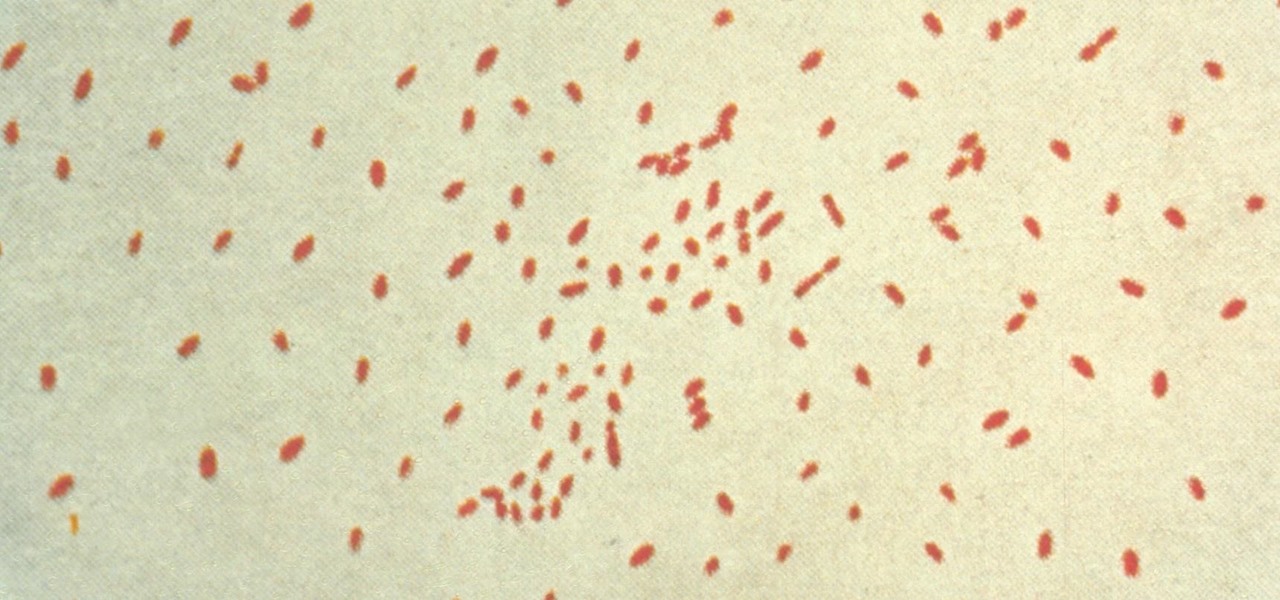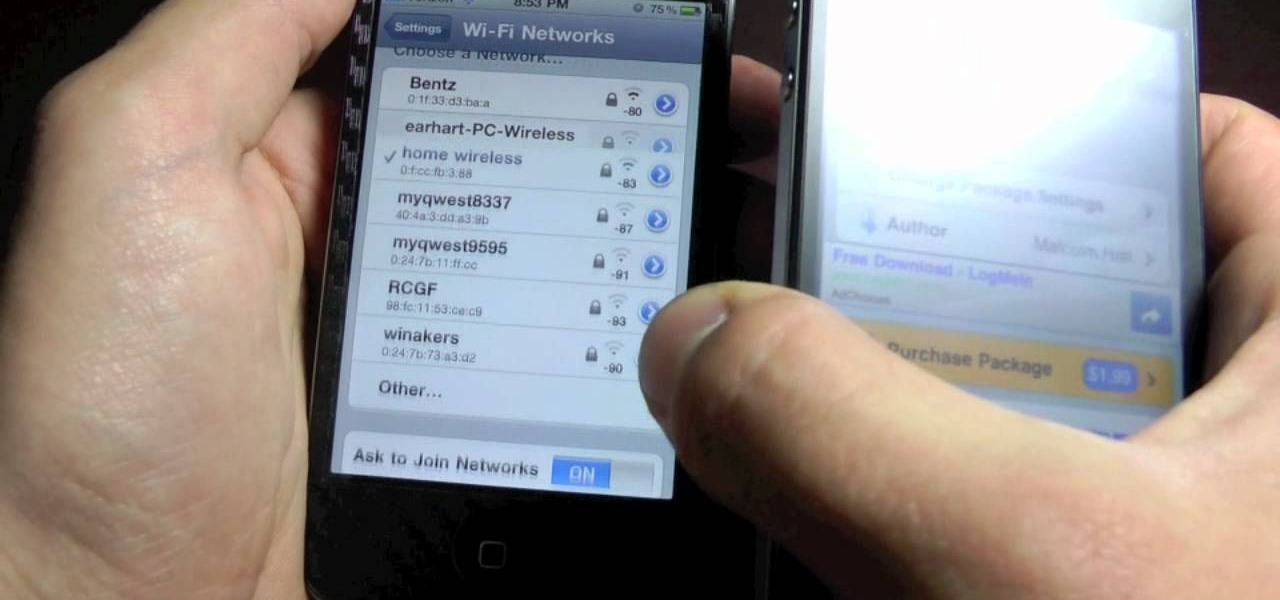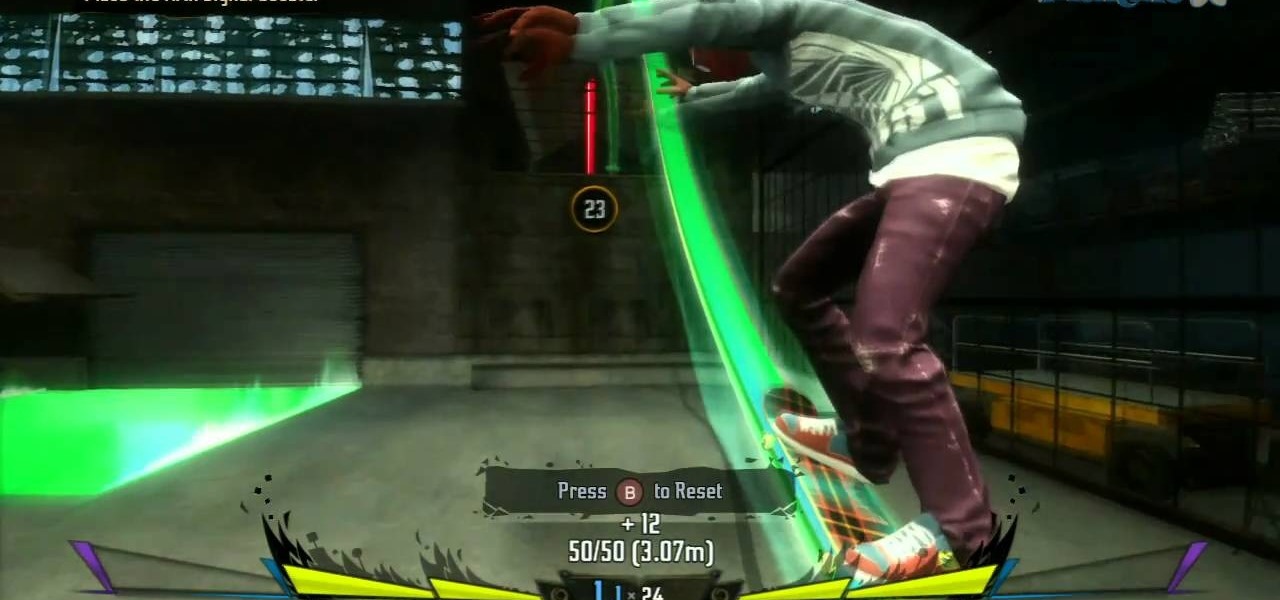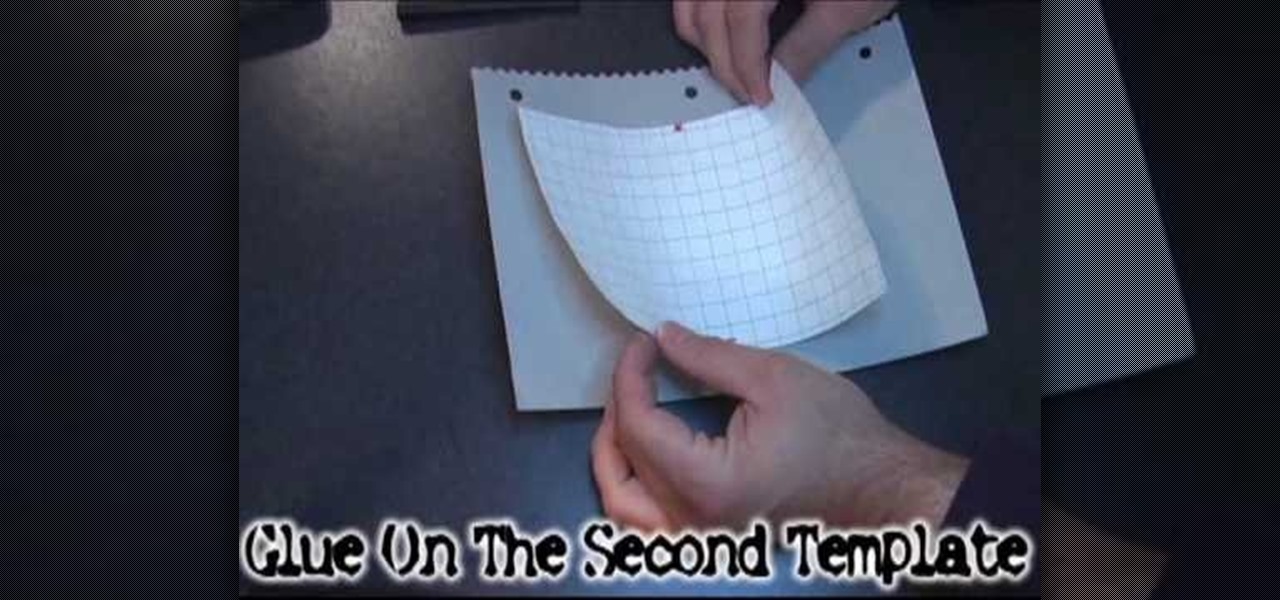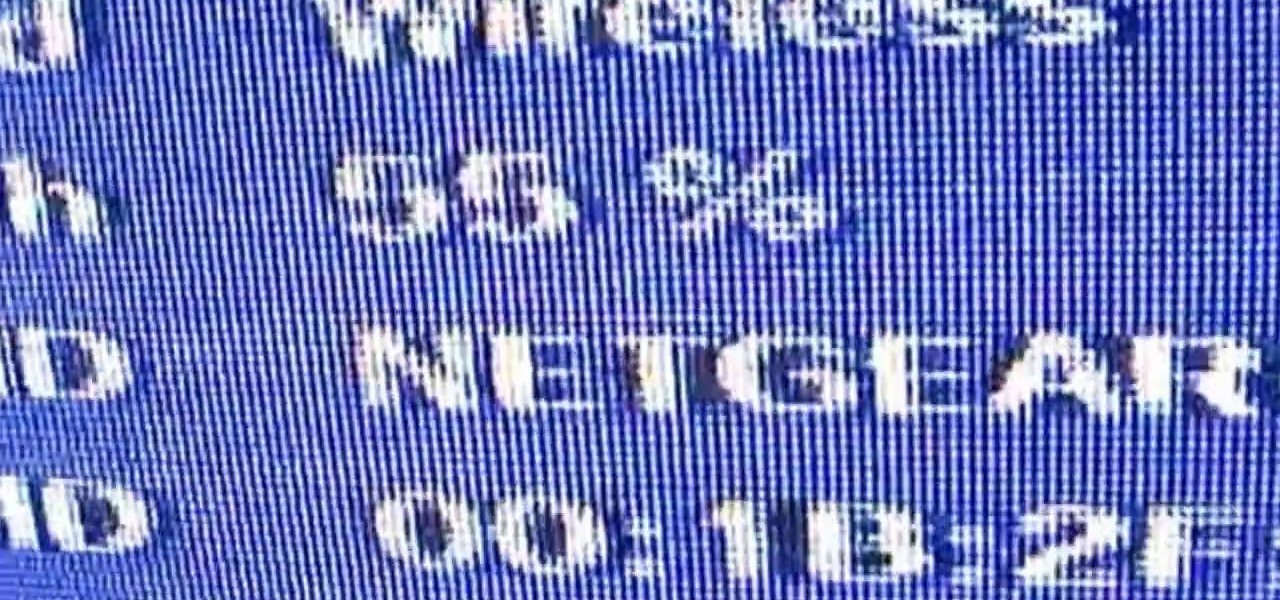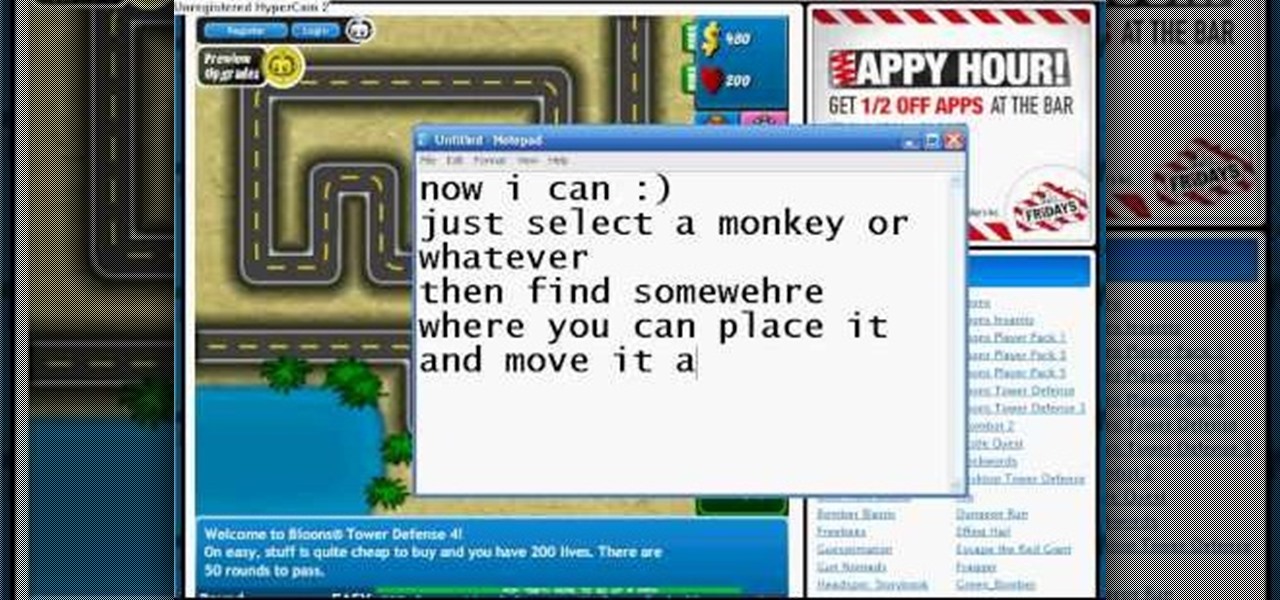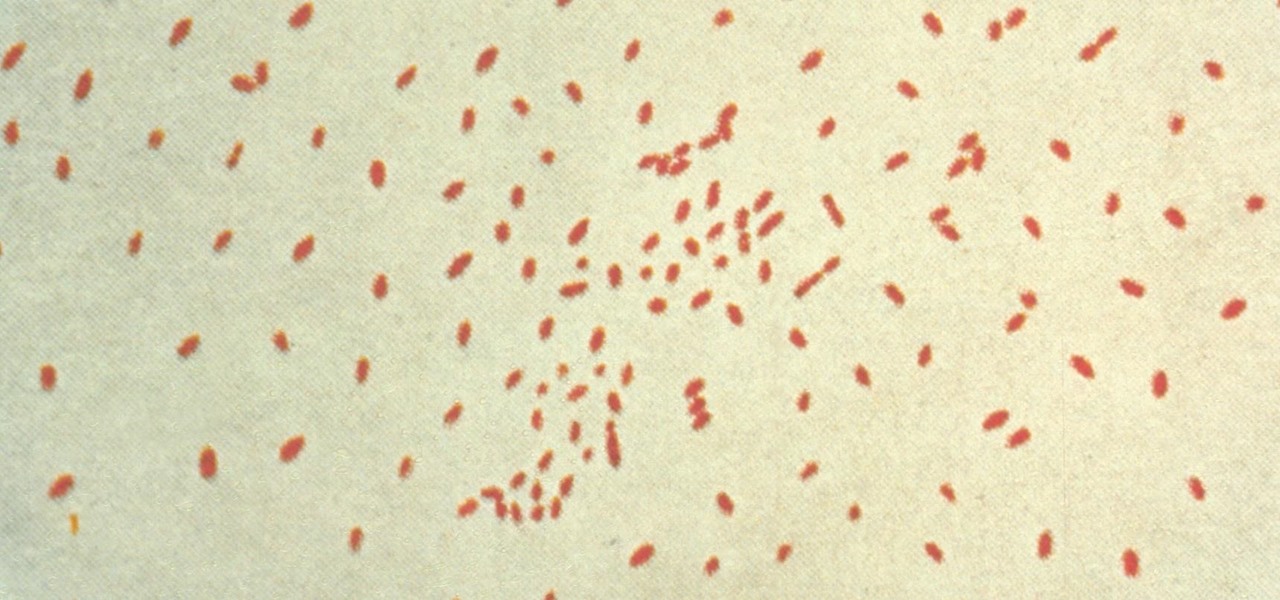
Pertussis, or whooping cough, is a highly contagious disease that can be life-threatening for young children. New research backs a recommendation that all pregnant women receive a pertussis booster with each pregnancy, as it can help their infants fight off the infection.

Samsung may not be the best when it comes to redesigning their devices (hopefully that will change with Galaxy Note 4), but they do have a knack for including some pretty awesome features into their TouchWiz software.

In this guide, you'll learn how to make your own boric acid from borax and other common chemicals to produce a green flame when mixed with methanol.

There are many ways to recycle a satellite dish and this is one of them. In this video tutorial, you'll learn how to hack an old satellite dish into a biquad WiFi antenna. For detailed, step-by-step instructions on building your own audio signal booster, take a look!

In Minecraft, one cool way of getting around those larger fortresses and bases is to set up a minecart. If you're looking for fun or efficient new ways of setting up your minecart station, adding booster carts to make it faster, and adding floor tile switches, check out this video series! There's a plethora of information in here that'll give you the inspiration to have more fun with your base building!

Patrick Norton Shows you how to make a simple WiFi antenna booster. This booster is a parabolic reflector made to focus a signal so it is stronger and can project farther. This is perfect if your wireless router is awkward and cannot broadcast a wifi signal to the far reaches of your home. This is called the windsurfer.

Paper rolls in a circle to close modem will help to increase the interference WiFi up a lot. This helps to increase your WiFI range and signal strength is low. This is a parabolic antenna to reflect the signal in the direction of your laptop.

Your child is getting too big for a car seat, but still too small to sit by themselves in the car - it's time to buy a car booster seat. Here's how to choose the right booster seat depending on your child and the car you have.

Check out this video if you are interested in learning about improving your jailbroken iPhone's wireless signal reception. This video explains Wifi booster, an app available in Cydia, which removes Apple's barrier against weak wireless signals, giving you more range.

If you own a Mini Cooper, this next tutorial is for you. If you're looking to improve the drivability of a Mini with a CVT transmission, this next video will show you how. They'll be adding a sprint booster the the car which helps improve the throttle capability. It's easy to follow and do, so check it out and good luck!

The great thing about customizing cars, is that not only can you improve the performance of a vehicle, but you can also make fellow drivers jealous with certain parts. But in this tutorial, you'll be finding out how to install a sprint booster for a BMW E38, 39, and 46. Even though this device is small, it does help improve the throttle response and is easy to apply to the car. So check it out, pay attention, and enjoy!

In this gamer's guide, you'll learn how to use a signal booster when playing Shaun White Skateboarding for the PS3. For all of the details, and to get started using signal boosters yourself, watch this video walkthrough.

Need to clean out your brake booster lines? Sea Foam is the product to do it with and this video shows you how.

Struggling to keep up your wireless signal? If you're struggling to stream Hulu from the backyard DocZee's got an idea.

How to make a wi-fi booster.

When dryer lint builds up in the dryer vent pipe, it can drastically slow down the time it takes to dry clothes. Danny demonstrates how a dryer vent booster fan can help solve the problem.

This video will show you how-to boost the wifi signal running to your PS3. You know what a drag low or no signal can be, so check out the video and see what to do to make a booster and up your signal.

Tired of sniffing your health away? Are your sinuses driving you mad? Well this video will show you how to create a Master Tonic to live for. This stuff fixes cold, flu, respiratory problems, immune booster, anti allergy, anti bacterial, anti fungal, anti anything that can hurt you... MASTER TONIC...

This tutorial gives you a basic overview of how to build a Parabolic WiFi Booster that will increase you router's range as well as narrow the signal path for added security.

This video shows you a variety of hacks and mods for your Xbox 360, AppleTV and how to boost your wifi. You're shown how to make an antenna booster for your router, stream content to your Apple TV and upgrade the hard drive.

There's a known issue affecting some Nexus 5 users where the speaker volume is fairly low. This could be attributed to a manufacturing defect, which you could possibly fix with a hot needle, but if your built-in speakers and headphones seem muted, don't take your Nexus apart just yet.

In the ongoing search to find better ways to use antibiotics, an extract made from maple syrup has some surprisingly important medical benefits.

Systm is the Do-It-Yourself show designed for the common geek who wants to quickly and easily learn how to dive into the latest and hottest tech projects. They will help you avoid pitfalls and get your project up and running fast. In this DIY episode, see how to share Internet access at highway speeds.

We believe that makeup is a total facial picker upper and confidence booster, but we also believe that sometimes, when a gal has to choose between getting a few extra ZZZs and putting on smokey eyes, the ZZZs have to come first.

Never thought you could hack money in Bloons Tower Defense, did you? Well, you can. It's pretty easy and you just need Cheat Engine and some hacking skills.

Injustice: Gods Among Us is one of the most popular games to come out over the last couple of years. It was a hit on video game consoles, and it's got a solid 4.5 rating on both Google Play and the iOS App Store, with almost 2 million people rating the game combined.

This video explains how to use jumper cables to jump start a car. First, determine that a dead battery is the reason your car is not starting. If the engine cranks when you turn the key, the problem is not the battery and jump-starting won't help. If the windshield wipers, lights and heater blower all work, the battery is probably fine and you may have a bad starter. A jump-start won't help if you have a bad starter. If you hear no sound at all when you turn the key or if the engine cranks ve...

Start by clicking start and type regedit in the search box. Hit enter and when the screen opens go under hkey current user and click on control panel and then desktop. Under desktop go to menushowdelay. Under menushowdelay right click and then click modify. In the box that pops up set the value to zero and click ok. Then close the registry editor. Next you will want to download ram booster 2. 0. Once you have downloaded and installed the ram booster program you will want to edit your options....

This video will demonstrate exactly how to apply a healthy glow makeup look. This look is great during those times when the weather is getting the best of your skin. This look highlights all the areas you will need to achive a glowing, fresh, and healthy skin look and can be pulled off in less than 10 minutes. To achieve this look, you will need to have:

This video will show you how-to boost the wifi signal running to your PS3. You know what a drag low or no signal can be, so check out the video and see what to do to make a booster and up your signal.

Make Minecraft run faster by increasing your available frames per second! This is a pretty easy procedure that anyone can do. Defragment your hard drive and then open up Advanced System Care to free up the processing power on your computer. Then run Game Booster!

The Messy “Bed Head” Hairdo Equipment you will need:

What? Cheating Bloons Tower Defense 4 without Cheat Engine? Unheard of! Guess it only takes a glitch though to throw the whole game off balance.

This is hacking for Bloons Tower Defense 4. Newly released, this game can't stand resistant to hacks and cheats. There's no way you can loose at Bloons!

Don’t squeeze that blackhead! There’s a gentler way to get rid of it, and several steps you can take to prevent new ones from forming.

When it comes to dressing up your face for the holidays, your LBD of makeup looks is without a doubt the classic neutral eye and red lip combo. Beautiful since the days of Marilyn Monroe, this look is timelessly feminine and sultry.

You don't need a ton of makeup to look fresh and sexy. You can tone down your makeup and still look hot! Zhareena shows you how to tone down you look and still appear fabulous, just by using less cosmetics. This makeup look is great for school, running errands, dates, and more! It's really easy to apply and consists of affordable products.

We may not have Brigitte Bardot's perfect plush lips or her French sex appeal so natural she seems to have been born with it, but we can steal her makeup tricks! Bardot was most famous for her bedroom eyes - you know, the half closed, half open wink she would lay upon cinema viewers and men that sent the good kind of chills down their spines.

"Jersey Shore" orange hottie Snookie knows better than anyone that big hair adds big attitude. Make your hair larger than life (but not as outrageous as Snookie's beehive hybrid thingy) by watching this tutorial.