
Most websites and apps support two-factor authentication (2FA), which adds an extra layer of security to your accounts by requesting another form of identification beyond username and password. The second factor can be a recovery code, physical security key, or one-time password (OTP) that only you can access, even if someone else has your password. This process is easier than ever thanks to iOS 15.

In Android 12, you can launch the Snapchat app just by tapping the back of your Pixel phone twice. The latest Pixel update from Google improved upon the feature by giving us access to the shortcut from the lock screen. That means you're mere seconds away from snapping photos, videos, and stories. But first, you have to set up and configure where you want to land when Snapchat opens.
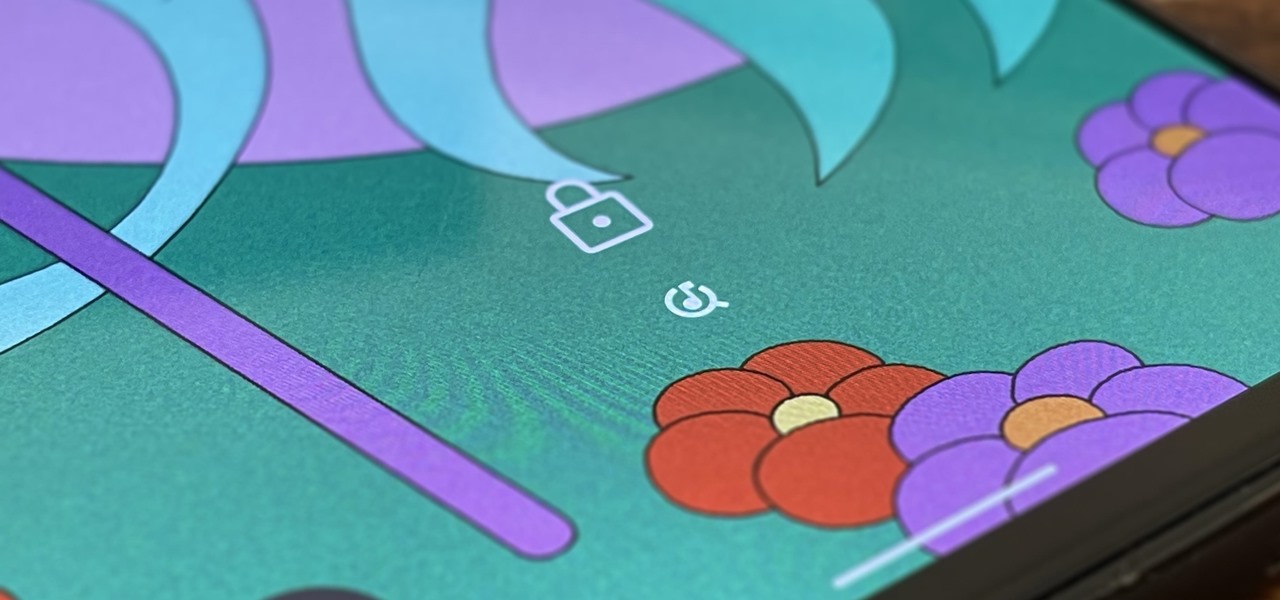
Google dropped new features for its Pixel lineup of phones, and there's something here for everyone.
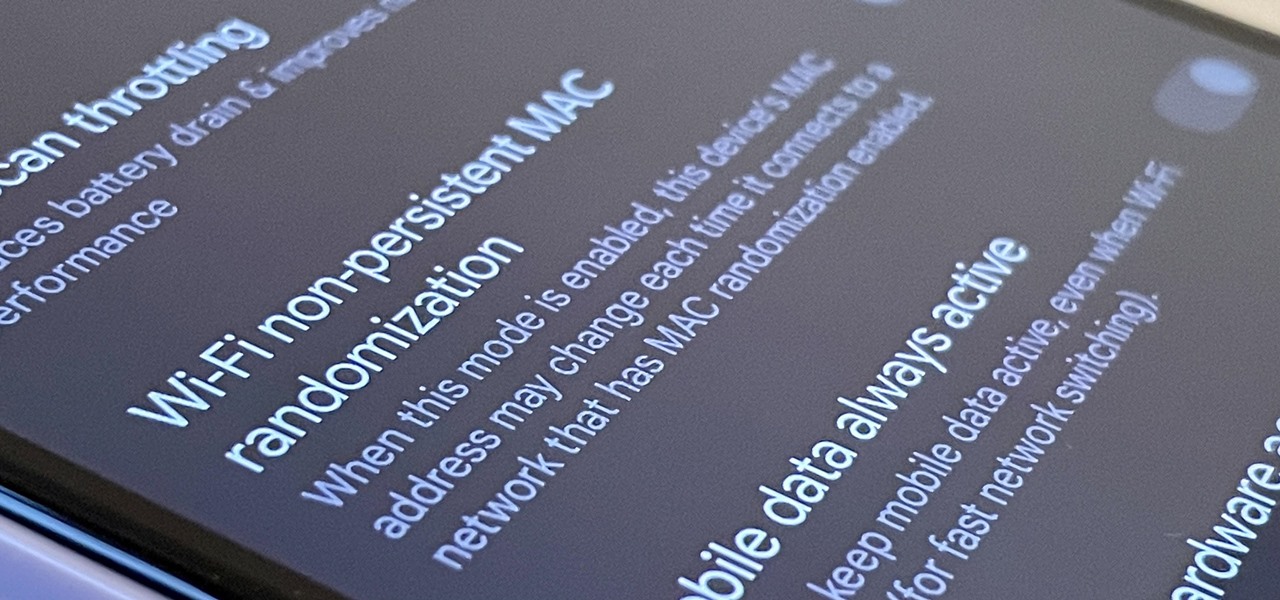
When you start up your new Google Pixel 6 or 6 Pro, one of the first things you should do is unlock the hidden "Developer options" menu. Don't let the word "developer" scare you because there are little-known features in this secret Android 12 menu that every Android user can enjoy.

Although the enterprise use cases for the Microsoft HoloLens 2 continue to impress, the arts community just can't stay away from the best augmented reality headset on the market.

If you're a normal, non-corporate video conferencing user, you may not have heard of BlueJeans, but in the corporate world, the software has long been a major staple when it comes to remote meetings.

As NASA nears the launch of another mission to the Moon in 2024, and a subsequent mission to Mars in the 2030s, augmented reality is increasingly being woven into the normal space operations to test various capabilities.

If you're not planning to upgrade to a new iPhone 13, the new version of the iPhone operating system will breathe some new life into your iOS device.

Wireless charging is pretty much ubiquitous among modern iPhones and Android smartphones, but the technology has brought a lot of clutter with it.

It's about that time again: Facebook has announced the dates for its annual Facebook Connect (formerly known as Oculus Connect until last year).

Amid a troubling resurgence in coronavirus cases, led by the new Delta variant, augmented reality is once again moving back into the spotlight as a solution, especially now that the move to return to offices has been stalled.

The emergence of Microsoft's HoloLens 2 as a cutting-edge US Army tool has focused a spotlight on the marriage between augmented reality and the military.

After facing delays due to the COVID-19 pandemic, the Olympic Games are underway in Tokyo, but a surge in cases worldwide has taken the spectator out of these spectator sports.

The Chromecast TV streaming lineup from Google is one of the more popular products in the category, primarily due to its low price tag and broad app support.

Apple's exclusive chat services, iMessage and FaceTime, force many of us to stay locked into iOS, iPadOS, and macOS to communicate with other Apple users, so chatting with Android-using friends means SMS texts, third-party messaging apps, and third-party video chat services. However, Apple is breaking boundaries with iOS 15 so that we can FaceTime with Android, Linux, and Windows users.

Apple seeded the second beta for iOS 14.7 today, Wednesday, June 2. The update (build number 18G5033e) comes two weeks after Apple released the first 14.7 beta, and nine days after the company released iOS 14.6 to the general public.

The ability to browse the web in coffee shops, libraries, airports, and practically anywhere else you can imagine is more than convenient, but convenience has risks. Using public Wi-Fi allows others to spy on you easily. Even your own internet service provider can see every website you've ever visited. Don't fall into the trap of protecting your identity, data, and devices after it's too late.

When you're listening to music, there shouldn't be anything distracting you from total immersion. That means the only cords you should be dealing with are the crystal clear chords of your favorite song. You should be able to listen to high-quality music without the distraction of static, battery failure, or poorly-fitted headphones too.

Apple released the second Release Candidate for iPhone on Friday, May 21. The new update, build number 18F72, comes four days after the company seeded the first 14.6 RC to developers and public testers, and two days after the first beta for iOS 14.7.

The Apple Watch is rapidly becoming a standalone device that you can use without an iPhone or internet connection, and Deezer and Spotify have just helped make that even more true by adding support for offline playback on the watch.

The big day for Snap that resulted in the debut of brand new augmented reality Spectacles smartglasses is turning into a big week.

For most mainstream users, LiDAR sensors for precision depth sensing remain the exclusive domain of Apple iPhones and iPads, but Google is helping Android device makers close the depth gap on the software side via its ARCore toolkit.

Currently, the COVID-19 pandemic is showing signs of winding down, nevertheless, Google will still hold its annual I/O developer conference as a virtual affair, with keynotes and sessions available as live streams and on-demand videos starting Tuesday, May 18 and concluding on Thursday, May 20.

Apple pushed out the Release Candidate for iOS 14.6 on Monday, May 17. The 18F71 build includes new features and bug fixes, including an option to unlock your iPhone with Voice Control. It comes just hours after Apple announced Spacial Audio and Lossless Audio playback for Apple Music, new features that will require iOS 14.6 to run.

Apple released the newest update for iPhone, iOS 14.5.1, today, Monday, May 3. The update (build number 18E212) is the first since iOS 14.5, which Apple made available one week earlier on Monday, April 26.

Apple seeded developers the second iOS 14.6 beta today, Friday, April 30. The update (build number 18F5055b) comes four days after the launch of iOS 14.5, which introduced over 60 new features and changes to iPhone, and eight days after the first 14.6 beta hit developers' iPhones.

The era of virtual meetings has been evolving every few months, with augmented reality filters leading the charge in changing the way we interact when chatting via video streams.

Apple's new iOS 14.5 will be coming out very soon, and that's even more evident now with the release of the iOS 14.5 Release Candidate (RC) on Tuesday, April 20. Anyone can install this update and get all of the same features iOS 14.5 will give everyone for iPhone; only you'll have a head start to using all of the updates in Maps, Music, Podcasts, Reminders, Shortcuts, Siri, and more.

Apple released the eighth iOS 14.5 public beta on Tuesday, April 13. The update (build number 18E5199a) comes three hours after Apple seeded developers 14.5 beta 8, so we know that it contains little-to-no surface-level features or changes. Any changes, at this time, appear to be under the hood.

The AR walking navigation feature in Google Maps, which is arguably one of the most useful mobile augmented reality to available to consumers, is about to get even more indispensable for travelers.

Even as the world continues to grapple with the pandemic, the tech industry continues to chug along, with some looking for ways to present new products, and in some cases continue major conferences that reveal the latest in augmented reality developments.

Apple released the fourth public beta for iPhone today, Monday, Mar. 15. The update (build number 18E5178a) comes three hours after the fourth 14.5 developer beta, and includes references in its code to a new "City Charts" playlist feature in Apple Music.

Apple released the fourth developer beta for iPhone today, Monday, Mar. 15. The update (build number 18E5178a) comes 13 days after Apple seeded developers the third 14.5 beta, and 12 days after public testers received their third 14.5 update.

Google Poly, a repository of 3D objects for use in AR and VR experiences, is the latest Google offering to fall victim to the company's habit of axing products and services, regardless of popularity.

When it comes to augmented reality wearables, it's currently an enterprise world. As such, Magic Leap's latest Lumin updates are centered on features that appeal to enterprise customers. And Epson and Spinar are joining forces with a solution for distributed workforces.

Since launching its web-based AR platform in 2018, 8th Wall has continued to push the boundaries of what brands can do with AR experiences outside of native apps.

February is the shortest month, but it's marked by the celebration of Black history and the celebration of romantic love.

As businesses flocked to Zoom, Microsoft Teams, Google Meet, and other video conferencing platforms to bridge the gap, we wondered aloud -- why aren't more companies leaning even more heavily on augmented reality?

As a means to combat annoying and intrusive advertisements in Safari, Apple added native support for content blockers on the iPhone. Instead of being bombarded by notifications, banners, and pop-ups, content blockers prevent them from opening, which can also be said about those annoying cookie consent notices that many websites now have.

We all know that using a VPN not only has a ton of benefits but is essential in our digital age. But did you know that you can get access to your own industry-leading VPN for life with one one-time payment? Even better, we've found an amazing deal on one right now: for a limited time, a YoData VPN: Lifetime Subscription is on sale for just $17.99. That's 69% off the regular price of $59.





































