
How To: Use Notification Glance on Google Glass
You may not have noticed it, but Google snuck a new feature into Glass recently. Called Notification Glance, this feature lets you view new notifications by simply looking up at the screen.


You may not have noticed it, but Google snuck a new feature into Glass recently. Called Notification Glance, this feature lets you view new notifications by simply looking up at the screen.

Samsung's latest flagship devices—the Galaxy S7 and S7 edge—both sport an interesting new feature called Always On Display, or simply AOD. When enabled, this feature keeps the clock, date, and other bits of information visible at all times—even when the screen is off.
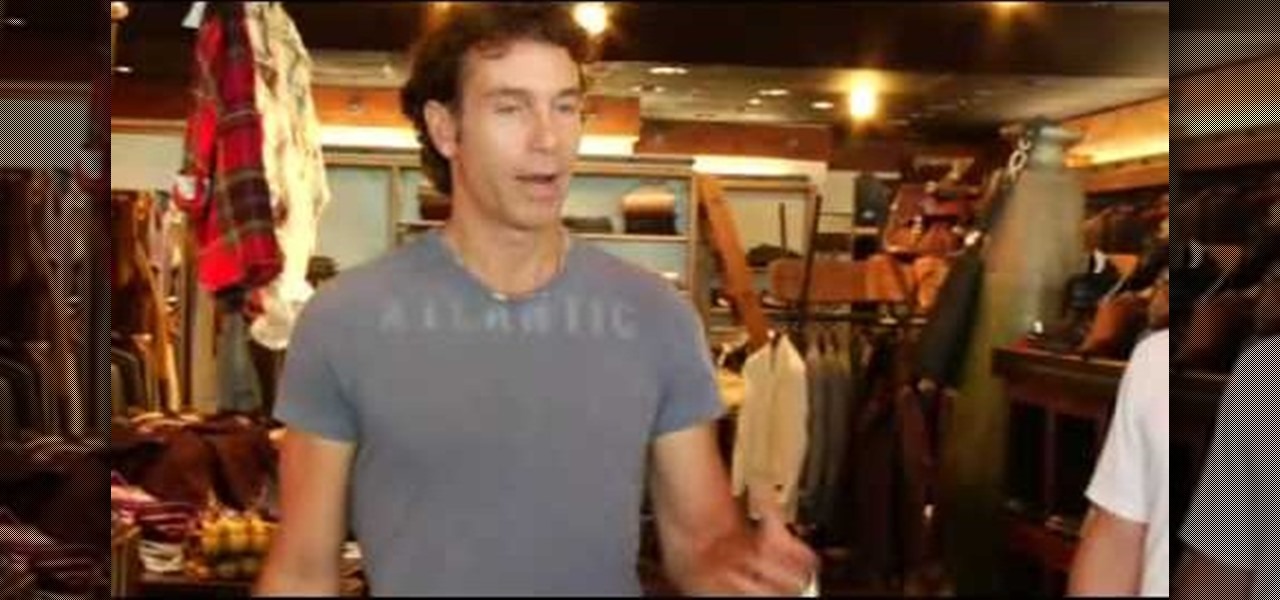
In this tutorial, we learn how to attract a women at first glance. First, find a guy that you think dresses really well and dress just like them. Don't jam your body into something that doesn't fit you, find something that fits you well. A woman wants a man that looks completed, not someone that looks like he needs to be changed. Fashion is a statement to the woman that is your own personal brand, it shows the woman who you are. Get your clothes together and go out there to get the woman that...

Considering how the Apple Watch works as an extension to your iPhone, it would've seemed like a no-brainer to include the ability to view your iPhone's battery life from the Watch, but in true Apple fashion, they did not.

Pint sized vampire Jane from the "Twilight" series can literally slay others with a glance, but we think she could knock others spellbound with her deviously good looks just as easily. Played by Dakota Fanning in the movies, Jane likes to wear makeup shades in line with her coldhearted character: deep pewters, smoky grays, and of course black.

7" USB monitors aren't useful for that much at first glance, but as this guy who had one laying around his house for years proves they do have their uses. This video will show you how to mount a USB monitor (7" in this case) in the side of your PC tower case and use it for monitoring CPU usage or other useful information.

At first glance Facebook chat may seem like a pretty simple application, but there are actually some more complicated things you can do with it. Learn how to customize your chat experience by changing the font and adding smileys with this video. Need to make a point? Then bold your font. You can even add a little shark smiley for emphasis!

New user to Windows 7? Microsoft has put out a series of video tutorials explaining how to maximize your Windows 7 experience. Follow along with this computer lesson and learn how to:

In this tutorial, Gary Rosenzweig of MacMost.com shows you how to create a special home page, or start page, for your browser with iGoogle. Create a browser startup page of your own liking with news and information that you can quickly see at a glance with this tutorial.

While you can always view traffic information by visiting Google Maps, wouldn't it be better to be able to see what the traffic is like in your area all the time, simply by glancing at your desktop?

Watch this tutorial to learn how to draw shock, fear, and terror facial expressions. Make sure to pause the video after each step and look at the screen every few seconds while you are drawing.

Naturally you're going to need to align objects from time to time while using Adobe Illustrator. One of the ways that we use to keep objects lined up is to use a visual guide so that we can see at a glance if something is lined up or not. In this video we'll also see how to turn any path into a guide as well as putting guides on layers.

You may be wondering why the heck Medusa looks so pretty in this makeup tutorial, given that she was a horrific, menacing monster with snakes shooting out of her head. Well, before she was turned into a creature who could turn men into stone with a single glance, she was actually quite hot.

Halloween is the one day of the year you could paint your face blue, wear a clown costume, and walk down the street with no one giving you a second glance. The spooktacular holiday is the perfect time to go crazy with your makeup and do wild looks, but we understand if you prefer to look more pretty than pretty scary this year.

Having instant access to monitoring your battery level is critical, especially when you're traveling or forget your charger at home. You need to know how much juice you have so you can adapt accordingly.

A helpful feature of Mac's OS X operating system is the "Finder". With the Finder you can view everything on your computer and organize things. You can also use Finder to drag and drop files, install programs, search for things, keep your personal files in folders and check out your system at a glance. In this tutorial, learn how to use the toolbar in your Finder on an Apple. You will also see how to use the sidebar, and change between the four basic view options. THis will also show you how ...

In this video, Tom Leese, Director of Instruction at Angel Park Golf Club, gives pointers for your pre-shot routine in golf. Important in the transition from the practice range to real games, your pre-shot routine helps you get situated and ready to play real competitive golf. Tom explains, first, how to set your lines, taking a straight and purposeful line down course where you want your ball to go, and remaining fixed on it, as you approach your tee. Then, when positioned at your ball, he t...

At first glance there doesn’t look like a way to save your slideshows into a format that you can send to some one. If you look a little further you’ll see you can indeed export them though. It exports the whole slideshow into a PDF Presentation (much like Photoshop’s PDF presentation automation). However, it won’t include any music tracks you’ve added in Lightroom. Well there’s a workaround if you’ve got Acrobat Professional. You can go in after the fact and embed the music to the presentatio...
Google's Pixel lineup hangs its hat on smooth software and a polished UI. At the core of this experience is the Pixel Launcher, a home screen app that is often imitated, but never perfectly duplicated. That is, until developer AmirZ released the latest version of his Rootless Pixel Launcher port.

Vocoders are neat but they don't work the way we're used to synths working at first glance. There are no oscillators or LFOs; there are instead Carriers and Modulators, bands and other weirdness. Whether you're new to Propellerhead's Record DAW (digital audio workstation) or simply looking to pick up a few new tips and tricks, you are certain to benefit from this official software video tutorial, which presents a complete, step-by-step overview of how to use Record's built-in Vocoder synthesi...

Unless you've had a series of super expensive laser hair removal treatments done, we're pretty sure you have at least one or two areas where you have a case of overgrown hair.

We've always had the impression that the only women who wear pearls are those who also own McMansions and tie cable knit sweaters around their shoulders at yacht club soirees. But now that we've seen this jewelry craft - a pair of chunky blue green glass pearl earrings - we're taking a second glance at these pearl things.

At first glance, this drawing looks like nothing special, just an odd design of lines, but then you notice the two bolded lines. They look like they are different sizes, but are they? No! They are the exact same length. Tricky… very tricky.
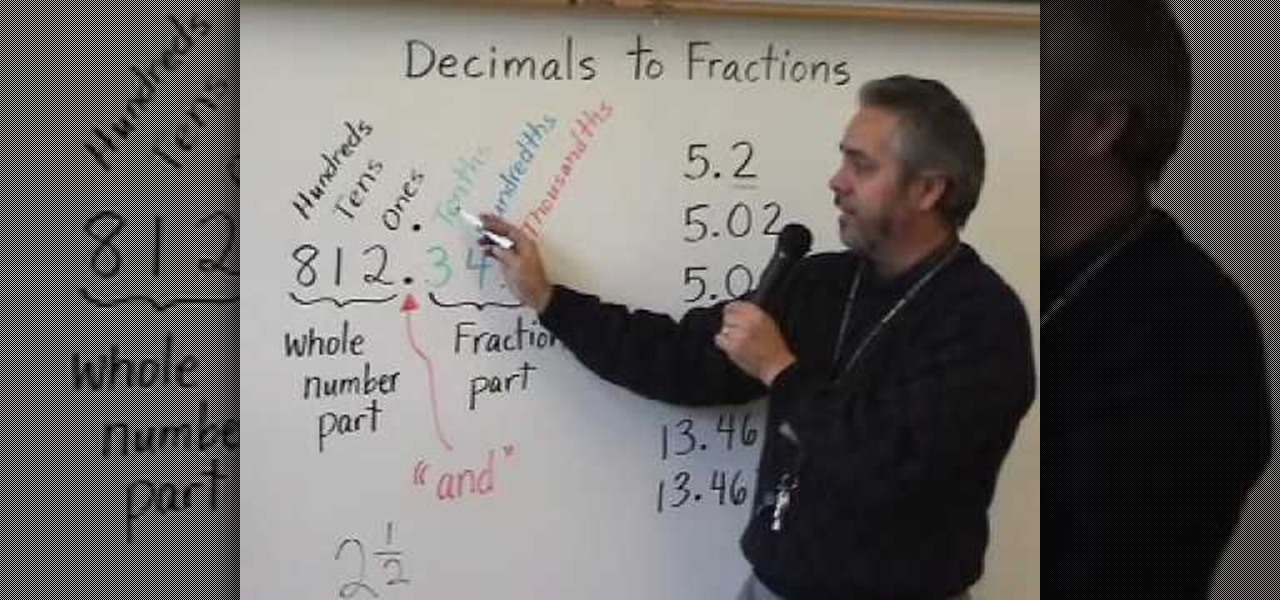
For certain equations, you will need to convert decimal numbers into fractions. If this is the case, there are a few quick steps you will need to take to do so.

Want to get more from the raw data you're entering into your Excel worksheets? Now you can create two distinct pivot tables in Excel comparing, for example, monthly and quarterly sales data. Not familiar with the pivot table? Pivot tables summarize spreadsheet input by counting, sorting and totaling data within a list and providing at-a-glance computations within the same sheet. Become an expert on the subject within 5 minutes and 24 seconds by following easy to understand instructions narrat...
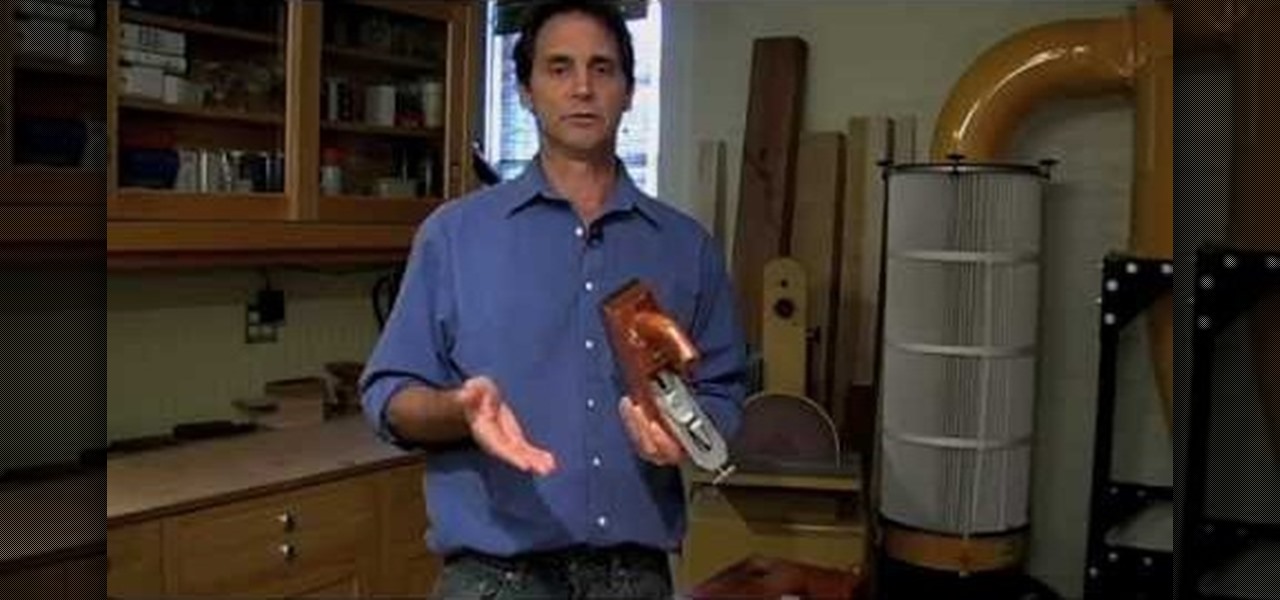
Learn about the most common, and popular, hand planes used by crafts people today. At first glance, the whole subject looks complicated, because there are dozens of major plane types and many different variations within each of those categories. But most accomplished woodworkers agree that there is a core list of planes that any woodworker should consider for their toolbox. This video introduces and demonstrates how to choose and select, and use five of the more useful handplanes used by cont...

To take group shots and better selfies on your iPhone, you can use your Apple Watch as a remote shutter for the Camera app—but what if you want to take a snapshot or video with a different app?

The little black status bar at the top of your screen is great for at-a-glance info, but let's face it—it's pretty ugly. If you want to hide it completely, only showing it when you need it, check out our guide on using Immersive Mode in KitKat. However, if you want to keep the at-a-glance convenience and have it blend in with your apps, try out Tinted Status Bar.

Like what iMessage is to iOS, Google Hangouts is to Android—allowing users to share messages instantly, as if quickly wasn't good enough. With Google Hangouts, you can share locations and send maps, receive and send SMS, share animated GIFs, make video calls, and chat not only with your phone's contacts, but also your Google+ and Gmail buddies.

Previously, if you missed a call or text on your old Samsung Galaxy S3, there was a white LED notification to let you know. It's a nice feature that most smartphones have, but wouldn't it have be nice to know what kind of notification it was before picking up the phone?

Whether you're interested in learning Microsoft Excel from the bottom up or just looking to pick up a few tips and tricks, you've come to the right place. In this tutorial from everyone's favorite digital spreadsheet guru, ExcelIsFun, the 47th installment in his "Highline Excel Class" series of free video Excel lessons, you'll learn how to use the PMT function to calculate payments. Specifically, this video addresses the following topics:

With the high rate of obesity in the United States, it's fantastic to see the massive wave of fitness tools available, even if it's just a trend. And with the companionship of your Apple Watch, keeping track of your progress or fitness goals has never been easier. As my LA Fitness intercom repeatedly announces, "What gets measured gets improved." (Corny, but very true.)

While it may not serve much of a purpose here in sunny Los Angeles, it's still a good idea to keep constant tabs on the weather forecast, because you don't want anything to rain on your parade.

Ribbons are really kind of a hot commodity, believe it or not, because they're actually quite trick to make. But knowing how to make some ribbons could make you very valuable and you could implement them into your own designs. Watch this Illustrator video tutorial to work with vector ribbons. Learn how to create a smooth silver ribbon with multiple folds. It is entirely vector and very versatile. This one gets a little complicated, so prep yourself to be frustrated at first glance, but once y...

This video describes what is known as the dashboard, which is located in the dock on the Mac desktop. The dashboard is a set of small programs known as widgets that let you see information at a glance. Some examples of useful widgets are a clock widget, a calendar, a calculator, a dictionary/thesaurus, and a Google search widget. You can bring them up at any time by simply clicking on the dashboard icon. If you want to add a new widget, click on the plus sign at the bottom of the window and y...

Long-time packeteer Bob Bruninga, WB4APR, developed the Automatic Packet Reporting System (APRS), which allows packet radio to track real-time events. It deviates markedly from the usual message- and text-transfer activity. Instead, APRS concentrates on the graphic display of station and object locations and movements.

Whitewaterinstruction.com presents a lesson on dealing with rocks from Shane Benedict.

Apple's bringing big changes to your iPhone's lock screen in iOS 16, and one of those changes lets you pick an always-updating wallpaper for your local weather conditions. If you don't want to wait until the fall for the stable iOS 16 version and don't want to install any iOS 16 betas, you can still get an always-updating weather wallpaper for your lock screen on iOS 15.

The desktop Start menu is finally back! After receiving a lot of negative user feedback, Microsoft ditched the touchscreen-first approach of Windows 8 and went with a more traditional setup for mouse-and-keyboard users in Windows 10.

Starting with iOS 7, the iPhone has had a cool feature that lets you see upcoming calendar events right on your lock screen, and it only got better with iOS 10. Android used to have this feature with its lock screen widget system, but that was removed back in the Lollipop days, so there's nothing quite like iOS 10's "Today View" feature anymore.