
News: Lego's Digital Box via NOTCOT
Check out this article on the ridiculously cool use of augmented-reality by LEGO.


Check out this article on the ridiculously cool use of augmented-reality by LEGO.

In a store near you! Well maybe not yet, but you can bet that it will be soon.

Set Lighting Technician's Handbook, Third Edition: Film Lighting Equipment, Practice, and Electrical Distribution by Harry Box

With tips from this video, build a fort for your cat. You will want to add variation by subtracting or adding objects and boxes to the fort. Build a fort for your cat.

Another continuation of my file carving video and selective file shredding (DOD 5220.22-M) to thwart forensics tools video, this video shows how to use Darik's Boot and Nuke (DBAN) to totally wipe a drive. DBAN is a great tool to add to your anti-forensics tool box. Use Darik's Boot and Nuke (DBAN) to wipe a hard drive.

Learn the basic beat patterns for beatboxing over this short video. Once you've learned the basic beat box sounds here are a few tips on how to put them into some well-known beat patterns. Do basic beat patterns when beatboxing.

This video shows how to turn the auto-sync feature in iTunes off and manually manage your iPod, focusing on Macs. To do this, all you have to do this is connect your iPod to a computer, click on the iPod in iTunes, and check the manually manage music box. Turn auto-sync off in iTunes.

Remember the arcades? Were you saddened when they closed up one by one, leaving no outlet to actually go out and socialize while you played video games? With all the home consoles and internet connectivity, gaming has evolved, but the social factor has been eliminated. Sure we can play against others, but they may be miles and miles away. Remember back in the day when you could go down to the corner store to play your favorite game and show off your skills in front of a crowd? Well, all is no...

This video is how to sharpen your chainsaw

Jeremy at GamerTell shows us how to connect our X-Box 360 to the internet VIA Windows Vista and a Laptop Computer that is already connected to a wireless network. First we have to connect your laptop to your X-Box 360 using an Ethernet cable. Now we will turn on the Xbox 360. Make sure you are on the correct TV Input or channel. Now go to your laptop and Click on the start button on your laptop and find control panel. Once your in control panel select Network and Internet. Now we will select ...

This is the GetNetWise video guide on how to set up Internet Explorer 6.0 for Windows to allow cookies from some sites. This is useful if you wish to block cookies by default, but allow for certain sites. The procedure is simple; firstly, select "Internet Options" from the "Tools" menu. Then select the Privacy Tab of the Internet Options menu, and under the Web Sites section click the Edit button. In the text box labeled "Address of Web site", type in the address of the site from which you wa...

Mike from the SubStream's "Film Lab" has some tips on preproduction paperwork. Learn how to complete preproduction paperwork. Specifically, break down the script. You know that you don't want to do it, but it's important, okay?
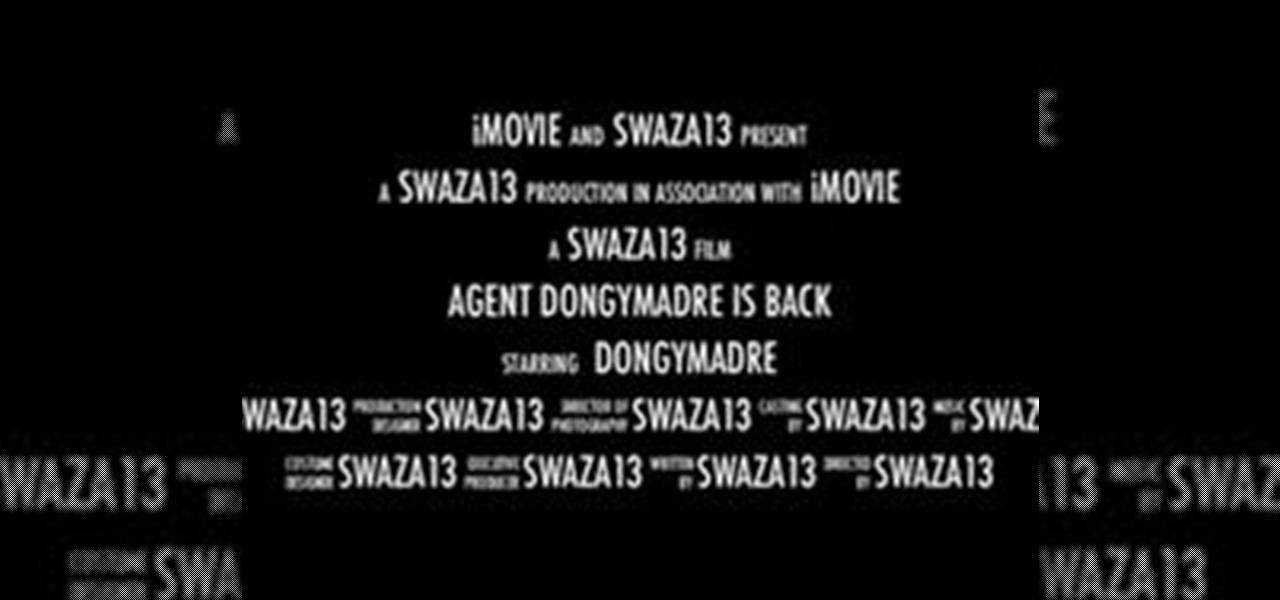
In this article I am going to show you how to quickly and easily make a professional looking trailer.

In this software video tutorial you will learn how to set a milestone in MS Project 2007. Milestone is an important task. Lot many times a milestone is like a goal or deadline to be completed by a particular date. It is defined as a task that doesn't have a duration. To make a milestone, enter a task and under duration, enter 0d. This will turn in to a milestone. To make task in to a milestone, double click on the task. On the next window that comes up, look for and click on the 'advanced' ta...

In this clip, learn how to mod an ordinary wax candle so that you can store a stash inside it. The best part about this stash box - other than the fact that its easy to make and basically free - is that the candle will still burn normally so no one will ever suspect something's up! So, no matter what you are hiding - try this cool hack and keep your stuff safe. Hide your stash inside a candle.

This ten-part video tutorial series covers all the new features and uses of Fireworks CS4. This is a great introduction to any user new to Fireworks in general, or wanting to learn what changes have happened from Fireworks CS3 to CS4.

Bored at the office? Try out the practical joke in this how-to video. Rick Roll your friends and co-workers. The more you do it, the funnier it gets. You can disguise the link by typing in any random url into the e-mail, right clicking and clicking 'edit hyperlink' then paste the url to the video in the box there and click 'OK.' Check out the video computer pranks tutorial and learn how to Rick Roll. Perfectly Rickroll a friend or co-worker.

For any of you aspiring to enter the league of Broadcast News, this unique instructional will make your newscast look totally professional. The mike flag (or mic flag) is that box that surrounds the microphone and has the call letters of your tv station or network. ABC, or Fox, or Ch 5 is the typical type of lettering. (Its origins seem to be from the early days of radio: call letters were not required for an audio-medium except for requisite publicity shots.) Occasionally a triangular shape ...

If you are planning to add any new outlets, lights or appliances, it is helpful to have a map (or schematic drawing) of your electrical circuits. This will help you determine if you can tap into an existing circuit or if you need to run a new circuit from the breaker panel. In this tutorial, you will learn how to map out your houses electrical system, which will help you plan for future needs or possibly alert you to an existing circuit overload. Also, many municipalities require that your ci...

"Google+ is dead." How many times have you read that in the past few weeks? It seems like I can't get away from this notion that Google+, as a social network, is a total failure. Don't feel too sorry for them, though. +Bradley Horowitz isn't worried. In an interview with VentureBeat, he explains, “Six months from now, it will become increasingly apparent what we’re doing with Google+. It will be revealed less in what we say and more in the product launches we reveal week by week.” Indeed, som...

Welcome to Minecraft World! Check out our advanced tutorials and come play on our free server. Oh, the power of redstone! But, what good is any technology if it can't be harnessed for killing? Here's a redstone build for the mad scientist in each of us.

The Netherlands are a hotbed of indie game development, which seems appropriate for such a brilliant and eccentric little nation. Two man Dutch indie developer Vlambeer have found themselves in the news more often than most companies of their size, thanks to two great games and a third on the way.

The artwork for Minnesota's Land O' Lakes butter packaging is classic, dating back to 1928 when it was first created by Brown & Bigelow illustrator Arthur C. Hanson. The logo was updated ("modernized") once in 1939, again in the '50s, and has undergone minor modifications here and there since. The legendary packaging is good for two rather nerdy tricks: A) a very trippy optical illusion and B) a very infantile boob illusion.
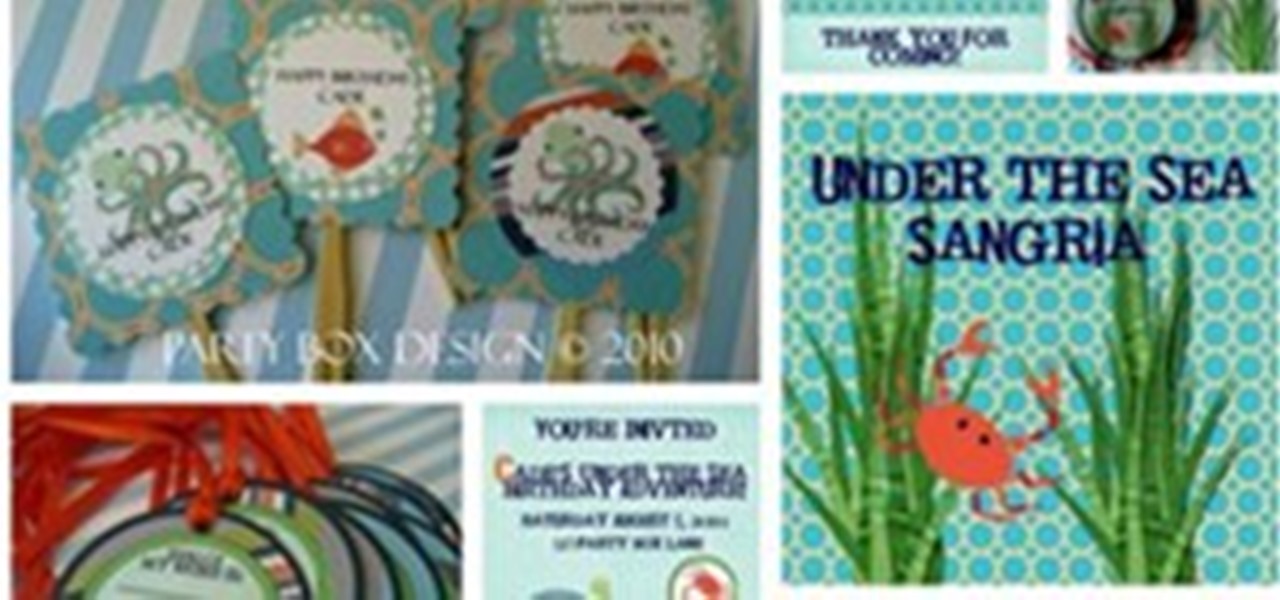
Check out this awesome Under the Sea themed party, hosted by Jessica of Party Box Designs: Theme: Under the Sea

Well suited for loft living, Studio Gorm's Flow Kitchen offers an extremely eco-friendly and efficient solution to all your daily actions in the kitchen. The Netherlands based design studio focuses on three major areas: Waste, Water and Energy. My favorite element? A cutting board that sits above a compost bin. Slide it forward, and sweep your scraps right into the (eco-friendly) trash.

Scroll to the bottom to see what the bee feature is good for! The bees are here! Farmville users have been requesting bees since the beginning of the game and a year later, they have finally given them to us! This feature is more complex than just an item though, so check back here for more information about them as I figure it out :)

I've been on the inside of my box reflecting to what is on the outside. I live my life outside the box but occassionally have to get back intot the box to see what's going on... I have been on a 4 - 5 week non creative mode... Through this time frame... great people on Mikeyssmail have been still continuing to exercise their creativity... I'm so pleased to see that! Though many ideas come daily on what I could do next... I'm not motivated by just a simple request... I've allowed this same tim...

How to Make the Internet Faster in Windows 7 Go to Control Panel.

Build a fake hotel bed that is entirely hollow. Have it look like it’s just a normal bed with sheets on the side and everything.

Lots of people use eMusic to search for a particular artist, sometimes an old favorite, sometimes a new artist heard on the radio or seen on television. Searching for the artist is easy.

This video demonstrates how to run macros in Excel 2007. From the people who brought you the Dummies instructional book series, brings you the same non-intimidating guides in video form. Watch this video tutorial to learn how to run macros in Excel 2007, For Dummies.

Are your favorite trading cards and postcards just sitting in a box under your bed? Well pull them out and learn how to turn them into your very own customized curtains by watching this how-to video. You will need a stack of trading cards, playing cards, or colored paper, a single hole punch, ribbon, string, clip rings, scissors, a curtain rod, a ruler, and a pen. Follow along with the step-by-step instructions in this video activity tutorial and learn how to make a card curtain. Make a card ...

First, get some of the clear packing tape that you use on cardboard boxes and stretch it across a door way. Since the tape is clear, you won't be able to see it if it's done right.

In this video tutorial, viewers learn how to find their computer's MAC (or physical) address in a Windows computer. This task is very easy, simple and fast to do. Begin by clicking on the Start menu and open the Run program. Then type "cmd" in the Run box and press OK. When the black command prompt opens, type in "ipconfig /all" and press Enter. The computer's MAC address will be listed as Physical Address under Wireless Network Connection. This video will benefit those viewers who use a Wind...

This tutorial shows us how to change the default password on a d-link router. First, go to your web browser and type in "http://192.168.0.1". A pop up box will now appear, in the user name section write "admin" and in the password section, leave it blank. On the new page, click on the "tools" section, then type in a new login name under the administrator section. After this, enter a new password and confirm it. Now delete all the information under the "user" section. Save these settings, clic...

In this tutorial, we learn how to install Linux Mint 7 in Windows Vista. Use Sun Virtual box to download the Linux Mint 7. When finished, open up the program and click the install button, then go through the install process to finish installing the Linux program. You can go through the default settings or you can choose your own. When it's finished installing, create a name and password, then choose if you want to log in automatically. When finished, you will have the operating system up, the...

In this video tutorial, viewers learn how to block third party cookies in AOL 8.0 for Windows. Begin by opening AOL. Click on Settings, go to Preferences and select Internet Properties (WWW), which is located under the Organization column. Then click on the Privacy tab and click on the Advanced button. Check the "Override automatic cookie handling" box and select Block under Third-party cookies. Finish by clicking OK. This video will benefit those viewers who use AOL 8.0 and would like to lea...

In this video tutorial, viewers learn how to set and encrypt a NET-Gear router with WEP password protection. Begin by opening your web browser and go to the router website: Router Login.. When the Prompt window appears, type in your router user name and password, and click OK. In the sidebar, under Setup, click on Wireless Settings. Once again, type in your user name and password, and click OK. In the Security Options, check WEP (Wired Equivalent Privacy). Then select the Pass-phrase box, typ...

If you are interested in creating a jewelry box for your kid, wife, or even yourself, installing a half-mortise lock can be a tricky project. This is a piece of hardware that will help make any jewlery chest look professional and adds a bit of character to the piece. So in this tutorial, you'll discover just how difficult it can be to install a half-mortise lock. The video offers some helpful advice that will make the job much easier. But in order for it to work, make sure you follow the step...

In this tutorial the instructor shows how to disable referrer logging in Opera 6 and 5.01. To do this, first open Opera and click on the File menu. In the File menu select the Preferences option. Now this should open the Preferences window. There are lots of options in the side bar of the Preferences menu. Select the Privacy option among them by clicking it. Now to the right side in that window there is a check box displaying Throw away new cookies on exit. Now check that option. Now finally ...