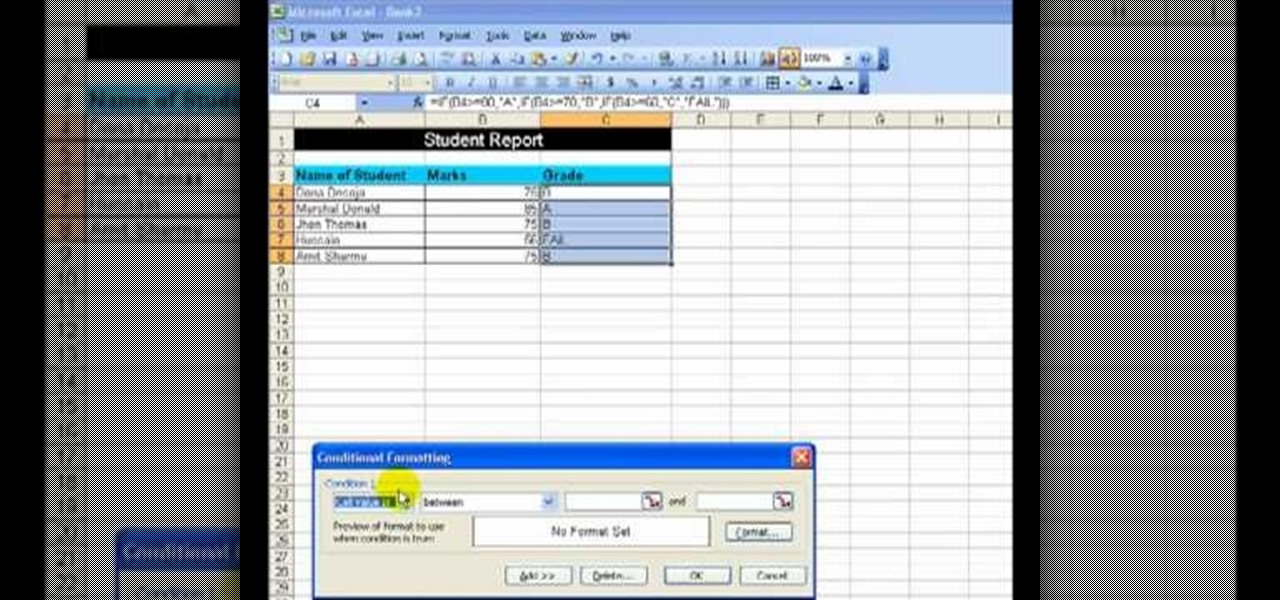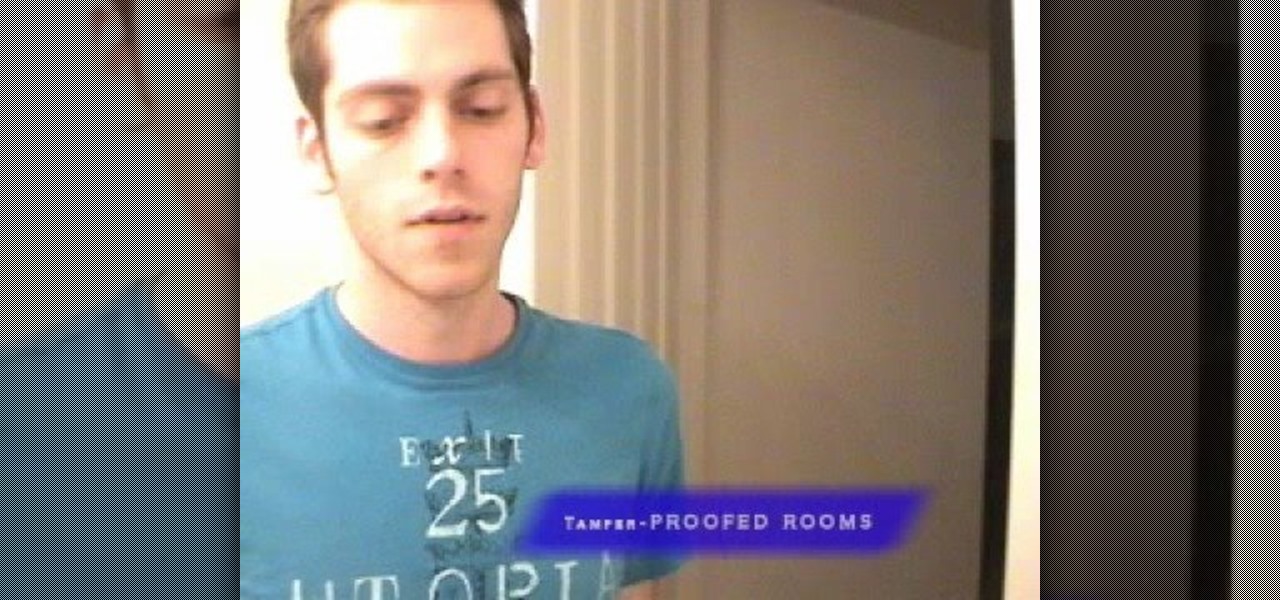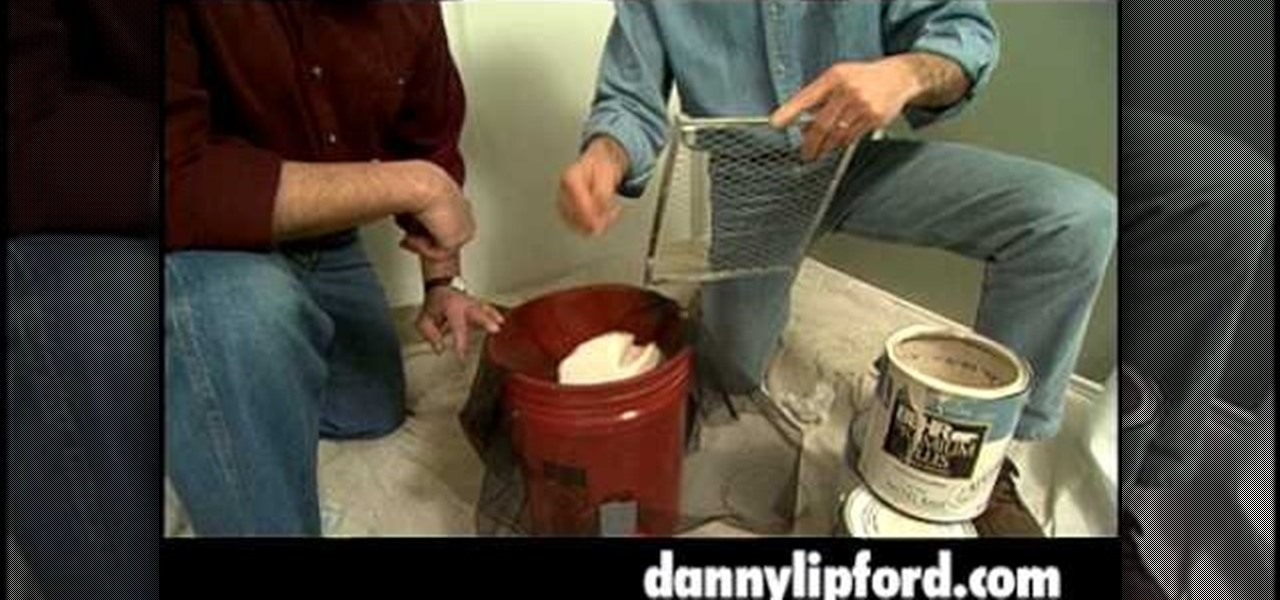All you science and astronomy nuts out there, pay attention, this detailed video tutorial series will tell you everything you need to know about using the Meade EXT-80-TC Telescope to ogle the universe.

In this tutorial series Mike Lively shows how to convert Wordpress into the Adobe Flex 3 application Flexpress.
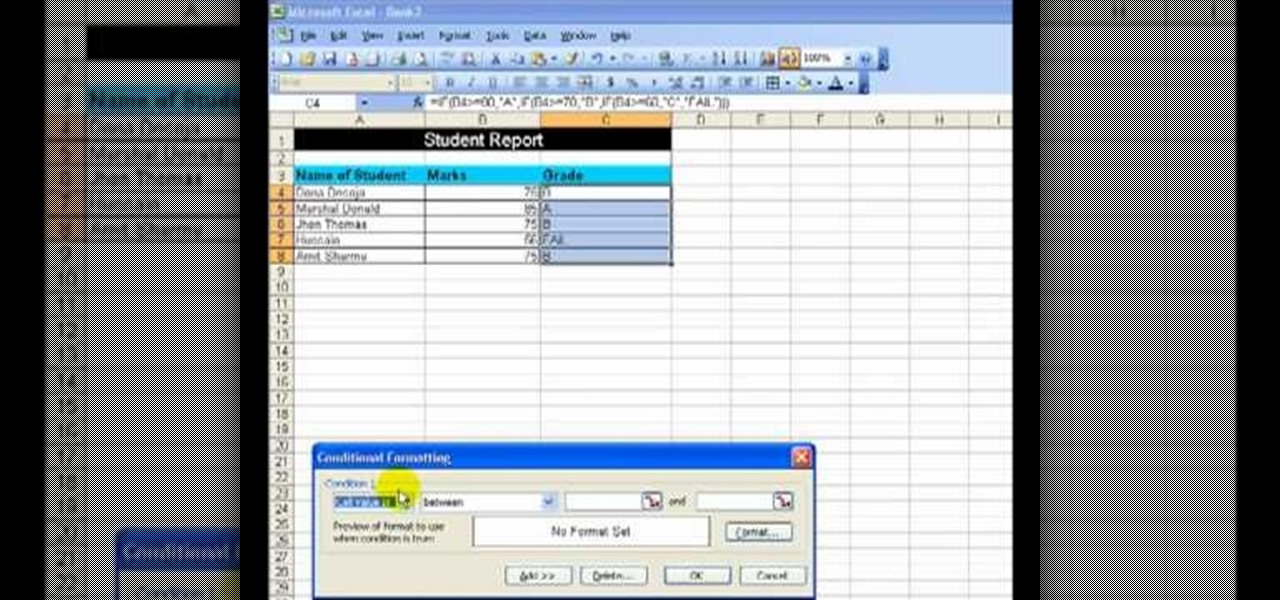
If you're looking for a way to create a student report, Microsoft Excel makes it easy to create a wonderful spreadsheet with tons of information. This video shows an example of a student report being created, which has three simple items in the columns of the sheet, which are the names of the students, the marks obtained and the grades.

The trugs are made from finished birch and lamium (sp)birch plywood. 1 inch wide and 4 millimeters thick plywood in three thickness. Laminate three pieces together to make a handle. Make a rim in the same way. It is made in two halves, put in a drying rack overnight and then trimmed and pinned together at the side with solid brass pins which won't rust. They are placed in a former where the boards are plced into the trug. The boards are 1 1/2 millimeter aircraft ply. The handle and rim are so...

You have your gift and a card and now all you need that special cake for mom on Mother’s Day. You’ve tried other cakes now try a hat cake. This festive and spring inspired hat cake is sure to make this year’s Mother’s Day a memorable one.

This video shows how to make a bale of pine straw using a one-man-baler, aka, a box baler. The two strings are pre-cut to around 90", having a 'eye' tied on one end. The 'eye' is slipped over the rod at top of baler and routed inside the baler and back out through the long slots in the baler door. It helps to stand on the two strings, keeping them taut while loading the initial handful of straw. As you push the straw down into the box, the strings will then be correctly positioned at the bott...

In this online video series learn how to Waltz from professional ballroom coach Kelly-Anne as she demonstrates Waltz dance steps including: male dance steps, lady dance steps, basic box dance steps for the Waltz, rotating box dance steps, timing for the Waltz, lady turn under the arm, progressive forward and back, the twinkle: lady's and gentleman's dance steps.

In this tutorial, we learn how to password protect any folder on your desktop in Windows. First, right click on your desktop, then go to "new", then "compressed zipped folder" and name it whatever you want. Next, put what you want inside of the folder. After you've done this, open the folder then go to "file" and then "add a password". Pick a password that you will remember and type it into the text box, after you do this, click on "ok". Now your folder will be password protected and you will...

In this video tutorial, viewers learn how to install and use Ad Block Plus in Mozilla Firefox. Begin by clicking on Tools and select Add-on. Then click on Get Add on and search for the extension in the search box. Now install the add on and restart the browser. Users will be able to selectively block out text ads or even just elements of web page that is not wanted to be seen. This video will benefit those viewers who use the Mozilla Firefox web browser, and would like to learn how to install...

In this tutorial, we learn how to make sodium acetate. First, pour a bottle of vinegar into a large pot on a stove. Next, add in baking soda slowly until it is completely dissolved into the vinegar. Stop adding the baking soda once the mixture doesn't bubble anymore. Now, turn the heat to medium and let the mixture boil down until you get a rich gold color. Now, grab a box of activated filter carbon and pour it into the bowl with vinegar and baking soda. When finished, mix the product togethe...

Trick Life demonstrates how to make a lamp out of a USB cable. To make the lamp, cut the end off the USB cable, strip the wire and separate the black wire from the red wire. Attach the wire to a box using a soldering iron. Attach a six volt bulb to the wires. Insert the apparatus through the hole of a used CD or an old DVD. Insert the rest of the wire through a cylinder. Hide the wiring in the cup and glue the cup cylinder to another CD or DVD. Make a shade out of paper and attach it to the l...

In this video, we learn how to put a LinkedIn Badge on a Facebook profile. First, go to the top right hand corner search box in Facebook. Type in, "my LinkedIn profile" and click "search". Once you do this, results will show and click on the correct one. Once you are on the page, click to become a fan and click on "application". It will now ask your permission for the application to show up on your Facebook. Now, type in your profile URL and click "add to profile". Once you do this, the badge...

Whenever you are bored this simple recipe can be used to create a quick and fun science experiment that all ages enjoy! The ingredients you need are a box of borax or cornstarch, a couple glasses of hot water, and glue. Also bowls and food coloring for mixing and added color. The first step is to take one cup of hot water and pour it into a bowl. After you pour the water into the bowl you must add two tablespoons of Borax. Then stir these ingredients until they dissolve. Next add in another c...

Solutionsbyscott teaches you how to organize and declutter your closet. You start out by taking all of your clothes out of the closet first. You then place them in piles of things you wear daily, things you only wear sometimes and things you don't need anymore. You have to be honest in order to make room in your closet. Now you only have one horizontal pole for hanging clothes. To make more room you elevate the first pole and add a second one. Now you have doubled the space in your original c...

This is a clever video that teaches you how to make a craft that is both fun to make, and also a useful item to have around the house- soap! This is from Living a Simple Life Blog and details how to make soap, just like the pioneers. To do this, you will need some equipment, a scale, scent, colorant, lard, lye, coconut oil, plastic containers to hold ingredients while you weigh them, a stainless steel pot, safety glasses, rubber gloves, a miter box, scraper, curing racks, a funnel and a plast...

This is a video tutorial on how to create a mouseover link (button) in Flash. According to the author, this is an extremely easy task, the first step of which is to select the file in which the button is to be made. Then, on the extreme right-hand side, in the middle of the column of icons, one has to choose the button icon, and then select which shape and color of the button one would prefer. The text is then typed in the text box selected over the button, and converted into a symbol by pres...

Delete Your Cookies and Browsing history.

This is a video in the Adobe Flash family advances the Flash Action script from 2.0 to 3.0. This video teaches you how to make a flash action script 3.0 button using frames and adding the flash action script coding. Starting with a box and adding text and adding flash coding events, specifically a mouse event and an indication that the button was clicked. Then the programmer adds a variable to the button. She also gives us a hint for the next tutorial which includes a target.

When you are tested for drugs, the drugs can be found in your hair and blood. There are three types of tests: hair test, blood test and urine test. The urine test, being the cheapest, is the most common drug test. Some ways to beat this unwanted drug screening is by drinking x-amount of water, this dilutes the drug within your system. The second method is to inform them that you are a user, or that you attend frequent rock concerts. (This method isn't recommended because of the outrageous amo...

Home improvement expert Danny Lipford helps you figure out a way to mix paint thoroughly to ensure a proper paint job in your house. This video tutorial will show you just how to mix paint to ensure a well blended wall color.

Some apps look great with Dark Mode, and some do not. So when you have system-wide Dark Mode enabled on your iPhone and are using an app that only looks good in Light Mode, you'd normally have to turn the dark appearance off manually, then switch it back on when you leave. But there's a workaround that can automate the process for you.

If your iPhone's home screen is littered with apps in no discernible order, and you rely on muscle memory to locate one when you need it, it gets harder with each new app icon added. Folders can help organize the mess, but you can also create your very own app picker or group of app pickers. They act similar to folders but show apps in a list and let you add the same app to multiple app pickers.

Although the Clock app in iOS has undergone some design changes over the years, you still can't set more than one timer on your iPhone. Oddly enough, Apple's own HomePod speaker added this feature, mimicking the timer on Amazon's popular Echo smart speakers. Fortunately, through Apple's Shortcuts app, there's a clever hack to set multiple timers — without using a third-party timer app.

Have you ever seen those super-expensive universal remote controls like the Logitech Harmony and thought to yourself, "Man, I really want one of those, but that's just too much money"?

Thought I would cross-post a piece I did a while ago.

In this tutorial, we learn how to create a water garden arrangement. To start, have a box filled with foam and rocks, then place branches on the inside of the foam and rocks. Now, add in a few liatris branches at different sizes. Next, add in yellow daisies, green spider mums, foxtail ferns, ivy leaves, and any other plants and flowers you prefer. To give the arrangement a garden feel, make the plant out of order and make the plants and flowers at different levels and heights. Arrange the flo...

In order to set up your email in Outlook Express IMAP, you will need open Outlook. In accounts, enter your user name in the box above: "for example John Smith". Switch the incoming mail server to IMAP. Fill in your server and outgoing mail SMTP.

In this video, we learn how to send an email using Yahoo email. First, go to Yahoo and click on "mail". Type in your user name and password. Once you're logged in, click on "Inbox" and click on "Compose". Type in the email address you are sending an email to and fill in the boxes for subject and the body of the email. Once you are finished with this, click "send" and it will tell you once you're email is sent. It's as easy as that to send an email using your Yahoo! email account.

Tracing any IP hostname or web address free online is demonstrated in this video. To trace any IP, website and hostname free online firstly go to the websiteGeoLocationWhen the webpage appears you will get a find option. Enter your IP address, website or hostname here. Then click the find option. Your IP hostname or web address is traced. So easy. Quick and simple to use. Your IP address, city, country, continent and time zone will be displayed in a rectangular box in your location in the wor...

First, go to mobile9.com . Next, go to gallery. Then, go to apple iPhone ringtones. After that, you can browse through the available ringtones and select one that you want. Once you find the one you want, click on it and then click on download. Once you finish downloading it, open your iTunes library. It may show up in there. If not, you need to click and drag the downloaded file into your iTunes-library. Once the file is in your library, go to your iPhone section of iTunes and go to the ring...

In this video the instructor shows how to create and mount ISO's using Ultra ISO. You can user daemon tools to work with ISOs but this video shows you an alternative to it. Download the Ultra ISO software and install it. After installing it run the program. In the tool bar select the Tools button and in the drop down box you can select the various option like create a new image, mount an image to a drive or convert images between formats. Select the mount option and it prompts for the file. B...

Here are a few tips and setting suggestions when getting started with your Canon PowerShot. This is a very portable and user friendly, point and shoot digital camera that has a few neat tricks up it’s sleeve so experiment and have fun.

This video demonstrates how to take apart the head set of an XBox 360. You will need two small screwdrivers - a flat head and a Phillips. First the head band is removed by pressing the lock hold. The foam is removed and set aside. The rim of the speaker is removed by pressing the locks and pulling it up. Now the speakers are exposed and the wiring is checked to see if it is connected properly if you cannot hear it properly. Now the transmitter boom is also checked for proper connection if tra...

1. The following Steps shows how to open a URL in a Web Browser, using a Button Click from a Flash Application. 2. Open a new Flash Application and place a Rectangle Shape from Tools and inside place a Text Box and Enter a Text named "URL". 3. Then convert it to Symbol by Right Click->Convert to Symbol and selecting type as Button. 4. Goto Button Properties and Name the button instance as "btnurl" 5. Then in the Action Screen Create a OnRelease() Event function for Button "btnurl" 6. use a me...

Here you will learn how to earn FarmVille cash faster. If you want to earn extra FarmVille cash through speeding up your planting and harvesting times, follow these steps: Buy 4 fences and make a box out of them. You need to do this at the FarmVille spawn point. (dead center of your farm). You will now be able to complete actions faster because your FarmVille character won't have to move around to plant/harvest.

This video shows you how to write checks, in case you're really dumb. Two girls set up a fake store in which they demonstrate how to write a check. The girl playing the cashier explains the following steps to the other girl playing the customer.

This video shows how to enable automatic login for Macintosh Operating System users: 1.Click on the Apple icon in the top-left corner and select System Preferences.

Recycling your garbage is noble and, in many places, mandatory. But it also can be very confusing. This guide will clear up the rules.

Learn a little bit about technology with help from EMBARQ. Watch this how-to video tutorial on installing your 2Wire Gateway for EMBARQ High-Speed Internet. This will cover exactly how to install your EMBARQ 2Wire Gateway modem for Internet. This is the complete process step-by-step from box to connected online.

Learn a little bit about technology with help from EMBARQ. Watch this how-to video tutorial on installing your EMBARQ 660 Modem. This will cover exactly how to install your EMBARQ Modem for EMBARQ High Speed Internet service. This is the complete process step-by-step from box to connected online.