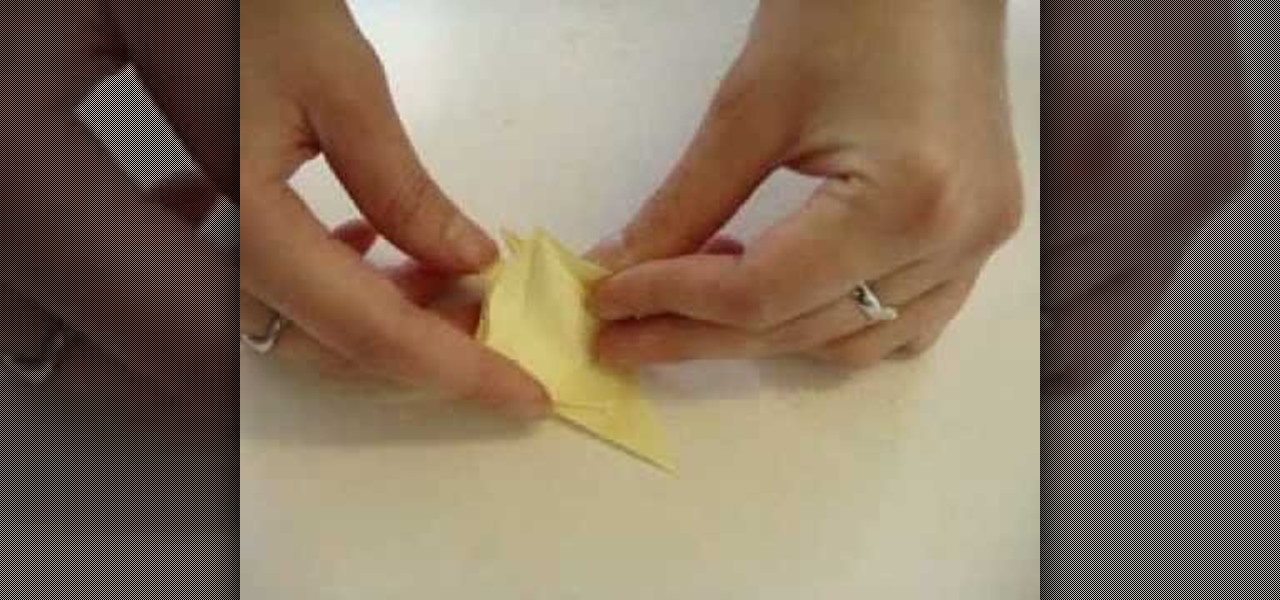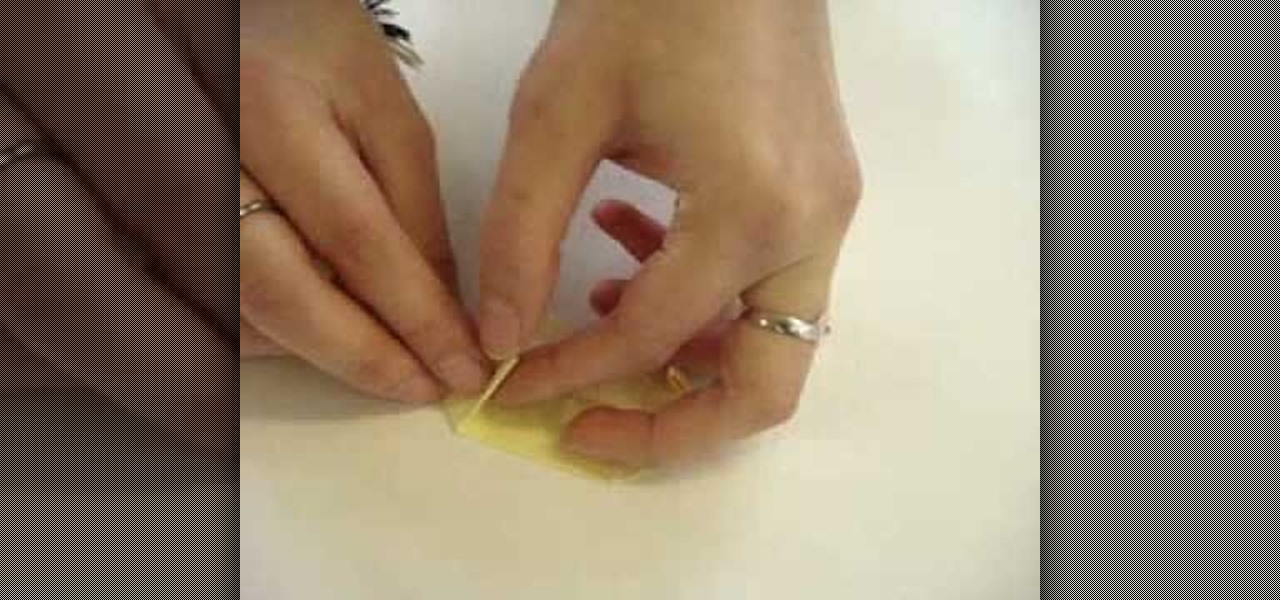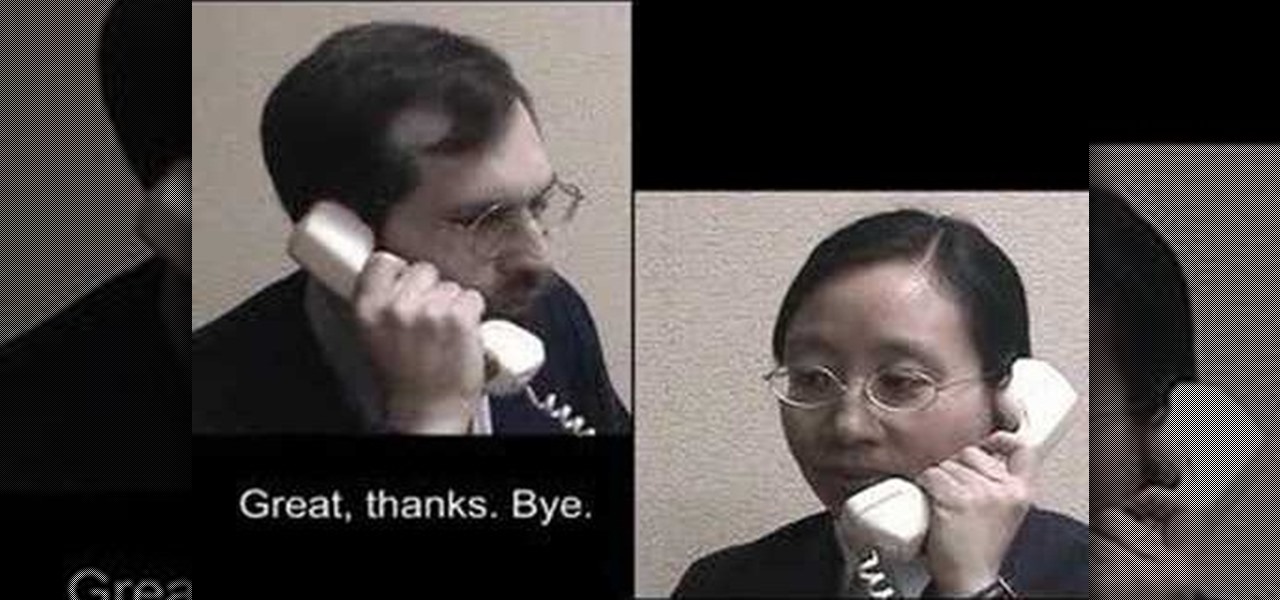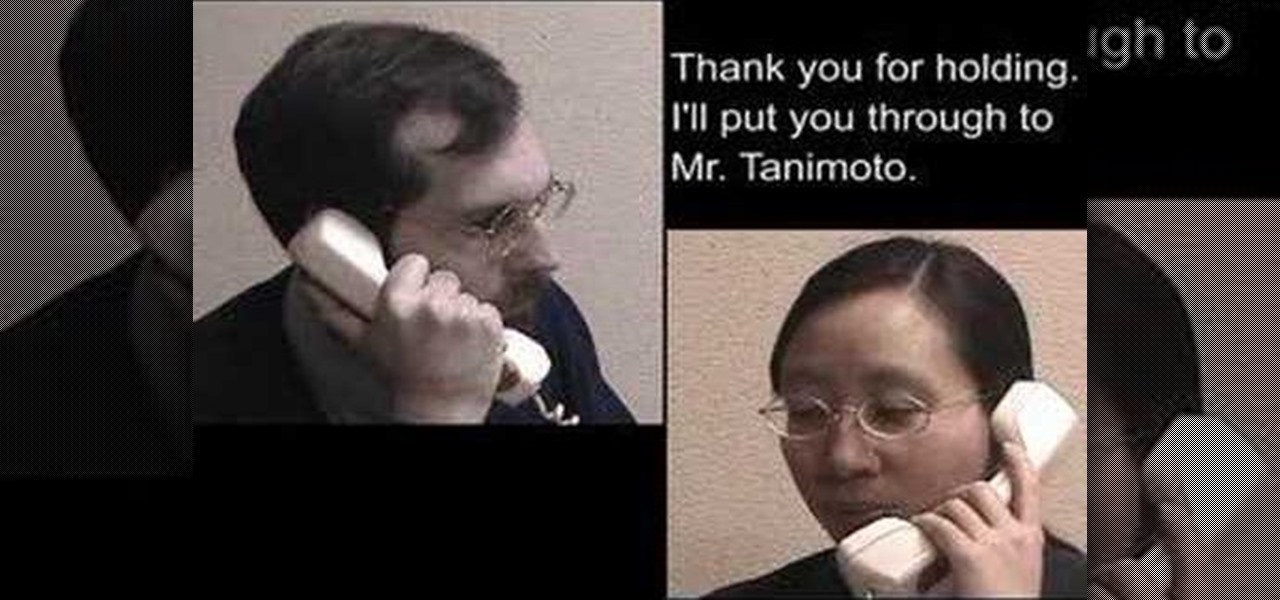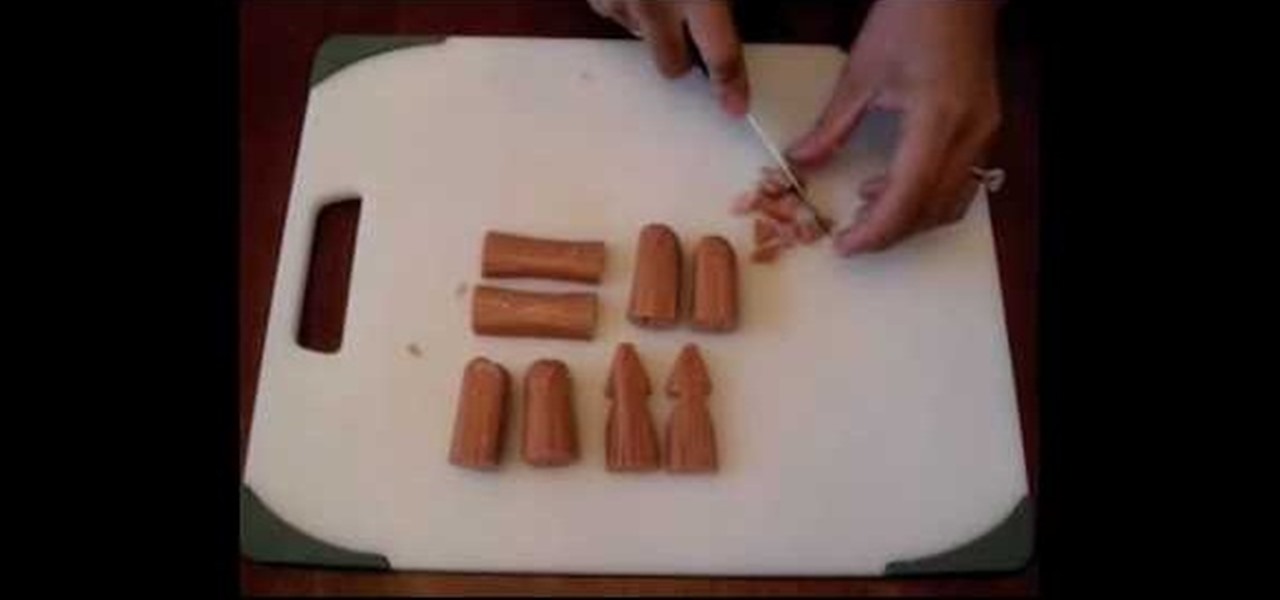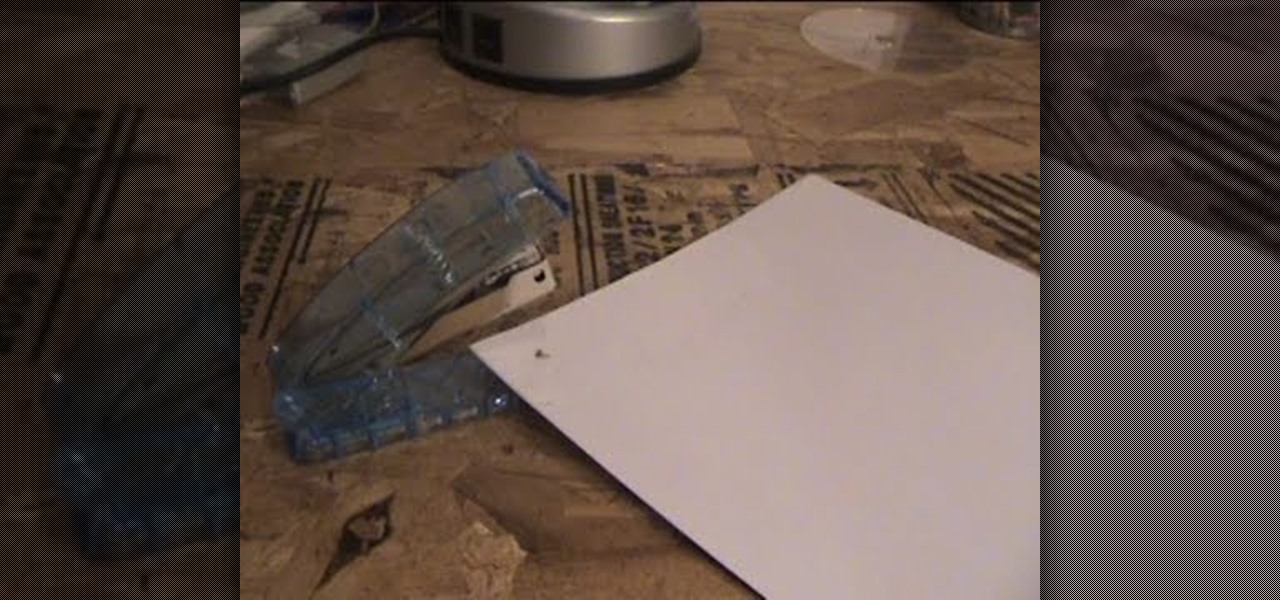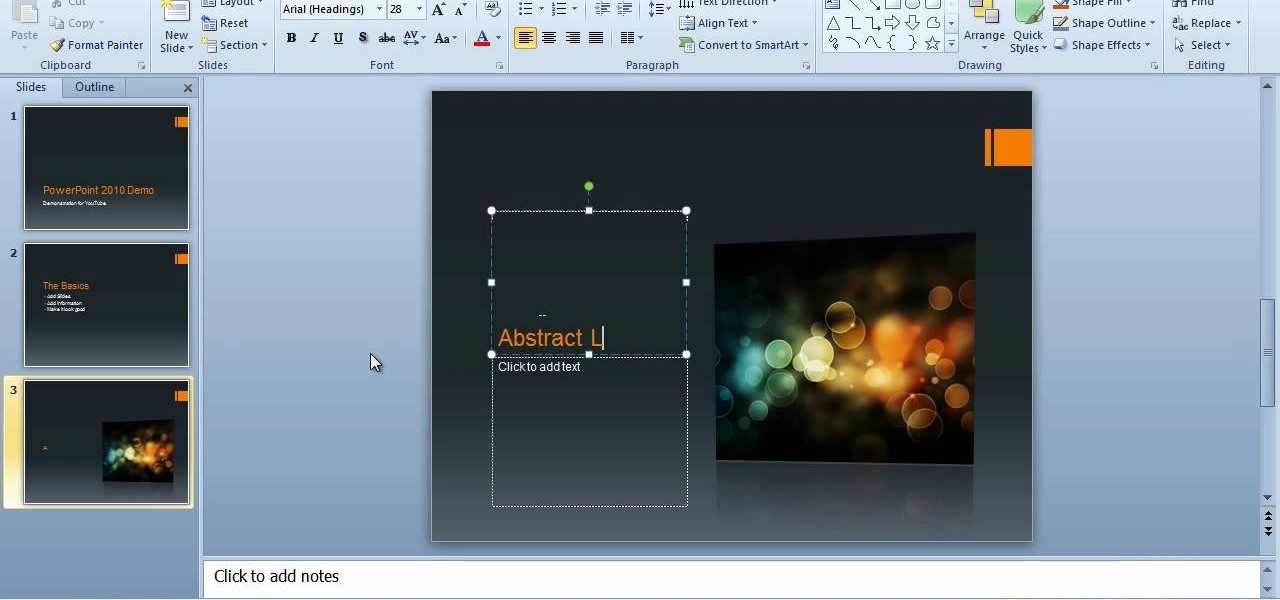How to fool your friends in some time ! You can delete or move away the icons ! Using Paint or any other screenshot or photo editing program swap out the desktop with one covered in images of the icons, rather than actual and clickable program icons. Delete all the icons on the desktop and this is sure to drive yoru friends crazy. Perfect office prank.

Watch this video to learn a simple cheat that will make your paper longer. Good trick to know when you are in a crunch and need to stretch your class paper. You will need to use your existing term paper and either Microsoft Word or Open Office to use the Find&Replace command. Here's some forums you can post anonymously with other like-minded, less scrupulous people: http://academicdishonesty.net

Want to make bows and arrows with paperclips, tape, a rubber band, and some Q-Tips?
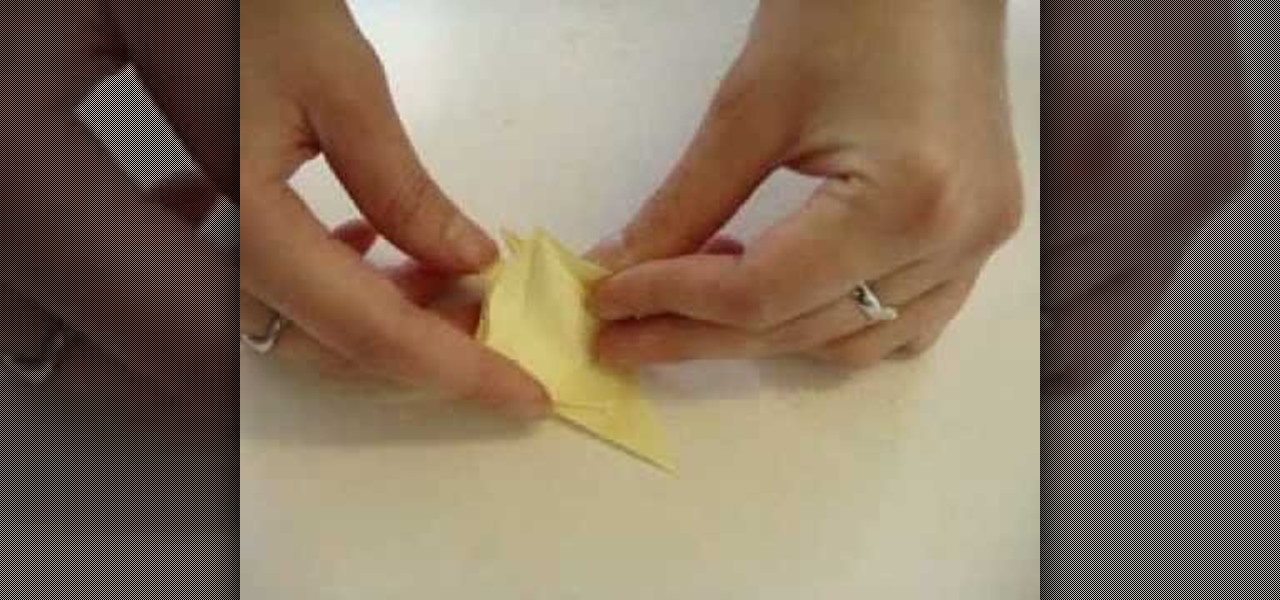
Origami sticky note pad - How to make the Crane!

Origami sticky note pad - How to make the squirrel!
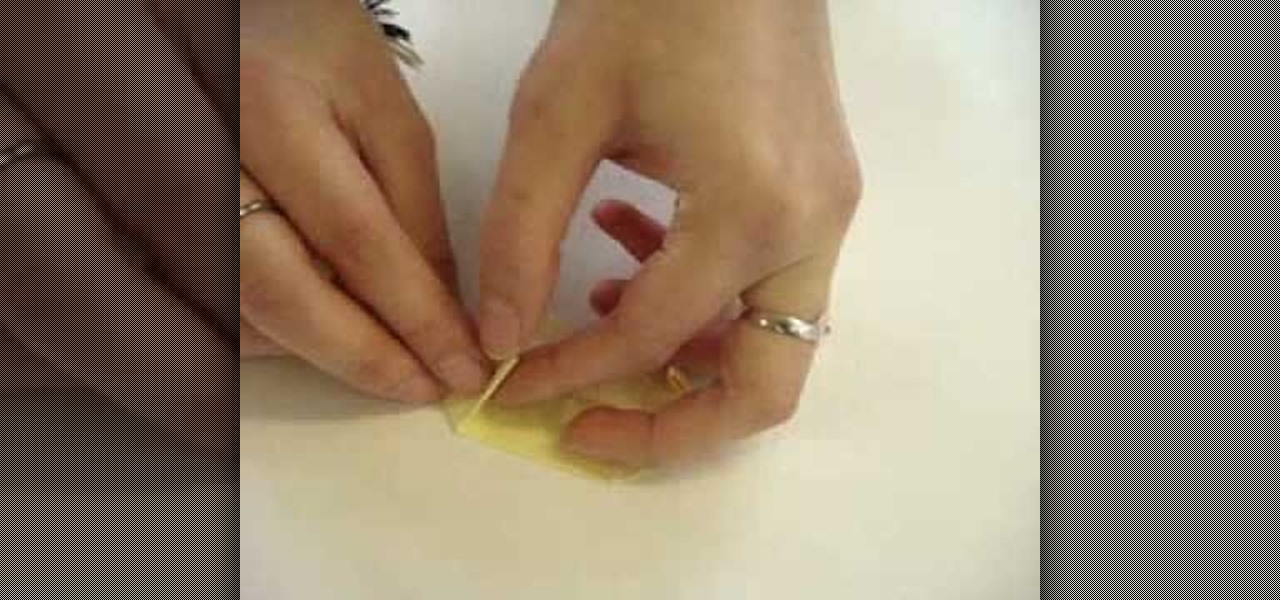
Origami sticky note pad - How to make the pig!

Microsoft Outlook 2007 Tip - Setup Signatures for Multiple Email Accounts - One of the difficulties with using multiple mail accounts is making sure your messages have the correct signature, or sig, attached to them. The new Signatures feature in Microsoft® Office Outlook® 2007 takes the hassle out of creating and applying signatures to your email.

Some trends come and go, but true style is timeless - just look at Coco Chanel, whose menswear two piece suits and quilted bags are just as beautiful today as when she wore them in the 1920's. And a tailored jacket is one piece that every woman should have - contoured, slimming, and sleek, it's as wearable to an office meeting as to lunch with the gals.

Check out this instructional language video to learn how to take a telephone message at the office. "Telephone Talk" is a series of four short videos that deal with common English telephone situations at Fujikin. This is the second video in the series, and will show you how to take a message from an English-speaking caller.

Check out this instructional language video to learn how to transfer an English business call. "Telephone Talk" is a series of four short videos that deal with common English telephone situations at Fujikin. This is the first video in the series, and will show you how to transfer a call from an English speaker to someone in your office.

Mad at that co-worker who got the big promotion? Or just a little bored in the office? This step by step prank tutorial video shows how to pull a harmless practical joke on a co-worker by building a false bottom for a cup of coffee and filling it will marbles or beans. Use this as inspiration for one of your April Fools Day pranks!

While not as advanced as some of the dedicated graphics packages such as Adobe Photoshop, Open Office Draw still allows you to create nice looking images.

Learn how to Track Changes made to documents in Microsoft's new Office 2007.

Bento Boxes might be the most esthetically pleasing and efficient means of lunch storage on Earth. Part of this is the awesomely shaped food within, originally shaped to fit into the bento boxes but now done with creativity and flair. This video will show you how to cut a hot dog into an octopus or a squid that will fit into a bento box, ensuring extra enjoyment for whoever will be eating your bento.

Box modeling is the most fundamental type of modeling in 3D Studio MAX, allowing you to model elaborate 3D images out of many tiny boxes. This video for 3DSMAX beginners will walk you through the basics of box modeling a human body from a blueprint. You may move past this technique as your skills grow, but you need to know it before they can.

A jewelry box is not just a great way to keep your jewels safe, it is also a beautiful addition to your decor. In this video, learn how to make a gorgeous, professional looking jewelry box from walnut, maple and cherry woods. This in depth, seven piece series takes you from selecting your wood, through the finishing touches. These boxes are lovely enough to compete with anything on a store shelf.

Systm is the Do It Yourself show designed for the common geek who wants to quickly and easily learn how to dive into the latest and hottest tech projects. We will help you avoid pitfalls and get your project up and running fast.

This software tutorial series teaches you how to box model in 3DS Max. Specifically, you will learn the basics of box modeling in 3D Studio Max, then box model a jet and animate it for PaperVision3D.

Now that we've had our hands on the Magic Leap One for almost a year and early adopter developers have had the opportunity to publish apps for the AR headset, it's time to see how it stands up against the rigors of a day at the office. We did just that, and we wrote about it!

For this tutorial, you will need the stapler you intend to booby trap and then a few paper party snaps. Open the stapler and put one or two party snaps inside. Then just sit back and wait for someone to come by and use the stapler!

There's a fantastic armory in Vault 34 you can raid for weapons and more. You will need to make sure that you are either very high level or already have a potent weapon to successfully complete the Vault 34 run. Unlock the Overseer's office, too!

In this video tutorial, we learn how to create documents for the web in Microsoft Office Publisher 2010. Whether you're new to Microsoft's popular desktop publishing application or are a seasoned pro merely looking to brush up on Publisher 2010, you're sure to be well served by this clip. For more information, and to get started employing the lessons imparted by this free video software tutorial in your own Publisher projects, take a look.

In this video tutorial, we learn how to select and manipulate objects when working in Microsoft Office Publisher 2010. Whether you're new to Microsoft's popular desktop publishing application or are a seasoned pro merely looking to brush up on Publisher 2010, you're sure to be well served by this clip. For more information, and to get started employing the lessons imparted by this free video software tutorial in your own Publisher projects, take a look.

In this video tutorial, we learn how to create a new publication when working in Microsoft Office Publisher 2010. Whether you're new to Microsoft's popular desktop publishing application or are a seasoned pro merely looking to brush up on Publisher 2010, you're sure to be well served by this clip. For more information, and to get started employing the lessons imparted by this free video software tutorial in your own Publisher projects, take a look.

In this tutorial, you'll learn about the cables required for setting up a small home or office network. Fortunately, cable selection is an easy process and this video presents a complete guide. For more information, including a full demonstration and detailed, step-by-step instructions, watch this helpful home-computing how-to.

As you might guess, one of the domains in which Microsoft Excel really excels is finance math. Brush up on the stuff for your next or current job with this how-to. In this tutorial from everyone's favorite digital spreadsheet guru, YouTube's ExcelIsFun, the 17th installment in his "Excel Finance Class" series of free video lessons, you'll learn how to perform simple financial ratio analysis.

This isn't so much of an evil mouse prank as it is an annoying mouse prank. By following the instructions in this video you'll learn how to take control of your co-worker's mouse so that no matter where he moves it, the cursor will always slant to the side and stay there.

Want to create a basic slideshow presentation in Microsoft Office PowerPoint 2010? Let this video be your guide. It's easy and this clip presents a complete, step-by-step overview of the process. For more information, including detailed instructions, and to get started creating your own PowerPoint shows with simple animations and lside transitions, take a look.

Need a hand figuring out how to set up a wired home LAN network? It's easy. And this brief video tutorial from the folks at Butterscotch will teach you everything you need to know. For more information, including detailed, step-by-step instructions, and to get started managing your own web pages with Google Sites, take a look.

Need some help figuring out how to use the PowerPoint 2010 UI? Whether you're new to Microsoft's popular presentation application or a seasoned MS Office professional just looking to better acquaint yourself with the PowerPoint 2010 workflow, you're sure to be well served by this video tutorial. For more information, watch this helpful video guide.

If you're building an office model, or are looking to add a little something extra to a street model, you might give this great vending machine model a try! In this detailed video from brickboys518 you will get brief over view of the bricks that you will need for the model and then a great tutorial on the building process and build order.

There he is, your boss wants ANOTHER TPS report, ugh, why do you even want to work this job anyways? And where's your red stapler!? Don't fret, turn your boring work day into a great one with these tips on how to brighten your mood and turn your boring work into something a little more exciting!

For this office prank, you'll need a pen, rubber band, marker, crazy glue and some fake blood. The first thing you'll need to do is take the pen apart and get rid of the ink. Next, you'll need to attach the rubber band to the pen cap. Watch the full instructions from Nextraker to see what comes next for this bloody pen prank.

Being passed over for a promotion that you really wanted is one of the toughest things that can happen to you at the office. Reacting to it with proactively, but with poise and grace, is vital to making sure that you get the promotion next time. This video will teach you how to deal with being passed over for promotions in an effective way to make sure that you aren't passed over again.

Okay, so you're probably wondering, first of all, what the heck a TYVEK bag is. Well, dear viewer, TYVEK is a high-density polyethylene blend of fibers that's lightweight and opaque.

Not only is Microsoft Office Excel handy for drafting documents, it can also be used to make simple illustrations. Quite easily at that. The program's drawing tools are so easy to utilize, in fact, that this free video software tutorial can present a complete overview of the process in just under four minutes' time. For detailed instructions, as well as to get started doodling in your own Excel workbooks, take a look.

Want to create a Google Calendar and share it with your entire family or office? It's easy! So easy, in fact, that this free home computing how-to can present a complete (and somewhat talky) overview of the process in just over two minutes' time. For specifics, and to start creating your own networked Google calendars, watch this handy guide.

Trafficmaster vinyl flooring is one of the most exciting types of flooring to hit the market in recent years. It is made of vinyl, but can look like hardwood, tile, or other types of flooring while still maintaining its durability and easy of install. This short video features a man installing just such a floor in his home office, demonstrating how easy it is to put the pieces of Allure flooring together.

This video uses screenshots to show you step-by-step how to add a YouTube video to your Microsoft Office 2003 Powerpoint presentation. It's a great way to help support an argument that you may be trying to make and keeps people's attention. It's easy to do and will help you in whatever you may be doing. Enjoy!

Using videos in presentations, can easily help boost your argument, if they come from a reputable source and relate to the topic. So using them can be a pretty good idea, but how can you do it? Well, this video uses screenshots to show you step-by-step how to easily embed a Youtube video into a Microsoft Office Powerpoint presentation.