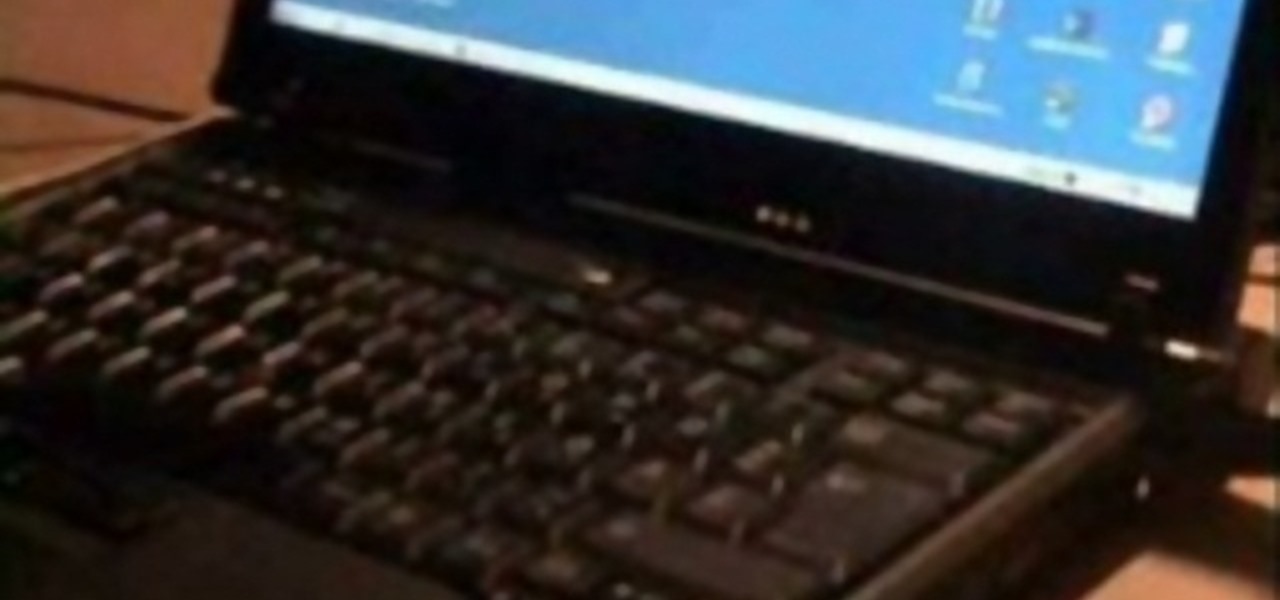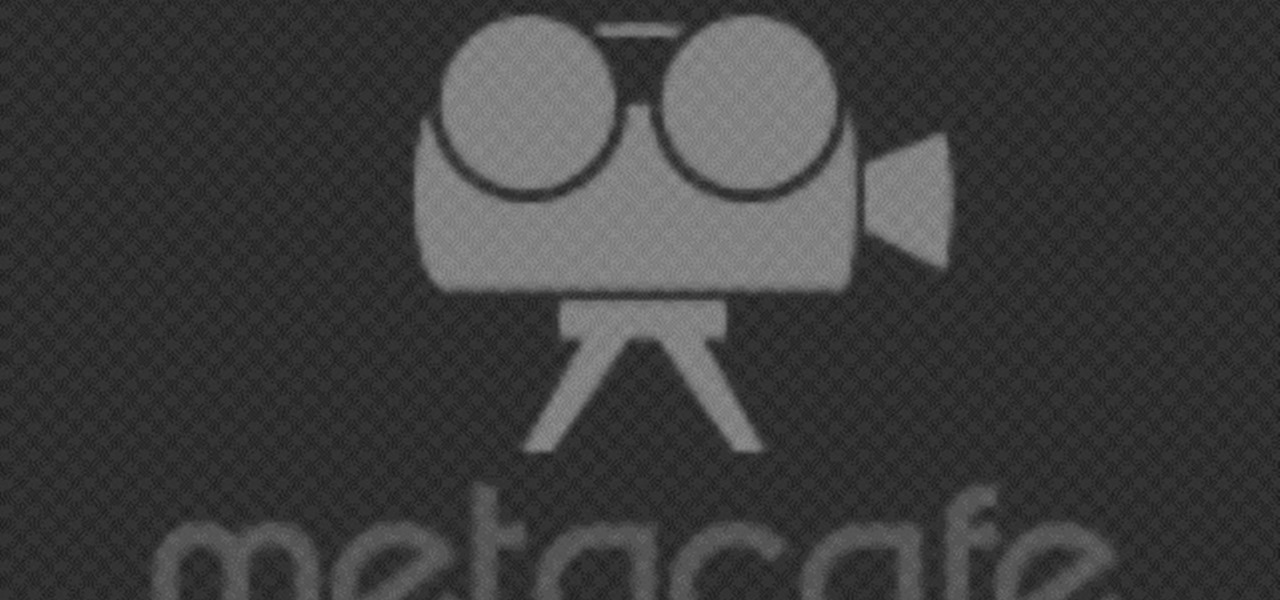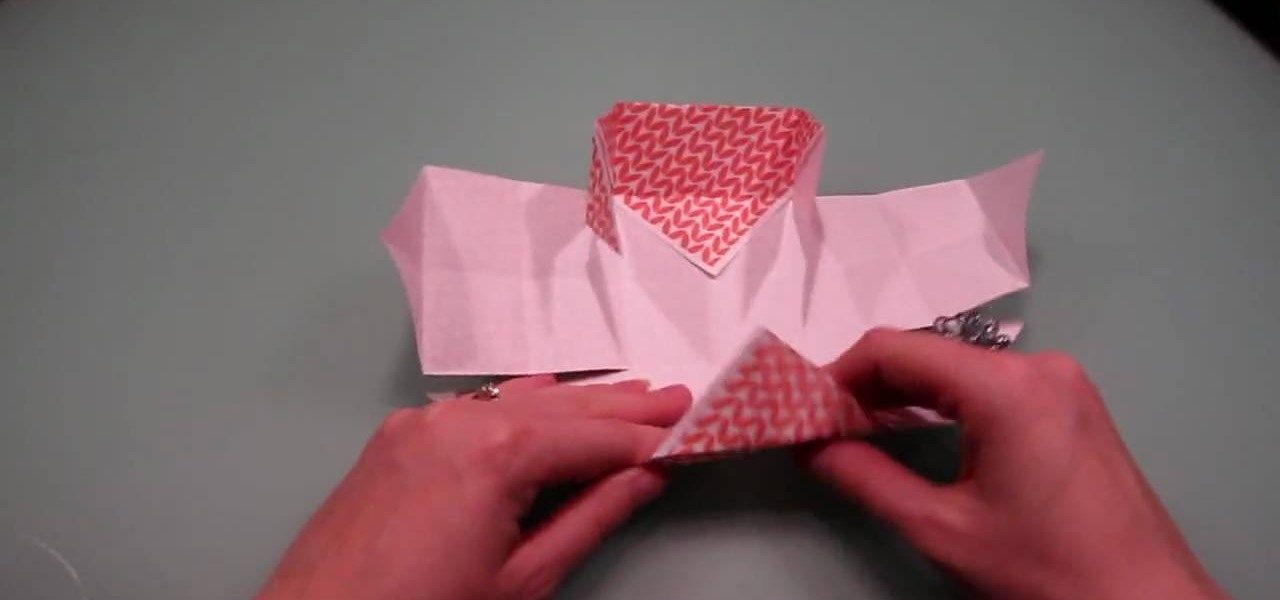With this computer prank video, you can find out how to put a fatal error message on a windows computer using notepad. This trick will show you a great way to prank your friends and office co-workers alike; everyone freaks out a little bit when their windows computer says "fatal error." Watch this video tutorial and learn how to prank co-workers with a fatal error message.

Printers are one of the most popular home and office tools in the world, because they are inexpensive, yet highly versatile, but the ink costs more than the printers in some cases. Well, learn how you can refill those cartridges at home right now for only five dollars.

Once you have created a basic shape in Open Office Draw, you can add a range of formatting to alter the appearance of your shape.

In order to protect your word processed documents, it is a good idea to export them for distribution as PDF files, which allows you to encrypt, and add password protection to your work.

If you're giving a presentation, it's likely that you will have one or more bulleted list, and in most cases you will want to present each bullet point individually.

Prank someone at the office by setting up an upside down mug with coffee inside. Once they lift the cup, the coffee will spill everywhere.

Some tricks which you can play to your coworkers in the office including: turning Windows on to high contrast mode, creating a fake desktop, and pulling a fake delete prank.

This video explains the "player" type at the office and gives tips on how you can handle this type of boss.

Does sitting for hours on end in your office cubicle just make you want to fly away to St. Lucia for a week to bask in the sun? Well, you probably can't do that realistically without taking away from your vacation time, but in the mean time you can fly around virtually using Google Earth's flight simulator.

Make a cool little fart machine within 1 minute , made of very simple house \ office hold items. You will need a paper clip, 2 rubber bands, a washer or a keyholder ring.

Are you interested in buying a massage chair for your home or office?Massage chairs have built-in electric rollers, nodes, and air bags, all designed to emulate the fingers and hands of a massage therapist.

This is an advanced version of the classic "rubberband and pencil slingshot" that you've probably made a million times when bored in class. Watch and see how to make a homemade catapult out of office or school supplies.

See how to use the Format Cells dialog box and the pop-up mini-toolbar in Microsoft Excel 2007. Whether you're new to Microsoft's popular digital spreadsheet application or a seasoned business professional just looking to better acquaint yourself with this particular iteration of the program, you're sure to be well served by this video tutorial. For more information, including step-by-step instructions, watch this free video guide.

In this video tutorial we learn how to assign a macro to a button or a check box in Excel. The first thing you want to do is to place the macros you want to use in the spreadsheet. You can assign a macro to any object within Excel. Next draw the shape in the spreadsheet that you will want to assign the macro to. Then, right click on the shape that you've drawn. Then go down to assign macro and select your Macro in the pop up box and click OK. Now, anytime you click on the button the Macro wil...

This video will show you how to create a flow chart in MS Word 2007. First click on the Insert tab. You can see the smart art option, click on it. A "Smart Art Graphic" window will appear.

In this video tutorial, viewers learn how to wrap the hands for boxing, MMA and kickboxing. Begin by putting the thumb through the loop and bring it under the palm. Wrap it one time around the wrist. The cross it through the thumb and index finger. Wrap around the knuckles 3 times. Now cross it behind the thumb and over. Then go under the wrist and over the thumb again. Then go over the wrist, under the palm and through the pinkie and ring fingers. Roll around it to secure and repeat for othe...

Interested in sharing a calendar? With Outlook 2010, it's easy. This clip will teach you everything you'll need to know. Whether you're new to Microsoft's popular email and scheduling application or a seasoned MS Office professional just looking to better acquaint yourself with the Outlook 2010 workflow, you're sure to be well served by this video tutorial. For more information, and to get started organizing your own inbox, watch this free video guide.

Microsoft Office is the defacto standard for document creation, but you can get that functionality and compatibility without paying a dime. For Macintosh users, use NeoOffice and learn to save your docs automatically in the MS Office formats.

Making gifts for people is one of the best ways to save money and show them your care on Christmas. Why not take it a step further by making the box you put your present in? This video will show you how to make a simple wooden box out of scrap wood using a router.

A MicroKorg synth / vocoder combined with a Micron BANSHEE talk box allow you to make a lot of great, funky music without too much equipment. Finding the right patches on the synth that make the talk box sound the best can be tough, so TalkBoxerDX made this video to demonstrate one way to patch the MicroKorg so it will sound awesome with your talk box, be it BANSHEE or otherwise.

In this video, Meg shows us how to make a vacation shadow box. First, clean your seashells with a solution of half water and half beach. Then use any other finds that you want for your vacation shadow box! Take the items, then carefully lay them out where you want them. Use push pins to place them in where you want them. Ad din a box to make it have even more depth. After this, you will be able to place these into the top of the box. From here, you can place this on your wall and enjoy your v...

The Quick Search box on your Android-powered cell phone allows you to search the web and your phone directly from the home screen. It provides suggested results from the internet, even while you still type! Easily search both your phone and the web with the Quick Search box! Google shows you how in this video tip.

Choosing the right gift for your friend or girlfriend is obviously the most important part of gifting, but you can make your gift extra special by wrapping it in a lovely package.

Create a text box for the web using Adobe Photoshop! Whether you're new to Adobe's popular image editing software or simply looking to pick up a few new tips and tricks, you're sure to benefit from this free video tutorial from TutVids. For more information, including step-by-step instructions on how to create and slice up your own custom text boxes in Photoshop from scratch, watch this web designer's guide.

Create a rounded corner box with CSS in the Adobe Dreamweaver! Whether you're new to Adobe's popular WISYWIG image editor or simply looking to pick up a few new tips and tricks, you're sure to benefit from this free video tutorial from TutVids. For more information, including step-by-step instructions on how to create your own rounded-corner boxes, watch this web designer's guide.

Need a place to store a few odds and ends? How about all of those little origami stars you like to make? In this video, you'll learn the folds for making a traditional origami paper sat box, perfect for all of your folded stars, or anything else! You'll start out folding this star box with the what's called the "star base."

Get creative for your next holiday or birthday by giving your gift in a unique manner! This origami video shows how to make a box with a lid out of two sheets of paper. This project from Fold Something makes a great gift box for small presents.

Excel is great, and if you're a Mac user, Excel 2008 for Mac has a lot of new and useful great features you can use to maximize efficiency in your spreadsheets. Excel doesn't have to be the boss anymore, you can! The Microsoft Office for Mac team shows you all the great features in this how-to video.

You could be a PowerPoint power user or you could be a PowerPoint newbie— you've never created a slideshow in your life! Either way, this will show all of you brand new to PowerPoint 2008 for Mac (and all of your slideshow gurus) the basics of PowerPoint. The Microsoft Office for Mac team shows you just how to get started and get up to speed fast in this how-to video.

PowerPoint 2008 for Mac can help you turn boring old bulleted lists into something nobody would forget. With SmartArt graphics in PowerPoint you can now make your bullet lists pop using pre-formatted charts, graphs, and more. The Microsoft Office for Mac team shows you just how to make a bulleted list more visual in this how-to video.

Dull and drab bulleted lists are no longer necessary with the help of PowerPoint 2008 for Mac. When you make a bullet list in PowerPoint, you can now transform those boring text charts with actual visual charts and graphs and more. The Microsoft Office for Mac team shows you just how to convert text to a SmartArt graphic in this how-to video.

This video shows the viewer how to make a UNA box from pieces of hardwood, and 2 pieces of dowel. The box is made by building the normal box from the wood. The lid is then secured using a large piece of dowel so that it can pivot. Additionally to the first large dowel another smaller piece of dowel is secretly added to stop the box opening this has to be removed for it to open so makes it harder for intruders to open. The box can then be sanded, painted and used to hide small objects!

What's a better way to give a gift to a magician than to present it in a gift box made of playing cards? This video tutorial will show you how to make this playing card gift box, fold after fold. So, get out that deck of cards, count out 21 of them, and start bending and folding for the perfect card gift box.

The first step to wrap your hands for boxing and kick boxing is to place the hoop at the end of the wrap around your thumb. After the hoop is around the thumb the fabric is wrapped around the hand four times slowly moving towards the wrist. The fabric is then tied in an X formation around the thumb and returning back down to the base of the wrist. The fabric is then wrapped around each knuckle until all of the fingers have been wrapped correctly. The last step involved is wrapping the fabric ...

Log in to your account. Go to settings, then go to Forwarding and POP. Then, check in the box for enable POP for all mail. Next, save the changes. Then go back to the settings page and check the first box (to include the mail that has already been downloaded). Save your changes again. Next, select tools>account. In the box that pops up, select POP for the account type and hit OK. Name the account and fill in your email address and POP address. For the SMTP server, put in smtp.gmail.com. Then,...

In this how-to video, you will learn how to embed a YouTube video on your PowerPoint presentation. First, open the program and select toolbars. Go to control toolbox and select more controls. Go to shockwave flash object and make a box. Now, get the link of the YouTube video. On the x box, right click and select properties Paste the link next to the movie and click the x on the control box. Now you can watch the presentation to see that the video is in place. Viewing this video shows you just...

In this video tutorial, viewers learn how to wrap their hands for boxing. Begin by putting the hand through the loop and put the wrap over the hand. Now wrap it 3 time around the wrist and layer it. Then go back and criss cross the back of the wrist, as well as in between the thumb and index finger. Now wrap it around the thumb. Now wrap 3 times around the knuckles and layer it. Go through a pair of fingers, then wrap it around the thumb and repeat this for the other fingers. Finish by coveri...

This is a video tutorial on how to put on boxing wraps. There are many different ways of wrapping your hands so as to protect your hand. The hand wraps used are 180 inches. Unwrap the hand wrap and put your thumb into the loop and go around back and wrap your wrist twice. Be careful not to make it too tight nor too loose. After that, you wrap your knuckles twice and go back to your wrist. Then come up again and wrap through your fingers as shown in the video. Follow the rest of the video to p...

In this video tutorial, viewers learn how to defend against a left hook in boxing. To defend against a left hook, users should be in a guard position with arms held high. There are several ways to defend against a left hook. Some ways in guard position include: turn into the shot, slightly move right arm outward, weave or bob under shots and avoid moving to the right side. This video will benefit those viewers who are interested in boxing and learning combat skills.

In this video from Russ Anber from Rivalbox, he explains how to throw a jab in boxing. He says this is the most important thing to know in boxing. He stresses it's important to throw the punch from the shoulder. He uses a model to demonstrate the punch. He also says he likes when your feet are on the floor when you're throwing the punch. And he says it's key that the front foot must be in front of the head. This brings you all your balance. Viewers of this video will learn how to throw a prop...