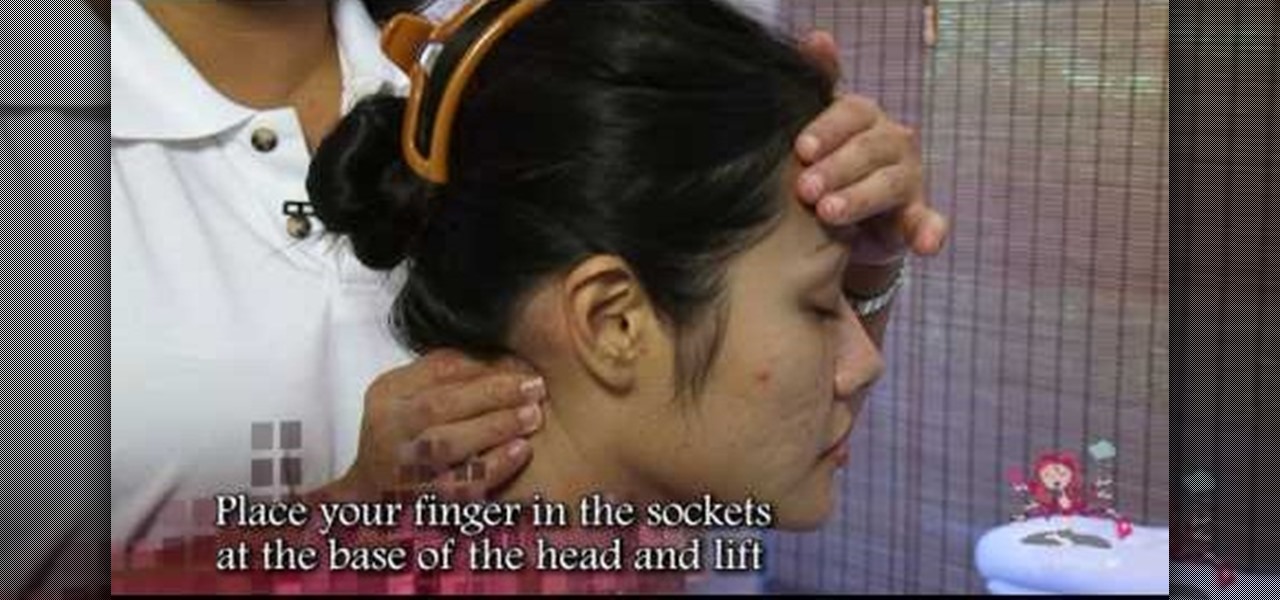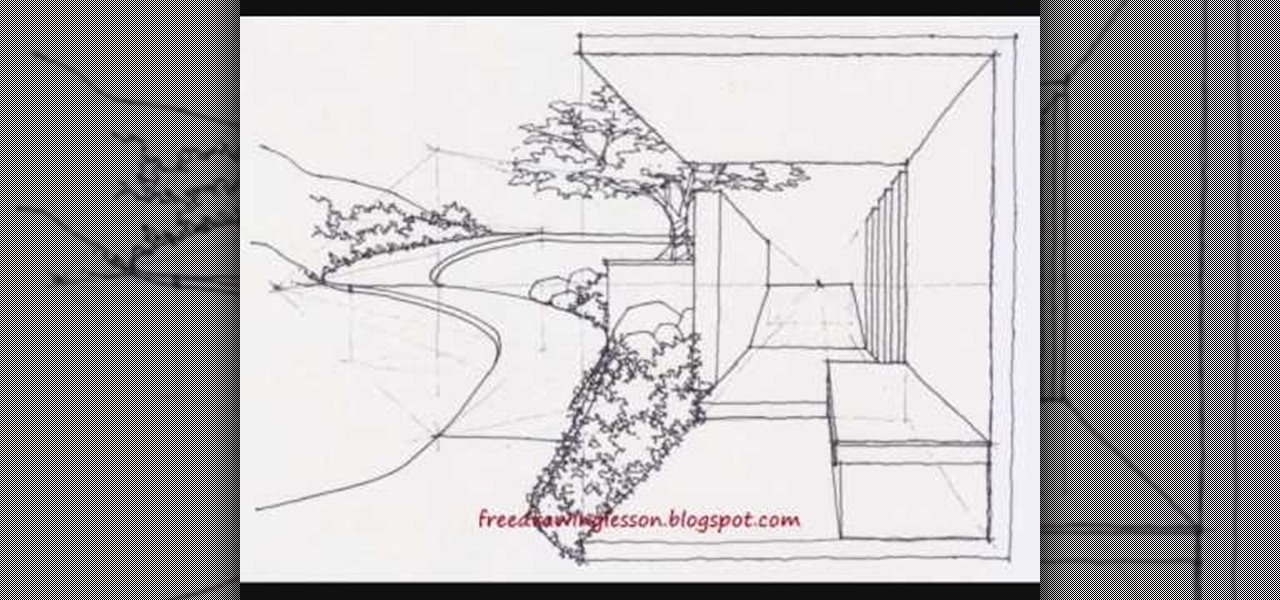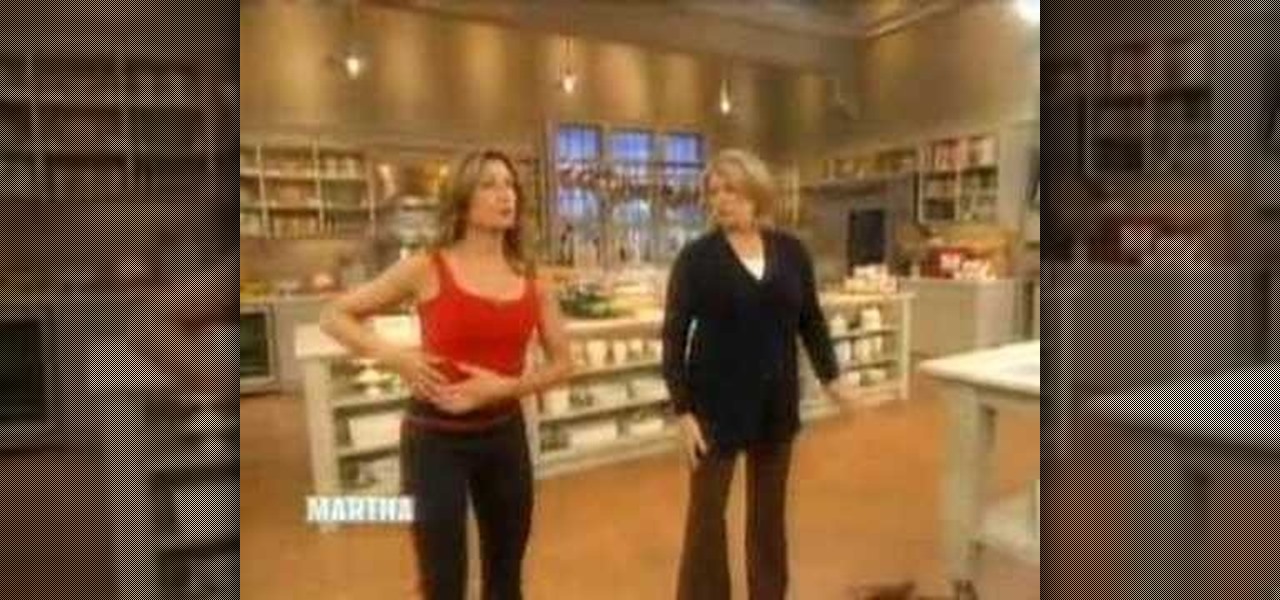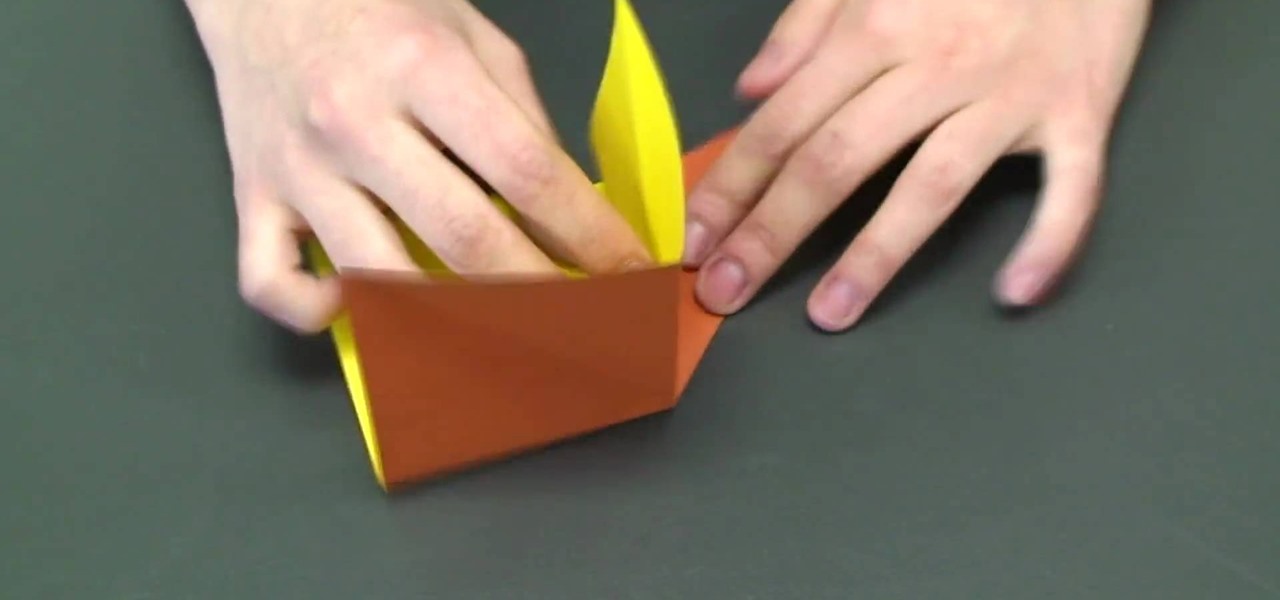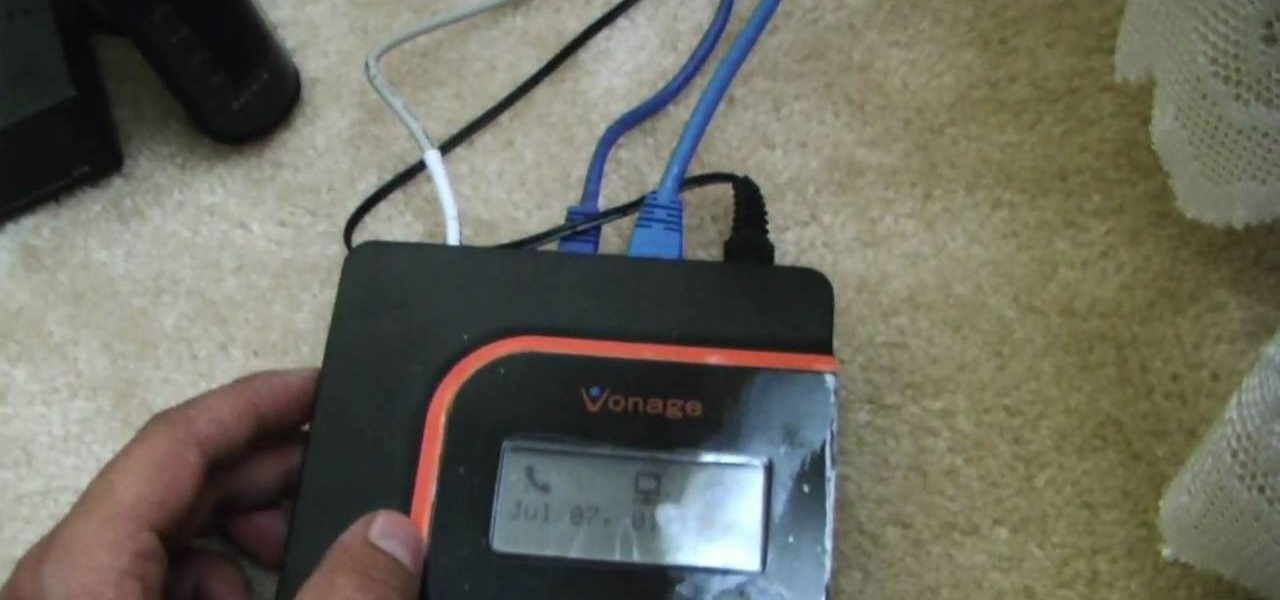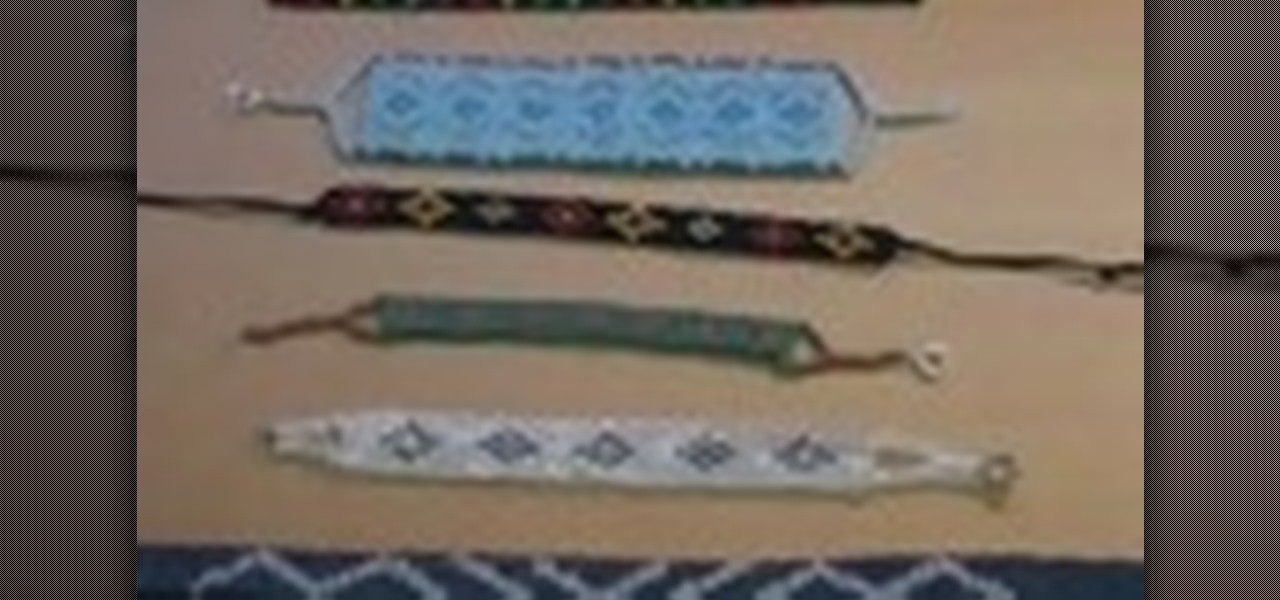You've got a great gift for your sweetheart on Valentine's Day. Awesome. Now, how are you going to present that lovely gift of yours? Wrapping paper? Cardboard box? Decorative bag? If any of those things are your answer—you're not trying hard enough.

Chinese Stealth Armor is a rare armor in Fallout New Vegas that will make you nearly invisible to enemies (although not fully, as in Fallout 3). If you steal or sneak a lot (who doesn't?) watch this video for a guide to acquiring two suits of Chinese Stealth Armor.
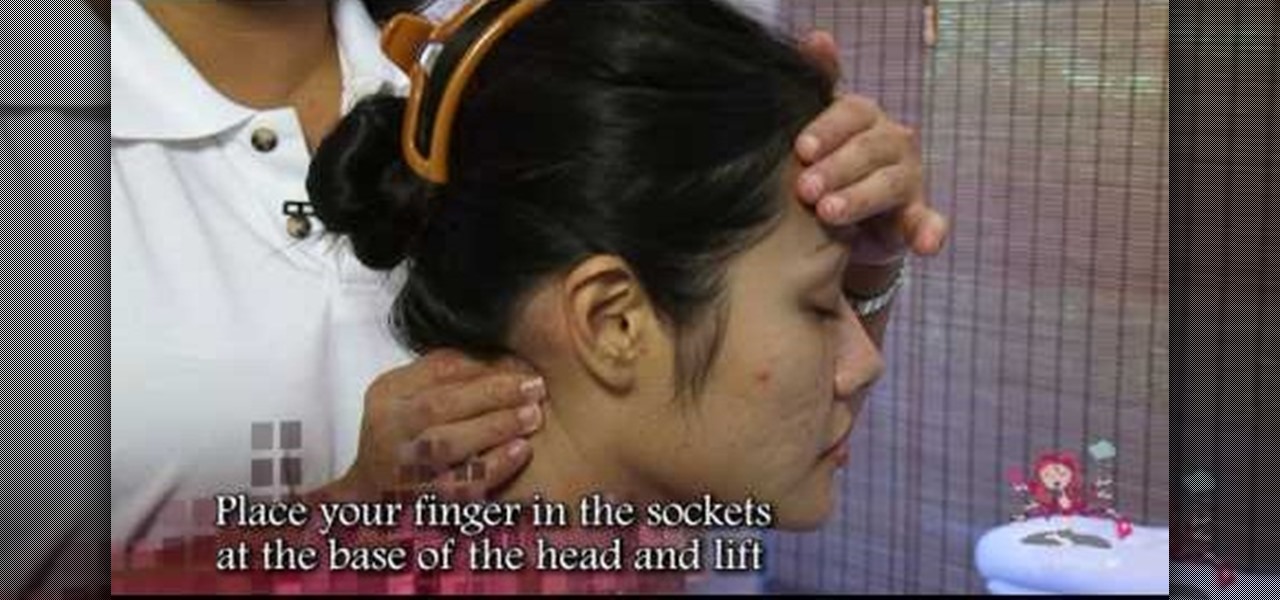
Do you have office chair back? If you work a 9 to 5 job then you know what we're talking about: That tight, tense feeling you get all over your shoulders, back, lower back, and arms that feels like you're carrying a great, painful weight.

We girls certainly like our neutrals. They never fail us, right? We can swipe on some brown and nude eyeshadow for the office and then wear the same look out at night for hitting up the newest lounge on Melrose, albiet with an extra swipe of red lipstick to up the glamour factor.

Need some help figuring out how to sort your emails by date or sender in Outlook 2010? This video will teach you everything you'll need to know. Whether you're new to Microsoft's popular email and scheduling application or a seasoned MS Office professional just looking to better acquaint yourself with the Outlook 2010 workflow, you're sure to be well served by this video tutorial. For more information, and to get started organizing your own inbox, watch this free video guide.
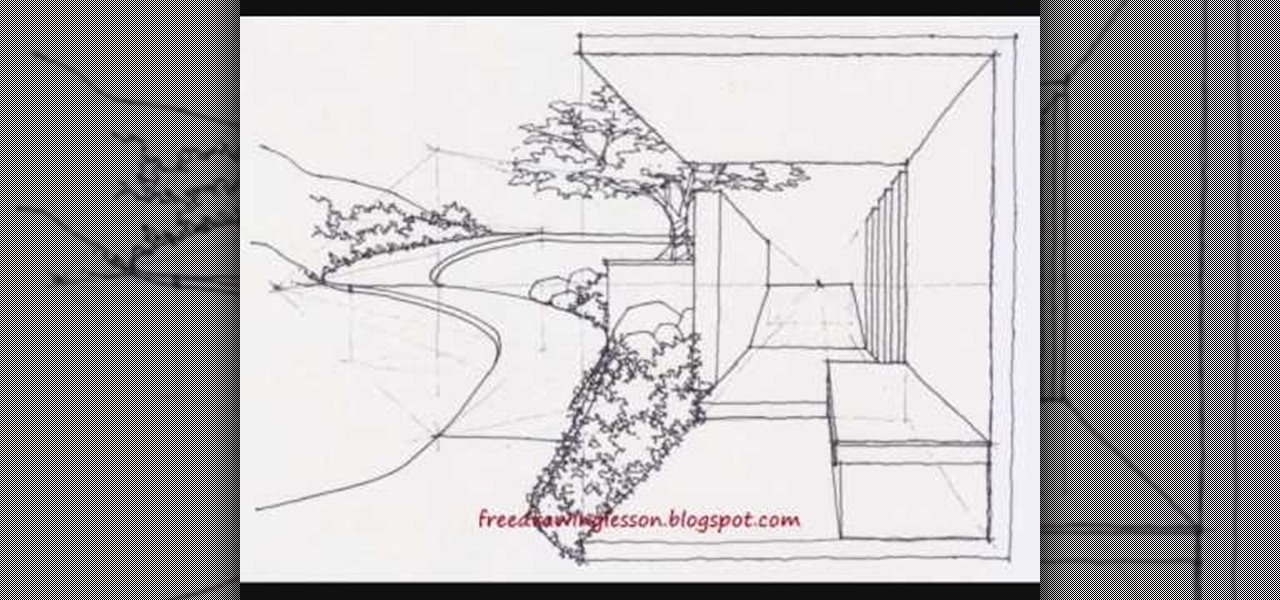
In our hectic everyday world of coffee, office cubicles, kids, and soul destroying commutes, it's nice - and often necessary - to have a peaceful, safe haven we can come back to and just be ourselves in. Unfortunately, for those who live in overcrowded cities, that place is not home. What's worse is that most apartment buildings and even condos don't have garden space for you to calm your mind in.

Eyeballs are spooky any time of the year, not just at Halloween. Whether they're on a necklace chain as evil eye pendants or simply being displayed as diagrams at the optomotrist's office, they're inherently creepy.

Let's face it: Without armor, we'd all be very squishy. While armor isn't necessary on the every day when we're going to school or hitting up the post office (at least we HOPE armor isn't necessary where you live), it certainly is and has been in battle.

While there exist many makeup tutorials out on the web, you'll seldom find one that applies to all skin tones. Darker skin tones in particular require a different outlook in terms of color intensity and application.

You've probably been taught all of your makeup-doing life that using neutrals on your eyes, cheeks, and lips creates a look that approximates a natural-looking, "nude" and makeup-free appearance. Neutrals, like LBDs, are there to flatter any time of day and for any event, whether you're twirling yourself around and around and around on the office chair or pinching some guy's ass...ets at the local bar.

Summer is beach season, but that doesn't mean you have to hit the beach daily to get that characteristic sun-kissed, scrunched up beachy hair look. Even if you're going to be sitting at your office desk for most of summer, you can still look like you spent a day at the beach by watching this tutorial, which teaches you how to get bohemian waves.

You know how you come home from work everyday with a tension-filled back that you just can't seem to work out? The 9 to 5 grind and commute to and from work takes a lot out of all of us, but there are things you can do to improve your back pain.

Before you can work in Word 2010, you'll need to learn how to work with it. See how to undo and redo actions the Microsoft Word 2010 user interface with this free video software tutorial. Whether you're new to Microsoft's popular word processor or just wish to get to know Word 2010 a little better, you're sure to find much of value in this video lesson. For more and better information, and to get started undoing and redoing actions with ease in Word 2010 UI, take a look.

Before you can work in Word 2010, you'll need to learn how to work with it. See how to use the Microsoft Word 2010 Ribbon interface with this free video software tutorial. Whether you're new to Microsoft's popular word processor or just wish to get to know Word 2010 a little better, you're sure to find much of value in this video lesson. For more and better information, and to get started navigating the Word 2010 Ribbon UI yourself, take a look.

There are so many different kinds of shoes, it's hard to keep up with them. There are casual shoes, professional looking shoes, athletic shoes, shoes for swimming, shoes for dance, and the list goes on. But one of the main constants about most shoes it the fact they have laces to them. Laces have been used for many years and is still the best way to ensuring your don't have barefeet. This video shows you how to bar lace an athletic skate shoe as well as a man's office dress shoe. Enjoy!

Smokey eyes are not just for nightclubs anymore! If you are looking to glam up your daytime look, follow along with this makeup tutorial from Ashley Victoria.

Looking for a primer on how to create and work with array formulas in Microsoft Office Excel? You've come to the right place. In this free video tutorial from everyone's favorite MS Excel guru, YouTube's ExcelIsFun, the 7th installment in his series of Excel array formula series, you'll learn how to create array formulas for summing and counting when there are multiple conditions. See how to use Boolean logic and array formulas to calculate when there are multiple conditions.

Love Microsoft Excel? This clip contains a tip that just might induce you to. With this free video tutorial from ExcelIsFun, the 48th installment of his "YouTubers Love Excel" or YTLE series of free video MS Excel lessons, you'll learn how to use the VLOOKUP, ISTEXT, ISBLANK, OR and IF functions in one formula to look up a time value. Learn to love digital spreadsheets more perfectly with the tricks outlined in this free Microsoft Office how-to.

New to Excel? Looking for a tip? How about a tip so mind-blowingly useful as to qualify as a magic trick? You're in luck. In this Excel tutorial from ExcelIsFun, the 124th installment in their series of digital spreadsheet magic tricks, you'll learn how to create a box plot or box-&-whisker chart using a stacked bar chart and a open-high-low-close stock chart. You'll also learn how to use the QUARTILE function.

Home repairs might seem foreign to some people, but it's not as hard as dealing with contractors. If you have to patch up some holes in your drywall but don't know how, let this video series be your guide. In these videos, lean how to patch around an electrical box on drywall.

This helpful video explains how to use letters when dialing on a Blackberry. Many companies have words in their phone numbers so Darci Larocque shows us how to dial those letters. All you have to do is go to the call log, and hold the key in, and type in whatever word you are trying to dial. She also shows us another tip: if you are calling an office and you need to enter in someone's last name, you can do that the same way. Blackberry users should definitely view this video.

In this culinary how-to from the Food Network's Ellie Krieger, you'll learn how to bake delectable, almost-healthy carrot cupcakes using whole carrots, lemon zest, canola oil, brown sugar, two eggs, 3 quarters of a cup of whole wheat pastry flour, 1/2 cup all-purpose flour, 1 teaspoon of baking powder, 1/2 teaspoon of cinammon, 1/4 teaspoon of nutmeg and a 1/4 teaspoon of salt.

Looking for a fun and easy project for the kids that won't leave you with a big mess? This step-by-step video will teach you how to make an origami dog box in as little as five minutes. The video introduces you to an origami expert who walks you through each individual step of creating your own adorable dog box. The finished project can be used as party favors or just a fun little box that will help the kids get organized. Great project for a rainy day!

This how-to video show you how to make an origami two-cup pencil holder. The narrator explains that you will need one eight and a half inch by 11 inch piece of office paper. This video show everything you need to know from folding every single predrawn line and reversing them, to all the precise folds necessary to create this pencil holder. If you follow the meticulous instructions showed in this video you can create your own two cup pencil holder using origami techniques.

Systm is the Do-It-Yourself show designed for the common geek who wants to quickly and easily learn how to dive into the latest and hottest tech projects. They will help you avoid pitfalls and get your project up and running fast. In this DIY episode, see how to create cheap WiFi antennas for better reception.

Check out this video tutorial on how to carpet a fiberglass car subwoofer box for speakers. It's easy enough to carpet a fiberglass subwoofer box, but if you're having trouble just watch this car audio upholstery video. The carpet used is unbacked automotive carpet. If its unbacked, its pliable to bend to curves. A box made with MDF is different. Edges means you have to have seams showing.

The Professor of Silliness returns with some paper. Watch this instructional video to make a tall tree out of newspaper. You need an old newspaper, masking tape, and scissors. Simply lay out the newspaper pages from end to end and tape them together. Then roll it up at a diagonal, starting from one corner, and pack i it into a compact tube. Use tape to keep the tub intact Use the scissors to cut vertical lines half way down the newspaper tube. Pull out the inner most layer and turn your recyc...

"An older gentleman told me the other day "no one makes any records anymore!" Well, I thought to myself; "millions of people make records every week, just not on vinyl or tape like in the old days..."

Not everybody in this digital age has PowerPoint, whether on Windows or a Mac. But at least Mac users can find other ways to share their PowerPoint presentations with other Mac users via iPhoto. PowerPoint 2008 for Mac makes it easy to share your slideshows. The Microsoft Office for Mac team shows you just how to share PowerPoint slides as an iPhoto album in this how-to video.

If you've used PowerPoint in the past, you're probably used to version available on Windows, but you can do even more in PowerPoint 2008 for Mac. There are tons of new features that slideshow builders will love, but sometimes you can never know about them unless someone tells you about them. The Microsoft Office for Mac team shows you all the great features in this how-to video.

This prank has it all. It's easy to do, requires few materials, won't cause physical harm to anyone or anything (hopefully), and will absolutely terrify your victim while amusing you for days. All you need is a securely passed-out person and a big box (flat piece of plywood optional). You cut out one side of the box so that it will cover the sleeping person like a coffin, then pound on the top to wake them. They will likely think that they have been buried alive and flip out like the guy in t...

If you feel tht your porch or patio is a bit too bland for your taste, putting a planter box outside is a smart idea. But if you don't like anything that you see at the store or don't want to pay an arm and a leg to buy one, then make it yourself.

Searching your phone just got easier with Google's Android operating system for your cell phone. With the Android Quick Search box feature, you can easily search your phone or the web, right from the home screen. It even provides you with search suggestions while you type. Watch this video tip to see how to easily search both your phone and the web with Quick Search box.

Create a vector three-dimensional box icon in Adobe Illustrator CS4. Whether you're new to Adobe's popular vector graphics editor program or a seasoned graphic arts professional looking to better acquaint yourself with the new features and functions of this particular iteration of the application, you're sure to benefit from this free software tutorial. For more information, watch this designer's guide.

Vonage is a very cool and inexpensive way to have a home phone, but unfortunately it requires a little box to be near your phone at all times. In this two part tutorial, learn exactly how to hack your Vonage phone and route it to your central telephone box to distribute your VoIP line throughout the entire house. The days of being stuck near the phone box are behind you once you follow these steps to a simple hack.

This origami video tutorial shows how to make a box with a lid out of two sheets of paper. This fold makes a great gift box for small presents. This is relevant with the upcoming holidays like Christmas, Hanukkah and Valentine's Day all around us. It's also a good idea for adding a personal touch to a birthday present or to hold a first year anniversary gift... (the first year is paper guys).

This holiday season, become a wrap artist! Learn how to make every Christmas present look festive, no matter what shape or size. Wrapping Christmas gifts can be quite the bore, but when you add a little artfulness, it could be more fun than ripping it off and finding your present.

Make a yin yang paper box. It's really fabulous. It's kind of like origami, but not really.

You can make beautiful beaded bracelets without much monetary investment at all; in fact, all you need are pretty beads, string, and a cardboard box. You don't even need to tweak the cardboard box at all - just take off the lid and start using it as a makeshift loom! So cheap, so easy, and with such great results.

What do you do when you need a "Hole in the Chest" effect? DUH! Build a "GORE BOX"....obviously!!!! I never thought I'd see the day when we'd need something called a "Gore Box" for an effect, but...what else would you expect for a "Hole in the Chest" effect?