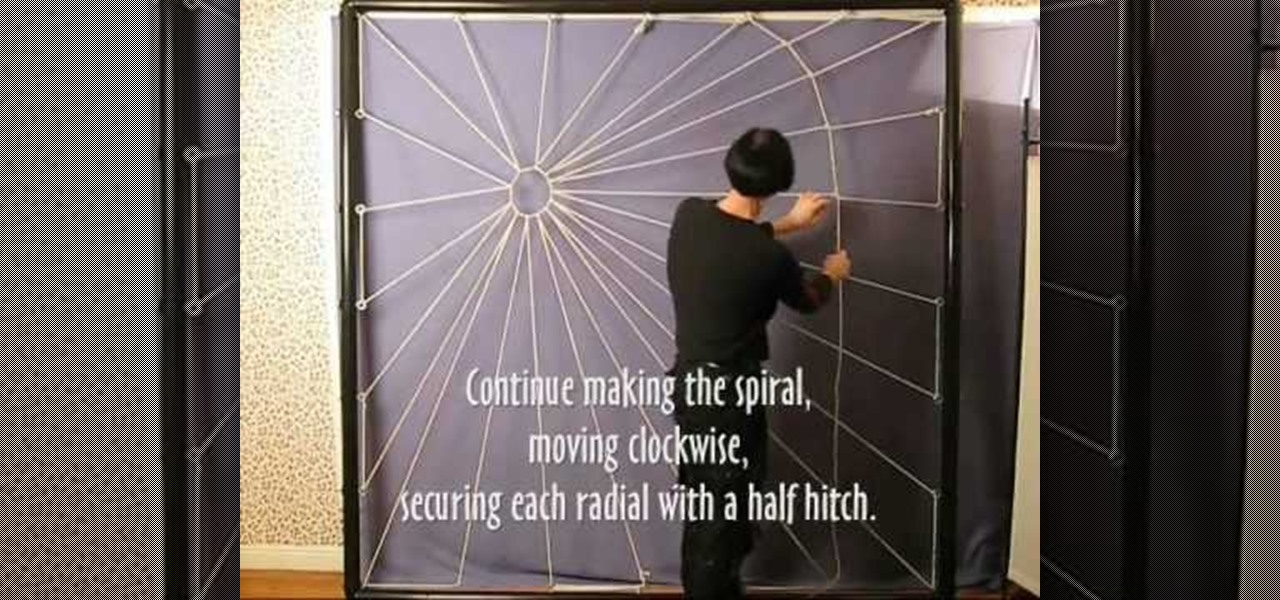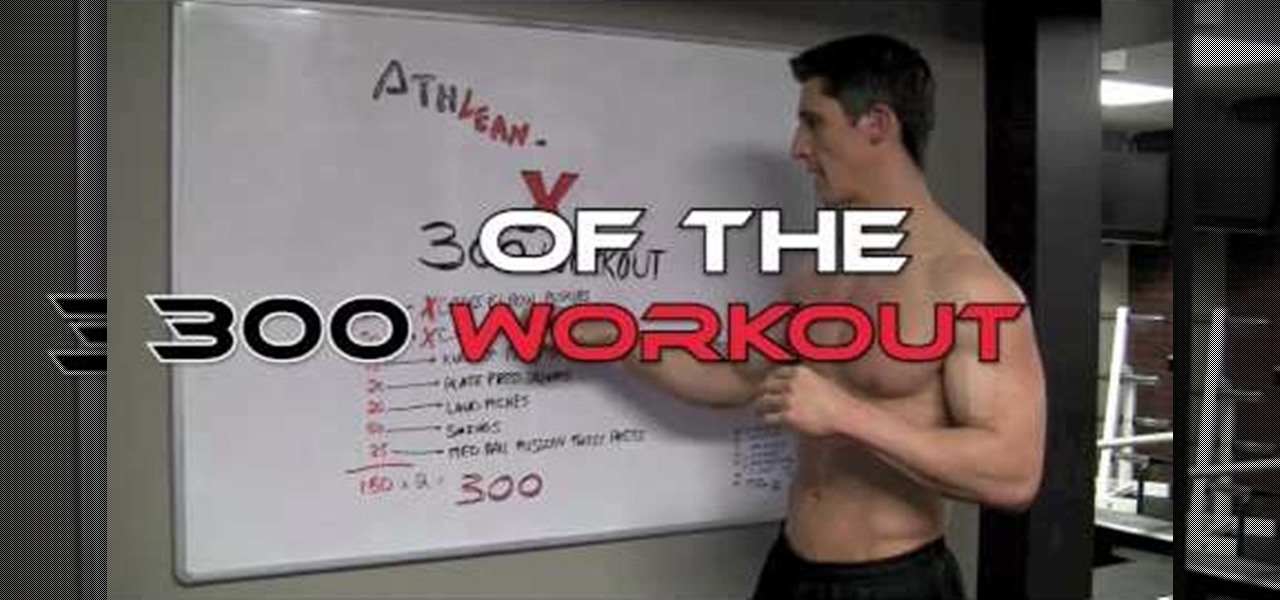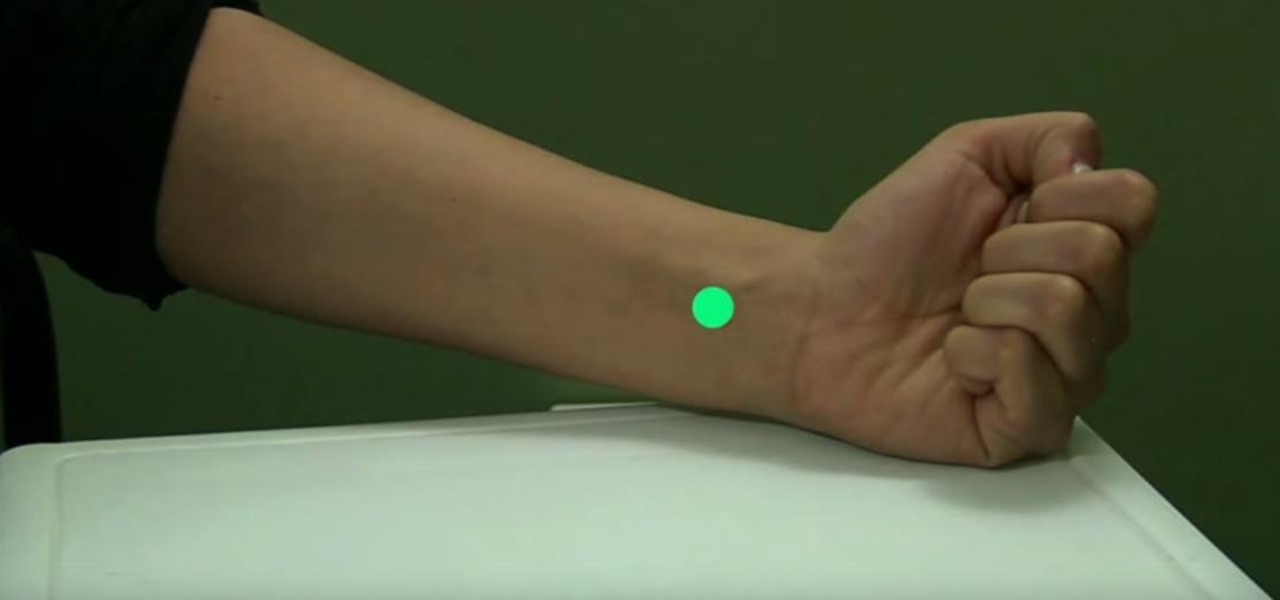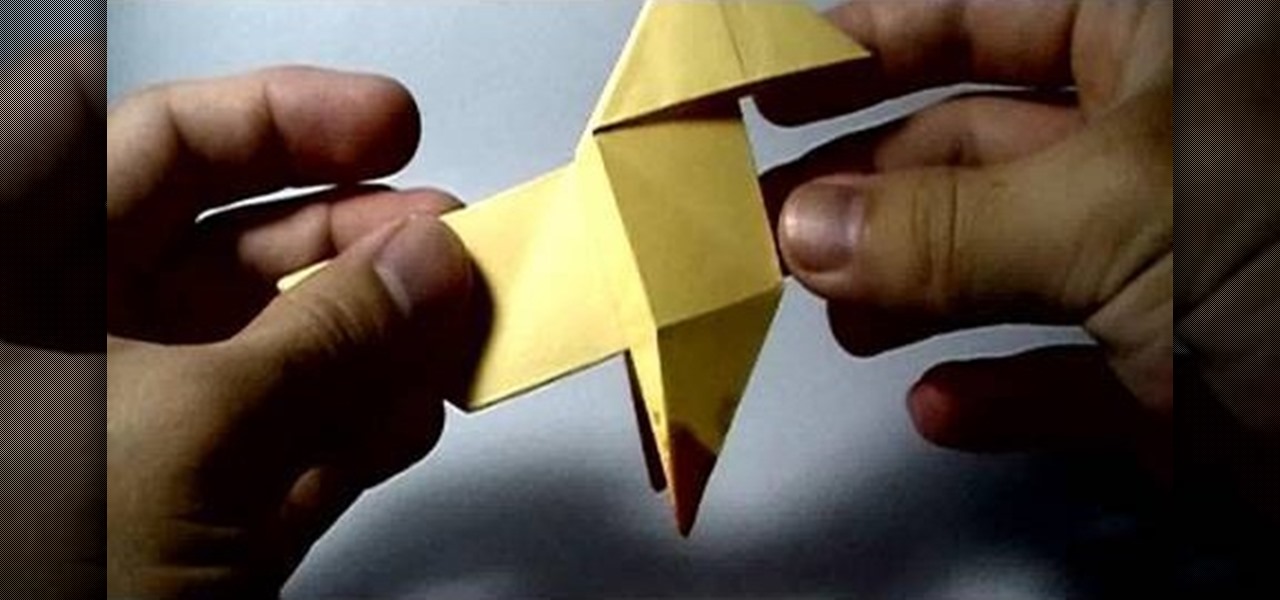Before you know it, Valentine's Day will be here. Or your boyfriend's birthday. Or your two year anniversary. And while buying the newest techie gadget for your boy will earn you a gold star on your head, you can truly get his heart racing by making him a pair personalized boxer shorts.

Stop trying to make lightsabers in your home movies using Sony Vegas - that's SO prepubescent teenage boy material. Step up your sci fi animation game by learning how to make yourself invisible (and no, by invisible we don't mean just deleting yourself out of the picture).

Feel the need to rock but can't afford a guitar? Until you are earning a rock star's salary, why not make your very own guitar at home for cheap? In this tutorial, learn how to make a "ghetto guitar" out of cigar boxes that is totally playable.
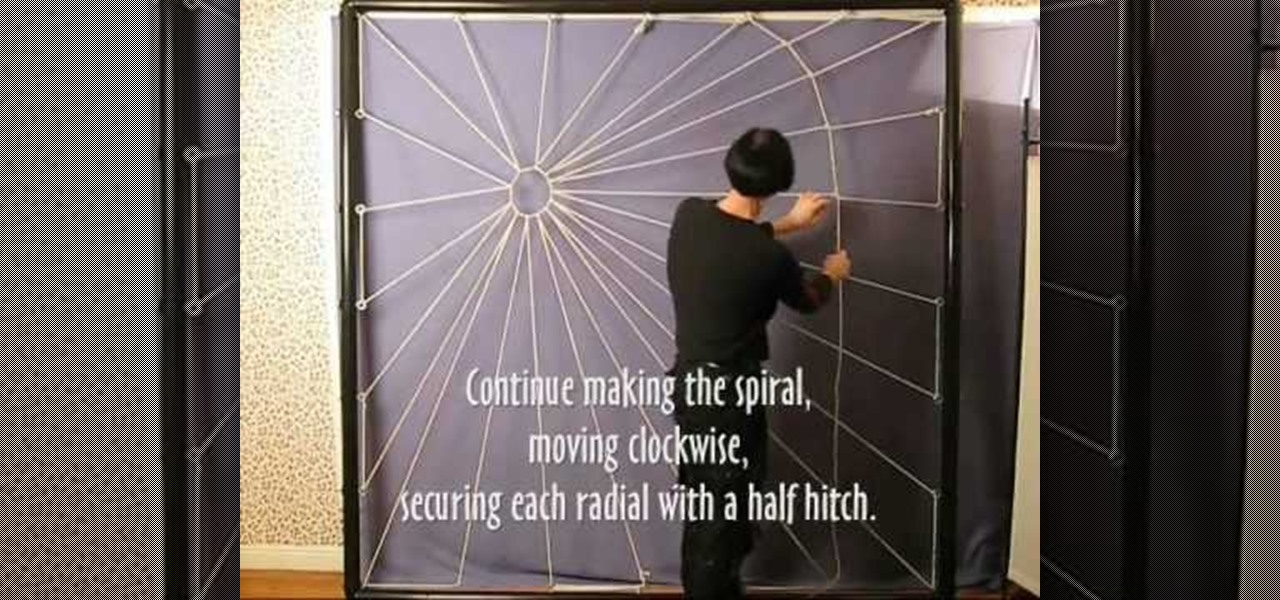
Spooky Halloween parties necessitate a certain amount of creeptastic spider webs, but the cheap cottony stuff that comes in plastic bags at most retailers feel fake and have been overused over the last few years.

Elephants are among the smartest mammals in the world (falling behind only us and dolphins), so what better way to decorate your cake than by adding these symbols of longevity and intellect?

In this video, a young boy shows us exactly how simple and easy it is to draw Stewie from "The Family Guy". Using a piece of paper and a writing or drawing instrument, anyone can learn how to draw this easy cartoon character's face. You should start with the outline of his head, which is a football-like shape. Then, draw two circles for his eyes, adding sharp sloping lines for his eyebrows. His nose is half a triangle and his mouth is a half-grinning sideways check mark. You can then add deta...

Make the perfect cake for any little boy or girl with Sesame Street character cake toppers! In this two-part video tutorial, learn how to make a baby-version of the Cookie Monster out of fondant icing and gumpaste. To make Elmo, carry out the same technique & instructions but with red icing. Give that little special someone in your life a cake they will cherish!

The maximum is a 1000 gold. In order to hack and win the game, he goes through several techniques choosing a level to start out, once a level completed and he collects one gold. He then selected a cheat engine in his Firefox page. He advised in order to hack the game, multiply the amount of gold you have times 8. At that point you have to sell something in the game. That created 2, so 2 times 8 is 16. Repeat the process. Then multiply that by 8000 to create 1000 gold which is the maximum amou...

In this video, we learn how to change your Gamertag on an Xbox 360 (Xbox 101). On the console, go to the 'my Xbox' channel, and then highlight your gamer card. Then, press 'a' and edit profile. Go to gamer tag, then press continue and change your gamer tag. If it's already taken, you will have to change it to something else. You will have to pay 800 points to do this, so make sure you think about it before you do it so you don't end up paying more and more to change it. This will change your ...

In this video you will learn how to complete the "Finish Him" achievement in GTA IV. In order to do that just follow these steps. First you will need to go in a crowded place. You will need to get 10 melee counters in 4 minutes. To complete a counter attack you will have to press the A button when the enemy tries to hit you. After you dodge the attack you will have to press the B button in order to punch him back. Just repeat this process for 10 times and you will successfully get the "Finish...

In this video, we learn how to get the Happy Birthday trophy in Heavy Rain. To start, you will first need to complete your drawing, set the table, and then play with your kids. You play the game as an architect, so this will be fun if you like to draw. Draw in the picture by pressing the buttons on the remote as they come up on the screen. Do the draw over and over until it's final. Then, as you set the table press the buttons on the remote to correspond. When you finish playing with the kids...

In this tutorial we learn how to take photographs using bulb photography. First, set your mode to manual and then you can adjust your shutter speed to thirty seconds. Once you go down this far, you an go into bold mode. When you hold down the shutter in this, it will constantly take this picture until you remove your finger. But, you don't want to do this for an entire 20 minutes. The easiest way to do this is to buy a remote control for the camera. This will allow you to press the shutter on...

In this video tutorial, viewers learn how to get perky pecs and get rid of "side boobs". This video lists several exercises for viewers to do. Users will need a pair of dumbbells for some of these exercises. The exercises in this are: chest fly, dumbbell press and a variation of push-ups (narrow, wide, knees). Do 3 sets of 10 repetitions for each of these exercises. This video also provides 2 isometric exercises. The first exercises to press the hands together. The second exercises is the sid...

This how to video shows you how to restart Windows without rebooting the computer. Press control, alt, and delete on the keyboard at the same time. Your task manager program will open. Select processes and click image name to sort it. Select explorer.exe and press end process. Click yes in the warning dialog. Your start menu will disappear. This is usually bad considering you cannot do anything when this happens. Go to file and select new task. Click browse and click on any folder and right c...

This video shows you how to prepare a classic Pot Roast. You will need a boneless, blade-cut roast. You will need a crock pot, because this is a crock pot recipe. Season the roast with ground salt and pepper. Add your roast to the crock pot. Toss in garlic: 3-4 cloves of garlic, pressed in a garlic press. Add red potatoes, cut in half. Add in 3 onions, cut in chunks. You can add in your favorite additional vegetables. For this recipe, add in carrots and mushrooms. Add one can of cream of mush...

In this video tutorial, viewers learn how to get ripped fast with the "300" Spartan body workout. This workout consists of 7 exercises. This workout will also need to be done twice for a total of 300 exercise movements. The exercises and reps for each workout are: 20 reps of cross elbow pushes, 20 reps of cross knee planks, 15 reps of knee up pull-up, 20 reps of plate press knee squats, 20 reps of land mines, 20 reps of swings and 25 reps of medicine ball Russian twist press. This video will ...

Learn how to delete the game history on your Xbox 360 from Ryan Treit in simple steps. You can get rid of the nasty unused game history from your Xbox 360 by following the steps below: 1. First go to your profile, press the guide button and then slide to the left one tab to Games and choose 'Achievements'. 2. Now a list of all the games you used will be displayed in order. 3. Select the game you wish to delete and press the X button and select 'Yes' to delete the game history. 4. Delete all t...

J. Falk of TrailGear demonstrates how to open a can without using any tools, such as can openers, knifes or sharp objects.

This video is about how to play AVI files on a Playstation 2

In this how to video, you will learn how to use a metronome as a practice tool for your Bodhran. This will be helpful as it helps track your progress. You can very tempos with this device. Press the red button of your metronome to turn it on. It should be at 60 BPM. If you want to change the speed, press the buttons with the arrows. Press the top gray button and press the arrow until a musical sign appears. Next, go to the second grouping of notes and press the top gray button. This will sub-...

Nathan demonstrates how to easily make a button using the Badge A Minit hand press button maker. First, load the button back into the blue ring. Place the artwork, face side up on top of the button back. Add the clear plastic circle on top of the artwork and put the yellow ring on top. Next, flip the apparatus over and put the purple ring on top of it. Then, put the green ring on top of the purple ring. Place one hand on top of the other on top of the green ring and press down firmly until it...

This video shows us how to change driving letters or directories in DOS command. Firstly go to start menu and then click on run. Then type cmd and press OK with which a DOS command cmd window will pop up. Now you need to change the directory and these is done by typing ‘cd..’ and after that press enter. Now you have changed the directory and now you need to see what’s in there and for that type ‘dir’ and press enter and this shows what’s in that directory. Now change to other directory by typ...

First of all you need to have a French press which you can carry it wherever you are traveling. You only need to arrange for hot water for making the coffee through it. Now you have to go to your coffee shop and order them to grind coffee to French press blend for you. One tablespoon is enough for six ounces. But if you want more stronger then you need to put in three tablespoon of coffee in the French water. In the mean time you have to boil the water on the stove. When the water is boiled t...

This video teaches viewers how to easily download free applications for their iPhone and iPod Touch by installing Installous. Your first step is to open Cydia and click on Manage. You will then click 'Sources' and add this source: http://cydia.hackulo.us/ Press 'done' and go to the search tab. Search for 'Installous'. When you find it, press install and confirm the installation. Press the home button after it's installation to make sure it is properly installed. Now, open up Installous and pr...

Before driving your car make sure that you put your seat belt on. There are three peddles in a car with a manual transmission. The first one on the left is the clutch. The next peddle is the brake. The peddle to the right is the gas peddle. The next thing you need to understand is the shifter. The transmission will have a number of gears, usually 4 or 5, with reverse. Make sure you study the gear pattern on the shift knob so that you know where each of the gears are when you are shifting as y...

This is a Computers & Programming video tutorial where you will learn how to take screenshots on Mac OS 10. 5. Andrew Grant says there are several ways of doing this. The easiest way is to hold down the Command and Shift key and press 3. You will get a screenshot of the entire desktop. To take a screenshot of a selected area, hold down the Command and Shift key and press 4. The cursor now changes into a target. The figures next to it are the values of the pixels from the left hand top corner....

Click in File and New to create a new document, press OK and select the text tool and click once on your file and write something, then close the window. Click in move the active layer to make easier to move the text. Go again to the text tool and click on the Color to change the text color. Press Crtl+O, select the background layer and change the color to the one you want, now select the bucket tool and click on the background to paint it with the color you have selected. Go back to the text...

The video shows us how to create a dreamy effect in Photoshop. Firstly load the image in the Photoshop and then unlock the layer by double clicking on the layer, press unlock and OK. Now make sure your background and the foreground are black and white respectively and if it’s not then press D and it will reset. And then go to filter, click on distort and select diffuse glow. Here you put graininess as zero, glow amount as 6 and clear amount as 19 and press OK which will make the glow with lig...

It was bound to happen with all those numbers floating around in your brain – you've forgotten your Windows password. Here's how to recover it.

Stop that horrible sensation with a form of traditional Chinese medicine known as acupressure. Watch this video to learn how to relieve nausea with acupressure.

Learn how to stop a cough with acupressure. The next time you're hacking up a lung, try stopping it with the ancient Chinese healing art acupressure.

Take the edge off the holidays and feel lit up like a Christmas tree inside and out by swigging one of these bad boys. This sweet and tart pomegranate martini is so very tangy and delicious while giving you that perfect alcoholic kick.

Are your ceiling fans wobbling too much? Making more noise than you can stand? Seem unsafe? Are boring your kids? Then it's time to upgrade to a newer ceiling fan, but don't worry— you can easily DIY it! This video will show you the step-by-step procedure for removing your old ceiling fans and installing new kid-friendly ones. This added (and functional) fixture will help cool your house while adding a fun decorative touch to your home. They're great for kids!

Make your own cute little strawberry people! This three video series shows you how to use 3-D origami techniques to make a boy and a girl who are both in a fun strawberry suit. It's very easy, even a beginner can do it!

First you need to do is press the t button in your keyboard and add a new mono track. Choose mono in format and click OK.

System of a Down. Motley Crue. No matter who you are, a heavy metal song is almost instantaneously recognizable, with bands as diverse as System of a Down and Motley Crue banging out deep, distorted guitar riffs and emphatic beats. The muscal genre of heavy metal is a headache for adults and a form of rebellion for kids, which is why you'll always seen teens rebelling by blaring this music on full volume.

If you're looking t0 purchase a new arcade game from the Xbox Live Arcade lineup, Limbo should be on top of your list. This puzzle platform game is a 2D side-scroller that puts you against dangerous environments, numerous hidden traps, and a huge giant spider. You play a nameless boy who is in searching for his missin sister. The game offers graphics unseen by any other game and some pretty interesting and tough puzzles that need to be solved.

Down south, the people are friendly and the food is comforting. The best known comfort foods: fried chicken, mashed potatoes, hearty stews, come from this area, and boy do they excel at these recipes.

In the PlayStation 3 video game Heavy Rain: The Origami Killer, four protagonists are on the hunt for a serial killer who murders young boys and leave behind his calling card… an origami animal. One of those animals, and the one prominently displayed on the cover art and poster art for the game, is the pajarita. Pajarita in Spanish for little bird (or even just origami in general).

Ponytails are often hairstyles associated with summer because they're super easy to do, take care of, and wipe all the pesky hairs off your face so you can focus on more important things like swimming and sipping your margarita and looking cute doing it in front of the cabana boy without all your locks humiliatingly dunking into your drink.