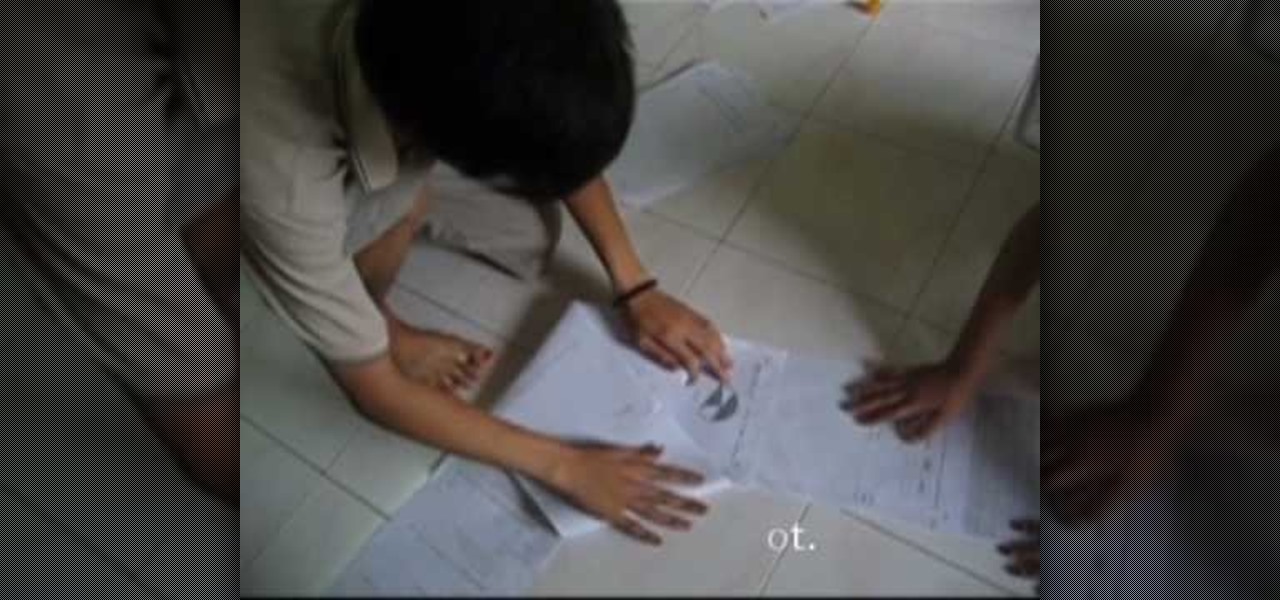In this Electronics video tutorial you will learn how to tether a laptop to a Droid Smartphone for free Wi-Fi. For this you will need the android wifi tether application. Download the version for your device from here and install it. Then launch the app and press the icon to start tethering. In your laptop, go to settings and then to wi-fi. You will see a new network called android tether. Connect to the network and you will see that it works. As with any other network, you can change the nam...

In this video tutorial, viewers learn how to break up large files to easily send through email. Go to the website: and search "winrar". Download the program. Then double-click the file and follow the instructions to install it. Now right-click the file and select Add to Archive. Users will have an option to split the files into volume bytes. Then press OK wait for the program to compress the file into several parts. This video will benefit those viewers who...

Windows 7 uses several options to make it easier to change and locate the cursor on the screen. 1) To access these options select “Start” then click on “Control panel“from the menu.

WataAtaCrackah teaches you how to tune a ukelele by ear without an electric tuner. Just like a guitar, you start by getting the first string tuned and gradually work on the others. The first step is to get the right pitch of the G string, which is quite a high note. What the G string sounds like is demonstrated. Next, you work on your A string and this should sound like the G string with a finger pressed on the second fret. Then the E string is worked on. The sound of the E string with a fing...
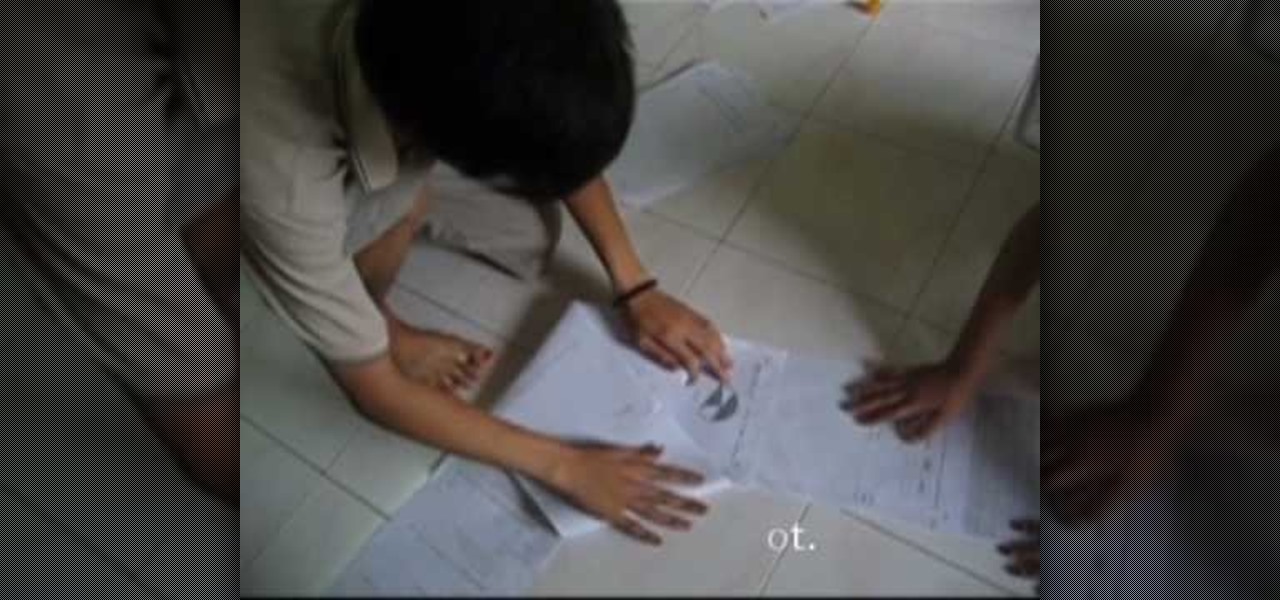
Paul shows us how to make a gigantic three dimensional five-point star out of paper. First, glue A4 sized paper together to make a long strip. Make a U-shape on one end, cross the shorter end under the strip and make a knot by placing the end into the loop. The knot now looks like a pentagon. Flip the pentagon over and over until the end of the strip so that the paper strip is bundled into the pentagon shape. Stick the end of the strip to the pentagon shape. Press the centre on each side of t...

This video illustrate us how to make a Tim Holtz inspired tag with distress inks and water. Here are the following steps:

This how to video shows you how to change the voice in the VoiceOver Utility program on a Mac. This will be useful if you want a voice that is more realistic or more understandable. First, open the program and choose the speech pane. On voices, click the drop down menu to choose which of the voices you want to use. At the side of this, you can change the rate, pitch, volume, and intonation. To change the voice settings with just the keyboard, press control option and command together. Use the...

Have a need for speed? And high scores? Look no further than this cheater's guide, which demonstrates a method for hacking Crazy Cabbie for high speeds and maximum points.

Get started belly dancing the camel move with help from this free lesson. When learning the camel move in belly dancing, press the chest against a wall to understand the basic movement. Master this move and more with guidance from an expert: Yasmeen began dancing at the young age of 3 and studied ballet, flamenco, folkloric, hip-hop and modern dance styles, as well as tribal fusion belly dance and Oriental Classical Egyptian belly dance. Learn more belly dancing dance moves from this expert b...

This video shows you how to generate random numbers with decimals in Microsoft Excel.When generating random numbers you must have a lower and upper limit, so that your number will be generated between the two limits. For a number without decimals, you only have to use the "=randbetween" function. If you want to use decimals, you will have to use a different but similar function. Start by typing "=rand()". Next, you multiply this by the difference between the limits and add the lower limit. Fo...

In this video tutorial, viewers learn how to convert VHS tapes to DVD. Users will need a computer with an analog input or an external converter. If the computer has an analog converter, simply connect the RCA cord from the VCR to the computer. If the computer does not have an analog input, connect it to the converter with the USB/fire wire cable. Then connect the RCA cable to the VCR and external converter. Now open a video editing software and capture the video from the VCR by pressing play....

Mike Callahan with Butterscotch demonstrates how to work with tables in MS Word 2007. Tables are useful for creating information charts and address lists. First, open up Microsoft Word. To create a table, click on the insert tab on the top tool bar. Highlight the elements that you would like to appear in the table by selecting the desired number of columns and rows. Pressing enter inside of a table, it will increase the side of the cell all the way across the table. It will not just increase ...

Changing the color of your eyes is very quick using Photoshop and this handy video. After using the selection tool of your choice to outline the eye (this video uses the pen tool) with a little bit of feathering, just change the hue of the eye. The video shows how to do this by pressing control + h, however it can also be selected by choosing the image menu, then adjustments, then hue/saturation. This great effect can be used as shown on close up eyes or on smaller eyes further away. Both way...

This is a demonstration of making a wreath with tissue paper. For this you will require tissue papers cut into squares, golden colored yarn, golden dust. For tools you require a pair of scissors, a hole punch, glue, paper dish. To start with cut the bottom of the paper dish neatly so that the uniform rim remains. Now apply glue to the rim in the form of spots and streaks. Now take each of the tissue paper pieces crush them and press on the glue. When the whole rim is covered with crushed tiss...

In this video tutorial, viewers learn how to change the lock pattern on an Android phone. The lock pattern allows minimum security on the phone to prevent other people from tampering with your mobile files. Begin by going into the Settings and click on Location & security. Under Screen unlock pattern, select Change unlock pattern. In order to change the unlock pattern, users will have to type in the current unlock pattern. Now type in the new unlock pattern and press Continue. Then retype the...

1.Here 10-50 and 300-400 numbers are taken for example to generate the random numbers within the limit in Excel. We using the command of "randbetween" for generate the random numbers and we won't get the decimal or fraction values.2.Now type "=randbetween(10,50)" which means to generate the random value between the bottom value of 10 and top value of 50 and click enter now we will get 11 as random generated number.3.Do the same thing for 300-400 as "=randbetween(300-400)".You will the 303 wil...

Feeling someone's forehead when they are sick is an outdated way to check for a fever. Follow along with this video and learn how to take an accurate reading so you know whether or not to seek medical help.

Everyone has long days, and eyes become tired. To awaken tired eyes, brew a chamomile tea bag, cool it in the fridge, then place them on your eyes after you've laid down. There are also great eye patches you can wear to help tighten the skin and temporarily get rid of wrinkles. This will also soothe tired eyes and take away puffiness. You can also take two steel spoons, put them in the freezer, and simply press them underneath your eyes. Last, cucumbers are always a great alternative. They he...

Pilates is a great way to start exercising after a C-section and to regain your core strength back. First lay on your back and do a pelvic tilt. Start off with five to ten of these pelvic tilts but be sure to make your way up to twenty. Make sure your belly button is pulled into your spine. The second exercise is the pelvic tilt that goes up into a bridge. Press into your heals to lift your pelvis off of the ground. Do the same amount of reps. The third exercise is the modified crunch. Place ...

Ken Appleby demonstrates how to mask a domain with GoDaddy. Masking a domain enables the domain owner to customize what appears in the viewer's address bar. First, log in to your GoDaddy account. Then, click on the domain manager function located on the left hand side of the page. Next, choose the domain that you would like to work with in the domain name list. Click the forwarding option. In the next window, click on the masking tab. Tick the enable masking function. Choose a masking title. ...

In this Arts & Crafts video tutorial you will learn how to baste a quilt for free-motion quilting patterns. This video is presented by craftygemini. This method of loading your quilt onto your quilting frame is known as floating where the quilt top and the batting are floated. Neither the top nor the batting are rolled and pinned onto leaders like a backing fabric. First go to the top center point of the quilt top, put the pressure foot down and take a stitch. Bring the bottom thread up, hold...

Take the clay, roll it out to make a pretty thin sheet. Take the square cutter and cut out two pieces from the clay sheet. Meet opposite corners of each square to form a triangular form but squishing only in the middle. Bend slightly outwards the unsquished corners of each triangle for decorative purposes. Place the triangles facing each other with the squished corner overlapping, pressing and joining them in one single piece. Take another little piece of clay and make a small ball with it. P...

In this video tutorial, viewers learn how to use the vanishing point filter in Adobe Photoshop. Begin by selecting the image you want with rectangular marking tool. Then hold Control and C to copy it. Now go to your 3D shape. Press on Filter and select Vanishing Point. Click on one of the corners and drag to each corner. Hold Control and drag it down to create another selection. Now paste the photo by hold Control and V. Then drag the photo to the selected shape area. This video will benefit ...

Watch this video to create realistic hot cross buns for your dollhouse! Start off with some white clay, and glass marble beads. Take your clay and make a nice little ball and pour in some of the marble beads. Squish the clay together so all the little "raisin" beads get mixed in. Roll it through the pasta machine on setting number one. Next take your square cutter and press it down on the clay. You then have your first hot cross bun. Use different colored chalks to color the bun. Then bake yo...

It's super easy and super fun, anyone can do it. Ingredients: 1 cup carob, one cup cacao, 1 cup cashews, 1/4 cup hemp seeds, 1/2 cup coconut oil that is cold-pressed, 1 tablespoon spirulina, 1/3 cup of honey to start (you can add more in later for taste), pinch of sea salt (optional). Roll the finished balls in coconut. Add cashews into food processor until ground, crumbly powder. Add coconut oil and honey. After mixing, add in the rest of the ingredients. You can also add in cinnamon, cayenn...

Polymer clay has become a very popular modeling material. This narrator uses magic gloss UV resin and a needle tool for this video. A silicone pad is useful for the mixing process. Once a small amount of resin has been squeezed out, you can sprinkle glitter onto it, spread it out and allow it to cure a little. Once this has happened, a pressed flower can be stuck onto the surface and sandwiched between another layer of Magic Gloss. Once hardened, the flower is encased in the clear layers. Thi...

This film from Woman's Weekly shows you how to line a round cake tin. First you take non stick baking parchment. Fold the paper to double thickness, then rest the tin on top and draw around it with a pencil. After that, then cut just inside the pencil line to compensate for the thickness of the tin. For the sides, you roll the tin on its edge, allowing some extra for overlap and a little extra height above the tin. Make a fold a couple of centimeters from the top and then make some cuts from ...

Lose your double chin with a simple neck exercise. Cynthia Rowland, anti-aging expert, demonstrates some exercises for strengthening the neck muscles, thereby reducing the double chin.

In this video tutorial, viewers will learn about decorating bag basics. A decorating bag is used to pipe semi-solid foods by pressing them through a narrow opening at one end for many purposes, including cake decoration. Viewers will learn about the types of decorating bags, how to add a coupler to a decorating bag and the proper way to fill a decorating bag with icing. This video introduces three different types of decorating bags. The bags are the feather white bag, the disposable bag and t...

Garden of imagination show you how to make all your donut beads the same size without a clay measurer. Roll out your clay to desired thickness. Use any shape cutter and cut out the desired number of beads. Using your fingers, roll the cut-outs into balls. Press the balls to flatten slightly. Use the end of a thin paint-brush or similar object to puncture a hole in the middle of the bead.

ConnersTutorials, teaches you how to put two videos playing simultaneously in one movie. You use Sony Vegas and drag both movies in the time-line below. Then you press Event pan/crop on the first video. Right click and choose Match output aspect. Then re-size and move the video as you want. Do the same for the other video. Go to Media Generators to choose the background, which can be a solid color, a picture or another video. Just drag that down in the movie time-line when you're pleased. All...

In this video from Polymer Clay Productions, we are shown how to make earrings out of polymer clay marshmallow Peeps. They use holographic yellow glitter for the sugar, polymer clay, and Sunny Side Up yellow coloring. Use a clay color and glitter color that match. Have some real Peeps handy for reference.

This how-to video shows us how to apply long-lasting powder eyeliner. The narrator in this video says to press and move the brush across your upper and lower eye lid instead of dragging the brush. She teaches us how to fade the eye liner to get the affect of wide open eyes. To finish the look she recommends two coats of mascara. If you follow these step by step directions you will be able to apply a great looking, long lasting powdered eyeliner.

Learn how to make layered spumoni cookies for the holiday season in this simple tutorial. First, melt 1 oz of unsweetened chocolate and soften two sticks of butter. Cream butter together with one egg, half a cup of sugar, and a teaspoon of vanilla. Add in 2 1/4 cups of flour and a pinch of salt. Divide the dough into three parts. Mix candied cherries in one part, 1/4 chopped nuts in the second part, and the chocolate into the third. Press the layers into a loaf pan lined with parchment paper....

Learn how to make the perfect tinfoil airplane glider, every time. Obtain a rectangular sheet of tinfoil. Fold the shorter side of the rectangle foil in half and make a crease. Unfold the foil. Fold one of the corners into the middle crease. Fold the opposite corner into the middle crease. Fold the side into the middle crease. Fold the foil in half along the middle crease. Fold each side down so that it meets with the bottom crease and creates flaps. Press down on plane to strengthen the crea...

Playing along with your favorite songs is an enjoyable, and highly effective, way of developing your playing technique. In this piano tutorial, you'll learn how to play the introduction to "Lullabye" by Billy Joel.

Dana Strauss from Best Buy teaches you how to download Google Maps onto your Blackberry. Press your Menu button, click on "Applications". Find "Maps" and click on it and your Blackberry will pull up Google Maps for you. The application will show you exactly where you are and will allow you to enter the address of your destination. It will also give you exact directions to where you're going.

This video shows you how to make a sweet no bake coconut dessert bar. This dessert has a very high sugar count so you wouldn't want to do this very often, but it's a nice thing for kid's birthday parties or a bake sale. David "The one pot chef" shows the viewer how to prepare a simple and easy treat. The recipe includes sweetened condensed milk and coconut and as he puts in all the ingredients it becomes a very thick paste which he presses into a pan then pops the pan into the fridge to let i...

In order to secure a PDF with a password when opened in Adobe Acrobat 9 Pro, press the secure button and go into password security settings. Here you can change on what versions of this software the file will run on, the next option asks which portion of the document is to be encrypted when a password is placed. Further below here is where you actually choose the password, this ensures that only people who know the password will be able to see the contents of the document. Below this is the d...

To multiply and divide the two fractions is a single step problems. Just multiply both the numerators and denominator for obtaining multiplication of two fractions, and for the division just multiply numerator of first fraction with denominator of second fraction and keep it in numerator place, and for the denominator place you just multiply the denominator of first fraction with numerator of second fraction.