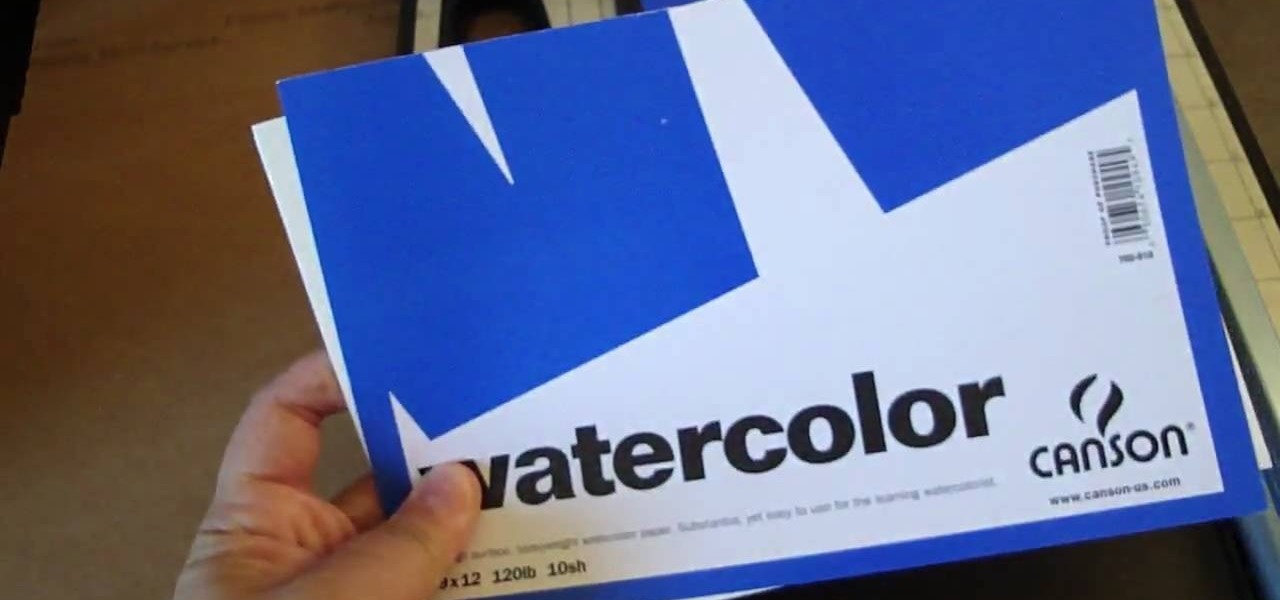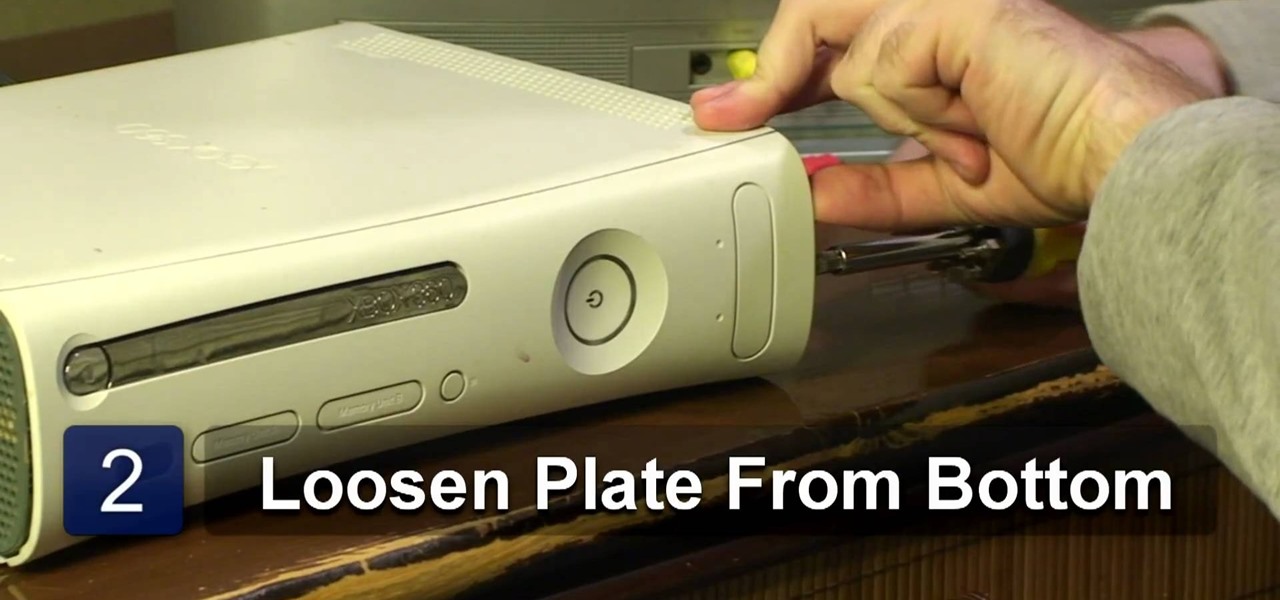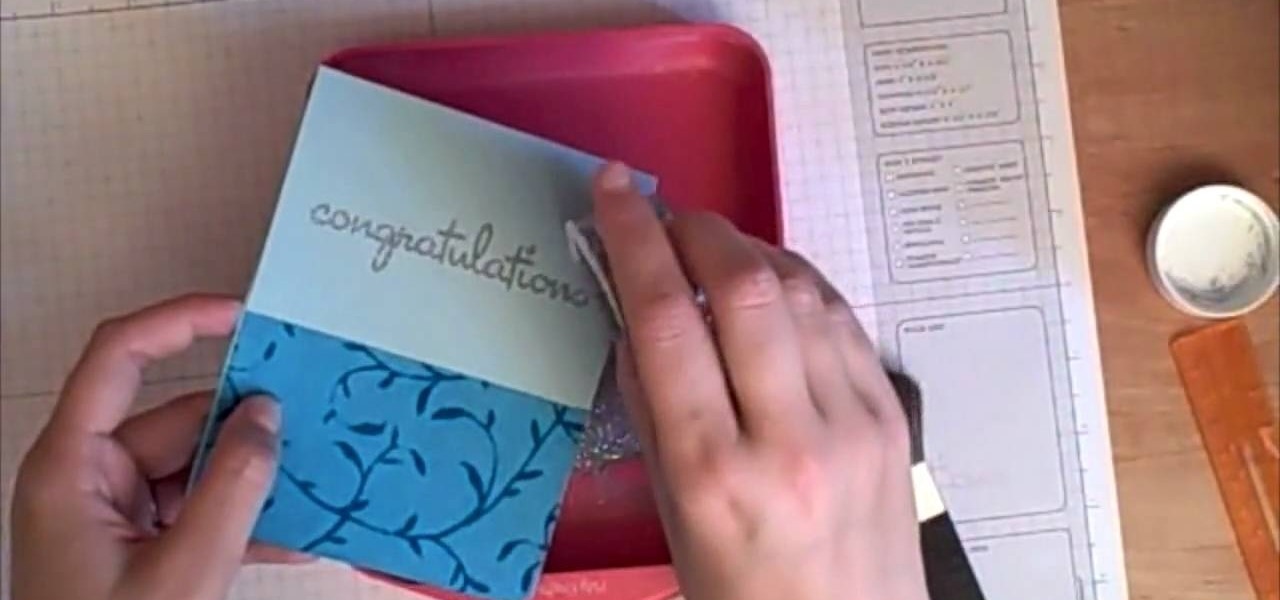In this Electronics video tutorial you will learn how to take a picture with your LG GW620. First you got to press and hold the camera key on the side of your phone. This will open up the camera options. If you tap the screen you will see the options icons on the side. The various icons are zoom, exposure, flash, macro and settings. On the right hand side you have the back, camera mode and the gallery icons. To take a photo, tap on the camera mode icon. The photo will be clicked and then a li...

So you've decided that your hobby of blindfolded rock climbing was just a tad too hard and have now taken up sewing. Other than purchasing a few needles and colors of thread, where do you begin?

The Node Window is a workspace or desktop for compositing. This clip covers all the mouse and hot keys you use for navigating around and in that workspace and discusses how to add/delete/move nodes, pan/zoom/autozoom the window.

In this video tutorial, viewers learn how to do a yoga forearm stand. Begin by placing a block against the wall. Then create an L shape with both hands and old them against the block. Now look forward at the block and stand on the toes of your feet. Keep the elbows on the floor and aligned with your shoulders. Move your feet as close to the block as you can and start to lightly hop on each foot Then press both feet up and let the wall support your feet. This video will benefit those viewers w...
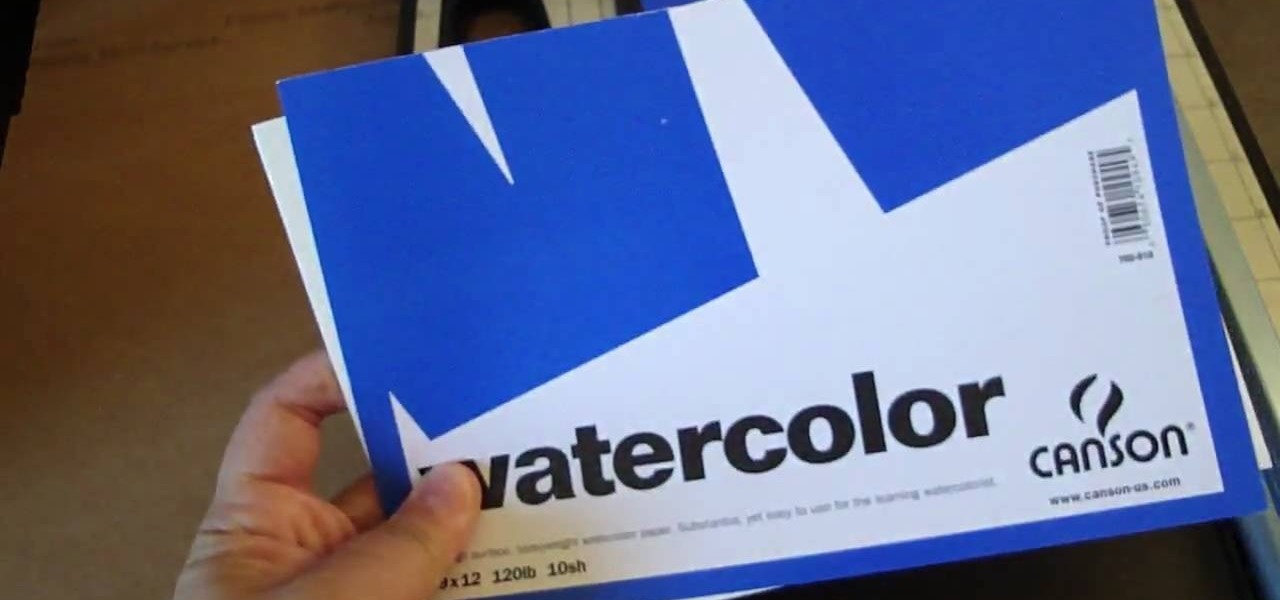
Blogs are a great way to both jot down your thoughts and share them with the rest of the world to build a community based on common interests, but we yearn for the days of good old journal writing on real, actual paper.

In this tutorial, we learn tips from roadies. If you experience a nosebleed and don't know how to handle it, there is a very simple way to cure it. First, take a long string and tie it around the middle of your hand a few times until it's tight. Then, make a fist with your hand and squeeze for two minutes. By the time the two minutes is up, your nosebleed should have subsided. Another tip, is for when you have hiccups. First, take a pen and press it on the inside of the ear. After a few secon...

In this video tutorial, viewers learn how to use a fire steel. The fire steel consists of a piece of steel and a striker. To use the fire steel, simply by pressing one piece against the other to create sparks. To ignite a fire with the sparks, users will need some sort of kindling or tinder. Simply strike the fire steel against the tinder to allow the tinder to catch the spark and create a fire. This video will benefit those viewers who are planning to camp or want to learn about wilderness s...

In this video tutorial, viewers learn how to remove an X-Box 360 faceplate. Users will need a screwdriver for this process. Begin by laying the system down to ensure that the console will be balanced, and not fall when removing the faceplate. Then loosen the bottom of the plate with the screwdriver. Once the plate is loosened, grab the edges of the plate and pull it off. Now carefully align the replacement faceplate to the console, and press it on until you here a snap. This video will benefi...

In this video, we learn how to do hip flexes with Dina Prioste. First, bring your right foot up and get into the downward facing dog position. Your right toe should be pointing towards the front and your left leg should be facing toward the back. Now, raise your arms high into the air so they are raised above you. To feel the stretch more deeply, lift up and stretch down further than before. You can also press into the top of the left foot and bring the right foot up if you are a more advance...

Each year, new gadgets and features are being put into cars to help the overall experience when driving. Massagers, seat warmers, and mp3 player jacks are just a few of the new things. One thing that remains true, but has gone through a bit of a change, is the car radio. People can still tune in and listen in to their favorite stations with just a push of a button. But setting the radio stations is easier than ever. Instead of always switching back and forth from AM to FM, there are ways that...

Like the classic pin up look but tired of the fact that it's done the same way, with the same colors but just about everyone? Toss your beige eyeshadows and red lipstick tubes (not into the trash, but back into your makeup bag!) and try out some more modern colors for this look.

In this video, learn how to restore rundll32.exe on your Windows XP machine. You can also use this method to fix or patch a missing or deleted Rundll32.exe file.

In this video tutorial, viewers learn how to make candy corn out of polymer clay. Users will need yellow, orange and white polymer clay. The yellow is the largest, the orange is the medium and the white is the smallest. Begin by rolling each of the clay into balls and stack them on each other like an ice cream cone. Then flatten it and press on the sides to inflate and square it. Make the top part the widest (yellow) and make the bottom the most narrow (white). It should be in a shape of a tr...

In this video tutorial, viewers learn how to make swirled chocolate heart cake decorations. Users will need a heart shape cookie cutter. Brush some oil inside the cookie cutter and some butter one the outside. Then press on some wax paper on the outside of the cookie cutter to create mold. Now pour in some melted white chocolate and fill in the heart shape. Now add the chocolate. Using the sharp point of a knife, swirl it around the chocolate to create a swirl design. Place the cake into the ...

In this video tutorial, viewers learn how to de-stress with a self massage for the shoulders and neck. This process can be done anytime of the day and only takes 5 minutes to do. Begin by squeezing the sore shoulder with the palm of your hand. Now raise the massaging arm up and hold the elbow. Now start massaging the back of the shoulder blades. Then use the palm of your hand and press it against the neck. Continue squeezing the neck and shoulders until the pain is relieved. This video will b...

In this how to video, you will learn how to install Mac OS X on Windows XP. First, download and open PearPC. Also make sure you have the Mac OS X CD or installation files on your computer. Next, select edit and navigate to the Mac OS X file. Click okay and then press configure. From here, change the settings to your liking, such as the screen resolution, and click finish. Next, click browse and go to the Mac OS X ISO file. Open it and the installation for the operating system will start. This...

In this video tutorial, viewers learn how to add a watermark to an image using Adobe Photoshop. Begin by importing the image into the program. Select the Horizontal Type Mask Tool under the Text tool. Then select the font color, type and size. Now type in the text and click out of it when finished. Then press the Control and J key to open the text into a layer. Click on the layer and select the style. Now finish by editing and customizing the text. This video will benefit those viewers who ha...

How to take screen captures on a PC with the Print Screen key

This how-to video shows you how to use the text substitution feature in Mac OSX. This will make it easier for you to type symbols and fractions. It can also be used to create shortcuts for texts that you use on a regular basis. Go to apple and system preferences. Click language and text and select the text tab. You will see some substitutions already created. To add a substitution, click add and type the text you want to replace. Press tab to add the text you want to replace it with. Save thi...

If you would like to create the look of stitches or sutures on your clay sculptures, you will need the following: clay, a toothpick or sharp implement, and a cutting tool.

In this how to video, you will learn how to set up Outlook Express for Gmail. This is useful if you want to use the program to access your email. First, log in to your Gmail account and go to settings. Next, go to Forwarding and Pop and select Enable Pop for all Mail. Save this and then go to Forwarding and Pop. From here, select Outlook Express. Click Run the Auto-configuration Tool. From here, you must save a file and open it. Once it is open, type in your account information. Press configu...

In this how-to video, you will learn how to hide a file inside an image file. You will need a program like WinZIP or WinRAR to do this. First, create a new zip folder. Drag the file you want to hide into the zip folder. Open the command prompt. From here, type in the location of your file. Now, type in COPY /B followed by the name of the image, a plus, and the name of the zip folder. Press enter to do this. Now, you can delete the zip folder. The image will now actually be a zip folder. This ...

This video shows us the method to make a spinach omelet. First put about half packet of spinach in a pan and heat it. Cover the pan with a lid and let the spinach reduce. Heat the pan until most of the water in the spinach is gone. After cooling the resultant spinach, put it in the egg and mix it. Put this mixture on the frying pan on a very low heat. After one side of the omelet is ready, flip it into half. Press the omelet from the top so that the uncooked egg comes out and seals the omelet...

In this Arts & Crafts video tutorial you will learn how to make a lily flower from folded paper with origami. For this, you need a square sheet of paper. First you fold it in half and then fold it in half in the other direction. Next you fold it diagonally across to form a triangle. Then fold it again across the other diagonal. Open up the paper and push the diagonal folds inwards slightly so that the center point is pointing upwards. Then press the folds in to form a triangle. Take one of th...

In this how to video, you will learn how to use Narrator in Windows 7. To use the program go to start, accessories, ease of access, and Narrator. The program will now open. From here, the program will announce what you can use the program with. Press the control key to pause the program. Use control shift enter to read the currently selected item or the item with current keyboard focus. Ctrl shift space will read the contents of the current window. The narrator window has many options, such a...

In this video from Zoedog3 we learn how to make a virgin pina colada! For this you'll need a blender, a cup of ice, cream of coconut, pineapple juice, and a nice glass to drink it from! First, put the ice in a blender. Next, add a splash of cream of coconut. Then add a dash of pineapple juice. Finally, top that off with some ice cream. Now you can put the cap on the blender and press the blend button. When fully blended, shake it a bit, and then pour it into a fancy glass and garnish it with ...

In this how to video, you will learn how create a torrent using uTorrent. First, download the program uTorrent. Next, find a tracker on a website such as Mininova. Open up uTorrent and go to file and create new torrent. Next, select the folder in which the files you want to upload are located. Paste the tracker in the form shown. From here, press create and save us. Choose a name and then close. Now your tracker will be created. Next, upload to the site by going to the website and uploading t...

In this video tutorial, viewers learn how to use the Outline View in Pages '09 from a Mac computer. Begin by opening a new document and then click on Outline from the toolbar. The first level will automatically be set as a heading when you type your text. Each time your press the Return key, another heading will be created. Using the buttons on the toolbar, users are able to demote and promote headings at different levels. In the pull-down menu, users are able to select the type of text level...

This video shows us how to turn parts of a color photo into black and white and keep the colors for the parts we choose. Start by choosing the polygonal asso tool in the tool box. Now create borders for the parts of the image that you want to keep the colors. Hold the ALT key while clicking to draw borders around a second or third object. Once all the borders are created, right click on your selection and click "select inverse". Now go to "image menu, highlight "adjustment", and then click "b...

In this how to video, you will learn how to set up an email account in Microsoft Outlook. First, open up your program. Go to tools and select account settings. From here, click new. A new window will open up and you should press next. Click on the check box at the bottom and click next. Make sure Internet Email is selected and click next. Now type in your name, email address, incoming mail server, outgoing mail server, and login information. Click on more settings and tick the first option in...

In this how to video, you will learn how to play Borderlands LAN online using Tunngle. You will need Borderlands and Tunngle in order to do this. First, open Tunngle and then log in to Borderlands. Go to LAN game and select your character. From here, join a game. You are now ready to play. If your friend is not showing up, press E to refresh the list and make sure the port 11155 is being forwarded by the host. To get the in game mic to work, you must go to online game and make sure you log in...

In this video, we learn how to use PhotoShop to change hair color.. First, select the mask tool inside PhotoShop. Now, zoom in on your picture and brush the hair that you want to change the color of. Zooming in and using smaller or bigger brushes will help you be more precise. After this, zoom out and press on the mask tool to create your selection. Then, select the marquee tool and right click and choose "inverse selects". Now, click on "image", "regulations", then "tonality/saturation". Now...

In this video, we learn how to make red wine marinara sauce with Sue. You will need: 2 (32 oz) jars of marinara sauce, 1-2 tbsp oregano, 1/2 tbsp basil, 1/2 tbsp sugar, 1/2 tbsp red pepper flakes, 1/2 tbsp salt, 1/2 c red wine and 4-5 cloves of garlic. First, grab one large crock pot and pour in both jars of marinara. After you squeeze the herbs with your hands, place them into the sauce. Now, squeeze your garlic through a garlic press and add it into the sauce as well. Mix everything togethe...

There are various ways to remove the timestamp on your photos using Photoshop. You can use the crop too and crop out the photo, but then you'll lose parts of the photo as well. You can use the patch tool, and draw a border around the date, then drag the date to another area, let go and press ctrl+D. The time will disappear and the area will be patched up with surrounding colors. Another method is to use the spot helium brush tool, and simply just brush over the text, and the spot helium brush...

In this Arts & Crafts video tutorial you will learn how to make handmade treat boxes. Materials needed for this project are trimmer with scoring blade, PDF template, cardstock, scissors, Fiskars fingertip craft knife, Fiskars templates, Fiskars ultra shape Xpress, decorative scissors and embellishments. Download the PDF template from http://artycrafty.wordpress.com, print it out on a cardstock on the non-decorative side and cut out the shape along the thick line. Then score along the dotted l...

In this video tutorial, viewers learn how to burn a CD or DVD on a Mac computer with the Burn application. Burn is able to create data, audio and video discs. The Inspector window allows users to edit extra information about the disc. To open Inspector, press the Command and I button. It is also able to create disc copies. To burn a disc, name the disc and select a format. Them simply drag the file(s) into the program and click Burn. This video will benefit those viewers who have a file on th...

The perfect solution to get your movies onto your computer! The Ripit app is simple, and does exactly what it says it does: Ripit! Just put your DVD in your drive, open Ripit, and press the rip button. Ripping your DVDs can be a useful step in organization of your movies and keeping them safe. You can scratch a DVD but a file on your Mac won't be easily hurt. Recent studies have also shown that your Mac uses less battery power reading a file on your hard drive than reading a DVD. So why carry...

In this tutorial, we learn how to view a Facebook profile even while at school or work without using software or a proxy. To do this, go to the website you want to go to and you will see it's blocked. Go back up to the URL and simply add an "s" after "http" and press enter. You will now be able to go to the website you browse around it. Every time you go to a new page you will have to add the "s" to the top URL, but you will still be able to browse the site you weren't able to before.

In this Arts & Crafts video tutorial you will learn how to stamp & heat emboss on a card. First you rub in a powder on the paper on which you are going to emboss, because embossing powder is really sticky. Then you select the stamp that you want to emboss and apply sticky transparent ink on the stamp. Make sure you do a through job of this. This will make the embossing powder stick to it. Now stamp the card and press it evenly to ensure that the impression is complete. Then pour embossing pow...

This video illustrate us how to play " Yankee Doodle" on the piano. Here are the following steps: Step 1: First of all take the piano and then slightly brush your hands from right to left and then from left to right.