
NR30: Next Reality's 30 People to Watch in Augmented Reality for 2019
If we were to assign a theme for the 2019 edition of the Next Reality 30 (NR30), it might be something along the lines of, "What have you done for me lately?"


If we were to assign a theme for the 2019 edition of the Next Reality 30 (NR30), it might be something along the lines of, "What have you done for me lately?"

Phone specs get better and better each year, and multiplayer mobile games are right there with them. Instead of playing solo, jump into some real-time gameplay with co-op and player vs. player modes, and battle friends, family, and strangers from around the world. But which multiplayer games are worth your time on Android or iOS?

The third developer beta for iOS 13 has been out since July 3, and while devs have had fun exploring all the new features, those of us on the public beta have sat on the sidelines running the public version of dev beta 2. But we don't need to wait any longer, as Apple just released iOS 13 public beta 2 and all the goodies that come with it.

On July 3, Apple pushed out iOS 13 developer beta 3 for iPhone, and there's a lot found hidden within. A new FaceTime setting, more Arcade details, full-page scrolling screenshots everywhere, a noise cancellation option in the Control Center, and a new markup tool — and that's just a few of the new features.

Apple's already gone through iOS 13.0, 13.1, 13.2, 13.3, 13.4, and 13.5 betas, and now it's time for iOS 13.6. If you want to try out new features on your iPhone before the masses, install either the developer or public beta.

Rooting. As an Android user, I'm sure you've heard the word once or twice. According to Kaspersky, 7.6% of all Android users root — but for the 92.4% who don't, we wanted to talk to you.

You can feel it in your bones. You may die if you don't get this phone. There's just one problem — the price. Suddenly, you come across what seems like manna from heaven. That very device, at a deeply discounted rate, can be yours.

Chewing tobacco is a dangerous habit with many possibly negative effects on your health. Quitting can be difficult, but give yourself the best chance by having goals, plans, and support to keep you from relapsing.

Apple's iOS 18 and iPadOS 18 have been out since September, but more features are coming, and you can test them after installing a beta build. Chief among them is Apple Intelligence, which debuted on iOS and iPadOS 18.1. But now you can test even newer Apple Intelligence features such as Image Playground, Genmoji, ChatGPT integration, and Visual Intelligence with iOS and iPadOS 18.2.

You can lock practically any app on your iPhone or iPad behind biometric or passcode protection. And we're not talking about using any funky workarounds, either. There's now an official Apple way to protect sensitive apps and their data. It even safeguards your personal information, keeping it out of sight across the system. You can even hide apps, making it harder for others to know they're there.

There's a powerful tool on your iPhone that can fine-tune your iOS experience based on what you're doing and when, and it's completely customizable. With it, you can control what notifications appear or are silenced, who can call you, which Home Screen pages you want to view, the Lock Screens you can pick from, and more. And you can automate it based on a variety of triggers.

Apple's first big iOS 17 point update for iPhone just came out, and it includes some of the features initially planned for the iOS 17.0 release last September. But there's much more to iOS 17.1 than that — exciting new features and changes are hiding within Books, Music, StandBy, App Store, Lock Screen wallpapers, Apple Wallet, and more.

While it's not usually the first thing everyone looks at after installing a new iOS software update, I'd give the new accessibility features on your iPhone priority attention because there are some highly valuable tools that even users without disabilities can enjoy.

There aren't many iPhone apps that let you change their color theme beyond light and dark appearances. They really don't need to either because iOS has a few hidden tricks up its sleeves to help you customize any app's colors either during a specific session or every time you use the app.

Live Activities is Apple's hottest new feature for iPhone, but it's not always straightforward. Sometimes you'll trigger one without realizing it, but it may seem frustratingly impossible to start one when you really want it.

Beta software can be exciting because you get to experience cool new features before most other people. But it can have unwanted consequences such as bugs, UI glitches, and horrible battery life that'll make you wish you never installed it. If that sounds like you with iOS 16 beta or iPadOS 16 beta, you can downgrade to iOS 15.5 or iPadOS 15.5 for a more stable user experience.

Apple doesn't include its Calculator app on the iPad and never did. One almost appeared over 12 years ago but was nothing more than a blown-up version of the iPhone app. Since then, the company still hasn't made an iPad-optimized calculator, and there is no shortage of third-party alternatives to fill the gap. It may happen one day, but for now, these are the best calculator apps for your iPad.

Apple's iOS 15.4 update for iPhone is out after 46 days of beta testing, and it has some exciting features you won't want to miss. Here's everything you need to know about the new software.

It can be very frustrating: You open your Messages app, send an iMessage, and then see that dreaded red exclamation point or horrible green SMS bubble. At this point, you may be curious whether it's just your iPhone or whether iMessage is broken for everyone, but how do you find out?
Google's new Material You theming engine in Android 12 adds a personal touch to your user interface. The main colors of your wallpaper dynamically affect the colors in menus and apps, essentially putting you in control of the overall theme. But there's another new design element for app icons that's hiding in your settings.

Apple has four iPhone models for the remaining months of 2020, but the most impressive ones are the iPhone 12 Pro and iPhone 12 Pro Max. While the iPhone 12 and iPhone 12 mini are great smartphones, the "Pro" models offer more advanced features, especially for photographers and augmented reality enthusiasts.

Chief among iOS 14's excellent new features is the overhauled home screen. Now, you can add customizable widgets that live alongside your traditional apps, and both first-party and third-party apps can take advantage of it. Talk about an upgrade. They even work in the Today View and lock screen, so you can have the reinvented widgets for one or the other — or both.

Apple just released the fourth public beta for iOS 14 today, Thursday, Aug. 6. This update comes two days after the company released iOS 14 developer beta 4, 15 days after Apple seeded developers the third dev beta, and two weeks after the release of public beta 3.

Apple just released the fourth developer beta for iOS 14 today, Tuesday, Aug. 4. This update comes 13 days after Apple seeded developers the third dev beta, and 12 days after public testers got their hands on public beta 3.
Apple just released the third public beta for iOS 14 today, Thursday, July 23. This update comes one day after the company released iOS 14 developer beta 3, and two weeks after the release of iOS 14 public beta 2.
Apple just released iOS 14 developer beta 3 for iPhone today, Wednesday, July 22. The update comes 15 days after Apple released the second developer beta for iOS 14, and 13 days after the release of iOS 14 public beta 2.

Apple just released public beta 2 for iOS 14 today, Thursday, July 9. The good news comes two days after Apple released the second iOS 14 developer beta, and 17 days after the release of the first developer beta. While this is the first public beta for iOS 14, it's called "public beta 2" to keep in line with developer beta numbering.

Apple just released the second developer beta for iOS 14 today, Tuesday, July 7. The update comes 15 days after Apple seeded developers the first iOS 14 beta, which introduced home screen widgets, picture-in-picture, and 4K YouTube support, among more than 200 other features.

Apple officially unveiled iOS 14 on June 22 at its first all-virtual WWDC. After months of beta testing, iOS 14 hit iPhones on Sept. 16, but that doesn't mean that Apple is done beta testing iOS 14. There will be new features to try out right up until iOS 15 comes out next year.

Out of the more than 200 new features Apple included with iOS 13, perhaps none is more anticipated than system-wide dark mode. Finally, we no longer need to blind ourselves when responding to an iMessage late at night or checking Reminders to see the following day's tasks. But this benefit also applies to third-party apps, so long as they are updated accordingly.

Apple's iOS 13 has been available for beta testing since June, and the stable release pushed out to everyone on Thursday, Sept. 19. To help you make the most out of iOS 13 for iPhone, we've rounded up everything you'll want to know, whether a colossal feature, small settings change, interface update, or hidden improvement.

Smartphones are now indispensable when traveling. Domestic and overseas travel alike require food, navigation, translation, and so much more to make work or vacation successful. Gone are the days of lugging multiple tourist books around with you everywhere you go — you need to let your smartphone handle the dirty work.

Android comprises an entire ecosystem of apps, games, functions, and features, so it would only make sense that it has its own lexicon. Words, phrases, and acronyms that didn't exist ten years ago are now used in an off-the-cuff style by developers and support technicians across the web.
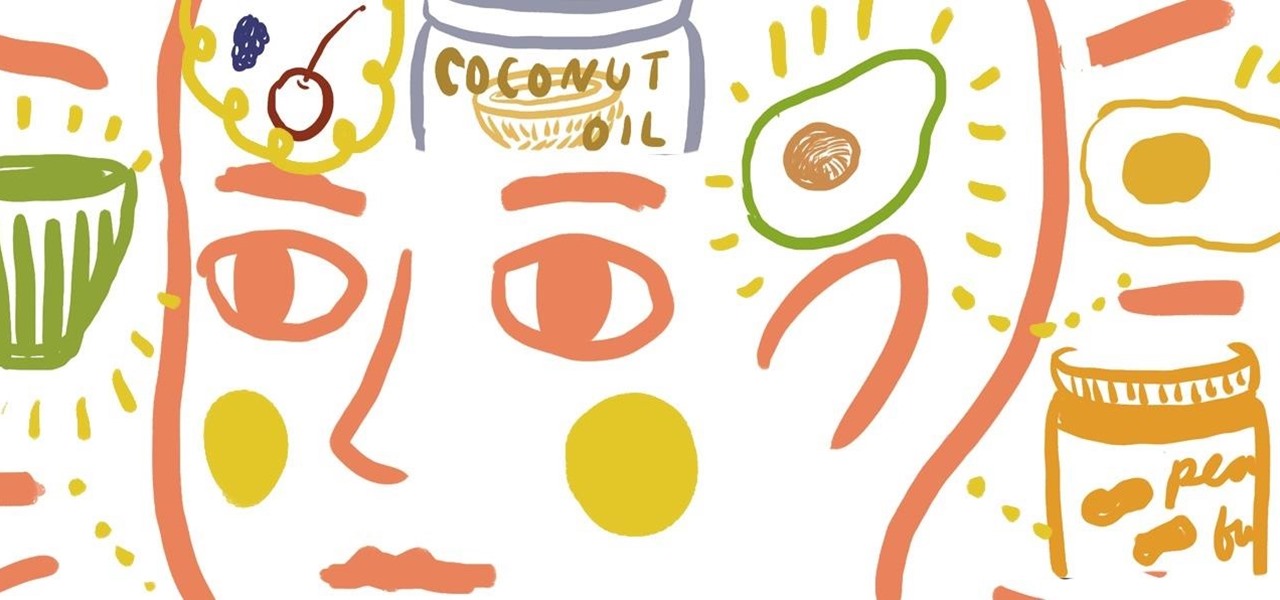
Who doesn't want to decrease time wasted looking for misplaced car keys or remembering a long-forgotten computer password?

How your computer habits affect not just your ability to focus, but your brain chemistry and overall health. I highly recommend taking twenty minutes to watch this.

This seven-part video tutorial will take you through the steps necessary to dissecting a sheep brain so we can learn and compare it to a human brain. You'll learn about the different kinds of memory in the brain, and that's not all. So, for this science anatomy of the brain dissection project, go down to the local slaughterhouse and get yourself a brain. Abattoirs are a great place for brains. Dissect a sheep brain to compare to a human brain - Part 1 of 7.

Surely, constantly forgetting what you were doing in the middle of doing something and constantly looking for your misplaced house keys is not the ideal way to spend your golden years.

These tasty little popcorn treats resembling brains are easy to make and lots of fun. Impress the little ones with your food humor. Taste this Marshmallow and Popcorn Brain Balls recipe. Make marshmallow and popcorn brain balls.

BPA: Why Plastic Ain't Good For You BPA or Bisphenol A is in many of the products we use. Everything from Ziploc bags to shower curtains, we are exposed to BPA all the time.

ScienceDaily (Oct. 17, 2009) — Learning to juggle leads to changes in the white matter of the brain, an Oxford University study has shown.