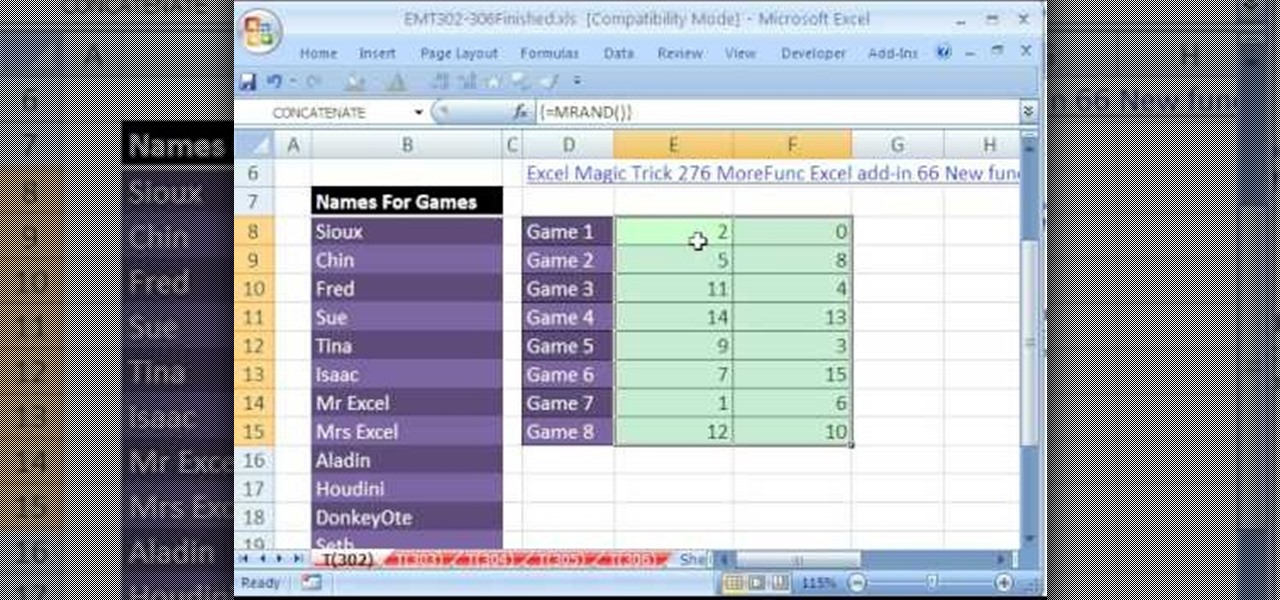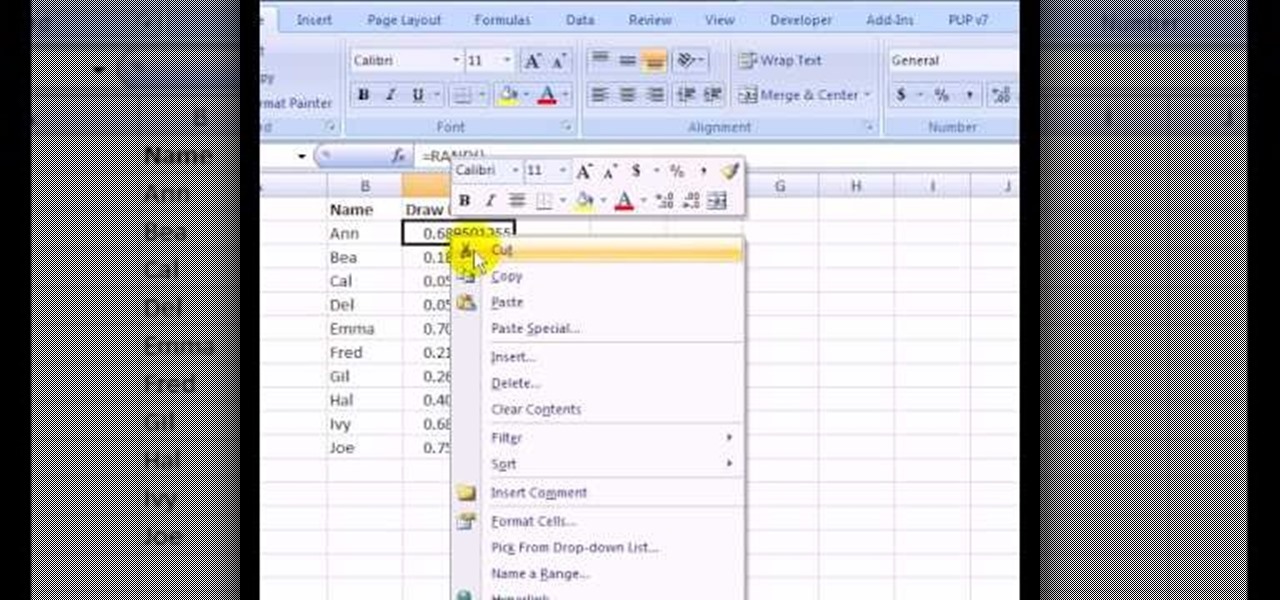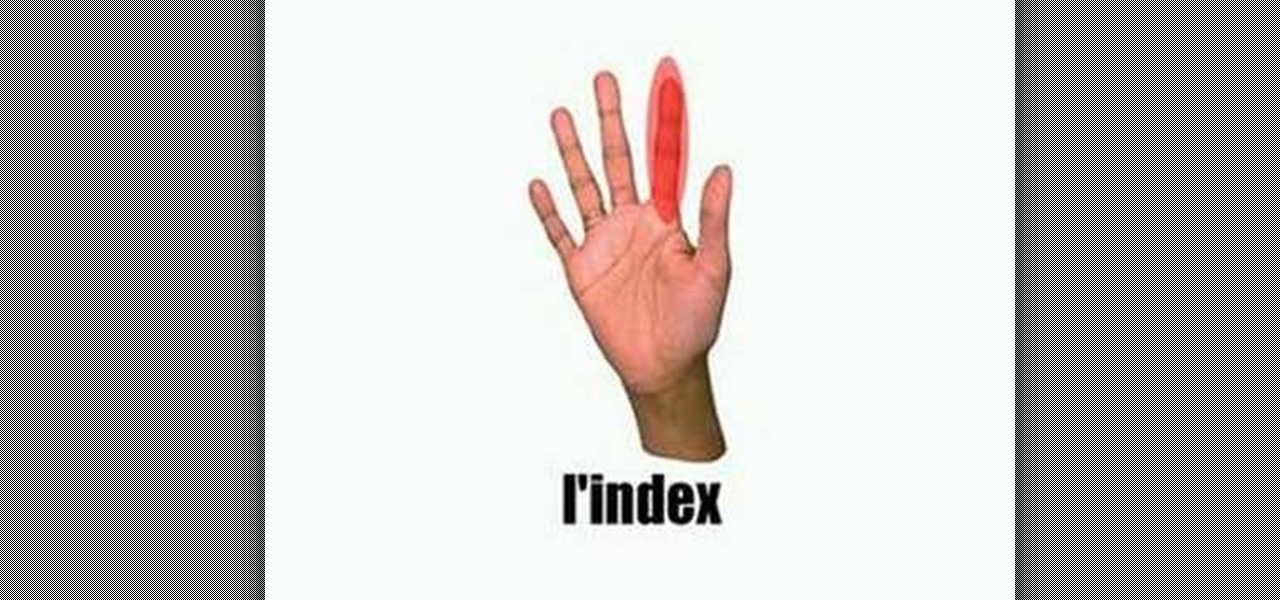If you want to learn how to play the drums, it follows that you start with the basics. And it doesn't get a lot more basic than being able to name the constituent elements of a drum kit. This free video drumming lesson will teach you how to do just that. For more information, and to learn how to identify various drum types yourself, take a look.

This video tutorial is in the Computers & Programming category where you will learn how to set up an FTP connection using Firezilla. Open up your filezilla program. On the top left, click on the file menu button, and select 'site manager'. In the window that opens up, select 'new folder' and give it a name. Now create a site to store in this new folder. Click on 'new site' and name it. Now on the right hand side, enter the host and the port. The default port is 21. Under server type, select F...

Use this simple tip to automatically show file names of all elements in your project's timeline. Whether you're completely new to Sony's popular nonlinear editor (NLE) or are a seasoned digital video professional simply looking to pick up a few new tips and tricks, you're sure to be well served by this free video software tutorial. For more information, including detailed, step-by-step instructions, take a look.

Radio communication is one of the oldest and most effective means of communication via technology, so it's no wonder it's still a popular way to send and receiver signals, especially on the water. Having a Marine radio can be critical when operating a boat on any type of water. There are many uses for a Marine radio, but the most important is to send a distress signal — here’s how to do it.

Have you ever wanted to graffiti your name? We definitely have (maybe something to do with the street cred?). Either way, learning how to do graffiti is a fun way to get into drawing and urban art styles.

Wizard is back in the house to teach us the fine art of graffiti drawing one image at a time. In this installment, he draws us one of his standard gangster figures with both middle fingers proudly raised to the viwer and some names around the side of him. Wizard's skills are so nasty, I would rock that t-shirt the character is wearing his his name on it any day of the week.

Love Microsoft Excel? This clip contains a tip that just might induce you to. With this free video tutorial from ExcelIsFun, the 58th installment of his "YouTubers Love Excel" or YTLE series of free video MS Excel lessons, you'll learn how to use the Excel 2007 table dynamic range feature with a data validation drop-down list without using the table name!

This video teaches us to partition a hard drive. Open 'Disk Utility' and go to 'Seagate FreeAgent Media'. Go to 'Partitions' and select '2 partitions' in the 'Volume Scheme'. Click on 'Untitled 1' and put the name of the partition, its format as Mac OS Extended (journaled) and Partition Table from 'Options'. Name the second partition and choose 'MS DOS (FAT)' in format. Choose 'Master Boot Record' in 'Options'. Click 'Apply' and 'Partition'. This creates the two partitions of the hard drive a...

This how to video shows you how to configure Microsoft Outlook 2003 to access an exchange server. This is useful if you want to use the program with an exchange server and do not know how. First, open up Microsoft Outlook 2003 on your computer. On startup, click next and yes. Select Microsoft Exchange server and click next. Uncheck use cached exchange mode and enter the server name. Enter your user name in the correct form and click check name. It will not be filled in. Click next and then se...

New to Microsoft Excel? Looking for a tip? How about a tip so mind-blowingly useful as to qualify as a magic trick? You're in luck. In this MS Excel tutorial from ExcelIsFun, the 302nd installment in their series of digital spreadsheet magic tricks, you'll learn how to use the INDEX & MRAND functions to randomly select names without repeats.

New to Microsoft Excel? Looking for a tip? How about a tip so mind-blowingly useful as to qualify as a magic trick? You're in luck. In this MS Excel tutorial from ExcelIsFun, the 283rd installment in their series of digital spreadsheet magic tricks, you'll learn how to use the INDEX, MATCH and MIN functions to retrieve vendors name when they have made the low bid.

In this how to video, you will learn how to create invisible folders in Windows XP or Vista. First, create a new folder. Rename the folder and hold alt while pressing 0160. Now, you will be able to give this folder a blank name. Next, right click it and go to properties. Select customize and then change the icon. Choose a blank image and click okay. Once this is done, your invisible folder is now ready for use. If you want to find it, go to an open file dialog and type in the name of the file...

New to Excel? Looking for a tip? How about a tip so mind-blowingly useful as to qualify as a magic trick? You're in luck. In this Excel tutorial from ExcelIsFun, the 165th installment in their series of digital spreadsheet magic tricks, you'll learn how to use a logical formula to extract values associated with dates occurring in the next two weeks.

To SSH into an iPhone or iPod Touch, follow these steps: Download WinSCP 4.2.7 from:

Not sure about all the functions and abilities of Microsoft Excel? Luckily there are free video tutorials out in the world... or better said, the World Wide Web, to help you. In this video, learn how to use the RAND function and sort in Excel to select a random name from a list.

First add a person as a friend by sending him a request. 1. Open your Facebook account, select friends. Now in the option search for people, give my name and press enter. Now a list is displayed, select add as friend and send a request.

Learn how to use Windows Vista remote desktop on your computer in simple steps. First go to Control panel, select 'User accounts' and create a password for your account. Now right-click on My Computer, select 'Properties' and click on 'Remote settings'. Now select the user you created by searching and return back to the properties area. Go to 'Advanced system settings', click the Computer name tab and find your computer name. Now open the Remote desktop connection, enter your name and enter y...

If you want to manage what sort of data is entered into your Excel spreadsheet, data validation will help you to accomplish just that. In this Excel tutorial from ExcelIsFun, the 549th installment in their series of Excel magic tricks, you'll learn how to use data validation to full effect in your Microsoft Office projects.

Excel dilettantes and seasoned Microsoft Office professionals alike may be surprised to learn that in Excel one can make a drop down list based upon a second drop down list (or, similarly, data validation list that is based on a second validation list).

Learn how to use Excel stylistic and number formatting by watching this video. You'll learn how to format a cell. These have different types of formats like general, time, date, etc. You'll also learn how to create a table. There are different types like names, values, time and time etc. Learn to create names like employee name and fill in the borders, and create thick lines. Watch this video for more information!

This video is about creating a group on Facebook. Groups on Facebook join friends and people with similar interests. Go to the dialog box and choose groups, create new. You then bring up the form. Choose a name and describe the name. Scroll down and choose the group type. Click create group. You can also add a photo of the group. Scroll down and choose enable photo, video or links. Then you decide who has the responsibility for making changes to the group-members or an administrator. Decide w...

Not sure how to close an important letter? Convey a powerful meaning to readers by choosing the right sign-off. In this video, proper etiquette to close a letter is gone over.

This colorful makeup look can be customized to say any name. The cosmetic products used for this look are Pure Luxe Check Me Out, Spirit and Pure, Sally Girl Eyeshadows in Emerald, Taylor Made Minerals After Glow, NYX Chrome Shadow in Sunny day, Pure Luxe in Smug, Check Me Out, Spirit and Pure, Sally Girl Eyeshadow in Emerald, and Taylor Made Minerals in After Glow. Watch this video makeup application tutorial and learn how to do a colorful graffiti inspired eye makeup look.

Want to be really lazy? Customize the autotext feature in Microsoft Word! Watch this tutorial and learn how to create autotext in Word. You can save as much or as little text as you like, name it, and every time you type that name, the text will automatically appear in your Microsoft Word document.

The Kakuro, or Kakkuro puzzle, is a kind of logic puzzle that is often referred to as a mathematical transliteration of the crossword. Kakuro puzzles are regular features in most, if not all, math-and-logic puzzle publications in the United States. Dell Magazines came up with the original English name Cross Sums and other names such as Cross Addition have also been used, but the Japanese name Kakuro, abbreviation of Japanese kasan kurosu, seems to have gained general acceptance and the puzzle...

Learn how you can say and write the names of animals in Arabic with this how to video. Watch this language tutorial and you will be able to identify animals in modern standard Arabic in no time.

Learn how to say the names of the spade suite playing cards in French

Learn how to say the names of heart suite playing cards in French

Learn how to say the names of diamond suite playing cards in French

Learn how to say the names of the parts of the cow in French

Learn how to say the names of the parts of a hand in French

Learn how to say the names of the parts of an elephant in French

Learn how to say the names of the parts of a computer in French

Watch to learn how to say the names of car parts, like the battery and jumper cables, in French. For intermediate French speakers--no English translation.

Watch to learn how to say the names of different kinds of dessert, like cookies and candy, in French. For intermediate French speakers--no English translation.

Watch to learn how to say the names of musical instruments, like the trombone and the balalaika, in French. For intermediate French speakers--no English translation.

Watch to learn how to say the names of vegetables, like garlic and artichokes, in French. For intermediate French speakers--no English translation.

Watch to learn how to say the names of toys, like a rocking horse and a doll, in French. For intermediate French speakers--no English translation.

Watch to learn how to say the names of some plants, like chicory and artichoke, in French. For intermediate French speakers--no English translation.

Watch to learn how to say the names of gardening tools, like a watering can and a spade, in French. For intermediate French speakers--no English translation.