
How To: Train your dog to sit in a purse / crate
In this video by Dogmantics, dog trainer Emily Larlham goes over steps on how to teach your dog to love being in a purse.


In this video by Dogmantics, dog trainer Emily Larlham goes over steps on how to teach your dog to love being in a purse.

Teach your dog the names of objects. Sometimes puppies need to learn about the world around them in the same way that humans perceive the world. How else could you communicate that the vacuum is safe? With words, of course!

LEarn how to say the names of the modes of transportation in French

Learn how to say "My name is Laura." in Indonesian.

Learn how to say "What is your name?" in Indonesian.

Benny from askbenny.cn teaches you how to say the names of Chinese foods in Mandarin Chinese.
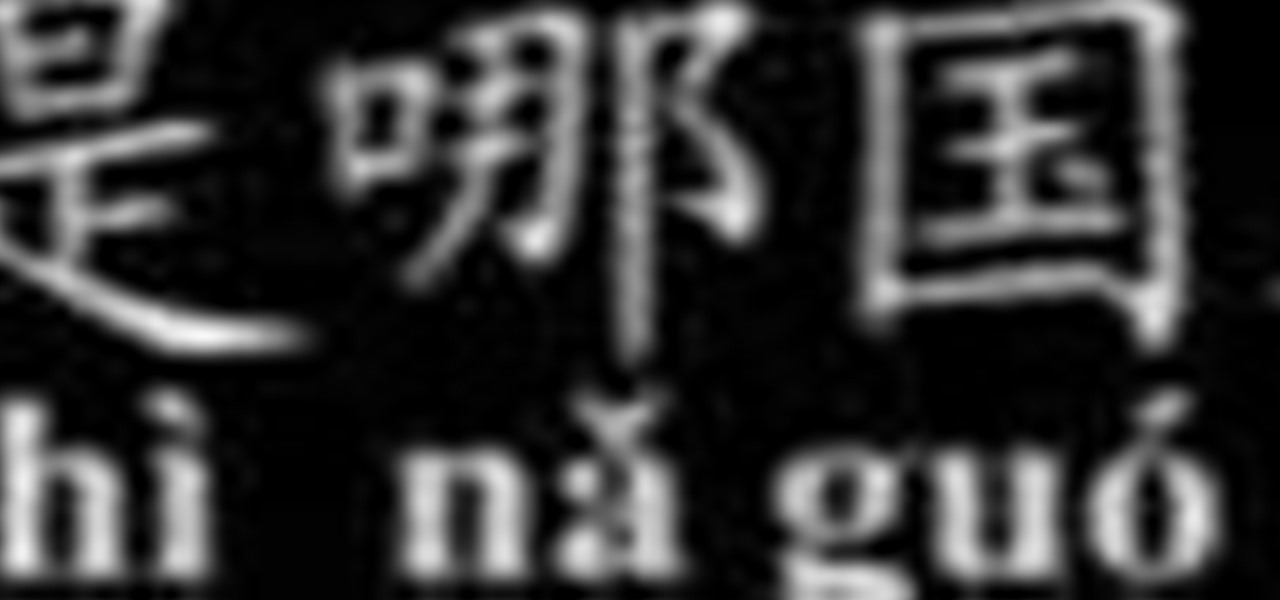
Benny teaches you how to say ask someone's name and nationality in Mandarin Chinese as well as how to give your own.

A young Maori woman named Migoto (the name is Japanese takes the time to teach Nick (and you) some traditional Maori poi dancing.

Last year, Readdle released a major update to their popular intelligent email client Spark, which brought a number of new features and improvements, including the ability for team members to collaborate on emails. You can draft new emails and privately discuss existing ones with your team, invite team members into email threads, and create and share links to specific emails.

Mobile World Congress is a four-day event that is both a showcase and conference starring prominent figures in the mobile industry. Oftentimes, OEMs will use this event to announce new products for the upcoming year — and this year shouldn't be any different. Here are all the phones we expect to be announced.
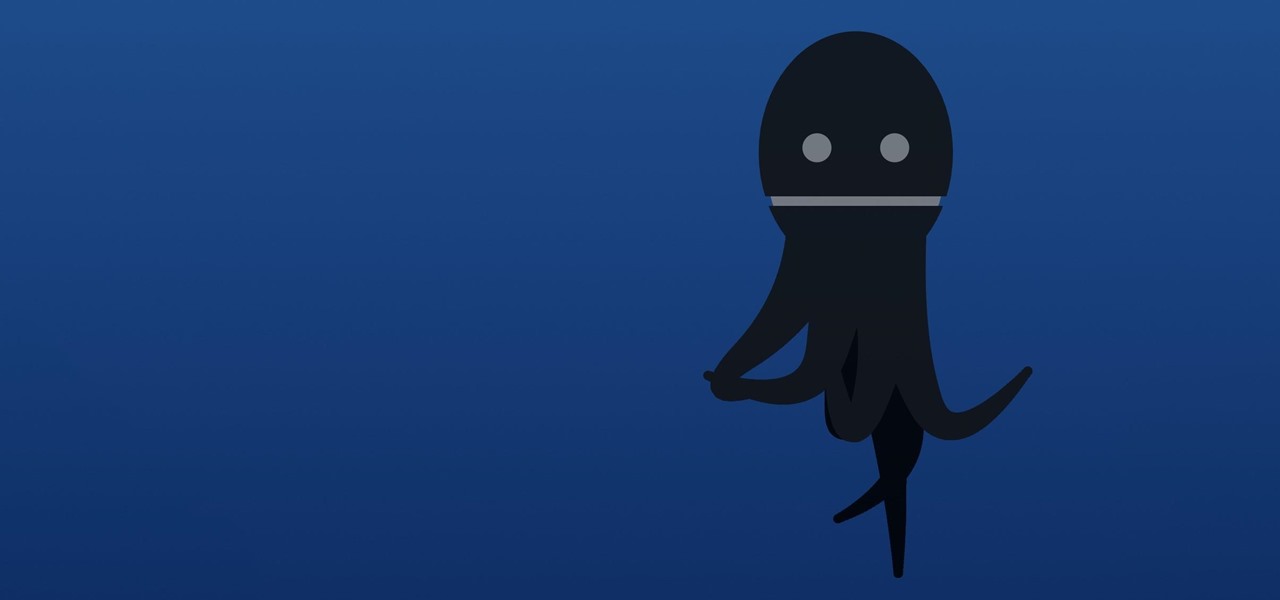
The fourth and final beta version of Android O just made its debut, and the biggest change is what appears to be a new code name. When you access Android 8.0's version number Easter egg, you'll be greeted by ... a cartoon octopus.
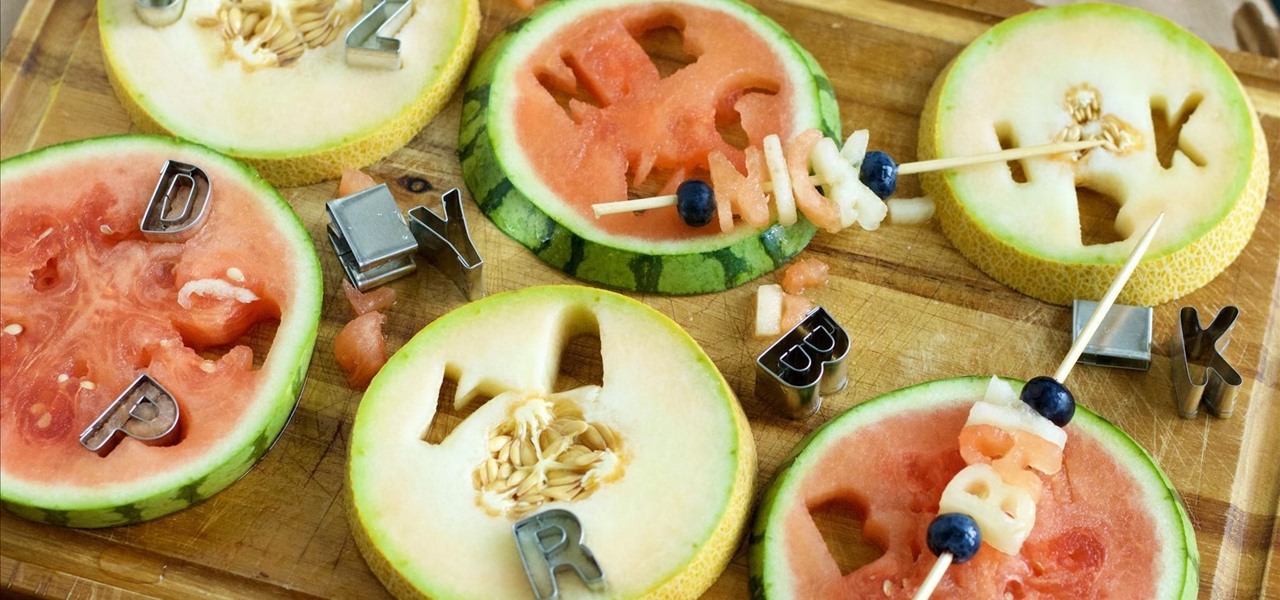
Summertime means lots of parties, picnics, and barbecues—and wherever a group of fun-loving adults can be found basking in the sun's rays, delicious cocktails are sure to flow freely.

Step 1: Draw Horizontal Lines for Uniform Size Overall Hi, This is a tutorial video to write your name in Graffiti.

Group chats can get annoying real quick if the people in them are sending rapid-fire texts without hesitation, especially if none of them are any interest to you specifically. Luckily, it's easy to mute notifications for specific message threads. You can even leave a group chat if everyone is using iMessages, but that could lead to you missing an important message.

We've all received those impersonal mass text messages, whether we're getting invited out to a birthday party, graduation celebration, or just a group dinner or outing.

For a YouTube channel connected to a Google+ page or profile, your YouTube channel name and icon reflect the name and photo of the connected Google+ page or profile. Please Watch the Video Below for Clear Understanding.

You can easily lock any folder on your Windows computer with a simple Notepad hack. By creating a batch file, you can hide a folder and require a password be entered before it becomes visible and accessible. This is a great tool for locking sensitive information, like pictures, financial statements, and a lot more.

In this web design tutorial you will learn the differences between matching colors vs. not matching colors, changing speech bubble colors and renaming named colors.

In this web design tutorial Learn how to create a multi-page document, duplicate and create new pages and edit page file names. This Web Design Tutorial for Xara Web Designer is really important because it also covers why you should never change the "index.htm" file name for your homepage.

This Windows 8 tutorial, I will show you how to change the name of groups, and rearrange groups and applications in the Windows 8 start menu metro interface.

There isn't as much use for old-school four-function calculators anymore since we all have them on our cell phones now. If you've still got one lying around, you can hack it to play recorded sounds, use it to make a metal detector, or turn it into a custom name plate that says anything you want...

The profile pages on Google+ allow you to represent yourself in unique ways to other Google+ users. If you want to edit the information displayed on your Google+ profile, such as the title that appears under your name or who is visible in your circles.

If you're trying to learn how to use Wi-Fi on your iPad, take a look at this tutorial on connecting your iPad to a wireless network so that you can access the internet. You'll need to use the settings and know the name of the wireless connection you want to use. Make sure you have the password handy, too!

Whether you're a web developer or a blogger trying to get your name out there in the vast world of fashion design, creating an aesthetically pleasing website is indispensible these days - sort of like making your virtual resume. While fabricating a nice site may seem time-consuming, with a few easy Photoshop tricks you can have it up and looking sexy as hell.

Apple TV, like most Apple products, places a lot of restrictions on users in the name of ease-of-use and control. If you want to assert your power and remove those restrictions, jailbreaking is your best option. This video will show you how to use a Mac and Pwnagetool to jailbreak your Apple TV and start using it the way you want to, not the way Apple wants you to.

Benny Benassi is one of the biggest names in mainstream house music, and his distinctive synth sounds can be heard at clubs the world over. In this video you'll learn how to emulate one of his signature effects using Reason 4.

Yiruma is one of the biggest names in contemporary piano composition. His song "Kiss the Rain" is guaranteed to make any listener reflect honestly on their life in a way that few songs ever have been, and in this video you'll learn how to play the whole thing on piano. It's not easy, but you can do it!

Near the Black Rock Mountains there's a Black Rock Cave, inventive right? Well, regardless of the uninspired name, laying within said cave is a unique weapon that'll make any robot or member of the Brotherhood of Steel quiver in their boots, or circuits, you get the idea! In this video you'll learn where to get the Paladin Toaster, one of the many unique weapons in Fallout New Vegas!

In the studio world, and the ensemble scene, you're going to be handed ALOT of sheet music, sometimes it has only a few notes for a specific melody, and sometimes it's a whole lot of notes for the entire song. Knowing how to read these notes are important, and it can be very daunting at first, but if you practice every day anybody can read. In this video you will learn the basics of reading the notes on the staff with the note names for the treble clef.
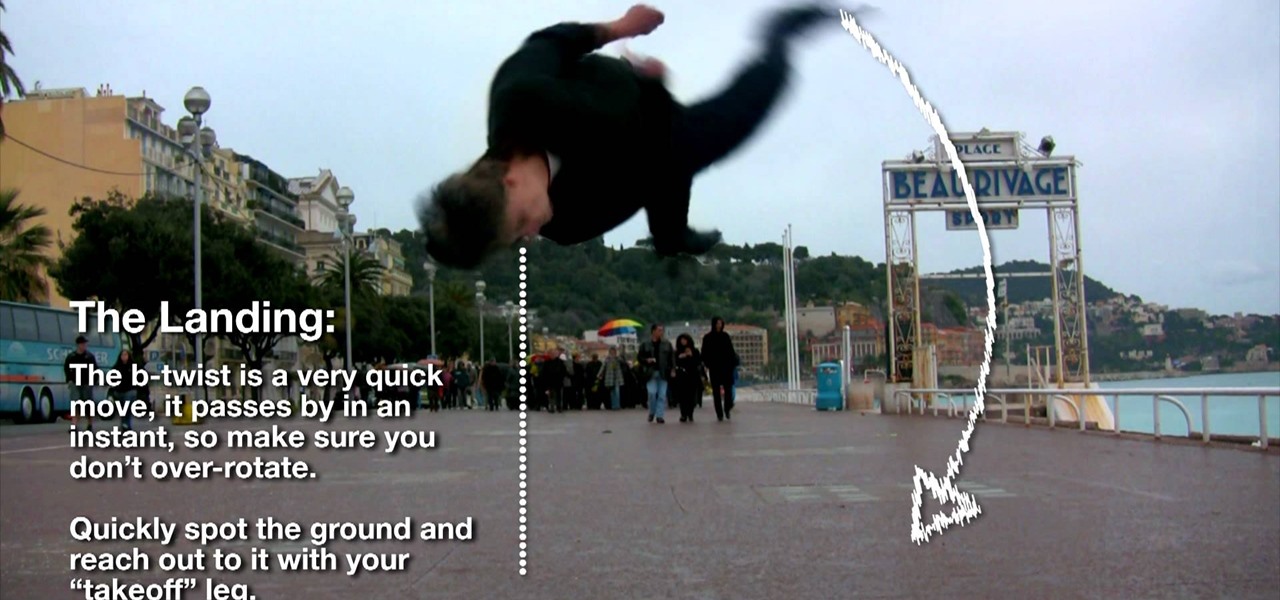
If you're into urban tricking, parkour and freerunning, you probably know all about the B-twist. It's also a move highly used in gymnastics and acrobatics, and it's full name is the butterfly twist, which is an awesome aerial twist flip. This video tutorial, from superstar Andrea Catozzi, will show you the steps to performing a simple butterfly twist from the standing position. Good luck!

If you've watched our video on solving a Domino Rubik's Cube, you know that asymmetrical Rubik's "Cubes" exist and are readily solvable. If you haven't, go watch that video and come back, because this one is going to teach you how to solve the mother of the domino cube, the 3x3x4 MEGADOMINO (not it's real name). It takes a while and requires some pretty sophisticated Rubik's skills, but if normal Rubik's Cubes are too easy for you go buy one of these!

Paper is good for more than just scribbling your crush's name in hearts during a boring history class lecture. Watch this video to revitalize your understanding of paper power and to make a spring craft that will scream hugs and kisses to anyone whom you give it to.

Why shell out your entire paycheck for some measly pieces of paper? Become your own paper craftsman - and save a few bucks - by watching this video on how to make your own origami double tissue paper.

A step-by-step guide that will walk you through Mail Merge on a Mac computer. You will gain how to prep and print envelopes, letters or any document that you need to send to different names and addresses on each item. You can pull the data from your address book or from a Numbers Spreadsheet and will see how to modify and merge the information you will need to successfully set up your documents.

In this tutorial, we learn how to say the names of colors in Italian. The colors are easy to learn! White is biano, the snow is la neve. Pair these together to talk about the color of snow! Yellow is giallo and "the banana" is "la banana". Pair these together to talk about the color of a banana! Red is 'rosso', green is 'verde', and blue is 'azzurro'. Purple is 'violetto', gray is 'grigio', and gold is 'oro'. A lot of these sound just like Spanish but have a small twist to them! Just practice...

This video narrates and explains how to figure out how to install an unknown device using the device manager. The first step is to access the device manager through the control panel/system. Once in device manager you must select the show devices options. Once the device menu is visible you then find the unknown device section and copy the name of the device driver. The next step is to open Google search engine and paste the unknown device ID name. After the search is complete you will see ma...

In this video, we learn how to print from a shared printer in Ubuntu. First, turn your computer on and then go to your system. From here, go to admin and then printing. After this, you will get a pop up window. Click on 'new' and then it will search for the printer. Next, you will click on 'network printers' and then go to 'windows printer via samba'. Then, click on browse and expand the workgroup. Then, expand the name of the computer and you will find the name of the computer as well. Now, ...

In this tutorial, we learn how to drive traffic to your website using Twitter. To get started, you will sign up for an account and then go to your profile. Start to follow people and have them follow you back as well. If someone mentions your name then all of their followers will see your name and can click on you to see your profile. If you have something interesting on your profile, then they will want to follow you! It's important to have your main website link on your website and a bio wi...
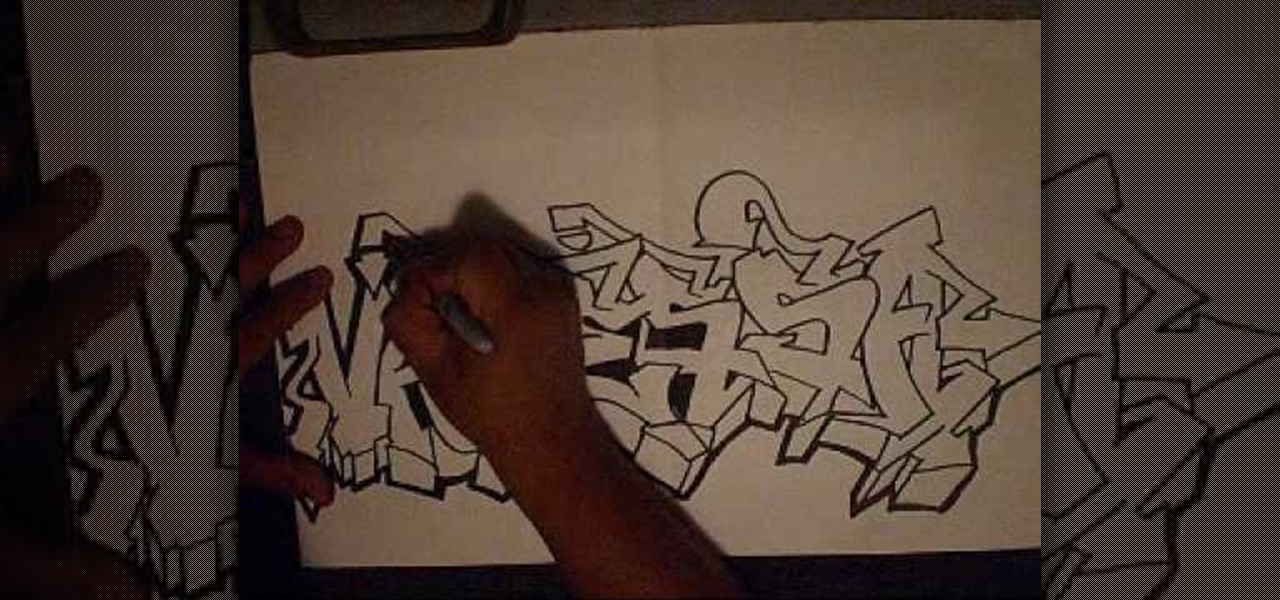
In this video, we learn how to write a name in graffiti letters. Start off by outlining the letters, make sure to draw them thick so they look 3D. Add in different shapes edges to the letters to make them look more like graffiti. Make sure they are all touching and overlapping as well. Then, use the pencil to draw in the areas in between the letters and in the middle of them. Once you do this, you will be able to add in additional lines and shading to each of the individual letters. You can a...
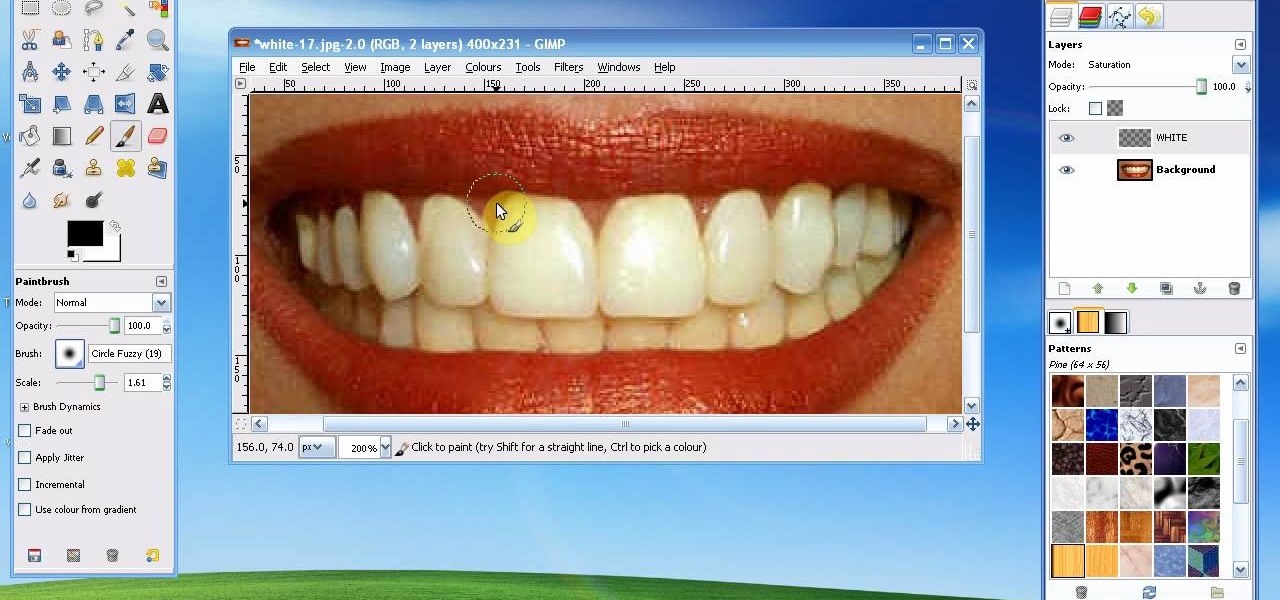
In this tutorial, we learn how to whiten teeth in the Gimp image editor. First, open up GIMP and zoom in on the teeth of your image. From here, create a new layer named "white", making sure it's transparent. Now, make sure the white tab is on the top and go to "mode" then "saturation". Select the brush named "circle fuzzy 19". Put the scale around 1.5 or 1.6 and then draw on the teeth, which will make them white! Do this for all of the teeth, then when you save you can use this as your image ...