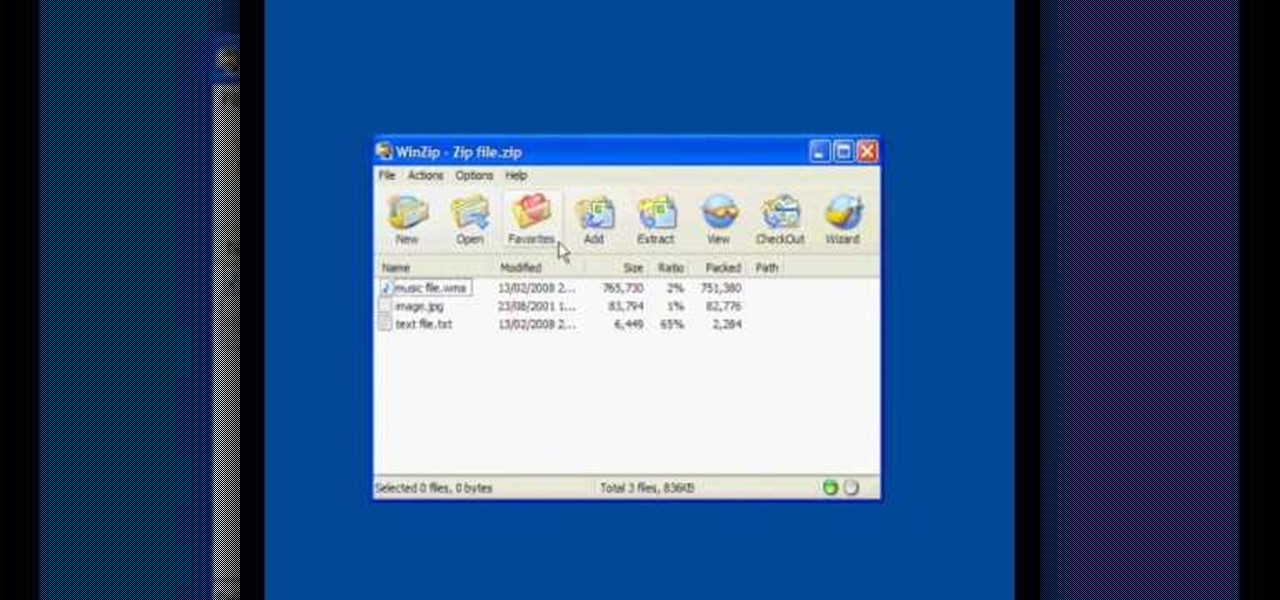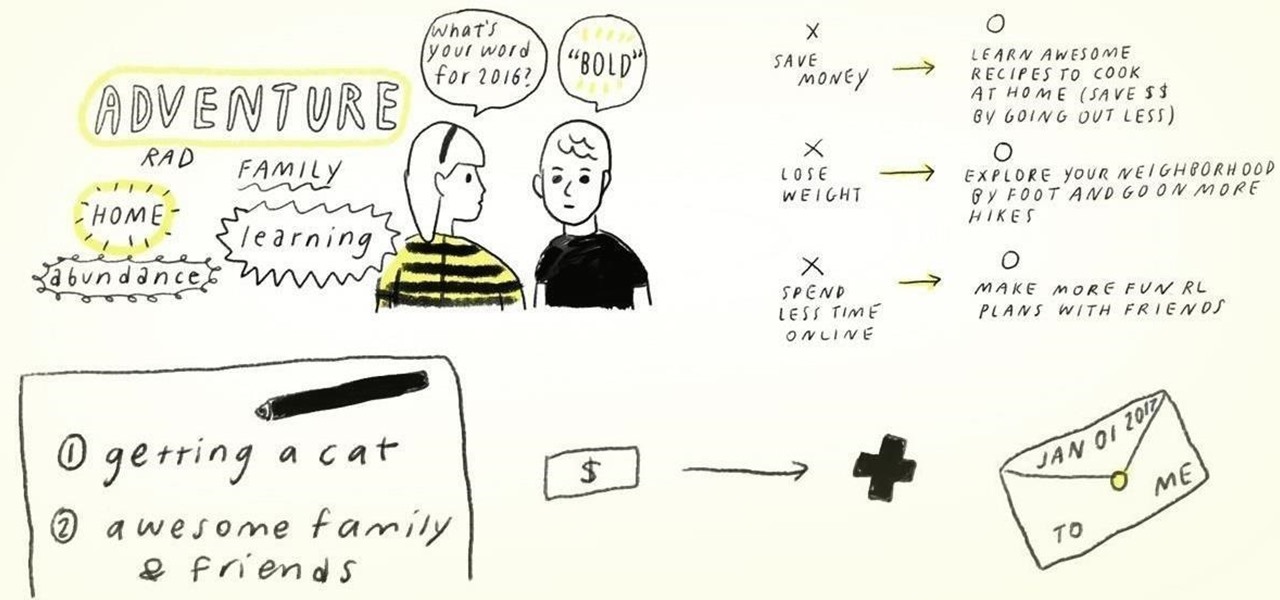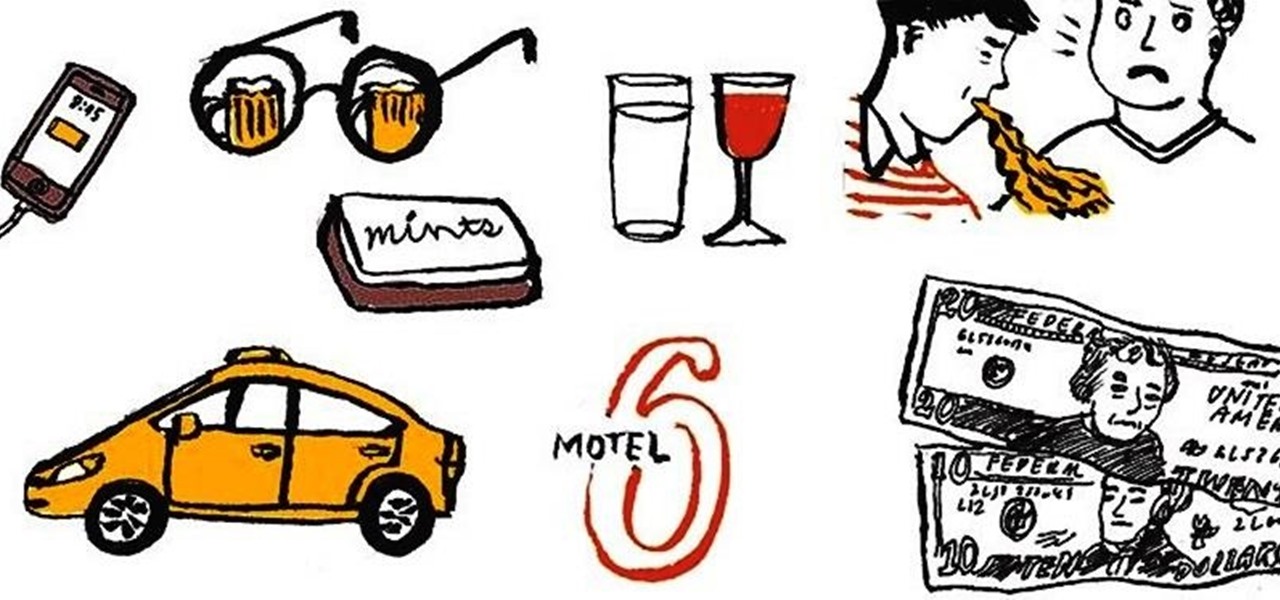In this tutorial, we learn how to permanently delete files on a Mac. First, go to the trash can that is on your desktop, then click that you want to empty the trash can out. Next, the trash can will open a new window that will show you a status bar of how far in the deletion it is. If you have a lot of things on your computer, then it will take a long time to get everything fully deleted. This will free up space on your Mac, so you can download new things and your computer will be a lot faster.

In this tutorial, we learn how to gain weight after radiation therapy. Cancer patients will need a strong focus, because most cancer patients just simply forget to eat. The brain does not tell them they are hungry when sick. First, make sure to eat despite changes in taste, try to eat a well-balanced diet. Also, make sure to take a powdered or liquid weight gain supplement which will enhance appetite. Also, eat five or six small meals a day, which will make you more hungry. Changing your diet...

It's been almost impossible to protect all the roots when it comes to moving large trees. This is a process that can take days to complete and can be hard for the tree. But there are ways that this can be accomplished now thanks to some new technology. This new discovery can save all the roots to a tree 30 to 40 feet tall. So check out the tutorial to find out more, and good luck!

Do you feel like you will go crazy if you see another website written in Comic Sans? You are not alone. In this tutorial, learn how to download free fonts online and install them on your computer for use in Photoshop. By using new fonts, you can guarantee that your graphics will look unique and polished.

In this video tutorial, viewers learn how to unzip a file in a Microsoft Windows 7 computer. Begin by going to a website that you would like to download the file from. Right-click the link and select Save Link As. Selection the Desktop as the save destination and click Save. On the desktop, right-click the on the zipped file and click Extract All. Now click Extract. A new folder with the same folder name is now created. Inside the folder is the desired file. This video will benefit those view...

In this video the instructor shows how to hide any kind of file in a .Jpeg image file. To do this take the image in a new folder. Go to start button and then to run. Type cmd in the run and hit enter to open the command prompt. Now browse to the directory that contains the picture and also the file that you want to store using the CD command. Type the command to create our required file as shown in the video. Now a new file will be created that contains your image as well as the file that you...

This video teaches you how to open .zip files with a just few easy steps. First, you need to download a program Winrar. The download can be found at http://www.rarlab.com/download.html and the download should start immediately. Once the download is complete, open the program.

This video teaches you how to change your computer's account password using the DOS command prompt. The first step is to get to the command prompt, you can do this simply by clicking run in the start menu and typing "cmd." You next type "net user" which will show you all of the user accounts on the computer. Choose the one you would like to change the password for and type "net user (account name)." It will then ask you for a new password, you may type anything you like here keeping in mind t...

In this tutorial you are inside a music store. From the beginning you are told stringing a Nylon string guitar is different than other guitars. You start by removing the old string from the machine head. You thread the new string through the head towards you. You will need to loop two times over and under and hold both ends of the string in place. As soon as the string is tight you can bring the end that is in the back over and through the main part of the string. Once the new string is in pl...

Do you have a hard time extracting/unzipping files using WinZip? If you follow along we will be shown a couple simple steps on how to unzip files using WinZip.

CreativeIceDesigns shows you how to make a "Polaroid"-style image on Photoshop CS3. Open a new 400 x 500 pixel image, and create a new layer, and drag underneath the original background layer. On the original "Layer 0" (the top-most layer), take the marquee tool and cut out (delete) a square, so that what you have in front of you looks like a Polaroid picture. Drag the the picture you want in, transform it into the right shape (ctrl + T) and drag it underneath "Layer 0." You can add effects (...

Learn how to turn your videos into "A Scanner Darkly" style animations with this simple, quick and effective tool. Go to New Blue FX. Select your download platform and download the plug-in. Open your relevant software (this video example uses Sony Vegas) and note that the New Blue FX have been added. Open a video and pick an effect you like. If necessary, adjust the effects, until you are satisfied. Preview your video. If satisfied, render it and save. Follow these simple steps to turn your v...

Quick easy steps to create a spinal spinnet by TyingItAllTogether. Using a good length of thick cord, create a small loop. Put one end of the cord on top of the other, bringing the top cord over and around the bottom cord and slipping a bit of the cord into the loop, creating another small loop. Pull on the bottom cord until the first loop closes into a knot. Slide the end of the cord into the new loop and pull on the cord to close the loop, creating a new loop. Twist the new loop and again b...

This video teaches how to change/hack administrators Account/Password. Click START and find CMD. Type "net user" without the "". Now type "net user administrator" without the "". Scroll up the screen and find the administrator's name. Now go back down and type "net user administrator *" without the "". Now it will ask you for a new Password. Type a new Password which you won't forget. Now another command prompt will pop up. Just type in exit to come out of the CMD. Don't get caught and do it ...

How to send text messages from your using Trillian, just follow the some few steps. First step is use Internet Explorer download the Trillian.

Want a tubed tire alternative for you bike? The answer is simple… tubeless tires. In this video from Excel Sports Boulder, you'll see exactly how to install a tubeless road tire on a bicycle.

Snoring can be difficult to deal with. How do you explain to someone that while they are pleasantly dreaming away, you are up all night because of their snoring? Check out this video for tips on how to tell your significant other that there is a snoring problem. Most important rule? Be honest. If you are the culprit, be confident and offer a warning to any new sleeping partners; and if you are the quiet one, practice calmly explaining to your new partner that they have a snoring problem - the...

How to hack Yoville! Yoville cheats, tricks, hacks. Watch this video tutorial to learn how to fill water balloons faster in Yoville (09/06/09).

How to hack Yoville! Yoville cheats, tricks, hacks. Yoville is a game that can be played on Facebook or MySpace. In the words of Yoville's Facebook app, YoVille is a world where you can buy new clothes for your player, purchase items for your apartment, go to work, and meet new friends. Yoville is a city building simulation game.

How to hack Yoville! Yoville cheats, tricks, hacks. Yoville is a game that can be played on Facebook or MySpace. In the words of Yoville's Facebook app, YoVille is a world where you can buy new clothes for your player, purchase items for your apartment, go to work, and meet new friends. Yoville is a city building simulation game.

After pregnancy, having a newborn to take care of can be overwhelming. As a new mom, some aspects of baby care will be intuitive to you, but others--like breastfeeding - may feel strange. These video tips for new moms can help!

The TSA has placed new laptop bag procedures, shown in this how-to video, into effect. As expected, there have been a few folks who thought they could just leave their laptops in any old bag with cables and gadgets galore. The TSA expected some confusion and just like any new procedure rolled out, hopes that the majority of folks will get the hang of it pretty quickly. This video travel tutorial demonstrates the proper procedure for scanning a laptop at the airport.

The new navigation gestures in Android 10 let you ditch the three buttons along the bottom edge for a truly full screen experience. In the buttons' place, you now get an inconspicuous little line, but even that can be hidden with a setting in One UI 2.

Time is money, so there's profit to be had in tricks and shortcuts that make daily tasks faster on your iPhone. Take Instagram, for example. You can cut out a whole step in the posting process using this one, simple trick.
This release contains lots of awesome like a new driver for Intel 7260, 7265, and 3160 wifi cards, rcctl and the spanking new httpd!

Statistics show that only 8% of New Year's resolutions on January 1st actually get fulfilled. While you can certainly take advantage of some mind hacks to increase the probability of succeeding at your January resolutions for the rest of the year, setting killjoy goals and signing up for a gym membership are not the only ways to ring in the new year.

Christmas is only a few days away with New Year's right around the corner. If you're like me, you count down the days until Christmas for family and presents like a little kid, and then count down the days until New Year's like an adult that can't wait to have their first cocktail.

Thanks to HTC's new policy on updating their apps through Google Play, we can now get new features without having to wait for a full Sense OS update.

Going out on New Year's Eve is not for the faint of heart, especially if you live in a big city. Follow the New Year's Eve survival guide below to make sure you are prepared for worst-case scenarios that can range from losing your phone to figuring out how to quickly remove a vomit stain from your friend's new carpet.

My idea is kind of a mix of 2 things jackass have done before, you can use a bike or horses and have a brander like the one that was used on bam margera in the last movie and two of you or more will go against each other jousting.

The new MacBook Air from Apple may be one of the thinnest notebooks on the market, but don't let its size full you— it's a fortress, an impenetrable laptop designed to discourage user modifications, just like the Apple iPad.

This quick Blender 2.5 video tip demonstrates how to use a displace modifier in conjunction with textures to add extra detail to a mesh. Using this technique can help provide another level of depth to a model with relative ease that otherwise would have to be done manually or through bumpmaps. Whether you're new to the Blender Foundation's popular open-source 3D computer graphics application or are a seasoned digital artist merely on the lookout for new tips and tricks, you're sure to be well...

Preview rendering can greatly speed up your workflow by allowing you to preview your scene within the viewport, from any angle and at low resolution as opposed to rendering the full scene anytime you check your progress. Whether you're new to the Blender Foundation's popular open-source 3D computer graphics application or are a seasoned digital artist merely on the lookout for new tips and tricks, you're sure to be well served by this free video software tutorial from the folks at CG Cookie. ...

InfoWorld has some expertise advice for the new Windows 7 operating system from Microsoft. Now that Microsoft has made the Windows 7 beta available for public download, many people are trying to figure out what's new and different. And many others not willing to risk their PCs by installing a beta OS are curious, too.

InfoWorld has some expertise advice for the new Windows 7 operating system from Microsoft. Now that Microsoft has made the Windows 7 beta available for public download, many people are trying to figure out what's new and different. And many others not willing to risk their PCs by installing a beta OS are curious, too.

InfoWorld has some expert advice for the new Windows 7 operating system from Microsoft. Now that Microsoft has made the Windows 7 beta available for public download, many people are trying to figure out what's new and different. And many others not willing to risk their PCs by installing a beta OS are curious, too.

Top-Windows-Tutorials is a great site dedicated to Windows tutorials for almost all things Windows. Whether you are a computer novice or an expert in Windows operating systems, you'll find useful information in these guides catering to your level of expertise. These user friendly and easy to follow free Windows tutorials will show you all that you can do with your Windows PC. In this video, you will learn how to use the screen savers in Windows 7.

Sometimes your pattern will instruct you to CAST ON AT THE END OF A ROW. CASTING ON AT THE END OF A ROW is quite easy. Here's how to do it:

Inspired by the French artist who was the first to "hack" the new Facebook profile page, tons of creative copycat versions have begun to surface (scroll all the way down). But the sickest version by far is this video + image mashup/remix created by Stinson Design: Below, learn how to hack your own profile with images (you'll have to figure out the video part on your own):

In this video tutorial, we learn how to create custom, particle-based visualizations for music with Trapcode Particular, Soundkeys & Adobe After Effects. Whether you're new to Adobe's popular motion graphics and compositing software, new to the Trapcode Suite or merely looking to pick up a few new tips and tricks, you're sure to be well served by this video tutorial. Take a look. Visualize music with Trapcode Particular, Soundkeys & Adobe After Effects.