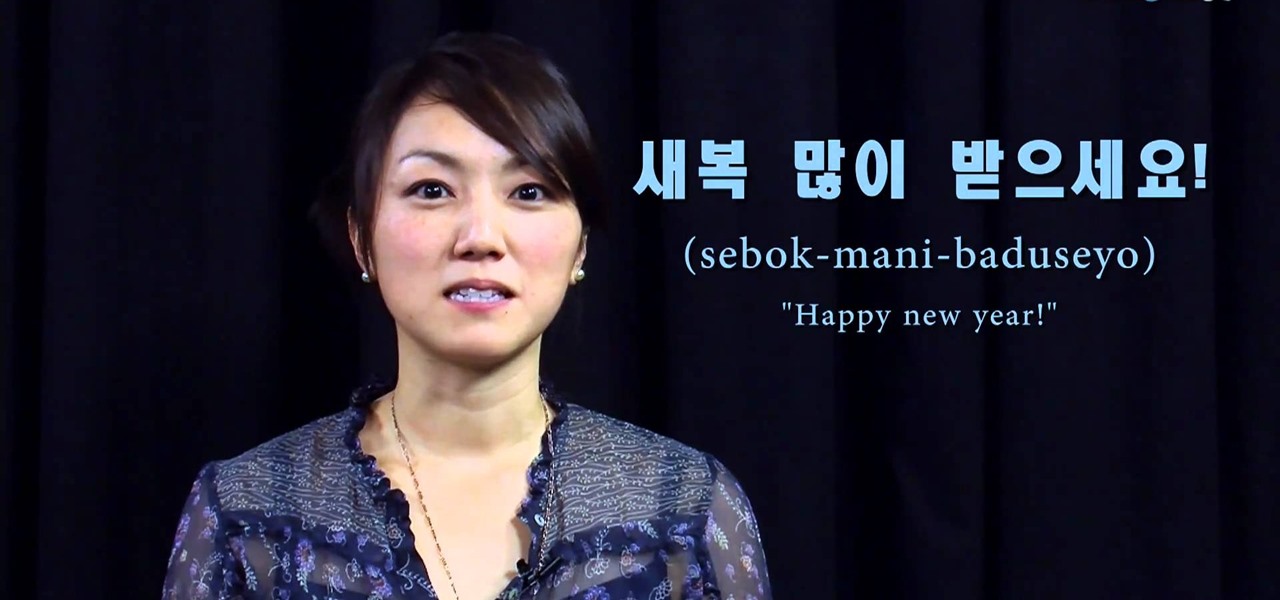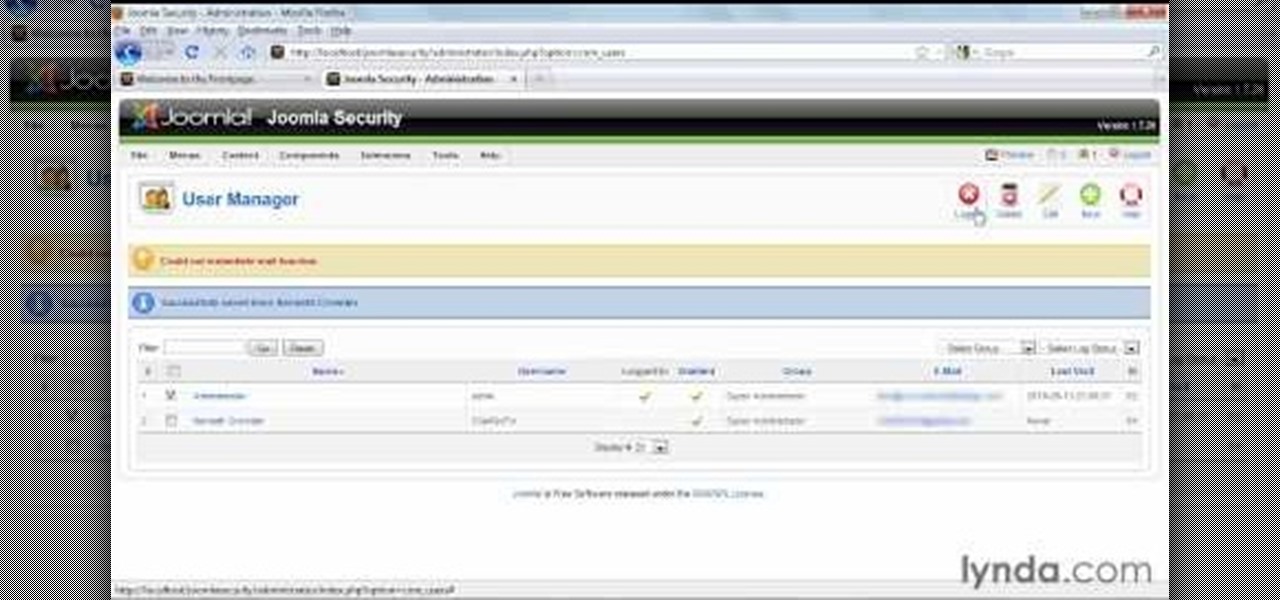Want to know how to keep safe when using macros in Word for Mac 2011? This video will show you how it's done. Whether you're new to Microsoft's popular word processing application, new to MS Word 2011 or even an expert merely looking to brush up on the fundamentals, you're sure to be well served by this quality video tutorial from the folks at Lynda. For detailed, step-by-step instructions, watch the video.

Want to know how to save a Word for Mac 2011 document as a PDF file? This video will show you how it's done. Whether you're new to Microsoft's popular word processing application, new to MS Word 2011 or even an expert merely looking to brush up on the fundamentals, you're sure to be well served by this quality video tutorial from the folks at Lynda. For detailed, step-by-step instructions, watch the video.

Want to know how to create annotated docs in Word for Mac 2011? This video will show you how it's done. Whether you're new to Microsoft's popular word processing application, new to MS Word 2011 or even an expert merely looking to brush up on the fundamentals, you're sure to be well served by this quality video tutorial from the folks at Lynda. For detailed, step-by-step instructions, watch the video.

Want to know how to read outlines within Word for Mac 2011? This video will show you how it's done. Whether you're new to Microsoft's popular word processing application, new to MS Word 2011 or even an expert merely looking to brush up on the fundamentals, you're sure to be well served by this quality video tutorial from the folks at Lynda. For detailed, step-by-step instructions, watch the video.

Want to know how to use slide transition effects within PowerPoint for Mac 2011? This video will show you how it's done. Whether you're new to Microsoft's popular word digital slideshow application, new to MS PowerPoint 2011 or even an expert merely looking to brush up on the fundamentals, you're sure to be well served by this quality video tutorial from the folks at Lynda. For detailed, step-by-step instructions, watch the video.

Want to know how to use outlines within PowerPoint for Mac 2011? This video will show you how it's done. Whether you're new to Microsoft's popular word digital slideshow application, new to MS PowerPoint 2011 or even an expert merely looking to brush up on the fundamentals, you're sure to be well served by this quality video tutorial from the folks at Lynda. For detailed, step-by-step instructions, watch the video.

Interested in sorting your mail with Outlook's categories feature? This video will show you how it's done. Whether you're new to Microsoft's popular word processing application, new to MS Outlook 2011 or even an expert merely looking to brush up on the fundamentals, you're sure to be well served by this quality video tutorial from the folks at Lynda. For detailed, step-by-step instructions, watch the video.

Want to print out your Outlook 2011 calendar? This video will show you how it's done. Whether you're new to Microsoft's popular word processing application, new to MS Outlook 2011 or even an expert merely looking to brush up on the fundamentals, you're sure to be well served by this quality video tutorial from the folks at Lynda. For detailed, step-by-step instructions, watch the video.

Want to know how to synch contacts within MS Outlook for 2011? This video will show you how it's done. Whether you're new to Microsoft's popular word processing application, new to MS Outlook 2011 or even an expert merely looking to brush up on the fundamentals, you're sure to be well served by this quality video tutorial from the folks at Lynda. For detailed, step-by-step instructions, watch the video.

Want to know how to preview and save your emails in MS Outlook for Mac 2011? This video will show you how it's done. Whether you're new to Microsoft's popular word processing application, new to MS Outlook 2011 or even an expert merely looking to brush up on the fundamentals, you're sure to be well served by this quality video tutorial from the folks at Lynda. For detailed, step-by-step instructions, watch the video.

Need some help making sense of the Outlook 2011 Ribbon UI? This video will show you how it's done. Whether you're new to Microsoft's popular word processing application, new to MS Outlook 2011 or even an expert merely looking to brush up on the fundamentals, you're sure to be well served by this quality video tutorial from the folks at Lynda. For detailed, step-by-step instructions, watch the video.

Need to know how to split and freeze columns in Excel 2011? Whether you're new to Microsoft's popular digital spreadsheet application, new to Excel 2011 or even an expert merely looking to brush up on the fundamentals, you're sure to be well served by this quality video tutorial from the folks at Lynda. For all of the details, and to get started splitting and freezing rows and columns in your own MS Excel '11 projects, watch the video.

In this free video language lesson from Sunny Park of Mahalo, we learn how to say, pronounce and write the Korean words for "Happy New Year." For details, and to get started using this handy Korean phrase yourself, watch this guide for Korean language learners.

In this tutorial, we learn how to install a new toilet seat in your bathroom. You will need to get on your knees to do this, but it's a simple process. First, find the two bolts on the toilet seat and unscrew them. After this, remove the toilet seat. From here, you can place the new toilet seat down. Go to the bottom of the toilet and find where the screws are placed at. Twist these until they are secure in place. Then, use a screwdriver to screw them in place on the top. This will finish you...

In this webmaster's guide, you'll learn how prevent Google from displaying the date when presenting a snippet from your website. Whether you're new to the world of search engine optimization (SEO) or are merely looking to pick up a few new tips and tricks, you're unlikely to find a better source than this official video guide from Google. Take a look.

Here's how to kill off sims for easy money in the PC game Sims 3. You have to trap new sims into small rooms so they will eventually die. Every time you create a new sim, you get more money in the bank.

In this brief video guide from the folks at Lynda, we learn how to set about creating a new seller account on eBay, the popular online auction website. For all of the relevant details, including easy-to-follow step-by-step instructions, watch this video guide.

In this clip, we learn how to play FLV video within an Adobe Flash Professional CS5 project. Whether you're new to the Adobe's popular Flash authoring application, new to ActionScript 3.0 or are a seasoned Flash developer merely looking to better acquaint yourself with Flash Professional CS5, you're sure to be well served by this clip. For more information, and to get started playing back Flash video in your own Flash Professional CS5 projects, watch this video guide.

In this clip, we learn how to use ActionScript to generate a volume control within an Adobe Flash Professional CS5 project. Whether you're new to the Adobe's popular Flash authoring application, new to ActionScript 3.0 or are a seasoned Flash developer merely looking to better acquaint yourself with Flash Professional CS5, you're sure to be well served by this clip. For more information, and to get started implementing volume controls in your own Flash projects, watch this video guide.

In this clip, we learn how to track load progress within a Flash Professional CS5 project. Whether you're new to the Adobe's popular Flash authoring application, new to ActionScript 3.0 or are a seasoned Flash developer merely looking to better acquaint yourself with Flash Professional CS5, you're sure to be well served by this clip. For more information, and to get started tracking load progress in your own Flash Builder projects, watch this video guide.

In this clip, we learn how to connect a class to a symbol within Flash Professional CS5. Whether you're new to the Adobe's popular Flash authoring application, new to ActionScript 3.0 or are a seasoned Flash developer merely looking to better acquaint yourself with Flash Professional CS5, you're sure to be well served by this clip. For more information, and to get started tying classes to symbols in your own Flash projects, watch this video guide.

In this clip, we learn how to make use of timelines when working in Flash Professional CS5. Whether you're new to the Adobe's popular Flash authoring application, new to ActionScript 3.0 or are a seasoned Flash developer merely looking to better acquaint yourself with Flash Professional CS5, you're sure to be well served by this clip. For more information, and to get started using the Actions panel Toolbox yourself, watch this video guide.

In this clip, we learn how to make use of the display list when working in Flash Professional CS5. Whether you're new to the Adobe's popular Flash authoring application, new to ActionScript 3.0 or are a seasoned Flash developer merely looking to better acquaint yourself with Flash Professional CS5, you're sure to be well served by this clip. For more information, and to get started using the display list yourself, watch this video guide.

In this clip, we learn how to make use conditional statements when coding in ActionScript 3.0 in Adobe Flash Professional CS5. Whether you're new to the Adobe's popular Flash authoring application, new to ActionScript 3.0 or are a seasoned Flash developer merely looking to better acquaint yourself with Flash Professional CS5, you're sure to be well served by this clip. For more information, and to get started using conditional statements in your own Flash Professional CS5 projects, watch this...

In this clip, we learn how to make use of the Adobe Flash Professional Actions panel Toolbox. Whether you're new to the Adobe's popular Flash authoring application, new to ActionScript 3.0 or are a seasoned Flash developer merely looking to better acquaint yourself with Flash Professional CS5, you're sure to be well served by this clip. For more information, and to get started using the Actions panel Toolbox yourself, watch this video guide.

If you're trying to troubleshoot Pro Tools, one way to help is to set up a new Admin account on your computer. This will help you determine if the problem you're experiencing is global, or is just restricted to your own account.

This video describes how to optimize a Microsoft Windows 7 PC for running Pro Tools 8. Whether you're new to Digidesign's Pro Tools 8 or simply looking to pick up a few new tips and tricks, you are certain to benefit from this free software video tutorial. For complete instructions, take a look.

This video describes how to reset the PRAM, or parameter random access memory, on an Apple Mac OS X 10.6 (Snow Leopard) computer. Whether you're new to Digidesign's Pro Tools 8 or simply looking to pick up a few new tips and tricks, you are certain to benefit from this free software video tutorial. For complete instructions, take a look.

This video describes how to trash your Pro Tools user preferences, restoring them to their factory default setting, on an Apple Mac OS X 10.6 (Snow Leopard) computer. Whether you're new to Digidesign's Pro Tools 8 or simply looking to pick up a few new tips and tricks, you are certain to benefit from this free software video tutorial. For complete instructions, take a look.

In this video tutorial, we learn how to create a fisheye or fish-eye effect in Adobe Photoshop CS5. Whether you're new to Adobe's popular vector graphics editor or are merely looking to pick up a few new tips and tricks, you're sure to be well served by this clip. Take a look.

In this video tutorial, we learn how to create super administrators in Joomla 1.5. Whether you're new to Joomla's popular content management system or are a seasoned pro merely looking to brush up on Joomla! 1.5, you're sure to be well served by this clip. For more information, and to get started employing the lessons imparted by this free video tutorial yourself, take a look.

In this video tutorial, we learn how to use the content-aware healing feature in Photoshop Elements 9. Whether you're new to Adobe's popular raster graphics editor or a seasoned designer looking to better acquaint yourself with the new features and functions of the latest iteration of the application, you're sure to benefit from this free software tutorial. For more information, watch this video guide.

In this video tutorial, you'll learn how to create a shiny metallic text effect in Photoshop CS5. Whether you're new to Adobe's popular raster graphics editor or a seasoned designer looking to better acquaint yourself with the new features and functions of the latest iteration of the application, you're sure to benefit from this free software tutorial. For more information, watch this video guide.

In this video tutorial, we learn how to create an out-of-this-world text effect within Adobe Photoshop CS4 CS5. Whether you're new to Adobe's popular raster graphics editor or a seasoned designer looking to better acquaint yourself with the new features and functions of the latest iteration of the application, you're sure to benefit from this free software tutorial. For more information, watch this video guide.

In this free video Photoshop lesson, we learn how to create a simple painting effect within Adobe Photoshop CS5. Whether you're new to Adobe's popular raster graphics editor or a seasoned designer looking to better acquaint yourself with the new features and functions of the latest iteration of the application, you're sure to benefit from this free software tutorial. For more information, watch this video guide.

In this free video Photoshop lesson, we learn how to create a simple wine glass photo effect. Whether you're new to Adobe's popular raster graphics editor or a seasoned designer looking to better acquaint yourself with the new features and functions of the latest iteration of the application, you're sure to benefit from this free software tutorial. For more information, watch this video guide.

In this free video software tutorial, you'll learn how to create a sunburst effect when compositing footage in After Effects. Whether you're new to Adobe's popular compositing application or a seasoned digital video professional merely looking to pick up a few new tips and tricks, you're certain to be well served by this video guide. Take a look.

In this free video software tutorial, you'll learn how to use the Saturation Curve editor when color correcting or grading footage in Color. Whether you're new to Apple's popular non-linear editor or a seasoned digital video professional merely looking to pick up a few new tips and tricks, you're certain to be well served by this video guide. Take a look.

In this free video software tutorial, you'll learn how to create buttons and backgrounds with DVD Architect. Whether you're new to Sony's popular non-linear editor or a seasoned digital video professional merely looking to pick up a few new tips and tricks, you're certain to be well served by this video guide. Take a look.

In this free video software tutorial, you'll learn how to use the video stabilizer in Sony Movie Studio HD Platinum 10. Whether you're new to Sony's popular non-linear editor or a seasoned digital video professional merely looking to pick up a few new tips and tricks, you're certain to be well served by this video guide. Take a look.