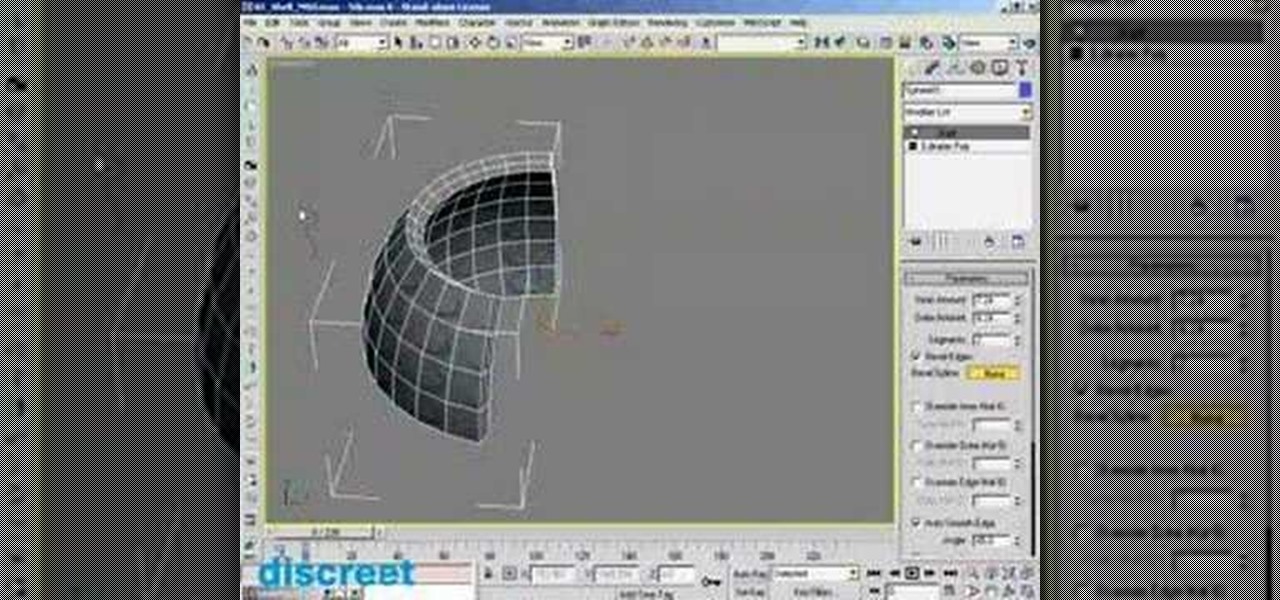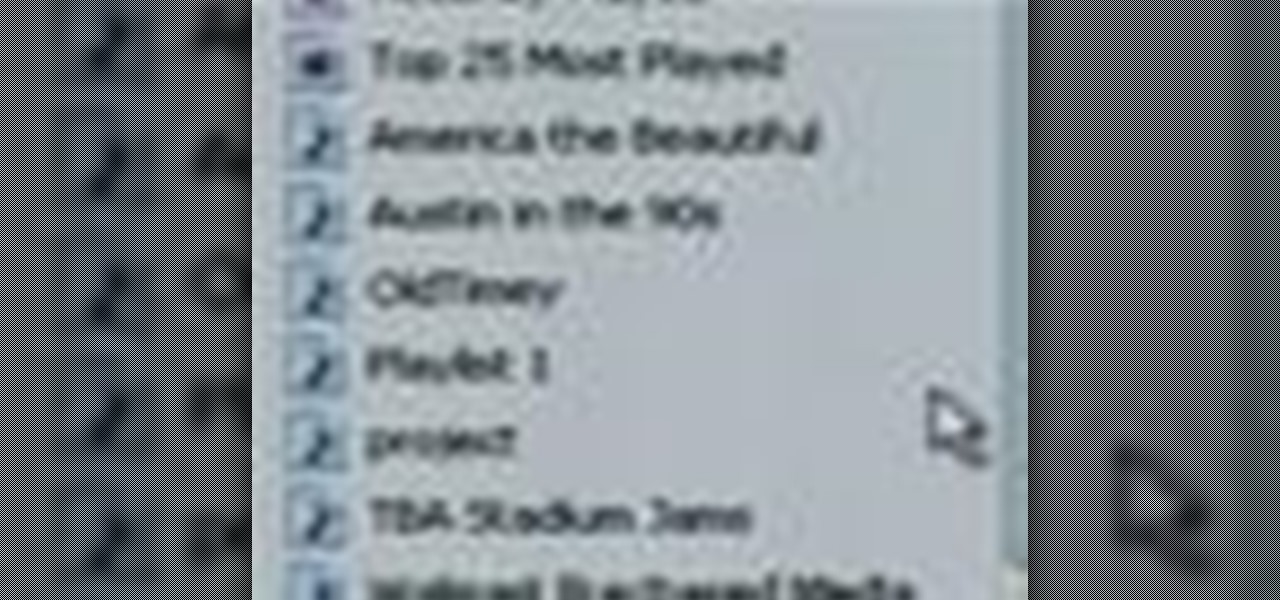Find out a new way to solve the Rubik's Cube made famous by Erno Rubik, master puzzle maker. Try to get the OLL (Orientation of the Last Layer) using a new method that lets you look at the cube and figure out a two algorithm move solution to orienting them correctly. Just watch this video tutorial to see how to solve a Rubik's Cube with the Compound OLL method.

Recycle your soap odds and ends into a beautiful new bar. Learn how to make recycled soap in this instructional video.

Cell phone contracts might seem iron-clad, but loopholes may let you get out of your plan without paying a dime.

This is Magpie Time, a new show dedicated to teaching arts and crafts to children in an accessible and entertaining manner by re-using found everyday objects in creative ways. Think responsible, green craftiness that engages kids in fun arts and craft projects that use things you have around the house rather than new products you have to buy.

A new mailbox can change the look of your whole home. This how-to video offers tips for making sure your new mailbox is placed in a safe and secure location, and is installed so it will stay sturdy. Watch this video home improvement tutorial and learn how to install a mailbox.

You might never recapture that new car smell, but you can replicate a new car shine. All you'll need is two clean sponges, a bottle of vinyl cleaner, a bottle of vinyl protectant, a cotton cloth, and a vacuum. Watch this video car maintenance tutorial and learn how to clean vinyl car interior.

In this video tutorial, you'll learn exactly what you need to do to set up your new Okidata C 8800n color laser printer. This guide includes all steps necessary to set your new printer up, from taking the printer out of the box to installing the toner cartridges. For more information, and to get started setting up your own Oki 8800n laser printer, watch this video tutorial.

In this video tutorial, you'll learn exactly what you need to do to set up your new Okidata C 3600n MFP printer. This guide includes all steps necessary to set your new printer up, from taking the printer out of the box to installing the toner cartridges. For more information, and to get started setting up your own Oki 3600 color printer, watch this video tutorial.

In this video tutorial, you'll learn exactly what you need to do to set up your new Okidata C 6150n MFP printer. This guide includes all steps necessary to set your new printer up, from taking the printer out of the box to installing the toner cartridges. For more information, and to get started setting up your own Oki 6150 color printer, watch this video tutorial.

In this video tutorial, you'll learn exactly what you need to do to set up your new Okidata C 3530n MFP printer. This guide includes all steps necessary to set your new printer up, from taking the printer out of the box to installing the toner cartridges. For more information, and to get started setting up your own Oki printer, watch this video tutorial.

The Microsoft Office Access 2007 relational database manager enables information workers to quickly track and report information with ease thanks to its interactive design capabilities that do not require deep database knowledge. In this Microsoft Access video tutorial, you'll learn about using a macro to force a form to open on new record. For more information on going to `New Record' in a form by using macros, watch this Access how-to.

Paula's twist to potato salad uses new red potatoes and green beans. This cooking how-to video is part of Paula's Best Dishes show hosted by Paula Deen. What happens when America's favorite southern cook opens up her kitchen to family, friends, viewers and the best home cooks in the country? It's anyone's guess! Paula Deen is cooking up something new as she rescues viewer recipes, shares stories and traditions with friends and strangers alike, while learning the secrets of some of America's b...

Sunny Anderson cooks up delectable New Orleans style French toast. Watch as she cooks with an understanding of everyday life and that real people deserve down-to-earth delicious meals; Cooking for Real offers real food, for real life. Serving up solutions for easy to prepare, fantastic tasting menus, Sunny Anderson elevates the everyday meal by taking affordable, easy to find, easy to use ingredients and infusing them with diverse influences and a taste for rich, rewarding flavor. Sunny's fre...

Final Effects Complete 5 AVX brings Ball Action, Mr. Mercury, and 100+ other legendary visual effects to Avid editing and finishing systems as an AVX 2.0 plug-in set. Supporting both Windows and Macintosh (Universal Binary), the new FEC 5 AVX takes full advantage of AVX 2.0's power and performance. New features include support for 16 bit-color processing, AVX 2.0 real-time filters, native on-screen controls, multi-processor acceleration, a number of new wipe transition filters, and hundreds o...

This 3D software tutorial was developed by Discreet (creators of 3ds Max) to show you how to use the shell modifier new to version 6 and up of 3D Studio Max. If you are a 3ds Max modeler, you should learn how to use this powerful tool. Great 3ds Max tutorial for anyone new to modeling in 3ds Max or needing to know how to use the shell modifier.

One of the most common positives one hears about Windows Vista is that it's pretty. Indeed, Windows Vista has new icons, a new theme and it does look nice. But what if you want to add even more pizazz to your desktop? In this video tutorial, you'll learn how to change any desktop (shortcut) icon. For more information, and to get started changing icons on your own desktop, take a look!

Check out this instructional science video that demonstrates how to detect disease using Nanotechnology. From the Oregon Museum of Science and Industry, this is a demonstration about a new technology that lets us detect diseases earlier and faster than we could before. Science has invented this new technology that can test for several diseases at the same time.

Is your garbage disposer under-powered or just too loud? Learn how easy it is to install a new unit. In addition, learn about the differences between continuous and batch feed models, as well as other features available on new disposal units.

Heidi Hewett demos AutoCAD 2009 and shows you how to use the QuickProperties functionality. QuickProperties is new to AutoCAD 2009, so if you are used to AutoCAD 2008, or new to AutoCAD alltogether, this tutorial will help you learn to use Quick Properties functionality located on the status bar.

This 3D software tutorial covers the basics of using the clone tool in modo 101. The clone tool works the same way in newer versions of modo. This tutorial is great for anyone new to learning modeling in modo. The clone tool allows you to make copies of the currently selected geometry and then use the handles to move the new copy.

Lavender is a very underrated herb,and not many people use it for cooking. In this cooking how to video tutorial Mark Bittman, from the New York Times, adds an unusual flavor to an old favorite. Watch and learn how to cook pasta with lavender. All you need for this NY Time recipe is: zucchini, carrot, red pepper, oil, garlic, lavender and pasta.

Did you know that tomatoes are a fruit and not a vegetable? In this cooking how to video tutorial Mark Bittman, from the New York Times, returns tomatoes to the fruit family. Watch as he demonstrates how to make a tomato jam. Use the tomato jam roasted meats, chicken and crackers.

Spring time means soft shell crabs. In this cooking how to video tutorial Mark Bittman, from the New York Times, demonstrates how to cook pasta with soft-shell crabs. Watch and prepare yourself for a delicious pasta and soft shell crab recipe brought to you by the dining section of the New York Times.

This video will show you how to remove your old LCD from your 4th generation iPod or iPod Photo and replace it with a new one. If the Apple warranty no longer covers your iPod, it may be more inexpensive to do this simple repair yourself, instead of purchasing a new iPod. Watch this video iPod tutorial and learn how to replace a the LCD screen in a 4th generation iPod or an iPod Photo.

In this keyboard tutorial, you'll learn how to play New Edition's (as well as Boyz II Men's) "Can You Stand the Rain," in the key of F minor, on the piano. While this tutorial is best suited for intermediate or advanced piano players, players of all skill levels can play along. Watch this lesson to get started playing "Can You Stand the Rain"!

After you have your audio podcast recorded or imported into Audacity, you can enhance it by editing out mistakes, shortening long silences, even chopping it into several sections to make multiple shorter episodes rather than one long show. Learn how in this tutorial. Whether you're new to computer recording, new to the Audacity DAW (digital audio workstation) or just looking to pick up a few new tricks, you're sure to benefit from this video software tutorial. For more information, including ...

If you have an older battery charger and it works apart from having worn out terminals or frayed wiring, don't throw it away. Overhaul it with new wires, a plug and clip leads. This costs about $15 at the most instead of the $50 for a new unit. So watch this automotive repair video and learn how to overhaul a car battery charger and keep your car running for less!

Everyone has extra t-shirts sitting around that don't get used anymore. Give one a new life, by sewing together a new outfit. The sexy GiannyL demonstrates this DIY closet hack that's simple and cheap. Just find a t-shirt, a needle, thread, pins, and a ribbon. Watch this video fashion design tutorial and learn how to turn a t-shirt into a top and skirt outfit with Gianny L.

No brick oven pizza joints around? Miss that unique flavor and crust only high dry heat and bricks can produce? Wish you could make an authentic old time brick oven pizza, just like the famous pizza houses in New York and New Haven? It's easy to do with a few bricks, your charcoal grill, and some simple tips as shown by one of the BBQ Pit Boys in this how to video.

Suppose you created a project plan in Microsoft Office Project 2007, and you want to add a new column of information. You also want to be able to choose not to display the new information, but you don't want it to be lost. Take a look at this instructional video and learn how to create a column, hide a column, and show a column that you previously hid.

If you're new to Microsoft Office PowerPoint 2007 and just want to pick up the basics, watch this tutorial and learn how to get started fast. You'll see how to create your own slides for a show and add headings, bulleted lists, and pictures. Use built-in layouts to organize your slide content. And see how the new Preview feature helps you choose theme colors and background design, minimizing the guesswork and giving you a polished result.

Check out this tutorial and learn how to get up to speed with the latest installment of Mircosoft Access 2007. Microsoft Office Access 2007 brings you a new look and new features designed to help you get your work done more easily than ever. You'll see differences right away, starting with the Getting Started with Microsoft Office Access page where you can open a blank or existing database, download a pre-built database template, and check out the offerings on Microsoft Office Online.

Want fuller, thicker hair? Check out this new twist on an old style. This video tutorial shows how to back comb hair to add lift and volume at the roots for a great new look.

Moving iTunes to a new computer can be a painful and frustrating process. This helpful tutorial video offers some tips that will make the whole process easier. This how-to video shows you how to keep your iTunes playlists and other metadata intact when switching PCs.

This screencast is a pair programming session between David Heinemeier Hansson and Miles K. Forrest. Miles is new to web application programming and a "bunny hill" Ruby on Rails developer at best. If you're new to Ruby on Rails this 35 minute screencast programming tutorial might help point you in the right direction.

This how to video is a tutorial on how to introduce a new color into a crochet project. Changing to a different color yarn is very simple with this instructional video. All you have finish your last row with a slip stitch, pull it through and secure it. Follow by adding you new yarn color with a simple slip knot.

In this video tutorial, Chris Pels will show how to use a control adaptor to provide different renderings for an ASP.NET server control without actually changing the control itself. In this video, an ASP.NET BulletList control will be adapted to display each list item horizontally using div elements instead of the traditional ul elements. First, see how to create a class that inherits WebControlAdaptor and then implements the code to render the new list format. Next, learn how to map the new ...

In this video Jason Welsh imports and plays a new character step by step in Unreal Engine 3.0. for Unreal Tournament (UT3).

This tutorial shows you how to create a new particle system in the Unreal Tournament 3 Editor.

This tutorial is for users new to Zbrush or Zbrush 3.0 users wanting to understand all the differences and new features for brushes and masking in 3.1. The first video also covers the interface and new abbreviations on icons.