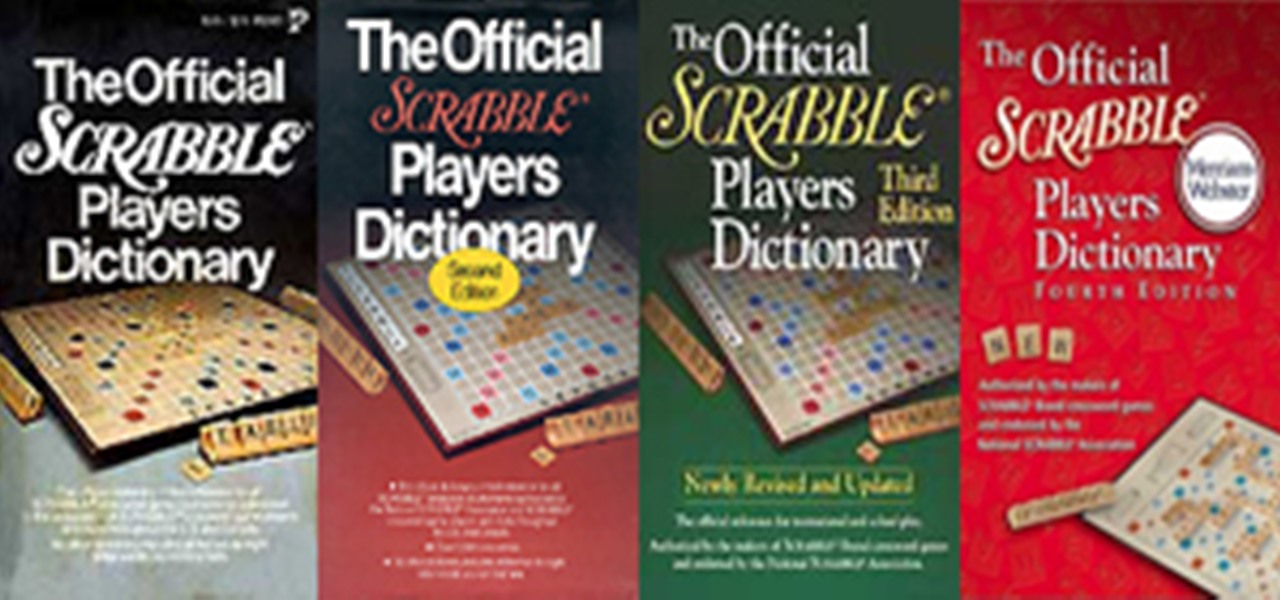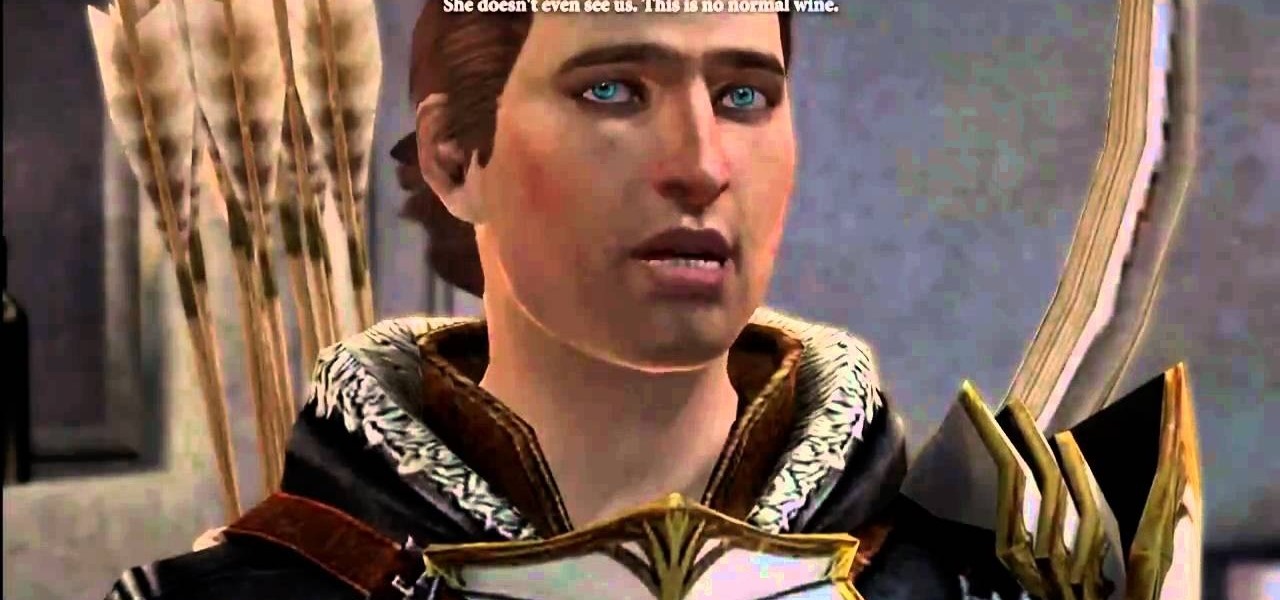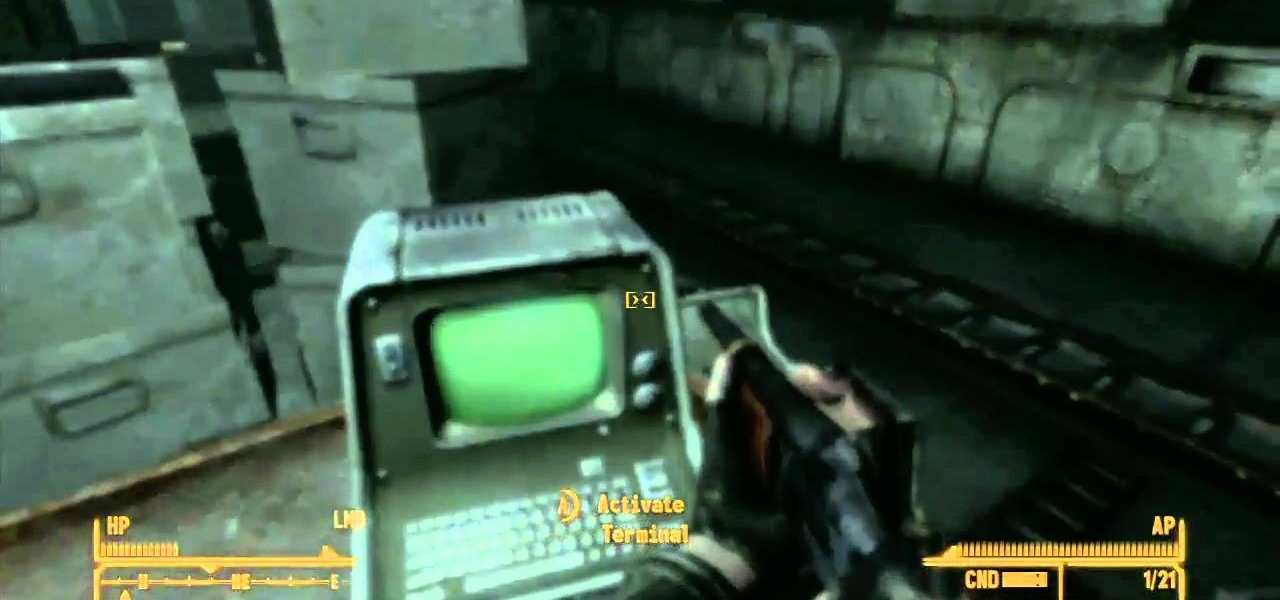Google's newest Android system update should be arriving on Tuesday, November 13th, with the release of the Google Nexus 4 smartphone, and Nexus 7 and 10 tablets. All will come preloaded with the new Android 4.2 Jelly Bean OS, but what about the rest of you (especially those with the Samsung Galaxy S III) who just got Jelly Bean 4.1.1?!?

With the new Samsung Galaxy Note II, there's a new Multi Window mode that allows users to run two different apps simultaneously on the tablet's screen. This feature works with Samsung and Google apps like Gmail, YouTube, Chrome and Talk.

The new Windows 8 is only days away from its mass public release on Friday, October 26th. And there's a ton of new features you'll need to get used to, either on your computer or your tablet. One of them is the Live Tiles, which provide users with live information and is way more aesthetically pleasing than the traditional Windows layout. The new Tiles system adds another level of functionality and information for the user, but it definitely takes some getting used to. The video below by Pure...

Windows 8 the biggest update to Windows yet. The new gesture-friendly version replaces the aging start menu with a dynamic new Start Screen, complete with live tiles that give you a glimpse into your apps before you launch them, not unlike the new Windows phones. With such a radical departure from the past, some familiar features have been moved around, which will take some getting used to. It's worth noting that the new Windows 8 does not abandon the old desktop model completely; it still ha...

The new Windows 8 is set to launch on October 26th, and developers and early adopters are still getting used to the new interface. Windows 8 borrows a lot of its functionality and look from the touchscreen-friendly Windows phones. As with Windows phones, Windows 8 uses the now ubiquitous tiles as part of the new Metro Desktop. These tiles, much like the vintage iPhone icons, can get a little stale. But unlike the iPhone, Windows 8 users can in fact create custom tiles in their own without any...

Shopping at a thrift store can be a fun adventure, a daunting task, a way to save money, or a combination of any or all of those. There's no question that buying secondhand is almost always cheaper and buying at a thrift store undoubtedly so. But it can also be a lot of work. Here are a few simple tips to make the process a little easier.

This tutorial is for complete beginners to time-lapse photography and will show you all the settings and equipment you'll need to start taking time-lapse videos with a DSLR camera relatively cheaply. Although this tutorial focuses on the Canon 7D, the steps outlined and equipment discussed also applies to other models available on the market.

It was bound to happen. And just as anticipated, it took less than a day before someone successfully rooted the new Nexus S smartphone from Google and Samsung.

Replacing old kitchen faucets can be a great way to adding a new item that can be used to maximize your cleaning and cooking needs. This video tutorial shows you what it takes to replace an old existing kitchen faucet with a new one. It will also show you how to install shut-off valves underneath the sink as well. Enjoy! Replace an old kitchen faucet with a new one.

From the people who brought you the Dummies instructional book series, brings you the same non-intimidating guides in video form. This is Mac for Dummies. Just watch this video tutorial to learn how to transfer files from an old Mac to a new Mac, For Dummies.

The suite nouveau - in this video tutorial from Caffè Fibonacci, Join Tim and Rufus as they toast to the CS Nouveau, and introduce some cool new features of Adobe InDesign CS4 and Adobe Illustrator CS4. See how to use new features in Adobe Illustrator CS4 and InDesign CS4. Use new features in Adobe Illustrator and InDesign CS4.

Let’s explore the new spry form widgets in Dreamweaver CS4. After creating a simple form, use new insert panel to create and customize the spry menu objects. Use the new Live View function to preview how the form will behave on the web. Follow along as Geoff Blake shows you everything new about using spry form widgets in Dreamweaver CS4. Use the new spry form widgets in Dreamweaver CS4.

Geoff Blake goes through some of the new CSS features of Dreamweaver CS4. Whether you are a CSS (Cascading Style Sheets) rookie or veteran, you’re going to enjoy the new CSS tools and layout which make it easier to apply and remove formatting, creating external style sheets, and reviewing related files to your current document. You will also see how well the new properties inspector works. Familiarize yourself with the new CSS tools and layout in Dreamweaver CS4 in this Adobe tutorial. Use th...

For some, the end of the year is an opportunity to turn over a new leaf and create a new beginning. For this week's Phone Snap Challenge, take plenty of photos on your cell phone this New Year's because we want to see how you're going to ring in 2012. Or show us what the start of the new year means for you. Post your image to the corkboard by Monday, January 2nd at 11:59 pm PST for a chance to win a Fotodiox Thermo Lens Mug.

It's been a long journey for Netflix users. At first, it was a rough ride as Netflix struggled to find its place in the homes and hearts of movie watchers everywhere. Once monthly subscriptions bumped off the pay-per-rental charges, Netflix soared to great heights, known for their flat-fee unlimited rentals without due dates, late fees, or shipping and handling fees. And it was smooth sailing when streaming services were incorporated into monthly plans, with customers being able to rent DVDs ...

OSPD1 In 1978, the first SCRABBLE Dictionary was conceived and published by Merriam-Webster, with the help of the National Scrabble Association (NSA). The idea was to include any word that was found in one of the five major dictionaries at the time:

To add tippet to your leader, overlap a piece of tippet by no more than six to 8 inches with the end of the leader. Make a double overhand knot in the middle of the overlapped pieces, being sure to pass both the end of the leader and the entire tippet twice through the loop. When you tighten, lubricate the knot and pull on all four ends at the same time. This is crucial for maximum knot strength. This knot is so easy that I usually tie it as a triple overhand for a little extra strength. This...

This video demonstrates how to install trailer lights on your boat's trailer. In order to determine what size replacement kit you will need, you must figure out the width of the trailier at the widest point. First, remove the old lights. Use a large slotted screwdriver to remove the cover. Don't forget to wear eye protection. Next, use vice grips and a wrench to remove the exposed stud. Using a wire brush, remove the salt and loose corrossion. Then grease the threads of the studs. You are now...

Watch this video to learn how to configure and use the new Samsung TruDirect DVD burning technology

Learn how to say phrases about moving to a new house in French

There are always those days when bread-lovers want a hearty savory bread to eat, but there isn't quite enough time to make a yeast bread. After all, yeast breads take anywhere from an hour to a full day for the first rise. Well, that's where this whole-wheat beer bread comes in! It doesn't take long to throw together and bake, but tastes delicious and is relatively healthy due to the use of whole wheat flour. If you don't like whole wheat flour, you can always substitute the same amount of pl...

1) Pitch 'new cast member'. Highlight his hilarious catch phrase 'ShitPiece!'. Record comments made. Be sure to take shots at the validity of anyone who objects.

If you wanted an archer among your main party members in Dragon Age 2, go download the The Exiled Prince DLC. It gives you a new character named Sebastian Vale, an archer, and three new companion quests to complete. This video will show you how to beat the second companion quest Repentance.

So you've shot 20,000 photographs and you'd like to make a book, or a print or maybe even open your own card shop. Well, this step-by-step video shows how to do it easily with Apple's iPhoto 11.

Apple's iMovie 11 comes with some great new video effects and this quick tutorial shows you how to put them to use. Whether you want to slow down, speed up, fade to dream, or replay your video sequence, iMovie 11 has the tools to make it happen. Slow motion, fast motino, replay, fade and flash & hold are all at your disposal. Ready... and... action!

NFC. It stands from Near Field Communication. And it's invading the world, one small step at a time.

With the new iOS 4.2 (and 4.2.1) firmware for all mobile Apple devices, printing from your iPhone, iPad or iPod Touch has become easy… well, maybe not. Despite the new AirPrint software in iOS 4.2, it can still be difficult to print papers and photos from your mobile device since Apple removed AirPrint from the Mac OS X 10.6.5 software update, due to some kind of legal dispute.

Electrical sockets are often taken for granted. It's not until one of them breaks or stops working and our laptops won't turn on that we truly have a crisis (mostly over lost internet time).

Every Halo has their one unachievable goal that they would like to do in Halo, and one of those for some is being able to fly a Pelican or one of the Covenant Dropships, a Phantom. Well, Bungie has answered your prayers with a secret unlockable Easter Egg in Halo: Reach. You can pull off the trick by going to New Alexandria. Jack and Kerry from Achievement Hunter will give you a full tutorial on how to switch up your ships in this video!

If you've been making nice with NCR, or you know, making not so nice and lying about it to get in, you've probably found HELIOS One at some point during your travels in Fallout New Vegas. Not only is HELIOS One a power plant, but it also houses a Orbital Laser Strike weapon within its depths! But in order to use it, you will need to get a hold of Euclid's C-Finder! In this video you will get the location of where to find the C-Finder to call down your fiery wrath!

Back in Fallout 3, when they released the Broken Steel DLC, once you completed the main mission and finished the training simulation, you were allowed to take some pickings from the weapons and armor vault, one of which was the Tesla Canon, a sniper-rifle meets awesomesauce, high damage gun! Well, Obsidian did one better, and you don't even need to get DLC! This is the Tesla-Beaton Prototype, and you can find it at a crashed Vertibird site there in Fallout New Vegas in the south Mojave Desert...

Come Fly With Me is a quest that you get in Fallout New Vegas after speaking with Manny in the search for the man who shot you, Benny. He needs you to go check out the old ReppConn headquarters to get rid of some of the Ghouls nesting over there. What you find, well, that's a whole other story! Having trouble completing the quest? Check out this video for a full walkthrough of the entire quest! Just be sure to watch your back!

In Fallout: New Vegas, you will eventually end up having to check out the other factions and tribes in the game. One of them happens to be the Boomers over at Fort Nellis Air Force Base, a clan of old vault dwellers who took over the base and have been making use of their heavy artillery to keep intruders away.

In this video, we learn how to use the Ribbon and Backstage view in MS OneNote 2010. First, open up MS OneNote 2010 on your desktop. You will now see a new user interface where the ribbon appears underneath the tabs. Click the home tab to see the ribbon and then you will see the options to change font, colors, headings, and more. These help you find the features you want to change much faster and is completely customizable. The options can be located on the backstage view, which is underneath...

In this tutorial, we learn how to repair and seal an asphalt driveway with Lowe's. First, make sure you wear appropriate clothing and have taken all the safety precautions before starting. Now, brush off all the dirt from the driveway, then clean it and scrub off any oil spots from the asphalt. After this, patch any cracks that are in the asphalt with crack filler. Allow this to cure according to the directions, now get ready to seal the driveway. Grab your asphalt sealer and brush it over th...

Need some help figuring out how to join multiple frames in Adobe Photoshop CS5? It's easy. And this clip will show you precisely how it's done. Whether you're new to Adobe's popular raster graphics editor or a seasoned designer looking to better acquaint yourself with the new features and functions of the latest iteration of the application, you're sure to benefit from this free software tutorial. For more information, and to get started combining frames yourself, watch this video guide.

Want to know how to make precise selections with the Magnetic Lasso tool in Adobe Photoshop CS5? It's easy. And this clip will show you precisely how it's done. Whether you're new to Adobe's popular raster graphics editor or a seasoned designer looking to better acquaint yourself with the new features and functions of the latest iteration of the application, you're sure to benefit from this free software tutorial. For more information, watch this video guide.

Want to know how to make clean hair selections when working in Adobe Photoshop CS5? It's easy. And this clip will show you precisely how it's done. Whether you're new to Adobe's popular raster graphics editor or a seasoned designer looking to better acquaint yourself with the new features and functions of the latest iteration of the application, you're sure to benefit from this free software tutorial. For more information, watch this video guide.

Want to know how to increase the size of a selection when working in Adobe Photoshop CS5? It's easy. And this clip will show you precisely how it's done. Whether you're new to Adobe's popular raster graphics editor or a seasoned designer looking to better acquaint yourself with the new features and functions of the latest iteration of the application, you're sure to benefit from this free software tutorial. For more information, watch this video guide.

Want to know how to remove unwanted objects from a digital photo with the content-aware fill tool in Adobe Photoshop CS5? It's easy. And this clip will show you precisely how it's done. Whether you're new to Adobe's popular raster graphics editor or a seasoned designer looking to better acquaint yourself with the new features and functions of the latest iteration of the application, you're sure to benefit from this free software tutorial. For more information, watch this video guide.