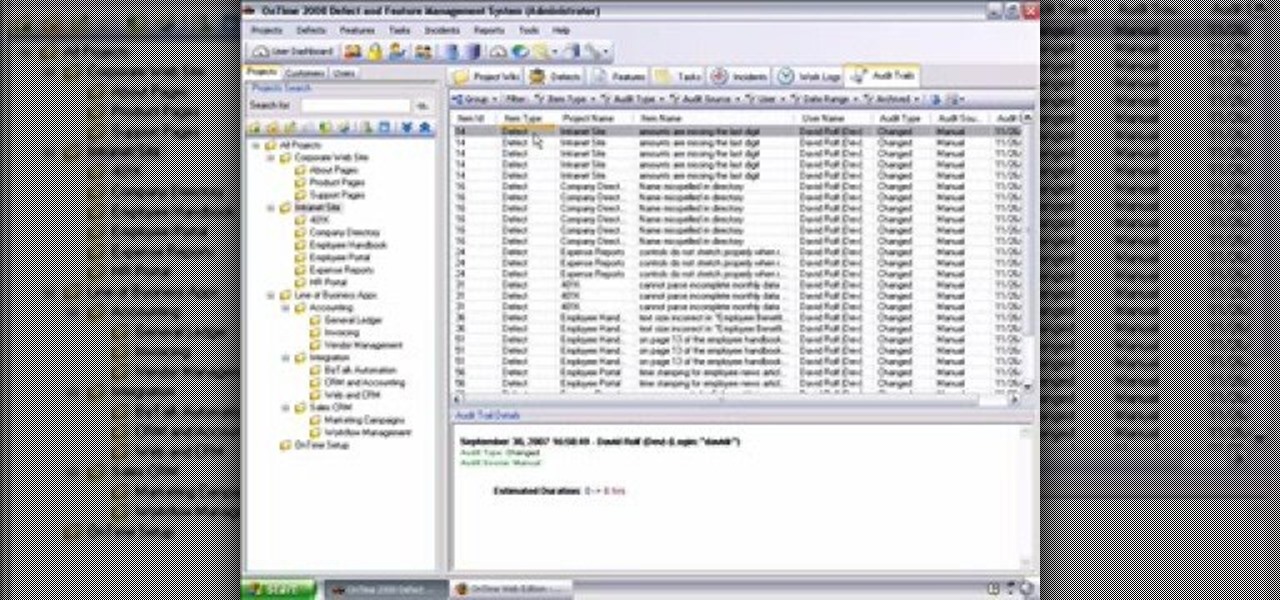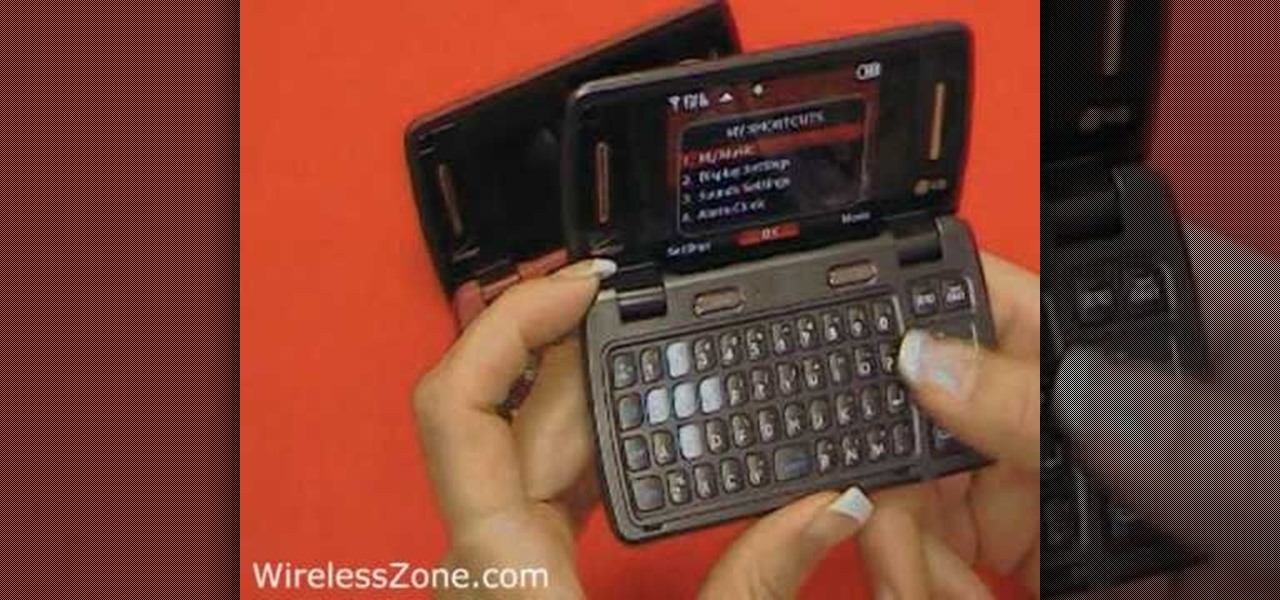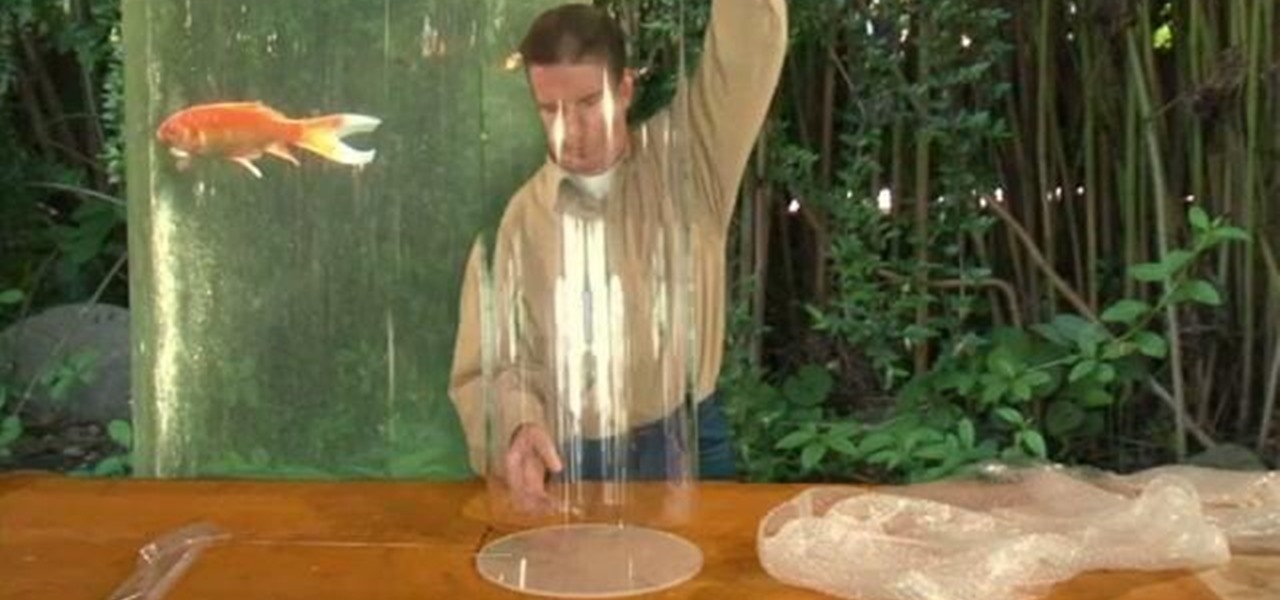Want to clear the search history from your Google account? Well follow these simple instructions and return your history to the original settings! First log into your Google History Account at google.com/history. Next scroll down and locate "Remove Items" on the left hand side tool bar. Click on this. Next locate "Clear entire Web History" towards the top right of the screen. Then the final step is to click "Clear History". Follow through the tutorial video to get rid of all of the annoying s...

A partnership between augmented reality company Zappar and IoT services provider EVRYTHNG will bring AR experiences to consumers while supplying market data to brands.

Yeah, yeah, yeah. Get your mind out of the gutter. Search histories can and should be managed. Many folks are uncomfortable knowing that every video they click and every phrase they search is being recorded and saved, and YouTube is no exception.

Demand for Tesla's driverless features as well as its ultra-long battery ranges and a reputation for offering the best-in-class electric car driving experience helped Tesla see a 32% surge in its value as a brand, topping out at $5.9 billion in the BrandZ Top 100 Most Valuable Global Brands study, released June 5.

Install this new add-on for Mozilla Firefox and show full-size images from Flickr or Facebook just by hovering over the thumbnail or link. This add-on shows the full-size images in a floating panel without having to open a brand new browser page. Thumbnail Zoom also works on MySpace, Amazon, Picassa, Twitter, LinkedIn, Hi5, Twitpic, deviantART, PhotoBUcket, Tagged, last.fm and Wikipedia. Veronica from Tekzilla Daily demonstrates all the cool features.

The safety-net trio of Undo, History, and Revert protect the intrepid image editor from unexpected disasters. But they also let you toggle operations, compare before-and-after images, and move back and forth through time. Whether you're new to Adobe's popular raster graphics editing software or a seasoned professional just looking to better acquaint yourself with the program and its various features and filters, you're sure to be well served by this video tutorial. For more information, inclu...

Battery life is often a big problem with new smart phones. In this tutorial, learn how to change the settings on your brand new HTC EVO 4G so that the battery lives longer on the 4G network. Don't get stuck with a dead phone- check out this clip and keep it alive!

One of the best features in the Apple News app is the ability to save stories for later. If you see an interesting or important article but don't have time to read it right away, there's a good chance you'll never find it again unless you save it. Ever since News' birth in iOS 9, accessing these bookmarked stories was as easy as going to the "Saved" tab, but that's no longer the case in iOS 12.

As augmented reality gains popularity, the demand for delivering related services and generating content increases. This is demonstrated by a pair of investments from the past week, one in the expansion of a technology lab and another in the form of seed funding for a content studio.

There are lots of cool new additions to Messages in iOS 10, including the ability to send GIFs, as well as custom stickers, weather info, and lots more with the new App Store for Messages.

If you've been visiting websites of ill repute, or if you've been Christmas shopping and don't want to spoil the surprise, it would be a disastrous situation if anyone were to come across your browsing history. Visited sites, cookies, and cache can paint a very clear picture of your recent internet activity, and depending on the situation, you may only have a few seconds to delete your history before someone else barges in.

Learn about the history and technology of batteries in this informative video, and learn how to make your own voltaic cells at home, along with other scientific experiments. Jeri Ellsworth demonstrates how and provides several informative facts about the history and technology about the battery.

In this video, we learn how to clear Firefox location bar and browsing history. To get rid of an individual one, use your keyboard to go to the one you don't want. Then, press shift+delete and that one will be deleted. To remove them all, go to tools then click on "clear private data". Check the box of the browsing history, then click on the button to clear all the data. If you still have items in the list on your browser, then that means you have those websites bookmarked. To remove those, y...

Protect your privacy. With this free video tutorial, you'll learn a method for clearing your Google search history in the Mozilla Firefox web browser. Note, however, that this only works locally and therefore will only prevent those who share the same computer as you from seeing your search history.

This installment from Axosoft's own series of video tutorials on the OnTime Project Management Suite focuses on how you can see the history of your defects, features, tasks, and incidents, as well as project wiki pages. For more information, as well as to get started using the history and audit trails features in Axosoft OnTime 2008, take a look.

The Gmail app on both Android and iOS has a powerful search engine that helps you find any email with a few keywords. Even more impressive is Gmail's ability to remember previous search queries for future reference. However, this list of past searches can become extensively long and needs to be reset from time to time.

In this tutorial, learn how to go green this holiday season. You will get some helpful tips and advice on how to turn your old, outdated or broken Christmas ornaments into brand new Holiday crafts!

If you're brand new to the Ubuntu Linux operating system, you'll seem some help acclimating to your new platform. Fortunately, this video is here to help you do just that. For more information on using your new operating system, as well as setting up applications and games, take a look at this tutorial, which covers the very basics of using Ubuntu.

Learn how to quickly set up your brand new LG env3 with its Easy Set Up and Set Up Wizard features. Did you just get your hands on the new LG env3? Don't waste any time reading the manual - this video will walk you through the phone's Easy Set Up and Set Up Wizard to get you up and running in no time!

With an Android device left at its default settings, your location history is automatically recorded. You can view and manage this data, but the simple interface of points plotted on a map leaves a lot to be desired.

In this video from FLPCNERDScom we learn how to clean your browser's cache and cookies on Internet Explorer 7. Click Start, right click on Internet Explorer, and choose Properties. Or go to Internet Explorer, go to Tools, and click Internet Options. Click delete in Browsing History, and then at the bottom click Delete all. Click the box that says Also delete files stored by add-ons. Then click Yes. This may take a few moments depending on your browser's history and cache. Once complete, click...

ClearTechInfo presents a how-to video on clearing Internet Explorer 8's browser history. Computer users are reminded that the only silly question is the question not asked. In the video, the viewer is shown that by clicking the button marked "Safety" in Internet Explorer 8 the "delete browser history" option is revealed. As long as each option is clicked, the history for the computer user is deleted. The browser history, cookies, cache, and passwords can all be deleted with the click of the b...

Gary Rosenzweig of MacMost teaches us how to best utilize Mac's Safari web browser, and how to, when it's not necessarily immediately intuitive, search through your Safari internet browsing history. Selecting first the History option in your browser, and then Show All, you'll find that, oftentimes, there will be quite a large volume of information presented. Months and months of browsing history is unwieldy and too intricate. The solution, of course, is to use the search bar there will be ava...

How to pick the right RAM for your computer

Whether you are an actor or a toothpaste, branding yourself is the best way to get yourself out there and noticed. By branding yourself you will be remembered. So, if your dream is to become a movie star and you think you have the skills and the look, check out this video and learn how to brand yourself into stardom. You will be signing autographs in no time.

The landscape of augmented reality marketing is growing by leaps and bounds nearly every month, with Hollywood and the cosmetics industry leading the way.

While Jack Daniel's is one of the most iconic brands in the liquor business, when it comes to augmented reality marketing, it's joining a long list of others telling a very familiar story in the growing marketing medium.

Compressor 3 is part of the Final Cut Studio package and sports a brand new interface. So if you're new to the software, or haven't played with the newest version, you're sure to learn some good hot keys and interface tips.

What's new in Minecraft 1.6.? Maps and Trap Doors are brand new additions to the game. This video will explain what they are, how to build them, and how to use them. Learn while exploring the newest version of Minecraft beta.

If you've just brought home a brand new Android smart phone, or you've installed a new ROM, you probably don't want to have to go through the configuration process on the 3G network. You can skip the "Touch the Android to Begin" screen and get straight to the good stuff.

Conquer a brand new loom stitch! This video is the first to demonstrate the the triple knit stitch on a loom. Create beuatiful works of woolen art by following the instructions in this video. Learn how to knit the triple knit stitch on a loom and take your knitting to a whole new level.

For all of you who've snagged the brand new Samsung Galaxy Tab, this video will help you get started enjoying the full benefits of the Android tablet. See how to get started with the Galaxy Tab by inserting your SIM card and get a feel for the new features it comes equipped with.

Just got a brand new Kinect for Xbox 360? This tutorial walks you through all the steps of setting up your Kinect, including microphone and speaker calibration and how you can set up your playspace. Now you're ready to play!

If you've recently become the owner of a brand new, or used, top load washer then this video is for you!

In this video, learn how to create a brand new way to enjoy your pond. Using plexiglass, create a large, sealed tube that you will then place into your lake or pond. The tube will naturally fill with water and the fish will pop up and visit you inside their new glass window. This way, you will be able to enjoy your fishy friends all the time without falling into the pond water!

Have an old power tool that works perfectly fine except for the fact that the power cord is shot or maybe you just bought a brand new power tool and accidentally cut off the cord? You're in luck because there is a way to replace that damaged cord. You'll need to take the part off that encases the cord on your power tool, in there you will find the switch the cord is connected to and connect your new cord to it.

This video is a step by step guide to clear cache for Internet Explorer version 7.0. On your Internet Explorer browser version 7.0, go to tools. Click Internet options. Go to general tab, then click browsing history and hit delete. Window will pop up. Click delete on temporary files and click yes to confirm. Click delete on cookies and click yes to confirm. Click delete on history and click yes to confirm. Click x to close the window and the current Internet Explorer window. Pull up a new Int...

In this ClearTechInfo video the instructor shows how to use the Firefox 3.5+ private browsing feature. To use this feature you need a Firefox version 3.5 or more. Now to start a private browsing session go to tools and click on Private Browsing button. This will trigger a new private browsing session that will now store any browser history, search history or any temporary internet files for that session. But this will still allow you to download and keep files and also add bookmarks. This vid...

Announce your arrival home in style by stepping in via a brand new door. Whether you're tired of your old one or it "fell" off during a particularly heated argument, installing a new door helps to instantly update a room.

Here is a video on how to resolve that problem of getting funky smelling brand new brushes.