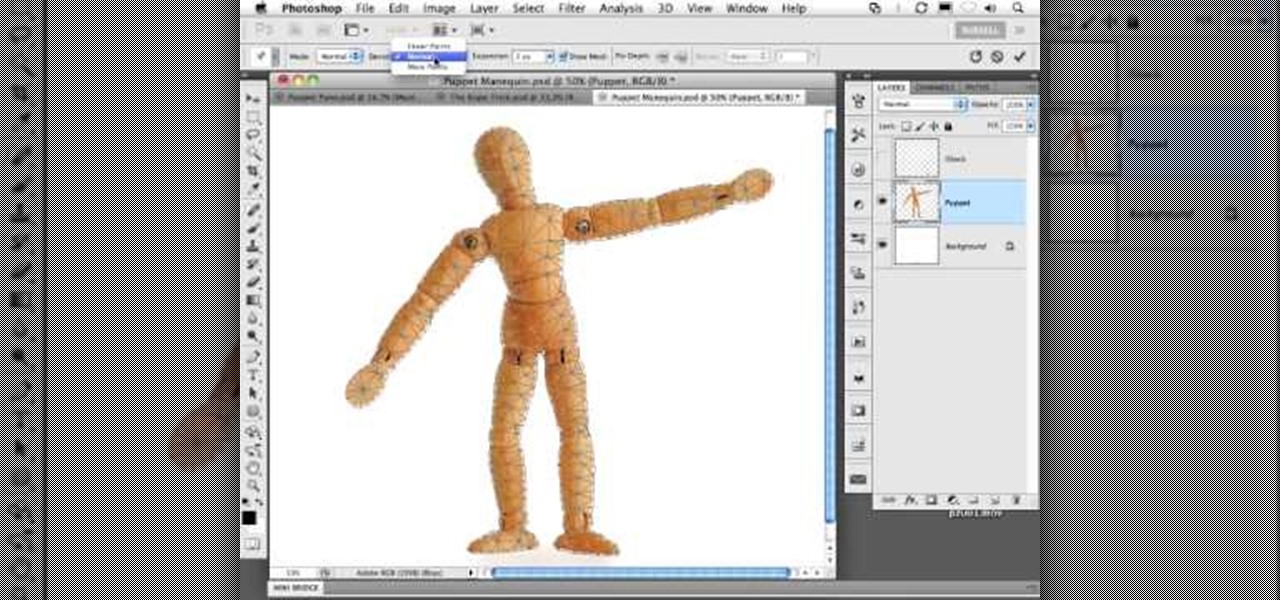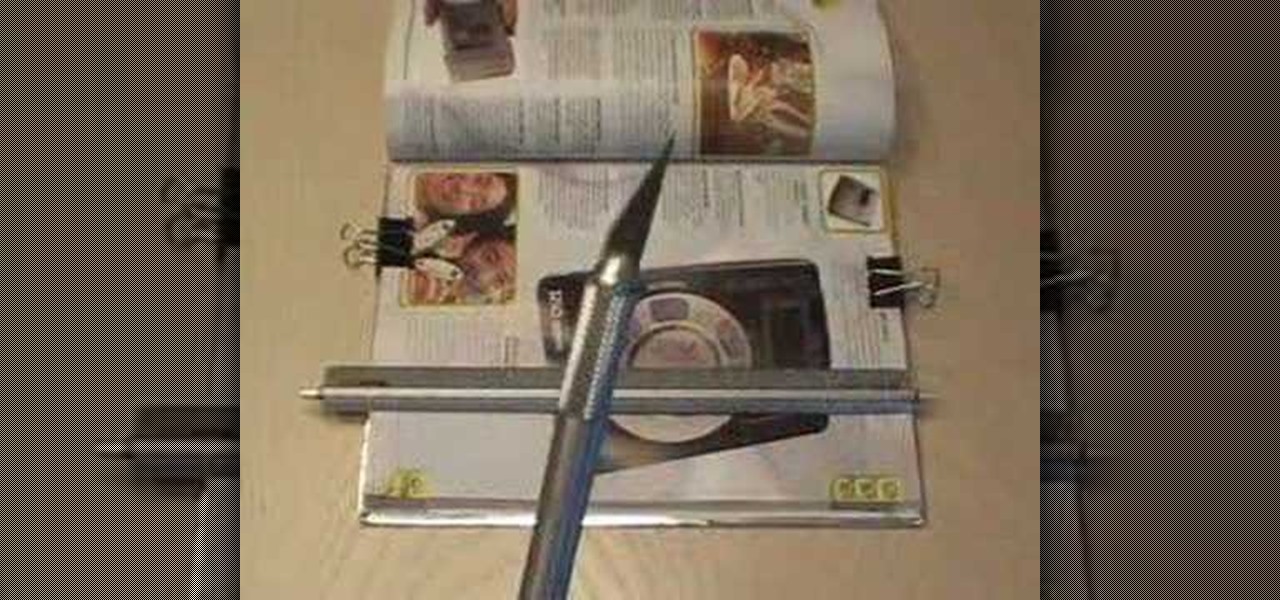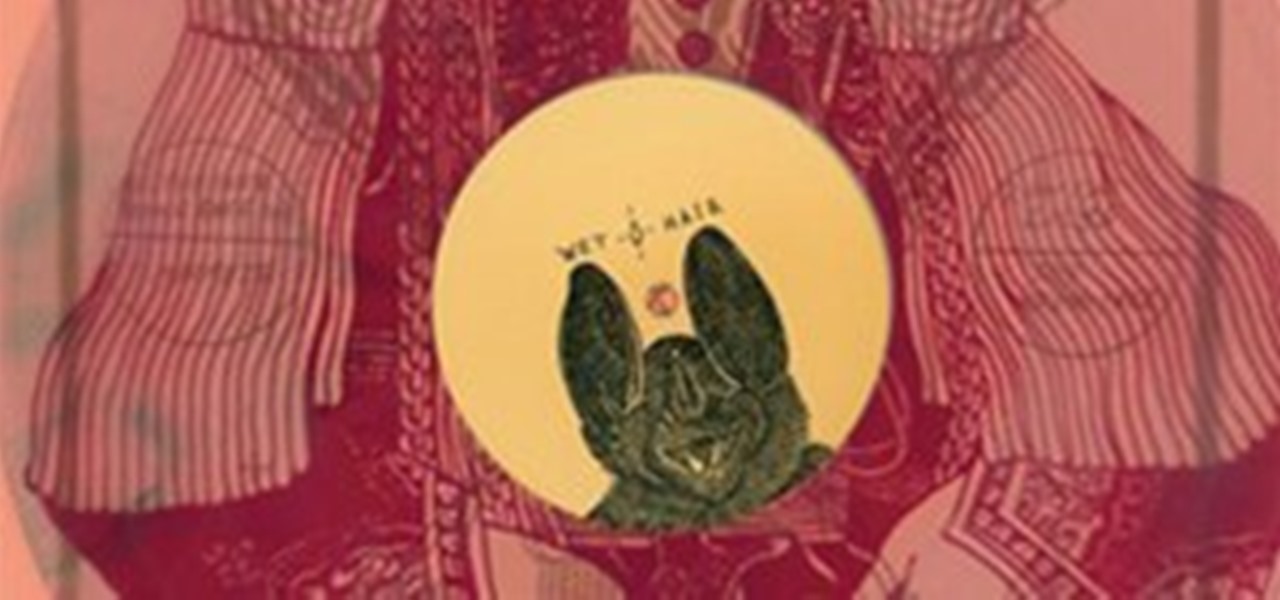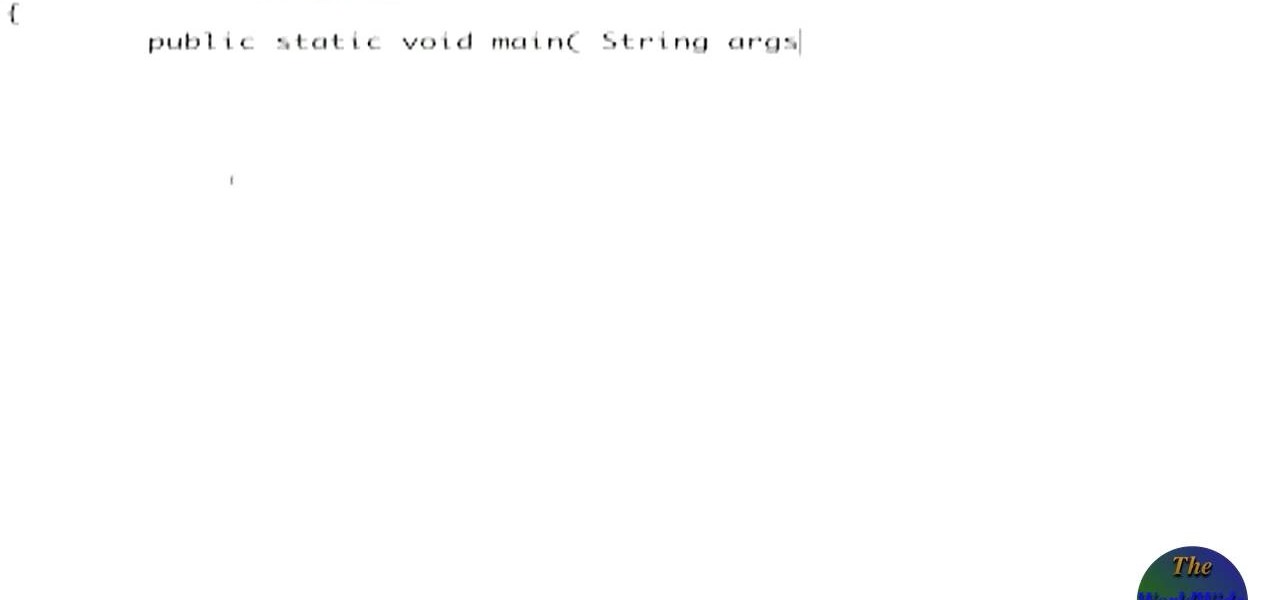Whether you're new to Adobe InDesign or a seasoned graphic arts professional after a general overview of CS5's most vital new features, you're sure to be well served by this official video tutorial from the folks at Adobe TV. In it, you'll learn how to

Whether you're new to Adobe InDesign or a seasoned graphic arts professional after a general overview of CS5's most vital new features, you're sure to be well served by this official video tutorial from the folks at Adobe TV. In it, you'll learn how to create compelling eBooks with enhanced support for the EPUB file format with CS5 Design Premium and Digital Editions.

Whether you're new to Adobe Photoshop or a seasoned graphic design professional after a general overview of CS5's most vital new features, you're sure to be well served by this official video tutorial from the folks at Adobe TV. In it, you'll learn how to automatically correct lens distortions and fix chromatic aberration and vignetting with Photoshop CS5 and Photoshop CS5 Extended, which use an image file’s EXIF data to make precise adjustments based on the type of camera and lens you used.

Whether you're new to Adobe InDesign or a seasoned graphic arts professional after a general overview of CS5's most vital new features, you're sure to be well served by this official video tutorial from the folks at Adobe TV. In it, you'll learn how to avoid the inconvenience of missing fonts. See how InDesign CS5 automatically installs needed fonts when the document is opened.

Whether you're new to Adobe InDesign or a seasoned graphic arts professional after a general overview of CS5's most vital new features, you're sure to be well served by this official video tutorial from the folks at Adobe TV. In it, you'll learn how to take advantage of metadata embedded in an image to create live captions and then automatically and flexibly place them in your layout.

Whether you're new to Adobe InDesign or a seasoned graphic arts professional after a general overview of CS5's most vital new features, you're sure to be well served by this official video tutorial from the folks at Adobe TV. In it, you'll learn how you can quickly create grids on the fly using design tools that are "gridified".

Whether you're new to Adobe InDesign or a seasoned graphic arts professional after a general overview of CS5's most vital new features, you're sure to be well served by this official video tutorial from the folks at Adobe TV. In it, you'll learn how to Take the frustration out of finding previously used assets with Adobe Mini Bridge. See how to peer into your InDesign CS5 documents to find linked images, text and more to use them in another layout.

Whether you're new to Adobe After Effects or a seasoned digital film professional after a general overview of CS5's most vital new features, you're sure to be well served by this official video tutorial from the folks at Adobe TV. In it, you'll learn how to turn spoken dialogue into searchable text either by synchronizing content with your Adobe Story script, or by using reference scripts that are optimized for your content. Also see how to accelerate editing by marking in and out points in t...

Whether you're new to Adobe's Creative Suite (and, by consequence, Flash Catalyst CS5) or a seasoned graphic design professional after a general overview of CS5's most vital new features, you're sure to be well served by this official video tutorial from the folks at Adobe TV. In it, you'll learn how to easily publish your project using Adobe Flash Catalyst.

Whether you're new to Adobe's Creative Suite (and, by consequence, Flash Catalyst CS5) or a seasoned graphic design professional after a general overview of CS5's most vital new features, you're sure to be well served by this official video tutorial from the folks at Adobe TV. In it, you'll learn how to make transitions for your websites or rich internet applications using Flash Catalyst.

Whether you're new to Adobe's Creative Suite or a seasoned graphic design professional after a general overview of CS5's most vital new features, you're sure to be well served by this official video tutorial from the folks at Adobe TV. In it, you'll learn how to create a basic button component in Flash Catalyst from start to finish.

Whether you're new to the Adobe graphic design suite or a seasoned graphic arts professional after a general overview of CS5's most vital new features, you're sure to be well served by this official video tutorial from the folks at Adobe TV. In it, you'll learn how to take Illustrator CS5 designs into Flash Catalyst and create interactive experiences without writing code. Refine your vector art in Illustrator while preserving the structure and interactivity you added in Flash Catalyst.

Whether you're new to Adobe Photoshop or a seasoned graphic arts professional after a general overview of CS5's most vital new features, you're sure to be well served by this official video tutorial from the folks at Adobe TV. In it, you'll learn how to create vector objects precisely on the file’s pixel grid to generate clean, sharp graphics for the web and mobile devices in Illustrator CS5.

Whether you're new to Adobe Photoshop or a seasoned graphic arts professional after a general overview of CS5's most vital new features, you're sure to be well served by this official video tutorial from the folks at Adobe TV. In it, you'll learn how to symmetrically align dashes and infinitely adjust stroke widths, all part of Beautiful Strokes in Illustrator CS5.

Whether you're new to Photoshop or a seasoned graphic arts professional after a general overview of CS5's most vital new features, you're sure to be well served by this official video tutorial from the folks at Adobe TV. In it, you'll learn how to work faster with everyday tools in Illustrator CS5. Additionally, you'll learn how to draw behind, disregarding stacking order, and draw or place an image inside, instantly creating a clipping mask.

CS5? When?!? Soon, very soon. Yep, that's right. With the Adobe Photoshop CS5 almost here, Adobe felt a sneak peak was necessary. And in this video tutorial, they show you how to use the new Puppet Warp tool in Photoshop CS5.

Not many people know that the basis for most delicious French and Cajun cooking is a special sauce called a Roux. In this two part video series, learn how to make a Roux and exactly how to use it. You will be cooking up delightful gumbos and soups in no time!

Learn how to add a new background to an image using Gimp. 1 Open the original image and the new background in Gimp. 2 Open the layers dialog and then click on add an alpha channel. 3 On the original image choose 'Select by color' from the menu and then hit delete. 4 Copy the image. 5 On the new background, select 'Add a layer'. 6 Paste on the new background. 7 Save and you are ready to go.

There's a lot more to the new iPhone MMS than simply taking a picture and sending it to someone. This video blogger shows you how to make the most of the new MMS feature. If you haven't updated your iPhone yet to get MMS, you can do so simply by plugging your iPhone into iTunes and downloading the update.

Here's how to make the new Krylon cans spray like the old cans did so that you can tag, spray graffiti and do space paintings. The can's new nozzle effects how the paint sprays and can interrupt your art.

See how to add a new ball of yarn when knitting, with this easy, up close demonstration by Judy Graham, Knitter to the Stars. Judy's knits have appeared in movies, television, and concerts for over thirty years. She herself has been hand-knitting for over fifty. Watch as she teaches you how to add a new ball of yarn when stitching.

Pet-proofing your house won't just protect your possessions from becoming chew toys—it could save your dog's life. You will need a dog crate, a dog who's ready to move in, dog manuals, pet repellent, electrical cord covers, baby gates and a dog bed or towels for bedding. These are helpful tips for pet proofing your home for your new puppy or dog.

Three simple ingredients make this champagne cocktail ideal for a New Years celebration. All you need is chilled champagne, vodka, a champagne flute, and a strawberry for garnish. This is a simple, delicious, classy New Year's cocktail. Enjoy your Elite Midnight Millionare.

With the new Sleep mode in Microsoft Windows Vista, you can put your computer to sleep or wake it up in only a few seconds. For more information on using the new Sleep feature, watch this Microsoft Vista video tutorial. Put your Windows PC to sleep with this how-to.

Retouching images is one of the main reasons the world loves Photoshop, and version CS4 has added some new twists and tools to your retouching options. Rediscover the Adjustment layers through the powerful Adjustments panel in Photoshop CS4. Colin Smith shows you all the main features as well as using the new Mask panel. The revamped Dodge, Burn and Sponge tools are mentioned too in this image retouching Photoshop CS4 tutorial.

Check out this video from Make Magazine! Forget the Macbook air, there's a new lightweight portable in town - join our new video Maker (Kip Kay) as he shows you how to turn a modified hardback book in to a PDA powered "laptop" with keyboard. This will make you the cool guy in school. Just wait and see. Everyone will be your friend.

Oh yeah, this is a big topic, at-least for me. All the frequent flyers will/should be interested in this topic. I'm sure all of you have heard at-least something about the TSA, and most of it should have been bad. Complaints, lawsuits and general disgust surround this organization. Is there a reason, or are the 'extremist liberals' at it again? Let's find out!

Night People: A Bad Vibes Label Profile

Introduction In the competitive world of today's video game scene, PC gamers are known to squeeze out the best possible visuals in their games. Every few months a new video card rolls out, and RAM is ever increasing; constant upgrading is the norm of staying ahead the curve. One of the most important things a PC gamer looks at is how many FPS (frames per second) he gets. It defines his gaming experience.

On June 23, 2003, Linden labs created a free client program known as Second Life. This program allows users, or residents, to interact with each other in a virtual world by using avatars. Thanks to this program, residents are able to explore, socialize, and create and trade virtual property, and services with each other. Second Life has become one of the most popular programs used by various age ranges from 16 to 60, but how do you enter this world and get your own avatar?

This video is a tutorial for Windows computer users in order to write very simple java programs very quickly. The first thing that you do is open a brand new text edit window. Then you should write in html code your java program, by using html you will need to include all of your brackets and all of your commands. Do so in this text edit window. Then you should save your file somewhere that you will be able to find it. Save it as test java.java you need to write your file name with .java at t...

Cats and kittens make great family pets. Learn how to care for a new kitten or adopted cat with tips from a veterinarian in this free pet care video series.

In these lion dance video instruction clips, learn about the Southern style Chinese New Year Lion Dance, including a demonstration of dance steps and moves, equipment, costumes, and a little more history. Watch as the Buddha puts the lion through its paces, taunting him with his fan. Also see the lion sleep, eat and dance. Get an up-close look at the Lion Dance ceremony and how it is performed in this video series, a thousand years in the making.

A New Year, a new you. At least that's what most of us promised ourselves when the clock struck 12 and 2010 transformed magically into 2011. While not all our New Year's resolutions are easily stuck to, such as dieting and exercising six times a week, you can update your look to look your best. Check out this makeup tutorial by Michelle Phan to learn how to create a simple and clean look.

When your treasured watch no longer goes "tick tock," or does so now very slowly, you know it has one foot in the grave. Or does it?

If you haven't already discovered, landscaping is equal parts art and science— what you put and where has a huge impact on how your yard will look. And if you want beautiful trees and shrubs, Lowe's has the advice you need for getting started.

In this clip, learn how to perform basic text alignment when formatting a new entry in the WordPress post editor. Every version of WordPress brings with it new features, new functions and new ways of doing things. Fortunately, the very same technology that allows an open-source blog publishing application like WordPress to exist in the first place also makes it easy for its users to share information about the abovesaid things through videos like this one. Take a look.

In this clip, learn how to create, edit and publish new posts on your WordPress blog or website. Every version of WordPress brings with it new features, new functions and new ways of doing things. Fortunately, the very same technology that allows an open-source blog publishing application like WordPress to exist in the first place also makes it easy for its users to share information about the abovesaid things through videos like this one. Take a look.

So.. you spent 200, 300 or even 600 bucks on your new iPhone and now you have no reception! It seems as though Apple was so busy developing cool new apps for it's latest creation that it forgot about the fact that its.. oh right.. also a PHONE. If your new iPhone 4 cuts out every time you hold it, check out this clip. This tutorial will offer some awesome tips and speedy solutions to this annoying problem. So, if you are about to run up to Cupertino and tell Steve Jobs where he can stuff his ...

In this clip, you'll see how to create a new Screen Layout (workspace, desktop) to use when Compositing: 8-Nodes. and initialize this new default User setup used in all future tutorials. This clip will also teach how to move the window around, what the starting nodes are and do (RenderLayer, Composite, Viewer) Backdrop, , how threads work in the noodle, rendering the composite and discusses basic window management and splitting, and using the UV/Image Editor to view images/results. Whether yo...