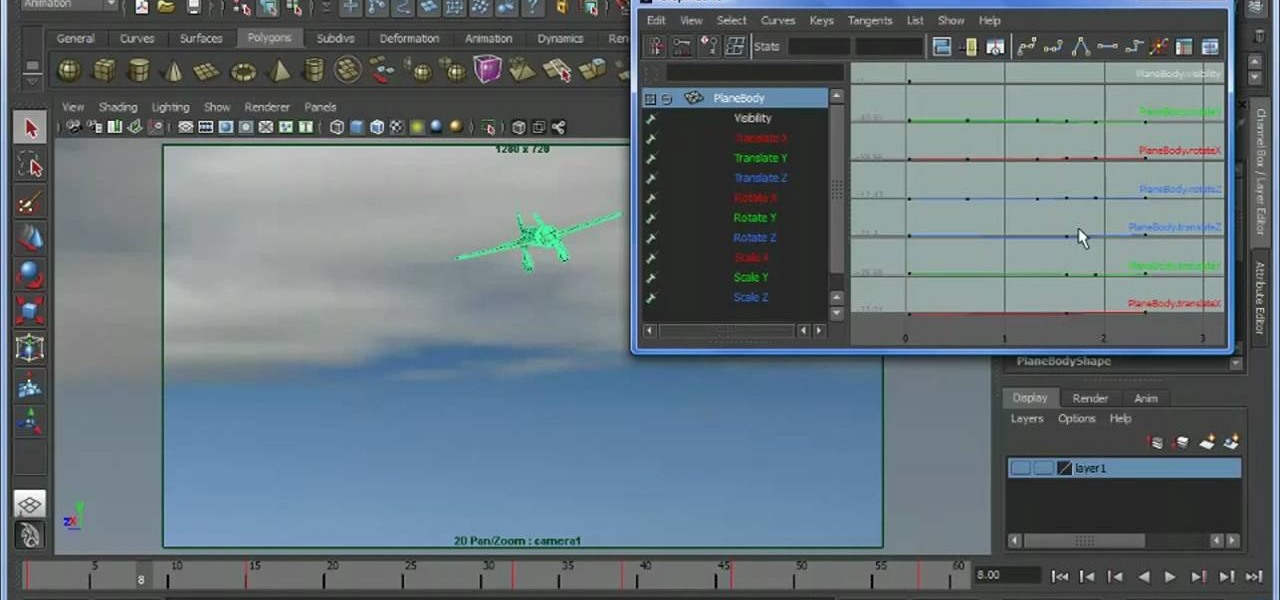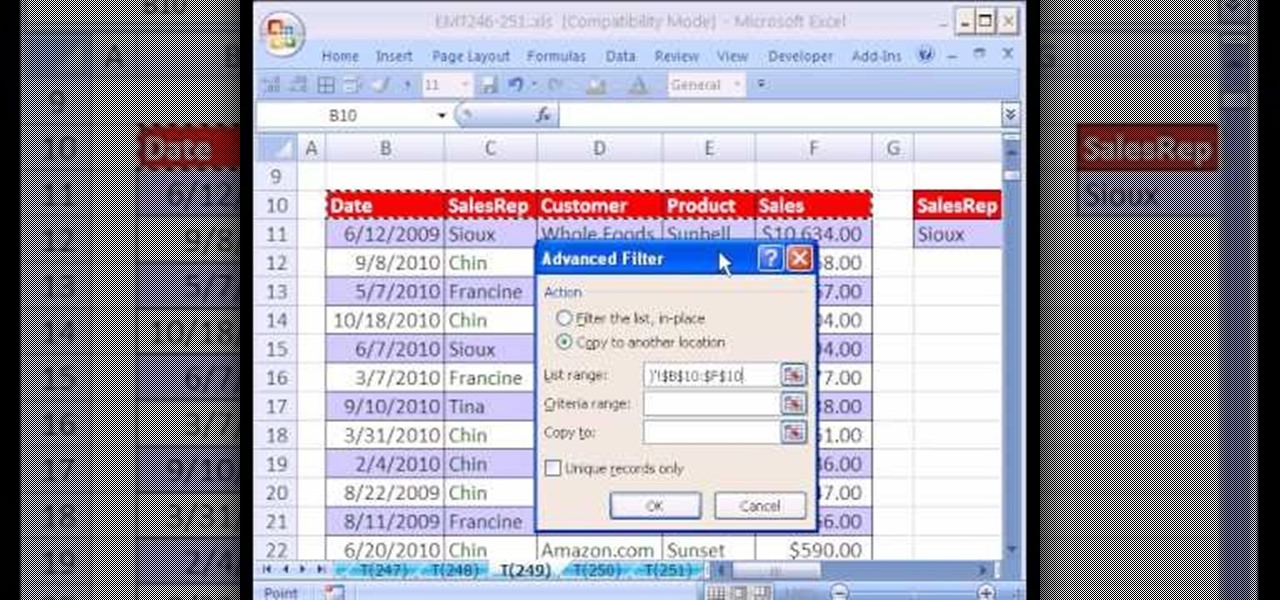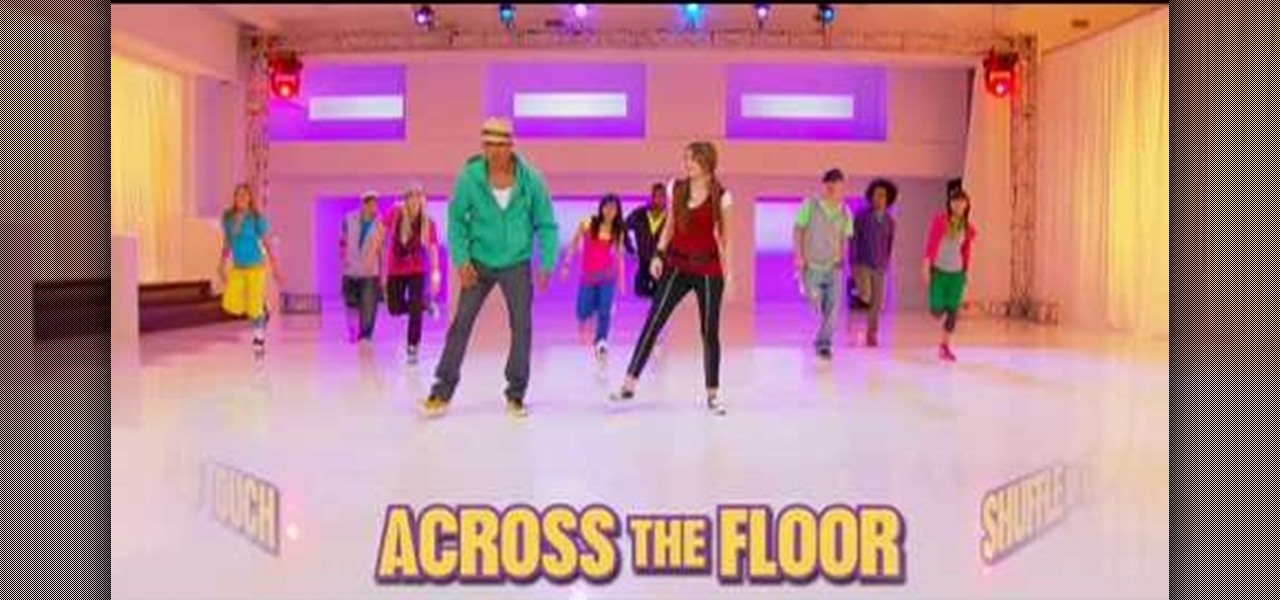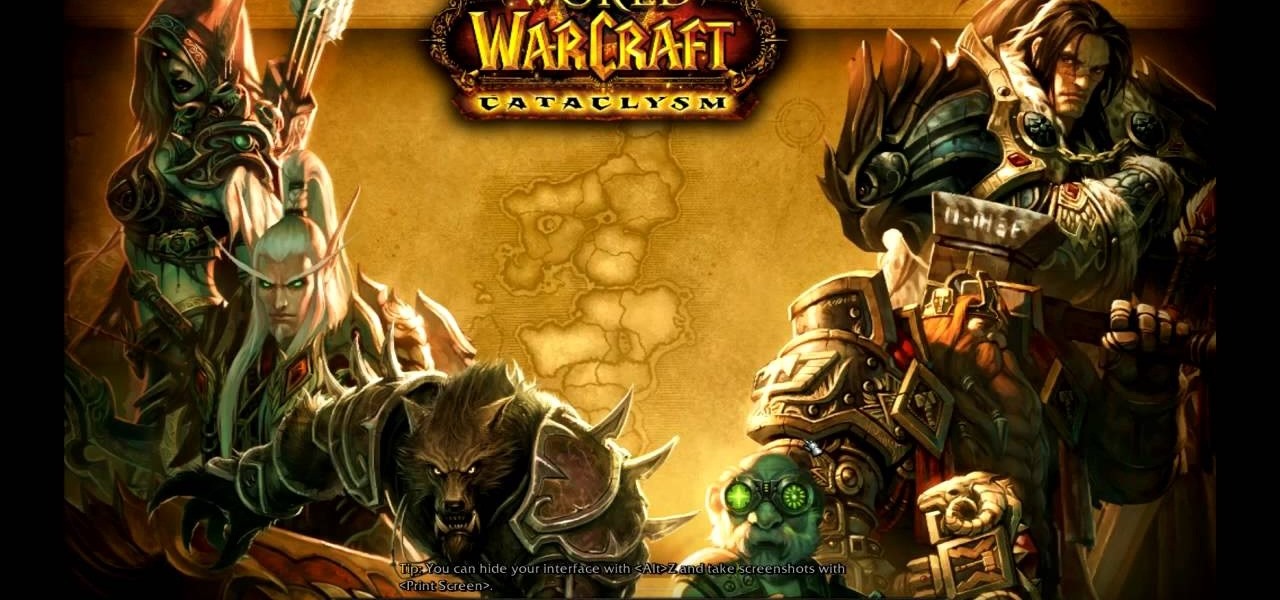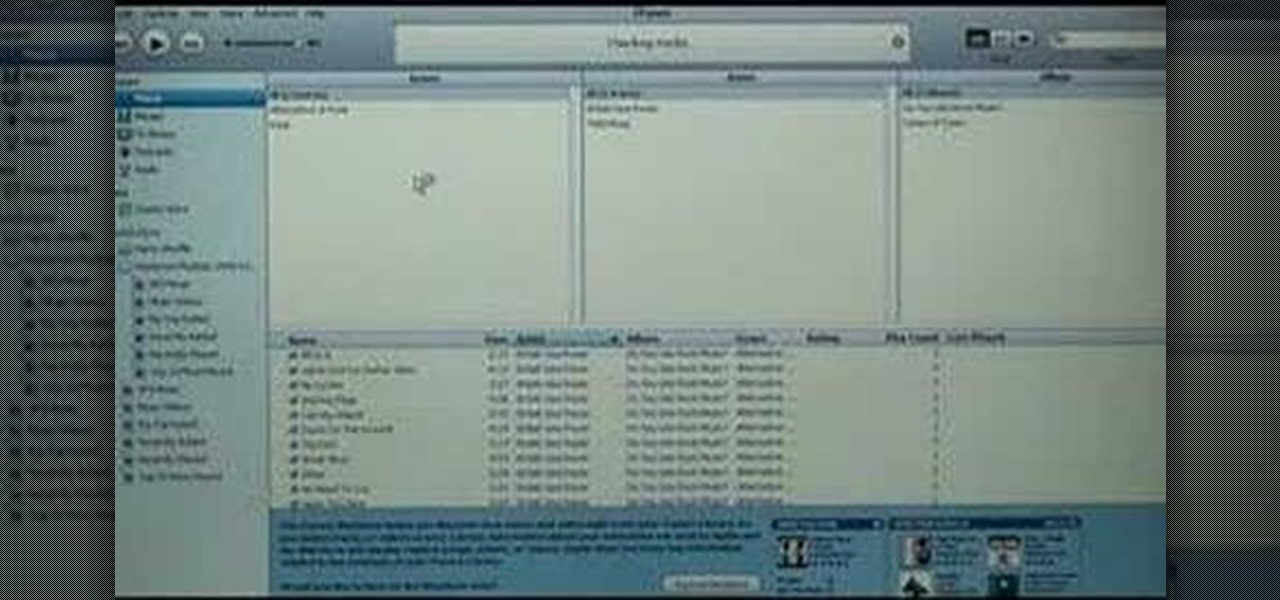Learn to create fern leaves by using custom brushes and adjusting brush settings along paths. Whether you're new to computer graphics, new to Adobe Photoshop CS4 or a seasoned design professional just looking to pick up a few new tips and tricks, you're certain to like this free video software tutorial. For more information, including detailed, step-by-step instructions, and to get started making your own digital fern leaves in Photoshop, take a look!

Once you have removed your motor and are ready to replace it, you will need to learn how to fit it properly. In this clip, the Ultimate Handyman offers you advice and expertise on how to fit your new motor and get your washing machine up and running like new.
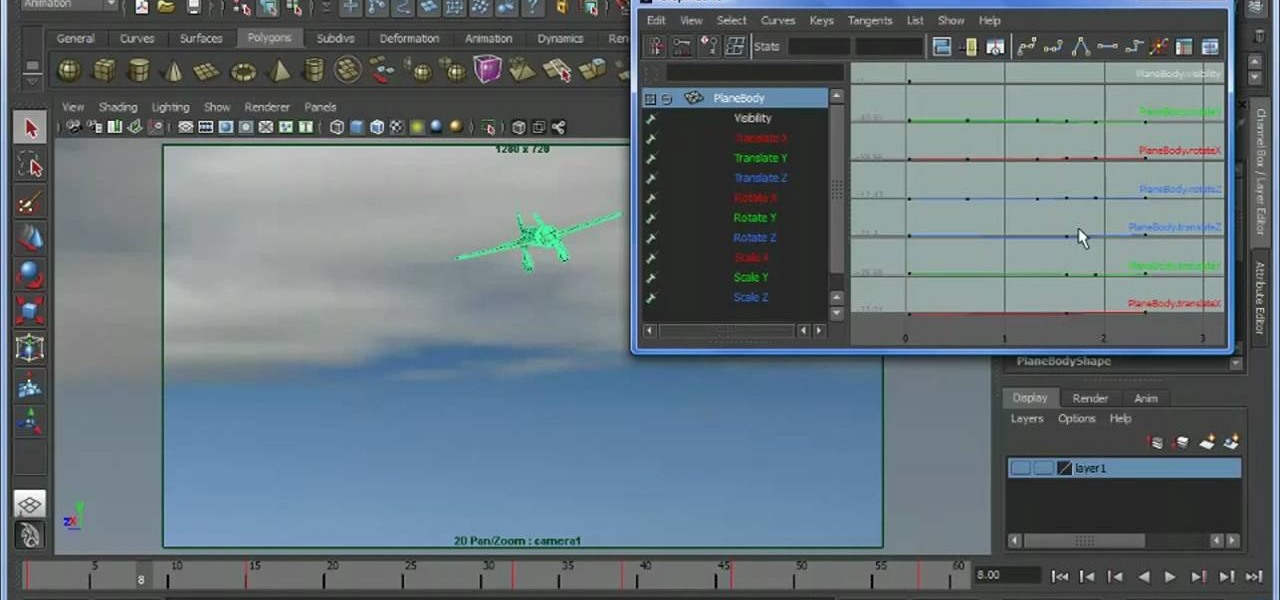
Learn how to use the new Curve Editor tool in Maya 2011. Whether you're new to Autodesk's popular modeling software or a seasoned 3D artist just looking to better acquaint yourself with the Maya 2011 workflow, you're sure to be well served by this video tutorial. For more information, and to get started using the new Curve Editor in Maya 2011 yourself, watch this free video guide.

Whether you want to be subtle or brash, the greatly improved HDR features in Photoshop CS5 are worth a close look. This tutorial presents an overview of Photoshop's new HDR Pro and HDR Toning high dynamic range functionalities. Whether you're new to Adobe's popular image editing software or a seasoned graphic design professional just looking to better acquaint yourself with the unique features of Photoshop CS5, you're sure to find something of value in this free video tutorial.

New to Microsoft Excel 2010? Looking for a few good tips and tricks? Look no further. In this free video tutorial from everyone's favorite MS Excel guru, YouTube's ExcelIsFun, the 6th installment in his series of Excel 2010 video tutorials, you'll learn how to use the new NORM.DIST and NORM.S.DIST normal distribution functions. They have new screen tips to help you select the correct argument.

Whether you're new to Adobe's Creative Suite or a seasoned graphic design professional after a general overview of Adobe Photoshop CS5's most vital new features, you're sure to be well served by this from the folks at Lynda, which presents a detailed, step-by-step overview of how to use Photoshop's new brush and palette workflow.

Whether you're new to Adobe's Creative Suite or a seasoned graphic design professional after a general overview of Adobe Photoshop CS5's most vital new features, you're sure to be well served by this from the folks at Lynda, which presents a detailed, step-by-step overview of how to use Photoshop's new HDR toning tool.

Whether you're new to Adobe's Creative Suite or a seasoned graphic design professional after a general overview of Adobe Photoshop CS5's most vital new features, you're sure to be well served by this from the folks at Lynda, which presents a detailed, step-by-step overview of how to use Photoshop's new content-aware fill tool to selectively and seamlessly erase material from a digital image.

Take full of Photoshop CS5's HDR Toning Adjustment Tool with this free video lesson. Whether you're new to Adobe's Creative Suite or a seasoned graphic design professional after a general overview of Photoshop CS5's most vital new features, you're sure to be well served by this video tutorial from the folks at Brusheezy. In it, you'll learn how to take advantage of Photoshop's new HDR (high dynamic range) Toning Adjustment Tool.

A new feature that comes with iTunes 9 is the ability to import files automatically into your iTunes folder. This process makes importing much faster and easier. In this tutorial, learn how to automatically add to iTunes using this easy import method. Luke will show you how to adjust your preferences and take full advantage of this new feature.

New to Microsoft Excel? Looking for a tip? How about a tip so mind-blowingly useful as to qualify as a magic trick? You're in luck. In this MS Excel tutorial from ExcelIsFun, the 249th installment in their series of digital spreadsheet magic tricks, you'll learn how to use Advanced Filter to extract records from a database (table or list) to a new workbook.

Whether you're new to Adobe After Effects or a seasoned video editor after a general overview of CS5's most vital new features, you're sure to be well served by this official video tutorial from the folks at Adobe TV. In it, you'll learn how to use the newest version of the Mocha 2.5D planar motion tracking software.

Whether you're new to Adobe's Creative Suite or a seasoned graphic design professional after a general overview of CS5's most vital new features, you're sure to be well served by this official video tutorial from the folks at Adobe TV. In it, Terry White discusses his five favorite features of the newest addition to Adobe's CS, Flash Catalyst, an application which allows you to create dynamic web pages without coding. Learn how to create dynamic scrolling content and functional Flash buttons ...

Whether you're new to Adobe Photoshop or a seasoned graphic arts professional after a general overview of CS5's most vital new features, you're sure to be well served by this official video tutorial from the folks at Adobe TV. In it, you'll learn how to use the new Protect Detail feature in Photoshop CS5 to prevent artifacts in your digital images when using the Sharpen tool.

As of March 2nd, 2010, YouTube began rolling out a new layout for video pages, and one of the things that seems to be missing in the new version, compared to the old, is the option to send a video response. The video response is some YouTuber's favorite option, but now where is it?

Settling a new planet will decrease your pride ratio, because your population will increase when you're settling a new planet. If you're not sure how to even settle planets...

Watch Miley break down her latest routine, Hoedown Throwdown, from her new movie HANNAH MONTANA THE MOVIE. Jamal Sims and Miley Cyrus bring you this dance tutorial for the Hoedown Throwdown dance. Start practicing, the new Hannah Montana movie hits theaters April 10th. This song will be featured in the new Hannah Montana movie.

When you start new projects in Apple iMovie, it's important to get your project settings set appropriately. Learn how to begin a new iMovie project the right way each time.

Want to play "New Year's Day" by U2? See how it's done with this free video guitar lesson, which presents a complete (and we mean complete) breakdown of the song and its constituent parts. While this tutorial is geared toward those who already have some knowledge of the guitar, players of all skill level should be able to follow along given adequate time and effort. For more information, and to get started playing "New Year's Day" on your own guitar, just take a look!

It's still pretty snowy out there, thanks to winter's desperate need for attention. But thankfully you've ditched the snow shovel and got yourself a snowblower to help you remove all that blizzard snow from your sidewalks. Unfortunately, like all snowblowers, you'll eventually have to perform an oil change. But no worries, if you have an MTV snowblower, then this video will help you change both the oil and the spark plug in your engine. Plus, see how to gap your spark plug. This also is handy...

This video shows you some of the new features in World of Warcraft: Cataclysm, namely the rated battelgrounds and new gear. You can earn some new special items through honor points or conquest points, and here is how you can earn both.

Want to transfer all of your data from an old phone to your new HTC Desire HD? Learn how with this quick, official guide from HTC.

You've got yourself a new Samsung Galaxy Tab and you want to start filling up your contact book, but you don't know how— This video will breakdown the easy steps to adding those new contacts in the Android OS. Simply hit APPLICATIONS, then CONTACTS and select the ADD NEW CONTACT icon (looks like a +) in the bottom left. Fill in all the relevant information and click DONE to save the contact.

This video describes how to create a new user account on an Apple Mac OS X 10.6 (Snow Leopard) computer to tell whether your Pro Tools problem is user-specific or global. Whether you're new to Digidesign's Pro Tools 8 or simply looking to pick up a few new tips and tricks, you are certain to benefit from this free software video tutorial. For complete instructions, take a look.

Want to sign up for a new WordPress account? This clip presents a complete overview of the process. Every version of WordPress brings with it new features, new functions and new ways of doing things. Fortunately, the very same technology that allows an open-source blog publishing application like WordPress to exist in the first place also makes it easy for its users to share information about its features through videos like this one. Take a look.

Learn how to work with the new Menu Manager tool in WordPress version 3. Every version of WordPress brings with it new features, new functions and new ways of doing things. Fortunately, the very same technology that allows an open-source blog publishing application like WordPress to exist in the first place also makes it easy for its users to share information about the abovesaid things through videos like this one. Take a look.

Learn how to use Photoshop CS5's new Refine Mask tool with this free video lesson. Whether you're new to Adobe's Creative Suite or a seasoned graphic design professional after a general overview of Photoshop CS5's most vital new features, you're sure to be well served by this video tutorial from the folks at Brusheezy. In it, you'll learn how to fully utilize Photoshop's new Refine Mask tool to adjust mask edges.

Yanik Chauvin demonstrates how to do Non Destructive Dodging (lighten) and burning (darken) of images using the tools in Photoshop. He shows the image of a man lying on earth with his camera. To start the work he wants to make a new layer which can be done in two ways either by clicking on the ‘layer’ button on top of menu or by pressing down the alt key and clicking on the new layer at button of the layer palette. It will bring up the dialogue box. He named it “dodge and burn” and from the l...

This short video tutorial will show you how to transfer your iTunes library to a new computer. Follow these steps to transfer your iTunes library from your old to your new computer: Install iTunes onto your new computer. You will need some blank CD's or DVD's. Open iTunes on your old computer and choose "Backup the Disk". Copy everything onto the CD or DVD. Insert the CD into your new computer, and iTunes will ask you if you want to restore. Now your iTunes library is in your new computer.

In this tutorial the author shows how to use a proxy at your school and get on the blocked site like MySpace etc. Now he points to the Dot.tk website and how to access it from Google.com. Now if you want to access any website you just need to copy the link and paste it into the pointed field in the Dot.tk website and now you can choose a new domain name for the website. Now you can choose the free domain option in the next page where the new website is setup. Now he shows how to go through th...

Is your old pet suffering from new pet envy? A new pet can make your best friend pretty doggone upset, but there are ways to help them get over their jealousy. In this tutorial learn how to prepare a dog for sharing his home with a new pet.

This video will teach you how to join a new ball of yarn to your knitting using the "knitting in" method. With sly handiwork you can begin to weave in a new ball of yarn without dropping the old strand of yarn. It helps to knit in the new yarn in a less visible area.

Microsoft Office PowerPoint 2007 has a new design. The new Ribbon keeps the commands that you use most often visible while you're working instead of hiding under menus or toolbars that you have to hunt for. Also, commands that you may not have known about before are now very easy to discover. When it comes to designing your slides, live preview of style galleries lets you see how things such as backgrounds and shape formatting will look before you apply them. A new SmartArt graphics feature o...

See how to set up a new radio controlled engine from disassembly, cleaning, sealing the engine, and clutch bell assembly. This will show complete tear down, cleaning to avoid metal flakes in the engine, reassembly of the engine, and then sealing the entire engine. This can be used on any SB or BB engine (small block and big block) from OS, Picco, TRX, HPI, Axial and also any engine size.

See how to install, rivet and tension a new chain on a Ducati Monster S2R. This video applies to all 2 Valve Ducatis.

Bavarian Soundwerks teaches you how to install door panel speakers on a BMW 3 series (E46). Covers removal and reinstallation of your BMW's speakers for BSW's Stage 1 Audio Upgrade, a complete speaker replacement upgrade.

Recently I've been interested in spicing up my choices in undergarments, but as some of you may know, designer underwear for men can be quite expensive. Prices usually range from about $20+ for one pair. With this helpful tip, you can turn any pair of cheap high rise briefs into a fashionable pair of low rise briefs.

Flooring is a very important part of your Minecraft builds. I've already shown you the three types of flooring designs and went into further details about inset flooring. Now it's time for the second main category of floor types—patterned floors.

For more than a decade, Interplay was arguably the best video game publisher in America. Their list of games is a who's-who of the most creative and forward thinking games of the '90s, including everything fromOut of This World to Alone in the Dark to Earthworm Jim to Descent. They've been around since 1983, but have fallen on hard times since 1997, when they became a public company. They were acquired by a French publisher who then went bankrupt. They were forced to close their internal deve...

Video game controllers are our windows into the soul of the machine, our sole means of interacting with them. More often than not, consumers seem displeased by their controllers; it's comforting to blame sticky, poorly laid out buttons for messing up your game than your own lacking skills. The original "fatty" Xbox controller was so large it caused mass consternation and prompted Microsoft to replace it with a smaller version in a matter of months.