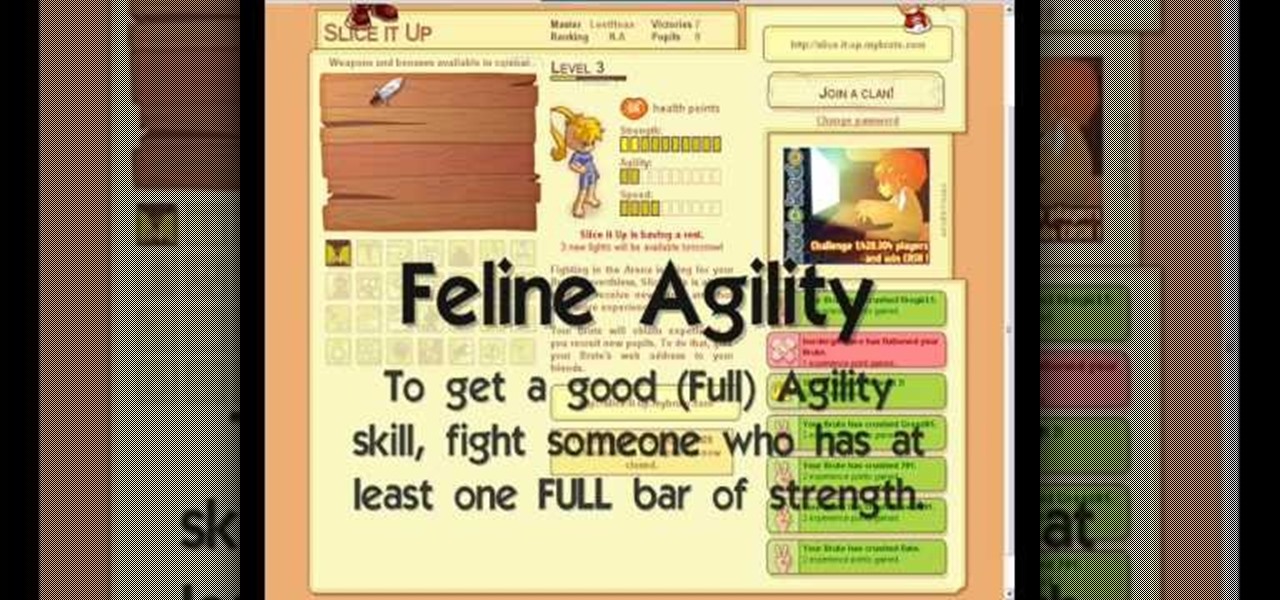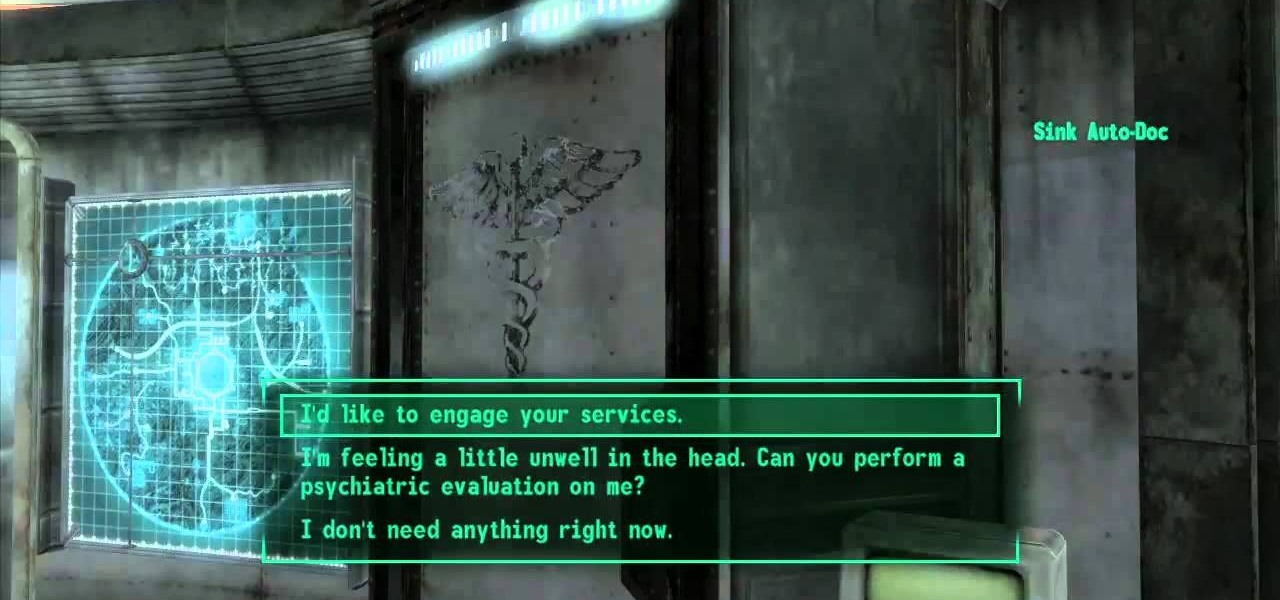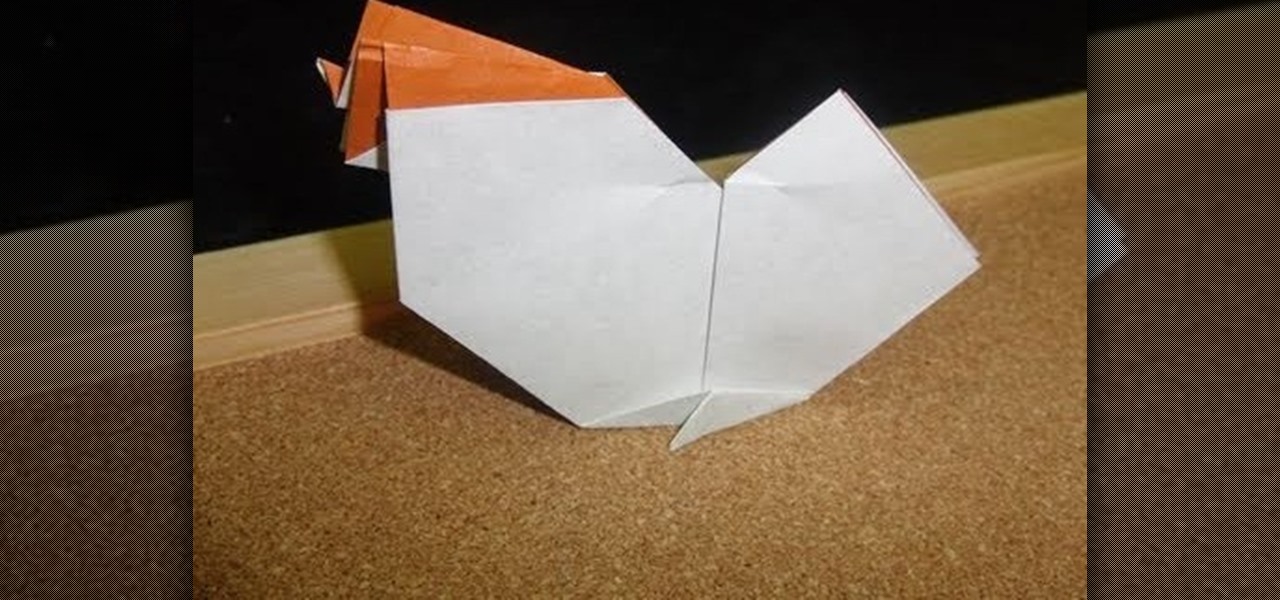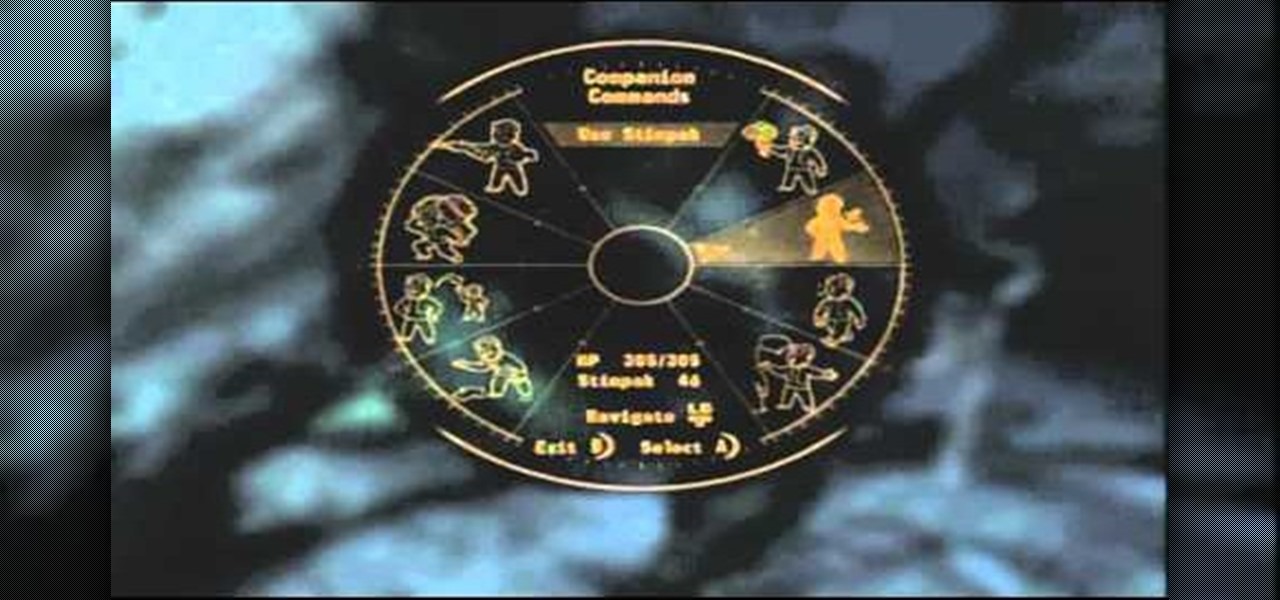In this video you will learn how to design how to create a license plate in Adobe Photoshop. To do that that just follow these instructions: Create a new file with 1000x1000 px. Then create a new layer, pick a white color and make a rectangle with the rounded rectangle tool. Use the Rectangular Tool to create a new rectangle on a new layer like in the video. Now color the rectangle and merge the layers. Add the effects for the layers and make a new layer to create the stars for the license pl...
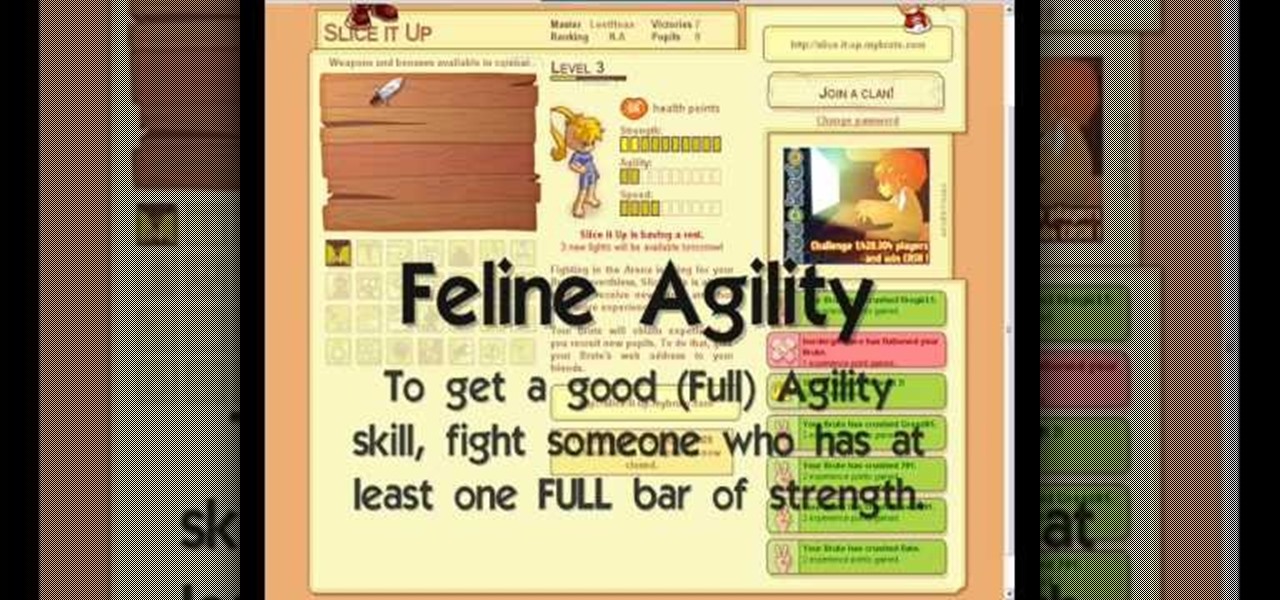
Check out these basic cheats and glitches to get in MyBrute. To get a pet (wolf/bear) as starter skill, create a new brute at:

Learn how you can say "Happy New Year" in Mandarin Chinese with this language lesson. This is a great phrase to know how to say when celebrating the Chinese New Year. Listen and repeat this phrase to greet them in Mandarin Chinese during the New Year.

Did you purchase a new computer and you want to move your Internet bookmarks over to it? This video tutorial will show you how to export, backup or move your bookmarks in Internet Explorer 7.
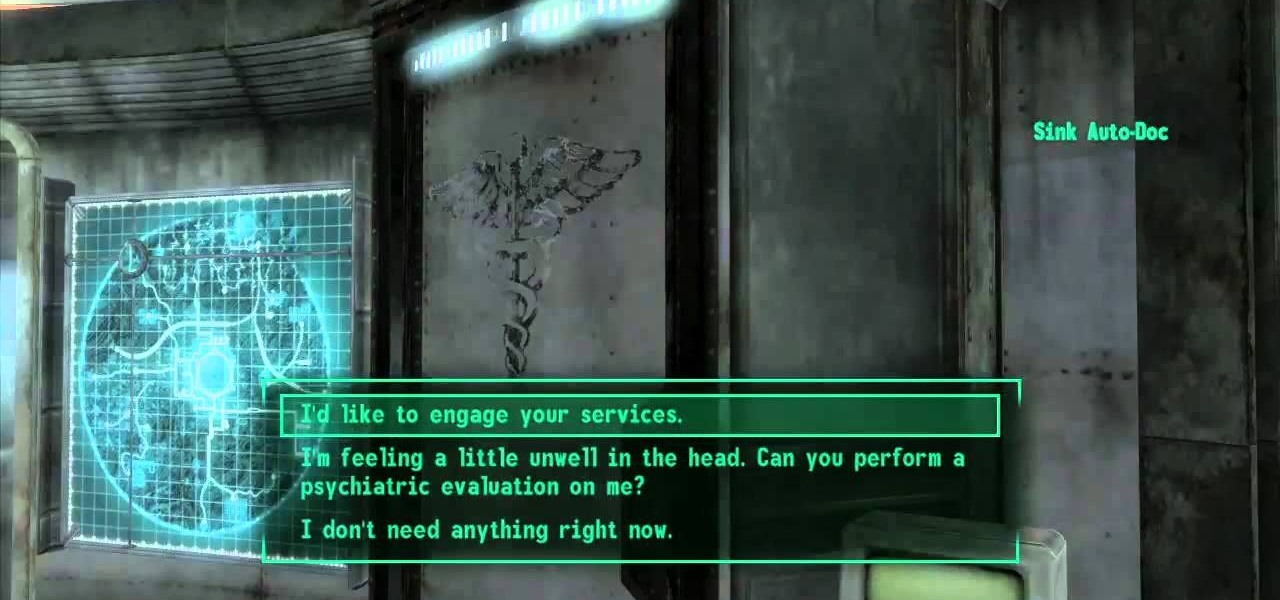
This Achievement Hunter video shows what steps need to be taken to see a few dogs doing something quite unusual (or maybe all too usual?) in the 'Old World Blues' DLC for Fallout New Vegas. Protip: It involves a certain 'wild' perk.

Want to learn how to do the wobble dance? This is a great new popular dance that will really let you strut your stuff! Start with the basic wobble move with your hips, and then start working your arms into the routine. This is an awesome dance that you can use in choreography, or just having a good time at a club!

Chinese New Year begins tomorrow, celebrating the Year of the Rabbit as well as newfound prosperity. Celebrate the coming of a new year by folding this very simple origami chicken from the Chinese zodiac.

How is it even possible to expand your shoe collection without actually buying new shoes? Well, it's not so much expanding as redoing your old, plain shoes. If you've got some uniformly colored black, brown, or even red heels that need some new life, check out this video for tips on how to add small DIY touches.

If you're looking to unlock all the achievements in Fallout: New Vegas, Dead Money expansion pack, then look no further than this quick how-to guide. IGN takes you step by step through the game to show you where all the secret goodies are.

Rescue a piece of roadside furniture, or give your own loveseat or couch a new look. This tutorial shows you how you can upcycle and add some new upholstery. Make sure you are careful to clean any furniture you find on the side of the road.

Back in the '40s through the '60s, it took very little effort for gorgeous starlet Audrey Hepburn to start new trends. Whether she was sporting a short pixie cute (as in "Roman Holiday") or wearing buggy sunglasses (vide "Breakfast at Tiffany's"), Hepburn was always on the cutting edge.

We realize Christmas is over, but there's no reason you shouldn't surprise a friend with a pretty gift for New Year's Eve! In many other cultures friends and family give each other presents to celebrate their new year, including during Chinese New Year.

Embed Facebook directly into your Internet Explorer or Mozilla Firefox browser's toolbar using this nifty new add-on directly from the people at Facebook themselves. This addon shows you on the toolbar the number of pokes, friend requests, unread messages and upcoming events that you have, in addition to quick links to various sections of the Facebook site. In this demo video, Patrick from Tekzilla explains the cool new features and details.

Thankfully, the wait for the much desired Android 2.3 (Gingerbread) update from Google is upon us. And the first Android device to take advantage of this new firmware is their Nexus S. This smartphone is going to be a killer. But the thing to look out for here is Google Voice.

The new Nexus S from Google comes preloaded with Android 2.3 (Gingerbread), which itself includes the latest iteration of Google's official YouTube app.

Looking for a hot new look for the beach? Why not tray these crocheted "barefoot sandals"? It'll cost you less than a dollar. These sandals are simple and easy to make. Watch this video, and follow it step by step to create a great new look you can take with you to any sandy shore.

In Fallout New Vegas, Obsidian decided to spread and equal amount of unique weapons all across the Mojave wasteland! Ranging from deadly axes, rifles, pistols, submachine guns and more! In this video you'll learn the three ways of acquiring the Cram Opener weapon, a unique version of the Bladed Gauntlet, from Little Buster!

Gltiches and bugs are riddles in the release of Fallout New Vegas, and as Obsidian rushes to put out patches for these problems, that leaves us free to abuse them! If you're in combat and are noticing that your companions are taking quite the beating, you can actually glitch their companion wheel to heal them without even worrying about using up your stimpaks! Check out this video for details on the gltich!

A nice and easy side quest that you can pick up outside of Goodsprings is one from Barton Thorn who needs you to find his daughter. In this video you'll get a chance to find out where Barton Thorn is, how to start his quest and also how to complete it in Fallout New Vegas!

Thanks to the fact that Obsidian is filled with a ton of geeks and nerds (the right kind of people mind you!) there's all sorts of movie references scattered about the Mojave Wasteland in Fallout New Vegas just waiting for you to find them! In this video you will get the locations of a couple of obscurer Easter Eggs hidden around the Mojave Wasteland. The first is a Suave Gambler Hat sitting inside a blown apart refrigerator, which is obviously from the Indiana Jones movie that we will not di...

Interested to know how to start a new cable television ad campaign with Google AdWords TV Ads? This official video from Google will teach you how to use the new interface to determine just that. For all of the relevant details, and to get started creating your own televised advertising campaigns, watch this clip.

In this video tutorial, we learn how to use the Antares Auto-Tune Evo pitch-correction plug-in in Graphical Mode when running Pro Tools 8. Whether you're new to Digidesign's popular DAW (digital audio workstation) or simply new to Auto-Tune, you're sure to be well served by this video guide.

In this video tutorial, we learn how to create custom actions to automate repetetive tasks within Adobe Photoshop CS5. Whether you're new to Adobe's popular raster graphics editor or a seasoned designer looking to better acquaint yourself with the new features and functions of the latest iteration of the application, you're sure to benefit from this free software tutorial. For more information, watch this video guide.

In this video tutorial, we learn how to get started using HDR (or high dynamic range) toning in Adobe Photoshop CS5. Whether you're new to Adobe's popular raster graphics editor or a seasoned designer looking to better acquaint yourself with the new features and functions of the latest iteration of the application, you're sure to benefit from this free software tutorial. For more information, watch this video guide.

In this video tutorial, we learn how to to use the Auto-Blend Layers tool in Adobe Photoshop CS5. Whether you're new to Adobe's popular raster graphics editor or a seasoned designer looking to better acquaint yourself with the new features and functions of the latest iteration of the application, you're sure to benefit from this free software tutorial. For more information, watch this video guide.

In this video tutorial, we learn how to use the Auto-Align Layers command in Adobe Photoshop CS5. Whether you're new to Adobe's popular raster graphics editor or a seasoned designer looking to better acquaint yourself with the new features and functions of the latest iteration of the application, you're sure to benefit from this free software tutorial. For more information, watch this video guide.

In this video tutorial, we learn how to use the high-pass sharpening tool in Adobe Photoshop CS5. Whether you're new to Adobe's popular raster graphics editor or a seasoned designer looking to better acquaint yourself with the new features and functions of the latest iteration of the application, you're sure to benefit from this free software tutorial. For more information, watch this video guide.

In this video tutorial, we learn how to create and use custom paint brushes in Adobe Photoshop CS5. Whether you're new to Adobe's popular raster graphics editor or a seasoned designer looking to better acquaint yourself with the new features and functions of the latest iteration of the application, you're sure to benefit from this free software tutorial. For more information, watch this video guide.

In this video tutorial, we learn how to use and work with Smart Filters within Adobe Photoshop CS5. Whether you're new to Adobe's popular raster graphics editor or a seasoned designer looking to better acquaint yourself with the new features and functions of the latest iteration of the application, you're sure to benefit from this free software tutorial. For more information, watch this video guide.

In this video tutorial, we learn how to copy and paste vector graphics (from Illustrator or elsewhere) within Adobe Photoshop CS5. Whether you're new to Adobe's popular raster graphics editor or a seasoned designer looking to better acquaint yourself with the new features and functions of the latest iteration of the application, you're sure to benefit from this free software tutorial. For more information, watch this video guide.

In this video tutorial, we learn how to create two separate exposures for the same image with Camera Raw when retouching a digital photograph in Adobe Photoshop CS5. Whether you're new to Adobe's popular raster graphics editor or a seasoned designer looking to better acquaint yourself with the new features and functions of the latest iteration of the application, you're sure to benefit from this free software tutorial. For more information, watch this video guide.

In this video tutorial, we learn how to use and work with the various layer blend modes available Adobe Photoshop CS5. Whether you're new to Adobe's popular raster graphics editor or a seasoned designer looking to better acquaint yourself with the new features and functions of the latest iteration of the application, you're sure to benefit from this free software tutorial. For more information, watch this video guide.

In this video tutorial, we learn how to use the Pen tool and Paths panel in Adobe Photoshop CS5. Whether you're new to Adobe's popular raster graphics editor or a seasoned designer looking to better acquaint yourself with the new features and functions of the latest iteration of the application, you're sure to benefit from this free software tutorial. For more information, watch this video guide.

In this video tutorial, we learn how to paint or draw on top of a digital photograph in Adobe Photoshop CS5. Whether you're new to Adobe's popular raster graphics editor or a seasoned designer looking to better acquaint yourself with the new features and functions of the latest iteration of the application, you're sure to benefit from this free software tutorial. For more information, watch this video guide.

In this video tutorial, we learn how to bring out color and enhance tone when retouching a sports photograph in Adobe Photoshop CS5. Whether you're new to Adobe's popular raster graphics editor or a seasoned designer looking to better acquaint yourself with the new features and functions of the latest iteration of the application, you're sure to benefit from this free software tutorial. For more information, watch this video guide.

You don't have to know what kathal pulav means (jack fruit pulao, or jack fruit plus rice pilaf) to enjoy its mildly sweet and rich flavor. Jack fruit is a supersized fruit (the largest tree-borne fruit in the world, in fact ) comes from a Southeast Asian tree that grows in tropical regions.

In this clip, you'll learn how to use the Web document profile when working in Adobe Illustrator CS5. Whether you're new to Adobe's popular vector graphics editor or a seasoned graphic arts professional interested in better acquainting yourself with the new features and functions of Illustrator CS5, you're sure to benefit from this free software tutorial. For more information, and to get started using this trick in your own Illustrator projects, watch this video guide.

In this clip, you'll learn how to use the Pixel Preview feature when working in Adobe Illustrator CS5. Whether you're new to Adobe's popular vector graphics editor or a seasoned graphic arts professional interested in better acquainting yourself with the new features and functions of Illustrator CS5, you're sure to benefit from this free software tutorial. For more information, and to get started using this trick in your own Illustrator projects, watch this video guide.

This clip presents a quick primer on how to work with templates in Adobe InDesign CS5. Whether you're new to Adobe InDesign or a seasoned graphic arts professional after a general overview of CS5's most vital new features, you're sure to be well served by free video software tutorial. For more information, take a look.

In this clip, you'll learn how to use splitting and spanning in Adobe InCopy or InDesign CS5. Whether you're new to Adobe InDesign or a seasoned graphic arts professional after a general overview of CS5's most vital new features, you're sure to be well served by free video software tutorial. For more information, take a look.