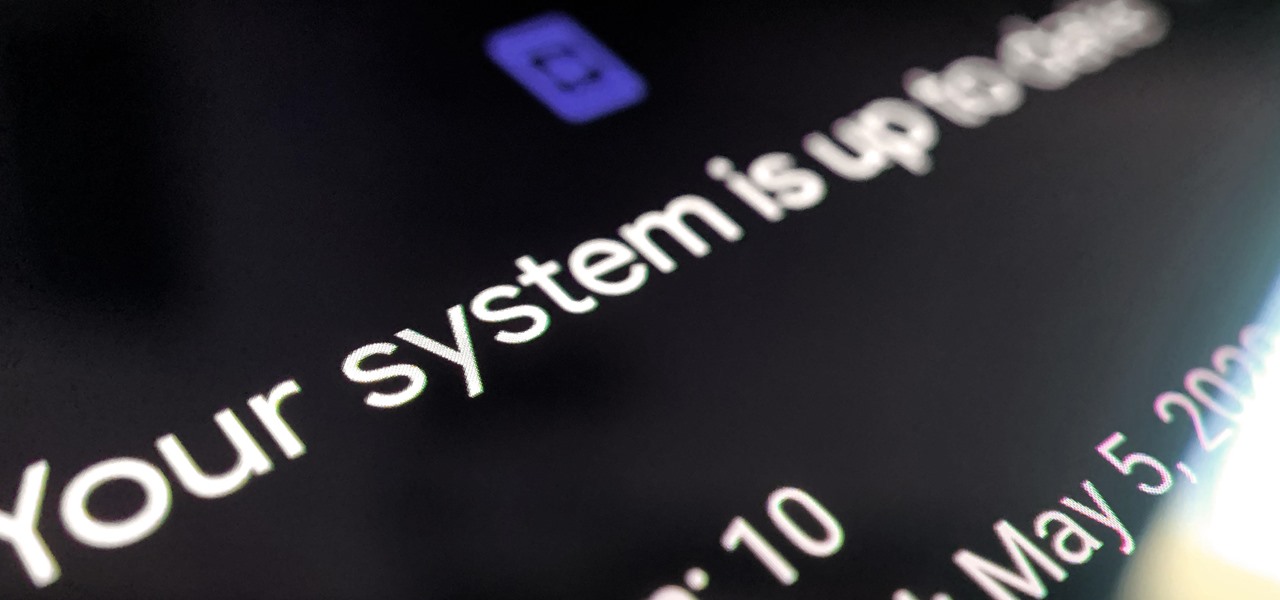
Prompt and frequent system updates are a big part of the Pixel's identity — we're even getting quarterly feature drops now. But not all devices receive these all-important updates at the same time because of Google's staged rollout system. If you want the update right away, there's a way to manually check without having to dig around in Settings every time.

Everything you post on social media lives there forever — even if you delete it. Just ask anyone that's ever posted something stupid. Instagram does not provide built-in tools to save or download images and videos from other users, but there are workarounds. Third-party tools make saving other people's photos and videos easy, and there are always screenshots.

Apple released the third developer beta for iOS 13.5 today, Wednesday, April 29. If you're confused where 13.5 betas 1 and 2 are, join the club. This appears to be, for all intents and purposes, iOS 13.4.5 developer beta 3, following 13.4.5 developer betas 1 and 2. The biggest change? The addition of Apple's joint COVID contact-tracing program with Google, which likely inspired the name change.

When you set an alarm on your iPhone, you assume it'll go off at the set time. However, that's not always the case. There's one quirk in how iOS handles alarms that, if gone unchecked, will silence every alarm you set so that you won't wake up on time.

Apple just released the first public beta for iOS 13.4.5 today, Thursday, April 16. This update comes one day after Apple released 13.4.5 developer beta 2, which itself arrived just over two weeks after 13.4.5 dev beta 1.

Apple just released the second iOS 13.4.5 developer beta today, Wednesday, April 15. The update comes just over two weeks after the release of 13.4.5 dev beta 1, which introduced a new way to share Apple Music songs to Instagram and Facebook stories.

It's finally here. After years of rumors and speculation, Apple unveiled the new iPhone SE on April 15. While it doesn't have a 4-inch display like the original SE, it's the smallest new iPhone you can buy today, with the chipset of the iPhone 11, 11 Pro, and 11 Pro Max. So, when can you get your hands on it?

Apple released iOS 13.4 to public beta testers on March 18. The update comes the same day we learned that iOS 13.4 would be made available March 24. The sixth beta is iOS 13.4's GM (golden master), even though Apple refers to it as "beta 6."

Apple released iOS 13.4 to registered developers on March 18. The update comes just hours after news broke that iOS 13.4 would hit all compatible devices on March 24. The update is the GM (golden master), which makes it the same build as the official release we expect to see on March 24, although Apple does refer to it as "beta 6" on the dev site.

Apple released the fifth public beta for iOS 13.4 on March 10. The update comes three hours after the release of developer beta 5, and exactly one week after iOS 13.4 public beta 4.

March is looking to be an eventful month for Apple. Even with coronavirus throwing the tech industry into uncertainty, we still expect Apple to release the iPhone SE 2, the long-awaited follow up to the iPhone SE. Is it possible we'll also see iOS 13.4 fully released this month? We wouldn't be surprised if we do, seeing as Apple just released its fourth developer beta.

So far, iOS 13.4 hasn't been a disappointment. From new Memoji stickers, a refreshed Mail toolbar, and even the beginnings of controlling your car with your iPhone, Apple's latest iOS update is looking like a good one. That's why we're excited that Apple just released the third 13.4 developer beta today, one week after the release of the second one.

Whenever a new Apple event invite arrives, the entire tech industry begins tearing the invite's graphics apart in a bid to decipher what the company may be planning on releasing in the coming weeks.

Beta testing on iOS is as Wild West as Apple gets. From feature-filled to featureless releases, there's a high level of unpredictability for what to expect. And not everything is found right away. For instance, last week's developer beta 2 added a new feature that was left undiscovered until three days later. So what has Apple hidden in today's iOS 13.3.1 dev beta 3 update?

People fundamentally distrust magicians. And they should. The illusions they proffer are just that, illusions meant to astound rather than tangible interactions and results that have weight and meaning in our real world. Our lizard brains know this, and, no matter what the outstanding feat of "magic" presented, we nevertheless hold fast to our survival-based grip on the truth: we just saw simply "can't be real."

Apple Pay can be used at retail stores, restaurants, markets, and millions of other locations in the US and abroad. It's used to buy everything from clothing to groceries and vending machine snacks, so it's important to ensure that the cards in your Wallet are always up to date with the correct billing and shipping addresses.

While we all refer to Apple's latest iPhone operating system as iOS 13, in truth, we're well beyond that number. The company has issued numerous updates to its big 2019 release since September, including major steps like iOS 13.1 and iOS 13.2. We've also seen minor updates, like iOS 13.2.2 eleven days ago. Today, Nov. 18, Apple releases another "minor" update, this time dubbed iOS 13.2.3.

One of my favorite iOS hacks is Type to Siri. This lets you type your queries to the iPhone digital assistant without needing to use your voice. Unfortunately, Type to Siri replaces the typical Siri voice prompt on the Home or Side button, meaning you need to choose between one or the other. That is, until iOS 13.

Beta testing Apple's mobile OS has never been more interesting. After eight seeds of iOS 13.0, Apple unexpectedly released the first beta for iOS 13.1, a whopping 23 days before iOS 13.0 made its public debut. Since 13.1, however, we haven't had any betas to sink our teeth into. That is, until now, as Apple just released the first developer beta for iOS 13.2 today, Wednesday, Oct. 2.

Apple might be a secretive company, but it's showing its hand these past few weeks. The release of iOS 13 was met with much excitement for its hundreds of new features but also frustration over the numerous bugs. Apple soon released iOS 13.1, then iOS 13.1.1, as a patch for some of those bugs, but clearly they weren't enough. How do we know? The company just released iOS 13.1.2 today, Monday, Sept. 30.

Remember when typing without physical keys seemed ridiculous? Now, touch typing is the smartphone norm. That said, mistakes are inevitable on small screens. So before you start hammering on that delete key or shaking your iPhone like a madman, know that there's a better way to undo text you didn't mean to type — no shaking involved.

If you're still working your way through the hundreds of features and changes that iOS 13 brings to your iPhone, you might be a bit surprised to learn that your device is now out of date. While Apple only dropped the big update for iPhones on Thursday, Sept. 19, the company has already released its successor. All iOS 13-compatible iPhones can now update to iOS 13.1, out today, Tuesday, Sept. 24.

The biggest change this year for iPhones comes with the cameras. All three iPhones get a new ultra-wide camera, which allows the device to capture more of what's in front of you. Not so new this year is the 64 GB base storage, which will fill up fast when shooting in 4K at 60 fps. A new feature will also add to your storage concerns, however, a feature that captures more video than it really should.

So, you snapped a great picture, but it's just a little off-center. Usually, rotating a photo requires cropping it, which will lower the overall quality of the image. That's not the case on the iPhone 11, 11 Pro, and 11 Pro Max, however. Apple's new flagships allow you to rotate images without cropping them. The only issue? The feature isn't enabled by default.

Apple's iOS 13 for iPhone includes new features in Safari that make browsing the web a little bit better when compared to iOS 12. Some changes are small while others add functionality that just wasn't there before. Plus, there are more security enhancements.

Apple's latest update for iPhones, iOS 13, introduces over 200 new and exciting features. Many of those changes come to Siri, resulting in a better, more useful version of the digital assistant we've known for years. If you simply look at iOS 13's webpage, however, you wouldn't realize just how much Siri has changed this time around. We're here to fill in the blanks.

When it comes to filters, Snapchat is no slouch. The chat app's array of effects rivals even the fiercest competition from filter masters like Instagram. Now, the company has a new trick up its sleeve that adds depth to your selfies (and even more new filters), and that feature is called 3D Camera Mode, available for iPhone models with the TrueDepth camera used for Face ID.

One core theme with each new iteration of iOS is the introduction of at least one or two features that fans have been hoping to see for years. With iOS 13, that feature is swipe typing, a first for the native iOS keyboard. While some of us have been getting our glide-typing fix with apps like Gboard for years, you might find swiping isn't quite your style. Luckily, the feature is easy to disable.

If we were to assign a theme for the 2019 edition of the Next Reality 30 (NR30), it might be something along the lines of, "What have you done for me lately?"

Apple's iOS 13 has been available for beta testing since June, and the stable release pushed out to everyone on Thursday, Sept. 19. To help you make the most out of iOS 13 for iPhone, we've rounded up everything you'll want to know, whether a colossal feature, small settings change, interface update, or hidden improvement.

The updated Reminders app in iOS 13 makes productivity a little bit more seamless on the iPhone. The overhauled user interface makes it easier to find your reminders, the new Messages integration makes it simpler to remember to-dos regarding your contacts, and the new toolbar provides shortcuts to tasks that were once clunky and confusing.

With Android 10 "Q" right around the corner, now would be a great time to get accustomed to the new system-wide dark mode it's bringing with it. Dark themes not only allow for more comfortable viewing at night, but can also consume less battery at the same time. With a single button tap, you'll be able to enable this new dark theme for all compatible apps without having to jump through hoops.

The $35 Raspberry Pi is an amazingly useful single-board computer (SBC) with a good balance of price, performance, and connectivity options. But for some projects, it just isn't enough. Whether you need more computing power, a smaller size, or better machine-learning capabilities, there are other options available.

With the latest version of ARKit and a new set augmented reality development tools set to arrive this Fall with iOS 13, Apple has taken an unprecedented step in recruiting Chinese developers to fill the App Store with mobile AR apps now, likely with an eye to the future.

Players who have stuck around with location-based game Jurassic World Alive just got a new treat that makes the augmented reality experience even more fun.

Earlier than expected, Apple just released the first public beta for iOS 13 today, June 24, three weeks after Apple first seeded the beta to developers. The general testing pool now has access to iOS 13's expansive list of new features, including system-wide dark mode, robocall prevention, adaptive charging, and more.

You've probably heard of RCS messaging. The new standard has been promoted by Google as their answer to iMessage and is the backbone behind the new "Chat" features in Android Messages. With RCS, Android phones will now enjoy enhanced messaging like iPhone users have had for years — but is it really the same?

If you're noticing issues with Portrait Mode on your iPhone 8 Plus, you aren't alone. Apple confirmed the problem by introducing a new software update Monday, June 10, 17 days after the release iOS 12.3.1, and exactly four weeks after iOS 12.3. The update, iOS 12.3.2, is available only for the iPhone 8 Plus and not other iPhone models, so every other device will still be on iOS 12.3.1 for now.

After Apple unveiled ARKit 3 at WWDC on Monday, Unity Technologies wasted little time on ensuring its developers can take advantage of it.

While iOS 13 might have made waves for some of its more prominent features — most notably system-wide Dark Mode — some of the more interesting tools lie with its smaller, unannounced updates. One of those updates is a new Reminders setting to tag contacts in a to-do task so that iOS pings you when texting that person in Messages.








































