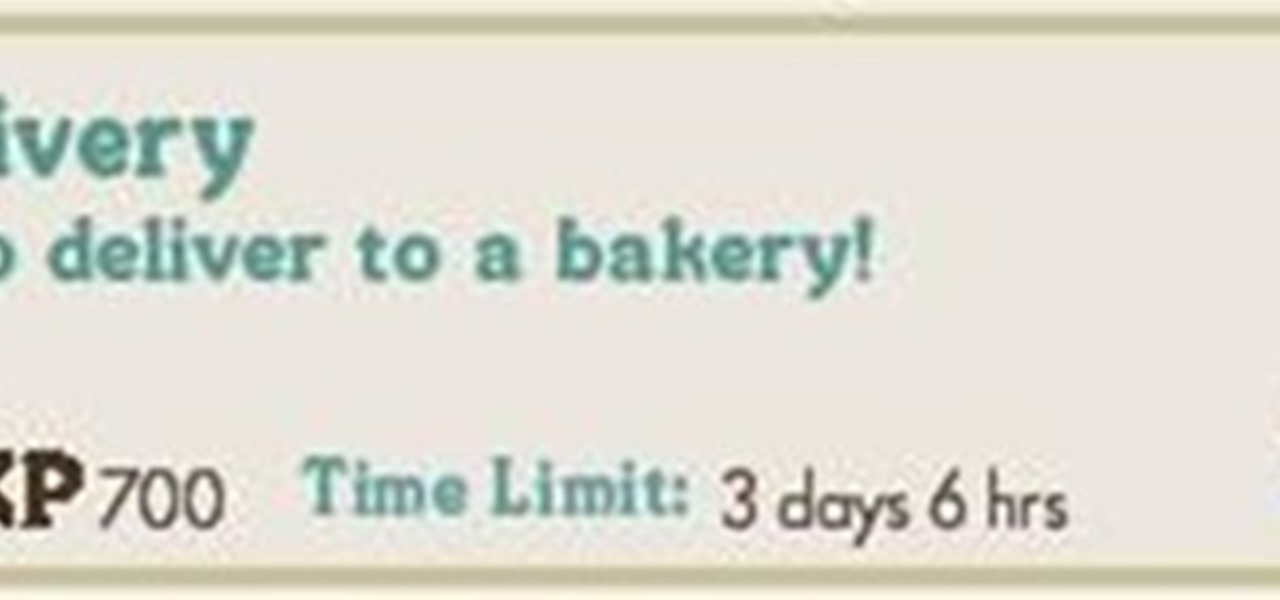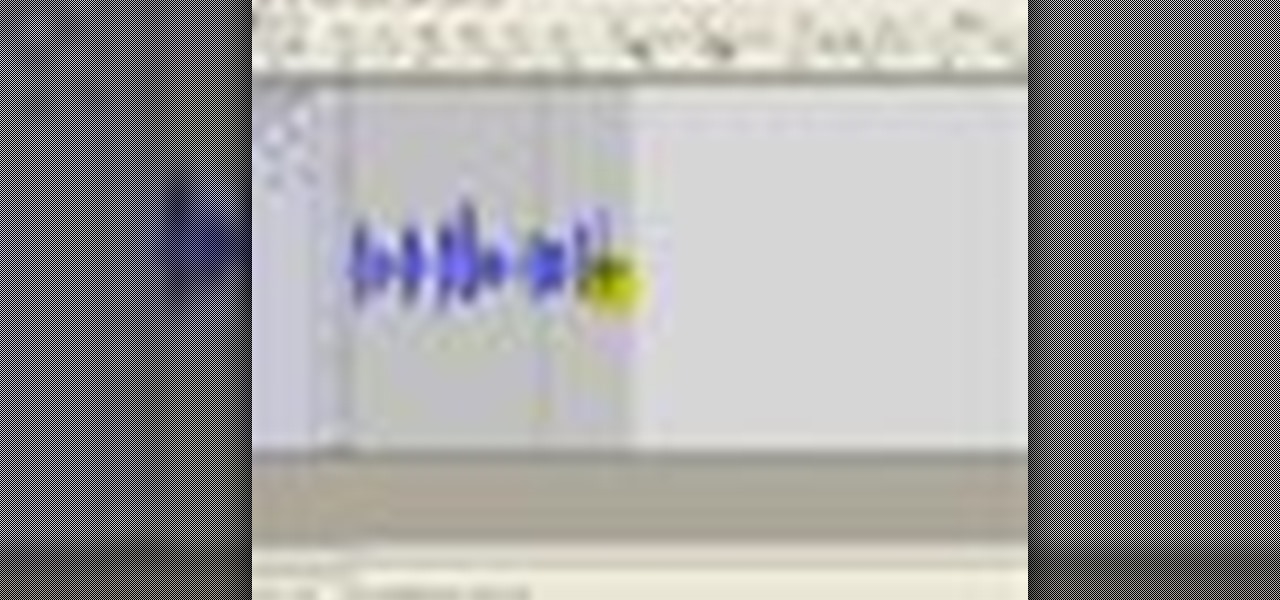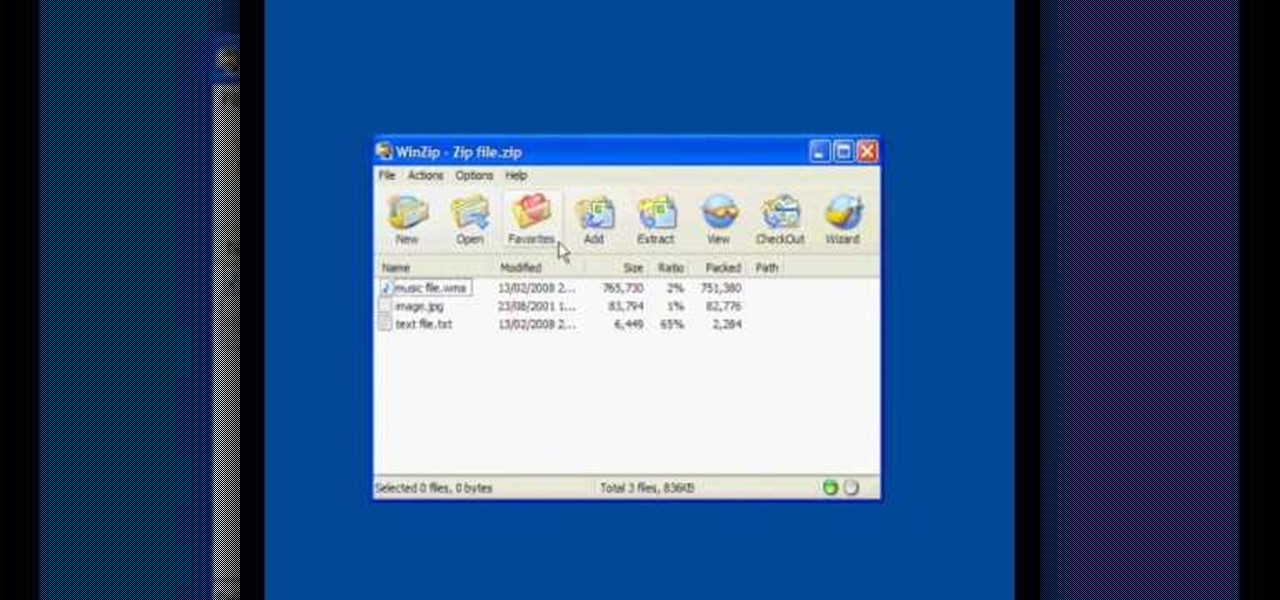While the new Facebook redesign doesn't include many usability changes, the visual tweaks are a definite improvement to the old design. Perhaps the best feature is the ability to scroll photo collections infinitely, as well as the new visual prominence given to your personal stats and photos (job, dating status, location, etc.).

The Summer themed items are here! Tuesday 8-24
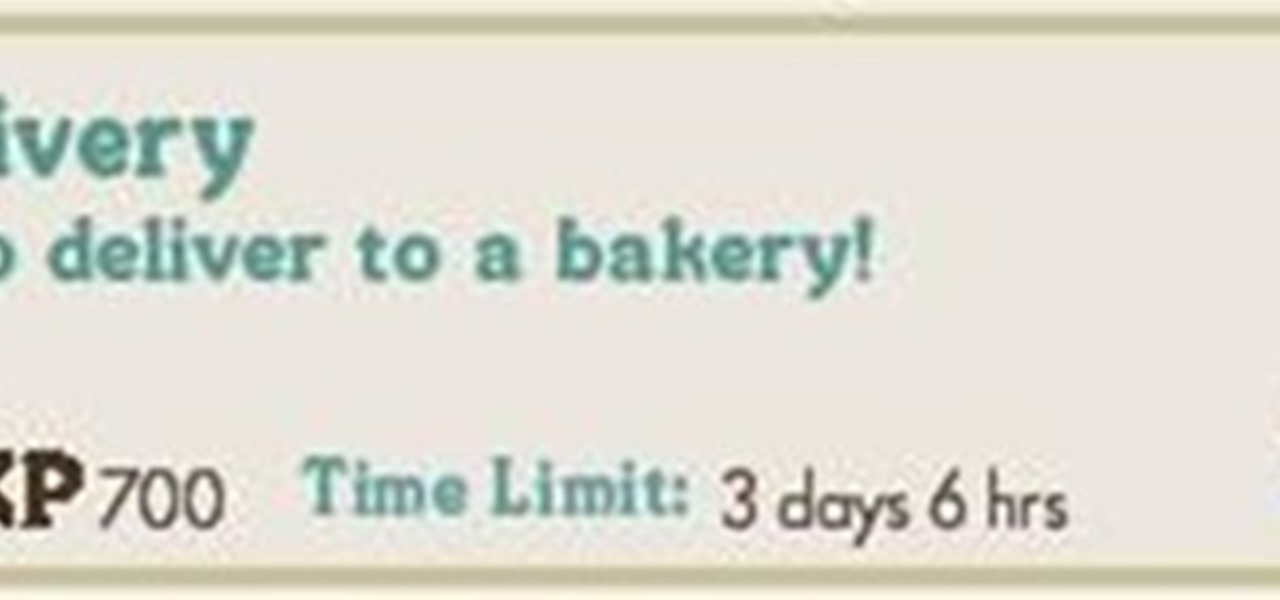
There were some additions to the game today that are not part of a theme. First off we have a new Co-Op that you can join to win the Truck Seeder

Update today as listed on the forums, we have new stuff in the market, new missions and a new varmint!
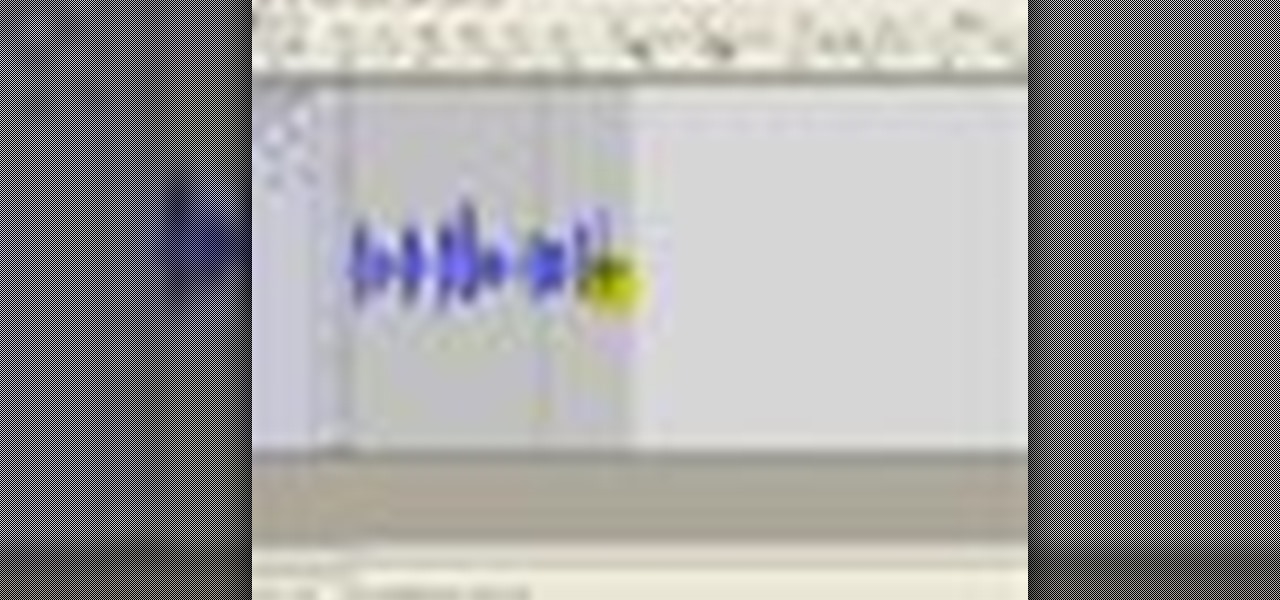
Learn how to edit a raw podcast for a polished, professional sound. This clip will show you the way. Whether you're new to computer recording, new to the Audacity DAW (digital audio workstation) or just looking to pick up a few new tricks, you're sure to benefit from this free video software tutorial, which presents a complete overview of how to edit and trim audio regions when working in Audacity. Edit and trim podcast audio in Audacity.

After recording your podcast, you might find that you want to add musical beds for a more professional sound. See how to do just that with this free video tutorial. Whether you're new to computer recording, new to the Audacity DAW (digital audio workstation) or just looking to pick up a few new tricks, you're sure to benefit from this free video software tutorial, which presents a complete overview of how to import external audio when working in Audacity. Import audio and add music to your po...

After recording your podcast, you'll want to share it with the world. See how to do just that with this free video tutorial. Whether you're new to computer recording, new to the Audacity DAW (digital audio workstation) or just looking to pick up a few new tricks, you're sure to benefit from this free video software tutorial, which presents a complete overview of how to save and export podcasts to MP3 files when working in Audacity. Save projects and export podcasts to MP3 in Audacity.

Yao Lu: Sustainability Visualized Yao Lu has created a thoughtful and timely series inspired by traditional Chinese paintings entitled New Landscapes in which mounds of garbage covered in green protective nets are assembled and reworked by a computer to create images of rural mountain landscapes shrouded in the mist.
She says that she's going to "smoke your ass" a lot, so you might want to turn the volume down at work. Aisha Tyler, former host of Talk Soup, avid gamer, walks you through a bunch of the new maps, games, and weapons for the new Halo Beta. Via markflar a la Joystiq.

Oh, LifeHacker, we love you. You've brought us so many handy HowTo's: Hack Wireless Internet, Bypass Blocked Websites, Convert a Laptop Into a Projector, Watch TV & Movies on the Web For Free, 10 Must-Know Google Privacy Settings, and more.

That is right. I was just named President of Film Division at Ubroadcast Entertainment to launch a new distribution and production arm for the publically traded corporation.

Adobe Illustrator Creative Suite 4, or CS4, software is a comprehensive vector graphics environment that is ideal for all creative professionals, including web and interactive designers and developers, multimedia producers, motion graphics and visual effects designers, animators, and video professionals. But having the program isn't enough; you'll need to know how to use it. In this video tutorial, you'll learn how to start a new document in Adobe Illustrator CS4. Start a new document in Adob...

This Adobe CS4 tutorial shows you how to use Dreamweaver CS4 to set up a connection to an SVN (Subversion) version control server to control your website directly. This is a new feature of Dreamweaver CS4 so even if you are familiar with CS3, you'll want to learn these new website server controls. Connect to an SVN Server in Dreamweaver CS4.

Illustrator CS4 introduces the new Blob Brush tool to users. Instead of a regular brush stroke, painting with the blog brush gives you a filled, compound path. Any new shape painted with the same color and stroke will automatically merge with existing shapes with the same settings. The Blob Brush tool will pick up style attributes from other objects and has numerous other options to explore and play around with. See how to use this fun new tool, the Blob Brush in this Illustrator CS4 tutorial...

Are your car's brake pads and discs worn? It's easy to save money by fitting new ones yourself. Haynes shows you how. Fit new brake pads and discs.

We'll show you how to make your brass taps look as good as new. Make brass taps look as good as new.

This video shows you how to create a new document in InDesign, specify values for document features (including bleed and slug), and save a set of values as a document preset. You also learn how to navigate using the Pages panel. Set up a new document with InDesign CS3.

Learn how to install kitchen cabinets; watch a video that demonstrates tips on lay out, assembly, and mounting; materials and tools lists. Install new kitchen cabinets.

A decade ago, patients who damaged their meniscus in their knee joint faced a painful, even crippling future. But a new technique can put the spring back in bad knees. The new technique is a meniscus transplant. Repair a knee with a damaged meniscus.

Today's the big day for all Apple fans to start updating their devices to the new iOS 5, which has many improved features compared to its iOS 4 predecessor.

In this tutorial, we learn how to change a 20 inch tire. First, you will need to remove the valve core with a removal tool. Then, rotate the rim until the beat is separated. From here, secure the rim on a machine so it can be unmounted from the tire. After the tire has come off from the wheel, repeat this on all of the different tires. When finished, use the same tool to put the new tire back on. Then, you will need to inflate the new tire that you just placed on. Finish this off by putting b...

If you had the chance to pick up the Collectors edition of Fallout: New Vegas, you received a beautiful hardcover graphic novel of some of the events leading up to your eventual stroke of bad luck. If you read it, it follows the Great Khans as they travel with Benny to your location, and talks about Chance, the blonde haired, Conan-Like, Great Khan, killed by- hey wait, no spoilers! Anyway, if you'd like to find his grave and his equipment, check out this video! In it you will get the locatio...

In this tutorial, we learn how to increase the power of a 5mw green laser pointer. First, you will need to gather the parts you will need, which include a vise, the laser, a soldering iron, and a block of wood. After this, cut the block of wood in half and then put your laser pointer in the middle. Pull and twist so the module comes out, then pull the foam protector off. Don't lose any small parts that come out. Next, unscrew the silver cap and then put on your new laser module. Replace all p...

You can play and record a virtual instrument using studio one. You can also add new part to any song you want.

In this video, we learn how to reduce stretch marks with the Fraxel Laser System. This happens when the skin thins and the makes marks when the skin is stretched out too quickly. The laser has been used as years as a skin tightener and now is being used for stretch marks. First, the skin is numbed then the laser pokes tiny holes in the skin, removing the stretch marks. It makes new collagen in the skin, creating a new surface on the skin where the stretch marks used to be. This is a permanent...

Love bangles? Even know what a bangle is? Well, it's a rigid bracelet or anklet, and can be made from metal, wood or other rigid surface. They're quite fashionable, and what's even more fashionable? -- homemade bangles!

In this tutorial, we learn how to permanently delete files on a Mac. First, go to the trash can that is on your desktop, then click that you want to empty the trash can out. Next, the trash can will open a new window that will show you a status bar of how far in the deletion it is. If you have a lot of things on your computer, then it will take a long time to get everything fully deleted. This will free up space on your Mac, so you can download new things and your computer will be a lot faster.

This video tutorial is in the Computers & Programming category which will show you how to change the keyboard on an HP Pavilion laptop. First remove the battery and then remove the 6 screws in the battery cabinet. Now remove another screw as shown in the video. Open up the laptop and remove the panel located on top of the keyboard. Now remove the screws that hold the keyboard in place, slide out the ribbon connector and take out the keyboard. Then take the new keyboard, slide in the ribbon co...

It's been almost impossible to protect all the roots when it comes to moving large trees. This is a process that can take days to complete and can be hard for the tree. But there are ways that this can be accomplished now thanks to some new technology. This new discovery can save all the roots to a tree 30 to 40 feet tall. So check out the tutorial to find out more, and good luck!

Where do you get all of those cool apps for you Android mobile device? There's one place to go to find all of the latest apps for your mobile phone, so what is it? Best Buy has answers. The Best Buy Mobile team explains how simple it is to add a contact to your Android enabled cell phone.

This is a video tutorial that is showing its audience how to perform a dip while doing a hip hop dance. The first step is to push your weight towards your right foot with your knee bent. Then drop down onto your new and then come back up. Next you should practice this while counting. Next you should speed up your dancing. Instead of using a full eight count then this time use a four count. Next you should go in tempo with your move. Keep practicing until you have the move perfect. Finally you...

Do you feel like you will go crazy if you see another website written in Comic Sans? You are not alone. In this tutorial, learn how to download free fonts online and install them on your computer for use in Photoshop. By using new fonts, you can guarantee that your graphics will look unique and polished.

In this video tutorial, viewers learn how to unzip a file in a Microsoft Windows 7 computer. Begin by going to a website that you would like to download the file from. Right-click the link and select Save Link As. Selection the Desktop as the save destination and click Save. On the desktop, right-click the on the zipped file and click Extract All. Now click Extract. A new folder with the same folder name is now created. Inside the folder is the desired file. This video will benefit those view...

In this video the instructor shows how to hide any kind of file in a .Jpeg image file. To do this take the image in a new folder. Go to start button and then to run. Type cmd in the run and hit enter to open the command prompt. Now browse to the directory that contains the picture and also the file that you want to store using the CD command. Type the command to create our required file as shown in the video. Now a new file will be created that contains your image as well as the file that you...

You start the game from the Kongregate website and then run Cheat Engine. Look for your browser in the Process list. It could be Firefox, Chrome or Internet Explorer. Set the value type to Array of bytes. Then check the Hex box above and use the values from the description to apply the effects there, like no mp drain, chain doesn't end on hit and unlimited chain time. After you've searched for the value, click New scan and then add it from the left to the bottom by double clicking it. To acti...

In this video you will learn how to create a chocolate effect using Adobe Photoshop. In order to do that, just follow these steps: Create a new file with 1000x1000 px. Then create a new layer, select the Shape Tool and create a heart with a brown color for the chocolate. Then add the same effects just like in the video in order to get the same result. The next step is to add the text. For the text use a large font and a light-brown color. If you correctly follow these instructions, the result...

This video teaches you how to open .zip files with a just few easy steps. First, you need to download a program Winrar. The download can be found at http://www.rarlab.com/download.html and the download should start immediately. Once the download is complete, open the program.

This video teaches you how to change your computer's account password using the DOS command prompt. The first step is to get to the command prompt, you can do this simply by clicking run in the start menu and typing "cmd." You next type "net user" which will show you all of the user accounts on the computer. Choose the one you would like to change the password for and type "net user (account name)." It will then ask you for a new password, you may type anything you like here keeping in mind t...

In this tutorial you are inside a music store. From the beginning you are told stringing a Nylon string guitar is different than other guitars. You start by removing the old string from the machine head. You thread the new string through the head towards you. You will need to loop two times over and under and hold both ends of the string in place. As soon as the string is tight you can bring the end that is in the back over and through the main part of the string. Once the new string is in pl...

Do you have a hard time extracting/unzipping files using WinZip? If you follow along we will be shown a couple simple steps on how to unzip files using WinZip.