
News: Update 6/17
Happy Birthday FarmVille!!!!! Adoptable Party Duck


Happy Birthday FarmVille!!!!! Adoptable Party Duck

Tuesday update June 8th. Upon logging in you see this:

So, you undid something you typed on your iPhone. Maybe you used the new gesture in iOS 13 to do so. Maybe you shook your iPhone, on purpose or accidentally, to trigger the traditional undo method. Either way, you want your text back, or to redo your edit, and you aren't sure how to do it. Luckily, it's as easy as a swipe.

Apple announced iOS 12 during WWDC 2018. While it will be some months before the official version releases to the public, you can still enjoy some of the new additions now. For example, you can get the new wallpaper introduced with the update, whether you're using an older iPhone or an Android device.

The Galaxy S9's new wallpapers look fantastic, but you don't need to buy one to know that. Whether you have an iPhone X or a Pixel 2, Samsung's updated wallpaper library is yours for the taking, thanks to an S9 system dump released today.

The latest Android N preview build was released today, April 13th, and included Emoji Unicode 9.0 support, among other things. The highlight is definitely the emojis, and the new designs are intended to look more realistic than the older, blobbier emojis. The update also allows for skin tone variations and adds new emojis like the face palm, selfie, and the juggler, to name just a few. Get These Emojis Right Now

Facebook is finally pushing out the latest version of its Messenger app for Android, complete with a new Material Design user interface.
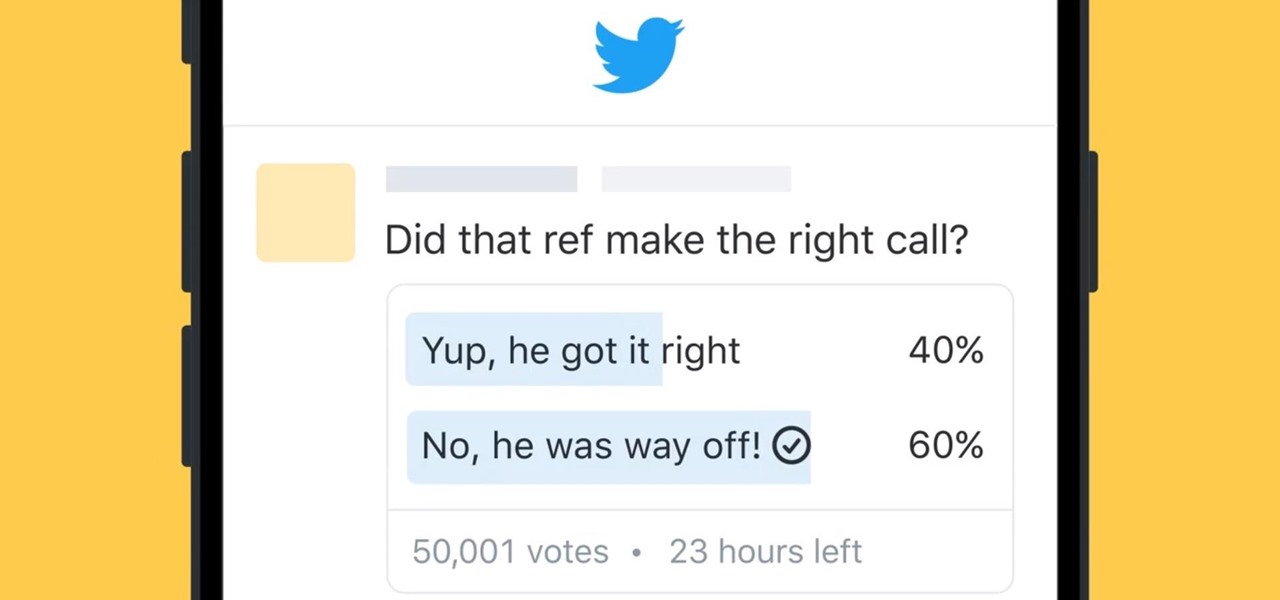
Twitter, the global social networking site, announced on October 21st that it would be launching a new feature that allows all users to create polls. The company stated that the goal is to allow people to "weigh in on all the topics they care about."
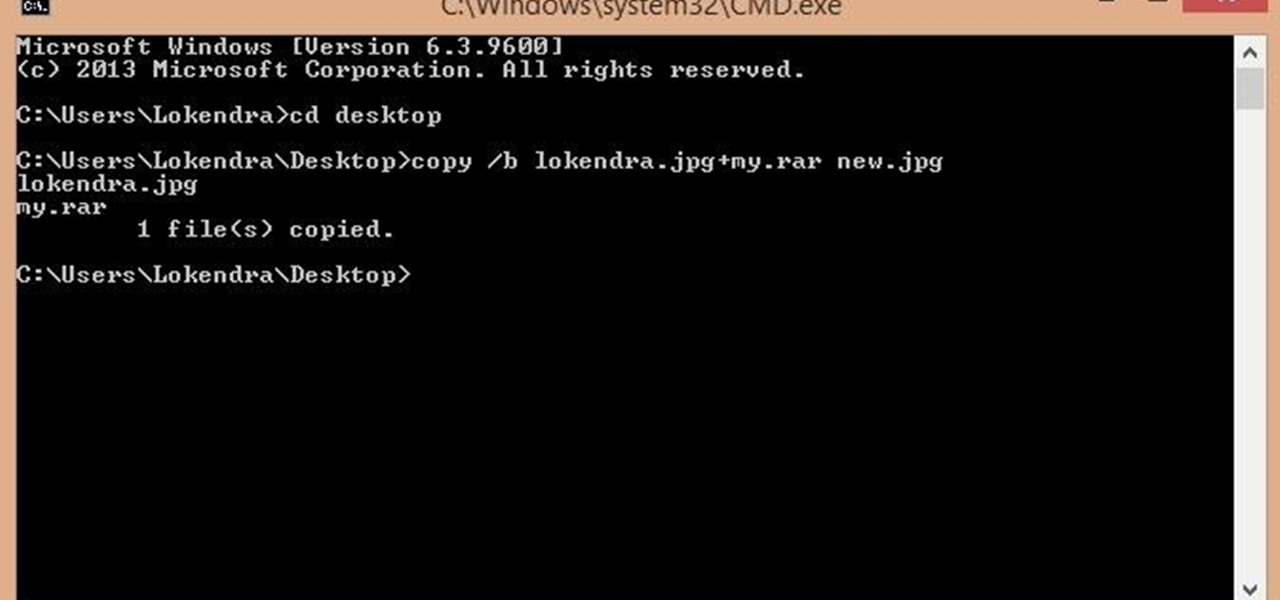
First of all you should make a folder and rename it as 'my'. Move all your files on that folder and place it on desktop.
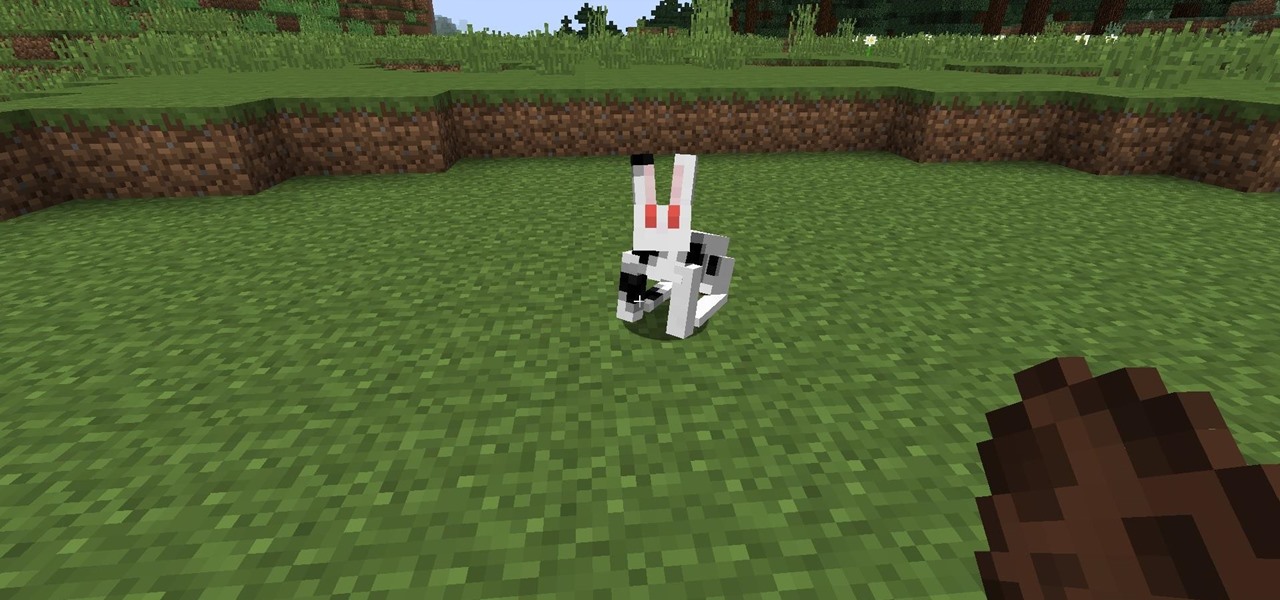
So there have bine added some new stuff into Minecraft. Some new mobs that i will show here and some new blocks.
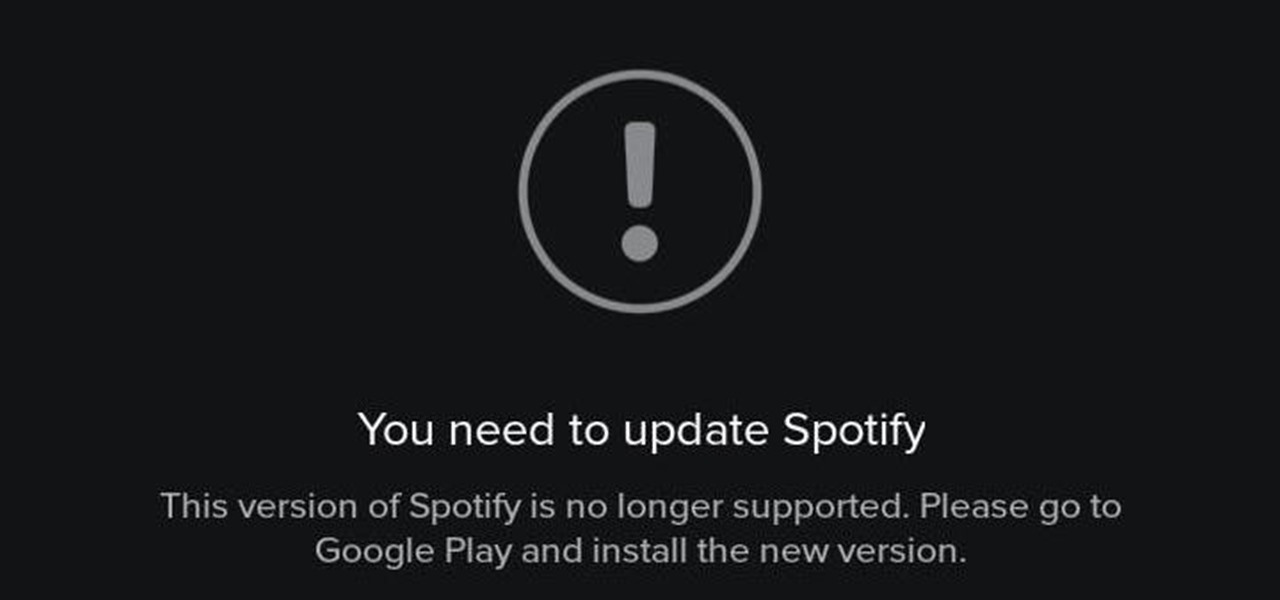
Adobe, eBay, and iCloud have been hacked...now add Spotify to that list. The company has stated that on May 27th, they became aware of "some unauthorized access to [their] systems and internal company data" but that "only one Spotify user's data has been accessed and this did not include any password, financial or payment information."
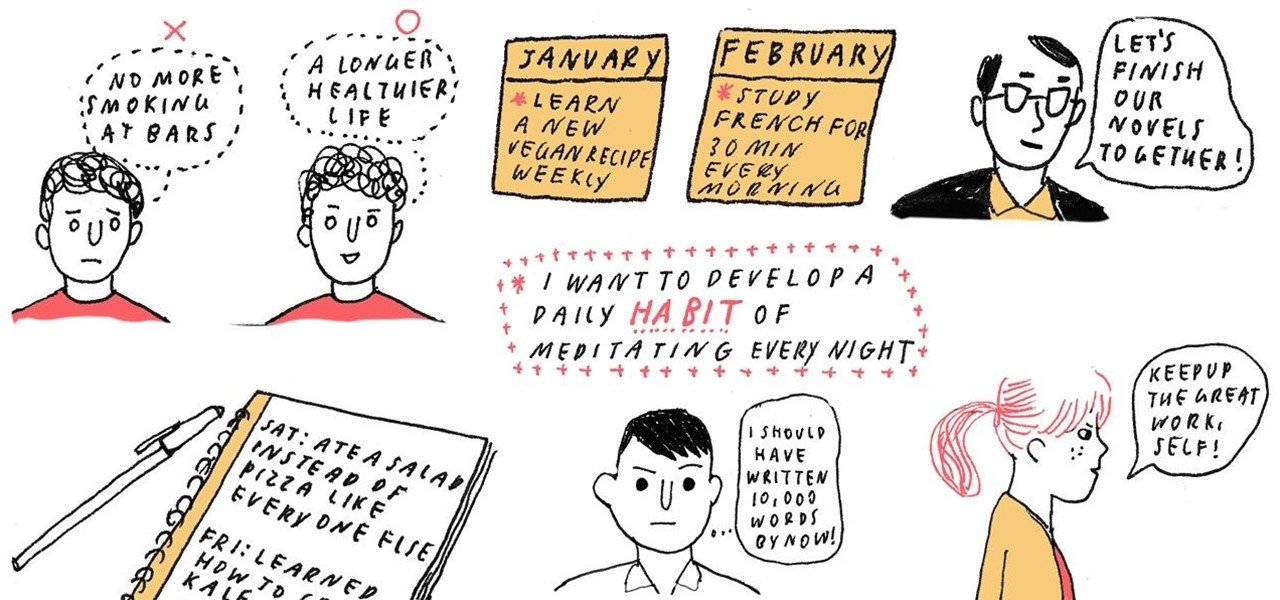
If you want to succeed at your New Year's resolution, stop thinking of it as a resolution. Instead, frame your resolution as a daily, manageable habit you want to develop into you day-to-day life.

The new Jelly Bean 4.2 is a great improvement over previous Android versions for the most part, except one thing—the lockscreen. Users have voiced their complaints in regards to Android 4.2's new lockscreen features, and it's not pretty.

Squeak, squeak, squeak… SQUEAK! How annoying. Squeaky brakes on your bicycle. An idyllic bike ride can quickly be ruined by those squeaky bike brakes. Here’s a checklist of common squeaky brake culprits and how to fix them.

Give a vintage look to your footage similar to that obtained from LOMO Cameras. Originally LOMO cameras are still cameras that are used for causal cheap photography. But the photographs obtained from such cameras have a unique look to it. In this tutorial you will learn to digitally manipulate cross-processed LOMO effect and add it to your video footage.

Watch this video from This Old how to learn how to install an interior door. Steps:

Believe it or not, you don't need to hire an electrician to add a few electrical outlets in your home. The only thing you really need to worry about is being safe. This Old House walks you through the entire process of adding receptacles, from cutting the hole in the drywall to wiring the outlet to final checks.

Watch this video from This Old House to learn how to fix a bath sink stopper. Steps:

Watch this video from This Old House to learn how add stairway headroom. Steps:

Some of you may stick with your iPads, but for those looking for a similar Android version, you finally have a winner.

It says BBQ, but you can make this dish on your stovetop! For this Cajun classic, you will need: 2 1/2 pounds head-on shrimp, 3/4 cup extra virgin olive oil, 1/2 cup chardonnay, 1 teaspoon crushed red pepper flakes, 2 teaspoons lemon pepper, 2 tablespoons minced garlic, 2 teaspoons granulated garlic, 1 tablespoon dried oregano, 4 tablespoons fresh rosemary leaves, 2 tablespoonsn Worcestershire sauce, 2 bay leaves, 3/4 cup heavy cream, salt and pepper. Make BBQ style New Orleans shrimp.

Apple's iOS 4.2.1 firmware update was released yesterday to all iPads, iPhones and iPod Touches, with enhanced multitasking features. It was the first significant update for the iPad since its introduction.

This video offers a few quick tips on how to simplify animation curves with a new feature in Blender 2.53. Whether you're new to the Blender Foundation's popular 3D modeling program or a seasoned graphic artist just interested in better acquainting yourself with the application, you're sure to be well served by this free video tutorial. For more information, including detailed instructions, take a look. Simplify a messy animation curve in Blender 2.53.

Papaya trees are very vulnerable to transplantation shock. Seedlings tend to recover slowly and poorly after replanting in a new location under a sunny sky. Many internet articles advise that papaya trees should be transplanted without injury to their root systems. Keeping the root systems intact is next to impossible if the papaya seedlings are too close to each other. However, you would be surprised to learn how a papaya tree with serverely broken root systems can survive a transplantation ...

This very short tutorial looks at using image planes, and the new 'per light' option in Houdini 10 to create extra image planes to separate out diffuse, specular, and gi lighting. Whether you're new to Side Effects Software's popular 3D production program or a seasoned graphic artist just interested in better acquainting yourself with the application, you're sure to be well served by this free video tutorial. For more information, including detailed instructions, take a look. Export light pas...

See how to create a simple, life-like indoors environment in modo. Whether you're new to Luxology's popular 3D computer graphics application or are a seasoned digital artist merely on the lookout for new tips and tricks, you're sure to be well served by this free video modo tutorial from the folks at CG Cookie. For more information, including step-by-step instructions, take a look! Create a realistic interior environment in modo.

In this tutorial we'll take a look on how we can proceed to create a photo realistic sea environment. Whether you're new to Luxology's popular 3D computer graphics application or are a seasoned digital artist merely on the lookout for new tips and tricks, you're sure to be well served by this free video modo tutorial from the folks at CG Cookie. For more information, including step-by-step instructions, take a look!

In this clip, you'll see how to use the mask modifier, and how it can be used to prevent intersections of meshes (like skin going through clothing items). Whether you're new to the Blender Foundation's popular open-source 3D computer graphics application or are a seasoned digital artist merely on the lookout for new tips and tricks, you're sure to be well served by this free video software tutorial from the folks at CG Cookie. For more information, including step-by-step instructions, take a ...

In this tutorial, you'll see how to model fur in multiple layers within Blender. Whether you're new to the Blender Foundation's popular open-source 3D computer graphics application or are a seasoned digital artist merely on the lookout for new tips and tricks, you're sure to be well served by this free video software tutorial from the folks at CG Cookie. For more information, including step-by-step instructions, take a look! Create layered 3D fur with the Blender particle system.

Animation curves allow you to easily tweak your animation and give you utmost control. This quick tip introduces you to how to access them and how to use them. Whether you're new to the Blender Foundation's popular open-source 3D computer graphics application or are a seasoned digital artist merely on the lookout for new tips and tricks, you're sure to be well served by this free video software tutorial from the folks at CG Cookie. For more information, including step-by-step instructions, ta...

Using the trackball technique you may quickly, and easily adjust your camera angle from the camera view. This is a much more efficient method of setting the angle than doing so manually. Whether you're new to the Blender Foundation's popular open-source 3D computer graphics application or are a seasoned digital artist merely on the lookout for new tips and tricks, you're sure to be well served by this free video software tutorial from the folks at CG Cookie. For more information, including st...

This video tutorial series will show you how to create a magic wand particles effect, the sort of visual effect you might see when a “magic wand” is waved. This will be similar to a “pixie” dust effect, although not so complicated. Whether you're new to the Blender Foundation's popular open-source 3D computer graphics application or are a seasoned digital artist merely on the lookout for new tips and tricks, you're sure to be well served by this free video software tutorial from the folks at ...

This illuminating how-to demonstrates how to go about modeling a full 3D light bulb within Blender 2.5 Whether you're new to the Blender Foundation's popular open-source 3D computer graphics application or are a seasoned digital artist merely on the lookout for new tips and tricks, you're sure to be well served by this free video software tutorial from the folks at CG Cookie. For more information, including step-by-step instructions, take a look! Model a 3D light bulb in Blender 2.5 - Part 1 ...

In this tutorial, you'll how you can create a library of reusable composite nodes in Blender. It takes time to create node setups, and often the work is repetitive, so let’s see what can be done to be more efficient. Whether you're new to the Blender Foundation's popular open-source 3D computer graphics application or are a seasoned digital artist merely on the lookout for new tips and tricks, you're sure to be well served by this free video software tutorial from the folks at CG Cookie. For ...

This tutorial presents a general guide on how to model a book within modo, setting up the UVs, assigning some basic textures and materials to different poly groups. In the end, you will set up a studio shot for the book and create some more copies to fill the scene. In order to achieve the final product shot, you'll use some of the outputs provided with Modo. Whether you're new to Luxology's popular 3D computer graphics application or are a seasoned digital artist merely on the lookout for ne...

This illuminating video tutorial presents instructions on how to create a studio-style lighting setup within modo 401. Whether you're new to Luxology's popular 3D computer graphics application or are a seasoned digital artist merely on the lookout for new tips and tricks, you're sure to be well served by this free video modo tutorial from the folks at CG Cookie. For more information, including step-by-step instructions, take a look! Create a photo studio lighting setup in modo.

This modo video tutorial presents an overview of glass shader settings. Whether you're new to Luxology's popular 3D computer graphics application or are a seasoned digital artist merely on the lookout for new tips and tricks, you're sure to be well served by this free video modo tutorial from the folks at CG Cookie. For more information, including step-by-step instructions, take a look! Create colored & frosted glass shaders in modo.

Learn how to create plastic, chrome and blurred chrome shaders within modo with this video guide. Whether you're new to Luxology's popular 3D computer graphics application or are a seasoned digital artist merely on the lookout for new tips and tricks, you're sure to be well served by this free video modo tutorial from the folks at CG Cookie. For more information, including step-by-step instructions, take a look! Create plastic and chrome shaders within modo.

This clip will take you through the process of texturing a 3D pumpkin in Blender 2.5. This tutorial uses a procedural materials and textures. Whether you're new to the Blender Foundation's popular open-source 3D computer graphics application or are a seasoned digital artist merely on the lookout for new tips and tricks, you're sure to be well served by this free video software tutorial from the folks at CG Cookie. For more information, including step-by-step instructions, take a look! Make a ...

This modeling tutorial describes the process of creating an axe in Blender 2.5. The tutorial demonstrates basic modeling techniques and good use of the Shrinkwrap and Solidify modifiers. Whether you're new to the Blender Foundation's popular open-source 3D computer graphics application or are a seasoned digital artist merely on the lookout for new tips and tricks, you're sure to be well served by this free video software tutorial from the folks at CG Cookie. For more information, including st...