
News: Oh-So-Elegant Paper Wigs
Atlanta based designers Amy Flurry and Nikki Salk collaborate on some fantastic paper installations, which are “fueled by a love of fashion and an appreciation of grace and nuance of this humble material.”


Atlanta based designers Amy Flurry and Nikki Salk collaborate on some fantastic paper installations, which are “fueled by a love of fashion and an appreciation of grace and nuance of this humble material.”
I am coming up with a new pattern! I was working on a scrap afghan from a pattern, was inspired to make changes, I thought, "This stitch would be better and this multiple would be better," and am writing a whole new pattern! The inspiration is a pattern in the book, Great Big Crochet Afghan Book, by The Needlecraft Shop. The pattern is called I love Scraps. It looks like rows of hearts. The hearts will be changed to be more heart-like and they will be more dimensional. I'll also change it ...

via Phillip Bloom & Engadget & Variety When SNL DP Alex Buono saw Philip Bloom's Dublin's People short he was so impressed he decided to shoot the entire 35th Season Opening Sequence on the 7D.
New content for our favorite Zombie game! The Passing, released 04/22/2010, bridges the storyline between the first and second game. Free on PC, 540 fairybucks on Xbox 360. We have it downloaded it and ready to go for tonight, we'll write back with impressions!

Fun little animation from Honest Directors, in which Google Maps hi-res satellite footage of New York is used to create a faux car chase through the streets of Brooklyn. Previously, Evil Pixels Demolish New York City.

Please feel free to add your suggestions and I will put them on the master list. Vogue

Check out these test images on the new RED Mysterium-X for David Fincher's new film starring Leonardo DiCaprio (looks a lot like "Shutter Island", eh?). Shot at 2000 ISO at T1.3.

This video shows you how to use and organize panels, customize keyboard shortcuts, customize menus, and use workspaces in InDesign. You also learn about new features in InDesign CS3 by using the workspaces called "New And Improved In CS3". Check out this video created by Colin Fleming now! Customize the workspace in InDesign CS3.

New to Illustrator CS3? This video shows you how to use and customize the new features of the Illustrator interface. See how to group and dock multiple panels, change the layout of the Tools panel, and set the brightness of interface elements. Check out this cool video by Mordy Golding now! Customize the interface in Illustrator CS3.

This video shows you how to use the new Quick Selection tool in Photoshop. You also learn how to use the new Refine Edge option to preview a selection and modify properties of the selection edge. Check out how to use this cool tool now, it's going to make your Photoshop life a whole lot easier. Make and refine selections in Photoshop CS3.

The new iPhone SE packs the power of the iPhone 11, 11 Pro, and 11 Pro Max inside the chassis of the iPhone 8. But that's not all that's new on the 2020 SE. Apple has also included six new wallpapers, exclusive to the Special Edition model, but the internet makes it tough to make anything truly exclusive anymore.

The cup of augmented reality options for Winter Olympics fandom runneth over, with Google pouring a pack of AR Stickers into the mix.

Just as we started running through the features packed into the Android Oreo beta for the Galaxy S8, Samsung has started pushing out the second beta to eligible devices. According to DroidVendor, the update is rolling out as build G955USQU1ZQK1 for the Galaxy S8 Plus. The rollout should arrive as an OTA for anyone that is currently running the first beta.

Wireless contracts and phone-buying programs continue to become more and more confusing. As if you didn't have enough to worry about with regards to the rising costs of services and the elimination of contracts with mobile providers, Verizon Wireless will soon institute a new charge that puts the grub in "money-grubbing." Sadly, this isn't one of those April's Fools pranks that are running rampant on the web today. Starting next week, the largest mobile phone provider in the United States wil...

The leaks keep trickling out for Samsung's new Galaxy S7 and S7 Edge handsets. Hot on the heels of the first images of the S7 Edge, 13 of the wallpapers for the new flagships have surfaced online (courtesy of J.K. Shine from the SamMobile forum), and are here for you to download if you'd like to get a head start on the action. If you like any of these wallpapers, just long-press on the image and hit "Save," and you'll be able to set it as your home screen background (on your computer, click o...

Ayurvedic medicine is a 5,000-year-old system of Hindu traditional medicine of Vedic tradition and is now a widespread form of alternative medicine and natural holistic healing.
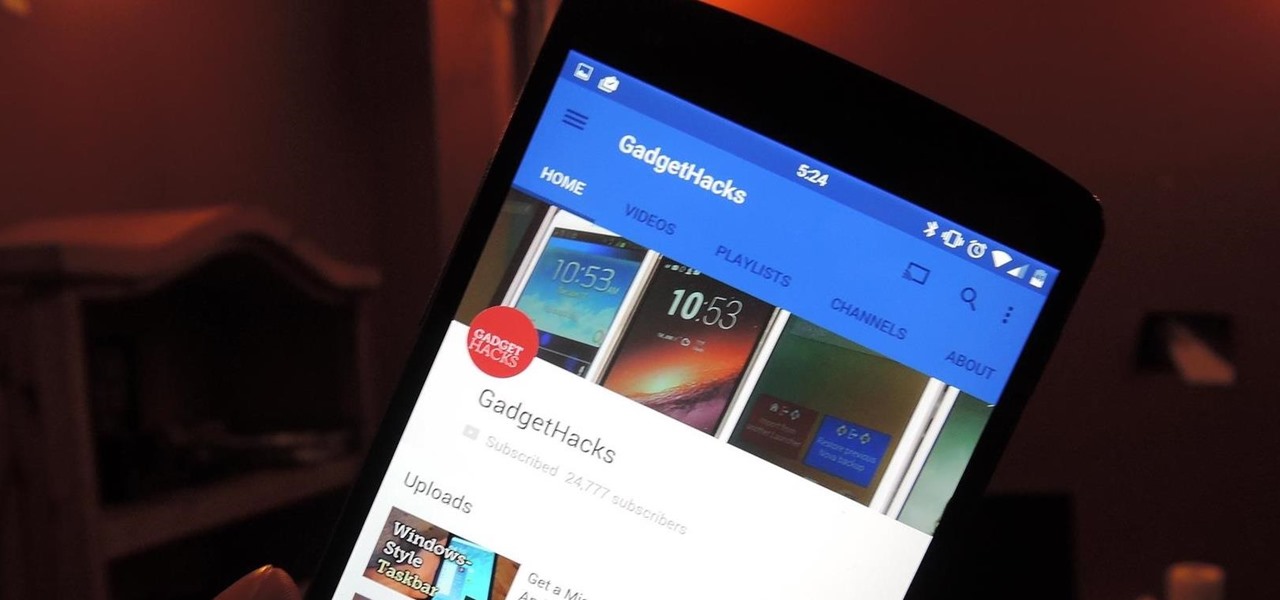
The last of the major Google apps has finally received a much needed update to Android's new Material Design aesthetic, and it's a big one—YouTube. While the update will hit the Play Store and your device soon enough, you can download the APK right now, courtesy of our friends at Android Police, from this link.

The final preview build of Android Lollipop is out (which you can install right now if you have a Nexus 5 or 7), and it's a great look at what the official release will look like when it's out in early November.

There are many advantages to knowing how to speak in foreign languages, whether it's for traveling, business, or simply for the pleasure of getting to know a culture that is completely different from your own.
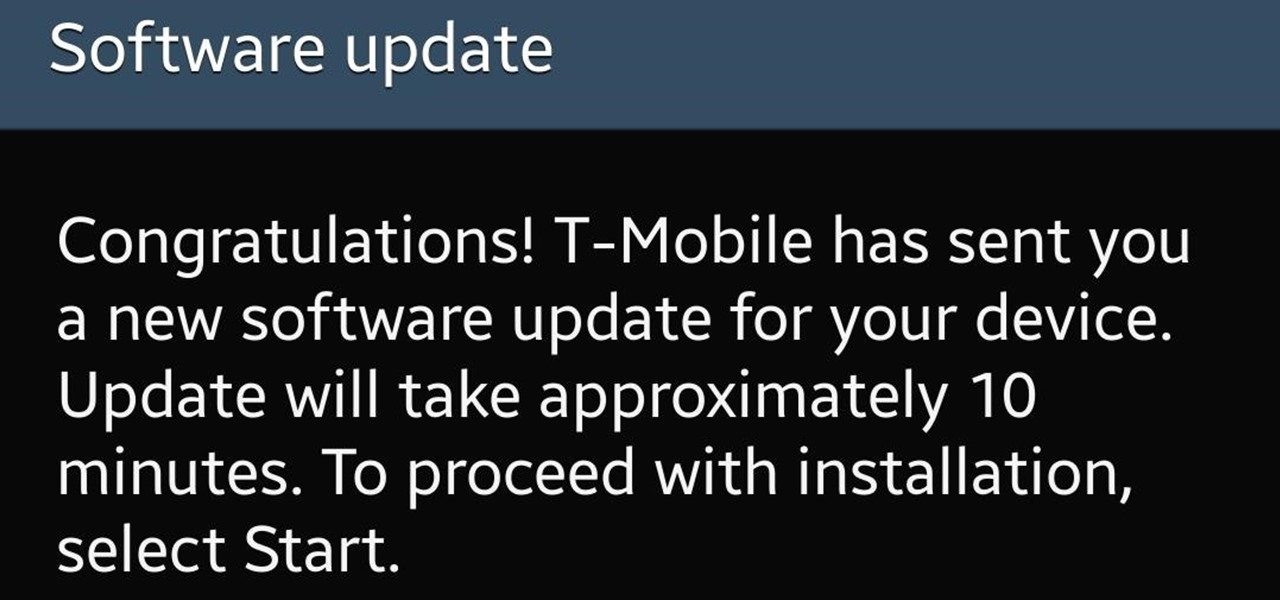
Starting today, T-Mobile has begun rolling out the Android 4.4.2 KitKat update to their Galaxy S4s. The roughly 390MB update brings the standard KitKat fare to your GS4, including:
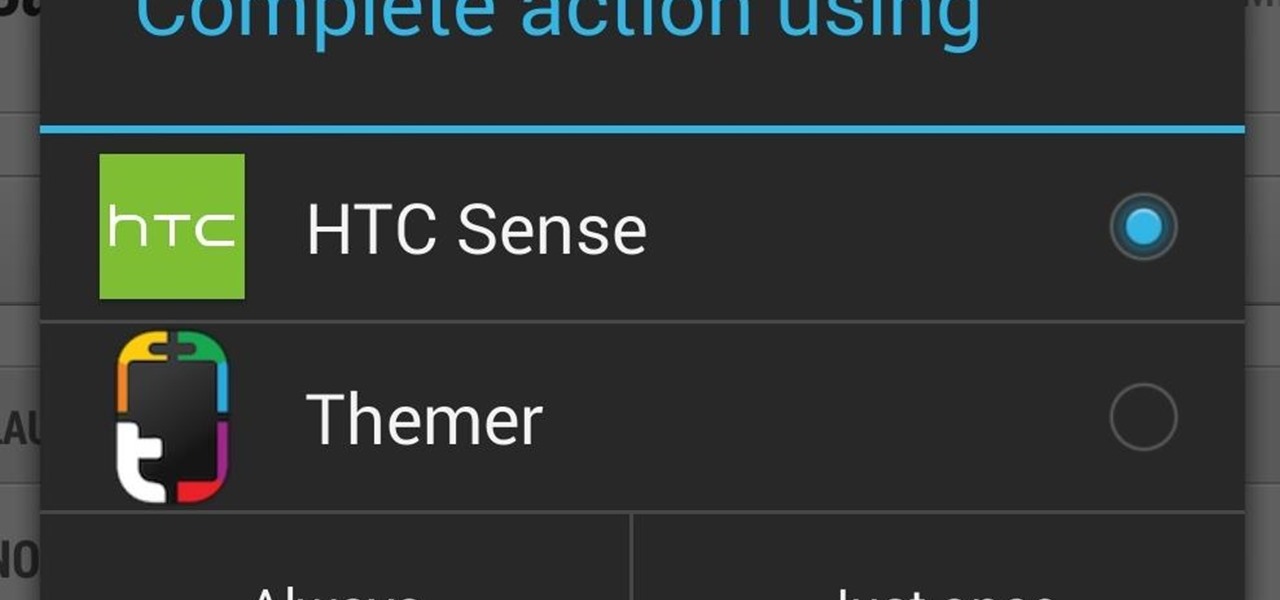
So, you've installed a shiny new launcher but find that it doesn't quite meet your needs? Unfortunately, Sense doesn't come with a setting to choose the default launcher. No worries, though, because in this short guide, I'll show you how to revert back to any launcher, including the stock one. All you have to do is clear the default settings for your current launcher.

If you want to avoid the hassle of going out on New Year's Eve, you can always host your own New Year's Eve celebration at home—and it doesn't have to cost a lot, either.

In this how to, I'm going to explain how to install a new TV socket. Parts
What Is Scale Factor? Scale factor is the ratio of the length of the scale drawing to the corresponding length of the original object.

Comparing the average amount of school days per year by country, the United States contains the least amount of days, besides Belgium.

The NYPD says it will launch an all-seeing "Domain Awareness System" that combines several streams of information to track both criminals and potential terrorists.

WESPA, the World English-Language Scrabble Players Association, has released its first major overhaul of the ratings system since inception,. Several known issues faced by the old system have been remedied, with the new system available online through Aardvark. The changes make ratings fairer, particularly for new players in the system.

This is a short tutorial about the application of shape keys to create control to animate architectural elements. Whether you're new to the Blender Foundation's popular open-source 3D computer graphics application or are a seasoned digital artist merely on the lookout for new tips and tricks, you're sure to be well served by this free video software tutorial. For more information, including step-by-step instructions, take a look! Animate sliding doors with shape keys in Blender 2.5.

This clip presents a general introduction to Blender's useful built-in interaction presets. Whether you're new to the Blender Foundation's popular open-source 3D computer graphics application or are a seasoned digital artist merely on the lookout for new tips and tricks, you're sure to be well served by this free video software tutorial from the folks at CG Cookie. For more information, including step-by-step instructions on how to use these presets in your own Blender projects, take a look! ...

This tutorial presents a general introduction to using the LuxRender rendering engineconjunction with Blender. Learn where to get it, how to run the script, and how to render to LuxRender. Whether you're new to the Blender Foundation's popular open-source 3D computer graphics application or are a seasoned digital artist merely on the lookout for new tips and tricks, you're sure to be well served by this free video software tutorial from the folks at CG Cookie. For more information, including ...

Learn how to go about rendering a car within modo. This clip discusses basic shader creation, studio lighting setup and how to approach to every single material using shader trees, raytracing with blurry reflection and global illuminations. What's more, you'll see how to create glasses, rims, brakes, tires, different car paint surfaces and more. Whether you're new to Luxology's popular 3D computer graphics application or are a seasoned digital artist merely on the lookout for new tips and tri...

In this clip, you'll see how to use sub-surface scattering inside modo, learning how to create a simple skin shader for a goblin creature using diffuse color and a custom procedural map to control skin roughness and bump effect. You'll also see how to create a simple but efficient lighting setup using two point lights and one area light source. Whether you're new to Luxology's popular 3D computer graphics application or are a seasoned digital artist merely on the lookout for new tips and tric...

Learn how to import files into and export files from modo, the 3D modeling app. Whether you're new to Luxology's popular 3D computer graphics application or are a seasoned digital artist merely on the lookout for new tips and tricks, you're sure to be well served by this free video modo tutorial from the folks at CG Cookie. For more information, including step-by-step instructions, take a look! Import and export within modo 401.

See how to add motion blur effect in animated scenes, how to control it and which kind of type of motion are supported by modo. Whether you're new to Luxology's popular 3D computer graphics application or are a seasoned digital artist merely on the lookout for new tips and tricks, you're sure to be well served by this free video modo tutorial from the folks at CG Cookie. For more information, including step-by-step instructions, take a look! Create realistic motion blur effects in modo 401.

This modo tutorial offers instructions on how to create a simple scene with a basic photographic lighting setup as well as how to create some simple glasses using bezier curve and sweep operator tools. This guide also presents an overview on material and shader creation using the modo Shader Tree to render glasses and liquids. Whether you're new to Luxology's popular 3D computer graphics application or are a seasoned digital artist merely on the lookout for new tips and tricks, you're sure to...

This Blender tutorial presents a look at how to enhance your reflections by using High Dynamic Range Images. Whether you're new to the Blender Foundation's popular open-source 3D computer graphics application or are a seasoned digital artist merely on the lookout for new tips and tricks, you're sure to be well served by this free video software tutorial from the folks at CG Cookie. For more information, including step-by-step instructions, take a look! Use HDR images in Blender for enhanced r...

Beatboxing flutist, Greg Pattillo, burst onto the YouTube scene circa 2007, racking up over 20 million views for his performance videos. Patillo has garnered world recognition for his skills, as well as attention from the New York Times:

The most important Obama decision is over. Sasha and Malia Obama have picked their puppy! People.com reports that the Portuguese Water dog rescue will arrive at the White House shortly after Spring Break.

Fireworks CS4 is bridging the gap between graphic design and CSS (Cascading Style Sheets) with it's new CSS and images export script. Jim Babbage shows you how the CSS and images export script in Fireworks CS4 works in this Adobe CS4 tutorial. Let Fireworks CS4 do some of the work for you with the help of this tutorial and the new Export CSS and images script. Export CSS and images out of Fireworks CS4.

The new sync lock feature in Premiere Pro CS4 is a very useful tool that will maintain the relationship between clips in multiple tracks so that when you are editing you make changes to one clip, Premiere will keep your edits in place by adjusting the other clips in the timeline. Sync lock is a new feature added to Premiere Pro CS4 and this tutorial shows you how and when to use it as it pertains to your normal editing workflow in Premiere Pro. This is especially helpful when ripple editing. ...