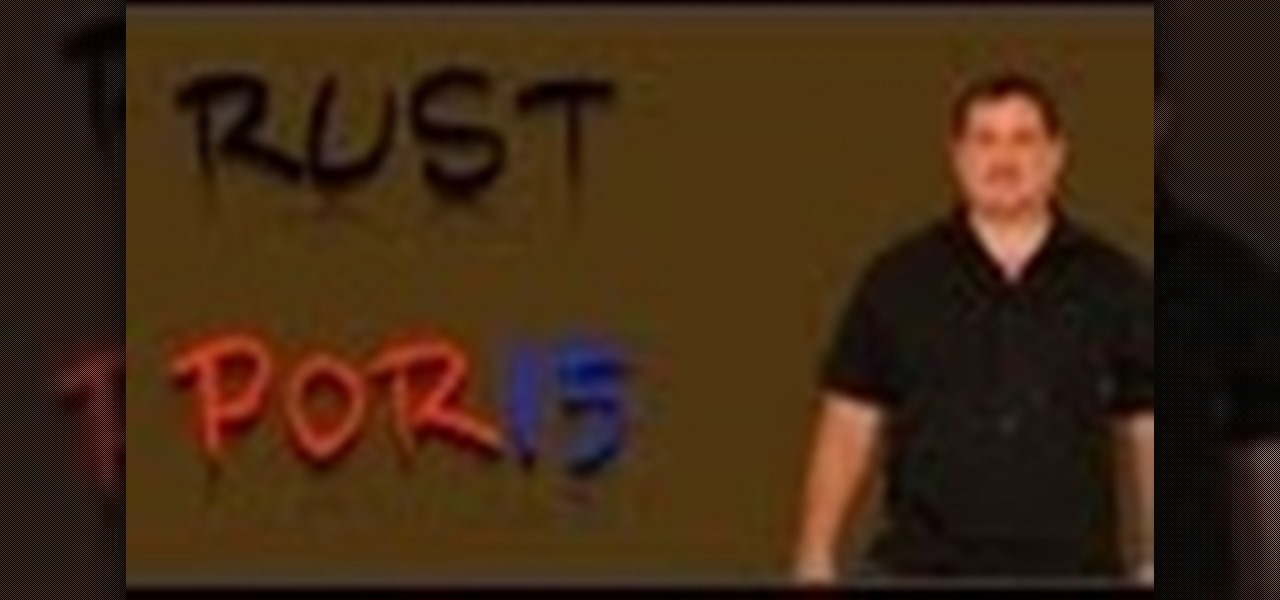Despite years of user complaints, OEMs are still preinstalling third-party apps on brand new devices. Even in 2019, you'll still find plenty of phones with Facebook preinstalled. What's worse, it's installed as a system app, so it can't normally be uninstalled without root access. However, there are a few workarounds.

In the Android community, Samsung's slow updates have long been the accepted norm. With the Note 8's recent Android Oreo update, Samsung completed annual version updates to their 2017 flagship lineup. Now is a great time to look back on how Samsung has fared with updates over the past few years. Hint: It's not pretty.

In July 2017, LG announced a new smartphone lineup, the Q series. These devices focus on providing some flagship features at a more affordable cost — features such as an 18:9 1080p display. LG's goal here seems to be adding value for the more budget-conscious users, and in 2018, they've continued the series with the Q7.

Samsung's big reveal of the Galaxy S9 and S9+ at Mobile World Congress revolved around its "reimagined" camera and augmented reality capabilities.

Mozilla's Firefox has always been a highly praised internet browser. Since it's open-source, users know what they're getting without any secrecy. It's got plenty of features that are unmatched by any of its competitors on mobile. However, speed and performance have always been a pain point for Firefox, but Mozilla went back to the drawing board to solve this problem with the release of Firefox Quantum.

The launch of the Audi A8 marks the world's first Level 3 car on offer in retail channels, except there is one catch: it can only take full control of driving at speeds of 37.3 mph or less.

Our quest to find novel compounds in nature that we can use against human diseases —a process called bioprospecting — has led a research team to a small frog found in India. From the skin slime of the colorful Hydrophylax bahuvistara, researchers reported finding a peptide — a small piece of protein — that can destroy many strains of human flu and can even protect mice against the flu.

After months of leaks and rumors, Google has finally unveiled the Pixel 2 and Pixel 2 XL. If there were such a thing, the Pixel would be the one "true" Android flagship — so even if you don't plan on buying a Pixel 2, you'll want you learn more about this milestone device.

Are we about to witness the future of Android OS? Of Google? Of the entire smartphone ecosystem?! Google has just turned 18 today (right?), Android just had its 8th birthday, and the rumor mill is firing on all cylinders in the lead-up to the October 4 launch event where they'll announce their latest hardware and software products.

Whether you made the switch from iOS, or you came from a different Android device, there's a lot to learn about your new Galaxy device. Samsung does things a bit differently, and thanks to their TouchWiz interface, there are tons of added features to take advantage of—though some folks might find these extras to be a bit too much.

Starting with the Priv, BlackBerry's become an Android manufacturer. This move gives BlackBerry's phones access to Google's sizable app store, but it also presents several hurdles to keeping the security brand they've built intact.

Creamer, milk (whole or skim), sugar, or even butter—you've probably added at least one of these to your coffee to improve its taste at some point. If you're looking for something different, though, try a new twist with a dash of cinnamon. This sweet, sharp spice can do so much more than improve coffee's taste, and I've got 10 examples for you to consider.

If you purchased something from iTunes, the iOS App Store, iBooks Store, Apple TV App Store, or the Mac App Store and it doesn't work, didn't download, is buggy, or wasn't what you thought it was, you can get a full refund from Apple—you just have to know how to ask.

The end of a weekend can be depressing knowing just how bad Monday morning will be when you get back to work, but that feeling is tenfold when coming back from a lengthy vacation with zero work responsibilities.

Cheap Chinese knockoffs have been around for ages, but recently, skyrocketing demand has led to a massive influx of counterfeit smartphones. Sellers on Craigslist seem to have no trouble getting ahold of these fake devices, then passing them off as the real deal and turning a solid profit before vanishing into thin air. This type of scam tends to happen even more frequently after Apple launches a new iPhone or Samsung debuts a new Galaxy.

Your freezer is no one-trick pony. While it does excel at keeping your food fresh for as long as possible, it has a few secret talents it doesn't want you to know about. Like making soda slushies and pyro-friendly smoke mix, as well as reviving dead hard drives. Even better—it can help you do laundry.

Whether you're just getting your first Android, or are already on your fifth annual cycle of picking up the latest flagship, there is always the question of what to do after booting up your device for the first time.

There are a bunch of new and interesting features packed inside of Windows 10, but one of the most exciting ones is the Microsoft Edge web browser, the long-awaited replacement of Internet Explorer.

With over a billion monthly active users, it seems that Facebook is nowhere close to being dethroned as the most popular social media service in the world (sorry, Ello). While their stats may be impressive, it doesn't mean that Facebook is as good as it can be.

When it comes to give away or sell your iPhone, you can't just power it down, take out the SIM card, and hope everything will be okay. There's valuable data on your iPhone, and you need to get rid of it. Plus, if you don't perform all the necessary steps, chances are whoever ends up with the device won't even be able to use it. If you're selling it, that could ding your seller reputation.

I love my cast-iron skillet, but I never seasoned it properly. Instead, I took that sucker out of its packaging, wiped it down with a damp cloth to remove any factory dust, and started cooking with it ASAP. And you know what? It works just fine.

Update, November 12, 2014: Android 5.0 Lollipop is officially out now. If you haven't gotten the OTA yet, check out our new guide on installing the official Lollipop builds on any Nexus for download links and instructions, for Mac or Windows.

Remember the feeling you had the moment you removed your shiny new Nexus device from its packaging and booted it up for the first time? You swiped through the app drawer at lightning speed and thought to yourself, "This is the last Android phone I will ever need, they just aren't going to get any better than this."

The Problem If you are working on a car restoration project, then you are going to faced with rust damage. This problem can’t be overlooked, as the entire project depends on repairing and eliminating rust. This would be like laying down new carpet to a house that was flooded, without cleaning the mess and making necessary repairs before laying the carpet down. The problem will still be there and the new carpet will be ruined.

There's nothing like buying an awesome new gadget, but it leaves you with one problem (besides an empty wallet)—what do you do with the ones you already have? There are plenty of ways to put your old gadgets to use, but if you'd rather get rid of them, you may as well get something out of it, right? Here are five places where you can recycle your electronics and replenish your cash stash.

Want a face lift? Scared to go under the knife? Then, your solution is dimethylaminoethanol. Um... what is dimethylaminoethanol?

The DROID 2 from Motorola came out last August, but it's just now exploding— literally. The 33 News reported yesterday that a Motorola DROID 2 smartphone exploded in the hands of Aron Embry from Cedar Hills, Texas. He was making a phone call outside his home when he heard a POP sound— blood was dripping down his face and the glass was broken around the phone's speaker— his DROID 2 cell phone actually exploded against his ear. He ended up getting 4 stitches and a CAT scan, but thankfully, he d...

You've had a massive hard disk failure.. ...in your PC or laptop and like a large number of people who think it will never happen to them...you did not have a backup of those 2000+ family pictures, those hundred of important Word documents, those family videos that you downloaded from the camera then erased from the cameras disk...the inevitable "I'm Screwed!'

Before you can get started recording or mixing in Pro Tools 9, you'll need to create a new session for your project. This free video software tutorial from Lynda presents a complete and thorough overview of the process. Whether you're new to Pro Tools or just new to Pro Tools 9, Avid's first native, software-only version of their popular Pro Tools DAW, you're sure to find much of value in this brief video.

One way of picking up some awesome Enclave Remnant Power Armor is through Arcade's personal quest, one of your companions. Curious how to get the armor and also complete his personal quest the best way possible? Check out this video for a full walkthrough Arcade's Personal quest in Fallout New Vegas!

In Fallout New Vegas there are eight total companions that you can recruit to join you on your quest, as well as two juicy achievements for getting one of them and also for getting all of them! Want to know where they are? How to recruit them? What their strengths and weaknesses are? Well you're in luck, in this video you will get a detailed tutorial on where they are, what they do, how to recruit them, and some of their personal quests!

In Fallout New Vegas, if you've done the "Come Fly With Me" quest, or if you've done any adventuring out into the north eastern part of the Wasteland you may have come across Vault 34 on your way to the strip. Vault 34 is infested with Ghouls, the former residents of the vault, turned into hideous creatures from the intense radiation. But this isn't your only worry, there's also a constant ticking of radiation during your stay, so unless you're packing Rad-X and RadAway, your trip won't end w...

In this tutorial, learn how to use YouTube's new video editor to combine, slice, edit and add effects to your YouTube clips. You can add music, create montages, cut pieces that you don't want and polish your videos right inside the site. This tutorial, from the experts at YouTube will walk you through everything you need to know.

Microsoft PowerPoint 2010 includes more than just a host of new features, it also offers a significant number of new presentation themes. Whether you're new to Microsoft's popular presentation application or a seasoned MS Office professional just looking to better acquaint yourself with the PowerPoint 2010 workflow, you're sure to be well served by this video tutorial. For more information, and to get started using PowerPoint 2010's new themes in your own digital slideshows, watch this free v...

Learn how to use the new Paste functions in Microsoft PowerPoint 2010. Whether you're new to Microsoft's popular presentation application or a seasoned MS Office professional just looking to better acquaint yourself with the PowerPoint 2010 workflow, you're sure to be well served by this video tutorial. For more information, and to get started using the new PowerPoint Paste tools yourself, watch this free video guide.

Take a look at some of the awesome new improvements to Refine Edge in Adobe Photoshop CS5. Whether you're new to Adobe's popular image editing software or a seasoned graphic design professional just looking to better acquaint yourself with the unique features of Photoshop CS5, you're sure to find something of value in this video tutorial. For more information, and to get started taking advantage of the new, improved Refine Edge tool, watch this video lesson.

Whether you're new to Adobe Photoshop or a seasoned graphic arts professional after a general overview of CS5's most vital new features, you're sure to be well served by this official video tutorial from the folks at Adobe TV. In it, you'll learn how to use the creative suite's new content-aware fill tool. With Photoshop CS5 and Photoshop CS5 Extended, when you remove an image element, Content-Aware Fill replaces the missing pixels almost magically. This revolutionary new tool matches lightin...

Microsoft Word 2010 prevails with new advancements. New options such as Backstage view allows the user to work efficiently and utilize new abilities when managing documents. It succeeds with new abilities that will allow the user to complete tasks quicker than before. Working with the newly enhanced ribbon allows the user to navigate with an easy, more personal customized environment. Now with more options and commands at your fingertips, it is evidently shown that Microsoft is gifting users ...

Ron Hazelton shows a great way to bring the outdoors indoors with a garden window. First remove the existing window. Pry off the exterior trim and remove the old window framing. Build a new frame for the new window with 2x4's and shims. Trim away any exterior siding if necessary. Use waterproof flashing paper and caulk to make the new window watertight. Install the new window into the frame with rust-resistant screws. Add another run of caulk, then trim off the excess flashing paper. Use anot...

A new shower curtain rod and curtain is one of the best ways to freshen up the look in a bathroom! This video shows you how to mount a new shower curtain rod and hang a fresh shower curtain on your new shower rod! For this project, you will need: a shower curtain rod, shower curtain rod mounting brackets with screws, a tape measure, a number 2 pencil, a Philips head screwdriver, shower curtain hanging rings and a new shower curtain.