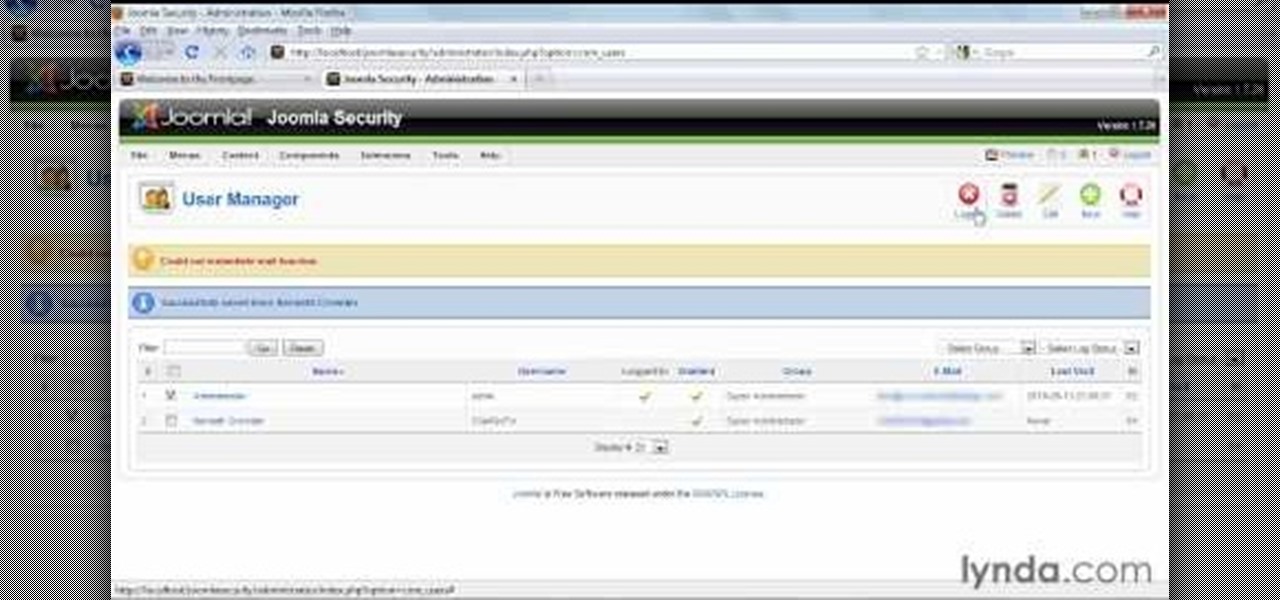In this clip, we learn how to track load progress within a Flash Professional CS5 project. Whether you're new to the Adobe's popular Flash authoring application, new to ActionScript 3.0 or are a seasoned Flash developer merely looking to better acquaint yourself with Flash Professional CS5, you're sure to be well served by this clip. For more information, and to get started tracking load progress in your own Flash Builder projects, watch this video guide.

In this clip, we learn how to connect a class to a symbol within Flash Professional CS5. Whether you're new to the Adobe's popular Flash authoring application, new to ActionScript 3.0 or are a seasoned Flash developer merely looking to better acquaint yourself with Flash Professional CS5, you're sure to be well served by this clip. For more information, and to get started tying classes to symbols in your own Flash projects, watch this video guide.

In this clip, we learn how to make use of timelines when working in Flash Professional CS5. Whether you're new to the Adobe's popular Flash authoring application, new to ActionScript 3.0 or are a seasoned Flash developer merely looking to better acquaint yourself with Flash Professional CS5, you're sure to be well served by this clip. For more information, and to get started using the Actions panel Toolbox yourself, watch this video guide.

In this clip, we learn how to make use of the display list when working in Flash Professional CS5. Whether you're new to the Adobe's popular Flash authoring application, new to ActionScript 3.0 or are a seasoned Flash developer merely looking to better acquaint yourself with Flash Professional CS5, you're sure to be well served by this clip. For more information, and to get started using the display list yourself, watch this video guide.

In this clip, we learn how to make use conditional statements when coding in ActionScript 3.0 in Adobe Flash Professional CS5. Whether you're new to the Adobe's popular Flash authoring application, new to ActionScript 3.0 or are a seasoned Flash developer merely looking to better acquaint yourself with Flash Professional CS5, you're sure to be well served by this clip. For more information, and to get started using conditional statements in your own Flash Professional CS5 projects, watch this...

In this clip, we learn how to make use of the Adobe Flash Professional Actions panel Toolbox. Whether you're new to the Adobe's popular Flash authoring application, new to ActionScript 3.0 or are a seasoned Flash developer merely looking to better acquaint yourself with Flash Professional CS5, you're sure to be well served by this clip. For more information, and to get started using the Actions panel Toolbox yourself, watch this video guide.

If you're trying to troubleshoot Pro Tools, one way to help is to set up a new Admin account on your computer. This will help you determine if the problem you're experiencing is global, or is just restricted to your own account.

This video describes how to optimize a Microsoft Windows 7 PC for running Pro Tools 8. Whether you're new to Digidesign's Pro Tools 8 or simply looking to pick up a few new tips and tricks, you are certain to benefit from this free software video tutorial. For complete instructions, take a look.

This video describes how to reset the PRAM, or parameter random access memory, on an Apple Mac OS X 10.6 (Snow Leopard) computer. Whether you're new to Digidesign's Pro Tools 8 or simply looking to pick up a few new tips and tricks, you are certain to benefit from this free software video tutorial. For complete instructions, take a look.

This video describes how to trash your Pro Tools user preferences, restoring them to their factory default setting, on an Apple Mac OS X 10.6 (Snow Leopard) computer. Whether you're new to Digidesign's Pro Tools 8 or simply looking to pick up a few new tips and tricks, you are certain to benefit from this free software video tutorial. For complete instructions, take a look.

In this video tutorial, we learn how to create a fisheye or fish-eye effect in Adobe Photoshop CS5. Whether you're new to Adobe's popular vector graphics editor or are merely looking to pick up a few new tips and tricks, you're sure to be well served by this clip. Take a look.

In this video tutorial, we learn how to create super administrators in Joomla 1.5. Whether you're new to Joomla's popular content management system or are a seasoned pro merely looking to brush up on Joomla! 1.5, you're sure to be well served by this clip. For more information, and to get started employing the lessons imparted by this free video tutorial yourself, take a look.

In this video tutorial, we learn how to use the content-aware healing feature in Photoshop Elements 9. Whether you're new to Adobe's popular raster graphics editor or a seasoned designer looking to better acquaint yourself with the new features and functions of the latest iteration of the application, you're sure to benefit from this free software tutorial. For more information, watch this video guide.

In this video tutorial, you'll learn how to create a shiny metallic text effect in Photoshop CS5. Whether you're new to Adobe's popular raster graphics editor or a seasoned designer looking to better acquaint yourself with the new features and functions of the latest iteration of the application, you're sure to benefit from this free software tutorial. For more information, watch this video guide.

In this video tutorial, we learn how to create an out-of-this-world text effect within Adobe Photoshop CS4 CS5. Whether you're new to Adobe's popular raster graphics editor or a seasoned designer looking to better acquaint yourself with the new features and functions of the latest iteration of the application, you're sure to benefit from this free software tutorial. For more information, watch this video guide.

In this free video Photoshop lesson, we learn how to create a simple painting effect within Adobe Photoshop CS5. Whether you're new to Adobe's popular raster graphics editor or a seasoned designer looking to better acquaint yourself with the new features and functions of the latest iteration of the application, you're sure to benefit from this free software tutorial. For more information, watch this video guide.

In this free video Photoshop lesson, we learn how to create a simple wine glass photo effect. Whether you're new to Adobe's popular raster graphics editor or a seasoned designer looking to better acquaint yourself with the new features and functions of the latest iteration of the application, you're sure to benefit from this free software tutorial. For more information, watch this video guide.

In this free video software tutorial, you'll learn how to create a sunburst effect when compositing footage in After Effects. Whether you're new to Adobe's popular compositing application or a seasoned digital video professional merely looking to pick up a few new tips and tricks, you're certain to be well served by this video guide. Take a look.

In this free video software tutorial, you'll learn how to use the Saturation Curve editor when color correcting or grading footage in Color. Whether you're new to Apple's popular non-linear editor or a seasoned digital video professional merely looking to pick up a few new tips and tricks, you're certain to be well served by this video guide. Take a look.

In this free video software tutorial, you'll learn how to create buttons and backgrounds with DVD Architect. Whether you're new to Sony's popular non-linear editor or a seasoned digital video professional merely looking to pick up a few new tips and tricks, you're certain to be well served by this video guide. Take a look.

In this free video software tutorial, you'll learn how to use the video stabilizer in Sony Movie Studio HD Platinum 10. Whether you're new to Sony's popular non-linear editor or a seasoned digital video professional merely looking to pick up a few new tips and tricks, you're certain to be well served by this video guide. Take a look.

In this free video software tutorial, you'll learn how to create animations from still clips in Sony Vegas Movie Studio. Whether you're new to Sony's popular non-linear editor or a seasoned digital video professional merely looking to pick up a few new tips and tricks, you're certain to be well served by this video guide. Take a look.

In this free video software tutorial, you'll learn how to add digital explosions to your projects in Sony Vegas Movie Studio. Whether you're new to Sony's popular non-linear editor or a seasoned digital video professional merely looking to pick up a few new tips and tricks, you're certain to be well served by this video guide. Take a look.

In this free video software tutorial, you'll learn how to fix washed-out colors in Sony Vegas Movie Studio. Whether you're new to Sony's popular non-linear editor or a seasoned digital video professional merely looking to pick up a few new tips and tricks, you're certain to be well served by this video guide. Take a look.

In this video tutorial, we learn how to use the Referring Sites pane in the Google Analytics web tracking service. Whether you're new to Google's popular web analytics platform or a seasoned pro merely looking to pick up a few new tips and tricks, you're sure to be well served by this free video tutorial from Lynda.

In this video tutorial, we learn how to use the Map Overlay feature when using the Google Analytics web tracking service. Whether you're new to Google's popular web analytics platform or a seasoned pro merely looking to pick up a few new tips and tricks, you're sure to be well served by this free video tutorial from Lynda.

Think your baby might be ready to walk? Looking for a way to encourage those first few baby steps? This video guide from Health Guru will teach you everything you'll need to know. For all of the details, watch this video guide for new parents.

Looking for a quick guide on how to play imitation games with your baby as a new parent? This video guide from Health Guru will teach you everything you'll need to know. For all of the details, watch this video guide for new parents.

Need a hand figuring out how to care for the sensitive skin of an infant? This video guide from Health Guru will teach you everything you'll need to know. For all of the details, watch this video guide for new parents.

Need a hand figuring out how to pacify a screaming infant? This video guide from Health Guru will help you to do just that. For all of the details, and to get started calming your own infant, watch this video guide for new parents.

In this tutorial, we learn how to change worn brake pads. First, you will need to jack your vehicle up so you are able to fit underneath it. From here, you will remove the lug nuts off of the tires, along with any bolts. Once you remove the tire and the wheel, find the brake pads. Remove these from the inside of the vehicle, then grab the new pads. Replace the old ones with the new ones, then replace the wheel and tire back to the vehicle. Make sure all bolts and nuts are replaced tightly, th...

House training your dog consists of two parts - teaching your dog where it is okay to go, and preventing it from going where you don't want him to go. This tutorial shows you how to use click training to house train your new dog.

Puppies are used to interacting with their surroundings by using their mouth, so it's natural for them to bite a lot. However, that's not necessarily behavior which pet owners want to encourage. This video shows you how to use clicker training to teach your new dog how not to bite.

In this video tutorial, we learn about some tricks to help us get around the Virtual StudioLive (VSL) 16 user interface. Whether you're new to PreSonus' DAW or new to digital recording more generally, you're sure to find much to take away from this free video software tutorial. Take a look.

In this video tutorial, we learn how to set up an Apple iPad as a remote control for PreSonus StudioLive 24. Whether you're new to PreSonus' DAW or new to digital recording more generally, you're sure to find much to take away from this free video software tutorial. Take a look.

In this video tutorial, we learn how to download PreSonus Virtual StudioLive from the PreSonus website. Whether you're new to PreSonus' DAW or new to digital recording more generally, you're sure to find much to take away from this free video software tutorial. Take a look.

In this video tutorial, we learn how to register and activate Studio One either over the Internet or offline. Whether you're new to PreSonus' DAW or new to digital recording more generally, you're sure to find much to take away from this free video software tutorial. Take a look.

In this video tutorial, we learn how to record a song idea with an AudioBox USB digital audio interface. Whether you're new to PreSonus' DAW or new to digital recording more generally, you're sure to find much to take away from this free video software tutorial. Take a look.

In this video tutorial, we learn how to use Fat Channel in PreSonus's Virtual StudioLive (VSL). Whether you're new to PreSonus' DAW or new to digital recording more generally, you're sure to find much to take away from this free video software tutorial. Take a look.

In this video tutorial, we learn how to set up and use StudioLive during a performance. Whether you're new to PreSonus' DAW or new to digital recording more generally, you're sure to find much to take away from this free video software tutorial. Take a look.