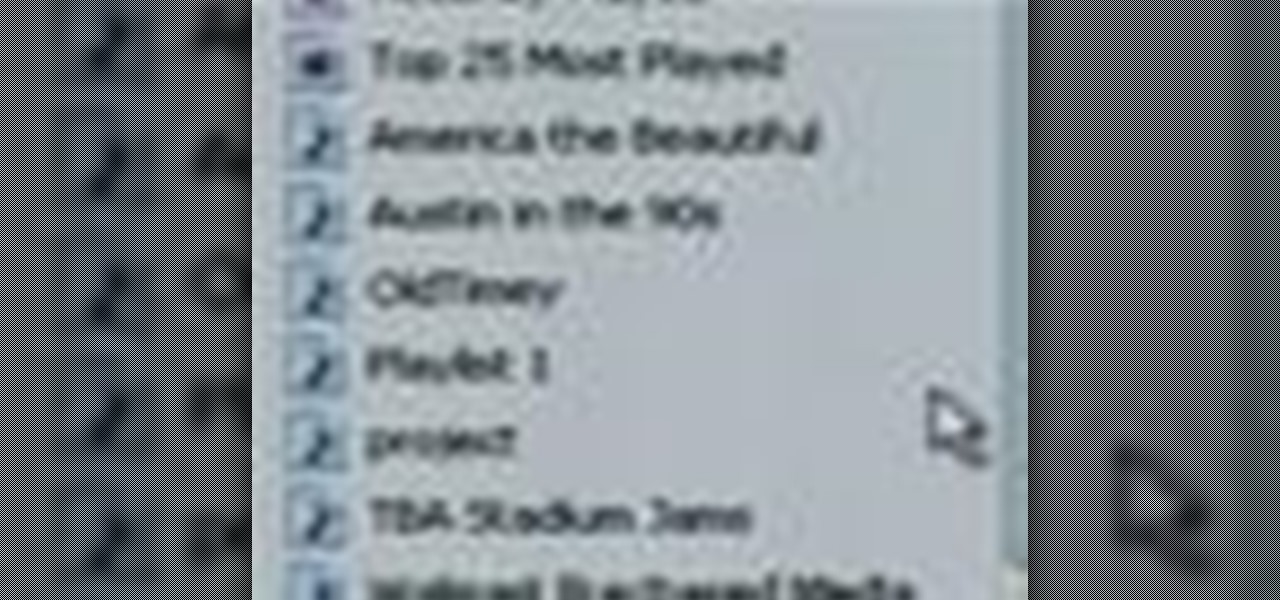Installing a new garage door and opener may seem daunting at first, but if you take your time and do the job step-by-step, it's a good weekend project. It will take from nine to 12 hours for most doors, then another two to four hours for the opener. You will need help for some portions, such as lifting out the old door and lifting the new door up until the tension springs can be installed (some doors may weigh up to 400 pounds). You may need to remove an old door, or you may be installing in ...

This 3D software tutorial covers the basics of using the clone tool in modo 101. The clone tool works the same way in newer versions of modo. This tutorial is great for anyone new to learning modeling in modo. The clone tool allows you to make copies of the currently selected geometry and then use the handles to move the new copy.

Lavender is a very underrated herb,and not many people use it for cooking. In this cooking how to video tutorial Mark Bittman, from the New York Times, adds an unusual flavor to an old favorite. Watch and learn how to cook pasta with lavender. All you need for this NY Time recipe is: zucchini, carrot, red pepper, oil, garlic, lavender and pasta.

Did you know that tomatoes are a fruit and not a vegetable? In this cooking how to video tutorial Mark Bittman, from the New York Times, returns tomatoes to the fruit family. Watch as he demonstrates how to make a tomato jam. Use the tomato jam roasted meats, chicken and crackers.

Spring time means soft shell crabs. In this cooking how to video tutorial Mark Bittman, from the New York Times, demonstrates how to cook pasta with soft-shell crabs. Watch and prepare yourself for a delicious pasta and soft shell crab recipe brought to you by the dining section of the New York Times.

This video will show you how to remove your old LCD from your 4th generation iPod or iPod Photo and replace it with a new one. If the Apple warranty no longer covers your iPod, it may be more inexpensive to do this simple repair yourself, instead of purchasing a new iPod. Watch this video iPod tutorial and learn how to replace a the LCD screen in a 4th generation iPod or an iPod Photo.

In this keyboard tutorial, you'll learn how to play New Edition's (as well as Boyz II Men's) "Can You Stand the Rain," in the key of F minor, on the piano. While this tutorial is best suited for intermediate or advanced piano players, players of all skill levels can play along. Watch this lesson to get started playing "Can You Stand the Rain"!

After you have your audio podcast recorded or imported into Audacity, you can enhance it by editing out mistakes, shortening long silences, even chopping it into several sections to make multiple shorter episodes rather than one long show. Learn how in this tutorial. Whether you're new to computer recording, new to the Audacity DAW (digital audio workstation) or just looking to pick up a few new tricks, you're sure to benefit from this video software tutorial. For more information, including ...

If you have an older battery charger and it works apart from having worn out terminals or frayed wiring, don't throw it away. Overhaul it with new wires, a plug and clip leads. This costs about $15 at the most instead of the $50 for a new unit. So watch this automotive repair video and learn how to overhaul a car battery charger and keep your car running for less!

Everyone has extra t-shirts sitting around that don't get used anymore. Give one a new life, by sewing together a new outfit. The sexy GiannyL demonstrates this DIY closet hack that's simple and cheap. Just find a t-shirt, a needle, thread, pins, and a ribbon. Watch this video fashion design tutorial and learn how to turn a t-shirt into a top and skirt outfit with Gianny L.

No brick oven pizza joints around? Miss that unique flavor and crust only high dry heat and bricks can produce? Wish you could make an authentic old time brick oven pizza, just like the famous pizza houses in New York and New Haven? It's easy to do with a few bricks, your charcoal grill, and some simple tips as shown by one of the BBQ Pit Boys in this how to video.

Suppose you created a project plan in Microsoft Office Project 2007, and you want to add a new column of information. You also want to be able to choose not to display the new information, but you don't want it to be lost. Take a look at this instructional video and learn how to create a column, hide a column, and show a column that you previously hid.

If you're new to Microsoft Office PowerPoint 2007 and just want to pick up the basics, watch this tutorial and learn how to get started fast. You'll see how to create your own slides for a show and add headings, bulleted lists, and pictures. Use built-in layouts to organize your slide content. And see how the new Preview feature helps you choose theme colors and background design, minimizing the guesswork and giving you a polished result.

Check out this tutorial and learn how to get up to speed with the latest installment of Mircosoft Access 2007. Microsoft Office Access 2007 brings you a new look and new features designed to help you get your work done more easily than ever. You'll see differences right away, starting with the Getting Started with Microsoft Office Access page where you can open a blank or existing database, download a pre-built database template, and check out the offerings on Microsoft Office Online.

Want fuller, thicker hair? Check out this new twist on an old style. This video tutorial shows how to back comb hair to add lift and volume at the roots for a great new look.

Moving iTunes to a new computer can be a painful and frustrating process. This helpful tutorial video offers some tips that will make the whole process easier. This how-to video shows you how to keep your iTunes playlists and other metadata intact when switching PCs.

This screencast is a pair programming session between David Heinemeier Hansson and Miles K. Forrest. Miles is new to web application programming and a "bunny hill" Ruby on Rails developer at best. If you're new to Ruby on Rails this 35 minute screencast programming tutorial might help point you in the right direction.

This how to video is a tutorial on how to introduce a new color into a crochet project. Changing to a different color yarn is very simple with this instructional video. All you have finish your last row with a slip stitch, pull it through and secure it. Follow by adding you new yarn color with a simple slip knot.

In this video tutorial, Chris Pels will show how to use a control adaptor to provide different renderings for an ASP.NET server control without actually changing the control itself. In this video, an ASP.NET BulletList control will be adapted to display each list item horizontally using div elements instead of the traditional ul elements. First, see how to create a class that inherits WebControlAdaptor and then implements the code to render the new list format. Next, learn how to map the new ...

In this video Jason Welsh imports and plays a new character step by step in Unreal Engine 3.0. for Unreal Tournament (UT3).

This tutorial shows you how to create a new particle system in the Unreal Tournament 3 Editor.

This tutorial is for users new to Zbrush or Zbrush 3.0 users wanting to understand all the differences and new features for brushes and masking in 3.1. The first video also covers the interface and new abbreviations on icons.

Check out this video to learn how to cut, sew, foam and upholster a new welt and boxed dining chair.

Add appeal to your new home with a new window box you make yourself. This video shows you how.

This video will show you how easy it is to install a new video card in your existing system.

Learn how to mask a subject out of an image and transfer them to a new background using Photoshop.

In this 1914 chess game by Holm, White needs to get a new queen with the pawn. See how White can win by chasing Black's rook around.

Check out this video to learn how to get a new bait casting reel properly adjusted for making perfect casts.

This video demonstrates a simple way to join a new ball of yarn into your knitting projects. Watch and learn.

This video tech tip shows you how to measure and install a new bicycle chain.

How to set up a new account with MyPAYE an online payroll management service.

DJ Co-op and DJ Hunnicutt get disco dance lessons from Ming. Learn how to do The New Yorker.

There are no connectors on my new trailer lights, these must be defective. But wait, there are connectors, and better yet, they are extremely simple to use. It is common to get new trailer lights and then be stumped by how to make the proper connections. This video will show you how the connection points are built right into the back of the lights and just how easy it is to match them up with your wires to make a solid connection.

How to apply Tattoo Goo Aftercare to your new tattoo!

Sometimes the best way to improve your cooking isn't to find new dishes, but to find new ingredients! Learn how to make ginger garlic paste with Chef Sanjay. This paste goes wonderfully with many Indian dishes.

The Sazerac is a regional drink you may not have heard if you haven't been to New Orleans or Mardi Gras, and the key to this one is how it's made. Technique is everything. You'll need a rocks glass, ice, simple syrup, rye whiskey, bitters, pernod, and a lemon twist.

With all of the new technology out there, consumers have a lot to consider when buying a new television. The Lab Rats, Andy Walker and Sean Carruthers discuss the pros and cons of LCD, plasma, and projection TVs.

OpenType fonts are the new standard! Any new fonts you buy today will most likely be in OpenType format and the beauty is that InDesign CS2 takes complete advantage of them. In this video you'll see how to unlock the power of the OpenType fonts you already have!

inDesign has some hidden special effects that will make your type on a path much more compelling. Granted Type on a Path is not a new concept and has been around in Illustrator for years. However, no other application out there can handle Type on a Path as well as InDesign CS2.

In this NEW CS3 version, InDesign's transparency effects become even more powerful. InDesign borrows some of our most favorite effects from Photoshop. In this episode we'll take a look at the new Effects Panel.