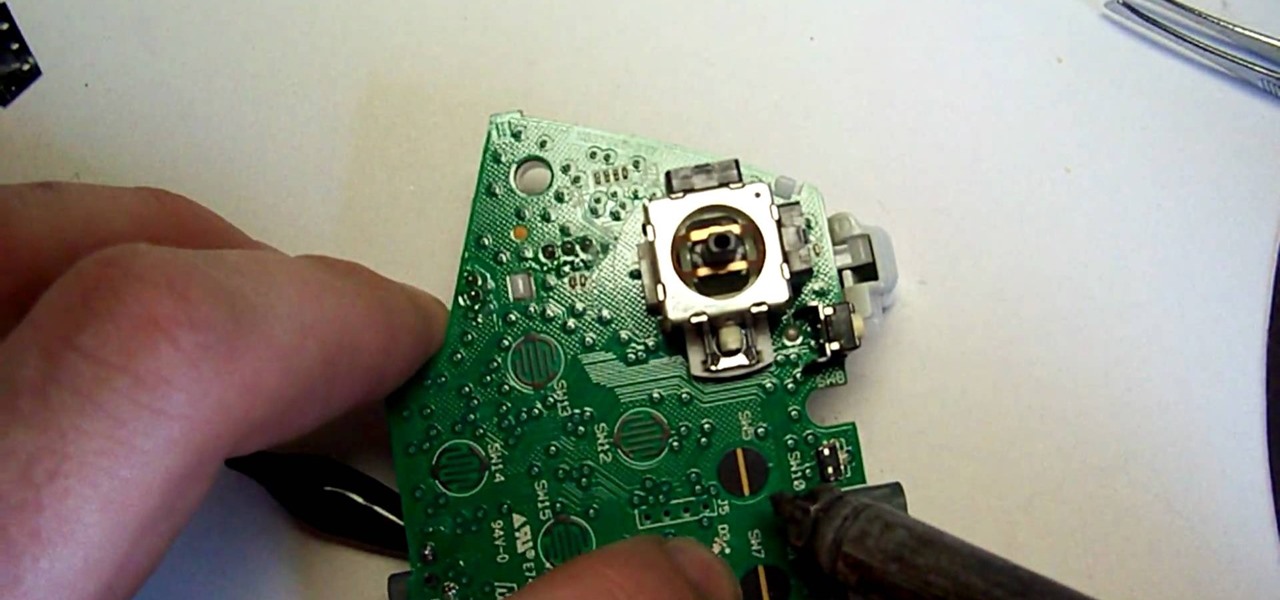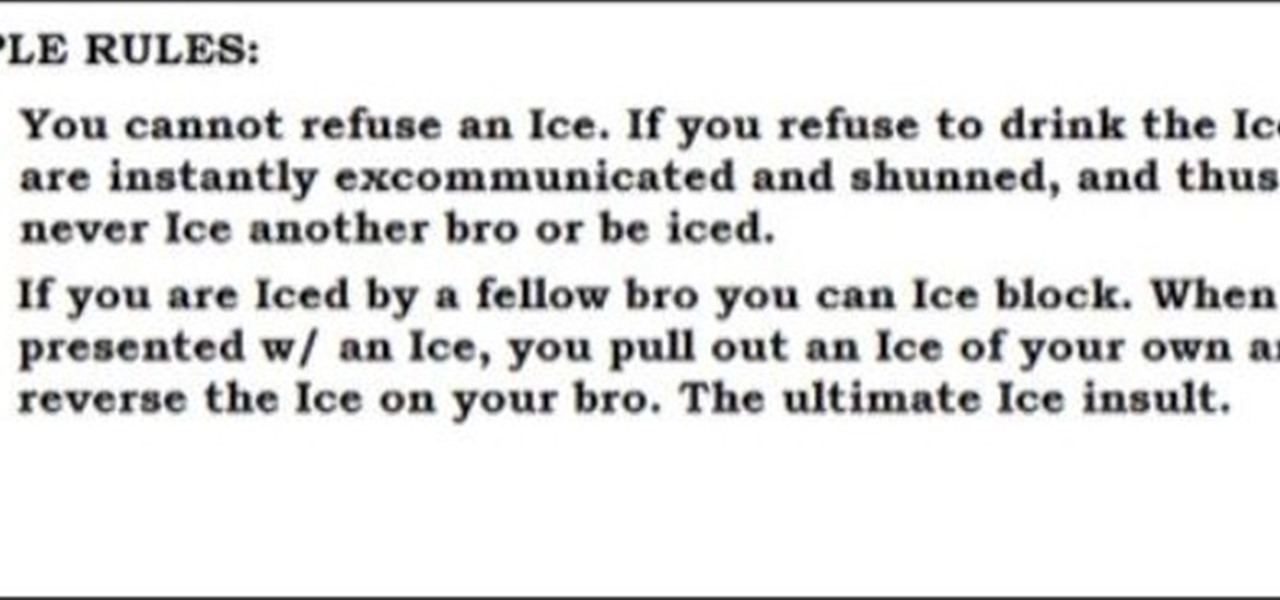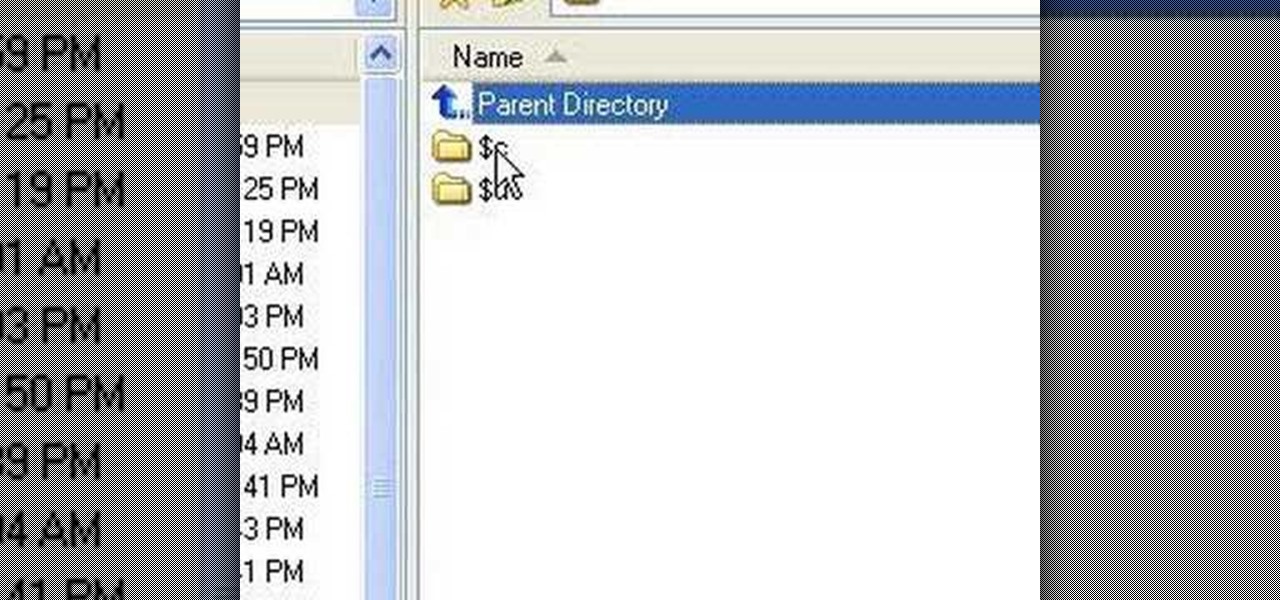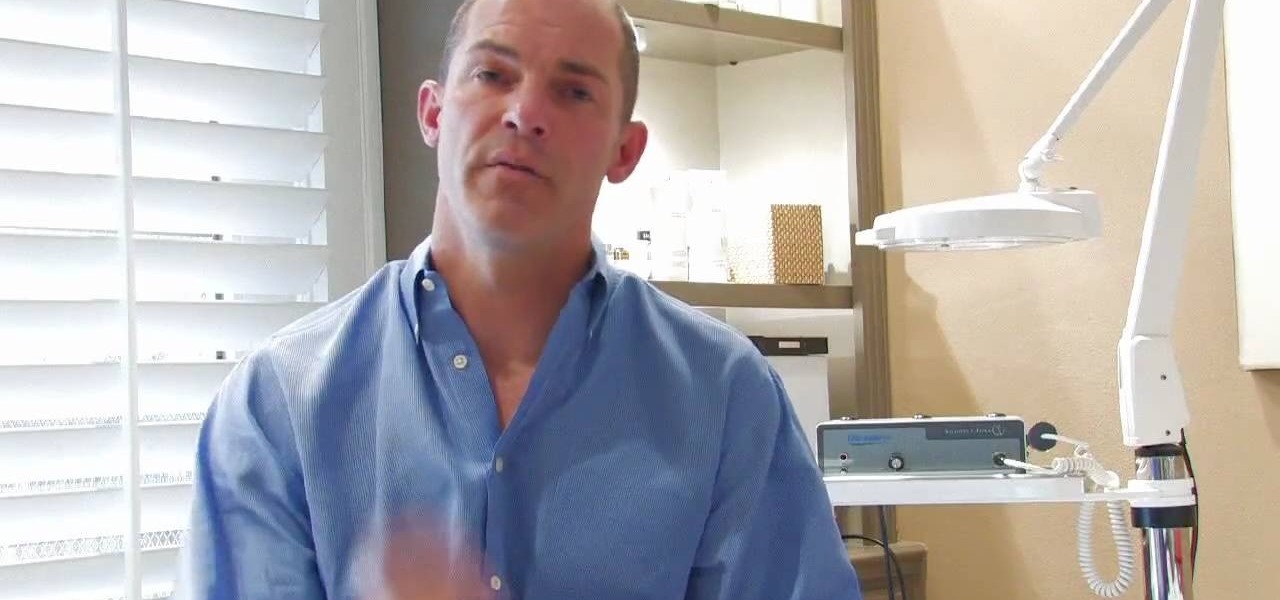In this video tutorial, viewers learn how to send a text message on a cell phone. This task is very easy, fast and simple to do. Begin by opening the text slider. Then select the message icon from the menu. To compose a new message, click on New Message. In the To field, type in the receiver's phone number or name of the contact. Now type in your text message in the bottom field. When finished composing the message, click on Send. This video will benefit those viewers who are beginning to use...

In this tutorial, we learn how to use the main menu functions in Photoshop CS3. All of your main menus are up on the top toolbar. There will be a drop down list for each different tab you select. When you create a new document, you will be prompted with a dialogue box that asks you how you want your page to be set up. Change the preferences to fit how you want your page to look. When you have changed all of your different settings, click on "ok" and you will be brought to your new document cr...

One of the many improvements in Android OS 2.1 is a 3D Gallery application. This is a neat feature that comes bundled with the new OS and gives you a cool new way to view your photos. check out some of the features. Learn how to use it with this clip. It's easy! So easy, that this video tutorial can present a complete, step-by-step overview of the process in about three minutes. For more information, including detailed, step-by-step instructions, watch this video guide.

In this tutorial, you'll see how to create a widescreen letterbox effect, removing and company logos or TV icons which appear at the bottom of the screen. This technique also comes in handy to remove any unwanted element or to zoom in on a particular object. Whether you're completely new to Sony's popular nonlinear editor (NLE) or are a seasoned digital video professional simply looking to pick up a few new tips and tricks, you're sure to be well served by this free video software tutorial. F...

Whether you want to drop the pitch of your voice and sound older or increase it to sound like a chipmunk, with Sony Vegas, pitch-shifting vocals is an easy thing to do. Whether you're completely new to Sony's popular nonlinear editor (NLE) or are a seasoned digital video professional simply looking to pick up a few new tips and tricks, you're sure to be well served by this free video software tutorial. For more information, including detailed, step-by-step instructions, take a look.

Want to make a video clip appear as though it's being displayed by an old CRT television set? With Sony Vegas Movie Studio or Sony Vegas Pro, it's an easy thing to do. Whether you're completely new to Sony's popular nonlinear editor (NLE) or are a seasoned digital video professional simply looking to pick up a few new tips and tricks, you're sure to be well served by this free video software tutorial. For more information, including detailed, step-by-step instructions, take a look.

Want to export a movie from Sony Vegas Pro to YouTube while preserving its quality? This clip will teach you what you'll need to know. Whether you're completely new to Sony's popular nonlinear editor (NLE) or are a seasoned digital video professional simply looking to pick up a few new tips and tricks, you're sure to be well served by this free video software tutorial. For more information, including detailed, step-by-step instructions, take a look.

This is a quick tutorial on how to create kind of a cool looking color splash on your videos using Sony Vegas Pro 9. Choose a certain color to stand out in the video all while the rest of the video is in black and white. Whether you're completely new to Sony's popular nonlinear editor (NLE) or are a seasoned digital video professional simply looking to pick up a few new tips and tricks, you're sure to be well served by this free video software tutorial. For more information, including detaile...

In this tutorial, we learn how to replace the spark plugs on a 2008 Kawasaki Ninja 250. First look underneath your bike to find out exactly where the spark plugs are at. Next, use wrenches and ratchets to loosen the parts around the spark plugs, then remove the spark plugs completely. After you have pulled them out, replace them with the new one and secure them into place. When finished, replace all the casing around the plugs and make sure you secure them tightly. Add on all bolts when you a...

In this tutorial, we learn how to get a Canadian Permanent Resident card. The residence card will identify you and your name as a resident of Canada. If you do not have a card when entering Canada, you have to obtain a new PR card within 30 days and have a new Canadian address. If you need to replace or renew your PR card, you must file an application as soon as you lose it. This information will need personal information and residency information. The fee is 50 Canadian dollars. If you need ...

New York's Magnolia Bakery has gotten so famous over the years for its creamy, fluffy cupcakes and pastries that it's been featured on numerous television shows, including "Sex and the City." As well known in New York as Sprinkles is in L.A., Magnolia Bakery is popular because it starts with the highest quality ingredients and boasts some kick-ass recipes.

Need help drumming up new business as a Pilates instructor? This clip presents an overview of the five principle benefits derived from the practice of Pilates. Whether you're considering the possibility of starting your own Pilates studio or already have one and just need a little help tackling a particular pedagogical problem, you're sure to be well served by this free video lesson from the folks at Balanced Body Pilates. For more information, including a comprehensive overview, watch this v...

The LED's mounted behind the big X button on the XBox 360 are not very bright and kind of a bland vomit-like color. Why not replace them with a royal blue or perhaps fire-engine red set? This video will show you how to mount whatever new LED lights you wish on the control board inside an XBox 360 controller. This will give it some much-needed flair and make your controller distinguishable from those of your friends.

In this tutorial, we learn how to apply for unemployment in New York. You can do this either by phone or by going online. You will need personal information to file, including: social security number, drivers license number, mailing address, phone number, and W-2 form. Even if you don't have every item on the list, you can still file a claim. You will get a four digit pin number, then have an agent gather all of your information. If you do call to file, there are people who work there that sp...

In this video tutorial, viewers learn how to install a PlayStation 3 hard drive upgrade. Make sure to turn off the system and unplug it before installing the new drive. Begin by removing the plastic side panel and unscrew the blue screw. Then open the metal latch, move the tray to the right and slide out the drive. Now remove the 4 screws that hold the tray of the hard drive. Then swap in the new hard drive and replace the screws. Finish by inserting it back into the system and place on the p...

In this tutorial, we learn how to install a headlight upgrade on a Ford Mustang GT. To start, remove the radiator cover and the clips around it. Now, take a 10 mm socket and remove the bolt next to the headlight. Now, turn your wheel to remove the screws around the headlight. Next, there will be 2 (10mm) bolts you will have to remove, as well as a fender lining. Disconnect your marker lights by pressing on the tabs on both sides of the car. Lay out a blanket to lay your bumper on. Now, remove...

This video explains how to use the Resize Windows shortcut in QuicKeys with a dual monitor set up. Basically, you can configure QuicKeys to automatically assign designated windows of any application to resize and appear on your main or secondary monitory. It’s really great for keeping your desktop a little more organized. Whether you're new to Startly Software's popular macro and automation application or are merely looking to pick up a few new tips and tricks, you're certain to be well serve...

This quick clip demonstrates how to use the toolbar feature in QuicKeys to automate menu bar items in an application. QuicKeys toolbars are a great way to add more functionality to an application. Whether you're new to Startly Software's popular macro and automation application or are merely looking to pick up a few new tips and tricks, you're certain to be well served by this free video software tutorial. For more information, including detailed, step-by-step instructions, watch this video g...

This is a very handy QuicKeys shortcut that you can download right from within the QuicKeys editor. The action allows you to copy multiple items at a time and them paste them in the order you were copied. Really a nice little time saver. Whether you're new to Startly Software's popular macro and automation application or are merely looking to pick up a few new tips and tricks, you're certain to be well served by this free video software tutorial. For more information, including detailed, step...

QuicKeys includes a feature shortcut for what's called Web Actions that work in Safari and provide the ability to control websites using simple triggers. Whether you're new to Startly Software's popular macro and automation application or are merely looking to pick up a few new tips and tricks, you're certain to be well served by this free video software tutorial. For more information, including detailed, step-by-step instructions, watch this video guide.Note: if you're a QuicKeys 4.0 user, y...

This tutorial shows you how to use QuicKeys to create an autmation that saves web pages as PDFs. This action saves you three or four clicks in the normal process. Whether you're new to Startly Software's popular macro and automation application or are merely looking to pick up a few new tips and tricks, you're certain to be well served by this free video software tutorial. For more information, including detailed, step-by-step instructions, watch this video guide.

When learning any new dance, it's important to take your time and constantly practice any new steps you learn in order to embed it into your very mind. As dance intructors always say, practice makes perfect. So when watching this tutorial, remember those words as you are attempting to dance the triple-step for swing. It usually consists of a side step, then a together step, followed by a side step again. It seems pretty easy to do, but you never know. So good luck, pay attention, and enjoy!

You can use the motion bar and the filter bar in clip keyframes to move all the keyframes in a clip at the same time. Whether you're new to Apple's Final Cut Pro non-linear video editor or just looking to pick up a few new tips and tricks, you're sure to benefit from this free video tutorial. For specifics, including detailed instructions, watch this Final Cut Pro lesson.

In this video tutorial, viewers learn how to prune roses. Users will need a pair of garden trimmers or cutters. Observe the rose stem and check to see if there are any thorns and if it has a black color. If it does, it needs to be cut. Then remove the mulch around the canes. When cutting, go as deep as you can to allow the new cane to fully develop. Cut the cane and make sure that you see clean, green tissue. This video will benefit those viewers who enjoy gardening, and would like to learn h...

Watch as this husband prepares a meal for his wife. What's on the menu? Hickory smoked, Rock Cornish Game Hens, new potatoes with rosemary, asparagus, tossed salad and fresh berries. You'll learn how to prepare and wash the hen, and a recipe to season it before cooking. Use wine in the pan to keep the hens moist while smoking. You'll receive some special instructions about the outdoor oven used in the video. The presenter then takes you back into the kitchen to give helpful hints on cutting t...

Each year, new gadgets and features are being put into cars to help the overall experience when driving. Massagers, seat warmers, and mp3 player jacks are just a few of the new things. One thing that remains true, but has gone through a bit of a change, is the car radio. People can still tune in and listen in to their favorite stations with just a push of a button. But setting the radio stations is easier than ever. Instead of always switching back and forth from AM to FM, there are ways that...

Bros Icing Bros is a new Internet phenomenon/drinking game that men are playing on each other across the country. In this clip, learn all about the rules of Icing a Bro and how to do it right.

If you want to take a boring photo and pump it full of life, Photoshop CS5's two methods for making a High Dynamic Range image will do just that. The first is a streamlined and improved merging tool, and the second is a new HDR tool that turns a single image into a trendy HDR masterpiece. Whether you're new to Adobe's popular image editing software or a seasoned graphic design professional just looking to better acquaint yourself with the unique features of Photoshop CS5, you're sure to find ...

In this tutorial, learn how to fix a missing or corrupt ntoskrnl.exe file on your PC. Cause:

Renovating your home can bring new life into an old space. There are many areas to focus on when you're renovating your home. One of the best areas involves the windows. Many windows from the past, aren't as energy efficient and don't hold as much cold or warm air as the new ones today. So in this video tutorial series, you'll find out how to install replacement windows in your home today. It's a diffitul task that requires time and patience, but will result in a beautiful window in the end. ...

This achievement is sure to make you "fly like an eagle." In the game Assassin's Creed II, you're introduced to a bunch of new weapons and skills that you can use to take down your victims. One of the coolest new additions is that of a flying machine or glider. This can be used to travel from once place to another and can even be used to attack nearby archers. Doing that can actually result in the achievement, Fly Swatter. So check out this tutorial on how they did it and how you can do it. E...

Halo 2 and the original Xbox may seem obsolete all these years after the release of the Xbox 360 and Halo 3. However, the uselessness of the original Xbox should make it less important to you, and thus lessen your resistance to attempting some mods on it. If you have a softmodded Xbox, and want to breathe some new life into Halo 2, this two-part video will teach you how to modify Halo 2 and make it include all sorts of fun new features like flying vehicles! Try it for yourself, and if it does...

Are you a frequent Youtube poster? Then tracking which blogs and other sites have embedded you videos can be helpful in determining who is interested in your videos and increasing your number of views. When Youtube changed their site recently, they moved the Embedded Player tool that allows you to track that information and used to be under the Insight tab to a new place, causing mass confusion. This video shows you where to locate that tool in the new site layout, allowing you to track where...

Learn how to use the Gaussian blur tool to add mood to your digital photos while maintaining sharpness and detail. Meet the Adobe Photoshop pen tool! Whether you're new to Adobe's popular image editing software or simply looking to pick up a few new tips and tricks, you're sure to benefit from this free video tutorial, which presents a complete overview of how to use the Gaussian blur filter when touching up a photo. For more information, and to get started using the Gaussian blur tool yourse...

Dislike the color of the sky in a certain digital photograph? Change it with Photoshop. Whether you're new to Adobe's popular image editing software or simply looking to pick up a few new tips and tricks, you're sure to benefit from this free video tutorial, which presents an overview of how to turn unwelcoming skies a deep, saturated blue. For more information, and to get started adding dark blue skies to your own digital photos, watch this graphic designer's guide.

The Motorola DROID is the hottest new mobile device on the market, and playing all of your favorite music on it is a cinch. The new Android platform makes it easy to navigate through your music files. Want to know how? Best Buy has answers. The Best Buy Mobile team explains how simple it is to access the music on your Motorola DROID cell phone.

In one of the most celebrated soccer tournaments, the World Cup is back! And with it comes an assortment of different merchandise, inlcuding its own video game; 2010 FIFA World Cup. This game puts you in the shoes of some of the world's most talented and electric soccer players out there. Teams like Argentina, Spain, U.S.A, and many others are at your disposal. So sit back and find out how to do all the new skills in the game. Enjoy!

Being a new mom is a full time job - you get tired, swollen and achy. In this tutorial, learn how to perform a relaxing aromatherapy massage for new moms and anyone else who needs a moment off of their feet. This video is hosted by professional healer, Robert Scott. Robert works with numerous celebrities and has been in healthcare for over 20 years, so he knows his stuff.

Boosting your self esteem can be difficult, especially if you are not a naturally confident person. In this tutorial, get some helpful advice from Quinson Thomas on how to improve your quality of life by upping your self esteem. Self confidence often makes all the difference when we meet new people and try new things. Did you know that just by appearing confident, you can control a whole room? You will look 1000 times more beautiful and successful, even if you don't feel that way inside, if y...

Learn how to extract .rar or .zip file formats on a Windows computer. These file formats are often used to package larger files into files that take up less memory space. First, a new folder is created to house the extracted file, and the file is dragged inside. Next, the user must right-click on the .rar file to be extracted and select the "Extract Here" option from the dropdown menu. In addition, this video will also show helpful sites from which to download the WinRar or WinZip programs, w...