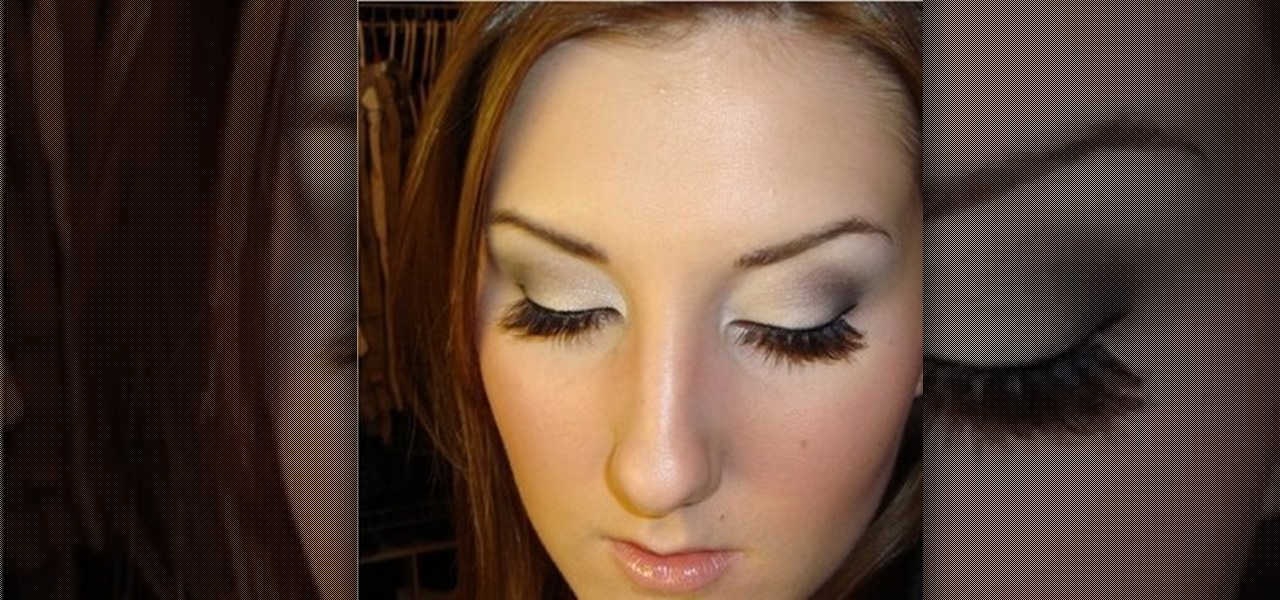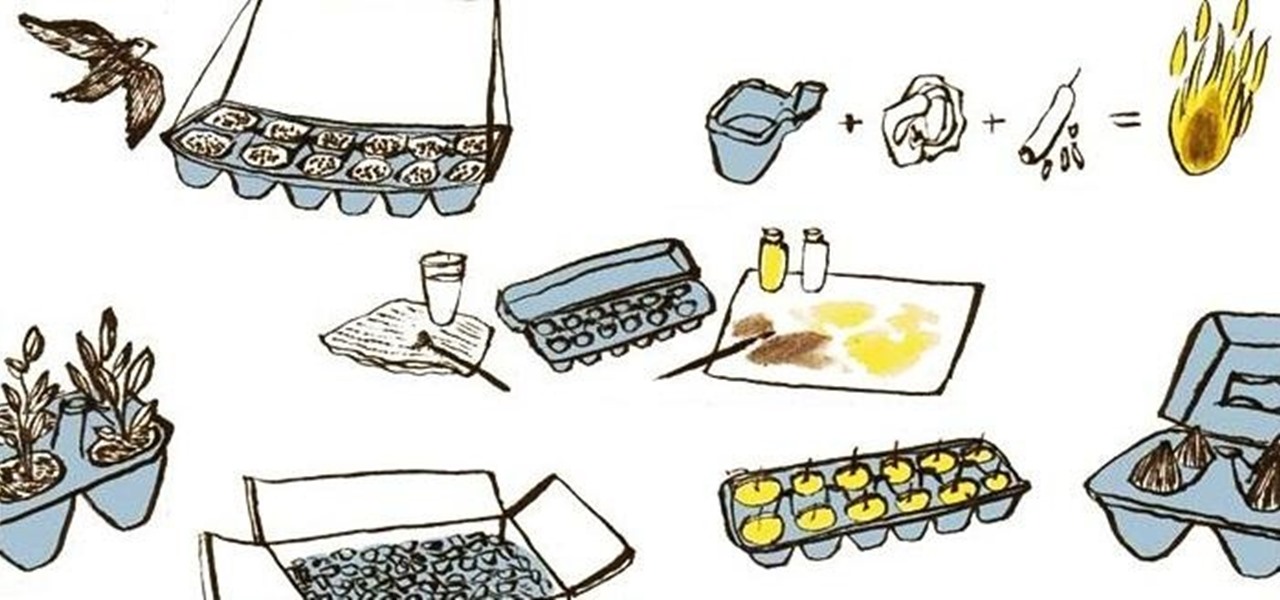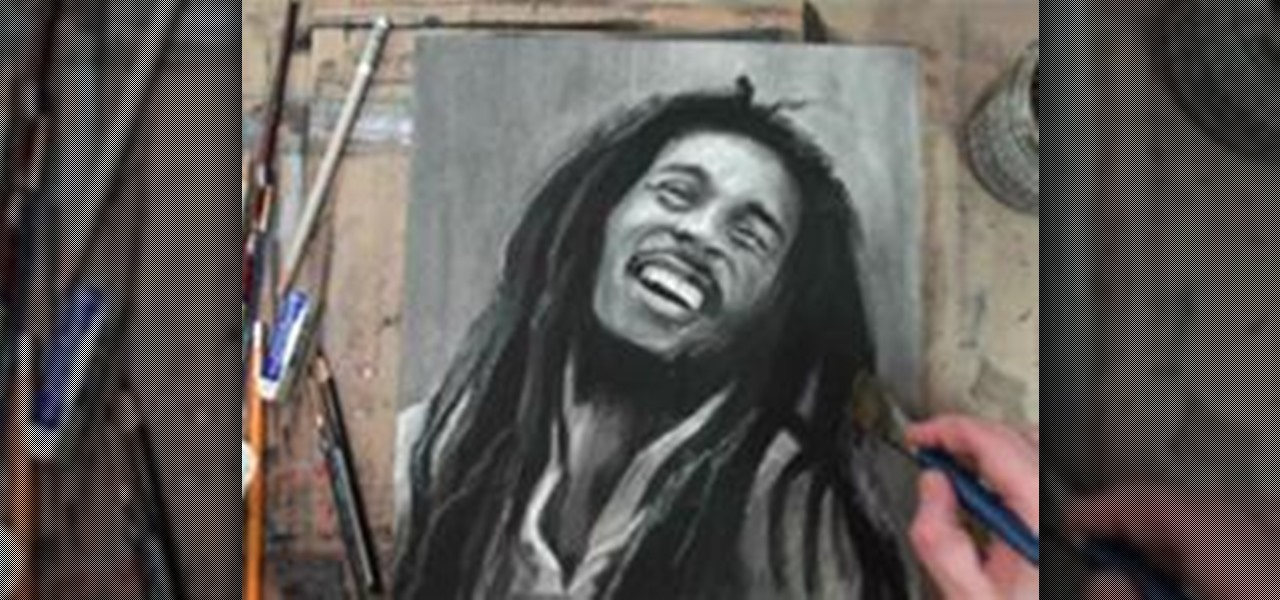While it doesn't come with any iPad models out of the box, the Apple Pencil is perhaps the best iPad accessory you can get. It's a powerful writing and drawing tool with an intuitive design and user-friendliness that makes it easy to take notes, draw sketches, mark up documents, and more. And there's a lot you can do with it — some of which you may not have noticed yet.

Google's new Material You theming engine in Android 12 adds a personal touch to your user interface. The main colors of your wallpaper dynamically affect the colors in menus and apps, essentially putting you in control of the overall theme. But there's another new design element for app icons that's hiding in your settings.

Dave explains the Pathfinder palette in Illustrator and how it is used to create complex shapes without having to draw them from scratch. Use the path finder palette in Illustrator.

In this tutorial, Dave Cross shows you how to use Illustrator's Appearance Palette. Use Illustrator's Appearance Palette.

This video shows you how to create a simple animated GIF in Photoshop: first as a frame-based animation, then as a timeline-based animation. You'll also learn how to manage animation options and settings. Check out this video created by Russell Brown now! Use the Animation palette in Photoshop CS3.

Darrell Heath demos the new and improved color management and color harmony tools in Fireworks CS4, focusing on the new design and performance of the color palette. The color palette may not be new, but it is redesigned and rewritten to provide better performance and simplified controls that you should familiarize yourself with. This Fireworks CS4 tutorial will help. Use Fireworks CS4 color management tools.

Looking for something neutral and fresh to try with your eyes for your next big date? Makeup artist, TiffanyD, teaches us how to get that youthful look using the MAC Smoky Eye Palette and a little bit of effort! Good luck!

I'm not usually one for artsy filters in Photoshop, but this contest made me want to play around with the palette knife filter. Took the pic a while ago with a point and shoot.

Tips Make sure you do not purchase the primerpotion that has a wand. It dries out fast, and they have new tubing now. :)

Despite losing to Melissa Leo last night for Best Supporting Actress in a Motion Picture, Mila Kunis couldn't have asked for more attention at the Golden Globes.

Edit your photos with ease with Canon's free software, Digital Photo Professional (DPP). It's primarily for editing and processing Canon RAW files. See everything there is to know about this comprehensive photo editing software bundled with most of your Canon Digital SLR cameras.

Here's an introduction to some of changes in Illustrator CS3 concerning anchor points. Learn about new display options, the new control palette, and the new vector eraser tool. Use anchor points in Illustrator CS3.

This video shows you how to use the Animation palette timeline to create an animation in Photoshop. You learn how to paint on individual frames of a video layer and how to manage settings. Check out this cool video created by Russell Brown now! Animate layer properties in Photoshop CS3.

The Food Dude plays wingman to a regional delicacy from the City of Brotherly Love and gets it lei'd!

The Food Dude breaks down one of the easiest, and down right best, sandwiches of all time - The Cold Pizza Sandwich.

The Food Dude shares his secret recipe for the world's most delicious breakfast meal. Spike sure knows how to have fun. Introducing the Food Dude, Spike's very own cooking show. This food isn't for delicate palettes or food snobs... This is for real dudes. That's right. Pizza, buffalo wings, cheesesteak, ramen... you name it. Favorite foods for real dudes.

Create an original background image by experimenting and combining filters in the filter gallery, then tweaking it using the channels palette, blending modes, and adjustment layers. Create an original background image in Photoshop - Part 1 of 2.

This video shows you how to restore old photographs and retouch any photograph using the new Clone Source palette in Photoshop CS3. You learn how to sample multiple clone sources, including the ability to clone from one image to another. Check out this video created by Katrin Eismann now! Retouch and repair photographs in Photoshop CS3.

Photoshop's layers Palette is a powerful tool that allows you do many special things to your layered compositions. In this Photoshop CS2 video tutorial you will learn how to use layers, including how to delete, lock, and unlock layers. Make sure to hit "play tutorial" in the top left corner of the video to start the video. There is no sound, so you'll need to watch the pop-up directions. Use layers in Photoshop CS2 - Part 1 of 2.

Illustrator's gradient mesh tool is a powerful one for vector artists... if you know how to use it. This tool can help create beautiful and vivid mesh-based vector portraits, as long as your skills are up to par. If not, try out some of the beginner tutorials on WonderHowTo for using the mesh gradient tool in Adobe Illustrator, then move onto mastery...

Welcome to part three in a series about steganography, the art of hiding things in plain sight. We are practicing steganography because it can be a useful skill if you don't have access to encryption software, or need a quick solution to make sure the sender and recipient are the only ones who are able to read your message.

Below, two different sets of schematics for mixing cocktails: the first is the "Engineer's Guide to Drinks" designed some time in the '80s; the second is a set of sleek infographics for mixing the perfect drink, from Brazilian illustrator Fabio Rex.

Using a metal or silicone muffin tin, you can bake, freeze, or whip up a wide variety of snacks, appetizers, and desserts that aren't just cupcakes and muffins.

Hate making mistakes when you paint your Easter eggs? Cover your eggshells in chalk paint and decorate with chalk so that if you make a mistake, you can always erase it off and start over.

What can you do with your egg cartons after you are done using up all the eggs? The compartmentalized spaces used for storing eggs are also perfect to use as seed starters, DIY candle makers, paint palettes, and for storing similarly fragile or round objects like Christmas ornaments and golf balls. The sturdy, lightweight material of styrofoam egg cartons are also ideal to use as cheap packing material and an alternative to packing peanuts.

Tip of the Day writer Jeff Witchel shares some of his favorite InDesign tips about formatting with paragraph styles palette and the next style feature.

I usually do step-by-step drawing tutorials, but I found drybrush technique to be fascinating and possibly superior to pencil drawing. Pencils are limited tools because they can only be applied with a point of some sort (with the exception of a graphite stick), while paintbrushes allow artists to think in terms of shapes instead of lines. If you look around the room that you are currently in, I guarantee you that you will not see anything that resembles an edge that a pencil gives you; the wo...

Watch this video from This Old House to learn how to choose exterior paint schemes. Steps:

Every palette requires a unique approach to paint it. The same goes for the face. This video will teach you make-up application tips for Asian eyes. Apply makeup for Asian eyes.

Who doesn't want to sparkle during the holidays? Here we show you how to use shimmery makeup to get that sparkly holiday look. Eye primer

Texas based artist Shawn Smith brings the digital world to reality with his woodcut pixelated sculptures. The combination of a traditional material (wood) with a contemporary concept results in surprisingly fresh work. Plus, the craftsmanship appears to be impeccable. Check out his artist statement below.

You may have already heard of Zazzle, an online service that allows you to print on a variety of goods (tees, mugs, posters, etc.). You can design-it-yourself, or choose from Zazzle's library of available designs.

If you have close-set eyes, you can use makeup to make your eyes appear further apart. Prepare Prepare your eyes first before applying makeup. Use a product that reduces puffiness, fine lines, and dark circles.

Eyeshadow can really make your eyes stand out if you choose the one that compliments your eye color. In this video, Aida shows us which colors compliment certain eye colors. Blue:

Very often you won't find the designs you want on the Swatch Palette. In this Illustrator video tutorial you will learn to create and apply your own pattern swatch. Make sure to hit "play tutorial" in the top left corner of the video to start the video. There is no sound, so you'll need to watch the pop-up directions. Create and apply the pattern swatch in Illustrator CS2.

In this Dreamweaver 8 video tutorial you will learn how to utilize the file tab menu. Learn how to locate and open the files palette, work in local view, work with assets and with snippets. Make sure to hit "play tutorial" in the top left corner of the video to start the video. There is no sound, so you'll need to watch the pop-up directions. Utilize the file tab menu in Dreamweaver 8.

Check this video out for tips on creating bold makeup looks. The Cat Eye Liquid eyeliner can be hard to work with to get a cat eye. Use one with a felt tip. Start from the center of your lash line and extend the line out past your eye. You can also use a pencil eyeliner.

When you are 20, you can afford to experiment with bold makeup looks and styles. In this video, Shiloe give you some tips on fun looks for your 20s. Eyeshadow

The space from our lash line to our brow is smaller for some of us. You can make that space appear larger with makeup. Base Eyeshadow

Smokey, sexy eyes are so now! Follow these tips for dramatic eyes and don't shy away from black eyeshadow. It is the key to this celebrity look. Apply moisturizer