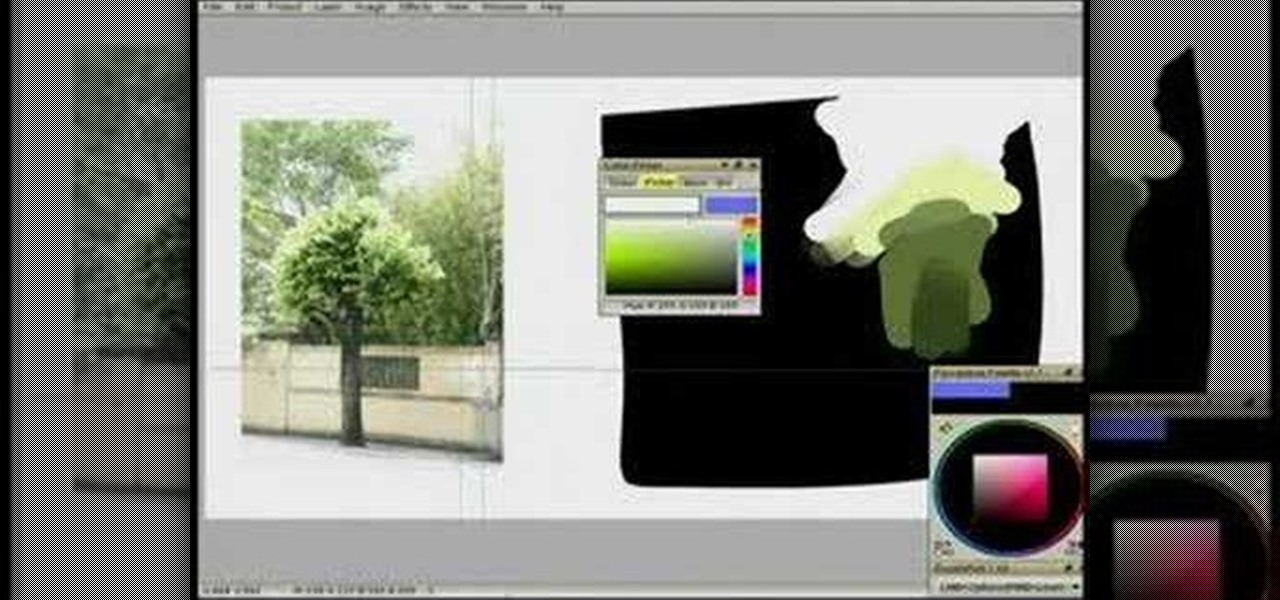This how-to video shows a way to create a pretty fairy look to use as part of a Halloween costume. The demonstrator used these cosmetics: Mac Studio Fix Fluid Foundation, Makeup Forever HD Powder, Mac Emote Blush, Airbrush Stencils, 88 Shimmer Palette, Flat Head Stippling Brush, Ben Nye Final Seal, Benefit Lemon-aid, 88 Shimmer Palette, Mac Uppity Fluidline, Mac Blacktrack Fluidline, Urban Decay 24/7 Eyeliner in "Zero," Ardell Enchanting Lashes, Duo Lash Adhesive, NYX Lipliner in "Rose," and ...

This makeup how-to video demonstrates a really pretty smoky blue eye that's more mermaid than dark thanks to a little bit of metallic gold. Try out this look designed specifically for Asian monolid eyes and eyes without a crease. The cosmetics used to create this look are MAC Bare Study, NYX October Sky w. MAC 224, Bella Pierre Mineral Powder in Blue shade w. MAC 217, Ebay Palette Medium Blue color, Ebay Palette Indigo or Navy Blue color, the Makeup Store Purple Attraction Pencil Eyeliner, MA...

Watch to learn how to say the names of things that have to do with school, like books, paper airplanes, and soccer balls, in French.

This makeup look is full or purples inspired by a Lancome pictorial for the Fall of 2010. If you want to go for sultry look with tons of purples, then this is the look for you, perfect for the autumn months. Marina Filipovic Marinshe shows you the steps to applying this look. Follow along with this Croatian beauty!

Looking for a decent late summer look for a night out on the town? This bronze and copper look might just be what you're looking for. And believe it or not, this makeup style was inspired by a fox. Yep, the animal, not the Megan.

This video explains how to get powder or cream make-up out of the plastic container that it comes in. You can condense your products to take up less space if you remove them from the pots and put them in palettes. The tools you need are a flat iron or other heat source, parchment paper to cover the plate of the flat iron, an X-acto knife, alcohol, cotton pads, make-up in pots, self-adhesive magnets and a palette. First use the X-acto knife to pull the plastic pot out of the container. Set the...

This tutorial uses the Bloody Gouges kit put out by cosmetics and special effects company Cinema Secrets. Apply using spirit gum, and then use the Injury palette and stage blood to make it look like you're really and truly wounded.

This is a great tutorial you can use for any costume or special effects you can think of. Make it look like your eyeball has popped out of it's socket by using Cinema Secrets makeup, especially the Injury colors palette.

Don't want to be something scary for Halloween? You can be a beautiful faerie instead! Using a blue and white palette with a little silver glitter for accents, this tutorial shows you how to create a lovely sparkly fairy look for yourself!

This is a great horror makeup tutorial that you can use to make it look like a bolt has been shoved through your cheek. This tutorial uses the Cinema Secrets makeup, especially the Injury makeup palette and special effects blood.

Whether you're new to Adobe's Creative Suite or a seasoned graphic design professional after a general overview of Adobe Photoshop CS5's most vital new features, you're sure to be well served by this from the folks at Lynda, which presents a detailed, step-by-step overview of how to use Photoshop's new brush and palette workflow.

Make-up artist, Kandee Johnson transforms into an Oompa Loompa from the beloved classic film, Charlie and the Chocolate Factory! To get the orange glowing face, Kandee uses Make-Up Forever's Flash palette.

Watch this instructional drawing video to draw and color a cartoon. Use a calligraphy pen to draw think lines and thin lines with a single pen. This allows you to draw expressions quickly and decisively. With a clean brush, dampen the paper where you want to add color. Mix marker colors with water to mix a quick watercolor palette.

Learn how to create this subtle, neutral day look that is perfect for an interview or school with this how to video. The cosmetic products used in this video are Paint in Witty, Wales palette number 1 and 2 and neutral palette, Classic Beige eyeshadow by Milani, Brown Wet and Wild eyeliner, Black Prestige liquid liner, Maybelline Great Lash mascara, Mocha by NYC and Signature Taupe by Sally Hansen. This is a great soft look for African American women, women of color and darker skin tones. Wat...

Gemstone trees are very zen and are a wonderful complement to your feng shui-ed out apartment. These are not easy to make but the results are gorgeous and are excellent conversation pieces.

No sushi dinner is complete without the pickled ginger. Ginger is used between sushi courses to cleanse the palette and get you ready for the next delicacy. Ginger is a necessary side dish for sushi, so if you are planning on making your own Japanese food, check out this tutorial and start pickling!

This how-to video from makeup master Laura details a great smoky brown eye that will enhance the color of blue eyes. The demonstrator used these cosmetic products, MAC shadetsick sharkskin, BOBBI BROWN stonewash nudes palette, MAC mascara zoomlash, NARS lipliner bahama, and Stila convertable eyeliner onyx, but similar colors and textures will create comparable results. Follow along with the steps in this video makeup lesson and learn how to recreate this smoky brown eye look for blue eyes.

This video tutorial shows you how to expand your knowledge of the new Artistic Actions Kit in Photoshop CS3 by teaching you how to apply any shape you want to a layer mask. Don't forget to check the palette menu for more mask ideas and options.

In this video tutorial you will learn to soften portrait images with diffusion. You will need the Channels palette to do the trick. Learn also to adjust the level of Gaussian blur.

Summer is coming, and of course you're going to want to look your best. The makeup palette you use during winter shouldn't be the same as summer. Here are a few good tips on giving yourself a light and summery look.

The color picker component in Adobe Flash Creative Suite 3 will let visitors to your website choose their own color from a pre-selected palette and apply it to your specially indicated dynamic objects. Useful for paper-doll programs or other similar applications!

Looking for the perfect makeup to wear everyday? A style that's not too flashy and not so subdued? Then you may have found it— right here! Zhareena shows you how to apply her gorgeous neutral makeup look that can be worn every single day, for school, running errands, work… even dates.

Here is a quick tutorial on showing and hiding different layers when you're using the picture editing program Adobe Photoshop. Or, focus only on one specific layer so you can work on that one and nothing else. This tutorial shows you several other good tips when using Photoshop layers.

If you've ever woken up at 5 AM and hopped out to the beach to watch the sunrise, you know that the sky is the ultimate artist, blending an infinite palette of colors that has been the subject of many paintings, including Van Gogh's "Starry Night."

Young Frankenstein makeup designer Angelina Avallone shows you how to look like Frankenstein's monster in 30 minutes. You can use a Halloween costume makeup palette to create this look (the demonstrate used one from Ben Nye). Watch this video costume prep tutorial and learn how to apply Frankenstein makeup for Halloween.

This Cinderella inspired look consists of a soft wash of blue and a strong winged black liner. The cosmetics used for this look are Coastal Scents sparkle eye liner- light blue, AC pigment in Mutiny, Coastal Scents 88 Palette, Fyrinae Pure sugar for inner corner highlight, Urban Decay liquid liner: perversion, MAC #3 lash, mac bare slimshine, and mac Little VI lustreglass. Learn how to apply a Disney's Cinderella inspired princess look by watching this video makeup lesson.

This instructional cosmetics video demonstrates how to create an Avril Lavigne inspired look. After apply basic eyeliner, use pink and red eyeshadows to create a bold, teenybopper look. Don't forget some pink lips to top the look off. Products used in this video are Chi Chi Eye Palette -- Brazilian Goddess, Exhibit Eyeliner Pencil - 01 Black

How do you choose colors for a drawing without it looking like a child's drawing? Watch this instructional drawing video to use a digital color palette effectively. Examine a photograph to choose accurate, subtle colors based on limited perspectives.

The bright colors and reflective sheen in this makeup look are really eye-catching. The cosmetic products used to create this look are ArtDeco eyeshadow base, MAC Sharkskin shadestick, Ben Nye Grande Lumier palette, Rimmel white kohl, Max Factor 2000 Calorie mascara, MAC Solar White, NYX White, Revlon Colorstay liquid eyeliner, MAC Corps de Ballet lipglass, Nars Desire Blush, and MAC Shimpagne MSF. Watch this video makeup application tutorial and learn how to do a reflective violet eye Ben Ny...

This intensely vibrant eye makeup look is a maybe too high drama for some, but just enough color for others. The cosmetic products used to create this look are Urban Decay Primer Potion, MAC Full Fuschia shadow base, Coastal Scents 88 Palette, Del false eyelashes, MAC Magenta lip liner, Heatherette Hollywood Nights lipstick, and MAC Funtabulous Dazzle Glass. Watch this video makeup application tutorial and learn how to create this shocking hot pink dramatic eye makeup look.

Watch this instructional cosmetics video apply eye shadow for a punk look. You will need

Watch this instructional cosmetics video to apply eye shadow for a Hayden Panettiere inspired look. Try a M.A.C base for this project and use an Urban Decay palette for the eye shadow color.

Learn how you can apply green and blue eyeshadow with this tutorial. You will need the Mehron Pastel Paradise Palette, MAC mineralized shadow in Fresh Green Mix and Sea&Sky, and Cuberry shadow in caribbean soul. Watch this how to video and you will be able to create this shimmery green and blue eye look.

Learn how to apply makeup to achieve a Sleeping Beauty inspired look with this tutorial. You will need a Mehron Pastel Paradise Palette, Cuberry eyeshadow in Pink Bikini and Secret Garden, Pur Minerals eyeshadow in Pink Zircon, Vanilla Feldspar, Spiced Mica, and Marble Powder in Pink, MAC Coffee eyeliner, and Smashbox Bionic Mascara. Watch this how to video and you will be able to create a Sleeping Beauty inspired makeup look.

Here's a quick, easy, and safe way of depotting your favorite eyeshadow or blush without burning your fingers or inhaling toxic fumes from melting plastic. Remember, safety first- so be careful when handling sharp objects.

Adobe InDesign can create PDFs natively. In this video we'll see a rarely used feature that allows us to create rollover effects that work beautifully in PDF files. InDesign allows us to create buttons and using the States palette we can create rollover effects.

Open the picture you wish to place a rainbow within. A good scene has clouds that are receding into the distance and the light angle coming in from the front of the scene. A rainbow effect appears when by the sun is shining from behind you into the mist-filled air where it is refracted by raindrops.

The Toolbox in Office 2008 for Mac is more than just a simple formatting palette. There's so much you can do, so much you accomplish, but you need to know how to take advantage of everything offered in the Office Toolbox, whether in PowerPoint, Entourage, Word, or Excel. The Microsoft Office for Mac team shows you just how to format, insert, research, and clip with the Toolbox in this how-to video. Check out all of the things it can do!

Did you know that headers and footers are a great way to make your documents easier to read? Not to mention more professional— and if you have Word 2008 for Mac, creating those headers and footers is a cinch. The Microsoft Office for Mac team shows you just how to create headers and footers for documents in this how-to video.

Photoshop is the perfect program to use when you want to make adjustments to photos you have taken. You can really make a sky pop in any of your pictures by using Photoshop to manipulate the color by following this tutorial.