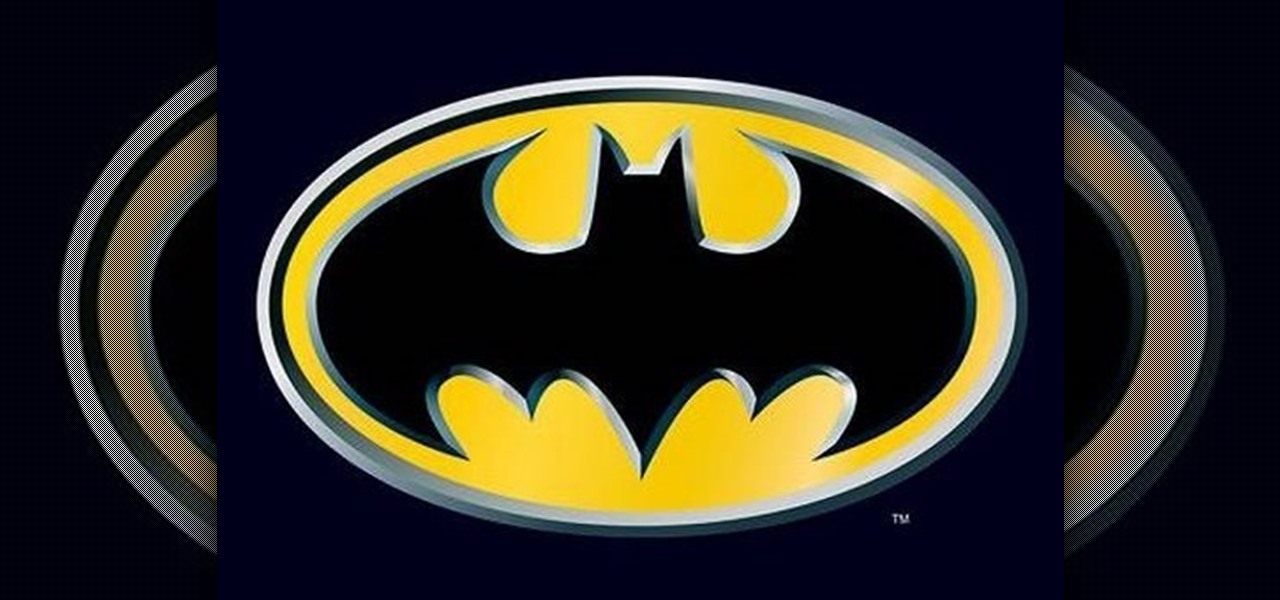During the age of silent film and film noir film was limited to only variations of black and white. While this aided greatly to produce scenes of dire intensity (a starkly lit shot of a man in an alleyway, for instance), this also meant that actors and actresses had to wear tons of makeup to make their makeup show up on screen.

Poison Ivy is one of our favorite female antagonists from "Batman." Sure, girl was a little crazy about her precious plants, but she was hot as hell and wore cute, skimpy outfits that flaunted her bodacious curves. She was also pretty damn gorgeous, all the more perfect for ensnaring her victims.

Beyonce honestly looks drop dead gorgeous with or without makeup, but she looks just about heavenly when she puts her best face forward for a movie or red carpet premiere. In the movie "Dreamgirls" Beyonce got to have a lot of fun with sparkly, deeply hued '70s makeup.

Greek gods are said to have glowed all regal-like atop their thrones on Mt. Olympus. As such, if you're planning to dress up as a greek goddess for Halloween it's just about imperative that you put on some golden makeup and golden garb.

Purple is the hottest makeup color of the fall season, and it's been seen as much on high fashion runways as on celebrities like Rachel McAdams and, recently, Kate Hudson on the September cover of "Elle."

With James Cameron's "Avatar" being as game changing and visually breathtaking as it is, we're pretty sure that this Halloween you'll be seeing lots of folks looking a little blue...makeup-wise, that is. Whether you're dressing up as a guy Na'vi or a girl Na'vi, this Halloween makeup tutorial will get you looking like a member of the tribe like no other.

The absolute hottest shade this fall for makeup is a deep eggplant or aubergine. At the Fall 2010 fashion shows, we saw models with purple smokey eyes or neutral lids and a deep berry lip. But however the color was worn, it was used by many makeup artists to add extra sultriness to the makeup look.

Did the world need another Lady Gaga? Apparently so. 2010 has brought us another techno-pop-starlet to love / hate: Kesha. She's become a fashion icon rather quickly, and this video will show you how you can use one of her looks yourself. Specifically, you'll learn how to create an approximation of the make-up look from the music video for "Take it Off".

Kesha, love her or hate her, is statistically the most successful music artist of this decade, and she has become a full-fledged icon in a very short time. This video will show you how you can create the makeup look from the bowling alley scene in the music video for "Blah Blah Blah". If you like your eyes to be blue, there is no shortage of that here.

Neutral, universally flattering colors should be the bread and butter of both your makeup collection and makeup routine. Not that we're not a fan of bright and bold hues; it's just that neutrals like taupe, ecru, and smokey grays make every gal look fantastic, no matter her skin tone or eye color.

Urban Decay's new makeup palette, Naked, sold out within minutes of debuting on Sephora and on Urban Decay's website. Why? Well, with eight universally flattering neutrals and four gunmetal gray shades, you can either do a very neutral, daytime look for work or amp up the glam factor with the smokey gray colors for night.

Most of us wouldn't even think to wear bright yellow and royal purple together unless we happen to be at Staples Center cheeering the Laker's on through the NBA Finals Tournament. But these two colors, which happen to be complementary hues on the color wheel, actually make for gorgeous makeup looks.

"Waka" means "to be lighted" in the African dialect of Swahili, a term designating praise and being in the spotlight. What a perfect word, then, to name a song about the 2010 FIFA World Cup.

Layer comps let you assemble multiple image variations or even independent pieces of artwork inside a single Adobe Photoshop file. The Layer Comps palette gives you the freedom to explore. Whether you're new to Adobe's popular raster graphics editing software or a seasoned professional just looking to better acquaint yourself with the program and its various features and filters, you're sure to be well served by this video tutorial. For more information, including detailed, step-by-step instr...

Katy Perry is one quirky cutie who always puts her own spin on looks on the red carpet. Whether it was her shocking Smurf blue hair at the MTV Video Music Awards or her glittery cat eyes for her "California Gurls" music video with Snoop Dogg, she's always ahead of the game.

It's hard to picture Old Hollywood stars like Marilyn Monroe and Ava Gardner without their cherry red lips and thick black liner. Thanks to these timelessly glamorous stars, the retro pin up makeup look has been prized by women for decades.

If you've ever flipped through a Victoria Secret's catalog, you probably have noticed the uber gorgeous Brazilian model, Adriana Lima and her smoldering good looks. In this video presented by Fashion face TV, learn how to apply Adriana Lima dewy makeup for all skin types! Products used in this tutorial to achieve this look, include:

A major Hollywood player since she was a preteen, Vanessa Hudgens knows what looks on the red carpet and what doesn't. And, like most girls, she's found that the smokey eye never fails to make your eyes pop and to the make the eyes of nearby cartoon wolves pop out.

This makeup tutorial makes sea dragons - fuzzy, funnily finned fish that are in desperate need of an appointment with a waxer - look like aquatic goddesses.

In this video, Jessica shows us how to change eye color using Photoshop. First, open up Photoshop on your computer. Open up your picture and zoom in on the eyes so you have a great view of it. Then add a new layer or "control +j". Where it says "normal" change that to color. Then select your paintbrush tool and make it a reasonable size for your eye. Click the color palette square and change the color to whichever one you choose. Now, paint over the eye and it will completely change the look!...

In this video tutorial by photoshopuniverse you learn how to create a wood photo frame in Photoshop for your photos. Take the photo that you want to add a frame to, open it in Photoshop. Open the layers palette and double click to convert to a regular layer and increase the canvas size of the image to the required thickness of the frame. Create a new layer and fill in with the wooden pattern. Apply a mask and reveal the photo as shown. Apply the desired effects bevel and emboss to get the woo...

Lauren, AKA QueenofBlendingMUA has joined the ranks with the other YouTube makeup gurus. Lauren is a makeup artist with a large collection of eye makeup video tutorials. Her eye makeup look span from everyday makeup to creative, more expressive party looks. Check out this makeup tutorial video to learn how to create a Hello Kitty pink eye shadow makeup look. Search QueenofBlendingMUA on WonderHowTo for more beauty videos.

Lauren, AKA QueenofBlendingMUA has joined the ranks with the other YouTube makeup gurus. Lauren is a makeup artist with a large collection of eye makeup video tutorials. Her eye makeup look span from everyday makeup to creative, more expressive party looks. Check out this makeup tutorial video to learn how to do a white, hot pink, & red pink bold eye makeup look. Search QueenofBlendingMUA on WonderHowTo for more beauty videos.

Lauren, AKA QueenofBlendingMUA has joined the ranks with the other YouTube makeup gurus. Lauren is a makeup artist with a large collection of eye makeup video tutorials. Her eye makeup look span from everyday makeup to creative, more expressive party looks. Check out this makeup tutorial video to learn how to create a MAC tan & burgundy eye makeup look. Search QueenofBlendingMUA on WonderHowTo for more beauty videos.

Lauren, AKA QueenofBlendingMUA has joined the ranks with the other YouTube makeup gurus. Lauren is a makeup artist with a large collection of eye makeup video tutorials. Her eye makeup look span from everyday makeup to creative, more expressive party looks. Check out this makeup tutorial video to learn how to create a MAC variation green warm eye makeup look. Search QueenofBlendingMUA on WonderHowTo for more beauty videos.

Lauren, AKA QueenofBlendingMUA has joined the ranks with the other YouTube makeup gurus. Lauren is a makeup artist with a large collection of eye makeup video tutorials. Her eye makeup look span from everyday makeup to creative, more expressive party looks. Check out this makeup tutorial video to learn how to create a MAC green eye makeup look for warm eyes. Search QueenofBlendingMUA on WonderHowTo for more beauty videos.

Lauren, AKA QueenofBlendingMUA has joined the ranks with the other YouTube makeup gurus. Lauren is a makeup artist with a large collection of eye makeup video tutorials. Her eye makeup look span from everyday makeup to creative, more expressive party looks. Check out this makeup tutorial video to learn how to create a glamorous yet neutral eye makeup look. Search QueenofBlendingMUA on WonderHowTo for more beauty videos.

This beauty video demonstrates how to create a bright, summer makeup look.

Want to look like a superhero? Check out this very helpful beauty video for all of you who have troubles with makeup every now and then. Xsparkage shows you how to create the yellow and black Batman makeup look. Don't be afraid, it will be awesome! Batman in no time!

Spring is officially wedding season, so chances are that you're invited to a coupling of two families or may even be holding a lavish wedding yourself. Whether you're going to be a bridesmaid or will be choosing your bridesmaids soon, make sure they look elegant and polished by creating this makeup look.

Almost everything we saw in the new movie "Tron: Legacy" made our jaws drop to the floor. From the amazing light cycles which carved beams of light wherever they drove to the awesome dueling between the "programs" and user Sam, there was much coolness to be seen.

Want to scare your friends so good on Halloween that they'll have nightmares about you for ages to come? Then you have stumbled upon the right makeup tutorial. Take a gander at this makeup video to learn how to use wax - yes, wax - to create a dripping effect that'll make you look like a gross, scaly monster.

Halloween abounds in spooky costumes and even spookier makeup and accessories. But if you've had enough of ghosts and goblins and want to go for an entirely different look this year then check out this tutorial for creating a teddy bear/mouse look for Halloween.

In this Arts & Crafts video tutorial you will learn how to use the cross stitch 'n paint technique. It combines simple back stitching and water color painting. Most of the materials are found in your kitchen. You will need wax paper, paper towels, and a plate to use as your paint palette, some water colors and paint brushes. After choosing your design, back stitch the outline on the fabric. Place the white paper towel over the wax paper and spread the stitched fabric over it. Now you are read...

Gwen Stefani famously said that her makeup and fashion look is a hybrid between '50s pin up and chola. While cholas get a bad rep for going a wee too crazy with the eyeliner, brow liner, and lipliner (black-rimmed lips filled in with nude lipstick? Not attractive), they do their smokey eyes well and for some, red lipstick is practically a uniform.

Like all hot young things, Ashley Greene moved from Florida to California in her teens in pursuit of a movie career. And what a movie career she found. While L.A. is infamously known as a land of many wannabes (usually working as waitors/waitresses at hip restaurants hoping to be scouted by some hungry casting director), a few get lucky and land The Role that changes their lives forever.

The late and great Alexander McQueen was a true fashion innovator, coming up with quirky style trends that we could only imagine in our wildest dreams. Whether it was humped armadillo shoes (video Lady Gaga in "Bad Romance") or butterfly headpieces that obscured a person's face entirely, he spoke to us like a prophet from another world.

In this video, we learn how to make homemade lip color with palette. First, start off with a mixing bowl and a small amount of Vaseline. Pick any type of color you want, whether it's blush, eyeshadow or foundation, add this to the Vaseline. Mix this together using a small spatula. You can add more colors as you desire to get your wanted colors. Make sure the color is mixed well and is well-blended together. When you're finished, test the lip color out and apply it to your own lips. To save it...

This video shows you how to change the background color and watermark in your Word 2007 document. Both settings are found on the Page Layout tab. The background color can be chosen from a wide palette. The most frequently used colors are immediately applied to the current page as a preview. You can also choose to add a fill effect, like a color gradient, by clicking the Fill Effects item in the Page Color list. The watermark feature allows you to add either a predefined notice, an image or a ...

Ever wondered about the flare hitting your eyes from reflective surfaces (vehicle mirrors)? Let's create one. Open Adobe Illustrator with an image and embed it. Take the flare tool from tool palette. Draw the first shape and then second shape. To change settings, go to flare options. You can change the brightness, opacity and diameter of the flare which will add life to the image(open sky). This will help bring out some cool effects as well as realism to the image.