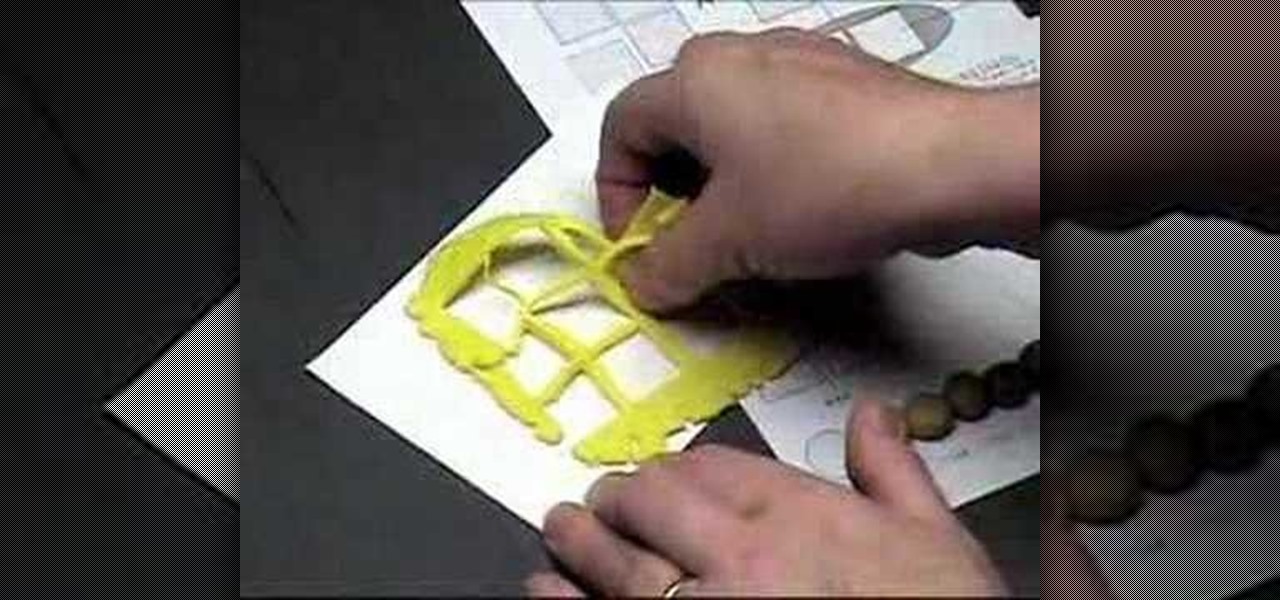Listen up ladies, there's no need to go to Sephora and model a hundred different shades of lipstick anymore. Now with Virtual Artist, Sephora's award-winning app, for iOS and Android, you can virtually test thousands of shades of single and palette eyeshadows, lip colors, and even false eyelash styles from their new augmented reality-based feature.

The Xposed Framework was just recently made available for Android Marshmallow, but everything isn't quite back to status quo just yet. Sure, some Xposed modules function properly, but others are a bit buggy, and several don't even work at all. This is mostly a result of changes to the Android system that Lollipop modules relied upon, and such modules will need to be updated for Marshmallow compatibility.

Apple revealed the new iPhone 6S and 6S Plus at their September 9th event, and there are two particularly awesome features built in just for selfie photogs. The first is 3D Touch, which gives you a quick shortcut to taking selfies just by pressing the screen in a certain way. The second feature is a front-facing flash to help illuminate your face in dark lighting.

As someone with a pretty nice TV, I've never found the allure in purchasing a projector. While they're certainly smaller and sleeker than a television, and more portable, they can be pricey and produce a less than stellar image. And who really buys a projector anyways? They're for school, they're for work, they're for theaters, but they're not really for my apartment, right?

Apple has released the third beta of its iOS 7.1 software to developers, just a few weeks after their second beta introduced us to button shapes, a new calendar list view toggle, a hidden Car Display control and several other tweaks and performance improvements.

The Geminid meteor shower happens every December and has been observed for over 500 years. It's is also known as Winter's Fireworks because when viewed from the right location, there are enough meteors to light up the whole night sky, and some of them can even be different colors. The shower appears to come from the Gemini constellation, but is actually caused by Earth passing through the tail of dust and debris left behind by the comet 3200 Phaethon.

In this how to video you will learn to create a bold blue and green eyeshadow look. This look is achieved with the following products: 120 pro palette. MAC cream color base in Luna,

Have you ever wished that you had different colored eyes? Or, for that matter, wished that Vanessa Hudgens had different colored eyes? Changing your real eye color is difficult and expensive, but this video tutorial will show you how to change the color of the eyes in photographs using Adobe Photoshop CS4. Make your whole family have blue eyes for your Christmas cards!

Watch this fine art video tutorial to learn how to Draw a glass of water with illustration markers, colored pencils & oil paint.

Pixel Perfect is the "perfect" show to help you with your Photoshop skills. Be amazed and learn as master digital artist Bert Monroy takes a stylus and a digital pad and treats it as Monet and Picasso do with oil and canvas. Learn the tips and tricks you need to whip those digital pictures into shape with Adobe Photoshop and Illustrator. In this episode, Ben shows you how to use color correction in Photoshop.

The Pixel XL reportedly uses the same exact display panel as the Galaxy S7 Edge, but according to third-party testing, Samsung's flagship gets at least ten percent brighter than Google's. The same can be said of the regular Pixel, which tops out just shy of its bigger brother's brightness rating.

If you're like me, you spend a lot of time on your computer, which can be damaging to your eyes in the long run. Studies have shown that staring at a computer screen or television up close for extended periods of time can have harmful effects on your vision.

Cars are quite different than they used to be. Sure, modern cars have some cool things, but repairing them are becoming difficult. Even simple things like changing a headlight bulb.

In this video, we learn how to use a Stila Jewel Palette to make a shimmery eye look. First, you will need to brush a nude color onto the lid, then grab a shimmer gray color and brush it onto the outer edge of the eye and into the inner corner of the eye. Next, grab a gold color and brush it onto the middle of the eye and nowhere else. Then, take the black color again and brush it into the crease of the eye and on the sides to create a contrast. After this, take the purple color and brush it ...

Change object colors via ActionScript in Flash 8

If you've seen Sin City, what you probably remember most is the way color isolation was used throughout the film to reveal single colors in otherwise black-and-white scenes. This video will show you how to create the same effect for your own film in After Effects. Using this beautiful bunch of roses an an example, you will learn how to apply color isolation to film and maybe, just maybe, give Robert Rodriguez a run for his money.

This video will discuss how to implement color changes in Photoshop editing. This step by step approach will tutor the novice Photoshop user how to utilize the various tools and applications to achieve, colorization in photos, swap select and hue, colors and backgrounds of photos, describes layering using saturation and blend techniques. This video tutorial will describe and demonstrate the correct settings and tool usage for easy application of each editing and color manipulation.

Watch this fine art video tutorial to learn how to blend colored pencils with a paintbrush. "Today, I am going to demonstrate a new artistic technique. I am going to merge the best qualities of two artistic mediums; oil painting and color pencil. What you are now watching is a time lapse of me building up layers of illustration marker and color pencil over a pencil drawing.

Watch this fine art video tutorial to learn how to illustrate with markers and colored pencils. "This video shows my process for making an illustration (non tradigital). I use illustration markers (usually prismacolor) and color pencils (usually prisma once again) and a wax blending stick. I make my illustrations in two steps:

Color selection is an important part of art. Learn how to plan the colors for your next work of art in this free art lesson series from an art instructor.

'Miki Falls' manga creator Mark Crilley presents the first half of his 'How to Color' video. The focus of this segment is demonstrating the application of watercolors.

This makeup tutorial teaches you how to create a bright coral and blue eye makeup look. This bold look can be achieved with the following products: MAC Electric Coral eyeshadow, MAC Bluestorm eyeshadow, navy eyeliner pencil, black liquid eyeliner, and MAC cream color base in Luna.

This video will show you how to create that outrageous and fierce pink flamingo look with makeup and eyeshadow around your eyes.

Store-bought fake blood isn't too expensive, but the consistency and color are always the same. Real blood varies, from bright red when oxygenated (arterial blood) to deep, dark red when deoxygenated (venous blood), and it can be either thick or thin. So to achieve the best special effect, you're better off making a batch of DIY fake blood yourself to get the look and texture you're going for. And it's very simple to do.

In this Software video tutorial you will learn how to change the font color in Word 2007. The default font color in Word 2007 is black. But, you can change the color of the font to just about any color that you want. Click on the ‘home’ tab of the ribbon on top of the page and you will see a small window with the letter ‘A’ in it. Click on the arrow next to it and it will display a color palette with automatic, theme colors, standard colors and more colors sections. Here you select any color ...

Start by drawing a sketch. Write a line that bold. Delete line a sketch out. Men appear as images. And then draw a mouth. Images as characters in the game FNVII.

We love a good bowl of punch just as much as the next partygoer. But you don't want to be the one to make his or her way to the bowl after all the ice melts and turns that beautiful beverage into a watery wasteland.

Chrome has been pushing out a lot of new changes lately, but not all of them are as good as they think they are. Earlier this year, there was an update that changed how user profiles worked, which made it harder to actually switch profiles. Luckily, there was a way to get back the old profile management interface, but now there's another "improvement" that you might want to change—Chrome's new Bookmarks Manager interface.

You've found the perfect tree — or so you think. As hard as we try to display an ideal tree each year, both plastic and pine can disappoint, especially when you're shopping on the cheap.

Biting into a perfectly ripened piece of fruit is enough to convince you to give up baked goods and plant your own garden. The combination of flavor, juice, and sweetness in a ripe mango, apple, plum, or berry is the stuff of life itself.

If you want to start the party out right, you have to impress the crowd with your awesome bartending skills. While lighting cocktails on fire is a nice way to warm up the crowd, it's been done by thousands of bartenders across the globe. Plus, if you're not careful, you could end up like this guy:

Coloring your fondant is actually a very simple process. Like coloring water or your cookies, coloring fondant involves adding a few drops of food coloring and then blending, blending, blending.

It seems contrary to what you instinctually believe is true, but you can actually mix two modes of art - coloring pencils and metal from jewelry making - and fuse them into one work of jewelry.

This video shows you how to simulate hand coloring in Photoshop. The first step in the process of simulating hand coloring is to turn the image you have chosen into black and white. Following turning the pictures coloring to black and white you must bring up the hue color control panel. The final task includes selecting the object to color within your image as well as picking the color in hue that you wish to use. The coloring must be done manually by the users control of the mouse.

In this Photoshop tutorial the instructor shows how to change the dark hair color to blond. To get this accomplished you need to use a couple of very special techniques. First use the selective adjustment layer and select the outline of the hair. Now use the selective color option and change cyan and magenta settings to about minus forty. Now changing the other yellow color to achieve saturation and black colors to achieve the effect with shadows. Now next change the colors of black so that t...

This will show you how to take negative afterimages to another level. By introducing a negative color photo and then immediately incorporating a black and white version of the same photo, you will perceive the black and white photo in full color (the way the color photo was meant to look). This can be done with any color photo, along with any photo editing program, like Adobe Photoshop.

Color scales are important to learning the subtle changes and variations in colors that result from mixing. Polymer clay is an excellent medium to create these color scales, and the beads don't need to remain prototypes of colors, but can be used in jewelry. Watch this video crafting tutorial and learn how to make a color scale out of polymer clay beads.

In this video we learn how to color manga. For the girl, start by coloring the entire drawing pink. Then, remove the color from the face and add in shadowing and colors for the lips and eyes. Then, color in the color of the face and the hair as well. Color in the skin color and draw in black lines to show where the contours of the body are at. Color in the shirt pink with black lines to show where it's being laced up at. Darken up any of the features of the face, then save this to finish.

Learn how to edit a picture to alter the color of the sky using Photoshop's selective color adjustment layer. This tool allows you to change a color in a photo. A good example of what this tool can do is to change a sunset to a sunrise in a photo. To begin with, you will need to open the selective color adjustment layer under the layer tab. Under the color menu, select the color that you want to alter. The tutorial goes over how much of each color to add or remove to get the desired effect. W...

Kare-kare is a Filipino oxtail stew with bok choy and peanut butter. This stew is full of flavorful ingredients that create depth and interest to the marrow rich oxtail. This hearty dish will fill you up while delighting your taste buds with rich flavors. Watch this video to learn how to make a traditional Filipino oxtail stew called kare kare. This will comfort you on cold days. Ingredients: 3 tbsp oil, 2.5 kg/5 lb oxtail or 2 kg/4 lb shin of beef, 3 tsp salt, 2 tbsp annatto seeds, 2 large o...