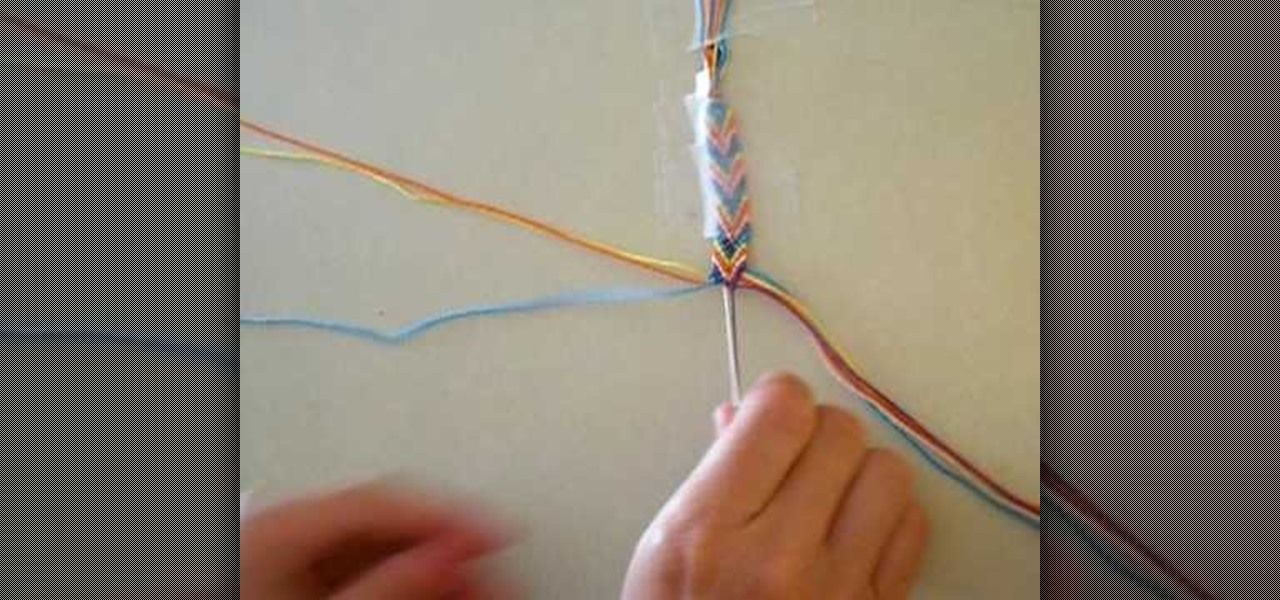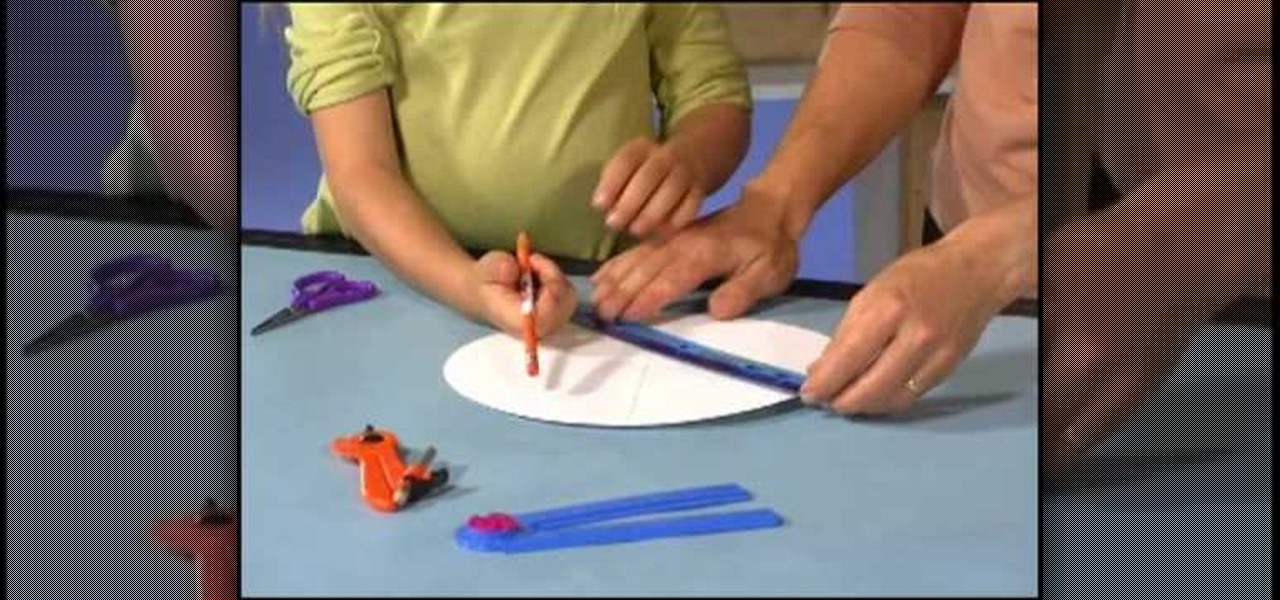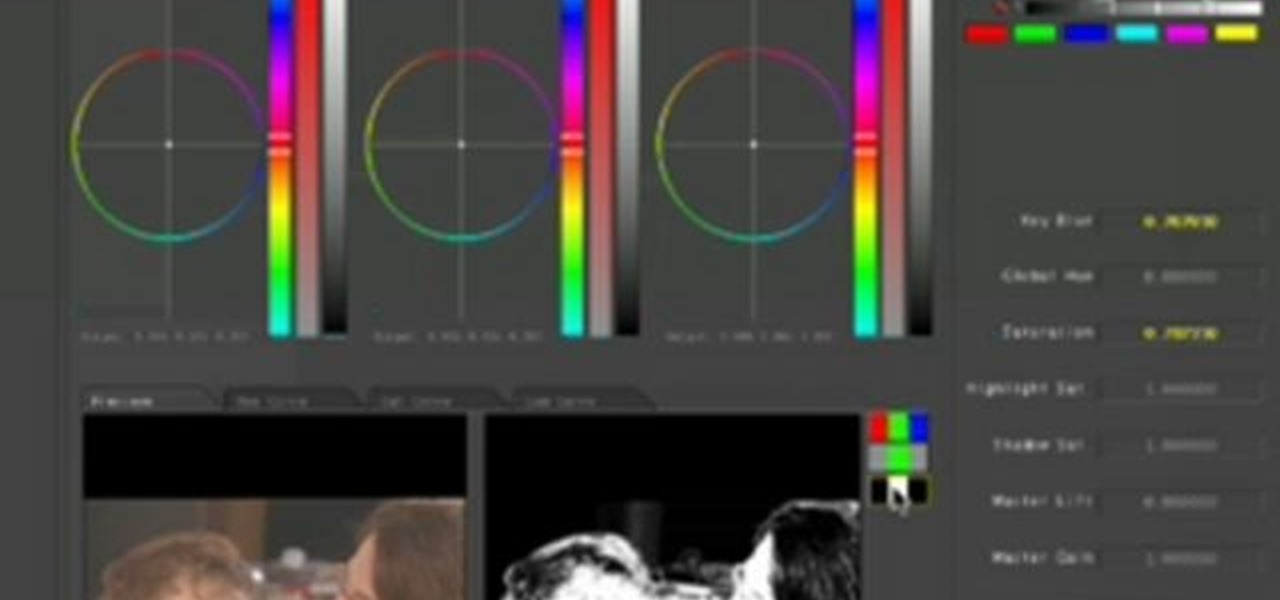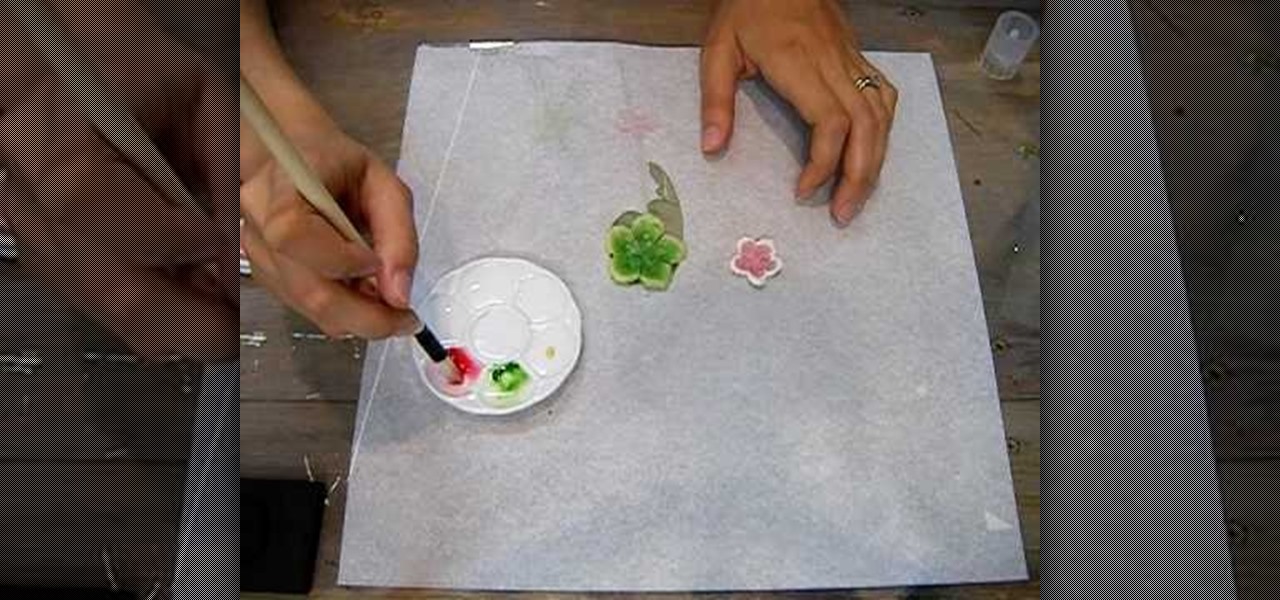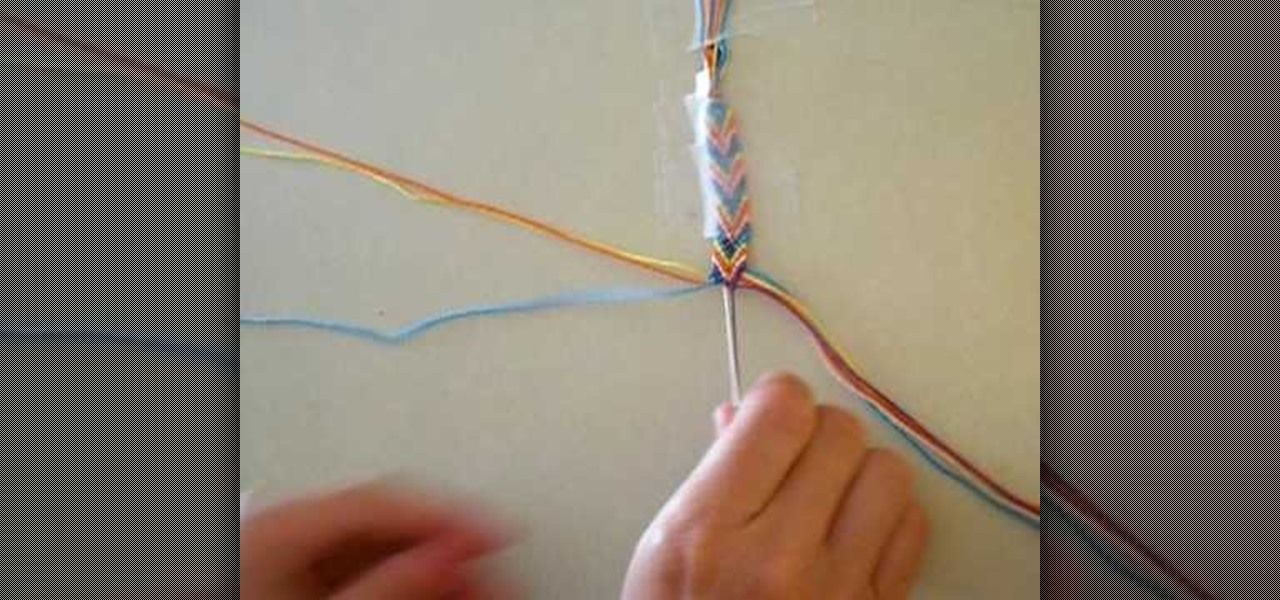
This video teaches you how to make an arrowhead friendship bracelet. The first step is to pick five colors of string. Then cut 2 pieces of string of each color. All 10 strings should be of the same length. Lay out strings adjacent to each other on the table in this color 1, color 2, color 3, color 4, color 5 and then repeat in the same order. Then knot the strings evenly. Now tape the knot onto a hard surface. Separate the strings into two sections, each section should contain 1 of each color...

This makeup palette is the Forest Fairy Sprite Wood Nymph created by MissChievious. Begin with regular foundation. Get a little dark gold and golden cream eyeshadow with a knife & mix it into foundation. Take a large makeup blush type brush & put green shadow around top & sides of forehead blending it up into hairline & around the sides of face, continuing slightly onto the cheek hollows as you might do a light contouring. Take golden cream & dark gold & mix them before applying to center of ...

Cover brows with wax or glue stick and concealer that is a lot lighter than your skin). Place some of the much lighter concealer under your eyes. Stroke concealer all over face for an extra layer. Apply full coverage foundation. Set makeup with powder. Use something that'll look very fake when done. Add cream blush product in bronze shade. Apply with finger to warm it up; apply to cheeks, forehead & nose. Use mineral type skin highlighter all over face. Paint on eyebrows with black liquid eye...

Do you want your house to look dull or colorful? If the latter, then be sure to check out this video to learn how to best utilize the color theory.

Did you know there's a difference between "semiformal" and "dressy casual"? Here are the finer points of proper dress.
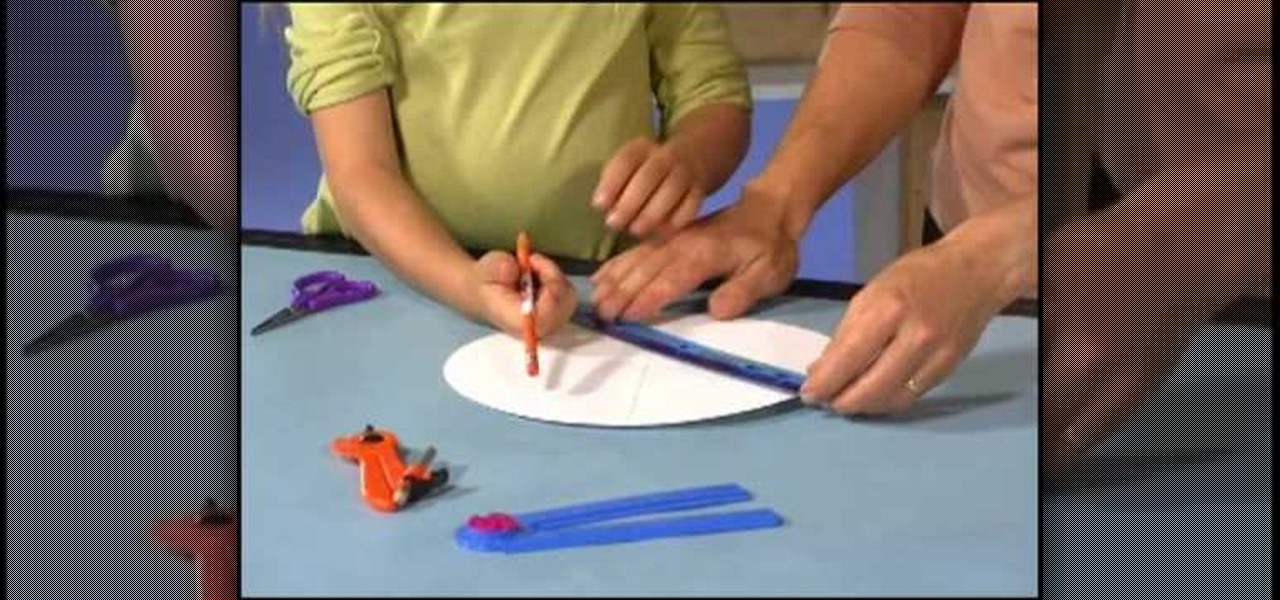
Bring all of the colors of the rainbow together with this cool color spinner. You and your child will learn how to mix colors to make new colors with this fun arts and crafts project from Crayola. You will need white poster board, a paper plate, a circle maker or compass, scissors, a ruler, markers, crayons, colored pencils, and tape. With this how to video you can teach your child about colors and science with this paper color spinner.

CS3 has a few ways to invert colors or drop the saturation of parts of an image, including selection tools, vector masks, and adjustment layers. Learn how to manage and desaturare colors in this free Photoshop tutorial video.

Before applying light highlights, all-over hair dye, or gray coverage, learn tips for picking the right hair color for you in this free hair coloring video series from a professional hair stylist.

Tips for kids and parents alike on how to make playdoh, silly putty and colored noodles at home, all in this free arts and crafts video series!

In this tutorial, we learn how to apply flesh coat number 08 to a reborn baby doll. Start out by adding thinners and paint to your mixing tray. Then, grab your small brush and add in the flesh colored paint to the tray. Add in just enough to color the water just completely. Now, brush this color onto a white sponge until you have the right color. Next, brush this flesh color onto the limbs of the baby doll. After this, use your sponge to dab the paint onto the vinyl evenly. Repeat this for al...

Color and contrast are two separate, yet still related, qualities of any image. With Photoshop, it's possible to adjust the color without touching the contrast, and vice versa. This tutorial by the King of Photoshop, Bert Monroy, walks you through how to do both separately.

In this two-part video tutorial, you'll learn how to use Magic Bullet Colorista to color grade and color correct your digital video when using Final Cut Pro Studio. Whether you're new to Adobe's popular motion graphics and compositing software or a seasoned video professional just looking to better acquaint yourself with the program and its various features and filters, you're sure to be well served by this video tutorial. For more information, including detailed, step-by-step instructions, w...

Mr. O shows his audience in this video how to make oobleck, a slime-like substance which has a variety of unique properties. For this project, you will need a mixing bowl, food coloring, corn starch, a measuring cup, and water. First, color the water with food coloring to a color which is much darker than the color you would like. You will need the correct ratio of water to cornstarch, in a 1 to 2 ratio. Add some water to the bowl and add the cornstarch, then add the rest of the water. Finall...

In this how to video, you will learn how to draw an angel. First, draw the circles for the body and head. Add a leg and arm, as it will be drawn from a side view. Draw a rectangular shape for the harp and a circle for the halo. Lastly, draw the cloud below the body and wings. From here, you can fill in a detailed outline over the basic shapes drawn. This includes the fluff lines of the cloud, the feather lines of the wings, the mouth and hair of the angel, and the strings inside the harp. Onc...

Three point lighting is the key to MAKING videos look professional. Tom Skowronski, the associate editor of Videomaker, guides us through the process of three point lighting. Three point lighting involves the use of three types of light to create a professional appearance when video taping. First, a key light is used to provide bright illumination of the subject. Then, a fill light cleans up the dark areas on the face. Lastly, a backlight fills serves to separate the subject from the background.

Release your inner wild thing with a costume based on the classic children's book. You Will Need

Michelle Phan presents this tutorial on how to take a tomato and turn it into an invigorating scrub.

Watch this fine art video tutorial to learn how to glaze oil paint over colored pencils. "What you are seeing is a short time lapse of me layering color with illustration markers (prismacolor) and color pencils. I have discovered that using markers and color pencils is a much faster way to build a foundation for a painting (if you could still call it that).

Check out this video tutorial on how to make a cheap multi-touch pad like in the MacBook Air. Yes, that's right... you can make your very own multitouch, finger-sensitive touch pad for your computer. This is definitely the cheap way to go to make a Multitouch Mini (MTmini), with a maximum of fifty bucks down the drain. This multitouch touchpad (or trackpad) is easy!

Google Trends says that "unicorn" costumes are among the Top 5 searches for 2017, holding steady onto the no. 4 spot, trailing only Wonder Woman, Harley Quinn, and clowns. Seeing as how this year, unicorns made the full leap back into our lives, its popularity when it comes to Halloween costumes is not surprising.

Samsung's recent TouchWiz rebranding didn't really change much — the skin is still as bloated as ever, and the UI still uses tacky accent colors. But while you can't fully remove TouchWiz without rooting, there are ways to make it look a lot better.

Local cafés and food bloggers are catching onto a gourmet toast trend that makes bread and butter look like movies before color TV was invented.

Secondary color correction is used mostly to adjust the skin tones of people in your film. This tutorial show you how Apple Color lets you quickly and easily adjust the skin tones of the actors and actresses in your film project.

In order to make a multi-colored paper cube, you will need the following: 6 pre-made folded squares, which can be found separately.

In this tutorial, we learn how to color with Copic pens. First, grab a picture that you want to color with your pens. After this, start to color in the picture with your different colored pens. After you fill in the colors, use a darker colored pen to add in shading and make the lines darker along the sides. Continue to color in your picture, adding shading where you prefer. Add in different colors and make the lines darker when you want them to look more bold. Make sure to add in highlights ...

Supplies needed1. flower cut outs (you can buy them from A Piece of Craft)2. Water colors3. paint brushes4. clean water5. heat gun5. Water color pallet

When it comes to knitting patterns, simple algorithms can have very aesthetically pleasing results. Take the simple color-graded hat. See how to knit a color-graded hat with this easy, up close demonstration by Judy Graham, Knitter to the Stars.

Check out this video from Sessions on using the color wheel. Better understand color relationships, color schemes and color theory. This is a great lesson for designers, artists, stylists and decorators. Create color harmony using the color wheel. Tutorial video from Sessions Online Schools of Art & Design's "Color Theory" course. Part of Sessions' Graphic, Web, Digital Arts, Marketing, and Multimedia Arts Design certificate programs.

Learn how to make these brightly colored monkeys using Crayola Color Surge markers with this tutorial. You will need Crayola Color Surge Markers and Paper, school glue, erasable colored pencils, scissors, and recycled cardboard pieces. These brightly colored monkeys are a fun arts and crafts project to do with your kids. With this how to video you will be able to make paper monkeys with your family.

ICELED UFO is a complete automotive underbody lighting kit consisting of four ICELED tubes, an advanced Electronic Control Unit and a wireless Infrared handset that allows the entire system to be remote controlled from inside or outside the car. The ECU can independently address all the pixels in the tubes allowing them to project patterns ranging from complex all the way down to a single color on the ground. The ECU also provides ICELED data for synchronous control of additional ICELED light...

We realize that celebrities change their hair color a lot, and oftentimes without consideration as to their skin tone. But that's because they're frequently gearing up for movie role that require a certain shade of hair color.

Remember when you were five and you had a blue crayon and a yellow crayon but all you really wanted was a green crayon? Just as you would mix colors in coloring and any other artistic medium, you sometimes need to mix icing colors in cake decorating.

Warhammer is a fantastic fantasy miniature war game that pits your army against your opponents army in bloody combat. When you buy the figurines for the first time, they will be unpainted, which leaves it up to you, the player, to give your own unique custom paint job to your figures! If you're just getting started, the first type of color that's the hardest is the flesh color. In this video series you will learn how to paint a basic white skin type onto Chaos Marauders.

Makeup artists often throw around terms like "cool undertones" and "warm neutrals," but when it comes to buying a foundation, most women select one by swiping it on and then wiping it off.

In this video software tutorial, you'll learn how to apply primary color correction within Final Cut Studio's Color 1.5. Whether you're new to Apple's Final Cut Pro video editing suite or just want to better acquaint yourself with the Final Cut Studio workflow, you're sure to benefit from this free video tutorial. For specifics, watch this Final Cut Pro lesson.

This clip presents an overview of color grading footage shot with the new Canon EOS 5D Mark II Digital SLR (DSLR) in Apple Color. Whether you're new to Apple's Final Cut Pro non-linear video editor or just want to better acquaint yourself with the Final Cut Pro workflow, you're sure to benefit from this free video tutorial. For specifics, watch this Final Cut Pro lesson.

In this tutorial, learn a new technique that will help you color comics much faster while still allowing for a lot of color variation. This method saves a lot of time and allows you to get your art out to the masses faster.

In this video, Jessica shows us how to change eye color using Photoshop. First, open up Photoshop on your computer. Open up your picture and zoom in on the eyes so you have a great view of it. Then add a new layer or "control +j". Where it says "normal" change that to color. Then select your paintbrush tool and make it a reasonable size for your eye. Click the color palette square and change the color to whichever one you choose. Now, paint over the eye and it will completely change the look!...

Oftentimes, a photo may not capture the true vibrancy of color in real life, but Photoshop can fix that. Photos with lots of color can be given even greater hue saturation by adding extreme contrast in Photoshop. By using multiple effects, including overlay blend modes and noise across multiple layers, a picture's color intensity can be made more bold with these techniques. By following the steps in this video, colors can be made more vibrant using extreme contrast with Photoshop software.

Photoshop is a place where we can edit the image in different styles. One of the features is adjustment layer of a photo that is also called as filter correction. It is an easy step to color filtering of a photo. Open a picture in a Photoshop, and select add layer option that present at the right bottom of the screen, then a pop up menu appears. Select filters from the options available, then dialogue box appears consisting of sub options filters and colors. then select the main color from fi...