
Rumors about the 2022 iPhone series stirred well before the iPhone 13 models were even released. While Apple remains quiet on the next big iPhone, as it always does, we're seeing more and more leaks and reveals for the iPhone 14 series as we lead up to a likely fall release.

In iOS 15, Apple unveiled a new feature called Focus, an extension of Do Not Disturb that lets you focus on the one thing that's important at any particular moment. It does so by minimizing distractions from your iPhone and other Apple devices, but there's a lot you should know about setting up and using Focus on your iPhone or iPad before you dig in.
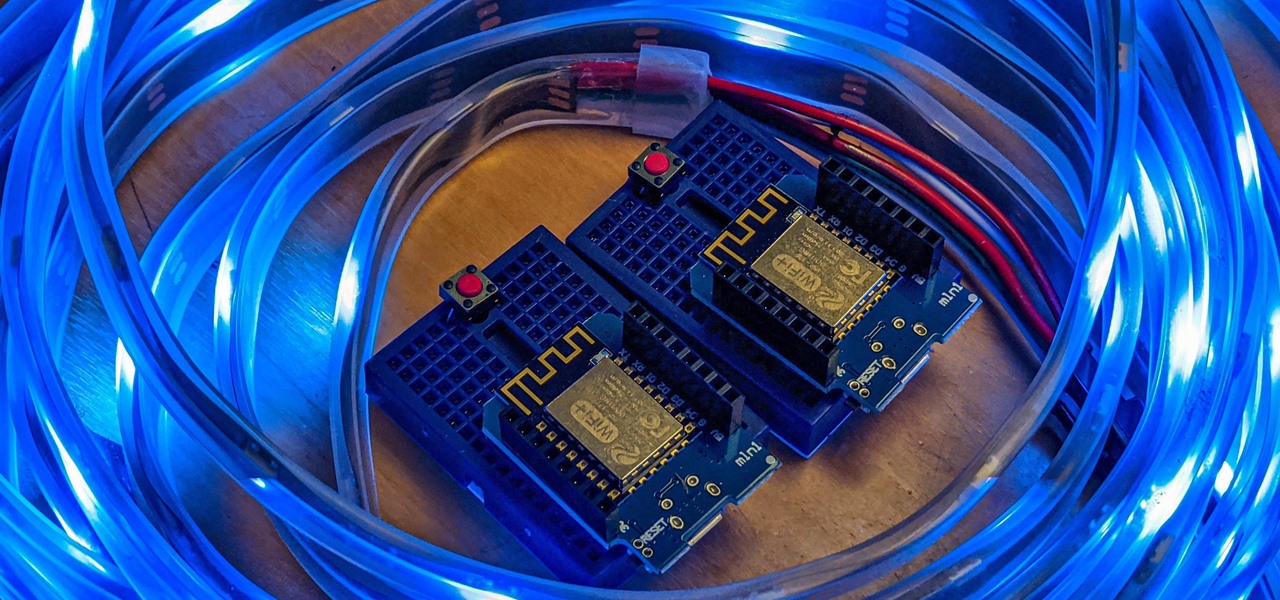
Individually addressable LEDs, also commonly called "NeoPixels" after the popular Adafruit product, are a bright and colorful way to get started with basic Python programming. With an inexpensive ESP8266 or ESP32 microcontroller, it's easy to get started programming your own holiday lighting animations on a string of NeoPixels with beginner-friendly MicroPython!

There's never been a better time for streaming movies and TV shows on the go. With so many services available, the only limitation to your enjoyment is your phone's accessories. Whether you're buying for yourself or someone else, here are some of the best gifts that improve the movie-watching experience on mobile.

Cases and stickers are always great, but they aren't the only way to customize an iPhone. The software on your device is full of customization options, from a better-looking home screen and cooler lock screen wallpapers to app icon changes and a system-wide dark mode. There's literally over 100 ways to make iOS on your iPhone genuinely unique, some of which are hiding in plain sight.

With MP3 players all but dead, phones are now the dominant portable music devices. While smartphones have gotten better at this task over the years, they do have some glaring limitations when it comes to music. On the bright side, we can use these limitations to help find the perfect gifts for the audiophiles in our lives.

This clip presents a look at one of the basics of Houdini: Polygons - point, vertex and primitive data, smoothing and faceting, subdivision, removing inline points, orienting polygons and making polygons planar. Whether you're new to Side Effects Software's popular 3D production program or a seasoned graphic artist just interested in better acquainting yourself with the application, you're sure to be well served by this free video tutorial. For more information, including detailed instruction...

handbag TV brings you a step by step video guide of how to do the hottest spring summer beauty trends - this time, its a fun splash of bold color Apply bright eye makeup.

In this quick tip for after effects users, CreativeCOW contributing editor, Bob Thompson creates a complex looking animation using only a camera, 3d layer, null object, and some duplicated layers. In only minutes, you can get an animated look with only one layer to worry about to control the motion. It's a quick fix to let you spend more time on other facets of your project workflow. Create an animation in one layer in After Effects.

Impressionist start out with a white canvas. and use bright colors. Most paintings have visible brush strokes and the pictures are usually landscapes with small figures in the foreground. The word impressionist was originally meant to be an insult. If you look for bright colors, visitable brush strokes, simple compositions and realistic fleeding subjects you will probably be able to recognize impressionism. Help your child understand impressionism.

My attempt at real astrophotography. The two bright nebula are M 42 and M 43 located in Orion's Sword. I took about 20 images at ISO 800 and 1.6 second exposures using a 300 mm lens and stacked them in Photoshop after repositioning them because of the movement of the sky. This is cropped in just a tiny bit.

This bright, tangy salsa goes wonderfully with tortilla chips, or as a dressing for fish and pork. To make this very simple recipe, you will need: 1 serrano pepper, 1/4 a roasted onion, 3 cloves roasted garlic, 1 pound of husked and boiled tomatillos and a pinch of salt. Make spicy salsa verde out of serrano peppers and tomatillos.

Tonight, I saw Mercury for the first time. Mercury is a hard planet to see, even though it is quite bright, because it's orbit is so close to the sun. The angle Mercury makes with the Earth and the Sun is never more than about 25 degrees and most of the time it is much less. As a result, you can't ever see Mercury during the night but at a couple of times in it's orbit you can see it at either dawn or dusk. Right now, Mercury is close to it's greatest eastern elongation and can be seen low in...

Oh, don't look so grumpy, Coco. I'm sure Nylon's secret formulas will only be used in the direst of situations:

Have you ever been to a hip restaurant with horrible lighting? You need your iPhone's flashlight just to read the menu. Of course, sometimes the light comes off too bright, blinding the people next to you. But don't settle for a flashlight that's too bright. You can choose from four different brightness levels instead, to perfectly fit your situation.

If you're the kind of person who misses the bright, sunny days of summer during the colder months, Michail has the perfect addition to your home. He built this "Nuclear Explosion" Chandelier that's as bright as daylight, so you can recreate the feeling of summer, no matter what time of year it is. It puts out 99,400 lumen (a typical 60W light bulb only produces 800 lm), so it takes quite a bit of electricity to run. Michail used 7 metal-halide lamps, which are much brighter and more energy ef...

This is one of my grand-babies toys! I love the bright colors along with the blur and bokeh effect! I used my iPhone 3gs.

I thought this one was interesting. Long exposure while zooming out. All of the bright spots from the guitar became streaking lines. Maybe not that scary but I thought it was an interesting technique with an interesting result. Probably would have worked a lot better in a better location! My classroom isn't that interesting.

In this episode of Final Cut Help, Richard Harrington takes a look at keyframing the three way color corrector in FCP. As details change in a movie clip you can have the filter adjust its values over time. This example uses a video of a bird starting in a bright sky and ending in water which is darker, the contrast transition is controlled by keyframing the saturation and color correction.

In this Final Cut tutorial, Richard Harrington discusses the common problem of backlighting, exposure and what can happen when shooting video outdoors. Proper exposure of all elements in a shoot can be a pain to achieve with a bright sun and blue sky but using the three way color corrector in Final Cut Pro, Richard is able to make all the elements pop.

In this Photoshop tutorial, Richard Harrington takes a look at balancing out exposure issues inside of Photoshop CS4. Mixed lighting on a photo can cause portions of the image to be too bright or too dark, fortunately Photoshop gives us some great tools to take care of these types of issues. Using a levels adjustment layer in combination with a color range selection, Richard is able to greatly control the lighting in a photo. The equalize command is also covered in this video tutorial.

Do you have a great photo that has one (or more) big bright spot that ruins it? Check out this tutorial on reducing highlights in Photoshop for all the fixes you'll need. Reduce highlights on images in Photoshop.

New Year's Eve. It will be one hell of a chaotic night. Trust me. The overcrowded streets. Long lines for the urinal. Maxing out your credit card on that shot of Cuervo. You'll be lucky to make it out alive.

The comet Garradd is almost at its peak now, plus there's plenty more events going on this week, so be sure to observe!

This week's AON might be a little short, but finally, the Garradd comet's peak has come! I picked the Garradd comet to follow because it's a bright and easy-to-follow comet. Be sure to observe it! If you need help finding it, you can find more information here.

Undercover Crow -Sage I sit in a dim black bench

Chilli plants will thrive on a sunny window sill or in a greenhouse. They have a long cropping season, so you could still be harvesting fresh chillies in December. You will need just two small pots to sow your chilli seeds; use a good quality seed compost and keep them in a bright place to ensure they germinate.

Willow Smith has what it takes to be a star, just like her parents, Will and Jada Smith, and her brother, Jaden Smith. But this Smith, at the tender age of 9, is quickly becoming a pop superstar and preteen trendsetter, thanks to her music video "Whip My Hair".

Follow Mark Amey's step by step guide to looking after Terrapins. Terrapins, or turtles as they are known outside the UK, are interesting pets but need committed owners as they can live for over 30 years. It is vital that terrapins are kept in the correct environment to prevent health problems. Healthy terrapins are alert and bright-eyed, and don't have discharge around the mouth and nose. Their shells should be hard without any discoloration or damage such as bumps or cracks. Keep your exoti...

This features how to use fire wire to create your own homemade fire works! What you need is fine steel wool, wire, and a lighter. Take your wire and your steel wheel and a tie a slip knot on the wire. Stretch out the steel wool and put it inside the slip knot and tighten. Now, with this, you have created your own fireworks. All you do it light the wool on fire, swing this contraption around and enjoy the beautiful bright and blasting lights. Be sure that the wire is tied tightly around the st...

This video will give some eyeshadow application techniques for mature eyes, or for people who are over the age of 30. The main thing for this type of eye type is that bright, artificial colors will not work as well on mature eyes and there should be a preference for more natural colors. A shimmer eyeshadow should be applied only on the eyelid onto the crease and mattes may be applied all the way up to the brow line. There are various tips which are given in this video will enable people with ...

Tommy finally gets to glue this “bad boy together.” After putting glue in the front only, he assembles the drawer dividers, the back and the partition and puts them in the desk to show the viewers. Watch this episode to find out why Tommy calls himself a “colorful guy, just not too bright.”

In this week's Phone Snap Challenge, we would like you to experiment with lighting and mood setting to create a silhouette. A silhouetted photograph contains a subject that is defined with an outline, appearing dark against a bright background. The subject generally appears dark, without any detail, while the background is bright and more exposed. Silhouettes in photographs appear to be simple, yet they can convey a sense of drama and emotion. Before you get started, check out this guide on h...

Astronomy World will be posting a weekly blog post that informs fellow observers upcoming interesting events in the sky. These will include:

CYNOSURE 63 points (13 points without the bingo) Definition: a center of attraction [n]

SOUR GRASS. Sourgrass is known to the scientific world as Oxalis pes-caprae.

Right now, Jupiter and Venus are rising in the early morning hours just before dawn. I went outside on the morning of the 4th of July and saw Jupiter and Venus right next to each other with the Pleiades (The Seven Sisters) just above them and knew that the next morning I was going to have to get up early and set up my tripod to try and capture what I saw. I used my Panasonic GH2 with the stock zoom lens set to about 40 to 50 mm equivalent and with the aperture open to about f/5. I set my ISO ...








































