
How To: Make cake in a jar as a Christmas gift
This homemade cake mix can turn your least kitchen-savvy friend into a star baker. And you’ve done 90 percent of the work, which is the greatest gift of all.


This homemade cake mix can turn your least kitchen-savvy friend into a star baker. And you’ve done 90 percent of the work, which is the greatest gift of all.

If you and your friends love to solve different kinds of Rubik's cubes, and you want to play a prank on one or more of those friends, this video will show you how. It will teach you how to take apart a 4x4 Rubik's Cube with a core and put it back together without the core, so that when one of your friends tries to take it apart it will crumble in their hands.

Dawn from "Stampin' Up" shows how to make an adorable Christmas card. She uses cardstock and several shapes to create this cute Christmas tree. A scallop circle hole-punch makes this craft a breeze - you could easily make enough of these cards for everyone on your list. A triangular base and six or seven scallop punches cut into quarters are all that is needed for the body of the tree. A star punch and some small circle punches bring this little tree to life. Your friends and family will want...

The Kitten Connection Video Series from Purina will help you welcome your new kitten into your life with confidence! Board Certified Veterinary Behaviorist and pet expert Dr. Karen Sueda shares her best tips and advice in these 13 exclusive Purina Kitten Chow videos. Watch them now to get your new relationship off to a healthy, happy start.

Pet Society Coin cheat using Rope, ball or Frisbee. For detailed instructions visit Pet Society News.

One of the major criticisms of virtual reality, and much modern technology in general, is the antisocial nature it creates. But vTime wants to overcome the isolating nature of VR headsets with a virtual hangout space for you and your friends.

I never want to bump into my ex-girlfriend while out in the city (talk about a buzz kill), so if I could get an alert telling me that she's at Shortstops down the street, I'll avoid that area completely. This is where the new, interesting app Cloak - Incognito Mode for Real Life from dev Brian Moore comes in.

In this clip, you'll learn how to implement a simple friend management application with PHP, MySQL and jQuery. Whether you're new to the PHP: Hypertext Preprocessor scripting language or are a seasoned web developer merely looking to improve your chops, you're sure to find benefit in this free video programming lesson. For more information, including detailed, step-by-step instructions, take a look

In this tutorial, we learn how to create a free website with uCoz. First, register an account at uCoz. After this, log into the site and add your page to the website by clicking "page editor" on the side toolbar. Next, click "add new page", then use the HTML editor and type in the page name at the top. After this, your page will be brought to the site and you can save it. Then, you use the website to edit your page and change different things on it. Add friends and links to your site to get y...

In this tutorial, we learn how to set up a Tumblr blog. First, log onto the Tumblr website by clicking the sign up button. Enter your email address, a password, and the URL you want your Tumblr website to be at. After this, click the sign up button. Now, you will be brought to a welcome page and start changing your settings. Click on customize, then add a title, description, and upload a picture. You can also click on the theme, colors, and feeds tab to change more preferences. When you are f...

To create and upload a torrent file using uTorrent v.1.7.5 you will begin by clicking the create torrent button. Clicking this button will open the dialogue box where you can click "add file" and select the file which you would like to create your torrent from. After you have selected your file click "open," this will bring you back to the original dialogue box. Now add the tracker URLs making sure you have a blank line between each tracker URL (some tracker URLs can be found at http://torren...

Sims 2 fan? Let's be a vampire. You must have Sims 2 night life. First create a downtown in your town. One can meet vampires only after 19.00. They have red eyes and red clothes. Once you meet, create good relations with the vampire by complimenting, telling jokes, etc. As you become friends, have a pillow fight in the Sims University. Create good relations and ask whether he/she likes you. If yes, then ask vampire to move to your house. To become a vampire select bite neck. It will help you ...

This video is about creating a group on Facebook. Groups on Facebook join friends and people with similar interests. Go to the dialog box and choose groups, create new. You then bring up the form. Choose a name and describe the name. Scroll down and choose the group type. Click create group. You can also add a photo of the group. Scroll down and choose enable photo, video or links. Then you decide who has the responsibility for making changes to the group-members or an administrator. Decide w...

How to hack Pet Society! Pet Society cheats, tricks, hacks. Watch this video tutorial to learn how to hack poo on Pet Society (09/24/09). Use this 3 in 1 hack -- Flash 9, Poo Bot, and Poo Hack. Download.

How to hack Pet Society! Pet Society cheats, tricks, hacks. Watch this video tutorial to learn how to cheat Pet Society: coin hack (09/10/09).

How to hack Pet Society! Pet Society cheats, tricks, hacks. Watch this video tutorial to learn how to hack Pet Society for money and rainbow poo (09/14/09). This is thanks to Patiniox.
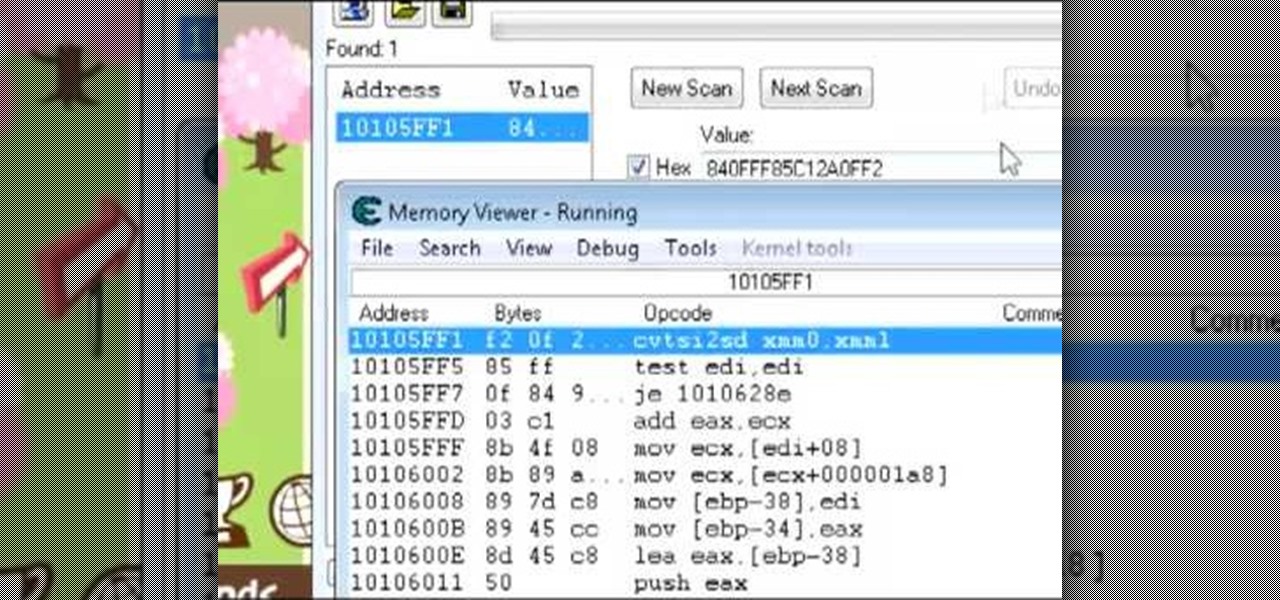
How to hack Pet Society! Pet Society cheats, tricks, hacks. Watch this video tutorial to learn how to hack Pet Society money with Cheat Engine (06/24/09).

How to get pet society money cheat in a easy way. auto clicker: http://rapidshare.com/files/40560577/Autoclicker_V3.exe.html

It's time to discover how fun art and drawing is! Learn how to draw the cartoon character Maggie Simpson from The Simpsons. Drawing is a way of creating and expressing ourselves, and therefore the result is always beautiful.

Downing drinks while perched on the bed, the floor, and the arms of the couch is totally awesome!!! (If you're a college freshman.) Otherwise it sucks. Don't get us wrong; living small doesn't mean you can't party like a rock star, it just requires a little creativity. This project offers dual functionality: wall art on quiet evenings, and extra seating and side tables on nights when friends roll in to bring down the house.

Contrary to popular belief, taking someone's mind off their sadness and telling them to "cheer up" doesn't do much good. Misery loves company, and while it may be a tiresome cliché, there's actually some science behind it.

It's easy to forget sometimes that even when you're sitting in the basement playing Grand Theft Auto 5 Online that you're not really alone. Everything you say into the mic can be heard by anyone else in that same session.

You already know the mechanics of DJing, but you want to be an international celebrity -- or at least drink for free while showing off your music collection. Here's how to spin your hobby into a career. Watch this video to learn how to become a professional club DJ.

Text bombing isn't a very nice thing to do, and sucks for whoever you're doing it to, but it's certainly fun for you! Annoy the hell out of a frenemy, or simply pass the time in your boring Biology class with affably evil fun, by spaming your friend's text inbox with loads of messages.

You have a new boyfriend, one you really love, but you're afraid your friends won't like him. Well, introducing your boyfriend to your judgmental friends does NOT have to bet a stressful experience. You just have to approach it carefully. Follow these three simple steps to make those introductions go smoothly, by controlling the situation rather than letter your friends have all the power.

In this video, couples issues-expert Dr. Karen Stewart discusses how to be "friends with benefits" with a platonic friend or ex. For more information, and to learn more about becoming "friends with benefits" with the object of your own interest, watch this helpful video guide from the folks at Mahalo.

In this tutorial we learn how to use the Facebook status tagging feature. This will let you update your Facebook status and add your friends in with it. This will appear on their wall as well, for all their friends, mutual friends, and your friends to see. To do this, you will begin typing in the status update, then type in "@ and then that person's name" Their name will show up underneath where you are typing. Keep in mind you cannot tag someone you aren't friends with. Click on their name w...

Can't quite figure out how to add a new friend on Tumblr? It's easy. And this brief video tutorial from the folks at Butterscotch will teach you everything you need to know. For more information, including detailed, step-by-step instructions, and to get keep track of your own friends' Tumblr blogs, take a look.

In this video, we learn how to win over her friends. One thing you can do is to pay for drinks or buy a meal when you are out with the friends. Ask them questions so you can get to know them and they think you care about them. Do not touch them and give half hugs if you have to, so they don't get the wrong impression. Give your girlfriend space with her friends and let her do things by herself, being supportive of her hanging with her friends is great. Try to set her friends up with your guy ...

In this tutorial, we learn how to create a Facebook event for a group or member page. To do this, log into your Facebook account, then click on the "create an event" link. Now you will be able to add a name, tagline, description, date, type of event, start time, location, and more details about the event. Once you do this, you can invite your friends into the event and also make it a private event or a public one. After this, you will also be able to upload a photo and then once friend's RSVP...

In this tutorial, we learn how to read your friend's minds with the book test. First, sit by two friends and have three books with you. Have them pick a book, then write a 3 digit number on a card, then have the other person flip the numbers and subtract them. Now have the other person reverse the digits and add numbers again and add them all together. Now, have the other person circle the lat digit and open the page and word of the digit. Have the people think of the word they come up with a...

In this tutorial, Mike Montgomery shows up how to tag a friend in a picture on Facebook. First, log into Facebook and click your photos and upload your photo to the desired photo album, or create a new one. Once it's uploaded you can add a caption to the picture as you wish, then click on "publish now". If you would like to involve your friends in the picture that have Facebook, click on the "tag this photo" button. You can click on their faces in the photo, then a drop down menu of your frie...

First add a person as a friend by sending him a request. 1. Open your Facebook account, select friends. Now in the option search for people, give my name and press enter. Now a list is displayed, select add as friend and send a request.

In this video you will learn how to remove or block friends in your Facebook account. Just follow these simple and quick instructions: First, launch your browser and go to the Facebook page. Now log into your account and go to your friend's Facebook page. Scroll down to the bottom of the page and click on the "Remove from Friends" link. A warning will pop-up and you will have to click "Remove from Friends" again to complete the process. To block the person, just click on the "Report/Block the...

Android Beam is one of those features that makes you look at technology in awe, wondering how exactly something like that works.

The Friend Stream widget makes it easy to keep up with all of your friends' Twitter and Facebook status updates. Learn how to use it with this quick, official video guide from HTC.

In this video you will learn how to remove your friends and acquaintances from Facebook. To do that just follow these simple and quick steps and instructions: The first thing that you need to do is to open your browser and go to Facebook. After you login to your account click the Friend List tab and select All Friends. To remove a friend in Facebook, click the X button located on the right of his/her name. A warning will pop-up and to complete the process just click the Yes button. Now you ar...

In this tutorial, we learn how to properly perform the triangle pose. Start off on your hands and knees, then place your knees further back behind your hips. Next, bring your shoulders back and go into a downward facing dog position. From here, lift your arms away from the floor, then take a step forward with your right leg between your hands. Then, drop your left heel to the floor and place your right hand next to your right foot. Bring your right hip back and straighten the leg. The left hi...

Hack Mafia Wars. Mafia Wars hacks, glitches, cheats. Mafia Wars is a popular facebook app / game. Watch this video tutorial to learn how to mass add Mafia Wars Facebook friends.

Most people on Facebook accept friend requests without thinking much of it. If you're one of those people and want to figure out how to get rid of a friend, this video is for you.