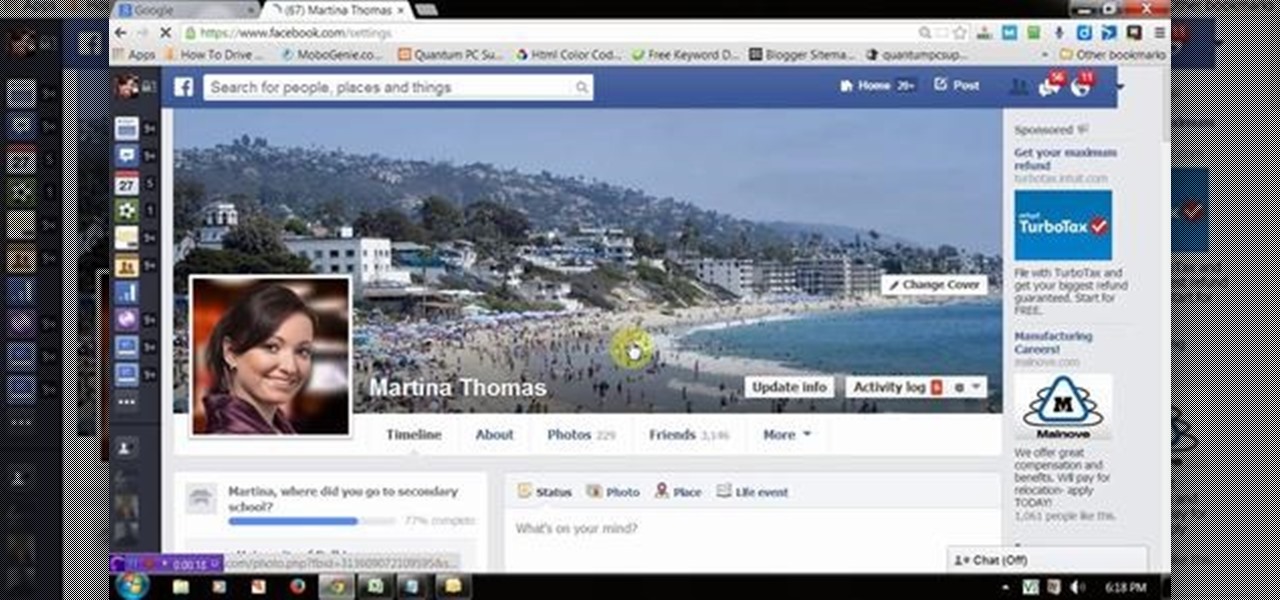Being best friends with someone is almost like being in a relationship, and there will be disagreements and fights along the way. This video will give you tips for mending your friendships and continuing to enjoy all the perks of having a best friend.

Having friends is important, but sometimes friendship can blind us to obvious faults and bad intentions in people we care about. In this video you'll learn some ways that you can spot a friend cum enemy, or frenemy in the modern parlance.

You might be unaware that Facebook has a separate settings menu for what your friends can share about you. This includes information about you that can be shared through websites and applications. This clip provides instructions on how to adjust friend- a group-specific privacy settings on Facebook. For more information, including detailed, step-by-step instructions, and to get started adjusting your own Facebook privacy settings, take a look.

In this tutorial, learn how to make someone's beverage completely disappear with a special trick. It will appear as though you are simply leaning over your friend's glass but when you lift your arm their drink will have disappeared! If you would like to know how to do this trick and successfully annoy your friends, follow along with this tutorial. The Trickbusters will debunk the illusion and explain the secrets behind it.

Do you have tons of friends on Facebook? Would you like to invite everyone you know to an event you are hosting or to try a product you are marketing? Normally to do this, you would need to select friends one at a time, reach Facebook's max invitee limit and then go in and do it again, and keep doing so until you get through your whole list. But what if you have hundreds of friends? This could take forever! Check out this tutorial and learn how to bypass Facebook's regulations and invite mass...

1. Open the web browser and type www.facebook.com and press enter. 2. In order to be a member you will have to first sign up as a facebook member.

Sharing iTunes with your friends is easy to do and makes living together a lot more fun. Forget about burning CDs and wasting all that time and money. You can hookup your computers and listen to each others' music all the time. This video will show you how to share iTunes with your friends.

Looking to bring sexy back in your life? Bring back welcomed curves with this eleven part vieo series hosted by Momma Gee who shows how she brought sexy back into her life in ten days. By using a series of exercises to slim and tone your body through the P90x program, Momma Gee notices a reasonable difference in her body. The eleven videos go over the following:

Who says you have to workout by yourself? Studies show that people who workout to socialize and have fun workout forty percent more. Grab a group of friends and start shedding the pounds. In this how to video SELF Magazine presents a simple fitness workout routine that can be used by multiple people. Slim down and tone up with your friends.

In this keyboard tutorial, you'll learn how to play Usher's "Lovers & Friends" on the piano. While this tutorial is best suited for intermediate and advanced piano players, players of all skill levels can play along. Watch this lesson to get started playing "Lovers & Friends"!

Looking for a fun trick this April Fools Day? Well, if you are in the mood to shake up your coworker or classmate, check out this tutorial.

In this how to video, you will learn how to do a tornado stitch. This stitch is similar to a quad stitch. However, instead of bringing the strands straight across, you bring them across diagonally. First, bring the purple strand up and to the left and bring the top purple strand down and to the right. Apply this to the yellow strands. Once this is done, bring the left orange strand right and upwards. Bring the right orange strand left and down. Go over and under and repeat. Do the same with t...

In this tutorial, we learn how to delete an old friend from Facebook. First, you need to log onto your Facebook account. After this, you will need to go to where it says 'friends' on the top of the screen. After you click on this, you will go to the left hand side of the page and find the list of your friends. This will come up on your screen and then you will see the list of all your friends. Next, you will find the friend that you want to delete and click the 'x' on the right side by their ...

Is there anyone on your list of Facebook friends that you no longer wish to have access to your profile? This concise video shows how to remove "friend" statuses from unwanted Facebook friends. First, you must log into your Facebook profile. Near the top of the opening page you will see a tab called "friends". Click on it, then click on "all connections". This page will list all of the people that you are currently friends with. On the left is each person's profile picture and name, and on th...

Pets America demonstrates how to perform CPR on a pet. First, lay the animal on the right side to bring the heart up. Bring the animal's left elbow back to the heart. Locate the pulse point. You can also feel the pulse on the pet's wrist or artery on the inside thigh. After locating the pulse, start CPR. Give the pet four quick breaths by having the head in line and tilting it back to open the airway. Close the lower jaw with your hands and hold the mouth shut. Bring your mouth down to the no...

For years, Skype has been synonymous with video calling and messaging. However, as the industry moved toward encryption and privacy, Skype usage was discouraged by experts due to its murky encryption. To combat this, Skype has introduced true end-to-end encryption.

Because it takes two to tango, your dancing Bitmoji World Lens on Snapchat is getting a dance partner.

Snap Inc.'s dedication to augmented reality has expanded the world lenses in Snapchat to our own Bitmojis. While it's great to see our characters interacting with real environments, we haven't seen them connect to other Bitmoji in AR space. That all changes with "3D Friendmojis," a lens from Snapchat that lets you stage scenes between your Bitmoji and a friend's.

As the first Animal Crossing game on mobile devices, it's clear that Nintendo had a more social experience in mind for Pocket Camp, and I'm not talking about all the animal friends you can make. You can add other players to your list of human friends, and they're incredibly useful for a wide array of tasks.

One of the most popular things to do on Snapchat is to earn a Snapstreak. This occurs when you and one other friend have sent snaps (not chatted) to each other within 24 hours for at least three consecutive days. One you've passed the three-day mark, then you and your friend will receive a fire emoji next to your names.

Music has always been able to connect us. Spotify is now offering an innovative new way to do just that. The company announced today that they have launched a new feature in collaboration with the Messenger app that allows you to share and make playlists with friends.

Google Maps now allows users to share their location in real time and update their friends and family on their location and estimated time of arrival when making a trip.

If you're looking for prank ideas to try on friends and family, This one might come in handy. It only works if you have a friend that wears a hat. Next time they lay it down somewhere such as a table our couch. Act quickly and booby trap it. Watch the video tutorial to find out how!

This video will show you how to block game and app request from friends in Facebook. If your friend circle is big then the invitation of games and apps from Friends on Facebook becomes irritating. Watch the video and employ the technique in your Facebook account.

Admit it: you haven't talked to more than 70 percent of your Facebook friends in the last year. Whether you barely know the names crowding your friends list, or have vague memories of high school Spanish class with them, Facebook friends are easy to find and difficult to get rid of.

Facebook rolled out a new feature that lets your friends ask you about your current relationship status. This is great feature if you use Facebook for finding hookups, but if you use it mostly to connect with family and friends, a bunch of questions about your dating status can get annoying real quick.

This video will provide an idea how you could hide your friend related information on Facebook and list from the public or your friends also. Especially the list is hidden from those who are not your friends in Facebook.

Today, I'm taking a short break from my usual secret tips to share some exciting news with all of you. As some of you may already know, my first published book "I Think I Am in Friend-Love with You" will be released in bookstores next month.

Being lost sucks. There really is nothing worse than going to a huge event with a bunch of friends or family and then getting separated. Instead of partying with the bros, you get stuck next to this lame couple who keeps seriously making out every ten seconds. SMH.

In this video, we learn how to form a "Mastermind Group" with your wingmen. Make sure you have motivation to go out by finding two to three close friends. These friends will encourage you to go out during the week as friends as well as out to the bars and clubs. Organize information with each other and then motivate each other to go out and get better at getting women. Start motivating yourself by wanting to hang out with your friends and watching them go and get girls. Once you do this, you ...

MySpace gives users the ability to hide their friends list. This video walks you step by step through being able to view this list. First, go to the desired profile. You'll see the hidden friends list. Now, click on "Edit with notepad" and code will pop up on your notepad. Because the list is on the page, editing the source code will make the list appear on the page. Next, type the command >table border=0 cellspacing=0 align="center">. Now you'll be instructed on how to delete the source code...

Want a card trick to amaze and wow your friends? With just a normal deck of cards, you can fool and fascinate your friends by just following this video. First of all, go through your deck and grab 12 diamonds, 6 clubs, 3 hearts and 2 spades. Now hand these cards to your friend and have them shuffle and mix them up. With probability, the chance of a diamond showing up is over 50 percent. So all you have to do is predict that the card on the top of the deck is a diamond. More than half the time...

For many men, the workings of the female mind are difficult to understand. In this video, Vanae helps her male viewers understand how to get out of the friend zone with a girl they might be interested in. First of all, when a girl meets a guy, she automatically will classify them into two groups: friends and guys she could potentially date. In order to get out of this friend zone, a guy must keep in mind some key facts, such as the fact that most girls do not want to be chased. Having a natur...

This video teaches how to send gifts in Facebook's Flash game Farm Town. Just watch to learn how to send gifts to the same friend multiple times in Farmtown. Your friend can become a millionaire by selling your gifts in the marketplace!

This is hardcore, serious hacking at its best. So it goes without saying that you probably shouldn't be attempting this computer hack unless you've successfully shut down your friend's computer at school using Command Prompt and sent out a fake virus to loved ones.

Facebook is an internet phenomenon which is quickly gaining popularity. For those who do not yet have a Facebook, this video will show you the basics of how to meet people and to connect with people online as well as how to set up your profile on the site. After creating an account using your email address and setting up your password, log on to the website. Set up your profile by clicking on the tab labeled "info" and entering information which you would like to share about yourself. You can...

Do you need to lock the door but don't have the keys? This may happen if you are sharing your keys with someone else, staying at a friend's house, or for a variety of other reasons. Check out this video for a sneaky way to secure that door tight without even sticking a key in the lock.

Striking up a conversation with a group of people you don't know can be an intimidating task. Come prepared with some interesting comments and ideas and you will be able to make new friends out of any crowd.

Dafistps3dude4life shows us how to remove friends you have already requested and accepted from your Facebook account. First, sign in to Facebook with your account email and password. Next, look for a tab at the top of the screen with the "Friends" title. Click on it and you will be taken to a new page. Look to the left and click the "All Connections" button. Find the friend you wish to remove. There should be a small box with an "x" on it. Click on it. You will then be shown a prompt asking i...