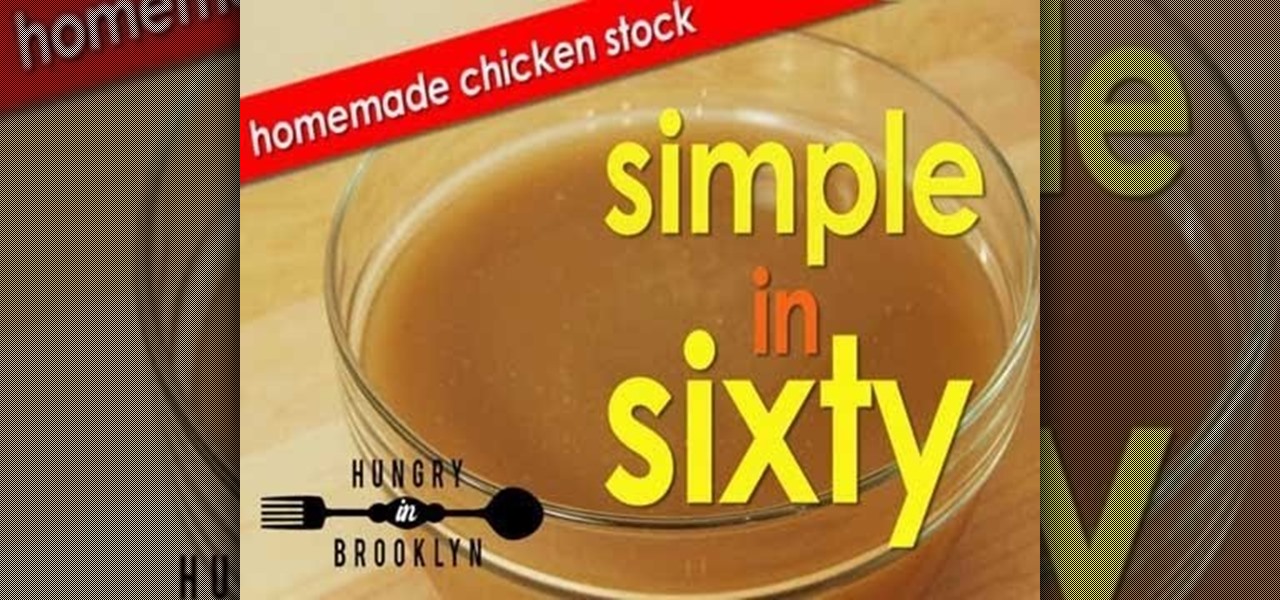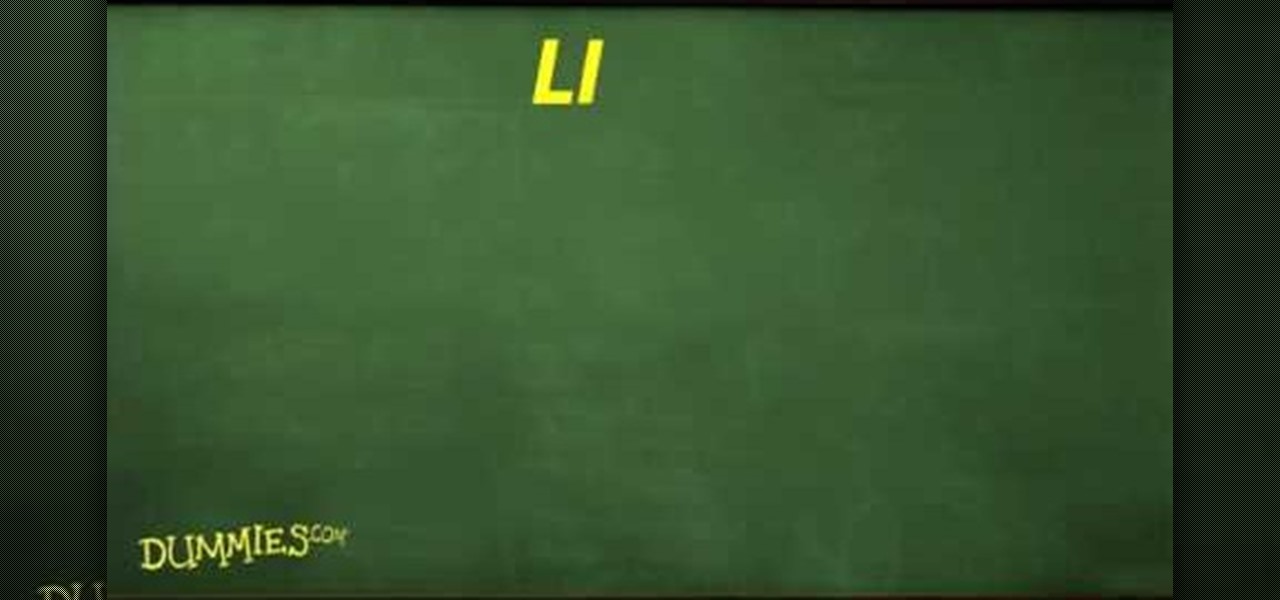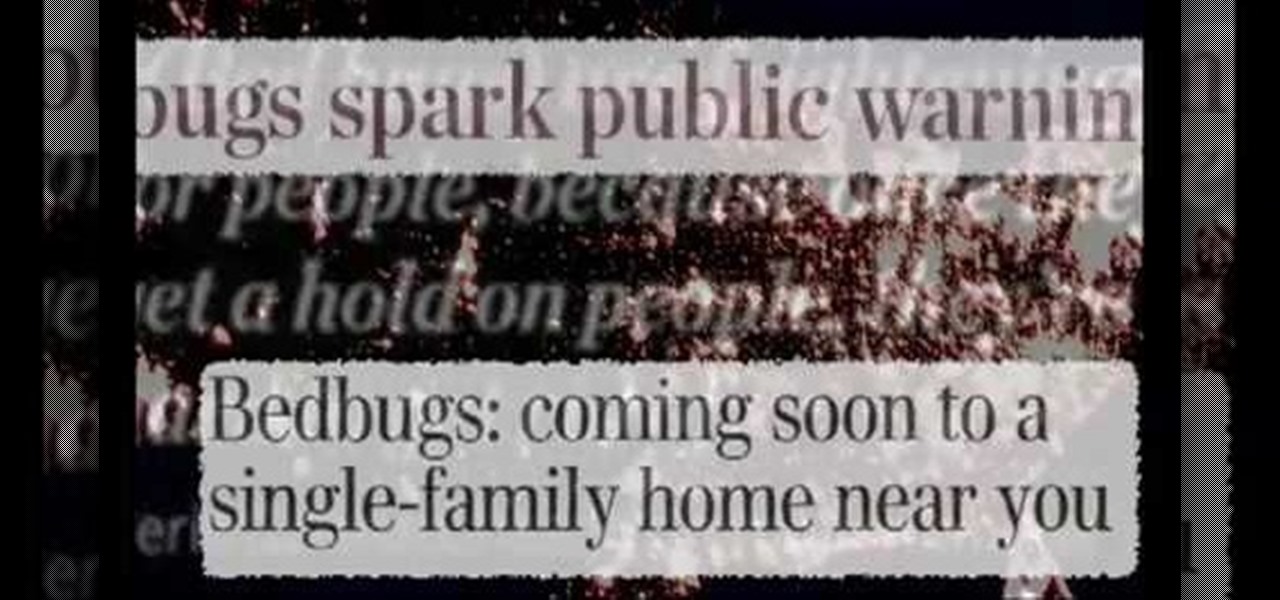In this clip, learn how to undo and redo actions in the WordPress editor. Every version of WordPress brings with it new features, new functions and new ways of doing things. Fortunately, the very same technology that allows an open-source blog publishing application like WordPress to exist in the first place also makes it easy for its users to share information about the abovesaid things through videos like this one. Take a look.

The Droid Incredible cell phone by HTC brings the newest Google application right to your fingertips. With "Near me now" Google Search uses your current location to let you search for restaurants, ATMs, gas stations, and more! Verizon Wireless gives you tips on how to search Google on the Incredible Android device.

If you have upgraded your Windows to Windows 7 and want to stay current with all the new operating systems and software but hate it when you're faced with all the changes upgrading brings, you can download the 7 Taskbar Tweaker to configure your taskbar to your preferences. If you liked the old feel of Windows you can change that by choosing the option, you can also change what happens when you click on certain buttons to make your computer user friendly.

MAKE and Kipkay brings the do-it-yourself mindset to all the technology in your life. Make Magazine celebrates your right to tweak, hack, and bend any technology to your own will.
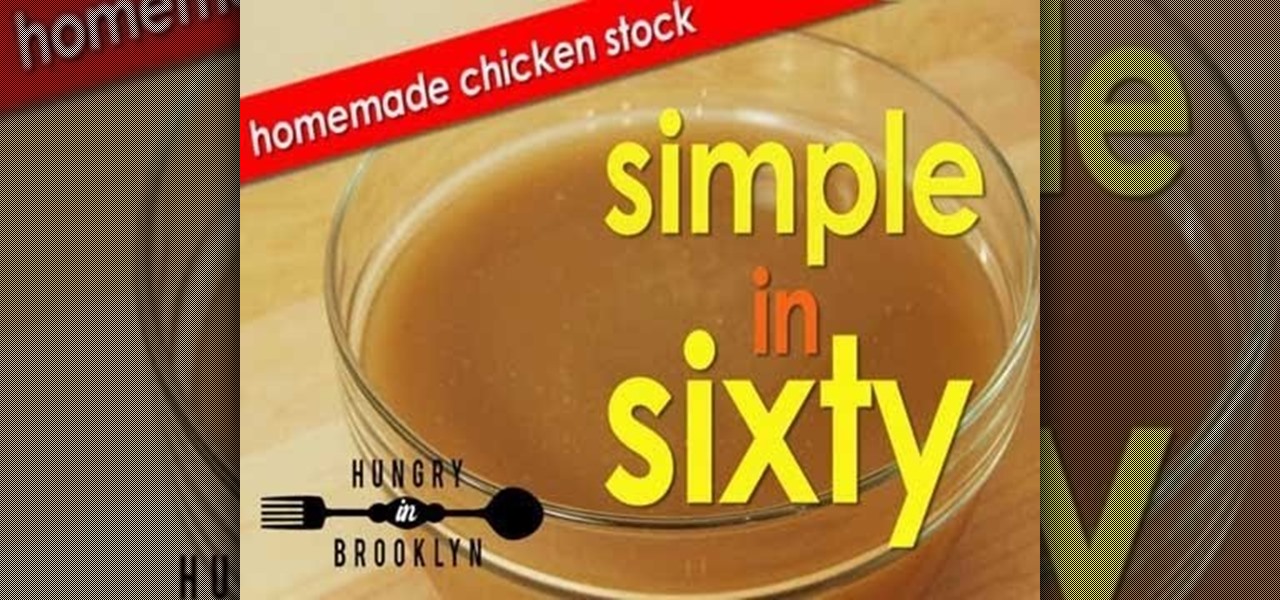
Now that we're approaching the holiday season (i.e. the season of friends, family, and gain ten pounds) boxes of chicken stock are soon going to be flying off the shelves to be tossed into soups, to flavor meats, and to add a richness to vegetable dishes.

In this clip, learn how to apply basic formatting to text in the WordPress post editor. Every version of WordPress brings with it new features, new functions and new ways of doing things. Fortunately, the very same technology that allows an open-source blog publishing application like WordPress to exist in the first place also makes it easy for its users to share information about the abovesaid things through videos like this one. Take a look.

In this clip, learn how to create lightbox galleries for images posted to your WordPress blog. Every version of WordPress brings with it new features, new functions and new ways of doing things. Fortunately, the very same technology that allows an open-source blog publishing application like WordPress to exist in the first place also makes it easy for its users to share information about the abovesaid things through videos like this one. Take a look.

In this clip, learn how to create, edit and publish new posts on your WordPress blog or website. Every version of WordPress brings with it new features, new functions and new ways of doing things. Fortunately, the very same technology that allows an open-source blog publishing application like WordPress to exist in the first place also makes it easy for its users to share information about the abovesaid things through videos like this one. Take a look.

Want to add location data to posts on a self-hosted WordPress blog or website? This clip will show you the way. Every version of WordPress brings with it new features, new functions and new ways of doing things. Fortunately, the very same technology that allows an open-source blog publishing application like WordPress to exist in the first place also makes it easy for its users to share information about the abovesaid things through videos like this one. Take a look.

In this clip, learn how to create better RSS feeds with the PuSHPress WordPress plugin. Every version of WordPress brings with it new features, new functions and new ways of doing things. Fortunately, the very same technology that allows an open-source blog publishing application like WordPress to exist in the first place also makes it easy for its users to share information about the abovesaid things through videos like this one. Take a look.

In this clip, you'll learn how to use the "Insert/Edit Embedded Media" and "Insert Special Character" buttons in the WordPress editor. Every version of WordPress brings with it new features, new functions and new ways of doing things. Fortunately, the very same technology that allows an open-source blog publishing application like WordPress to exist in the first place also makes it easy for its users to share information about the abovesaid things through videos like this one. Take a look.

In this clip, learn how to use the Format Dropdown Menu, Underline, Align Full and color adjustment buttons in the WordPress editor. Every version of WordPress brings with it new features, new functions and new ways of doing things. Fortunately, the very same technology that allows an open-source blog publishing application like WordPress to exist in the first place also makes it easy for its users to share information about the abovesaid things through videos like this one. Take a look.

For those of you who need a little brushing up on Greek history, Ares is the god of war. He represents bloodlust, brutality, violence, and civil order. As such, he's usually depicted as a strong, mature warrior with a shield and golden armor.

Facebook is a social networking website where you can stay in touch with your friends and even make new friends. Using Facebook you can suggest your friend to some one else on Facebook. To do this first open the profile of the person you want to suggest. Scroll down and to the left you will find a link which says suggest friends to others. Click on it and this brings up a list of people who are in your friends list. Now select all the people you want to suggest this person. You can select mul...

Diane Morgan demonstrates how to make a delicious soup using porcini mushrooms. Start by sautéing a big batch of chopped onions and leeks in butter until they are nicely cooked. Then mix in the chopped mushrooms and some flour and cook for a few minutes until the flour is absorbed. Add in some stock, some bay leaves, fresh thyme leaves, salt and sugar (sugar brings out the flavors in the soup). Simmer for about ten minutes, remove the bay leaves, and it’s ready to go into the blender. Use an ...

The Queen of Blending brings more makeup tips. This one is how to apply sultry golden burgundy makeup. She creates a specific effect showing before and at the end of the video what it should look like when finished. Each step is show in complete detail on what makeup are used. From makeup forever by aqua eyes and other products including brushes. Each step displays how to blend and apply each stage. This is very helpful to create a look that would vary from stand-alone products.

Running and scoring. Two things you can never get enough of. It’s a simple formula: grab one ball, two goals and four cones. Add a combination of electric pace and razor sharp finishing. What do you get? Dual Goals: this week’s featured Nike Bootcamp drill. Brush up on your soccer skills. Nike Bootcamp brings you this pro soccer drill training video: learn how to do the Dual Goals drill.

You run. You volley. It sounds like the most natural thing in the world. But perfecting your finishing on the move calls for hours of training before you’re skilled enough to send the ball crashing into the top corner instead of row Z. Outfield players, sit up and take note. Keepers, get low and take cover: Bootcamp's clinical Dutch striker Klaas Jan Huntelaar is about to bring the latest drill of the week to life. Nike Bootcamp brings you this pro soccer training video. Brush up on your socc...

Who would you back in a race between a scooter and a sports car? And which would you rather be driving? Changing speed is at the heart of top-level soccer performance, so every player needs a smooth-changing gearbox to win the races that matter over ninety minutes. Nike Bootcamp's High Gears drill gives you the tune-up you need to shift up and down the gears with ease when that match-winning sprint is on – for the loose ball, the last-ditch tackle, or that glimmer of a goalscoring chance. Nik...

MAKE and Kipkay brings the do-it-yourself mindset to all the technology in your life. Make Magazine celebrates your right to tweak, hack, and bend any technology to your own will.

MAKE and Kipkay brings the do-it-yourself mindset to all the technology in your life. Make Magazine celebrates your right to tweak, hack, and bend any technology to your own will.

This instructional video demonstrates a technique for building a fire structure that will burn continuously and does not require ANY managing. This is a great method to know if you need the heat from a fire while you are sleeping, but do not want to wake up repeatedly during the night to add more wood.

Warwick is one of the champions your summoner can bring onto the Fields of Justice, whose speciality is jungling. This tutorial lays out the best items, glyphs and masteries to take advantage of his innate talents so you can ensure victory in your next League of Legends game.

Time to get started playing League of Legends! This recently released game is a completely free to play multiplayer online battle area game. Play a powerful summoner and pit your chosen champion against your oppnents and defend your tower! Here's an easy guide to getting started playing League of Legends.

Runes are special abilities in the game which allow you customize your summoner in League of Legends. Here's how to equip runes and unlock the abilities to accumulate more runes. You can even save rune configurations in your tome and combine them to create special runes!

In this clip, Chef Jason Hill brings you down to Hawaii and gets a piece of chicken from a North Shore roadside huli huli stand. This chicken is so amazing, that Chef Hill nabs the recipe and shows it to you in this clip. This recipe is very tasty and serves up great fresh off the grill. If you would like to bring a little bit of the tropics to your next picnic, try this dish out - you won't be disappointed!

New to Ubuntu Linux? This computer operating system could be a bit tricky for beginners, but fret not, help is here. Check out this video tutorial on how to install KDE 4.3 Plasma on [k] Ubuntu Linux.

Looking to fix your iPhone home button? Do you have a broken HOME button on your iPhone? In this video, learn how to get around it with an application called "mquickdo", formerly known as iHome for jailbroken iPhones. This also works for iPhone 1G or 2G and iPod 1G or 2G. Mquickdo allows you to use a series of finger swipes to function as the home button. This includes putting your iPod to sleep, going back to the home page, the double tap music menu, exiting an application, and more.

In this clip, learn how to create a smart sidebar WordPress widget to display your links. Every version of WordPress brings with it new features, new functions and new ways of doing things. Fortunately, the very same technology that allows an open-source blog publishing application like WordPress to exist in the first place also makes it easy for its users to share information about the abovesaid things through videos like this one. Take a look.

See how to enable the multisite function in WordPress 3.0. Every version of WordPress brings with it new features, new functions and new ways of doing things. Fortunately, the very same technology that allows an open-source blog publishing application like WordPress to exist in the first place also makes it easy for its users to share information about the abovesaid things through videos like this one. Take a look.

Photoshop CS5 brings a great new way to reduce noise in your images. Noise Reduction within Camera Raw works wonders! Whether you're new to Adobe's popular image editing software or a seasoned graphic design professional just looking to better acquaint yourself with the unique features of Photoshop CS5, you're sure to find something of value in this free video tutorial.

From the people who brought you the Dummies instructional book series, brings you the same non-intimidating guides in video form. This is Mathematics for Dummies. Just watch this video tutorial to learn how to integrate by parts, For Dummies.

Get a six-pack of rock hard abs with this new workout sensation: laughter. Practicing Laughter Yoga brings a host of health benefits, both physical and emotion

Diet.com brings you this 15 minute boot camp workout that will blast fat and tone your whole body. These exercises are meant to be done consecutively for a maximum calorie burn and results.

Looking for a quick guide on how to create "stickies" on your WordPress blog? Look no further. Every version of WordPress brings with it new features, new functions and new ways of doing things. Fortunately, the very same technology that allows an open-source blog publishing application like WordPress to exist in the first place also makes it easy for its users to share information about the abovesaid things through videos like this one. Take a look.

A bedbug is a small brownish, blood-sucking insect. Usually, infestation brings emotional trauma. So, the problem is greater than the physical problem, since the bugs bite at night, while the victim sleeps. Often, the bites are mistaken for dermatological conditions, until the bugs are found. Typically, bedbugs are going to be within 10-15 feet of your bed. They will usually be along the rim. They will also be underneath the box spring. There will be in the nightstands. There will also be blo...

Faced with an "Unable to create directory" error when attempting to upload an image to WordPress? This clip offers instructions on how to fix it. Every version of WordPress brings with it new features, new functions and new ways of doing things. Fortunately, the very same technology that allows an open-source blog publishing application like WordPress to exist in the first place also makes it easy for its users to share information about its features through videos like this one. Take a look.

In The Return of the Jedi, Luke and his Ewok allies have to get creative to defeat their more-heavily-armored Storm Trooper opponents. Using a hanging log trap just like is one of the ways that they choose to do it. Even if your prey is just an apple, this trap creates some very fun smashing action. Grass Roots DIY brings us instructions on how to create this awesome trap in the woods of Endor... or your backyard, whichever is closer. All you need is a lot of rope, two logs, and something tha...

This video, by GC Productions, brings you this segment of "Hammered and Screwed". In this episode, they teach you how to make your own skateboard at home, using materials you may have around the house or may find at your local hardware store. You will need 6 to 9 pieces of wood veneer, cut to 30" by 10", (the amount of pieces you will need depends on the thickness of the veneer, and how much flex you would like in your skateboard), and enough wood glue to coat each piece. Once they have glued...

TboneWilson1978, brings you this acoustic guitar video lesson, which teaches you how to play the song "Sunday Morning Call" by Oasis. He begins by showing you which chords you need to know to play the song, and demonstrates how to finger them. He then moves on to the progression of the chords through the song, and the strum pattern he uses to play it. With help from this video, even a beginner guitarist will be playing this song in no time at all.