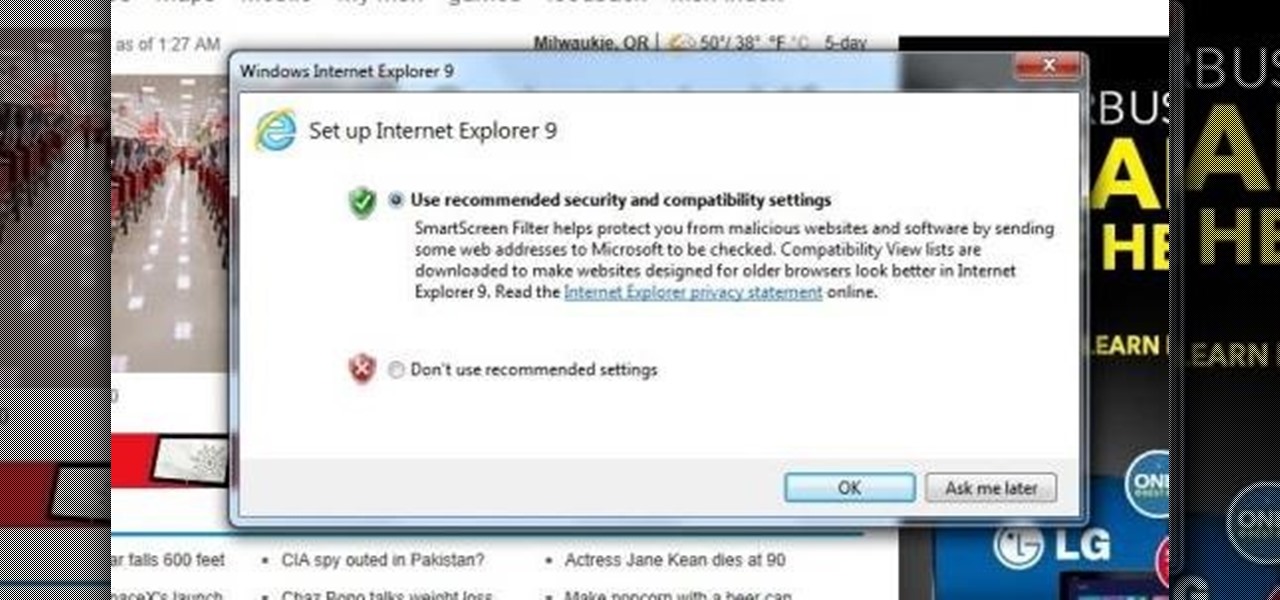It's not so difficult to stay at home during the coronavirus lockdown when there's so much free entertainment to take advantage of. That seems to be the M.O. for many studios and streaming services, as they've made so many shows and movies available to the public for free. That said, they aren't running charities here. These deals won't last forever, so make sure to jump on board before it's too late.

When it comes to platform games on mobile, endless runners are some of the hardest to play since they can go on seemingly forever. There's always room for improvement since your goal is to beat your previous score (or someone else's high score). But which endless running games are worth your time?

The rise and fall of Meta, the Silicon Valley-based augmented reality startup that looked to challenge the likes of Microsoft's HoloLens, and others, took just six years.

When I review apps, I'll oftentimes end up downloading at least one or two "bad" apps that either lied about their functionality or were riddled with ads. These apps, while not as harmful as malware, can still be a major headache. This got me thinking about the other bad apps on the Play Store and how to avoid them.

There are nearly 100,000 unique onion service addresses online with over two million people using Tor every single day. Join me as I explore a small fraction of what the Tor network has to offer.

Trivia games are among the most entertaining ways to learn factoids and interesting info you may have never known about before. They're also the perfect genre to enjoy with friends and family, as they're particularly great at breaking the ice to make for a more memorable time together.

With the release of the Pixel 2 XL and the iPhone X, smartphones have hit a new high not just in price, but also raw processing power. These new flagships not only cost more than twice as much as an Xbox One or PlayStation 4, they have also become almost as powerful as far as gaming goes. Because of this, a lot of games once reserved for consoles and PCs have made their way to our smartphones.

Trivia games are a great way to test your knowledge and learn about people and things you never knew of before. They're ideal in a group setting because they can serve as the perfect conversation starter when you're enjoying time with friends, family, or even complete strangers.

The biggest problem with Netflix (which is hardly a real problem) is the overwhelming amount of content available for streaming. Browsing through profile-specific categories might help narrow down your search on something to watch, but some of those categories come and go without warning, and it's impossible to find them again—but not anymore.

Update (February 2019): The methods below will help on older Android versions, but we've recently revisited this topic. So if you have a newer Android phone and you want to get rid of Google, head here.

One of the best things about Christopher Nolan's Batman trilogy is how realistic he makes the caped crusader feel. Unlike the Joel Schumacher or even the Tim Burton versions, Nolan's world seems grounded in some level of scientific fact. But just how close is science to actually being able to replicate some of the Dark Knight's gadgetry?

Apple Maps just received a major upgrade in its latest software update, and some of its new features are perfect for urban explorers, national park adventurers, and everyday travelers alike. Some of these enhancements provide more personalized and precise guidance, making every journey more enjoyable and efficient.

For the avid multitasker, listening to audiobooks and podcasts is the ultimate way to passively absorb knowledge while performing other activities — but there are other options. You can turn any written text on your Android phone into speech that's read aloud to you, so there's virtually no limit on what you can soak up audibly from your headphones or speaker.

When you see foreign words on a sign, unfamiliar currencies on a dinner menu, or a recipe using a different measurement system, there's a good chance you google it for a translation or conversion. Your iPhone's Translate app comes in handy for real-world language translations, and Siri's pretty good at converting measurements, but there's an app on everyone's lock screen that can do both: Camera.

A pair of properties from the soon-to-merge Warner Media and Discovery companies chose different platforms for their augmented reality marketing, with Warner film Space Jam: A New Legacy opting to go with Facebook and Discovery Channel publishing an AR experience through Snapchat.

It took a while, but the premiere custom recovery for Android is now available for Google's Pixel 4 and Pixel 4 XL, so it's finally open season on root mods.

Out of the box, Apple's digital assistant could be a godsend or a nuisance, depending on your daily interactions it. No matter which camp you fall into, Siri can always be better suited to your personal needs with a little customization. You can make Siri a powerhouse not to be reckoned with, or you can minimize its presence if you only need Siri help sometimes — all without any jailbreaking.

Hackers are always seeking zero-day exploits that can successfully bypass Windows 10's security features. There has been extensive research into creating undetectable malware and entire GitHub projects dedicated to automating the creation of undetectable payloads such as WinPayloads, Veil v3, and TheFatRat.

In just a few months, Binance has experienced explosive growth, overtaking its rivals to rank among the top three cryptocurrency exchanges in the world by trading volume. Without a doubt, Binance is now among the best sites for trading alt-coins like Ripple (XRP), Stellar (XLM), and NEM (XEM) to name a few.

You probably know of Apple's Text Replacement feature for iOS, iPadOS, and macOS, but you're probably not using it as much as you should. With it, you can create your own keyboard triggers for almost anything you can think of, whether it's an email address or an entire email. There are endless reasons to create custom text replacements — and we'll show you why.

Fans of "The Hitchhiker's Guide to the Galaxy" will remember the Babel fish, the universal translator you put in your ear so you can understand every language you hear. While Apple has its Translate app, there's another iPhone feature reminiscent of the Babel fish, but it lets you convert measurements, times, and other units without having to leave the app you're currently using.

The App Store has been around for almost 14 years now, and during that time, we must have seen over a million games come and go and stay and expand. But only a tiny fraction of those games have become blockbuster sensations because of the mighty App Store's reach on iPhone and iPad, and many of the first big hits are still alive today for you to relive the good ol' days of mobile gaming.

According to the CDC, one in four U.S. adults has a disability, where limitations can involve vision, cognitive function, hearing, motor skills, and more. That's why the iPhone has accessibility features; so that everyone can use an iPhone, not just those without any impairments. Apple's iOS 14 has only made the iPhone even more accessible, and the new tools benefit everyone, not just those that need them.

Thanks to Magisk, you don't have to lose root when updating to Android 11. The popular systemless rooting tool already achieved superuser access on Google's latest OS, even before the official release. It's currently in its experimental stages so the process is trickier than usual, but it does work.

If we were to assign a theme for the 2019 edition of the Next Reality 30 (NR30), it might be something along the lines of, "What have you done for me lately?"

The next big iOS version for iPad, iPhone, and iPod touch was revealed by Apple at WWDC 2018 and dropped for everyone on Sept. 17, 2018, less than a week after Apple revealed the new iPhone lineup. We've rounded up all the big picture items and secret features and changes we could find so you know exactly what to expect when updating to iOS 12 on your iPhone.

The latest iPhone update introduces big features like Live Activities and Clean Energy Charging, but those aren't the only things you'll notice different on iOS 16.1. If you build your own shortcuts in the Shortcuts app, there are a few things you'll definitely want to know about the new software. It's not a massive feature drop as with iOS 16.0, but they are important changes.

Google's new Material You theming engine in Android 12 adds a personal touch to your user interface. The main colors of your wallpaper dynamically affect the colors in menus and apps, essentially putting you in control of the overall theme. But there's another new design element for app icons that's hiding in your settings.

The Wallet app on your iPhone can be used to store and access event tickets, loyalty cards, boarding passes, gym memberships, airline miles, gift cards, coupons, and more — all in one centralized place. Before doing so, though, you must add your passes to Wallet, and there is more than one way to do it. However, not every pass can be added using all of the available methods.

Cases and stickers are always great, but they aren't the only way to customize an iPhone. The software on your device is full of customization options, from a better-looking home screen and cooler lock screen wallpapers to app icon changes and a system-wide dark mode. There's literally over 100 ways to make iOS on your iPhone genuinely unique, some of which are hiding in plain sight.

Out of the more than 200 new features Apple included with iOS 13, perhaps none is more anticipated than system-wide dark mode. Finally, we no longer need to blind ourselves when responding to an iMessage late at night or checking Reminders to see the following day's tasks. But this benefit also applies to third-party apps, so long as they are updated accordingly.

No more Internet Explorer 9 Beta. Not today. Now you can explore the web with Microsoft's new Internet Explorer 9 Release Candidate (RC). It wasn't supposed to be released until tomorrow, February 10th, but it's been leaked a little early, WinRumors reports.
Warnings INTERNET EXPLORER IS USED BY MANY PROGRAMS BECAUSE IT IS ALWAYS THERE, AND MANY PROGRAMS LOAD IT EVEN IF YOU HAVE YOUR DEFAULT AS SOMETHING ELSE, I KNOW IT CAN BE A PAIN, BUT IT'S A FACT AND WON'T BE GOING AWAY, JUST LIKE IE WON'T BE GOING AWAY FORE IF YOU UNINSTALL IE AND HAVE SAY FF AS YOUR LONE BROWSER, YOU WILL EVENTUALLY FIND MANY THINGS DO NOT WORK ANYMORE, SO BE WARNED & KEEP IE FYI...

Week 01 : 9/31 - 09/06 Read Chapters 1-2 of Creating Motion Graphics with After Effects

Make sure to click through for some bad-ass Flash-based World Cup explorer. I'm not sure whether something like this was available for the last world cup, all I know is that I'll be using that site quite a bit.

There are many reasons to clear your cache. Privacy, protection, and performance are but a few reasons. This video shows you how to clear all of your cache except for your form data and saved passwords. This will teach you how to remove Temporary Internet Files, Cookies, and History. Clear cache in Internet Explorer 7.
24th Street Theatre Saturday Explorer Series 2012 Saturday Explorer Series 2012

http://www.nationalgeographic.com/adventure/0505/photo_index.html

After you've updated Windows 7. Internet Explorer 9 is automatically installed. This is just a two step process of knowing it's been upgraded, and is ready to run and get you on the web.

This is the GetNetWise video guide on how to set up Internet Explorer 6.0 for Windows to allow cookies from some sites. This is useful if you wish to block cookies by default, but allow for certain sites. The procedure is simple; firstly, select "Internet Options" from the "Tools" menu. Then select the Privacy Tab of the Internet Options menu, and under the Web Sites section click the Edit button. In the text box labeled "Address of Web site", type in the address of the site from which you wa...