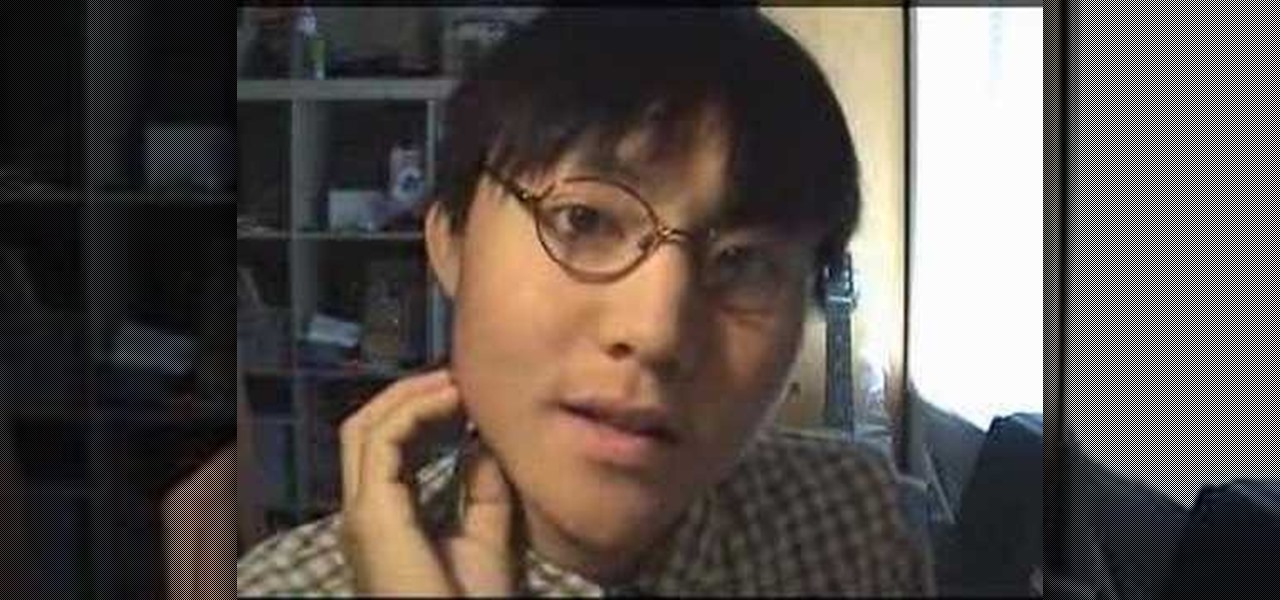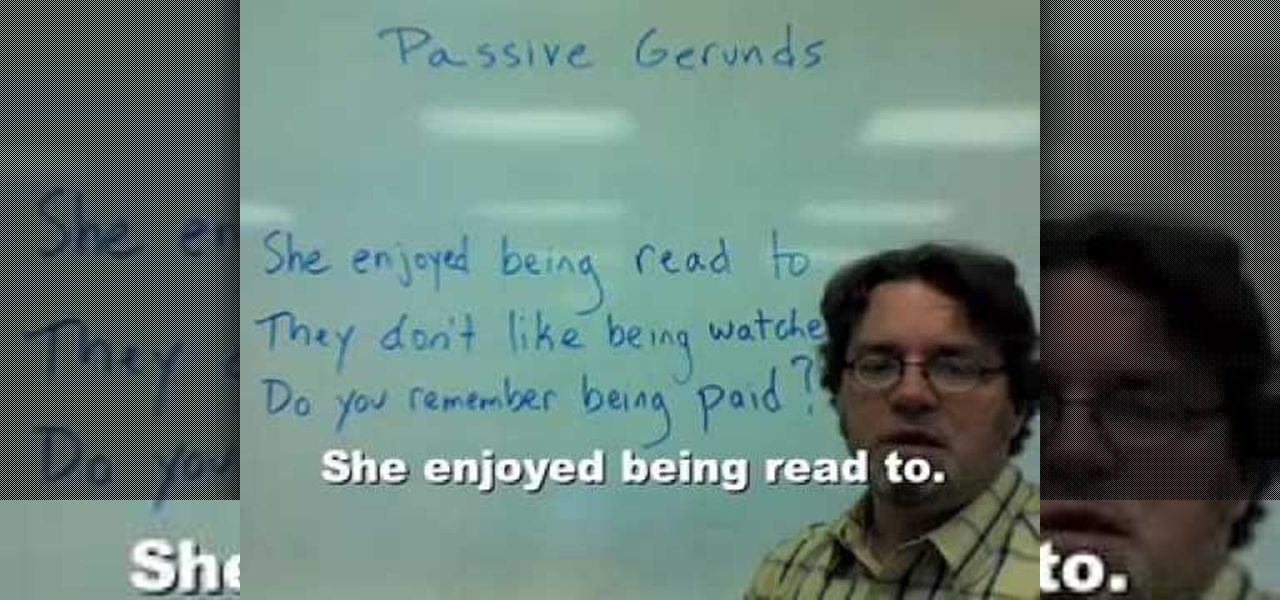Ian Castle tells us how to sing using a head voice in this video. The point where you cannot sing any higher is the point in which you need to use your head voice. This is a much thinner sound that feels lighter. To start an exercise to use your head voice, start with saying "aahhh" from a lower to a higher tone of voice. Do this several times using your entire mouth, not being scared to look silly. When you get to the point you can't reach your voice any higher, wait for a lower pitch and th...

Sometimes when it comes to making a video or more specific a cartoon, the voice work can tend to be off. With this video tutorial, you get to learn how to sync animated mouths with voices using Flash. It's quick, easy, detailed and pretty fun to watch. Enjoy!

Voice Changer Software works well with many different Media Players. It is able to capture the audio stream, morph the voice of the songs, change the Equalizer of the songs, add audio effects to enrich the color of the song, and much more. This tutorial shows you how to remix a song in Voice Changer Software Diamond 6.0. Start by playing and morphing the song, then record the song in morphed effects to get your remix.

Watch this instructional voice video for dummies that breaks down the basics of throwing your voice. This humorous tutorial reveals the ancient secret techniques you will need to be able to throw your voice. Fool your friends into believing your hand can talk. This video is great for aspiring ventriloquists and puppet enthusiasts.

You can embellish the basic drone sound of the didgeridoo by using your voice. If we liken the basic drone to the canvas for our musical expression, then your voice is the paint you use to colour that sound.

If you're a user of digital editing software Audacity, you already know you can do a ton of cool things. One of the cooler things you can do is changing a guy's voice to sound like a woman's. This is done with pitch control, or autotune, and will like you modify the voice by a number of octaves. I this video, rock band 30 seconds to Mars is made to sound like Avril Lavigne. Check it out! Of course, this can also be done with your own voice too!

Watch this video fashion design lesson to see who took second place in the Generation-t tee recon contest with how-to make a wrap shirt. All you need is two t-shirts and the steps, so follow along and get sewing.

Watch this fashion design lesson to see who took third place in the Generation-t tee recon contest with a how-to for making a no-sew fringe halter top!

This week Meg takes us back in time and shows us how to make an amazing Starburst mirror. Follow along with the home interior how-to video, and learn how to add a little vintage flair to your own home decor.

The new Siri app allows you to use voice commands to search, use apps, and more. The app is available as a beta version in the iOS 5 release for the iPhone 4S. This guide will show you how to use different voice commands to control Siri.

Kevin Rose is joined by John Todd, a well known, leading Asterisk expert, to introduce you to the amazing VoIP (Voice over IP) world of Asterisk, the open source voip telephony toolkit. In this episode, Kevin and John take you through the installation and configuration of this powerful tool, and show how it can be used to give anyone complete control over their phone experiences, such as voice over wifi, eliminating phone costs, choosing from hundreds of VoIP providers, creating your own voic...

One of my longest videos to date, but well worth it if you have half an hour to kill. This is to thank you all for putting up with me until now what with the voices and poetry and secrecy of my real voice and all.

In this video, we learn how to scream sing with Mitch Lucker. First, you want to prepare your body by deep breathing in and out. You then want to breath in deep with your voice and start to make a growling noise. Once you have this sound, you will want to practice with it very often. Next, get a full stomach of air and then drop your voice very low. After this, release all of your breath while breathing out in a low voice. Then your voice will sound extremely low and you will be scream singin...

In this tutorial, we learn how to add a click-to-call Google Voice widget to a website to get more business! First, go to Google Voice and now click on "get an invite" or log into your account. If you need to set up an account, you will get a Google voice number that will forward your calls to whatever phone you want when they dial the Google voice number. You can do this by clicking "settings" and set up a phone. If you want to set up a number, add a new number no matter what type of phone i...

In this video tutorial, viewers learn how to use the Tile Visuals tool with the Voice Over application on a Mac OS X computer. This feature will dim the screen so that the user will be able to go over the Voice Over commands. To enable Voice Over, press the Command and F5 key. To tile the visuals, press the Command, Option and F10 key. Now when users navigate through the screen, only the contents over the Voice Over cursor can be visible. To return to the normal view, press the Control, Optio...

Do you long for a Polynesian vacation? Do you wanna go back to your little grass shack in Hawaii? Well, if you can't afford that, you can at least have a stylish "staycation" at home with your own homemade tike bar. You'll learn to build one in this Decor It Yourself video tutorial.

Save the trees! Have a few extra wire hangers hanging around? Make your own retro Christmas tree for your next holiday season out of old hangers, wiring, and shiny tinsel. With help from ThreadBanger's Decor It Yourself, your new Christmas tree will be done in no time, standing tall and eco-proud!

Have you ever heard of wet felting? Well, it's the oldest form of textile making and relatively easy to work, thanks to this tutorial by ThreadBanger. Learn how to create a classic-looking beret for this winter season. No sewing required!

ThreadBanger give us a great recipe to make a unisex bomber hat using just a flannel shirt, white faux fur, a measuring tape, the bomber hat pattern, a sewing machine, and two and a half hours of your creative time. Add pom-poms at the ears to give it extra flavor! Super cool look for both dudes and ladies.

This week Corinne shows us how-to make a classic back to school accessory that can be worn by both the guys and gals. This quick and easy tie is sharp, and will start the school year off right. Just follow along with the steps in this how-to video and you'll be on an honor roll.

The Great Zenovka and her lovely assistant show us how-to make a cowl neck halter top. Just get an old t-shirt, follow along with this how-to video, and you're ready to go in style.

To kick off T-shirt Madness week, Threadbanger forum member ArtCrazed shows us how-to make an adorable purse out of two old tees! Follow along with the steps in this how-to video and learn how to refurbish some old clothes into something new!

This week Megan Nicolay returns to show us how-to make a sexy halter with a plunging neckline from her new book, Beyond Fashion. So get out the old tees and get to cuttin'.

You wanted more summer lessons, you got em. This week learn how to take an old mens shirt and turn it into a rockin new rockabilly swim suit. Just follow along with the steps in this video and take your new stylish suit to the beach.

Weddings, and wedding dress especially, can be very expensive. This how-to sewing video shows how to customize and personalize an affordable option. This week, Rob and Corinne answer a viewer question and show us how-to make a $10 wedding dress out of tee-shirts.

In honor of Rob and Corinne's trip to Makerfaire, we visit Zoh Morrigan of Morrigan NYC for a lesson on how-to make spats. Steampunkin it up!

See how to make some cool gift / party favor bags for any occasion. They are made with envelopes. You can make them from nearly any size and type. The ones in the video are made with some surplus greeting card envelopes. Sometimes you can purchase "leftovers" from an office supply or drug store (any store that sells greeting cards). "Left-overs" mean that the cards get damaged or lost but the envelope is left. Just ask the manager if you can purchase them.

Before Google I/O 2018, the Google Assistant for Android and iOS had only two available voice options to choose from — a robotic female and male voice. But there are now six additional voices, and these ones sound way more natural than any other mobile voice assistant (plus, John Legend's voice is coming later this year).

If you've been looking for an alternative to Google Maps, look no further than Waze. In addition to benefits like crowd-sourced traffic data, police trap locations, and road work avoidance, the app even lets you personalize the voices used for navigation and directions.

There's a lot of heated debate about the difference between head voice and falsetto, and Kevin Richards is here to clear things up for you. In the fist video, he quickly talks about the difference between the two, along with a few examples. In the second video, he expands upon his explanation and serves up even more examples of falsetto versus head voice. If you're just beginning singing, then you definitely need to know that they're not the same.

Right out of the box, iPhone is incredibly easy to use. If you want to get the most out of every feature, you’ve come to the right place. This video tutorial straight from Apple will teach you how to record voice memos on the Apple iPhone 3G. The iPhone redefines what a mobile phone can do.

The future is here! Your Android phone can respond to a wide variety of voice commands - and not just to call people, you can use voice commands to send e-mail, search for directions or find the nearest gas station!

Go hands free by using voice commands on your HTC 7 Trophy! This Windows Phone 7 owner's guide will teach you everything you'll need to know. For all of the details, and to get started using voice commands on your own HTC 7 Trophy, watch the clip!

Like its Google-branded Android counterparts, the HTC 7 Trophy Windows Phone 7 smartphone supports voice searching and speech recognition. Interested in using voice searching on your own HTC WP7 smartphone? This HTC 7 Trophy owner's guide will walk you through the entire process.

Learn how to use the official Google Voice app on an Apple iPhone 4! Specifically, this video guide from IntoMobile addresses how to choose a number, create and edit contacts, make and receive phone calls, write SMS text messages and set up push notifications. For detailed, step-by-step instructions, and to get started using Google Voice on your own Apple iPhone 4, take a look.

A great singing voice is one of the greatest natural gifts a person can have. Voices change though, and if you want to keep your golden pipes shiny your have to take care of your vocal chords. Watch this video to find out how.

Send text messages, conduct Google searches, play music, get directions and even send emails (complete with emoticons!) using the voice actions function available on your Android phone. This tutorial demonstrates this awesome new voice input functionality for your Google Phone.

In this clip, you'll learn how to issue voice commands to a Garmin 3790T portable GPS units. Not only are voice commands convenient, they're also safer than attempting to physically interact with your GPS while driving. For complete instructions, take a look.

In this clip, an English teacher shows how to use gerunds in the passive voice. It's easier than you might think! It's so easy, in fact, that this free video English lesson can present a complete, detailed overview of passive voice gerunds in just over three minutes. For more information, and to get started improving your own English, take a look.

Love your HTC Incredible Droid smartphone but could do without having to type on its small touchscreen keyboard? You're in luck. This free video Android tutorial presents a complete overview of how to use the Incredible's voice search features. For detailed instructions, and to start using voice commands on your own Incredible, watch this helpful how-to.