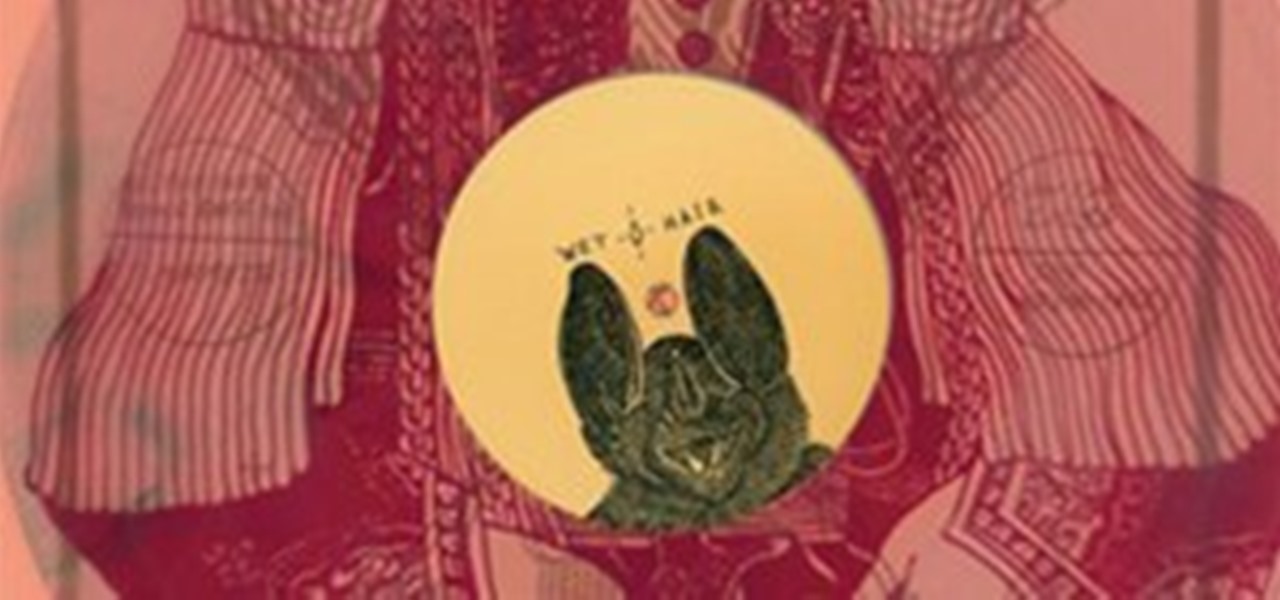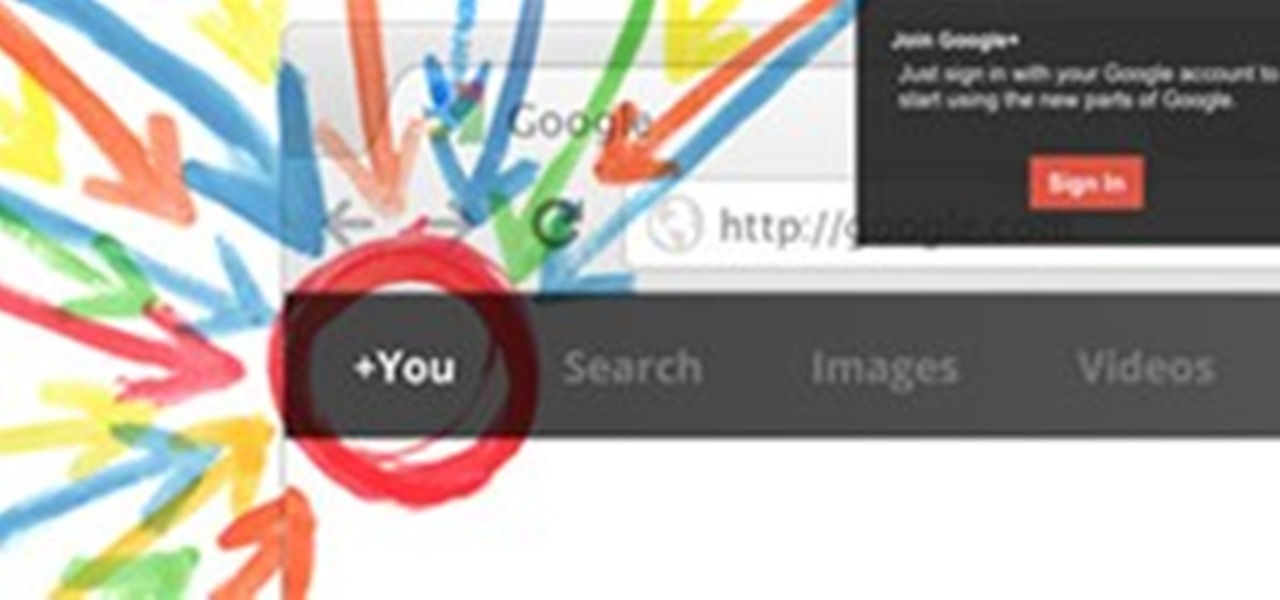The latest iPhone update introduces big features like Live Activities and Clean Energy Charging, but those aren't the only things you'll notice different on iOS 16.1. If you build your own shortcuts in the Shortcuts app, there are a few things you'll definitely want to know about the new software. It's not a massive feature drop as with iOS 16.0, but they are important changes.

There's a little-known secret in the world of microwave ovens that even the manufacturers don't care to tell you in their manuals. And once you know it, you'll never go back to using your microwave as you used to.

It's easy to start panicking when you delete an important email, but it's even easier to undo the mistake on your iPhone or iPad. You can retrieve an accidentally deleted email instantly on iOS and iPadOS with the help of a hidden gesture, and you'll be much more efficient with the Mail app once you learn how to use it.

With the holidays right around the corner, it's easy to miss a big software update on your iPhone, and by that, I mean iOS 15.2, which was pushed out Monday, Dec. 13. There's a surprising amount of new features and changes in the updated firmware, and there are a few big ones you need to know about.

Safari saw many new features and improvements with Apple's latest iOS update, including webpage translations, privacy reports, and picture-in-picture. While the updates were well-received, Apple's mobile browser is still lacking some very basic features. Thankfully, there are shortcuts to bridge the gap.

The close of the second quarter of 2021 brought about a flurry of merger and acquisition and financing activity in the augmented reality industry, headlined by the acquisition of Ubiquity6 and JigSpace's new multimillion-dollar funding round.

Whether it becomes mandatory or not to show your COVID-19 vaccination card at events, restaurants, bars, hotels, airports, and other public places, it's a good idea to digitize the paper card on your smartphone so that it's always with you. It's also wise to give yourself quick, convenient access to it, so you're not holding up lines while trying to locate the file, and there are a few ways to do that on your iPhone.

Finding an instrumental or karaoke version of a song can be pretty easy unless you're dealing with a song that isn't popular. That leaves you with just the full version of the song, complete with vocals. So how do you convert it into an instrumental or karaoke track?

When iOS 14 came out, Apple released Translate, an app for translating voice and text between several languages (even within Safari). Unfortunately, it's not as comprehensive as some third-party apps or even Siri. That's why Apple uses Microsoft's translation services within Shortcuts. It may sound surprising, but we're not complaining since you can do some pretty awesome things with it.

UPDATE: Entries are now closed. Thank you for participating! Next Reality is where we help you literally 'see' into the future of augmented reality, and to help with that mission we're offering three free pairs of Snap Spectacles 3 to three lucky readers who sign up for the Next Reality daily AR email newsletter.

The Pixel 5 is a bit of a departure from previous Pixels. Gone are the Pixel 4's Soli-based Motion Sense gestures, the Pixel 3's dual front-facing speakers, and the glass back panel of previous generations. But perhaps the most notable omission for long-time Pixel users is the lack of a squeeze gesture to trigger the Google Assistant.

Apple has an excellent reputation for its privacy and security policies. That said, it isn't a perfect reputation. Take Siri, for example. The helpful iOS assistant isn't just communicating with you — Apple saves and listens to a history of your Siri interactions. If you don't want Apple storing your Siri history forever, there's something you can do about it.

When you're playing a game on your iPhone, the chances are good that you'll come across an ad you have to watch before you can continue — especially on free games. While it may be annoying to be forced to wait for 10 seconds or even up to a full minute, it can be even more frustrating when you accidentally leave the game to visit the ad's linked app or site when trying to hit the little "x" to continue gaming.

Apple just released iOS 14.2 for iPhone, which introduces multiple fun new features and changes. There are 117 new emoji, such as a seal, ninja, bubble tea, and smiling face with tear. Eight new wallpapers can also be found, each containing a light and dark mode variant. HomePod's new Intercom feature appears too. And those are just a few of the things to look out for.

Apple released the "release candidate" for iOS 14.2 today, Friday, Oct. 30. The update is available for both developers and public beta testers, and notably fixes a pressing bug in beta 4 — users would encounter a message telling them to update from their iOS 14 beta, despite no update being available.

In recent years, accessibility features on the iPhone have been given more attention by Apple, which means more people with disabilities can take advantage of everything iOS has to offer. These features are also beneficial for non-disabled users, and iOS 14 has an exciting one that everyone will want to use: Back Tap.

The new iOS 14 for iPhone arrived Wednesday, Sept. 15, 2020, alongside iPadOS 14, and there are a lot of features to uncover. Improved widgets. Better home screen customization. Exciting Messages improvements. New abilities in Camera and Photos. There's so much here that it'll take months for you to learn everything by heart.

Voicing your displease with a shoddy third-party app or professing your love for an album you've just bought is normal, which is why we have ratings and reviews. You hate something, you write something. You love something, you rate it. But feelings change over time, so your ratings or reviews may need to be updated.

Back in the Nexus days, Google's approach to hardware was very different from most OEMs. You could say OnePlus swooped in with a similar mantra a few years later, focusing on great hardware at an affordable price tag. There were compromises, of course, but even then, it resulted in true treasures such as the Galaxy Nexus and Nexus 5.

At its core, Android TV's software is the same as the OS running on 87% of all smartphones. But it doesn't always feel that way, with its version of the Play Store only having 5,000 apps (or 0.2% of all Android apps). To access the remaining 99.8% of apps, you will need to sideload them.

The original iPhone SE was, for some, the perfect iPhone. It brought back the popular one-handed form factor of the iPhone 5 but packed in the internals of the then-new iPhone 6S. Now, the second-generation iPhone SE is here for 2020, but can it live up to what made the first-generation iPhone SE so popular?

Smartphones are inherently bad for privacy. You've basically got a tracking device in your pocket, pinging off cell towers and locking onto GPS satellites. All the while, tracking cookies, advertising IDs, and usage stats follow you around the internet.

There have been concerns with how much personal information Google tracks and all the things they know about us. Of course, that's what makes Google services so useful, they can use that information to cater to each of us individually. So yes, it serves a purpose, but it's not great for personal data security.

The iPhone XR has touched down alongside the XS and XS Max, and it utilizes tried and tested materials found on the iPhone 8, while being molded in the same vein as the iPhone X. The budget-friendlier flagship comes with its own set of design elements to set it apart from its more expensive brethren, but is powered by the same SoC, making it is a solid choice if you're thinking of upgrading.

Apple's successor to the iPhone X is a beautifully made smartphone with much of the same characteristics, including a 5.8-inch OLED screen, two storage choices, and Face ID. But many features set the iPhone XS apart from its predecessor, as well as the other 2018 lineup of iPhones, making it a worthy choice to upgrade to if you're in the market for a new mobile device.

There's always an iPhone in our list of top phones for privacy and security, due in large part to advanced security measures like Face ID, consistent iOS updates, and easy ways to prevent unwanted access and excessive data sharing. However, some of those options actually do the opposite and hinder security. It all depends on how you use your iPhone, but you should at least know everything available.

One of Android's biggest strengths is its flexibility. There's usually more than one way to perform the same task, which makes it easy to find an alternate method that works better for you. Android also has some hidden features that newer users might not be aware of, so we made this list to highlight lesser-known tips and tricks.

Apple's iOS 11 is finally here, and while they showed off several of the new features it brings to your iPhone, iPad, and iPod touch back at WWDC 2017, they've only just touched the surface of what iOS 11 has to offer. There are a lot of cool new (and sometimes secret) features to explore, so we've collected them all here for you.

Thought I would cross-post a piece I did a while ago.

Night People: A Bad Vibes Label Profile

You've finally got an invite into Google+. Now what? At first glance, things can be a bit overwhelming. We've got some great tips to help you get started.
Warnings i cant be held responsible for any illegal act done by anyone but myself and there are copyrights so notise that taken the trademarks or copyrights are strigtly prohibeted by law and will be punshied by law and i or my partners cant be held responsible for sudo cammands plz notise that sudo commands are harmful both pysics and fyskel

For as long as I've loved SCRABBLE, I can't believe I've never come across this before. "CRAZIEST" - A short story by Liz Dubelman about words

Posted with permission via HereComeTheYanks.com 1776...a group of colonies walked away from the British, effectively starting a war that ended in the defeat of the mighty Brits.

To create an elegant WordPress blog or website from scratch without being noticed that you're a complete beginner, you need that drive and pairs of eyes and ears. It may seem difficult at first but it can truly be fun and exciting.

Apple Maps just received a major upgrade in its latest software update, and some of its new features are perfect for urban explorers, national park adventurers, and everyday travelers alike. Some of these enhancements provide more personalized and precise guidance, making every journey more enjoyable and efficient.

What started as an accessibility setting for hearing aids turned out to be a super helpful tool for anyone with a good set of Bluetooth headphones. The problem is that most iPhone and iPad users still don't know about it. If you're one of them, you need to see what this underrated gem in iOS and iPadOS can offer you.

The last iOS software update was a modest one, but iOS 17.4 has a lot more for your iPhone, including changes to emoji, Podcasts, security, Safari, widgets, Apple Cash, CarPlay, and more.

With iOS 17, Apple News integrates more deeply with Apple Podcasts and Apple Stocks and has become a bit more fun thanks to new crossword puzzles. But that's not all that appears in the updated News app.

You see the status bar nearly everywhere on your iPhone, and it almost always looks the same. But you can use a few tricks to spice things up a bit — without jailbreaking your iPhone.