
How To: Embed Windows Media Player in PowerPoint
If you are looking to get your point across even better, why not add video to your Powerpoint presentation?


If you are looking to get your point across even better, why not add video to your Powerpoint presentation?

This video shows the method to import digital media in Corel VideoStudio. Click on the 'Capture' tab once the program is open. There are four options available. Click on 'Import Digital Media'. Now a dialog box opens asking you for the location of the place where you would be importing files. Keep the disk with the file in your drive. Click on 'Import'. You are now asked the file you want to import. Select the file and click 'Import'. The import can take time depending on its size. After the ...

Madman McClinton demonstrates how to browse the internet on an Xbox 360 using the MCE browser. First, download the MCE browser by doing a Google search and clicking on the first link. Next, install the MCE browser on your system. Then, connect your Windows Media Center to your Xbox. Then, go to your Xbox and open up the Windows Media Center. Select the program library function from the online media option. Next, choose the MCE browser from the available choices. Enter your desired URL into th...

Italian sausage provides a hearty base to any meal. This instructional video demonstrates how to make a delicious Italian sausage and green pepper skillet dish. With a few easily prepared ingredients you can recreate this tasty dinner in your own kitchen.
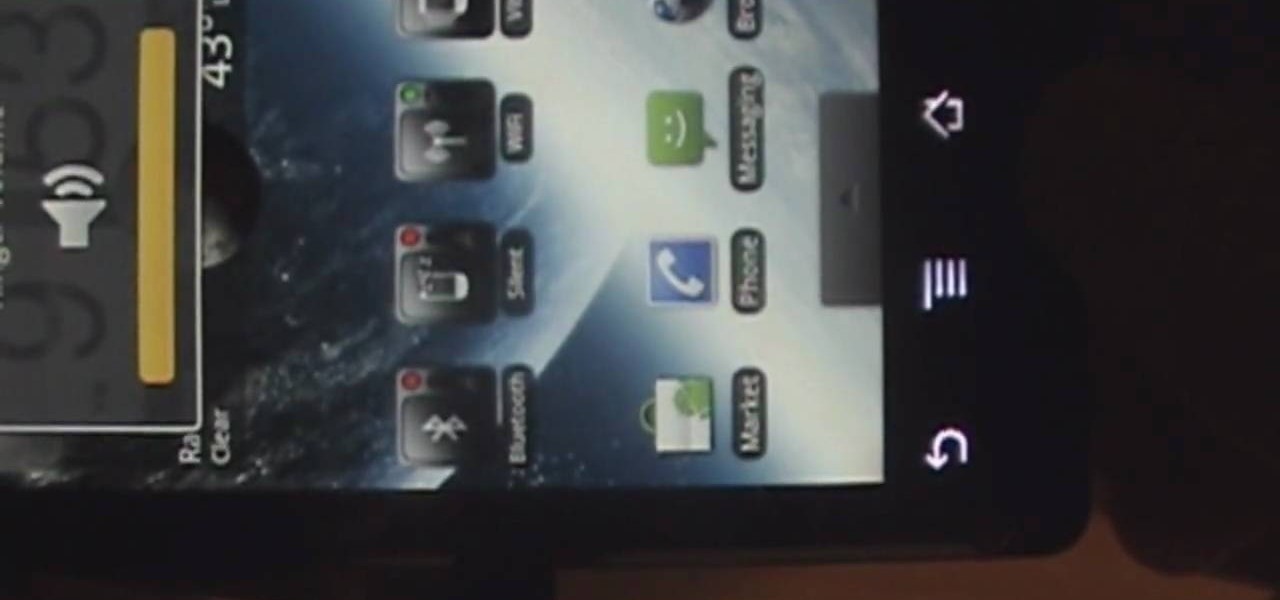
If you have a Motorola Droid and want to use either the multi-media mode or the car mode without getting an expensive Droid dock, then this video is for you. It quickly explains and illustrates how you can put your Droid into either multi-media mode or car mode with the use of a simple magnet. It also explains that there is an application out there that you can use to put your Motorola Droid into car mode, but if you do not already have this application then a magnet will work just fine. It's...

Re-fried beans is a good recipe to put on tacos it's a great inexpedience to put in Mexican dinner dish. You could have enchiladas with beans in them.

Chicken cacciatore, or "hunter's chicken," is an easy dish to create at home. This is a video recipe for Chicken Cacciatore.

Watch this instructional fitness video to do a decline bench press using a medium-grip barbell. Keep your back straight and your body in a controlled position. Exhale as you lift the weights up and inhale on the way down. This decline bench press exercise works the chest muscles, anterior deltoids and biceps.

This instructional fine arts video demonstrates how to collage with sand paper, paint and other mixed media. The term collage derives from the French "coller" meaning "glue". Before you throw anything away, consider its potential for patterned or textured collage material. Almost any type of material can add new textures and layers to an assemblage piece.

Photocopy art transfers are created using high-contrast photos and acrylic medium. Make a photocopy transfer with this free arts and crafts video series.

Bill Myers shows you a quick solution to the media offline problem in Sony Vegas and Sony Movie Studio.

If you're having trouble playing video files on your Playstation 3 from your media server this is a quick fix.

How to set up your Playstation 3's (PS3) media server.
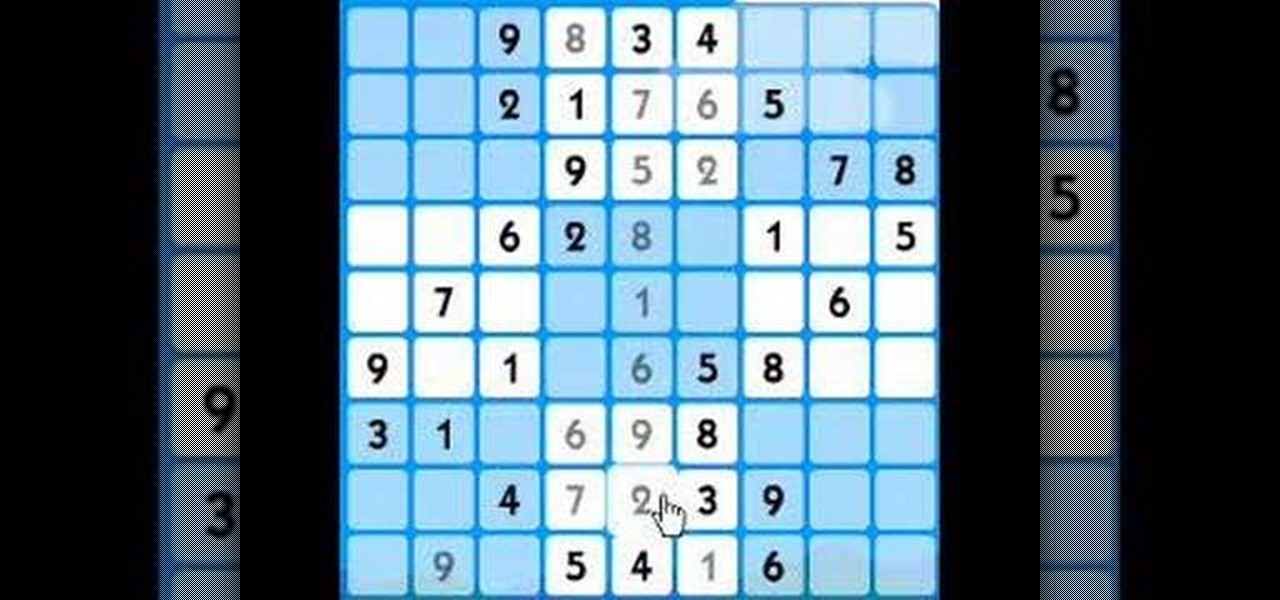
This is a sudoku tutorial for a medium difficulty puzzle. It has less "given" easy solutions, so we have to use harder logic questions to figure out some of them. I'm sure I overlooked some easier ways to prove certain numbers, but it's good that you learn how the logic works for future difficulties. You should aim for about 10 minutes per game once you fully understand how to play. Have fun!

This tutorial shows you how to use transitions and media generators in Sony Vegas. You should have a basic idea of how Sony Vegas works first, and if you don't, you can watch Montagical's other tutorials here first.

Finally, here's a quick tutorial on how you can mix your own homemade mixing medium! It's quick, easy and inexpensive. The challenge is finding glycerin, but its out there.

Master broadcast editor Bill Cammack teaches us and Matt how to match color hue in Final Cut Pro. Learn as Master Bill explains the basic technique used for matching shots.

Learn the basics of VLC player - a free media player that plays almost all video formats (including Flash .flv) as well as DVDs. Learn how to use VLC player to play videos and DVDs as well as how to adjust the aspect ratio, filter videos, or adjust audio quality.

Want to spice up your PowerPoint presentations with images or even video? Learn how to import, adjust, and arrange media into your slides.

Systm is the Do It Yourself show designed for the common geek who wants to quickly and easily learn how to dive into the latest and hottest tech projects. We will help you avoid pitfalls and get your project up and running fast.

If the grill is going hot then it’s a perfect time to throw on a big t-bone steak. You can cook some potatoes right along with your stake. With this professional advice you can get really succulent and perfectly cooked t-bone with minimal effort.

In general, hacking and information security is not just one discipline, but a number of them, and today we will look into some of the networking concepts.

When you receive a photo or video from a contact in WhatsApp, after you load it, it's automatically saved to your phone's local storage. That means all received content from WhatsApp is visible to anyone who gains access to your default photo gallery. Luckily, there's a new feature available for the Android version of the app that can prevent this from happening.

For quite some time, popular messaging apps like Snapchat have had features that let you place stickers on photos and videos to add time and location-based information. To catch up, WhatsApp has now added the same functionality to its messaging platform in an effort to remain among the most well-rounded messaging apps available.

Over the years, Kodi (formerly XBMC) has become one of the most popular media players. It provides all the essential functionality needed for any home theater setup while remaining open source and free. However, Kodi is not limited to just your living room. With the Kodi app for iOS or Android, you get a streaming media player that can act as a video player, music player, picture gallery, and so much more.

When WhatsApp first came out in 2010, it quickly gained notoriety as a great way to meet new people all over the world thanks to group chats, which allow multiple admins for each group that can all add participants from their own contacts lists.

In 2012, VideoLan published a beta release of their wildly popular desktop media player, VLC, for the Android platform. However, because the non-profit development team did not have access to popular North American Android devices, they opted to exclude the USA and Canada from their initial release. That is, until now.

As this generation continues to evolve, we become more involved with social media. For example, you may have a Facebook, Twitter, and a Google+ account, and be heavily involved in using all three, but the constant switching between sites, logins, and conversations can get very tedious.

Ever been halfway to work or school and suddenly remembered you forgot to log off your computer? A lot of people are constantly logged in to email and social media accounts, so if you have a mischievous roommate or sibling, this situation could be disastrous. That's where TweetMyPC comes in—it's a free Windows application that lets you send commands to your computer just by tweeting. Image by Twittermania

Kids have an infamous reputation for thinking vegetables are icky. After all, when compared to more fatty and grease-loaded foods like Hot Cheetos and french fries, it seems veggies just taste too...healthy. Which is apparently not a good thing in the eyes of a sugar and salt-obsessed child.

Okay, just because the new Verizon Wireless Droid X comes with an HDMI-out port doesn't mean you're limited to just that. Motorola has made it possible for you to play video, music, and pictures to your television without any wires at all. With the Droid X's DLNA media sharing application, you can easily stream to an PS3 or Xbox, send pics to your PC, and stream videos to your TV. Check out this video walkthrough to learn how to use the DLNA services to connect your Droid X to the PlayStation 3!

Growing plants from cuttings is an inexpensive way to expand your garden. With patience and the right technique, it can be done fairly easily.

Looking for an easy vegetable recipe for the grill? Follow along with this cooking how to video to learn how to make some grilled veggie skewers. Enjoy the bounty of summer by grilling your favorite summer veggies.

Aloo methi, or potatoes with fenugreek leaves, is a fragrant and flavorful Indian dish with a unique taste. Fenugreek leaves are well known for their many medicinal properties and are a great alternative to spinach as a leafy green vegetable. Watch this how to video and try this wonderful recipe. Turn your plain Jane potatoes into something delicious and healthy with fenugreek leaves.

Corned beef and cabbage is rarely eaten in Ireland (or at least America's version of the dish), but on St. Patrick's Day, many Irish Americans and wannabe Irish Americans will head to the bar to eat sloshy, poorly cooked versions of corned beef and cabbage while downing some jolly green ale.

When the amount of memory on your computer sucks, you either have two options: Buy more RAM, or make use of the storage space you've got by compressing your files. One program that will become your new BFF should you choose to do the latter is WinRAR. WinRAR is a compression and packaging software that makes it way easier to store large files on your computer.

Are you smarter than the average bear? Show the world by using Yogi Bear as your Black Ops playercard emblem. This clip will teach you everything you'll need to know to draw a custom Homer Simpson emblem in the Call of Duty: Black Ops Emblem Editor.
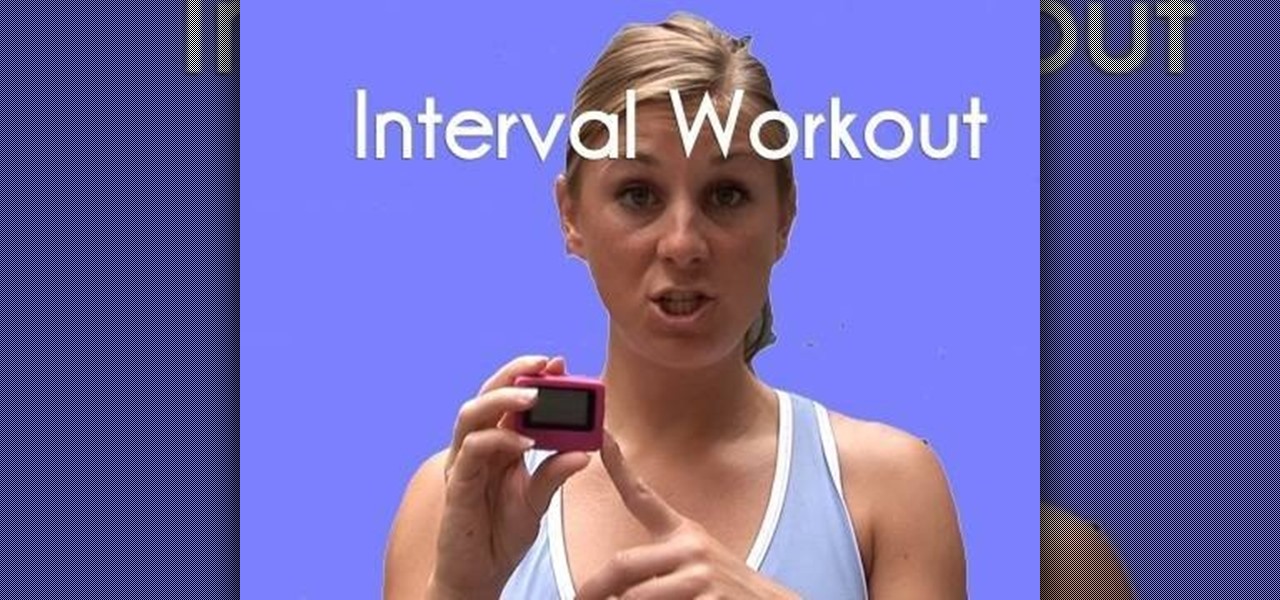
Why run in intervals rather than either slow, medium speed, or fast during your daily jog? Interval training, which alternates between slow, medium, and fast, surprises your body by constantly changing the pace. This makes your body work harder in the same amount of time as your usual run.

In this clip, you'll learn how to use the "Insert/Edit Embedded Media" and "Insert Special Character" buttons in the WordPress editor. Every version of WordPress brings with it new features, new functions and new ways of doing things. Fortunately, the very same technology that allows an open-source blog publishing application like WordPress to exist in the first place also makes it easy for its users to share information about the abovesaid things through videos like this one. Take a look.

This clip explains how the Adobe Premiere Pro CS4 Media Browser panel can save you time and keep your projects tidy. Also learn about Equalize Volume within Soundbooth to make volume matching files easy. Whether you're new to Adobe's popular non-linear editor (NLE) software or a seasoned video professional just looking to better acquaint yourself with the program and its various features and filters, you're sure to be well served by this video tutorial. For more information, including detaile...