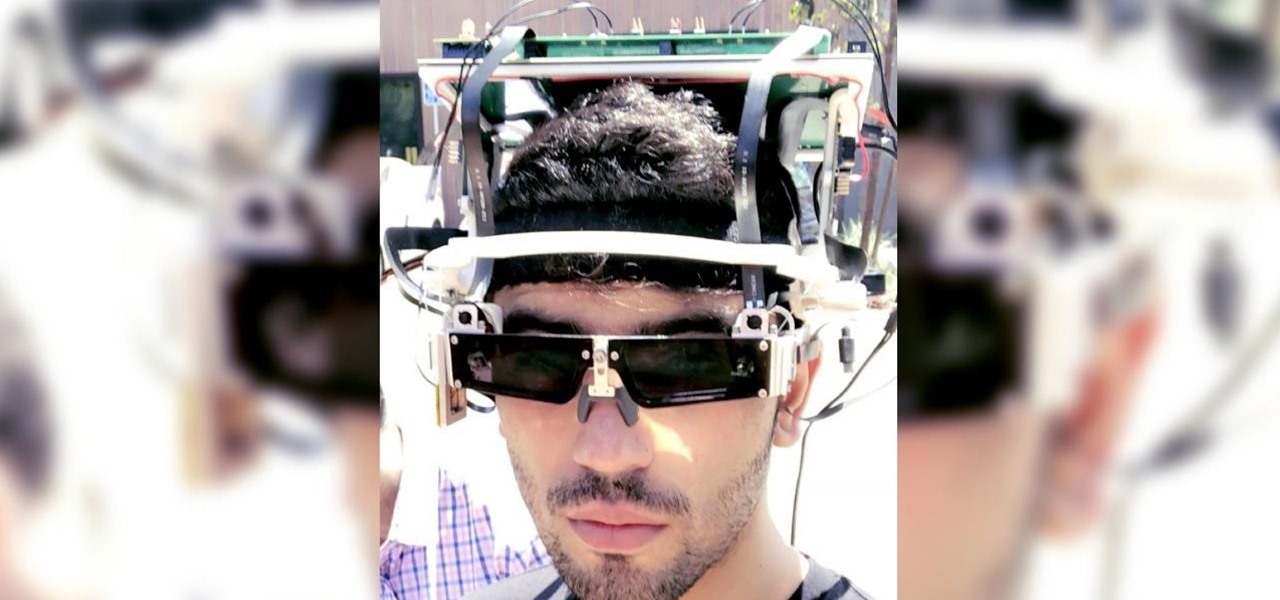Facebook promised that it would release a pair of smartglasses in partnership with Ray-Ban sometime this year and now it looks like we have our first look at the device.

The year leading into fall is turning out to be packed with a flurry of augmented reality activity. Most notably, TikTok is adding another major weapon to its AR arsenal. Also on deck are the powers of Hollywood horror in the form of an innovative approach to AR marketing that uses sounds.

The march to the mainstreaming of augmented reality can sometimes seem slow, but this week things picked up in earnest.

When you're a writer with work published across various online platforms, building a portfolio of your work can be pretty time-consuming. That's where Authory comes in.

With the release of Object Capture this fall, Apple is giving everyone with a Mac and a camera the means to create their own 3D objects.

The march of Snap to become the world's augmented reality engine isn't slowing down. In a new deal announced on Thursday, Snap has revealed that it has signed an agreement to become the software driving Universal Music Group's (UMG) mobile AR music offerings.

Metadata might be a bigger concern than you might realize. In its continuous push to be a privacy-first company, Apple has released several new features with iOS 15 that allow you to adjust and permanently change the metadata stored within the photos and videos you take on your iPhone. But why would you want to do this?

When Snap CEO Evan Spiegel pulled off the surprise debut of the augmented reality version of Spectacles last week, it was one of the biggest moments in the company's history.

The surging activity in augmented reality in both the business and consumer sectors is being matched with a wealth of updates and partnerships from Snap Inc.

Snapchat's first foray into augmented reality started with the selfie camera and face-tracking technology, with the app's AR capabilities expanding from there.

When iOS starts barking at you that you've run out of iCloud or iPhone storage, a quick trip to your settings to see what the culprit is may show that Messages is one of the worst offenders. But if deleting message after message doesn't free up your storage much, it's likely because "Messages" doesn't really mean messages.

The experience of actually using the HoloLens 2 can be difficult to describe to anyone who hasn't had a chance to directly interact with the device in person and be blown away by its immersive capabilities.

Ah, the dreaded "green bubble" group chat. All it takes is one non-iPhone contact to turn an entire thread from iMessage paradise to SMS slog. Normally, it isn't that bad since the group chat still functions. However, sometimes, you end up getting messages individually instead of in a single group thread. Before you go blaming your Android friends, know that the issue is probably on your end.

Facebook's annual earnings call on Wednesday didn't come with any big surprises, that is, if you took everything at face value.

Disney Plus shows WandaVision and Falcon and the Winter Soldier are both streaming hits, but the two series could not be more different in terms of giving fans a taste of the Marvel Cinematic Universe.

Back in Android 9, Google took away the expanding mini-menu for Bluetooth connections. The way it used to be, you could long-press the Bluetooth toggle in your Quick Settings, then the panel would turn into a fast-access menu for Bluetooth settings. It was a fairly minor feature, but dropping it has made it a lot harder to switch between your various Bluetooth accessories.

The development of virtual reality at Facebook has been evolving lightspeed in the last few years. But while a relatively small group of VR enthusiasts and gamers are enjoying the social media giant's dedication to immersive headsets, it is the augmented reality space and its potential scale that truly has the tech market enthralled.

When most people think of Los Angeles they think of Hollywood and the movie industry, but in the last 10 years the city has rapidly transformed into a thriving new hub for visual artists.

Reddit has been pushing for more first-party content over the last couple years. So instead of just being a place to submit links, you can now upload photos and videos directly to Reddit's servers. But unlike Imgur, Gfycat, and other popular file hosts, Reddit doesn't give you an easy way to download videos.

The Apple rumor drumbeat is getting louder: a wearable augmented reality device is almost certainly coming, very soon.

A good smart TV can be your one-stop shop for entertainment. Netflix, HBO Max, Apple AirPlay — all the major players have apps or services for most TV operating systems. But for those of you who have or have been wanting to upgrade to a Samsung Smart TV, one big service was missing: Movies Anywhere.

If you need to share something online but don't want your personal information attached to the file, use an anonymous file hosting site. By uploading files anonymously, you keep your IP address safe and won't need to create any kind of account that could provide further logging. You can do this in a web browser, but it's much easier to do using a shortcut on your iPhone.

Captions are great for catching every word and important sound in a movie or TV show, but now there's a way in Google Chrome's desktop browser to enjoy captions for any audio file or source. You could ensure you never mishear a comment during an online meeting, and you could even follow along to a song's lyrics on platforms that don't already have in-sync lyrics, such as SoundCloud.

Most of you probably hate ads on your smartphone, but they're a part of modern digital life. As long as apps like Instagram are free to use, then we'll need to pay by dealing with posts, videos, and pop-ups trying to sell us stuff. Well, not necessarily, so long as you're OK with a few compromises.

The moment many of the crypto savvy insiders in augmented reality and VR have been waiting for is here: we're finally getting our first big auction of NFT art that exists purely as a hologram.

Among the various components of the emerging augmented reality space, the most lucrative is the advertising market. The prospect of turning every object, every location, ever signpost in the real world into a discount code or virtual transaction interface is why AR will ultimately be more profitable than VR.

The COVID-19 pandemic has increased the demand for virtual and remote collaboration, and Microsoft has a solution that may serve as the catalyst for more such apps for augmented and virtual reality in the near future.

If you've wanted to get into Wi-Fi hacking, you might have noticed that it can be pretty challenging to find a safe and legal target to hack. But you can easily create your own test network using a single ESP8266-based microcontroller like the D1 Mini.

After weeks of reports about their first augmented reality device, Apple actually shipped a real AR product this week in the form of a TV tie-in AR app.

If Pandora is your primary music app on your iPhone, you know it can be frustrating to use with Siri. The digital assistant always wants to use Apple Music instead, so you need to specify that you want to play through Pandora with almost every request. That's now a thing of the past because iOS 14.5 allows you to set Pandora as your Siri's preferred music player.

Apple's two iCloud storage plans have made it easier than ever to free up space on your iPhone to take more pictures, play more mobile games, and download more music. The plan prices range from $0.99 to $9.99, which isn't bad, but not everyone wants to pay for storage. So deleting items becomes a great option to free up storage — especially music and music videos.

Bash scripting is a convenient way to automate things on any Linux system, and we're going to use it here to automate certain tasks we use all the time.

Up and coming Los Angeles-based rock group Palaye Royale has managed to grow a substantial social media following, and now the group is looking to grow its fan base through the power of augmented reality.

Roughly a year and a half after unveiling the HoloLens-like ThinkReality A6, Lenovo is back with its take on enterprise-grade smartglasses, and the results look impressive. Then again, looks can be deceiving.

The past year has revealed a gaping hole of opportunity in the world of business called virtual meetings. Some existing players like Zoom hopped on that opportunity, while others like Skype seemed stuck on the sidelines, and Google Meet just managed to catch up in time to snag some of the shift in remote work.

Countless third-party apps and services exist that can convert the videos on your iPhone into GIFs. With so many options available, the problem becomes which one to choose. Do you install something on the App Store that provides good quality but costs money, or should you use a shady online service where you have to jump through hoops to get the GIF? Your best option may be neither.

The team over at Spatial isn't done innovating its way through augmented reality in 2020. Just days after adding a mobile option to its groundbreaking Spatial virtual collaboration product, the company is releasing Tele, a new app geared toward more casual, AR-powered video chats.

Codecs are like ZIP archives for media files. Rather than storing an entire analog sound file, the digital version is compressed to save space. The algorithm used to reduce file size is called a codec, as it encodes to digitize and decodes when it's time to play the file back. So as you can imagine, a better codec can lead to drastically improved sound quality.

The new Chromecast represents an evolution of Google's smart TV dongle as well as the Android TV platform. In addition to a remote control and the ability to install apps, Chromecast with Google TV hosts the debut of Google's innovative Google TV interface, which will eventually make its way to Android TV.

After updating to iOS 14 or getting a new iPhone with iOS 14 preinstalled, you'll notice orange and green dots that occasionally appear at the top of your iPhone. These dots appear on all supported iOS 14 devices, from the iPhone 6S to the iPhone 12 Pro Max, and are there to protect you, but how?