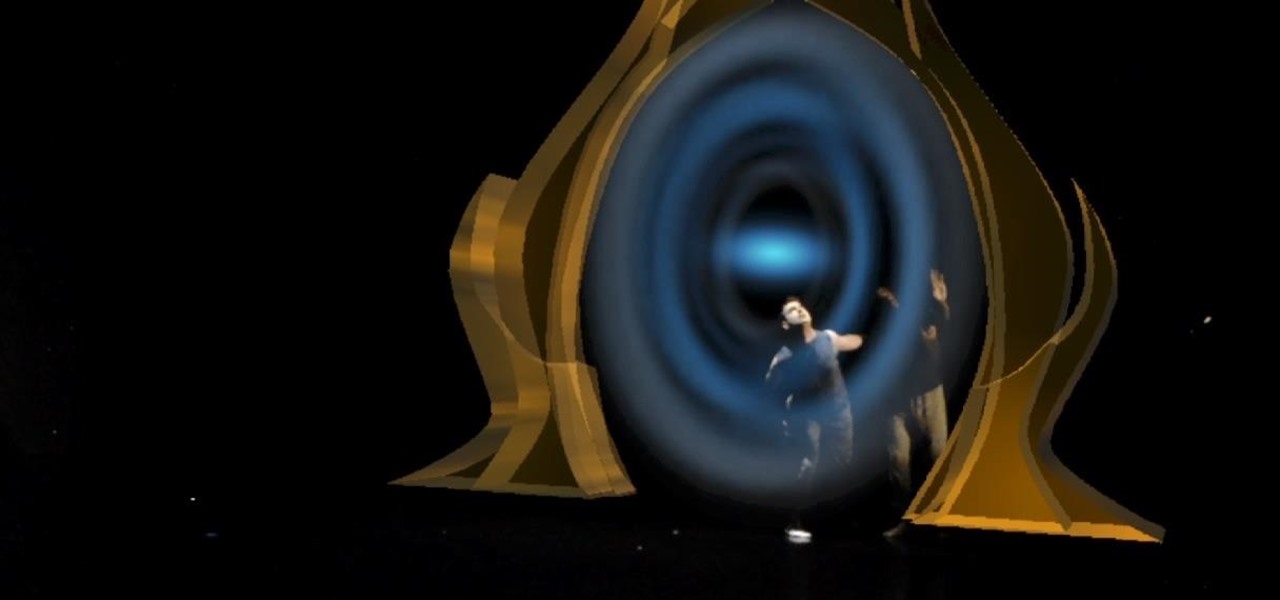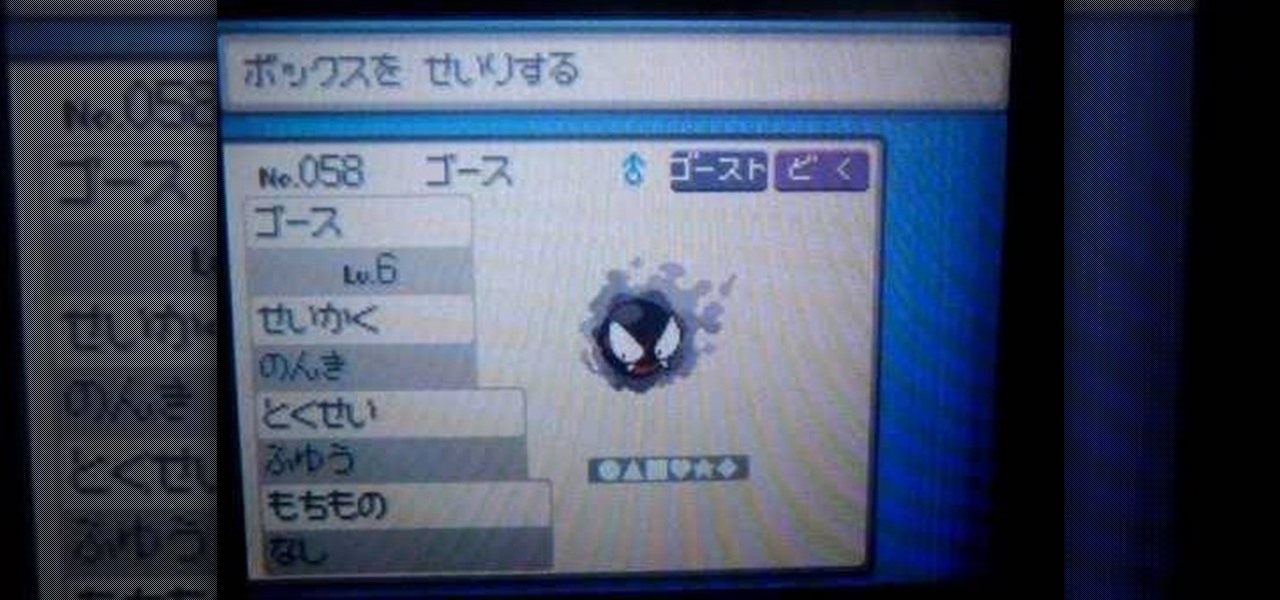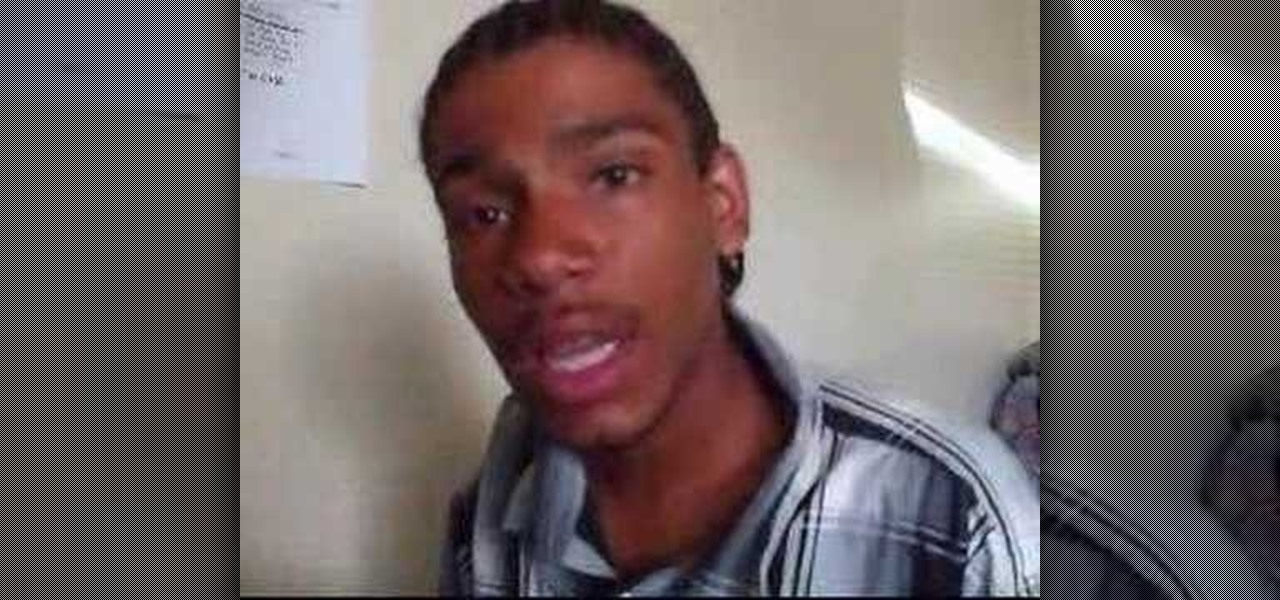Augmented reality can be more than simply a way to enhance navigation, or superimpose virtual sunglasses onto your face. It can also be a platform for shining a light on important social issues.
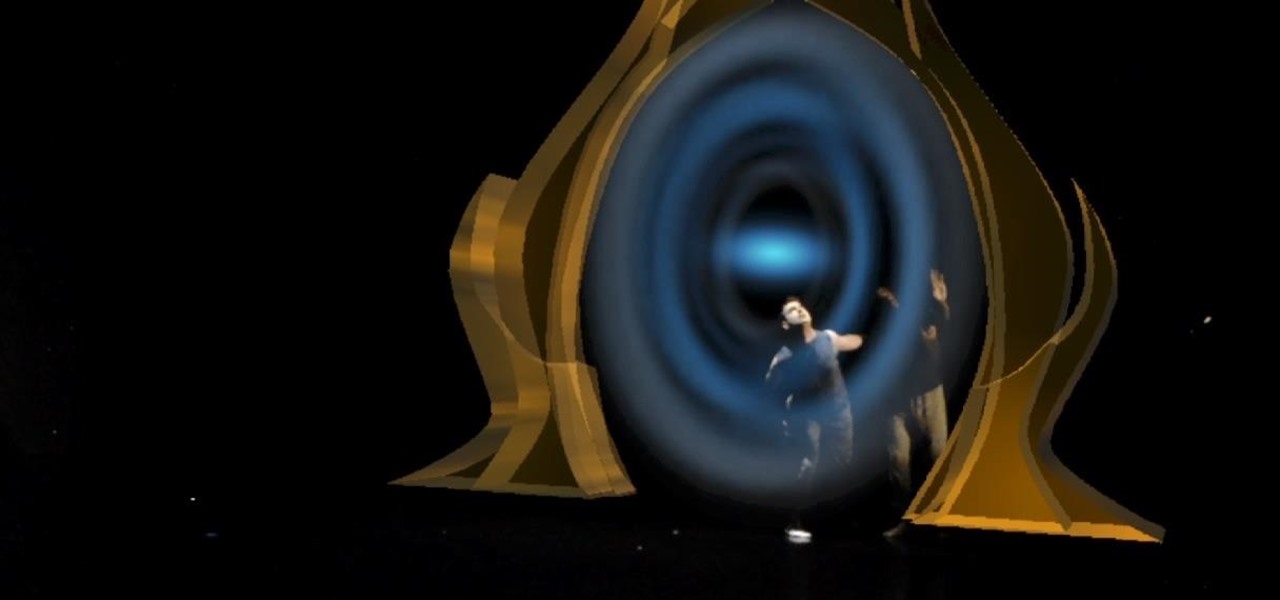
Live theater doesn't typically benefit from the kind of computer-generated special effects that big-budget Hollywood blockbusters deploy, but that could change soon thanks to Microsoft's HoloLens.

Forget 3D movies. Warner Bros.' newest patent shows off designs for a mixed reality movie-going experience that will leave other theater-going experiences in the dust ... all in the comfort of your own home.
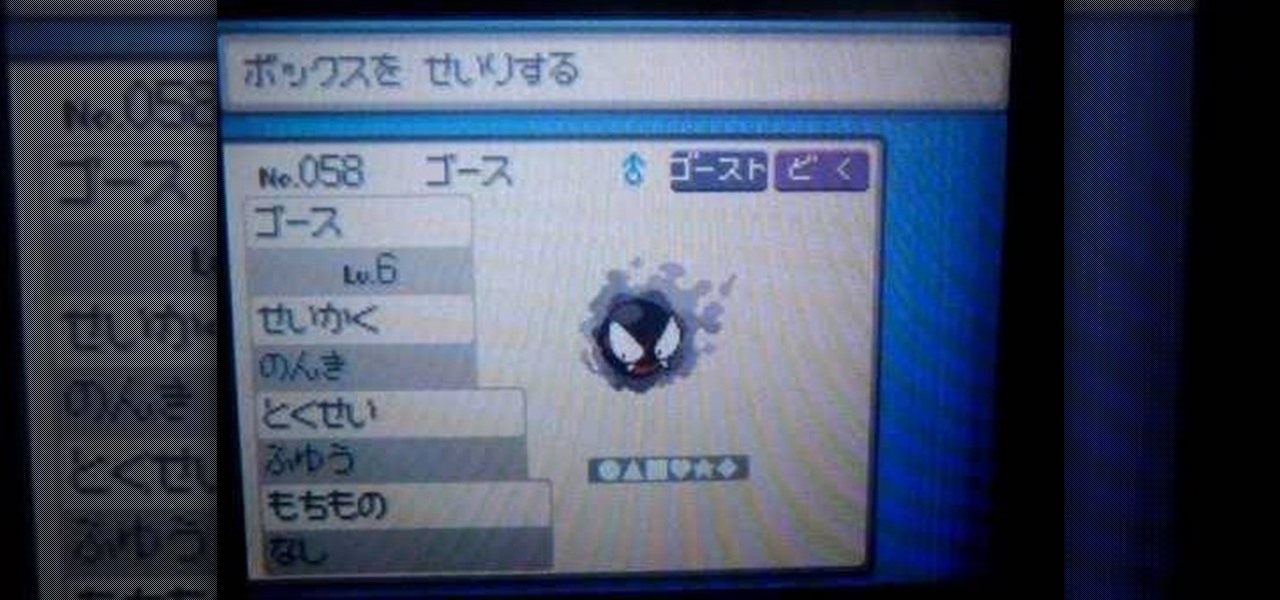
The Pokéwalker might be the most insidious of Nintendo's many attempts to force it's mostly young audience of gamers to get outside. It was packaged with Pokémon Heart Gold and Soul Silver, and is a simple pedometer that measure how much you move around with it on and levels up your Pokémon accordingly. This video will teach you how to use it.
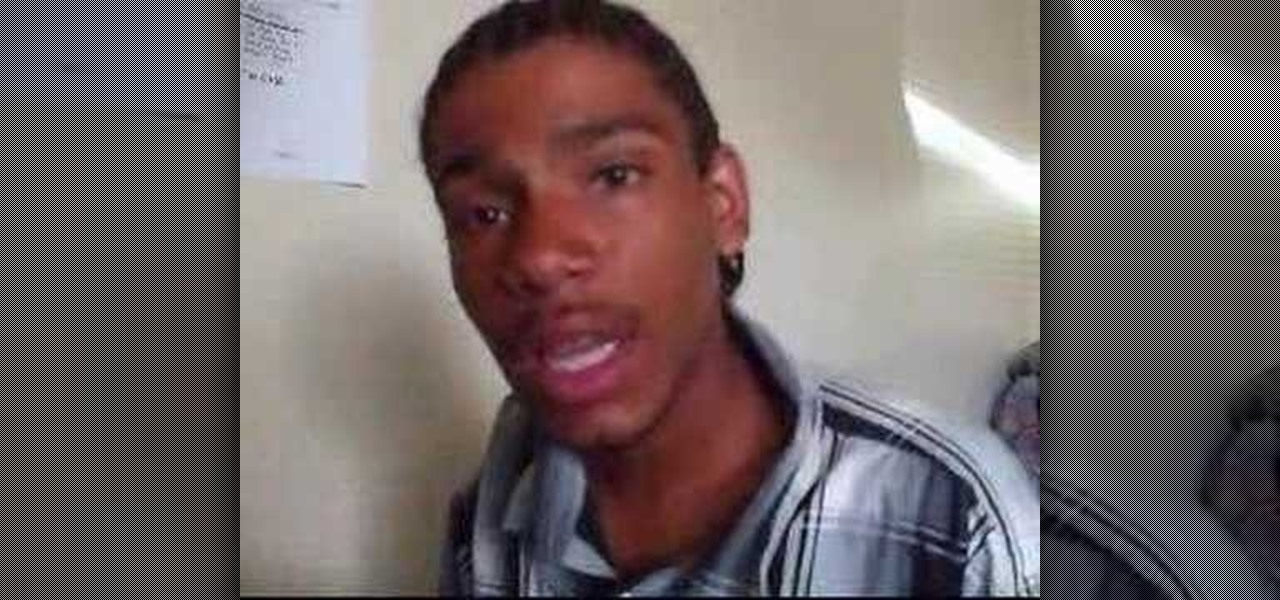
"California Love" by 2Pac, Dr. Dre, and Roger Troutman is one of the best rap songs ever and brought Roger Troutman's incredible use of the talkbox to mainstream audiences. If you have a talkbox and a keyboard, check out this video to learn how to play this hip-hop classic on the best instruments to do so.

Google is the biggest and best search engine on Earth, and if you are a webmaster and want your website to be a big success it would really behoove you to know as much about how it works as possible. The Google Webmasters series of videos and website were created to teach webmasters, SEO professionals, and others how Google works by answering their questions and giving them insights into how they can best integrate and utilize Google's functionality to improve their business. This video will ...

After Effects contains all manner of cool tools that you can use to create really appealing title effects for your films. This video will show you how to create one quick easy text effect in this powerful software suite by using a camera, null object, 3D text layers, and a particular background, all keyed to the music levels. The result is very cool and sure to impress your audiences.

Mr. O shows his audience in this video how to make oobleck, a slime-like substance which has a variety of unique properties. For this project, you will need a mixing bowl, food coloring, corn starch, a measuring cup, and water. First, color the water with food coloring to a color which is much darker than the color you would like. You will need the correct ratio of water to cornstarch, in a 1 to 2 ratio. Add some water to the bowl and add the cornstarch, then add the rest of the water. Finall...

This is a video tutorial showing its audience how to play the song "Sea of Love" on the ukulele. The first step is to hold your ukulele properly. Then you can begin to play the notes. The notes in this song are in the following order: G, C, E, A. Then play the chords, B flat, D7, E flat, C7. Next to play the song you will play a loop of eight beats when you strum. Each beat is a down or an up strum. If you sing along to this song then you will be able to easily keep in tempo. Next you should ...

This is a video tutorial that is showing its audience how to draw Winnie the Pooh from Disney. The first step in drawing Winnie the Pooh is to draw a light circle that will end up being Winnie's head. Then draw construction lines through the circle for the mouth, eyes, and nose. Next you should draw the eye line off of the construction line that you made earlier. Next lightly sketch his other facial details such as his mouth and nose. Then you should draw his ears on and detail his facial str...

Cardtrickteacher takes us through one of his favorite card tricks, the Triumph card trick. He explains that this involves using the audience, which he adequately emulates using just himself. Showing amazing dexterity, he goes through the process of the card trick in real time at first, showing us how exactly the card trick would look in real life and leaving us astounded. He then systematically breaks down the card trick showing each individual step and explaining with such clarity that even ...

Andy Field shows his audience how to perform the Spellbound magic trick. The video is set up as a tutorial which means he is explaining to the viewers how the trick is performed, or in other words what his secrets are. The trick itself is fairly complex and to grasp the full understanding of the concept it is recommended that you watch the video. According to Andy, most people already suspect how he is doing the trick, but he just wants to confirm their hypothesis. The video is five minutes a...

Check out this informative video tutorial from Apple on how to use iWork.com to share documents and spreadsheets.

Check out this informative video tutorial from Apple on how to work with sections in Pages '09. iWork '09, the office productivity suite from Apple, is the easiest way to create documents, spreadsheets, and presentations. Writing and page layouts are easy in Pages. Numbers gives you simple ways to make sense of your data. You'll captivate your audience with new and sophisticated features in Keynote.

Check out this informative video tutorial from Apple on how to create a table of contents in Pages '09.

Check out this informative video tutorial from Apple on how to use outline mode in Pages '09. iWork '09, the office productivity suite from Apple, is the easiest way to create documents, spreadsheets, and presentations. Writing and page layouts are easy in Pages. Numbers gives you simple ways to make sense of your data. You'll captivate your audience with new and sophisticated features in Keynote.

Check out this informative video tutorial from Apple on how to use full-screen view in Pages '09. iWork '09, the office productivity suite from Apple, is the easiest way to create documents, spreadsheets, and presentations. Writing and page layouts are easy in Pages. Numbers gives you simple ways to make sense of your data. You'll captivate your audience with new and sophisticated features in Keynote.

Check out this informative video tutorial from Apple on how to add citations and equations in Pages '09.

Check out this informative video tutorial from Apple on how to track changes and add comments in Pages '09.

Check out this informative video tutorial from Apple on how to use Mail Merge with a Numbers document in Pages '09.

Check out this informative video tutorial from Apple on how to add images to documents in Pages '09.

Check out this informative video tutorial from Apple on how to create and edit charts in Pages '09. iWork '09, the office productivity suite from Apple, is the easiest way to create documents, spreadsheets, and presentations. Writing and page layouts are easy in Pages. Numbers gives you simple ways to make sense of your data. You'll captivate your audience with new and sophisticated features in Keynote.

Check out this informative video tutorial from Apple on how to create and edit tables in Pages '09. iWork '09, the office productivity suite from Apple, is the easiest way to create documents, spreadsheets, and presentations. Writing and page layouts are easy in Pages. Numbers gives you simple ways to make sense of your data. You'll captivate your audience with new and sophisticated features in Keynote.

Check out this informative video tutorial from Apple on how to work with Word users in Pages '09. iWork '09, the office productivity suite from Apple, is the easiest way to create documents, spreadsheets, and presentations. Writing and page layouts are easy in Pages. Numbers gives you simple ways to make sense of your data. You'll captivate your audience with new and sophisticated features in Keynote.

Check out this informative video tutorial from Apple on how to get started using Pages '09. iWork '09, the office productivity suite from Apple, is the easiest way to create documents, spreadsheets, and presentations. Writing and page layouts are easy in Pages. Numbers gives you simple ways to make sense of your data. You'll captivate your audience with new and sophisticated features in Keynote.

Check out this informative video tutorial from Apple on how to get started using Numbers '09. iWork '09, the office productivity suite from Apple, is the easiest way to create documents, spreadsheets, and presentations. Writing and page layouts are easy in Pages. Numbers gives you simple ways to make sense of your data. You'll captivate your audience with new and sophisticated features in Keynote.

Check out this informative video tutorial from Apple on how to use tables, color, images and fonts in Numbers '09.

Check out this informative video tutorial from Apple on how to format data values with the format bar in Numbers '09.

Check out this informative video tutorial from Apple on how to create formulas with Quick Formula in Numbers '09.

Check out this informative video tutorial from Apple on how to hide, filter and sort table cells in Numbers '09.

Check out this informative video tutorial from Apple on how to group rows into categories in Numbers '09.

Check out this informative video tutorial from Apple on how to highlight values with Conditional Formatting in Numbers '09.

Check out this informative video tutorial from Apple on how to print spreadsheets in Numbers '09. iWork '09, the office productivity suite from Apple, is the easiest way to create documents, spreadsheets, and presentations. Writing and page layouts are easy in Pages. Numbers gives you simple ways to make sense of your data. You'll captivate your audience with new and sophisticated features in Keynote.

Check out this informative video tutorial from Apple on how to create and edit charts in Numbers '09.

Check out this informative video tutorial from Apple on how to work with Excel users in Numbers '09.

In this soaring demonstration, deaf percussionist Evelyn Glennie leads the audience through an exploration of music not as notes on a page, but as an expression of the human experience. Playing with sensitivity and nuance informed by a soul-deep understanding of and connection to music, she talks about a music that is more than sound waves perceived by the human ear. She illustrates a richer picture that begins with listening to yourself, and includes emotion and intent as well as the complex...

Contrary to some screenwriting gurus, voice-over can be a handy narrative device. By speaking directly to the audience, rather than dramatizing, voice-over cuts through the running time. It can also cut down on resources. Just don't overdo it. Over-baked voice-overs sidestep drama, and leave little to interpretation. Imagine if everything were explained to you secondhand, rather than witnessing it yourself.

No nets, no coins, no cards, no nothing! This magic trick is a fun one to do and only requires your hands, arms and an audience. Check it out and see how to convince your friends that your arms are made of rubber.

Learn how to perform a basic XCM card flourish cut in this video tutorial. This basic XCM (extreme card manipulation) card flourish is sure to impress your friends and audience. Just follow along to improve your card trick skills.

This tutorial video guide will give you a $40 step by step instructions to make a camera dolly that produces a professional effect. a dolly helps make a smooth, gliding shot that will make your audience feel much more enveloped in the movie.