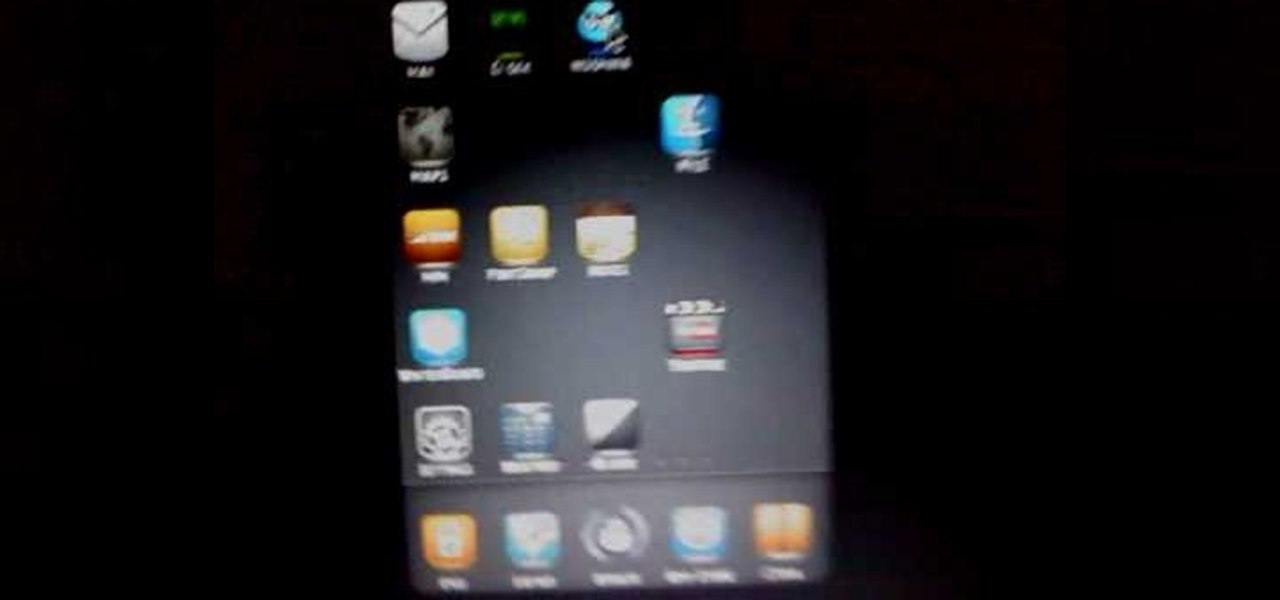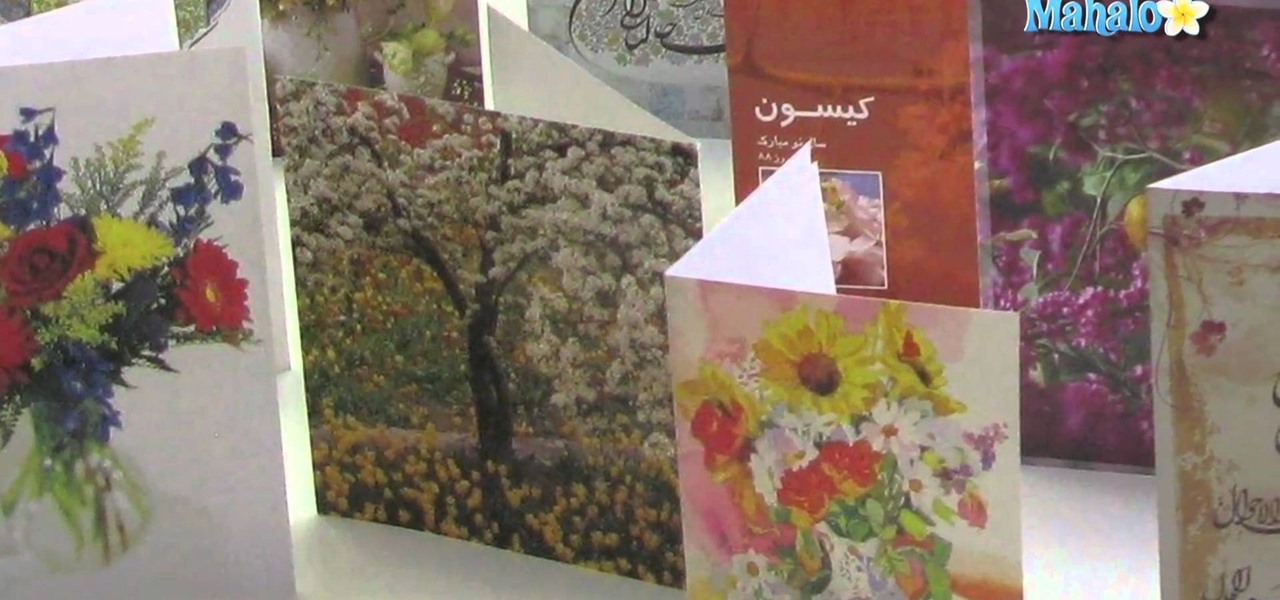If you get a ton of emails each day, your mailbox probably has thousands of unread messages, and that annoying badge icon will keep reminding you of it. Fortunately, iOS comes with some tools to help you bring some sense of order to that chaotic mailbox of yours.

This video will show you how to remove broken nails without a nail head from a piece of wood, or your wood siding project.

This video will show you how to repair and fix a broken wire using different butt connectors and also a wire tie.

If you have a broken laptop computer, but the hard drive still works, this video will show you how to access and remove your old photos, pictures and files.

If you've updated your iPhone 4S or iPad 2 to a version of iOS 7, iOS 8, or even iOS 9, you've probably noticed that its performance is a little more sluggish than it was back when it had iOS 6 and lower on it.

The Ring/Silent switch on the side of the iPhone has always had one purpose—to toggle ring mode/silent mode. But in iOS 9, Apple gave us another choice, and that's locking the orientation of the screen.

More and more devices are using iOS 8 over iOS 7, and that means more and more developers are adding iOS 8-friendly features to their apps, especially widgets. However, not every widget available for your Notification Center right now is awesome. Take for example the Dropbox widget—it's essentially nothing more than a real-time notification, as the only action it performs is opening a recently updated file within the app.

This is a how to video on how to remove a light that broke from a lamp. This is also easier than destroying a potato. Just be sure to please unplug the lamp before attempting this. Failure to do so can result in serious injury or death. Never allow children to perform this operation.

Officially, in order to use AirPlay to stream music from your iOS device, you would need either an Apple TV, AirPort Express, or an AirPlay-enabled receiver or set of speakers. Despite what Apple wants you to think, there is another way to stream music without any of those AirPlay-capable devices—you just need to have two iOS devices (or just one iOS device and a Mac).

It's been over three months since iOS 7.1 came out, but your wait for jailbreak is now over. If you're still running iOS 7.0 iterations to maintain your jailbreak, you can now finally update to the latest and greatest thanks to a Chinese team of developers, who recently released their untethered jailbreak for Apple devices running iOS 7.1, 7.1.1, and even 7.1.2.

What happens when you accidentally delete a photo or video from your iPad or iPhone? How do you get it back?

While it may be impolite to play around on a smartphone at dinner, having it consume my attention while I'm on a deadline or trying to study can prove disastrous. With Netflix and social media just a tap away, it's a dangerous game of wills, one that the phone usually wins.

Apple hates game emulators. Go ahead, look around in the iOS App Store, you won't find any. But who needs 'em anyway?

Learn how to remove, replace or fix a broken flush handle or lever on your bathroom toilet. This quick video will get you back in business in no time!

This video will show you how to fix or repair a broken clearance light on your popup camper. This will also work on a utility trailer.

Here's a video tutorial showing you how to replace Galaxy S4 screen glass if you broke your screen. This will allow you to easily fix your broken glass for under $20.

This vide will show you how to fix a broken spark plug wire that has pulled out of the spark plug boot on your lawn mower.

How to Replace your Broken Outside Door Handle on a 1999-04 Honda Odyssey.

Front grille a little bent? If you can get your hands on a new grill, I'll show you how to take apart the front bumper so you can swap out the broken grille for a new one on a 1999-04 Honda Odyssey mini van.

This quick auto repair video will show you how to replace a broken manual window regulator in your Ford F150, F250, or F350 pickup truck (1980-1996).

If the exterior door handle on your vehicle has seen better days, this how-to video should help you out. It shows how to repair a broken outside door handle on a Ford F150, F250, or F350 pickup truck (1980-1996).

This quick video will show you how to replace the broken tailgate handle on your Ford F150, F250, or F350 pickup truck (1987-1996).

This quick video will show you how to replace the broken inside door handle in your Ford F150, F250, or F350 pickup truck (1992-1996).

This quick video will show you how to replace the broken taillight in your Ford F150, F250, or F350 pickup truck (1992-1996).

Watch to see how to fix a broken rear power window regulator in a Chrysler Pacifica (2004 -2008).

Video: . You don't have to know how to read piano chords and piano sheet music in order to use this tutorial. Plug your piano keyboard into a computer or start playing right away on your computer keyboard using Easy Mode. How to Play The Forgotten from Twilight - Breaking Dawn - Interactive Piano Tutorial.

Apple announced earlier this week that the official release date for iOS 6 will be September 19, but why wait when you can get it now? The Gold Master developer version was made available on Wednesday, and it's the same file as the final version that's going to be released to users on the 19th. Anyone can download it, so if you want to avoid being part of the frenzy on Wednesday when everyone else is trying to get it too, it may not be a bad idea to get a head start. A quick note: If you inst...

So you want to go home eh? Just can't seem to get there? Well, if you're dealing with a broken home button on an iPod touch this can be a frustrating challenge that can leave you wanting to hurl your device across the room. Well, worry no more. This video will get you home quicker than you can click your ruby slippers together. It's easy too, and doesn't require you pulling your device apart, soldering wires or buying replcement parts. Fortunately, the problem is a software one, so fixing it ...

If you're looking to expand your viewing space, and haven an iPhone, iPad, or iPod touch, you can follow this how-to and learn how to do it. You'll need to get an app from the Apple App Store called SideMonitor. With this little app, you'll be able to connect your Mac or PC to your hand held device to get a bit more viewing room. It seems like you can never have enough viewing space, so don't poo poo the idea of hooking up some smaller devices.

Look around you. Chances are (if you haven't been living under a rock for the last few months), you have at least several snazzy electronics gadgets lying around. From your PS3 to iPhone, iPad to laptop, your ADD will find a source of diversion no matter which way you look.

Beat the seventeenth level of Angry Birds Seasons with three stars! On December 1st, Rovio released their version of an advent calendar—Angry Birds Seasons (aka "Angry Birds Christmas"). Each day leading up to the Christmas holiday, a new level will become available to Angry Birds enthusiasts worldwide. Stuck? No problem: YouTube's 23hathman has pledged to post a three-star walkthrough for each of the game's levels. In this, the December 17th installment, we learn how to beat level 17.

Beat the sixteenth level of Angry Birds Seasons with three stars! On December 1st, Rovio released their version of an advent calendar—Angry Birds Seasons (aka "Angry Birds Christmas"). Each day leading up to the Christmas holiday, a new level will become available to Angry Birds enthusiasts worldwide. Stuck? No problem: a number of YouTube users have pledged to post a three-star walkthrough for each of the game's levels. In this, the December 16th installment, we learn how to beat level 16.

Beat the fifteenth level of Angry Birds Seasons with three stars! On December 1st, Rovio released their version of an advent calendar—Angry Birds Seasons (aka "Angry Birds Christmas"). Each day leading up to the Christmas holiday, a new level will become available to Angry Birds enthusiasts worldwide. Stuck? No problem: YouTube's 23hathman has pledged to post a three-star walkthrough for each of the game's levels. In this, the December 15th installment, we learn how to beat level 15.

Beat the fourteenth level of Angry Birds Seasons with three stars! On December 1st, Rovio released their version of an advent calendar—Angry Birds Seasons (aka "Angry Birds Christmas"). Each day leading up to the Christmas holiday, a new level will become available to Angry Birds enthusiasts worldwide. Stuck? No problem: YouTube's 23hathman has pledged to post a three-star walkthrough for each of the game's levels. In this, the December 14th installment, we learn how to beat level 14.

Electrical sockets are often taken for granted. It's not until one of them breaks or stops working and our laptops won't turn on that we truly have a crisis (mostly over lost internet time).

When it comes to Christmas gifts, stuff that comes from the heart and is handmade is nice, but often times we really DO want that new iPad.

The Windmill is the move most people think of when they contemplate break dancing. The famous move consists of balancing on your hands, head, and chest while spining your legs around and around in a circular motion.

In the field of break dancing, there is either win or lose, no try. That's because the superior upper body strength and advanced hand-eye-leg coordination required by the dance style are extremely demanding, leaving only a select few who work hard and get really good.

If you think about it, beds are a divine resting place. Free of outside distractions (we're hoping you don't bring your iPad and Blackberry into bed), warm, and cozy, a bad is the perfect place to just unwind, relax, and recharge.

If you use iBooks on your iPad or iPhone, you can only read books in EPUB format. If you have books in text or PDF format you may want to convert them to EPUB so you can read them in iBooks. You can do this with Calibre, a free open-source e-book library application. It's easy! So easy, in fact, that this home-computing how-to from MacMost can present a full overview of the process in about five minutes. For more information, including detailed, step-by-step instructions, watch this Apple lov...