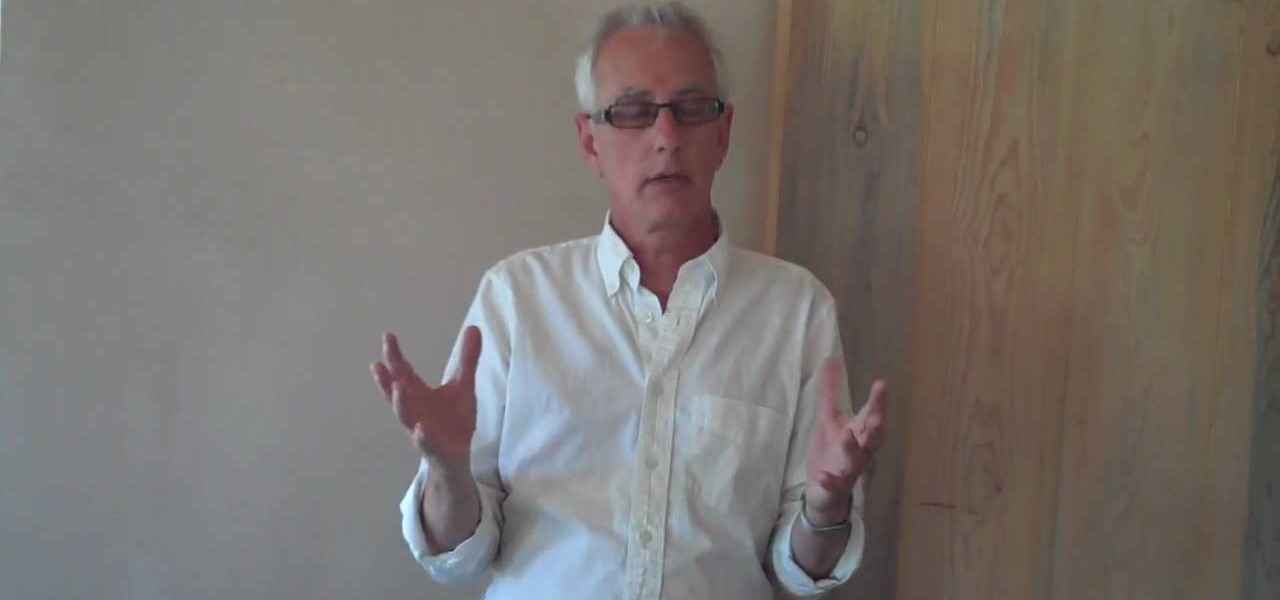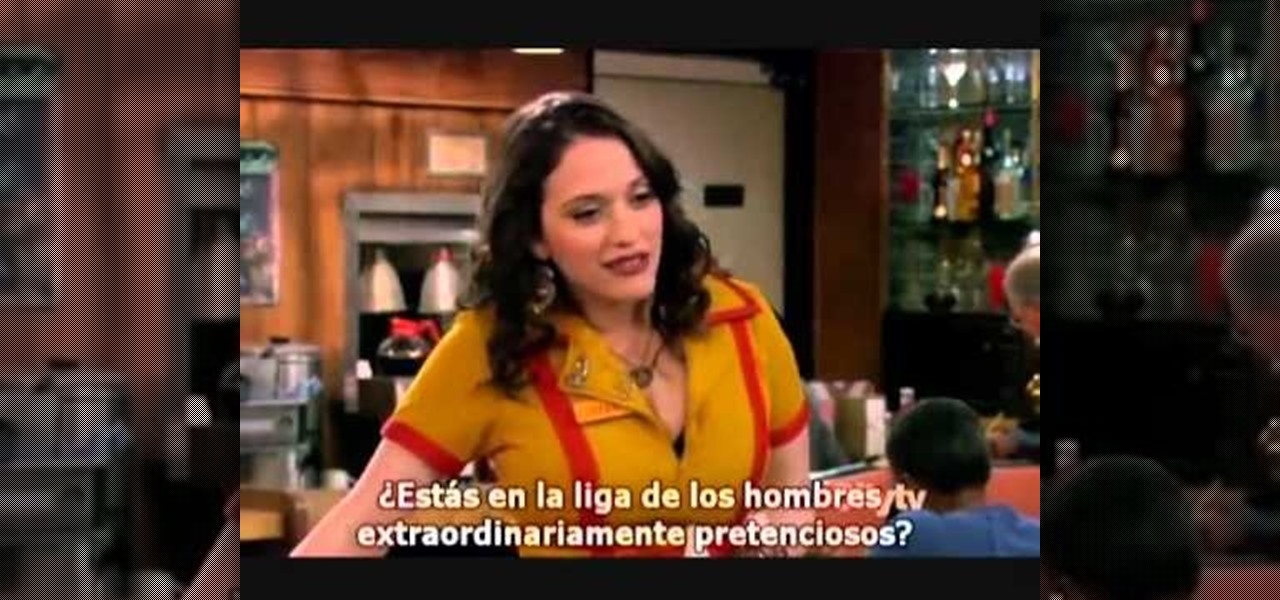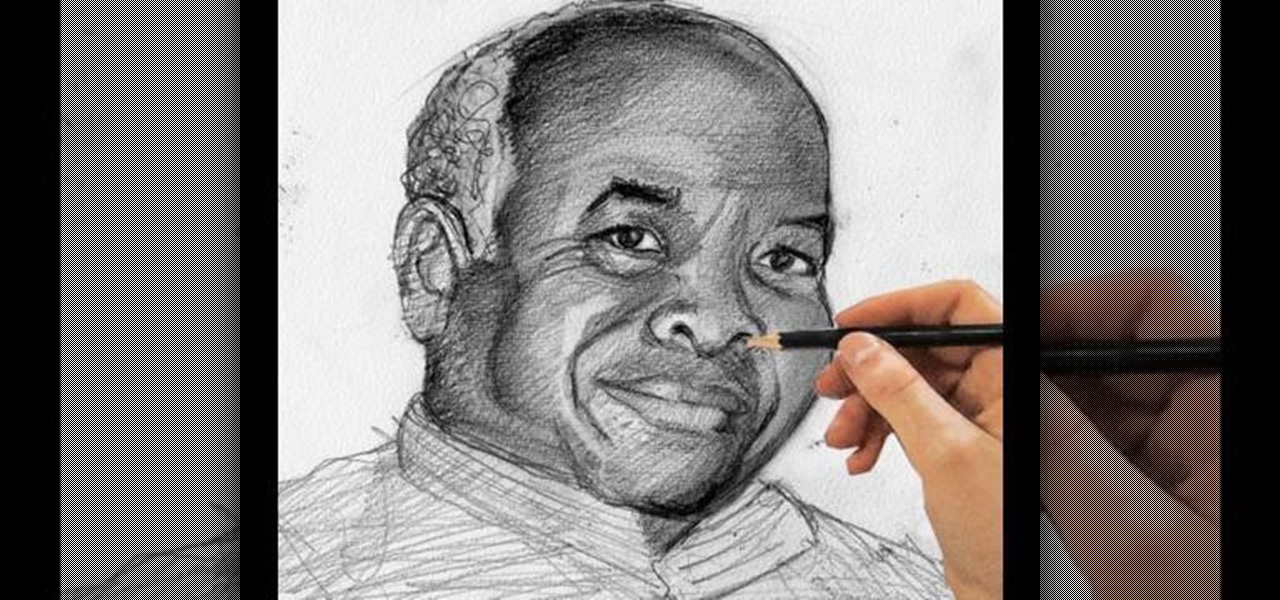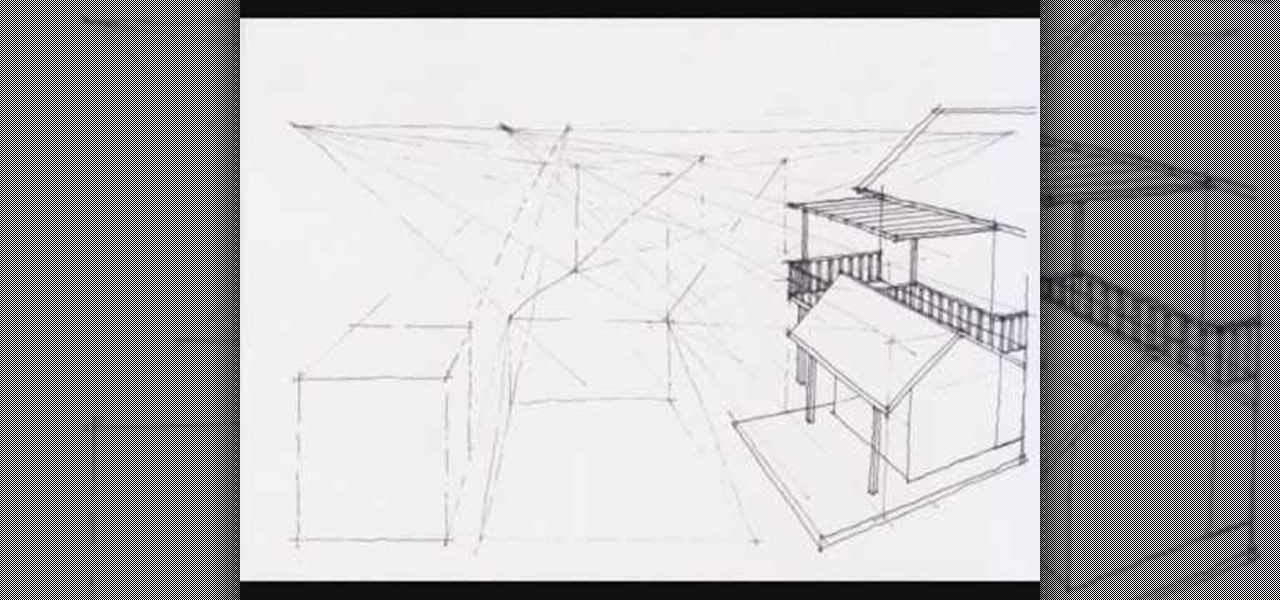Most Rubik's cubes are not well-made or well-taken care of. They creak and turn slowly, acting like the cheap pieces of plastic that they for the most part are. There are ways though, even for cheap cubes, to make them work much more quickly and smoothly than they do out of the box. This video will show you a great method for breaking in your Rubik's Cube. It bears some risk of breaking your cube, but if you're careful your cube should be in better shape than ever when you're done, allowing y...
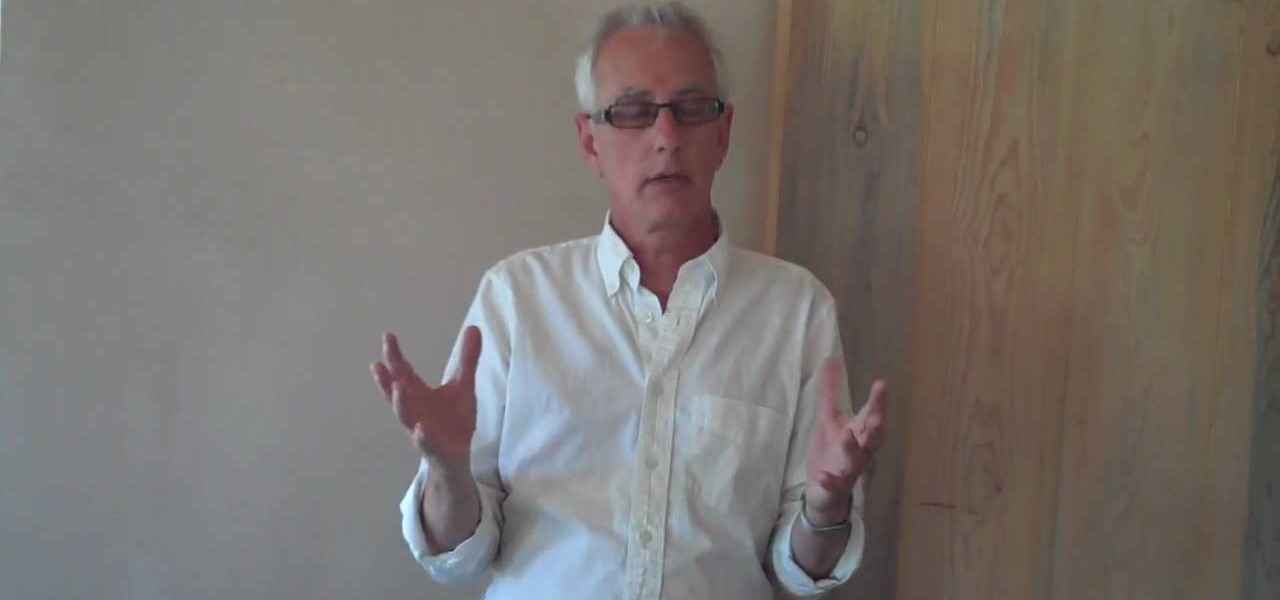
Have a great book idea or manuscript you'd like to sell to a publisher? Not sure what steps to take? Thanks to this video, now you will. From Book Publishing Path, learn how to create a great proposal to sell your book to an agent or a publisher. Learn from Bill O'Hanlon, author of over twenty nine titles and featured guest on Oprah, the essential elements of a book proposal. Make your dream a reality with help from this free advice!

Riding a horse is one of the most fun outdoor activities you can do. They're fast, fun, friendly animals and provide tons of exercise. If you are used to only riding your horse around a farm or riding path, you may not be prepared for rougher terrain. For example, riding a horse on the side of a hill can be new and scary to both the horse and the rider. In this tutorial, Rick Gore will show you how to prepare your horse for riding and feel safe on difficult footing. Follow along with this vid...

In this video tutorial, viewers learn how to break up large files to easily send through email. Go to the website: and search "winrar". Download the program. Then double-click the file and follow the instructions to install it. Now right-click the file and select Add to Archive. Users will have an option to split the files into volume bytes. Then press OK wait for the program to compress the file into several parts. This video will benefit those viewers who...

This video demonstrates how to change a drive letter to a certain drive in your Windows 7 computer. On you Windows 7 computer, go to Start > Control Panel. In the Control Panel, select System and Security then open the Administrative Tools. Look for and open the Computer Management tool. On the left side pane of the Computer Management window, select Disk Management. Look for and right click on the drive you want the drive letter changed. Select 'Drive Letter and Paths...'. Click change and s...

This video shows you how to assign a letter to your USB flash drive (or memory stick) or how to change it in Windows.First of all, connect the flash drive in the computer's USB port. Click on the start button, then right click on My Computer and choose manage. Once the window opens, go to Disk Management. There, you should be able to see the USB drive as "USB DISK". Right click on it and choose "Change drive letter and paths...". Now click on change and select the desired letter for the drive...

This video illustrate us how to deal with broken tree branches and problems with grapes. Here are the following steps:Step 1: First of all clean the broken branch with water.Step 2; Now apply some tree primer or tree paint on the exposed area for quick healing and to prevent any infection.Step 3: To deal with problems in grapes first of all look for any infection on the leaf, stalk or the fruit.Step 4: If in case there is some infection ,identify the problem and sprinkle the pesticide for tha...

Chad Perkins shows how to use the Bezier pen tool in Photoshop, Flash, and After Effects. Perkins attempts to shed light on how the tool can be used and dispels certain misconceptions about the pen tool. The pen tool allows users to create various types of paths, either open or closed, at the most basic level of use. At the more complex level, the pen tool can be used to create professional looking curves. For better understanding of what the pen tool can do for graphics and other designs, fo...

In this video tutorial, viewers learn how to parkour. Parkour is the physical discipline of training to overcome any obstacle within one's path by adapting one's movements to the environment. This video focuses on vaulting. Viewers will learn a few of the key vaults in parkour which include: Kong Vault, Speed Vault, Reverse Vault, Lazy Vault, and the Palm Spin. This video will benefit those viewers who are interested in parkour or free running and want to be able to train their body to overco...

Outcomes are endless in Adobe Illustrator. You can create pretty much whatever you can think of and what you can create. This tutorial will demonstrate how to create a glass bar in Adobe Illustrator. You will need to:

This video tutorial by Tasktutorial shows you how to create an Apple style bar in Illustrator. First, select the rectangle tool in Illustrator and draw a bar as shown. Now select the path, go to gradient and choose the black and white gradient from the swatches. Select two shades of gray and change the angle to -90 degrees as shown. Tweak the colors and go to effects-stylize and select drop shadow, change the opacity value and select black color, normal blend mode as shown. Select the type to...

For any hard eyeshadow that has broken in its well, this technique displays how to fix and make your eyeshadow good as new and easy to use again. Move all the eyeshadow powder out of the eye shadow dish and into a new container and break it all up into a fine powder. Using any type of alcohol (she uses vodka) and mix the eye shadow until it forms a paste. You then would put the alcohol mixture back in the original dish and then press down on the dish with a coin covered in a cloth soaked in a...

From task tutorial.com that how to create an envelope icon on illustrator. First draw a rectangle change the angle to 90 degrees then select gray color, select pen tool draw a shape and then go to layer select duplicate then rotate the shape using left mouse button by selecting the rotate tool. Now using down arrow key move the shape to down ,choose select tool and resize the shape then select the path go to gradient and change it angle to 90 degrees. Finally select the layer and go to effect...

JusJerk and Jerk dance crew, the Stick Figures demonstrate how a "Pin Drop" is done in the world of Jerking, and later, how variations of the Pin Drop (sometimes also referred to as the "Knee Drop") can lead to multiple Pin Drops in a row and/or some pretty impressive acrobats. Later in this tutorial, the Stick Figures show how to do "The Break Leg Pin Drop" by dipping and "breaking the legs". We're guessing they mean this figuratively.

Learn how to kiss someone in a way that guarantees they'll come back for more. If they return with some tongue action your know you are on the right path. So watch this how to video and learn how to kiss with confidence and passion every time. If you aren't single then maybe these kissing tips will spice up the relationship. Work on this and you'll soon be able to perform a torrid kiss!

New students of palmistry might get thrown in a reading when they encounter a broken line, or one that changes. Peter John demonstrates how to give a good palm reading even when the head, heart or life lines change or break on the hand. He also shows how to detect a change in your subject's future

There are three basic salsa dance steps demonstrated in this video: the "forward and back step," the "side break," and the "back break." In the forward and back step one partner steps forward as the other steps back using the rhythm "quick, quick, slow, quick, quick, slow." In the side break step both partners step together to one side and then to the other again using the rhythm "quick, quick, slow..." Finally, in the back break both partners take a small step back while opening their should...

Improve your magician skills with this magic prop trick video lesson. This magical tutorial will show you how to perform the broken and restored pencil magic trick. Doing the broken and restored trick just takes a little practice and a little bit of illusion. See the reveal of this cool trick.

Take a look at this instructional video and learn how to diagnose a broken string on your or someone else's tennis racket. These are merely the most likely reasons the tennis string has broken the way that it does.

Watch this piano tutorial video to learn how to play "Breaking the Habit" by Linkin Park on the piano. The instructions include the scale, key signature, and chord breakdowns. Intermediate pianists will have no trouble learning how to play Linkin Park's "Breaking the Habit" on the piano after watching this helpful how-to video.

Here's a good way to prank all of your friends! This is how to make your friends think that you broke your arm. Don't worry, there is no actual breaking of any arm in the process of this prank. Use this as inspiration for one of your April Fools Day pranks!

If you have a new camshaft, the break-in procedure is critical. Follow our guidelines and you won't flatten a cam lobe and ruin the internals of your motor. The basic formula is 20 minutes @2000 rpms and never going below 1500 rpms. Make sure not to let it idle. Changing from 1500 to 2500 rpm every few minutes will help the cam break-in as well.

Heartbroken? If your girlfriend threw in the towel before you were ready, there are a few ways you can try to win her back. Follow along with this tutorial and try to mend your broken heart.

As you all journey along with me on my challenge to become some sort of Instagram expert, let me share with you one hack that is currently helping me out a lot. If you've ever wanted to put a line break in your posts, then keep on reading.

This video was shot in de beautiful and modern city of Rotterdam, in the netherlands, starring the dutch break dancer Stefan Dirven accompained by the song "Freestyle - Crystal ball"

Not two random broke girls, but the television show "Two Broke Girls". I think this show is hilarious, and I think Steampunk getting "dissed" by the show is sort of like a song getting parodied by Weird Al: it's a rite of passage for anyone who's famous.

OK, are you looking to jump in your time machine and dance the Achy Breaky Heart line dance. Well, this how to video will prep you for your trip to the past. Get you comfortable shoes, gather up your friends who are eager to dance this country classic, and start heart breaking today! One, two, three, four, leave your horse outside the door. Don't get down, stand up! Oh Billy Ray, we'd never break your heart! Even after you wrote this song.

The egg drop has become a sort of rite of passage for gangly fourth graders as they embark on their first journey into physics and math before they approach these subjects again later on in middle school and high school.

School's out and summer's in. And what better way to celebrate your newfound freedom to schlub around and do absolutely nothing than with a trip to an amusement park?

Artist Merrill Kazanjian breaks down the process of drawing from a photograph and simplifies it in to three steps. A time lapse demonstration is done at the end. It is a great video to see if you want to impove your portrait drawing skills. This video covers, contour drawing, drawing from observation, crosshatching, tones, breaking drawings in to shapes to simplify the drawing process and drawing the features of the human face. It is an instructional, traditional drawing, video.

Need a new way to impress your friends? Well, when you're out partying, show them how to break a beer bottle with you bare hands. This bar trick is sure to amaze anyone, and it relies simply on air pressure. Just keep in mind that this could be dangerous... glass will fly.

In this video from ItalianLessons101 we learn some words that are useful while at a park in Italian. A disclaimer before the video states that this video is designed to teach non Italian speakers some basic phrases. Here are the words that are learned in this lesson:

In this tutorial, we learn how to connect to Xbox Live with an Ethernet cable. First, connect the Ethernet cable to the Xbox console. Fit this in by looking at the ports and the plug that you have to see where it fits. Next, make a path from your router to the end of the cable so it's not on the floor. Then, connect the cable to the router and turn on your Xbox. From here, go to the system settings and then search for the internet connection through network settings. Once you have done this, ...

In this tutorial, we learn how to bleed the front breaks of a scooter. First, operate the vac and bleed the nipple from the brake. Then, unscrew the bleed nipple to let out any air trapped in the circuit. Brake fluid level should never drop below the minimum level during the procedure. Close the bleed nipple and then re-fit the cap to the vac. This procedure will only take you a few minutes and it will ensure that your scooter keeps running smoothly. Just make sure you take your time and watc...

In this video, we learn how to convert an iTunes song to a ringtone for your iPhone. First, go to your iTunes, then right click on the song you want. Go to "get info" then go to the options tab. From here, you can choose the start and stop time for your ringtone. After this, click "ok" and then right click on it again. Then, convert this to "AAC" and then go to the summary tab. It will then give you a file path of where the song is located. From here, you can sync your phone with your compute...

In this tutorial, we learn how to use guitar, bass amp, & speaker emulation in Line 6. First, plug in your guitar, create an audio track, and add a line 6 amp. The line 6 amp comes with 3 amplifiers. While the bass amp lets you choose between two. When you change the amp, the compute will change cabinets to go with it in the program. To load a combinatory pre-set, click the folder to open up the path browser. The record sound bank includes a lot of sound bank options, so choose the ones that ...

Shooting home video is fun, and is a great way to get started on the path to a film career. But one thing that can kill your video is poor lighting. Not everyone is rich enough to a professional light kit, so what do you do to compensate? In this video you will get some great low budget, and even some free, tips on how to create proper lighting both in-doors and outdoors and tips on what to avoid in your scenes.

The animals in Minecraft can either be scarce or very abundant, but a cool way of cutting out the mundane process of searching for them are creating a pit trap. The easiest way to lure them using a path of torches that will lead them into falling into a deep pit that they can't hop out of. Round them all up over night and then prepare for the slaughter in the morning! In this video you will get a basic walkthrough of how to do exactly that!

This clip presents a general overview of how to utilize content tags when writing a website using HTML5, the new HTML standard. Whether you're using a fancy WYSIWYG (or what-you-see-is-what-you-get) page editor like Adobe Dreamweaver CS5 or a barebones text editor like Notepad, if you want to build websites, you'll need to have some understanding of HTML (for the structure of your web pages) and CSS (for their style). And this free coder's guide will get you started along that path.

With all the stuff we have to do these days and our constant connectivity to the internet, it's no wonder most of us have a hard time taking a break. And no, by break we don't mean checking your Facebook and updating your satus.