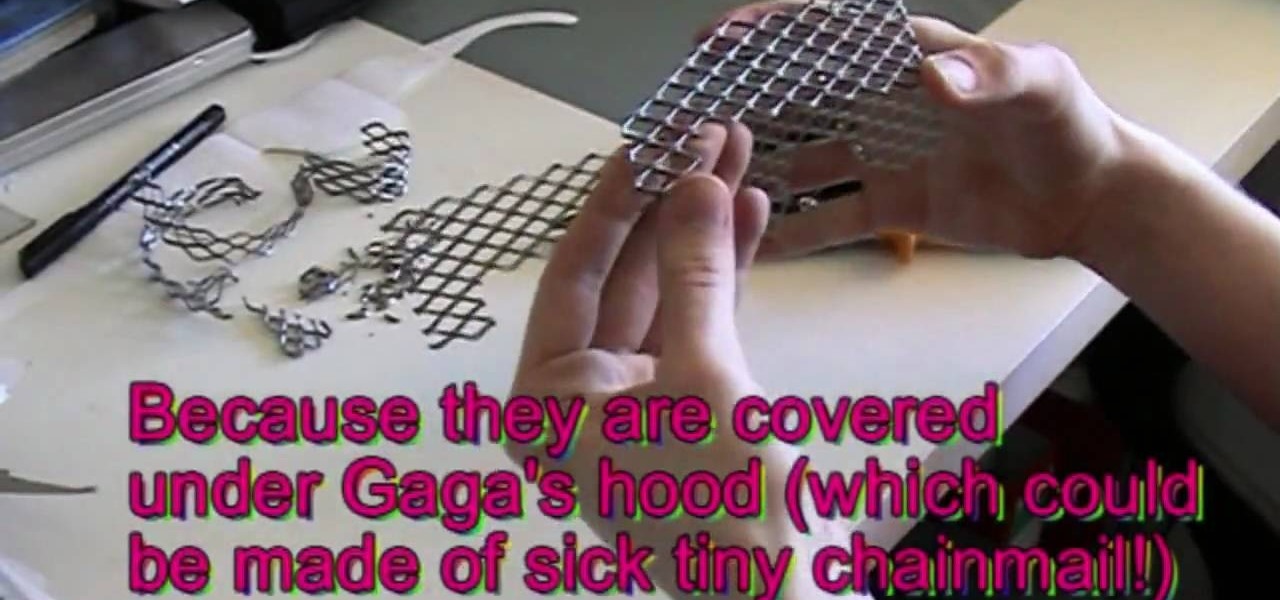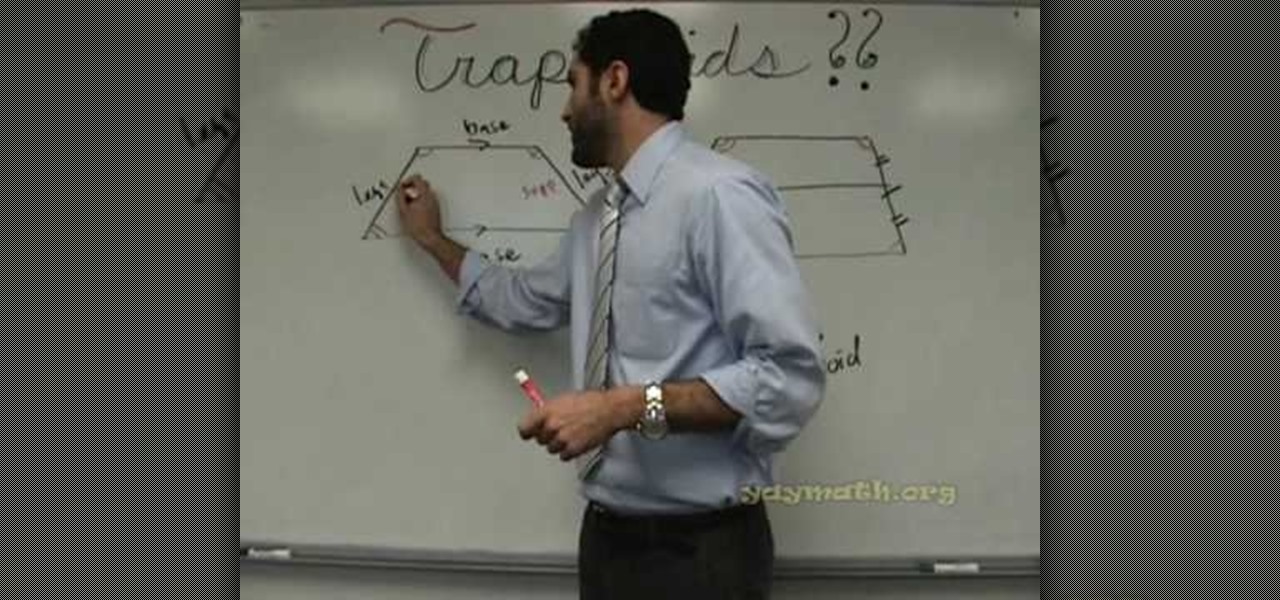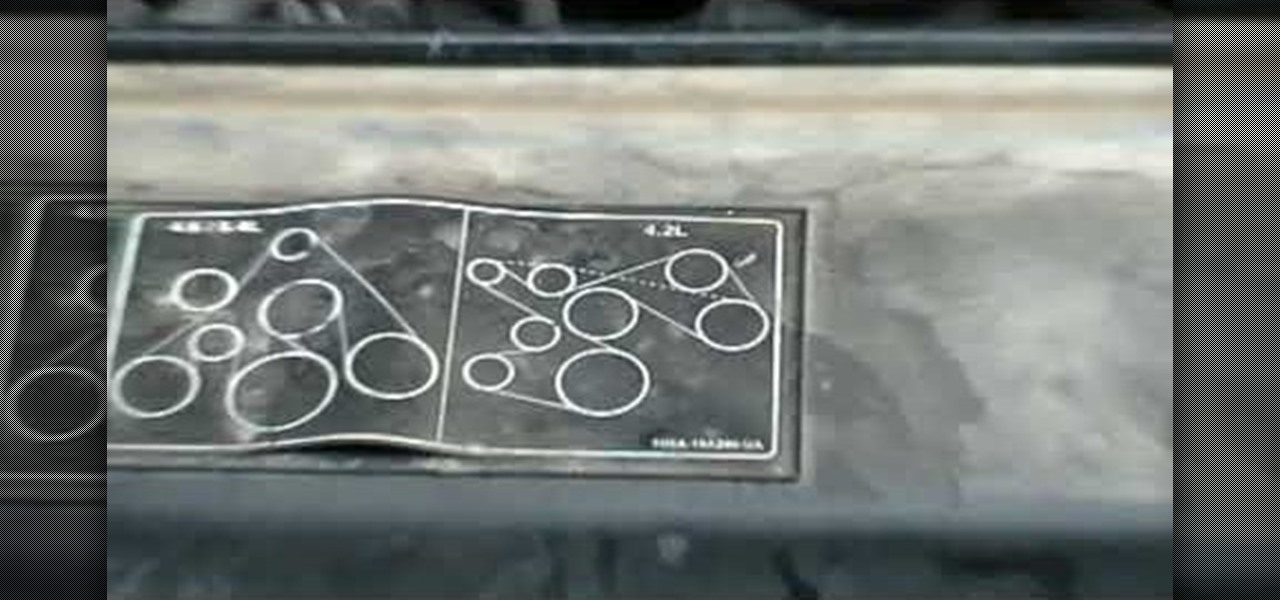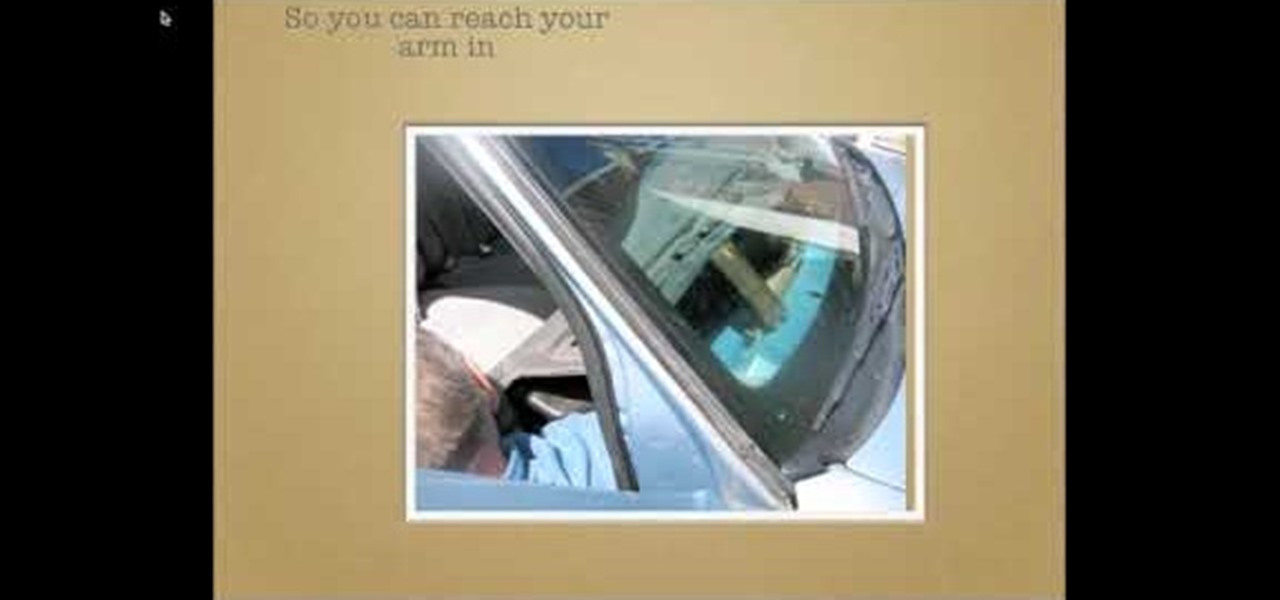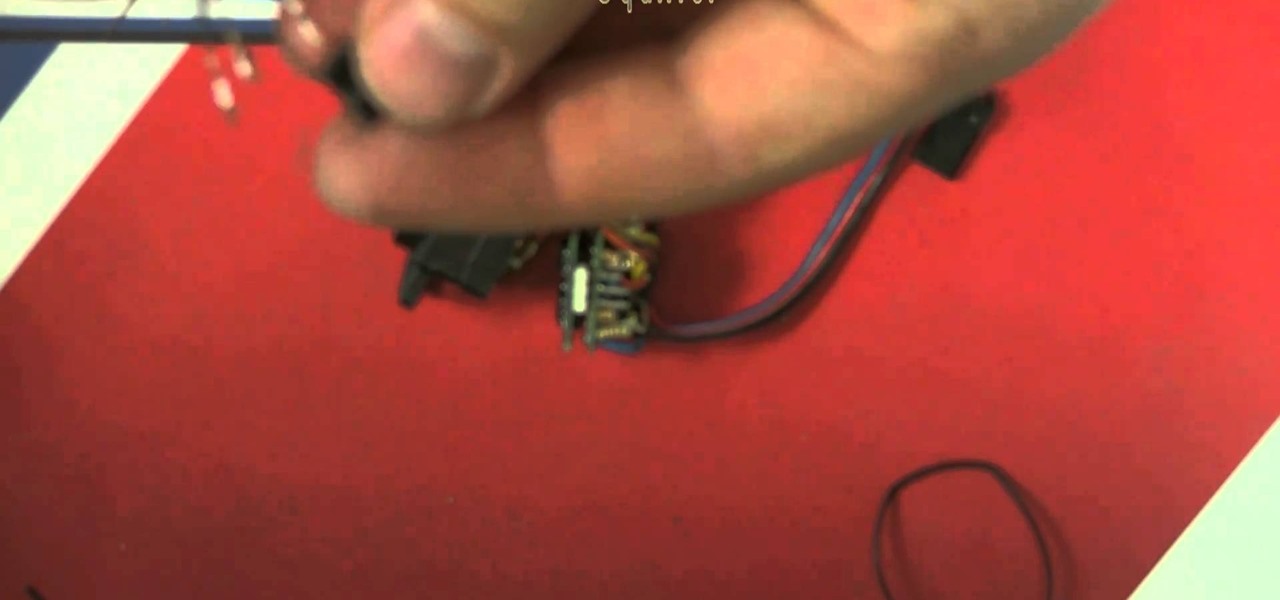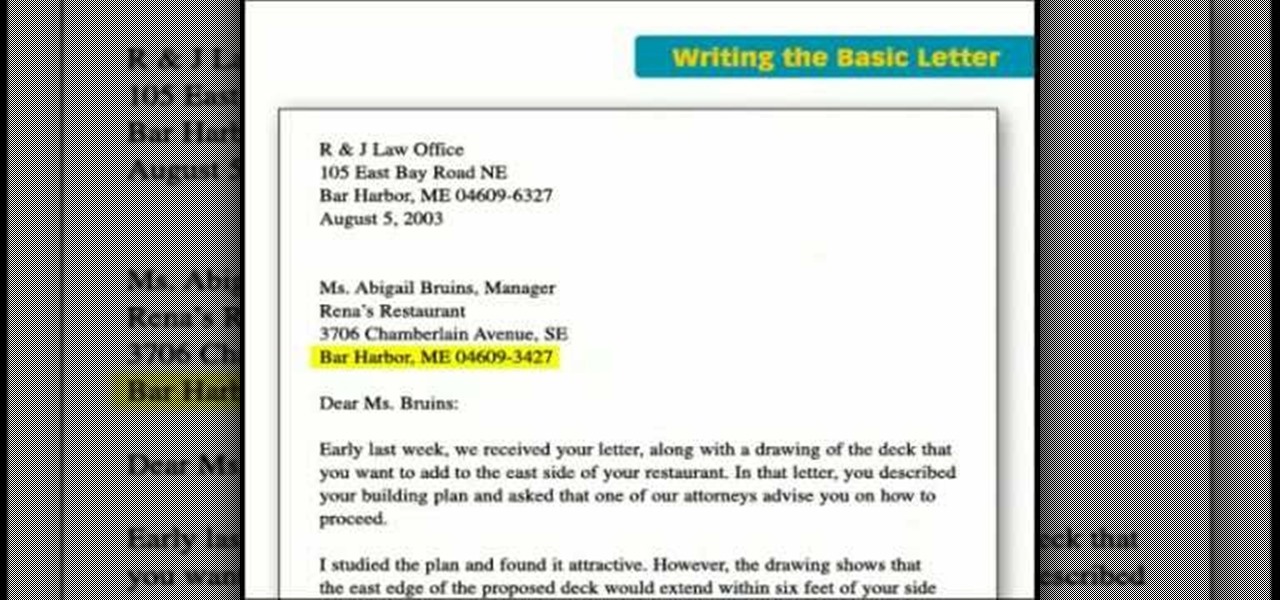Never heard of Screen Goo by Goo Systems? Well, it's a projector screen paint that is perfect for the DIY (do-it-yourself) home theater guru. So, check out this video tutorial on how to apply Screen Goo for the perfect projector screen around. Movie watching has never been better with your digital projector. Who needs a TV when you have Screen Goo?

How to clean up your screen printing screen.

Welcome to Minecraft World! Check out our full tutorials and make sure to post to the community forum if you have any questions or cool builds you want to share.

Tired of your Android phone's boot screen? Watch this video and learn how to change it to this

Into special FX? Check out this video for a lesson in green screen. Watch and learn how to use green screen in After Effects. You can use green screen to make incredible visual effects for your videos and short films.

The Next Three Days is the new film by Paul Haggis (Crash), which stars Russell Crowe and Elizabeth Banks. Laura (Banks) is accused of murder and sent to prison, and her husband John (Crowe) struggles to prove her innocence while taking care of their only child. But the system does not work for John, and he's forced to take extreme actions and attempt a prison break.

In this video tutorial, viewers learn how to install gutter screens. The materials required for this task are: tape measure, tin snips, drill with bits and sheet metal screws. Begin by measuring the gutter to determine how many screens to buy. Start at one end of the gutter and slide the back edge underneath the shingles. Then snap the edges in place and continue down the length of the gutter. Now drill holes in the edges of the screens and screw in the sheet metal screws to secure the gutter...

This is a video tutorial that is showing its audience how to replace the digitizer screen on a 2nd generation Ipod Touch. The first step is to remove the screen from the Ipod touch. Secondly use a safe pry tool and run it between the backing of the screen and the glass, this will release the necessary clips that are holding your screen in place. Next take the screen off. Next separate the digitizer from the mid section with the safe open pry tool again. Pry apart the digitizer and the mid sec...

Mike Callahan will show you the tricky process of changing the screen timeout on your Android cell phone. While some people like their screen to black out right after they finish using it others prefer it to stay lit for a while. Mr. Callahan shows you how to change the setting regardless of how you like it. First tap on settings. Next, tap on sound and display. Then, you are going to want to scroll down until you get to screen time out. After selecting the screen time out option, you will ha...

How to Make Anything demonstrates how to use Window Vista's snipping tool to make a screen capture. With previous operating systems, you'd have to install a third party application to make a screen capture. To find the snipping tool in Windows Vista, go to the start menu and type "snipping tool" into your search box. The snipping tool box will appear. Click on the options tab. In the next screen, tick display icon in the quick launch toolbar to enable the snipping tool in the toolbar. Click o...

This video is a tutorial on how to clean a dirty window screen. The man in the video points out that most homeowners will take the screen off the window and spray it with a hose. This leaves the screen still somewhat dirty. To clean it properly, you need a wading pool filled with water and liquid detergent. Put the screen in the wading pool and soapy water. Let it soak for a minute or two. Then you will take a broom and gently sweep both sides of the screen. He recommends to use a soft bristl...

For Android 11, Google is doubling down on the handy App Suggestions feature that debuted in Android 10's app drawer by expanding it to the home screen dock.

The iPhone X is one of the most beautiful phones ever made, but the aesthetics stop just short of perfect due to one thing: That notch. It was a necessary evil since Apple had to incorporate a front-facing camera somewhere, plus it houses all the sensors for Face ID, but that doesn't change the fact that it looks a bit goofy.

Most Android launchers limit you to three choices: Icons, widgets, and folders. It's better than nothing, but it's still pretty hard to find the best look without overcrowding your home screen. You could fill everything up with icons, but then you'd have an iPhone. You could toss everything into folders, but that would always require an extra tap. You could mix in some widgets, but that would take up valuable space. So what do you do? Action Launcher has the answer.

Google has done it again—they've pushed another broken OTA update for the Nexus 6. Except this time, it almost completely softbricks your Nexus 6 instead of just screwing up Android Pay and SafetyNet. Apps are force-stopping left and right, making the phone practically unusable.

Snapchat developers insist that the app stay true to what its always been: a service for snapping and sharing self-destructing images. This belief is further hit home with their strict 31-character text limit, which some people refuse to abide by. Namely, Snapchatter Shayne Skellett.

In recent months, HTC has decided to start breaking its proprietary apps out of its own ecosystem and into the Google Play Store. Along with the benefit of allowing its users to update their system apps more easily, this move also means that other folks can get a glimpse of what it's like to use an HTC device.

One of the most annoying things about the holiday season is that it's almost impossible to make it through without at least one ornament falling off the tree and shattering. Even if you give the cat its own "special room" for the whole month, something is bound to happen. Rather than throwing out broken ornaments, Steve Hoefer figured out a way to turn them into new ones using plain, clear glass ornaments and Modge Podge craft glue. And personally, I'd say the results look way better than the...

When the hardware buttons on your smartphone aren't working right, it can be a real pain to do almost anything. Simple tasks like accessing your home screen, opening the menu, and powering your phone on and off—normal functions you use every day—become chores, if you're even able to do them at all.

Sometimes when you have a really ripe banana or a green one it might become difficult to open it, or you break the banana when you open it. Bummer, I know! Well, all that headache and risk is over because I took a solution right from the animal kingdom. In this video, I will show you exactly how a monkey would peel a banana.

If you're looking for the right way to take apart your Holey Megaminx puzzle, this video is for you. Part by part, piece by piece, this video will show you how to break it down then build it all back up.

On a budget during this holiday season? Don't fret; you can gift literally dozens of people without breaking the bank by giving them chocolate bars. No, we're not talking about just handing Aunt Sue a Reese's Pieces.

Alright, let's be honest, blues guitarists can get stuck in a riff rut and then everyone ends up singing the blues. In this video, Robert Renman shows you how to break out of the mold and bring some life into your licks. Using the A Minor blues scale, Robert shows you how to create interesting phrasing and ideas to let you put your own stamp on a long, long tradition.

Need a quick and festive snack to feed your kids during the holiday break? These marshmallow and cereal wreaths will make the perfect Christmas treat, and it helps that they're no-bake treats, which means more time for you to do other Christmas-related activities! Ingredients:

Want to look like Lady Gaga without breaking the bank with all those expensive costumes? Then check out this DIY tutorial to learn how to craft the iron "fence" glasses Lady Gaga wears in her "Lovegame" video.

With the first installment of the last "Harry Potter" movie coming out in just a few days, now is the time to break out your "Harry Potter" paraphernalia and paint your face with the colors of your favorite house.

Before you start whipping up dishes like profiteroles stuffed with whipped cream and raspberries, you should probably master the basics first. You can't excel - and sometimes break the rules - without learning them first, right?

If you've ever had problems with trapezoids in the past, this math lesson should clear some things up. A trapezoid is a geometrical shape, a quadrilateral, that has only one pair of parallel sides. Outside of the US, it's referred to as a trapezium. Yay Math breaks down the properties of trapezoids, including the isosceles trapezoid, the legs of the trapezoid and the median of the trapezoid.

Fringes are definitely trendy this season, and you can jump on the trend bus without breaking the bank! You can turn an old T-shirt into a fashionable fringed scarf just by making a few cuts. Pick a shirt as colorful as you want!

Want to break into the video game industry? Dream of a career as a game designer? This video shows you how you can become a game designer, in specific for the large game studio Electronic Arts. Find out what's in store for you and the ideal path of study.

Rihanna, like her BFF Katy Perry, is not one to shy away from color and craziness when it comes to makeup. Rules were made to be broken, right?

Determining exactly what of the thousands of parts on a modern car is broken is as difficult as doing the repairs many times. IN this video you'll learn how to diagnose and fix error codes P0171 and P0174 on a 2001 Ford Escape, which indicate vacuum problems.

The days of the fan belt in cars are no more. Most modern cars have a very similar drive belt, but changing them is a bit of a different process. In this video you will learn how to inspect a drive / fan belt and replace it if it's worn or broken.

The EGR system on a car doesn't break very much, but when it does diagnosing the problem can be difficult. Watch this video to learn about your EGR system and the "ported" vacuum it operates in, and use that knowledge to diagnose problems with various cars.

Want to incorporate more veggies into your daily eating but don't want to feel like you're force feeding yourself stuff that tastes like cardboard? Break out of your bland vegetable rut and experience vegetables the way they were supposed to be experienced - succulent, juicy, and delicious - with this recipe.

If the air conditioning on your car doesn't work and the condenser does work, you may have a broken blend actuator door motor. It's hard to get to, but there's a way to do it without removing the dash board, and this video will show you how to do it.

If you've ever tried to remove the brake hoses on a Ford or a Mazda, you may know the pain of the brake hose connector breaking when you try to remove it. Watch this video to learn how to remove the brake hose the easy way.

If your turn signals are broken, you aren't driving safely. If the problem is the turn signal switch in your '07 Chrysler minivan, you've come to the right place. This video will show you how to change out the part at home.

If the servo wires in your RC car are broken or need to be a different size for the setup you're working with, this video will help you out. It will show you how to repair damaged servo wires or, if you aren't happy with the size, swap them out for longer or shorter wires.

This incredible video breaks down the basic business letter into easy steps, going over some of the most key points in creating an effective business letter: make it straight, and too the point, non-confusing, and easy to read.