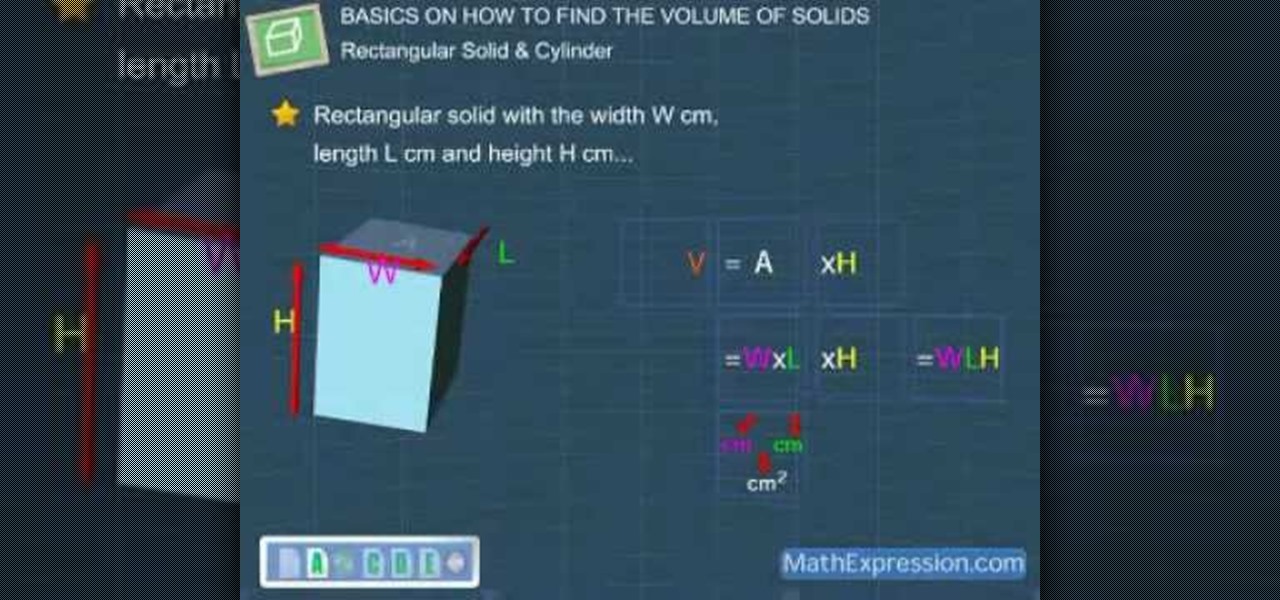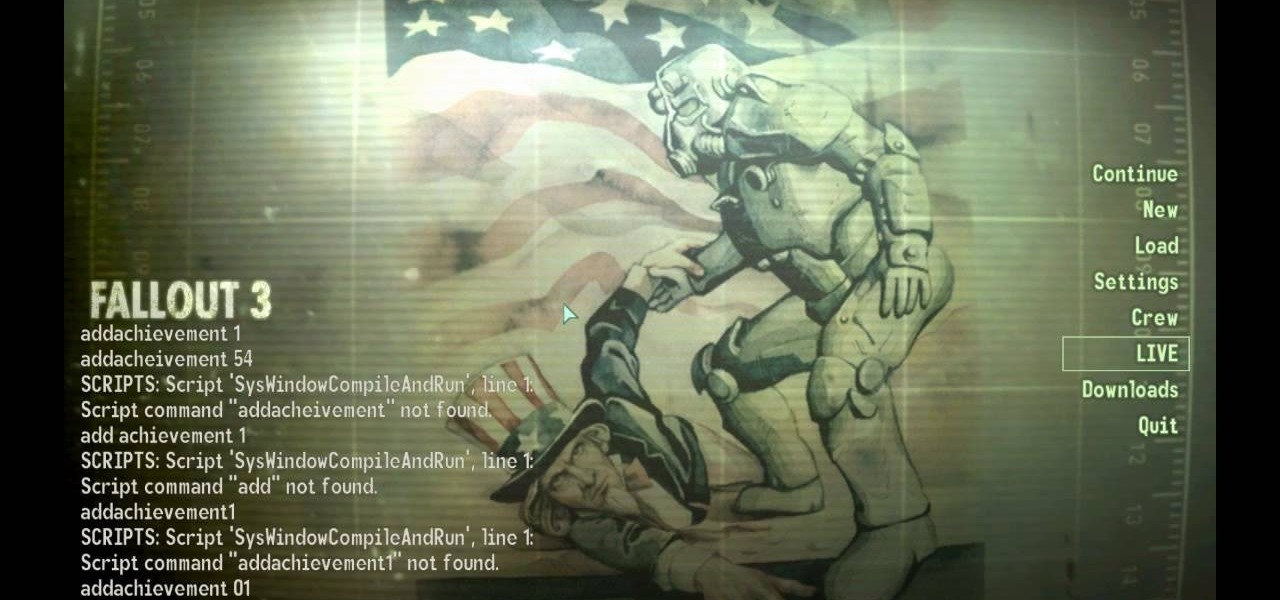Tile RIGHT demonstrates how to tile a diagonally cut tile. First set the Measure Right Pro to the appropriate setting, extending it from corner to corner along your tile. Account for your grout line and the space up against the wall. Then, lock the tool. Next, place the tiles you're going to use on top of your set tiles. Slide the Measure Right Pro along the wall and mark the tiles. Place the sections in the appropriate place. Then, cut your tiles. Lay the tiles where you've previously marked...

Johnhaydon teaches you how to use Seesmic to manage your Facebook stream. For the Seesmic desktop app you have to go to the bottom left corner of the screen and click the little icon of gears. This will bring up an options menu. Click the Accounts tab. Then click on Facebook and add your details there. Next to each post on Facebook, in Seesmic, to the right, you will see a small icon. Click that and you will have options like commenting. You can also reply to a post by clicking the dedicated ...

Here we will be making a website page layout for your Myspace account. A very common thing that people find difficult is the alignment of things such as text boxes and other DIV's. This video will demonstrate the proper meaning of alignment, as we have an already misaligned page to visually work with here. -To watch in high quality: http://www.youtube.com/watch?v=ItUhjfqcLo0&fmt=18 -For help with source code: http://www.fileden.com/files/2008/6/12/1956714/1divblueblack.txt -Insert this code t...

In this video, viewers learn how to install and setup JDownloader on Ubuntu Linux Downloader is open source download manager. It simplifies downloading files from One-Click-Hosters like Rapidshare.com or Megaupload.com - not only for users with a premium account but also for users who don't pay. It offers downloading in multiple parallel streams, captcha recognition, automatically file extraction and much more. Of course, JDownloader is absolutely free of charge. This video will benefit those...

Learn how to control music playback in Firefox by using FoxyTunes on Firefox, an add-on for the Firefox browser. It works with almost any media player, even online media players like Pandora. It runs in your status bar, allowing you to skip tracks, see info, etc. You can set it to update your Facebook or Twitter accounts with your currently playing track. It can even use your song as part of your email signature. This video is very helpful to someone wanting to not have to switch programs whe...
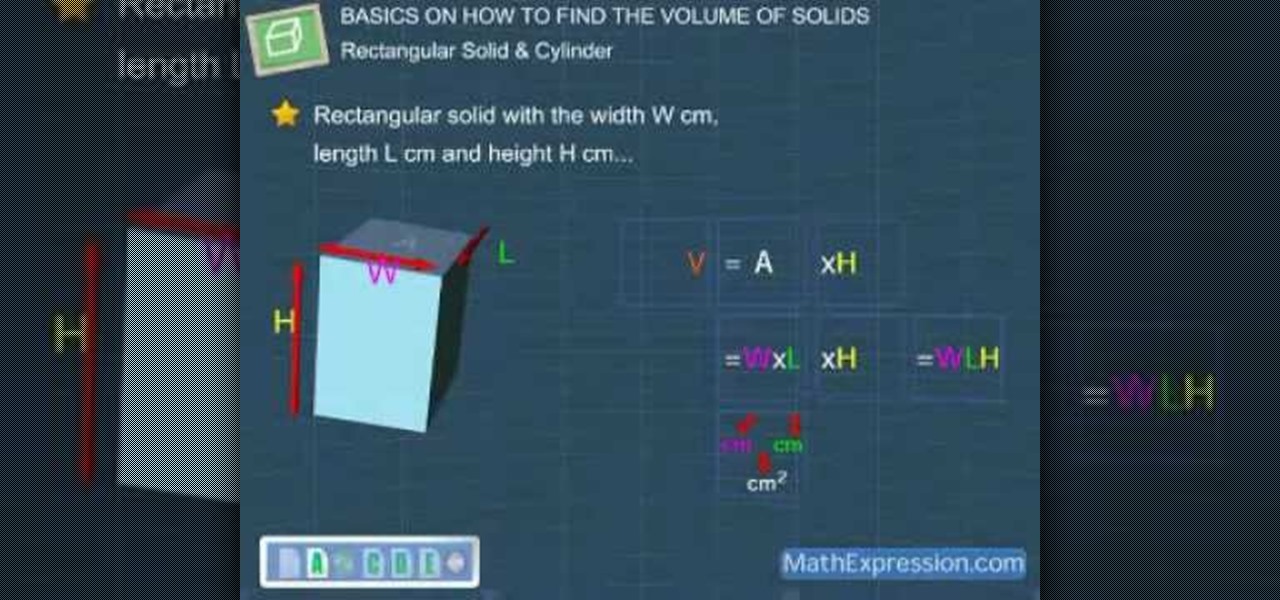
This video shows the process of finding the volume of solid. The video is simple and easy to comprehend. The video takes the example of a rectangular solid and a solid cylinder to explain the method to find the volume. The video shows the step by step method to find the volume. The first step involves finding the area of base. After this, the area is multiplied by the height to find the volume. The unit of measurement is also taken into account in the video.

Syncing Twitter with Facebook is what we learn to do today. Go to your left hand corner and click applications. Go to browse more application and type in Twitter sync. It will pull up the application. Click on that. Go to tweet sync on Facebook and then become a fan. Then you will go to application. There are some nice options so you're not swamped with tweets. Now click on if you have a private Twitter account and enter your Twitter id. Now whatever you tweet or Twitter will automatically be...

In this comedic video two friends, two guys, that is, explain the ins and outs of how a girl can tell if a guy likes her. Does he smile at you? Is he nicer to you than he seems to be to anyone else? These are the immediate barometers, and something you should be able to easily tell. But what are some craftier, more, let's say, unconventional ways to tell? If you block him on AIM, does he create a different account to message you? Does he hug you as much as he can? Does he talk about you to ot...

Are you new to the social networking scene? Struggling to figure out how to upload your photos to Facebook? This easy step by step tutorial will show you the exact steps that you need to take to upload your photos to your Facebook page. Before watching the video you will need to upload your pictures to your computer so that you can browse through them and then choose the ones that you want. You can also learn how to "tag" other people in your photos and link the picture to their Facebook acco...

In this how-to video, you will learn how to create a Facebook group. First, you must have access to a computer with the internet and a Facebook account. To create the group, you need to press the application button and press groups. Press the create new group button. Once this is done, fill out the information required and click create group to finish the process. Now you can invite other people into the group. You can bring a group of people together with a common interest using these groups...

DF hacks, cheats, glitches. How to play and hack the flash game DragonFable. Watch this video tutorial to learn how to hack DragonFable with Cheat Engine 5.5 (09/30/09).

This video shows you how to get every single Fallout 3 achievement, almost instantly, with no mods, or hacks. The steps performed are the following:

"Facebook is a social utility that connects people with friends and others who work, study and live around them. People use Facebook to keep up with friends, to share links, to share photos and videos of themselves and their friends, and to learn more about the people they meet." -- Facebook

An invisible number controls your financial destiny. So until the revolution, you might as well learn how to raise your credit score.

Parental controls let you manage, monitor, and control how much time your kids spend on their Mac, the websites they visit, and the people they email and chat with. Parental controls are set up and managed in system preferences. Before setting up your parental controls, you'll need to create an account for your child. In this video tutorial, you'll learn how to configure and use the parental controls that are built into the Leopard operating system. Watch this video tutorial for more.

In this five-part video tutorial series from PCMech.com, you'll learn how to use the Windows Live Mail client. Learn, for example, how to set up your client with POP, IMAP, Gmail and, of course, Windows Live accounts like MSN and Hotmail. Take a look!

While it's true that few people fax these days, faxing is still really important for things like sending your resume straight to a hiring manager or sending your account tax records. Luckily, you don't need a telephone line to fax. In fact, all you need is the internet.

If you like to shop online then it is extremely helpful to have a PayPal account to safely make your online purchases. Help reduce your risk of identity theft by using protected methods like PayPal when your credit card information is involved.

Forex— what is it? Any investor could tell you a complicated description of what Forex is, but the basics of the FX currency markets is— an over-the-counter financial market for trading currencies. The foreign currency exchange market has no central exchanges like the stock market and little regulatory oversight. With this beginner’s guide, learn the trading basics.

This video discusses the basic steps necessary to start an online business. The first thing you need is a name for your business. Keep it simple, easy to spell and remember. Once you have your name, register it with the government. Next, find a good hosting company for your website. He recommends Godaddy.com. Also a good web designer is a necessity. They will meet with you to discuss your ideas, and your website should be ready in about a week.

This video explains how to send the Text message to any where specifically to mobile using Yahoo mail. To do that first type the "www.yahoo.com" or "www.yahoomail.com" in the browser. And then choose the Mail option from the front page of the yahoo website. From that click the sign in option, and give your Mail id and password in the yahoo sign in page now you will logged into your yahoo account. Into your account you will have the "New" menu option on left to corner. From that you have to ch...

Your privacy is important, especially online. Almost anywhere you go on the internet, you leave a trail of data that companies can use without your permission. VPNs are the easiest way to keep your browsing private and your information safe. Ivacy VPN is one such service, and it's one of the best deals you can get on a VPN because it will cover 5 of your devices for a lifetime, and this is a two-account bundle, so you'll be able to cover 10 total devices for $49.99.

Not only has Google released a completely new Google Pay app for US users on both iPhone and Android, but the've also minted a new mobile banking service. Called Plex, it provides online bank accounts at one of 11 partner banks and credit unions, with no minimum balance requirements, overdraft charges, or monthly fees.

Third-party apps on your iPhone must ask for your permission to access your library in the Music app. Some will even want to get access to your Apple Music account. If you no longer use the apps, you shouldn't be letting them have access anymore. It's easy to hunt them down, and doing so might even show some apps you can't even remember giving any permissions to.

Even under normal circumstances, it's almost impossible to speak to a representative for a government agency or company in just one try. Many systems will put you on hold for long periods or ask to call you back when someone is available, but there are still some out there that just give you the busy signal over and over again. In those cases, there's a jailbreak tweak that can help.

Whether you miss the good old days of Telnet or you want to know what hacking was like when security was nothing but an afterthought, Telehack is the game for you. The text-based hacking game is a simulation of a stylized combination of ARPANET and Usenet, circa 1985 to 1990, with a full multi-user universe and player interactions, including 26,600 hosts.

Apple's Mail app has always been a stylish yet simple way to check and send emails. Third-party apps up the ante with powerful tools and features to help keep junk and spam mail out of your eyesight. But with iOS 13, you don't need them since Apple gave the Mail app some much-needed superpowers. One of those being the ability to block senders from emailing you.

I think we all like the idea of getting paid games for free with minimal effort. Typically, though, anything claiming to help you do that is either illegal or a scam. But there are actually quite a few no-fuss methods that can get you paid games without going too far out of your way. From checking notifications to discovering hidden offers, you might have something waiting for you.

In general, the internet can be a cruel place, and Instagram is no exception. Most of the time, the platform is a fantastic way to share and view unique and creative content, to reach an audience of both fans and friends. People can step out of line and harass or bully others on posts to the detriment of the entire community. However, this type of commenting won't be sustainable for much longer.

Did you know that the YouTube app can tell you how much time you've spent watching videos? If you're like me, you'll be surprised to know exactly how much of your life is spent inside the popular app. You can get a specific breakdown of how much you YouTube you consume.

Thanks to its encrypted messaging, WhatsApp can be a platform for secure communication with friends and family. One drawback, however, is that the app would let anyone add you to a group chat, regardless of if you approved it or not. This lack of control over your own account is over, as WhatsApp now lets you decide who can add you to a group chat.

Almost every phone comes with biometric security of some sort these days, but the same can't be said of Windows computers. While fingerprint scanners are becoming increasingly common with laptops and desktops, they're nowhere near ubiquitous. Thankfully, your phone's scanner can be used as a sort-of remote authentication point for your PC.

Around the end of each year, Spotify offers a year-in-review service so its users can see what they listened to the past year and share their listening histories in fun infographics. Apple Music does not have such a feature, unfortunately, but there is a way to curb that FOMO feeling this holiday season by downloading your listening history not just for 2018, but for the entire lifespan of your account.

Stories make sharing your day-to-day highlights fun on Instagram. However, other than choosing who to hide stories from, by default, stories don't have much privacy control, especially if your Instagram account happens to be public. Instagram recognizes this flaw, which is what its "Close Friends List" is all about.

With iOS 12, iCloud Keychain has become a more useful password manager for your iPhone with strong password suggestions, password reuse auditing, and Siri support. However, before you jump ship from your current password manager, you should consider all the reasons why iCloud Keychain doesn't make sense as your primary password manager.

If you've been getting that "Please update from the iOS 12 beta" alert continuously in iOS 12 public beta 9, Apple just issued a fix for it Friday, Aug. 31, with iOS 12 public beta 10 — just in time for Labor Day weekend. This marks the second update this week as dev beta 11 and public beta 9 were released on Monday. It's also just one day after Apple announced its Sept. 12 event.

If you want the best two-factor authentication app out there, our pick is Authy. A close second is LastPass Authenticator. If neither of those is to your liking, try Duo Mobile or Microsoft Authenticator. But if you're fine with missing out on great features, then and only then should you look at using Google Authenticator.

In a surprise twist, Apple released iOS 12 public beta 8 to software testers on Thursday, Aug. 23, right alongside iOS 12 dev beta 10. The release comes as a bit of a shock, as the company released iOS 12 public beta 7 just three days earlier. The official build of iOS 12 now feels closer every day.

Uber is one of the best ways to get around, but nobody said it was cheap. What's even more infuriating is when you have a bad experience with a ride. Sure, you can get a refund, but then you need to figure out where to enter in the promo code for the coupon that Uber sends your way.

Personal data is a hot topic right now, and for good reason. Never before has the public been so on edge about how companies use their information. Services like Facebook and Google now allow you to download all of the data each has on file. Soon, you'll be able to see exactly the same for Apple as well.