
How To: Preserve fresh cut flowers with conditioner
Tired of spending money on short-lived fresh flowers? Floral Guru Jill Slater has oodles of helpful hints on conditioning fresh-cut flowers to keep them beautiful for days—even weeks—longer.


Tired of spending money on short-lived fresh flowers? Floral Guru Jill Slater has oodles of helpful hints on conditioning fresh-cut flowers to keep them beautiful for days—even weeks—longer.

This video is a demonstration of how to change a baby's diaper. Step by step instructions are given and discussed. Lots of helpful tips for you clueless new Dads out there.

Part of the mind body & soul series. The stretches shown are for your head, back, chest, arms and shoulders. They take about five minutes and can be done at your desk. As the stretches are being shown, the narrator explains them and explains how they are helpful. Tips and warnings are given as needed.

Tim Carter helps you get more out of your circular saws and make better cuts with these helpful tips and tricks. Very informative video shows a better way to avoid splitnering a curve your cuts.

This short video shows the meaning of various key tarot cards. For an initiate this can be a helpful how to video, for others it's an interesting tutorial and a few moments of entertainment.

Learn how to draw a moving figure. This helpful video is a bit fuzzy, but still informative.

Michelle Phan replicates the entire Lady Gaga Poker Face look: hair, accessories and makeup! You don't need the blonde wig or anything, they're just for fun. The gloves are sick though! Love them. This look is great for prom, clubbing and other glamorous occasions.

Dr. Keith Eddleman explains in this video tutorial on how a woman can really tell when she is going into labor. Sometimes, it's hard for a first-time mom to naturally know when she's going into the process.

If you have never dealt with wire color-coding then Old64goat takes you through a very elementary tutorial that will give you the helpful aid needed to deal with common household wires. The first cord that is reviewed is the three pronged cord. The color wires contained within it is the green wire which is the ground prong, the white wire which is neutral, and the black wire which is the heat. Old64goat then demonstrates where the wires are connected to on the prong. He even gives out helpful...

Get your numbering straight with Adobe's InDesign and this helpful tutorial, showing you what you need to know. It's essential when creating a project for yourself or a client, to get your numbering right the first time. There is no second chance. So, check out the steps and see how to turn this sometimes tricky task into a much easier one. InDesign offers a lot of options, and if you're going to master all it's tricks, watch this how-to to learn one of the most simple and essential tricks.

Are you an iMovie user looking to double down on yourself? Well, if so, watch this video and see how to clone yourself, quickly and easily. I mean, who wouldn't want to make two of themselves? It could be so helpful for so many situations! Though cloning may be far in the future, we can still clone ourselves in Videos. Apple's new iMovies, have changed from being small easy video processors to a more complex higher quality Video editing software. This video will use the Green Screen Function ...
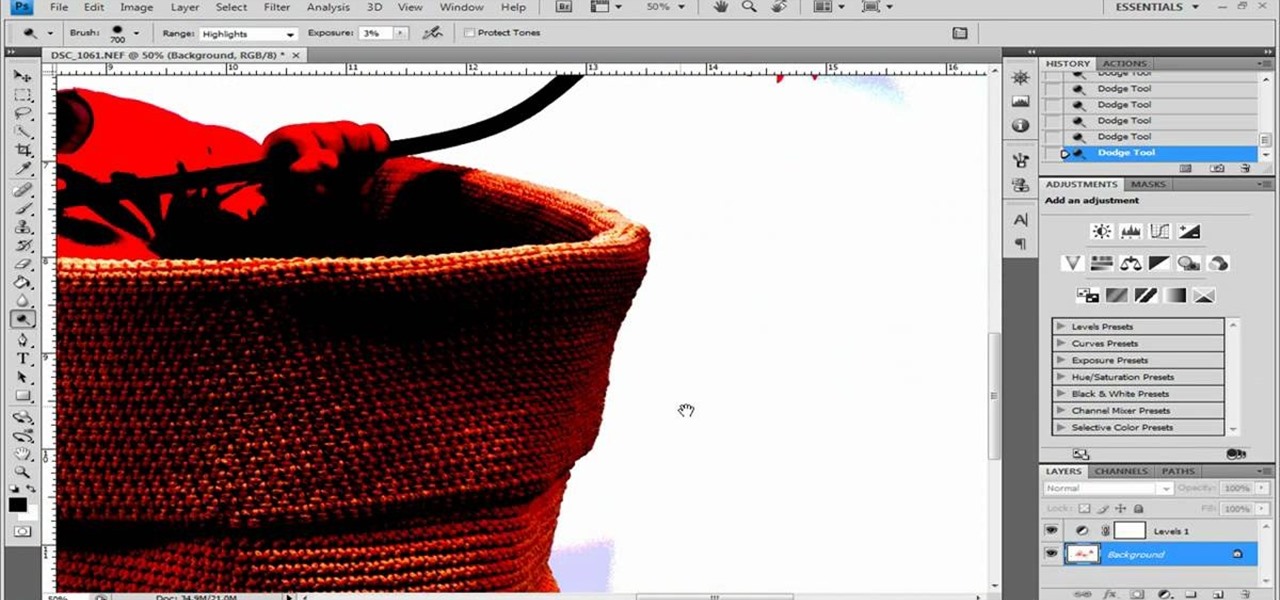
Photoshop remains one of the coolest digital editing tools of all time, and if you're a user, you're likely discovering new tricks every day. One of the most helpful tricks is removing a shadow from an object, such as a face, a car, a cat, a dog or like this tutorial, a child. This excellent tutorial walks you through each and every step to show you how to use Adobe Photoshop to make those shadows vanish. Check it out and clean up your photos today!

Have you got wooden balls? That you can't solve? This clear and helpful how-to shows how to solve the classic, brain teaser, wooden ball puzzle once and for all! This puzzle can really be a challenge, which you likely realized moments after you disassembled it and the pieces sat lonely and ignored on your desk for months. Well, no more, check out this video and you know how to master puzzle balls once and for all! Come on, figure it out!
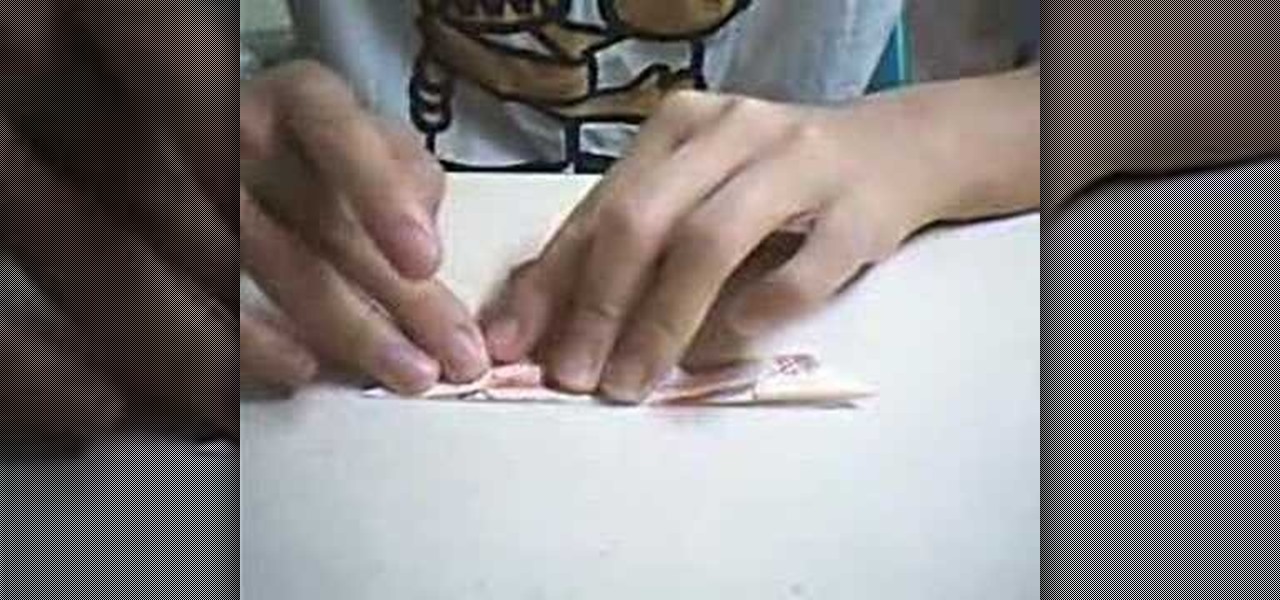
Twin hearts, what could be more lovely? This how to will walk you through the steps to fold an origami double heart with a 10 pound note. It's easy, it's fun, and it's beautiful. Try it today, and show your loved one you care, with a little folded piece of paper. Whether it's for Valentines Day, or any day of the year, this clear and helpful how to will show you the steps to fold up this sweet little creation. Go for it and get your fold on today! I heart hearts and you'll heart hearts as wel...
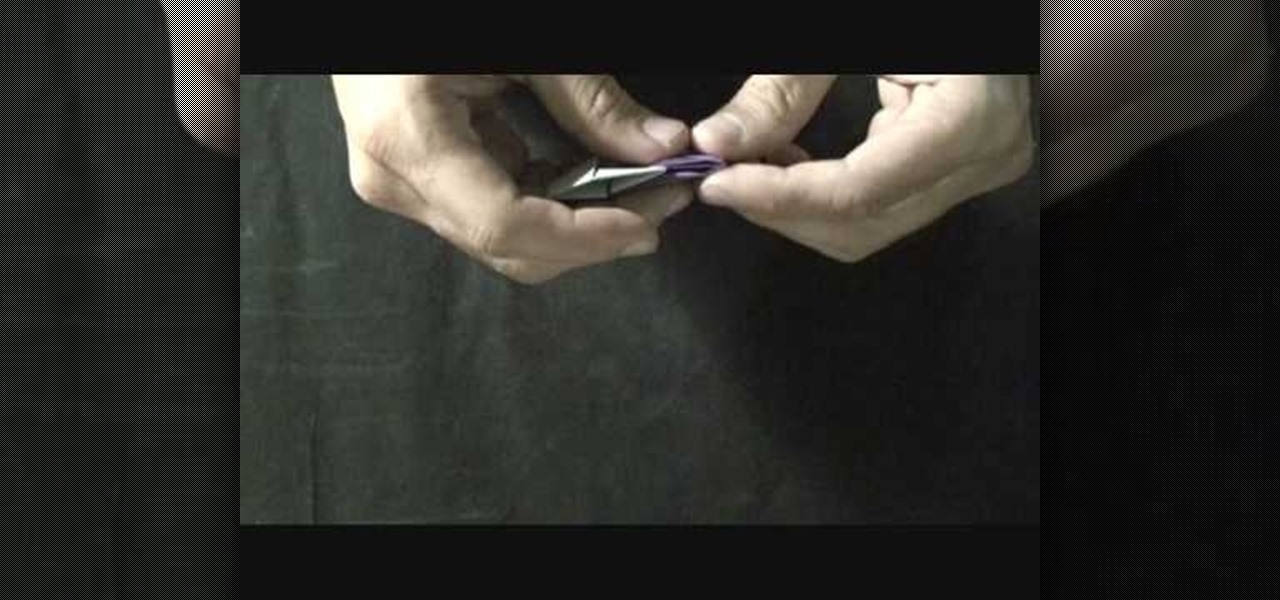
Origami double hearts are easy to make and a great way to show your loved one that you care. Plus, it's cheaper than a dinner out, so watch this video, follow the steps, and profess your love with a piece of folded paper. Hey, at least your loved one will know you went through the effort, and it's the thought that counts, right?

What's the only thing better than one heart? Well, it must be 2 hearts. Whether it's for Valentines Day, or any day of the year, this clear and helpful how to will show you the steps to fold up this sweet little creation. You can use any size of paper you want, but you'll want to choose paper that has different colors on either side. Go for it and get your fold on today! I heart hearts and you'll heart hearts as well with this tutorial.

Beat the twentieth level of Angry Birds Seasons with three stars! On December 1st, Rovio released their version of an advent calendar—Angry Birds Seasons (aka "Angry Birds Christmas"). Each day leading up to the Christmas holiday, a new level will become available to Angry Birds enthusiasts worldwide. Stuck? No problem: YouTube's 23hathman has pledged to post a three-star walkthrough for each of the game's levels. In this, the December 20th installment, we learn how to beat level 20.
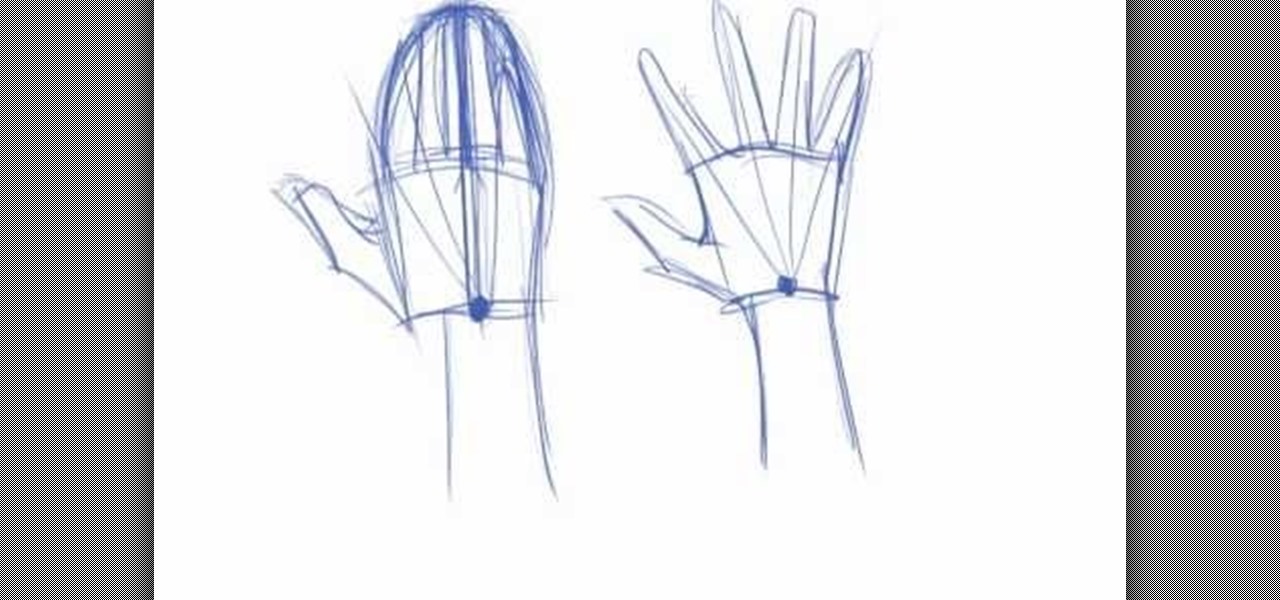
We know of several artist friends who are practically reborn Monets with their pencils and brushes and can sketch out anything they imagine, except for hands. Not that they can't draw hands, but it seems that hands are the Achille's heel for many art students.

If you own a Traxxas Slash RC vehicle and plan on installing a ProLine Slash Protrac, then this tutorial is what you need. In both videos, you'll find out the necessary steps that are needed to help install whatever it is you need on your RC vehicle. The tools you'll need include, the installation piece, some drivers, flat tip screw drivers, and more. It's easy to follow and really helpful, so good luck and enjoy!

We all want to spic and span our kitchen countertops, our tile floors, and our bathrooms. But for the most part we can bet you've been unwittingly using storebought detergent cleaners or bleach. While these cleaners are in fact excellent at removing grime and buffing your dirty floors to a Midas touch perfection, they also come filled to the brim with known cancer-causing agents, synthetic chemicals, and other gnarly, hard to pronounce crap.

Eating healthy does not mean crunching on cardboard 24/7, even if that's what your kids think. While it's always easy to reach for a neat package of Cheetos and toss that into your kid's lunchbox for school, doing so means you're giving them a hefy serving of artificial coloring (some of which has been linked to cancer), artificial flavoring, and high fructose corn syrup.

See how to work with the new digital zoom feature built into iOS 4. Apple's new iOS 4 for the iPhone and iPod Touch brings with it a host of new features. While that's certainly a cause for celebration, there's also, believe it or not, a downside: learning how to take advantage of them. Happily, the web is awash in helpful video tutorials like this one which make the process a pleasure (and a simple one at that).

Work can be a rough place, especially if you're in construction or another laborious field of work, but that doesn't mean that anybody who works (or even doesn't work) isn't susceptible to work-related injuries. The most common workplace injuries are back injuries. This educational video, entitled "Back Your Back: Back & Muscle Injury Prevention" is all about reducing your risk of back problems.

There's no getting around it: if you want to get good at playing the ukulele or any other instrument, you'll need to practice. Fortunately, the Internet is awash in free, high-quality uke lessons, like this one from YouTube's preeminent tropical tutor, Ukulele Mike. This particular tutorial provides a detailed, step-by-step overview of how to use Merle Travis picking on the ukulele. For more information, and to get started Travis pickin' your own uke, watch this helpful how-to.

G-mail can do a lot of things. It is a state of the art, awesome e-mail system, and to top it all off now you can learn to send text messages through it - for free!

In this video from the ID Theft Center, learn exactly what identity theft is and how to prevent it from happening to you. Identity theft can happen to anyone - young, old, living, dead - thieves do not discriminate. This helpful video will tell you exactly what to look out for and how to avoid scams. Your host will explain how identity thieves operate and how to cut them off at the pass.

Anyone who has ever been a teenager has gone through puberty and in some way or another has experienced their fair share of pimples. Now these little things can be quite a pain, literally and figuratively so getting rid of them seems like a no brainer. When it comes to white heads, they can pop up at any moment and ruin one's day. This helpful tutorial will take you through the necessary steps to help remove whiteheads. Enjoy!

Do you always go broke when you buy airline tickets? Is it confusing to keep going from website to website to try and find the best deals? Well, if you are having trouble booking cheap flights, have a look at this tutorial. In this video, Rick Seaney, CEO of FareCompare.com and ABC News coorespondent, shares with you the top 5 tips for nabbing the best ticket price.

Now more than ever, people everywhere are suffering from bad credit. Credit is important. You need it to take out loans, buy a house, rent an apartment, get a car, almost anything! Check out this two part video, presented by Daniel Medina from United Credit Education Services, and listen along as he offers you tips on how to improve your credit - even in a recession. This helpful and informative video can start you on the right track to financial stability, no matter what the circumstances.

Vanessa from Tekzilla Daily gives us a very helpful video guide on how to edit or tweak icons in the system tray on Windows 7. Typing "notification area" in the search box of the Start Menu calls up the Notification Area control panel. This control panel shows the different processes and programs that are on the system tray. It is where you can edit the settings for each process or icon, with options of "always appear, never appear or show up only when needed". You can also control the basic ...

If you're looking for a creative place to stash your cash or small valuables, this how-to video walks you through the process of turning a DVD drive into stash box. Armed with a screwdriver and some time, this video gives detailed step-by-step instruction on talking apart your DVD drive and reassembling it. The video includes helpful hints to make this stash box look and function in an authentic manner. This DVD stash box video will not only help keep your stuff safe, but you may even feel a ...

If you plan on taking a trip to the Netherlands soon, perhaps the infamous capital, Amsterdam, then learning the Dutch language could be the most helpful pre-trip preparation. There's tons of liberal vices to be aware of and maybe avoid (or maybe seek, if you're that kind of person), like drugs, prostitution, homosexuality, and euthanasia. Knowing the language, or at least the Dutch alphabet, will aid in your travels to Northwestern Europe. This video will show you the Dutch alphabet and will...

There's nothing better than a cool logo design, except maybe a cool 3D logo design. A 3D logo might just be what you need to have your company stick out. Watch this Illustrator video tutorial to learn how to make a 3D logo. You may want to apply a glassy text feel to the finished 3D text logo. It is a pretty complex logo, but it is good to learn some great techniques for doing some interesting things in Illustrator.

Create some cool comic vectored effects! Watch this Illustrator video tutorial to learn how to make some comic styled text. You will learn how to break text down and add gradients. You will also learn how to create a fake 3D effect as well as some stroke options. All of these techniques will come together in the end as we create a comic book cover worthy logo.

Retro is in, but then again… when was retro ever out? Watch this Illustrator video tutorial to learn about making retro looking sparkles for whatever reason you may need (or want) them. The bulk of the video will cover the many advantages to using symbols, when and where you can, in your illustrations when dealing with many of the same graphic objects. Learn to edit 100's of objects in no time, and learn about many of the symbolism tools available to you in Adobe Illustrator!
Metal is sleek, metal is stylish, so why not incorporate that metal look into your designs? Watch this Illustrator video tutorial to create those nice little metal buttons, which can also be used as icons for your phone or desktop. Everything in this video is 100% vector, so it can be used virtually anywhere!

The Apple iPod and iPhone are the hottest electronics on the market, so keeping up with the times means keeping up with designs people like. Apple incorporates all kinds of cool images and icons into their products, so learn how to re-create them so you can modify them or get ideas for your own designs. Watch this Illustrator video tutorial to create a gel progress / loading bar-similar to the progress bar found on an iPhone and iPod -- from start to finish.

Working with vectors isn't easy, and working with vectors means using paths. Adobe Illustrator is a vector graphics application, therefore virtually everything in Illustrator is created using paths. The Pen Tool is the king of paths, you can create any kind of path using the pen tool, you just need to know how to use it! Watch this Illustrator video tutorial to learn how to use the pen tool and trace the outline of an object as well.

If you don't have CS3 and have an older one, you should still be able to follow along with this tutorial. Watch this Illustrator video tutorial to create vectored swooshes and swirls. Learn how to create vector swirls and swooshes which can be easily re-used by using these fairly well known techniques

This is all about vector, swirling rainbows. Have you ever seen those looping, swooshing, swirling rainbow graphics used in all kinds of graphics ranging from logos, and sketches, to grungy and retro illustrations? Well, you are going to create one of them in Illustrator. Watch this Illustrator video tutorial to create vectored rainbows. Also, learn how to export it to a program, such as Photoshop, as a smart object, to utilize it as a smart object so we can both retain vector scalability whi...